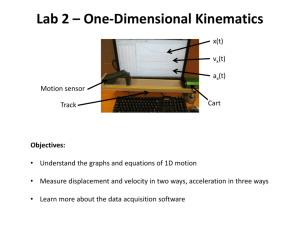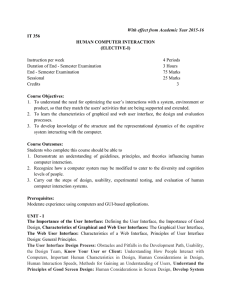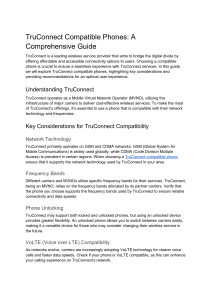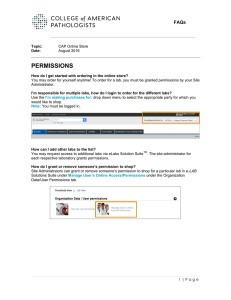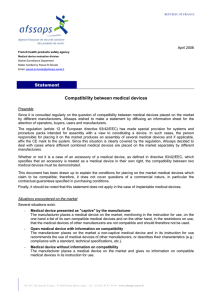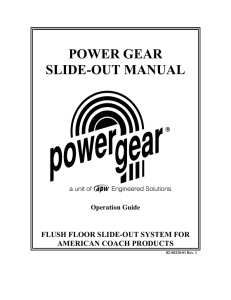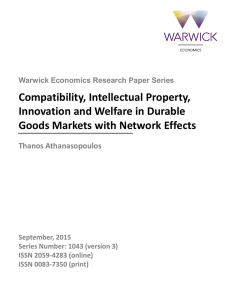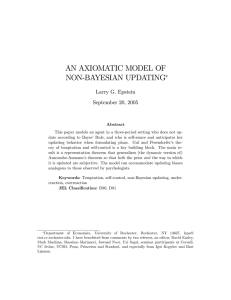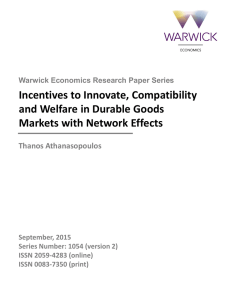The PantherExpress System New User Interface FAQs.
advertisement
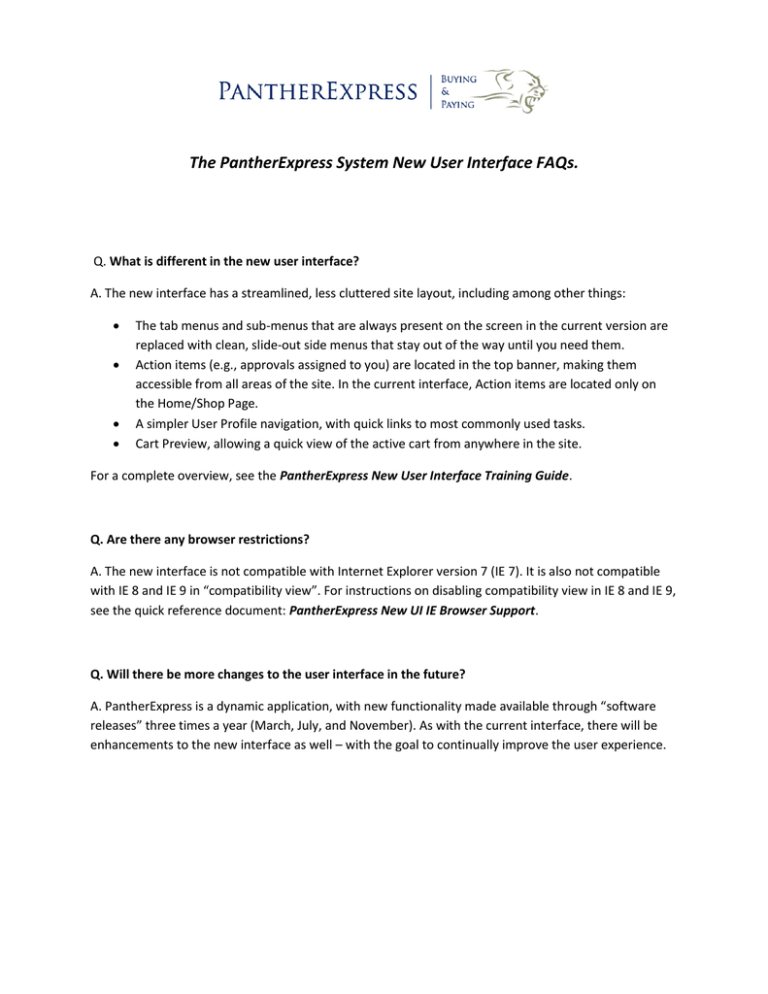
The PantherExpress System New User Interface FAQs. Q. What is different in the new user interface? A. The new interface has a streamlined, less cluttered site layout, including among other things: The tab menus and sub-menus that are always present on the screen in the current version are replaced with clean, slide-out side menus that stay out of the way until you need them. Action items (e.g., approvals assigned to you) are located in the top banner, making them accessible from all areas of the site. In the current interface, Action items are located only on the Home/Shop Page. A simpler User Profile navigation, with quick links to most commonly used tasks. Cart Preview, allowing a quick view of the active cart from anywhere in the site. For a complete overview, see the PantherExpress New User Interface Training Guide. Q. Are there any browser restrictions? A. The new interface is not compatible with Internet Explorer version 7 (IE 7). It is also not compatible with IE 8 and IE 9 in “compatibility view”. For instructions on disabling compatibility view in IE 8 and IE 9, see the quick reference document: PantherExpress New UI IE Browser Support. Q. Will there be more changes to the user interface in the future? A. PantherExpress is a dynamic application, with new functionality made available through “software releases” three times a year (March, July, and November). As with the current interface, there will be enhancements to the new interface as well – with the goal to continually improve the user experience.