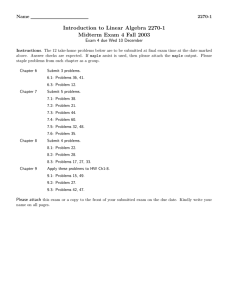Math 2270 - Computer Lab 1 : Introduction to Maple Dylan Zwick
advertisement
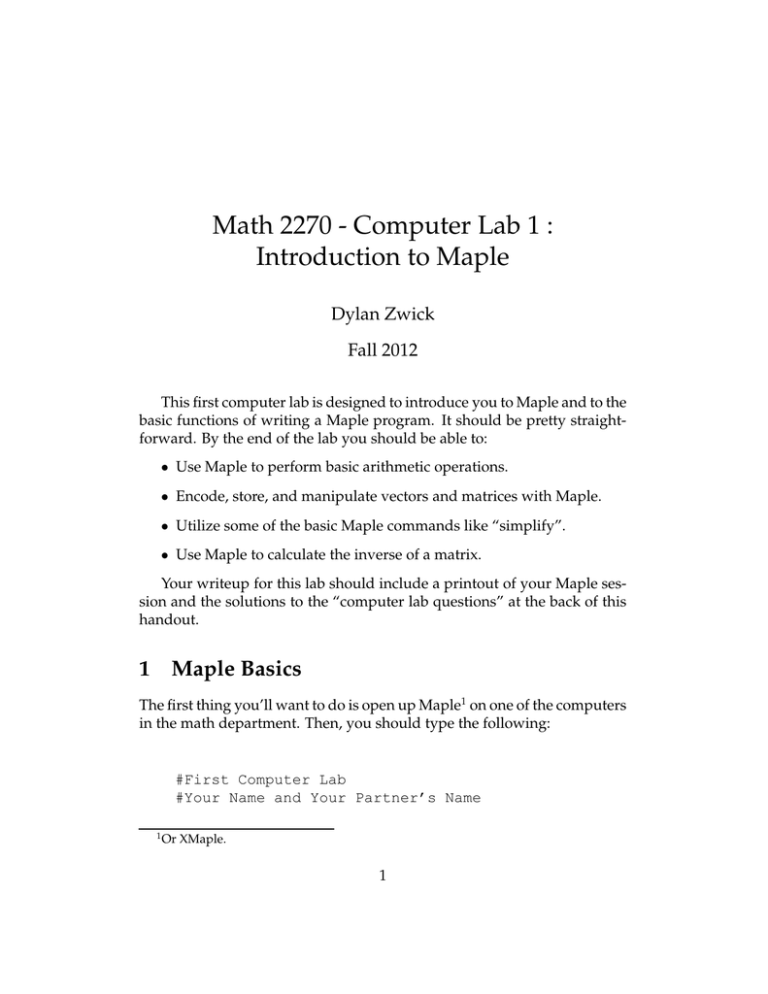
Math 2270 - Computer Lab 1 : Introduction to Maple Dylan Zwick Fall 2012 This first computer lab is designed to introduce you to Maple and to the basic functions of writing a Maple program. It should be pretty straightforward. By the end of the lab you should be able to: • Use Maple to perform basic arithmetic operations. • Encode, store, and manipulate vectors and matrices with Maple. • Utilize some of the basic Maple commands like “simplify”. • Use Maple to calculate the inverse of a matrix. Your writeup for this lab should include a printout of your Maple session and the solutions to the “computer lab questions” at the back of this handout. 1 Maple Basics The first thing you’ll want to do is open up Maple1 on one of the computers in the math department. Then, you should type the following: #First Computer Lab #Your Name and Your Partner’s Name 1 Or XMaple. 1 This just puts a title and your name on the project. The pound sign “#” indicates a comment. Anything following the # sign on a given line is ignored by Maple. First, we’ll use Maple to do some basic arithmetic operations like you can do on a calculator. Enter the following: 2+2; 3*5; 3ˆ6*5/2; 7*(9+11): 7*(9+11); The semicolon indicates the end of a non-comment line. You can use a colon if you do not want to see the output. Maple has an assignment operator “:=” that assigns a value to a symbol. Enter the following: x+2; x:=2; x+2; 2 Vectors and Matrices in Maple We want to do linear algebra in Maple, so we’ll first learn how to define a column. We do so using angle brackets. Enter the following: v:=<1,2,3>; w:=<1,0,0>; 2 We use a period for the dot product. Enter the following: v.w; w.w; We can define a matrix using column vectors separated by a bar “|”. Enter the following: M:=<v|w|<1,1,0>>; Multiplying matrices also uses a period. Enter the following: M.M; M.v; N:=<<1,2,3,4>|<5,6,7,8>|<9,10,11,12>>; N.M; M.N; Note that the last operation should not work, as the matrices are the wrong shapes to be multiplied in this order. We can also enter matrices in rows using square brackets with the “Matrix” function. Enter the following: P:=Matrix([[1,2,3],[4,5,6],[7,8,9]]); 3 Linear combinations of matrices can be computed using the usual operations. Enter the following: 2*P; P-M; 5*P-3*M; 3 Recalling Output and Symbolic Computation The percent sign “%” recalls the result of the previous calculation. You can use up to three percent signs. “%%%” recalls the result of the third to last computation. Enter the following: 2+2; 4+7; %; %%%; %%; The final command “%%” is recalling the ouput of the first “%” command. We can also use Maple to do symbolic computation. Enter the following: A:=Matrix([[a[1,1],a[1,2]],[a[2,1],a[2,2]]]); B:=Matrix([[b[1,1],b[1,2]],[b[2,1],b[2,2]]]); C:=Matrix([[c[1,1],c[1,2]],[c[2,1],c[2,2]]]); Let’s verify associativity of matrix multiplication. 4 (A.B).C-A.(B.C); That looks complicated, and not like what we were expecting.2 Sometimes Maple needs a little encouragement to simplify algebraic expressions. Enter the following: simplify(%); That’s better. 4 Matrix Inverses Finally, we note that we can get Maple to calculate the inverse of a matrix. There are two different commands that will do this. Enter the following: Q:=Matrix([[5,3],[3,2]]); Qˆ(-1); 1/Q; R:=Qˆ(-1); Q.R; The last command verifies that the product of a matrix with its inverse is, indeed, the identity. 2 We were expecting a zero matrix. 5 5 Computer Lab Questions Let’s go back to our matrix from lecture 5: 1 2 3 2 5 2 . 6 −3 1 Use Maple to answer the following: What is the inverse of the above matrix? What we get when we left-multiply the above matrix by the column do 0 0 ? vector 2 6 What do we get when we left-multiply the inverse matrix by the col6 umn vector 4 ? 2 7