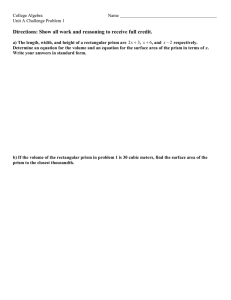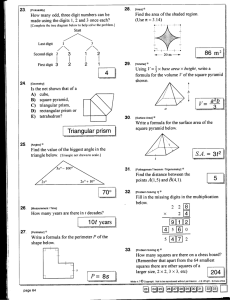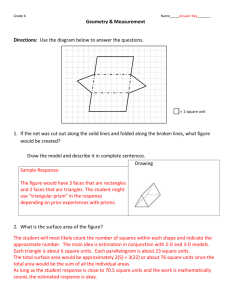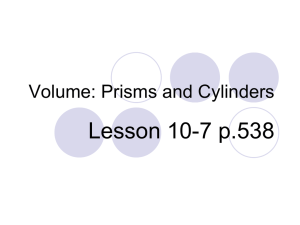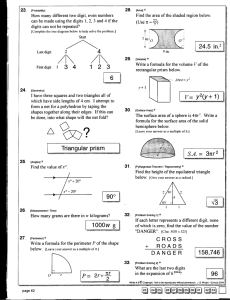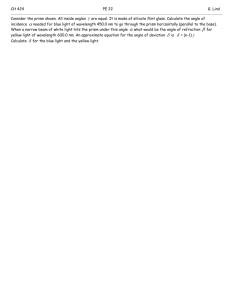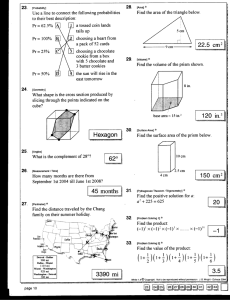PRISM Departmental Security Form Instructions
advertisement
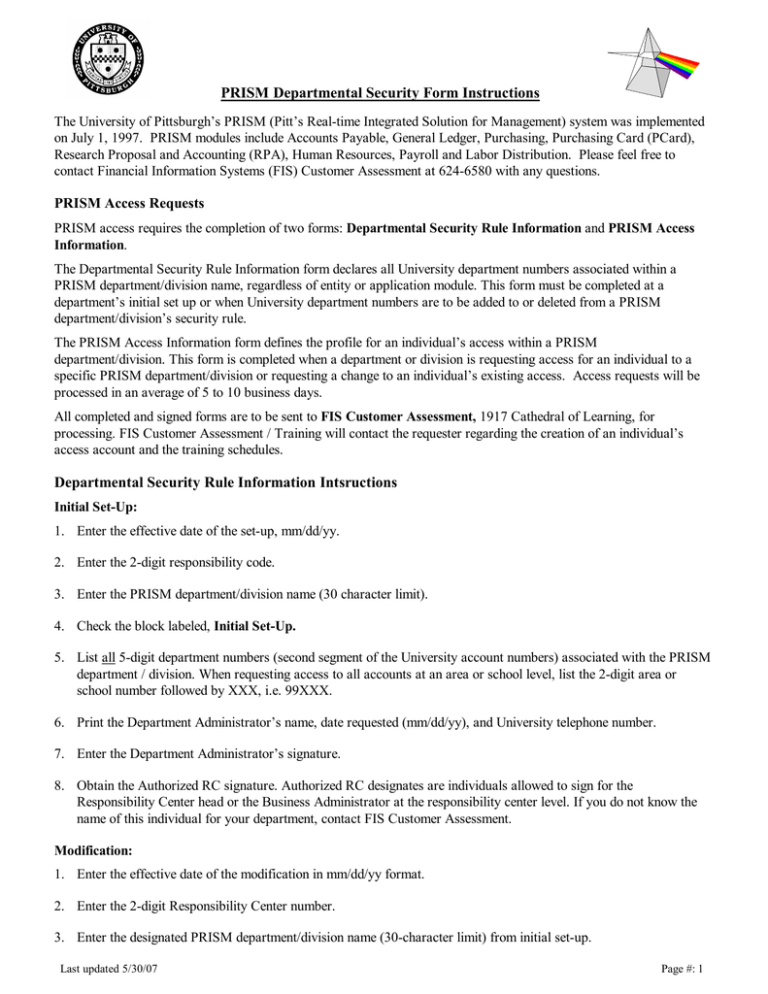
PRISM Departmental Security Form Instructions The University of Pittsburgh’s PRISM (Pitt’s Real­time Integrated Solution for Management) system was implemented on July 1, 1997. PRISM modules include Accounts Payable, General Ledger, Purchasing, Purchasing Card (PCard), Research Proposal and Accounting (RPA), Human Resources, Payroll and Labor Distribution. Please feel free to contact Financial Information Systems (FIS) Customer Assessment at 624­6580 with any questions. PRISM Access Requests PRISM access requires the completion of two forms: Departmental Security Rule Information and PRISM Access Information. The Departmental Security Rule Information form declares all University department numbers associated within a PRISM department/division name, regardless of entity or application module. This form must be completed at a department’s initial set up or when University department numbers are to be added to or deleted from a PRISM department/division’s security rule. The PRISM Access Information form defines the profile for an individual’s access within a PRISM department/division. This form is completed when a department or division is requesting access for an individual to a specific PRISM department/division or requesting a change to an individual’s existing access. Access requests will be processed in an average of 5 to 10 business days. All completed and signed forms are to be sent to FIS Customer Assessment, 1917 Cathedral of Learning, for processing. FIS Customer Assessment / Training will contact the requester regarding the creation of an individual’s access account and the training schedules. Departmental Security Rule Information Intsructions Initial Set­Up: 1. Enter the effective date of the set­up, mm/dd/yy. 2. Enter the 2­digit responsibility code. 3. Enter the PRISM department/division name (30 character limit). 4. Check the block labeled, Initial Set­Up. 5. List all 5­digit department numbers (second segment of the University account numbers) associated with the PRISM department / division. When requesting access to all accounts at an area or school level, list the 2­digit area or school number followed by XXX, i.e. 99XXX. 6. Print the Department Administrator’s name, date requested (mm/dd/yy), and University telephone number. 7. Enter the Department Administrator’s signature. 8. Obtain the Authorized RC signature. Authorized RC designates are individuals allowed to sign for the Responsibility Center head or the Business Administrator at the responsibility center level. If you do not know the name of this individual for your department, contact FIS Customer Assessment. Modification: 1. Enter the effective date of the modification in mm/dd/yy format. 2. Enter the 2­digit Responsibility Center number. 3. Enter the designated PRISM department/division name (30­character limit) from initial set­up. Last updated 5/30/07 Page #: 1 PRISM Departmental Security Form Instructions 4. Check the appropriate block: Add New Department or Delete Existing Department. 5. List only the 5­digit department numbers (second segment of the University account numbers) to be added to or deleted from the specified PRISM department/division’s security rule. 6. Print the Department Administrator’s name, date requested (mm/dd/yy), and University telephone number. 7. Enter the Department Administrator’s signature. 8. Obtain Authorized RC signature and note date and University phone number. Authorized RC designates are individuals allowed to sign for the Responsibility Center head or the Business Administrator at the responsibility center level. If you do not know the name of this individual for your department, contact FIS Customer Assessment (624­6580). Departmental Security Rule Information 1 Effective Date: _________________________________ 2 Responsibility Center #: _________________ 3 Department or Division Name: ____________________________________________________________ 4 ¨ Initial Set­Up ¨ Add New Department ¨ Delete Existing Department For Initial Set­Up, please list all 5­digit department numbers associated with the PRISM department or division (do not include 2­digit entity). If you are requesting or deleting access to all accounts at an area level, please list the two­digit area number followed by XXX, i.e. 99XXX. For adding or deleting a department number to an existing PRISM department or division security rule, enter only the new or expired department number. 5 __________ __________ __________ __________ __________ __________ __________ __________ __________ __________ __________ __________ __________ __________ __________ __________ __________ __________ __________ __________ 6 Dept Admin Printed Name: _______________________________ Date: _________ Phone: __________ 7 Dept Admin Signature: __________________________________ 8 Authorized RC Signature: _______________________________ Last updated 5/30/07 Date: _________ Phone: __________ Page #: 2