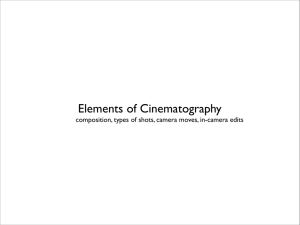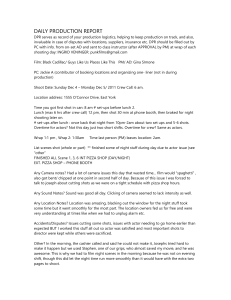Technical Director (TD) Check List COM 111, Television and Video Production.
advertisement
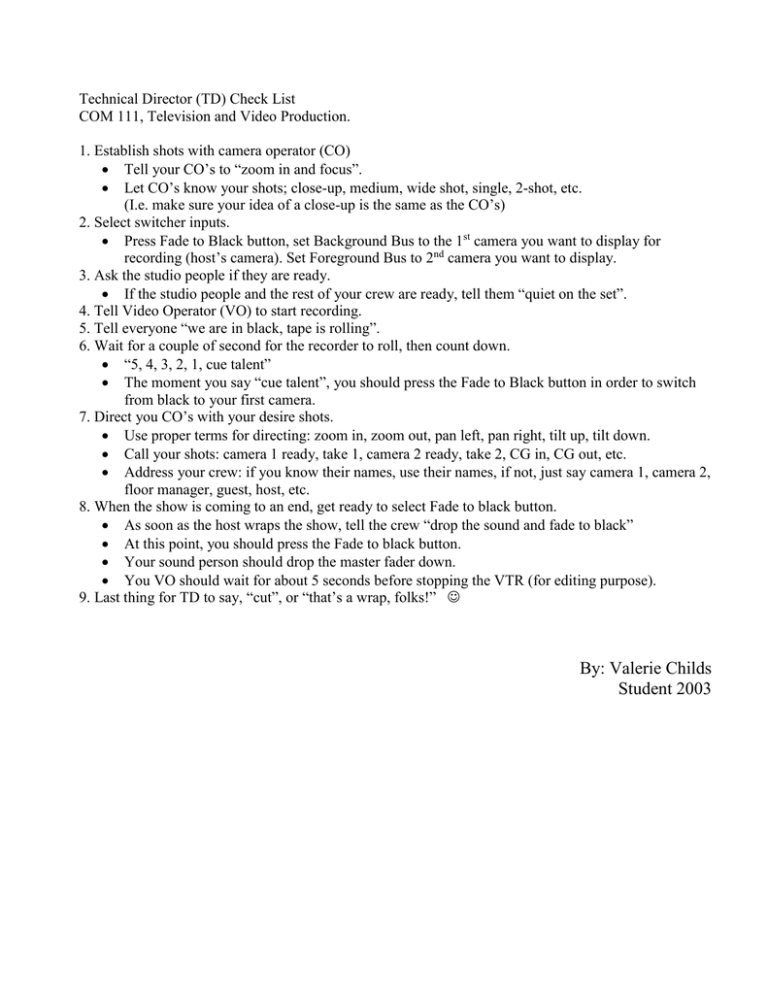
Technical Director (TD) Check List COM 111, Television and Video Production. 1. Establish shots with camera operator (CO) Tell your CO’s to “zoom in and focus”. Let CO’s know your shots; close-up, medium, wide shot, single, 2-shot, etc. (I.e. make sure your idea of a close-up is the same as the CO’s) 2. Select switcher inputs. Press Fade to Black button, set Background Bus to the 1st camera you want to display for recording (host’s camera). Set Foreground Bus to 2nd camera you want to display. 3. Ask the studio people if they are ready. If the studio people and the rest of your crew are ready, tell them “quiet on the set”. 4. Tell Video Operator (VO) to start recording. 5. Tell everyone “we are in black, tape is rolling”. 6. Wait for a couple of second for the recorder to roll, then count down. “5, 4, 3, 2, 1, cue talent” The moment you say “cue talent”, you should press the Fade to Black button in order to switch from black to your first camera. 7. Direct you CO’s with your desire shots. Use proper terms for directing: zoom in, zoom out, pan left, pan right, tilt up, tilt down. Call your shots: camera 1 ready, take 1, camera 2 ready, take 2, CG in, CG out, etc. Address your crew: if you know their names, use their names, if not, just say camera 1, camera 2, floor manager, guest, host, etc. 8. When the show is coming to an end, get ready to select Fade to black button. As soon as the host wraps the show, tell the crew “drop the sound and fade to black” At this point, you should press the Fade to black button. Your sound person should drop the master fader down. You VO should wait for about 5 seconds before stopping the VTR (for editing purpose). 9. Last thing for TD to say, “cut”, or “that’s a wrap, folks!” By: Valerie Childs Student 2003