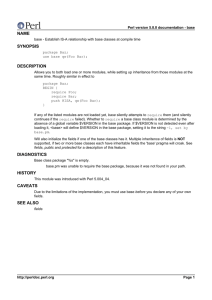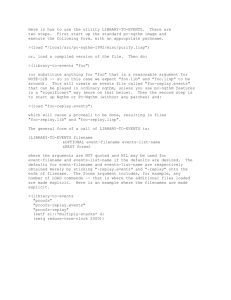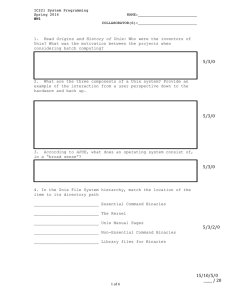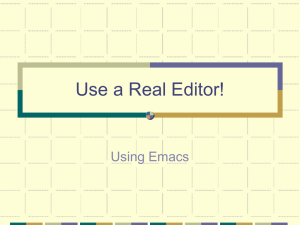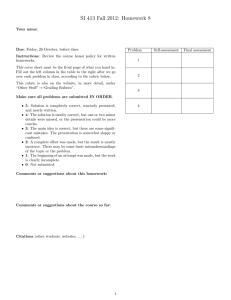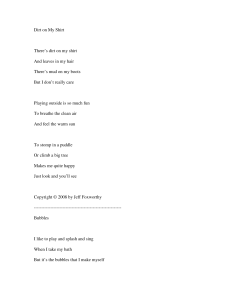DON'T PANIC Contents A Hitchhiker's guide to High Energy Physics David Bjergaard
advertisement
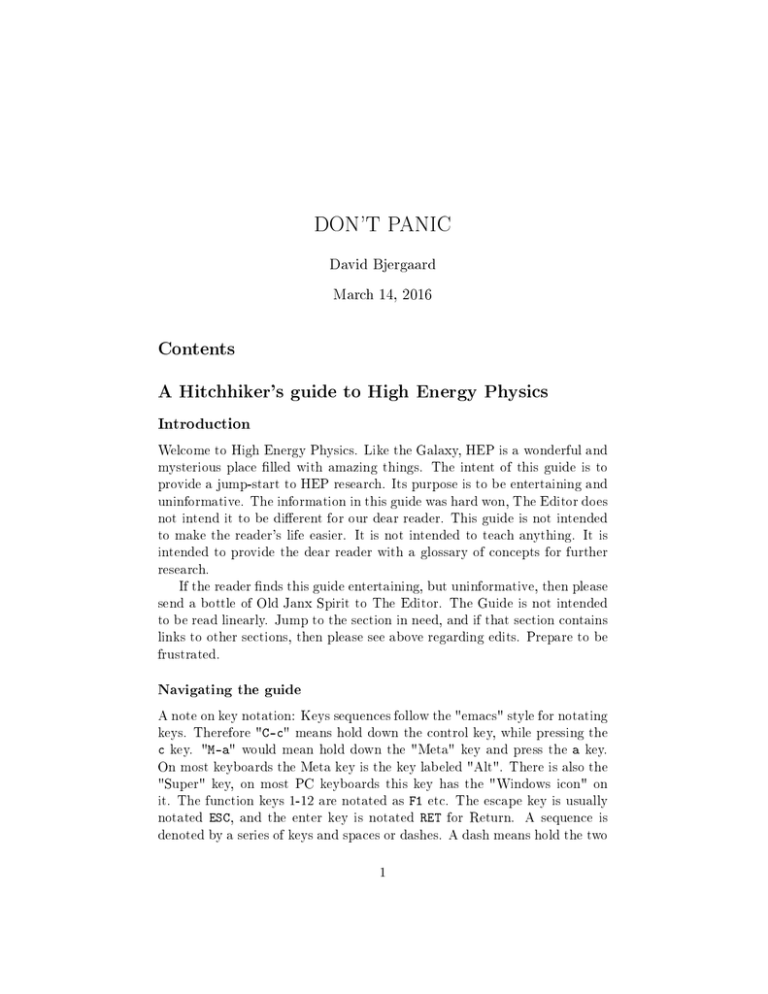
DON'T PANIC
David Bjergaard
March 14, 2016
Contents
A Hitchhiker's guide to High Energy Physics
Introduction
Welcome to High Energy Physics. Like the Galaxy, HEP is a wonderful and
mysterious place lled with amazing things. The intent of this guide is to
provide a jump-start to HEP research. Its purpose is to be entertaining and
uninformative. The information in this guide was hard won, The Editor does
not intend it to be dierent for our dear reader. This guide is not intended
to make the reader's life easier. It is not intended to teach anything. It is
intended to provide the dear reader with a glossary of concepts for further
research.
If the reader nds this guide entertaining, but uninformative, then please
send a bottle of Old Janx Spirit to The Editor. The Guide is not intended
to be read linearly. Jump to the section in need, and if that section contains
links to other sections, then please see above regarding edits. Prepare to be
frustrated.
Navigating the guide
A note on key notation: Keys sequences follow the "emacs" style for notating
keys. Therefore "C-c" means hold down the control key, while pressing the
c key. "M-a" would mean hold down the "Meta" key and press the a key.
On most keyboards the Meta key is the key labeled "Alt". There is also the
"Super" key, on most PC keyboards this key has the "Windows icon" on
it. The function keys 1-12 are notated as F1 etc. The escape key is usually
notated ESC, and the enter key is notated RET for Return. A sequence is
denoted by a series of keys and spaces or dashes. A dash means hold the two
1
keys at the same time, a space means release the previous keys and continue
with the next instruction. Some examples:
"C-c C-a" Control-C release Control-A
"C-c a" Control-c release A
"C-M-f" Press Control, then Meta, then F without releasing
The online version of the guide includes a Table of Contents; simply
mouse over it and a full list of topics will pop up. You can click any topic to
jump to that section. If you read this in org-mode, the le will open folded.
It will look like:
#+TITLE: DON'T PANIC
#+AUTHOR: David Bjergaard
#+EMAIL: david.b@duke.edu
#+OPTIONS: H:5 num:nil toc:t \n:nil @:t ::t |:t ^:t -:t f:t *:t <:t
#+OPTIONS: TeX:t LaTeX:t skip:nil d:nil todo:t pri:nil tags:not-in-toc
#+LaTeX_CLASS: article
* A Hitchhiker's guide to High Energy Physics...
Place your cursor at the beginning of * A Hitchhiker's... and hit TAB,
this will expand the topics allowing you to see and over-view of the document.
Move to whichever topic you're interested in and hit TAB again to expand
that section.
If you are reading this in Vim without Vim-OrgMode, then you will
have no folding and the whole document will be expanded. Jump to various
headlines by searching for "**" (two levels deep), "***" (three levels deep),
"****" (four levels deep), etc.
If you are reading this as a PDF, there is no Table of Contents. Just
scroll to the section you are interested in.
NOTE If you are reading this on GitHub, a link to another section
will probably be broken due to a bug in how GitHub parses org-avored
markdown.
Disclaimer
All bottles of donated Old Janx Spirit are redirected to our lawyers, who are
out enjoying them now. They insisted that we include this disclaimer:
2
The Hitchhiker's Guide to High Energy Physics is a set of documents and software herein referred to as "The Guide"
The Guide is free software; you can redistribute it and/or modify
it under the terms of the GNU General Public License as published by the Free Software Foundation; either version 3, or (at
your option) any later version.
The Guide is distributed in the hope that it will be useful, but
WITHOUT ANY WARRANTY; without even the implied warranty of MERCHANTABILITY or FITNESS FOR A PARTICULAR PURPOSE. See the GNU General Public License for more
details.
You should have received a copy of the GNU General Public
License along with this software. If not, see http://www.gnu.
org/licenses/.
Also, note that the content of this guide is satirical in nature, and is
intended to be sarcastic. If you have a weak heart or are easily oended, it
may be better to seek out other sources of information.
Obtaining a copy and supporting material
All of the sources for the guide are hosted on GitHub.
Here are some quick-links:
The Guide the online version of the guide
PDF of The Guide if you prefer that sort of thing, though it's of limited
use in printed form.
Org source of the online version
GitHub Repo where source code is hosted
Compiled Macros for Level 2 of ROOT enlightenment
Compiled Programs for Level 3 of ROOT enlightenment
Bug Reports/Feature Requests
Pull Requests for submitting patches
To get a local copy:
3
git clone https://github.com/dbjergaard/hitchhikers-guide-to-hep.git
Then you'll have a copy of the org le, as well as the compiled macros and
compiled programs.
For Windows Hitchhikers
Everyone should read For Linux Hitchhikers to understand what functionality they'll need (especially when working with or on remote machines)
While it is possible to practice HEP from the comfort of Bill Gates'
brain child, it is not recommended by The Editor. (He doesn't run Windows
anyway, daylight scares him.) If you insist on using Windows, the following
is a list of useful software.
Software you will need
For Linux Hitchhikers
PuTTY (ssh client for Windows): Secure SHell is the standard way of
accessing *nix machines remotely. PuTTY is the Windows client for
this.
ROOT: The industry standard for High Energy Physics analysis. Beware:
this program uses an Innite Improbability Drive to perform analysis.
Xming an X11 server for Windows: This allows you to tunnel X11
applications (ROOT's histogram interface) to your Windows desktop,
this way your data (and ROOT) can live on a remote machine, but you
can still interact with them as if they were on your desktop. (You need
a fast internet connection to do this). Xming comes in two avors: the
"web" version, which is locked behind a paywall for people who donate
to the project, and a slightly less up-to-date public version available
for free. Choose the public version. See Getting Started and Trouble
shooting for tips on getting set up.
Gow: A lightweight Cygwin alternative, this is probably for more adventurous hitchhikers only.
Cygwin: Adds a substrate of the GNU system to Windows (in addition to an X11 server), you can use this to create a more Unix-like
environment to work from.
4
VirtualBox: Allows you to boot operating systems within operating
systems (useful if you don't want to dual boot Ubuntu) see For Linux
Hitchhikers after you've setup a working distro.
See here for a nice picture-book tutorial on installing Ubuntu through
VirtualBox on Windows.
For Linux Hitchhikers
Software you will need
Screen: This lets you pick up where you left o if your ssh connection
drops, here is a good conceptual introduction. If you use screen on
lxplus, you'll have to re-initialize your kerberos tokens after logging
in with kinit -5, otherwise you won't have read access to your les.
ROOT: The industry standard for High Energy Physics analysis. Beware:
this program uses an Innite Improbability Drive to perform analysis.
BASH: The command shell of choice for ATLAS Physicists. You may
think you could use ZSH, but it's better just to stick with what everyone else uses. CMS Physicists prefer TCSH for some weird reason.
Editor: Choose you're religion wisely, it will eventually permeate your
being and change the way you approach life in general.
The Terminal
You will, regardless of which operating system you use, be typing commands
into a terminal. It's inevitable, powerful, and intimidating to new users.
HEP hitchhikers should feel at home. Prociency with the command line is
essential to being a functioning HEP researcher.
The terminal is like the Galaxy Hitchhiker's utility towel. Every hitchhiker needs a terminal, and each hitchhiker customizes his or her towel to
their needs.
If you've never touched a terminal before, and don't know what the
command line is, there are two options:
1. The great pedagogical introduction (12 page PDF) by Carl Mason
2. "An Introduction to Unix" (a comprehensive, modern take on the unix
ecosystem) by Oliver Elliott
5
You should read both, Carl Mason's tutorial should be read "cover-tocover", where as Oliver's is written very much in the spirit of this guide, so
bookmark it and refer to it after you've read Carl Mason's tutorial.
Line Editing Most modern operating systems' default shell is bash. Be
aware that bash's line editor is set up to respect emacs keybindings, this
means "C-a" is beginning of line "C-e" the end, etc. You can change to vi
bindings by typing:
set -o vi
If you forget which mode your in, check it by typing:
set -o
If you want these changes to be permanent, add them to your .bashrc. If
these commands give you an error, type:
echo $SHELL
And see what it says (/bin/bash if it's bash, may be /bin/zsh or
/bin/tcsh). If it is not bash, then you need to google information for the
line editor of whichever shell you are using.
Managing Jobs Sometimes it will be convenient to spawn a process and
continue working in the current shell. Usually this is accomplished by redirecting the stdout and stderr to a le:
myLongRunningCommand foo bar baz 42 &> theProcess.log &
When you launch the command, you'll see something like:
[1] 19509
The number 19509 is the PID of the process. If you have multiple jobs going
they can be summarized by typing jobs
[1] Running
[2]- Running
[3]+ Running
myLongRunningCommand foo bar baz 42 &> theProcess.log &
myLongRunningCommand foo bar baz 41 &> theProcess.log &
myLongRunningCommand foo bar baz 40 &> theProcess.log &
Occasionally you'll realize that you don't want the jobs to run anymore, so
to kill them:
kill %2
where %1 is the job number you are referencing. You'll see something like:
[2]- Terminated
myLongRunningCommand foo bar baz 41 &> theProcess.log &
6
Conguring SSH
Many of these tips are lifted from here. Put this in your ~/.ssh/config le:
ControlMaster auto
ControlPath /tmp/ssh_mux_%h_%p_%r
ControlPersist yes
ServerAliveInterval 30
ServerAliveCountMax 1
It is possible to setup ssh shorthand to route you to remote machines. The
syntax (in ~/.ssh/config) is:
Host shortname
#expands to shortname.remote.location.edu
HostName %h.remote.location.edu
User username
ForwardX11 yes #this is equivalient to ssh -Y
IdentityFile ~/.ssh/id_rsa #path to your pubkey
SSH Keys Follow this guide, stop at step 3. Now, when you need to start
using a new machine:
ssh-copy-id user@remote.machine.name
Then enter your password. Now, when you type ssh user@remote.machine.name
you will authenticate yourself with your newly minted RSA key, and you
won't have to enter your password. The downside is that you'll have to enter your key's passphrase to unlock it. See below for a way to unlock it once
per session.
NOTE While it is cryptographically more secure to authenticate yourself
with ssh keys, if your machine is compromised (ie stolen or hacked) your ssh
keys can provide the attacker with easier access to all the machines you had
access to. This means you should:
1. Use a strong pass phrase, not password. You need to maximize the
number of bits of entropy in your key in order to make it dicult to
crack should the keys fall into enemy hands.
2. Inform the admins of any machines you had access to if your machine
is compromised
3. Encrypt your ssh keys (and other sensitive information) in a private
directory that only you can access
7
4. NEVER EVER store your ssh keys on a third party site (like Dropbox or similar services)
SSH Agent If you have ssh-agent running (through the gnome-keyring
service on Ubuntu, or directly in your .xinitrc through ssh-agent blah) you
can type ssh-add when you log in and it will add your ssh key to the keyring,
then you can ssh to any machine that you have copied your key to without
entering the password!
NOTE Once you've added your key to the ssh-agent, anyone can sit
down at your keyboard and log into a remote machine as you! This means
if you step away from your computer (even for a moment) you should lock
the screen or log out.
Version Control Systems
The two major version control systems in HEP are Git and Subversion (svn).
These are tools and utilities to allow collaboration on large pieces of software.
They also provide programmers with a convenient "paper trail" through
the course of developing a piece of software. It allows them to revert the
source code they are working on to any state that they've previously checked
in.
Subversion is a successor of CVS, everything is stored on a remote site,
and your source code directory contains metadata about the source code
with reference to the remote site.
Some subversion tutorials:
Source Control in 10 Minutes
Command Line Subversion Tutorial (part 1)
Version Control with Subversion (A comprehensive free book about
Subversion)
Git is a software that was written by Linus Torvalds, the hacker behind
Linux. It was written to manage the Linux kernel, a massive piece of software. Git's model for managing source code is slightly dierent. In Git, you
maintain the entire repository in your local copy. This makes committing,
managing, and branching very fast. It also means you can work with all of
the advantages of a version control system without internet access. Simultaneously there is a copy of the repository on a remote server. Git handles
syncing these two repositories when instructed. This can lead to confusion
8
if you've used other versioning systems, but shouldn't be a problem if you
have no expectations.
Some good Git tutorials:
type "man gittutorial" in the command line
Pro Git (an online book, modular and comprehensive in scope)
Git Immersion
Git Concepts Simplied (slide show, click to advance)
Intermediate or advanced topics:
Undoing, xing, or removing commits in Git
Simple Git workow is simple
Git tips from the trenches
For Mac OS X Hitchhikers
Everyone should read For Linux Hitchhikers to understand what functionality they'll need (especially when working with or on remote machines). As
a Mac user, you should also read "It just works. . . or does it? The dark
side of Macs in HEP" by Andy Buckley. It explains in detail issues with
software development on a Mac. It is an opinion piece, so don't expect it
to be balanced. Also, consider asking your supervisor for an account on a
Linux box and never look back.
Software you will need
XQuartz: Like XMing for Windows, XQuartz runs a local X11 server
for tunneling X11 applications over SSH, unlike Windows, you don't
need a separate SSH program, ssh is built in.
Terminal.app: This is Mac OS's default terminal emulator. It comes
with Mac OS, so you shouldn't need to install it. You should be aware
of it though.
ROOT: The industry standard for High Energy Physics analysis. Beware:
this program uses an Innite Improbability Drive to perform analysis.
9
Aquamacs: A port of Emacs that uses Aqua as a standard OS X application. This integrates Emacs with the Mac OS UI. In the long history
of corporate acquisitions a lot of Emacs hackers (from NeXTSTEP)
ended up at apple, you will nd that Mac OS integrates the Emacs
experience much more fundamentally than any other OS in existance.
(This doesn't mean you need to use Emacs if you use Mac OS, just
that your muscle memory will thank you subconsciously.)
MacPorts: A system for compiling and installing open source software
on the Mac
Home Brew: A package manager for Mac OS, allowing you to install
various utilities that don't necessarily come pre-installed with Mac OS.
Editors
Like the major world religions, there are also major editors. In the *nix
ecosystem there are two main editors: Emacs and Vim. There are others,
but they are many, and beyond the scope of this guide.
The most important thing to do after choosing an editor is to work
through its corresponding tutorial (more pragmatic advice here). An oft
heard recommendation is that "Emacs is easier to learn than vi(m)". A
more accurate statement may be that it is easier to make things happen in
Emacs than Vim, but the two editors are in some sense the yin and yang of
text. True enlightenment in either of these editors takes roughly the same
amount of time after completing the corresponding tutorial.
Finding an editor Guru
After you have nished the tutorial for your editor of choice, then it's time
to nd a guru. Guru's are best located by asking around. If you are talking
with someone and notice they use your editor, don't be afraid to ask them
how they did something. Most of the time the Guru will be attered and
may even volunteer to help you with any other editor related questions.
Editor Guru etiquette While it is generally OK to ask your Guru any
editor related question, it is best to keep questions restricted to the editor in
question. Flame wars have been fought for decades over which is the "one
true editor."
10
In order to prevent a faux pas, it is best to make sure you know which
editor your guru uses. This is especially true in the case of a vi(m) or Emacs
guru.
Another thing to be careful of is repeatedly asking basic questions. Again,
some gurus will tolerate this at the beginning, but after a point the guru expects you to master the basics (on your own). The most valuable knowledge
your guru can impart is not written in the tutorial that came with the editor.
Keeping your Guru happy Guru's subsist mainly on a liquid diet of
caeinated beverages during the day and beer (occasionally wine) at night. It
is important that your Guru remain well lubricated. It is generally considered
a good gesture to oer your Guru his/her beverage of choice if you've found
him/her to be especially helpful on your path to enlightenment.
Emacs
The end goal of any student of the Church of Emacs is to obtain prociency
reprogramming the editor to solve the task at hand. This is ultimately stems
from the philosophy of lisp (this gift was given to us by St. IGNUcious an
AI hacker from MIT where Emacs was born). In lisp, the exibility of the
language allows it to be re-written to solve the problem as clearly as possible.
In Emacs, an enlightened user will write a substrate of elisp (Emacs' dialect
of lisp) in order to solve the editing problem at hand.
While customizing and writing your .emacs (the initialization le loaded
by Emacs in your home directory) is a spiritual journey, there are those who
have done their best to illuminate the path. A brief guide to customization
philosophies here.
The Editor nds the following packages essential:
tramp: If your reading this in Emacs, you can follow the link with "Cc C-o". It is the most important aspect of Emacs for HEP users. It
allows you to "visit" les on remote machines from the Emacs running
on your desktop. It does this through ssh. To visit a remote le,
type "C-x C-f" and then type '/ssh:user@remote.host:~/remote/path',
note that tab completion works remotely just the same as visiting a
le locally! Tramp is also aware of ssh aliases in ~/.ssh/config, see
Conguring SSH.
Calc - ""Calc" is an advanced desk calculator and mathematical tool
written by Dave Gillespie that runs as part of the GNU Emacs environment." It handles barns and electron volts out of the box!
11
lladapt: a mode for more intelligently lling text in paragraphs
yspell: a spell checker that highlights mispelled words (will check in
comments if in a programming mode)
rect-mark: Adds facilities for marking yanking and otherwise editing
columnar formatted text.
dired (another info link): a directory editor for manipulating les in
the Emacs way
solarized-theme: A theme by Ethan Schoonover, comes in dark and
light variants that actually complement each other well, another good
one is zenburn
ibuer: changes the buer interface and allows you to group buers
based on various buer attributes
paredit: Enhances Emacs's awareness of parenthetic structure
smartparens: Electrically pairs and deletes delimeters when appropriate (never miss a closing brace again!)
auto-complete: When setup properly, tab completes anything at any
point depending on past input or names in other buers.
auctex: LATEX editing facilities (for when org-mode doesn't quite cut
it)
org-mode: This guide is written in org-mode. Org-mode can manage
todo lists, write websites, serve as a lab notebook, execute code for
literate programming and many other things. More relevant for physicists is the org-mode cookbook. People switch to Emacs just to get
org-mode!
Init les of famous Emacs hackers are (in no order of awesomeness) Magnar Sveen, Technomancy, John Wiegley. There are also software packages
that intend to comprehensively change the Emacs out of the box to a better
user experience. The two most famous are Prelude and Emacs Live. An
example (slightly annotated) init le can be found here.
Finally, there are some Emacs gurus who post blogs on the internet. Some
particularly useful ones are Emacs Redux, Mastering Emacs, and Emacs Fu.
Various religious texts granting Emacs users various powers (such as reading email, chatting, tweeting, playing games, listening to music) can be found
at the Emacs Wiki.
12
Vim
If Emacs is like Catholicism, then Vim is like Buddhism. Vim is the modern
incarnation of vi, a modal text editor that descended from ed. The modal
way of editing is by expressing in a few keystrokes how the text should
be manipulated. This is in contrast to Emacs, where text is manipulated
directly. This fundamental dierence is the source of much confusion for new
users, and is also why many people recommend Emacs as "being easier to
learn." This should not deter new users from learning vi(m), as its editing
facilities are substantial.
A functional .vimrc looks like:
syntax on
set cursorline
set hlsearch
set ic
set incsearch
set ruler
set shiftwidth=4
set tabstop=4
set wrap
To learn Vim, type vimtutor at the command lime and follow the instructions. Take your time, and repeat the tutorial once or twice over a few
days. In the mean time editors such as gedit or nano oer a more traditional
experience. As your Vim skills improve, you will feel more comfortable with
Vim and can stop using the less powerful editors.
Some useful links include:
Vim Genius a drill website for learning Vim commands
New user Vim Tutorial
Vim Koans tidbits of wisdom to ponder
A collection of extensions and plugins for Vim
YouCompleteMe A Vim autocompletion engine for editing.
Others
Followers of the Unix way realize that there are situations where a using a set
of shell commands piped together may t the task at hand more eciently
than either of the other two editors. Tools you should be familiar with are:
13
sed and one-liners
awk and one-liners
perl (and its poetry)
grep
Heretics exist which exhort the use of pico or even nano.
Always keep in mind
Some people, when confronted with a problem, think "I know, I'll
use regular expressions." Now they have two problems. Jaimie
Zawinski
Software Design
Well designed software is a true marvel, in the same way architecture is a
marvel. You are a stone mason, and you are building a cathedral. Repeat
that last sentence every time you want to take a shortcut when coding. A
cathedral can't stand on a imsy foundation.
In order to help you on your way, you should read the following:
Architecture of Open Source Applications
How to Write Unmaintainable Code (warning, many physicists take
this guide literally)
Good software design is very hard, but when you have the pleasure of
using well designed software, it is a true joy. Some examples of good HEP
software:
Rivet: Robust Independent Validation of Experiment and Theory
Fastjet: Software package for jet nding
A brief introduction to C++
C++ is the industry standard programming language for analysis in HEP.
Even if you are fortunate enough to do most of your work in Python, you will
eventually be calling C++ code, and should understand some core concepts
in order to debug problems should they arise.
Things to keep in mind:
14
This portion of the guide covers C++ at a high level. Very little specic
syntax will be covered. When you have a C++ question, google is your
friend.
When writing in any language, prefer that languages idioms. Don't
write python in C++, C in C++ or C++ in python.
C++ is a vast language, however being familiar with its roots, C, is
invaluable.
If faced with a decision between learning C++ vs Python, prefer C++.
C++'s syntax is more rigid and requires more overhead. Once you
know C++, python is much easier to pick up.
There's always an exception to the rule, just make sure it's the right
exception!
C++ is an imperative, object oriented language. It started out as a "C
with classes" but has since bolted on signicant language features dierent
from C. Prociency with C++ should be aimed towards comfortable use
of the template meta-programming features of the language, although it is
entirely possible to spend an entire career writing C++ without exercising
this feature (just read the ROOT source code).
Pointers
Required Reading: The Descent to C
As C++ has evolved from C, it retains parts of C's low level nature.
Part of this is the need to be explicit about managing memory manually.
This is in stark contrast to languages such as Java or Python where memory
management is handled for the programmer.
A consequence of this is the ability to address specic cells of memory
(the smallest accessible unit, typically a byte). An object (int, double,
float, char, string, etc) may span several memory cells. A pointer is
the computer's representation of a memory cell's location in memory, ie
a memory address. Ultimately the programmer is interested in the data
contained in the set of memory cells "pointed to" by the pointer. The act of
retrieving this data is called "dereferencing a pointer".
As in physics, facility with manipulating pointers is best gained through
experience, however many analogies have been developed to ease confusion.
One analogy is street addresses, A street address is a sequence of numbers
(the pointer) which instructs someone, a mailman say, (the computer), how
15
to nd a specic location. Once at that location, it is possible to manipulate
objects located at that address (deliver mail if your the mailman, break the
mailbox if your a bored teenager, knock on the door if you are a vacuum
salesman etc).
Now some syntax:
Foo* bar = new Foo("Baz",42,"What is the question?");
std::cout << "object bar lives at memory address:"<<bar<<std::endl;
std::cout << "bar calculated a question to the answer to \"The Ultimate Question\" as "
std::cout <<"Another way to get the answer is: "<<(*bar).TheAnswer()<<std::endl;
Lots of interesting things have been introduced here. Let's look at a possible
output of this program:
object bar lives at memory address: 0xd29ad0
bar calculated a question to the answer to "The Ultimate Question" as "What is 6x9?"
Another way to get the answer is: "What is 6x9?"
What happened? Let's look at the rst line
Foo* bar = new Foo("Baz",42,"What is the question?");
Foo* is a pointer of type Foo. It's an address to a chunk of memory that
contains an instance of Foo.
Question: Why does the compiler need to know that it's a Foo
type object at that address?
Answer: Foo might fall across several memory cells, in which case
the compiler must know how many memory cells to move if you
ask for the bar+1 spot. In fact, in C there is a concept called the
void*, a type-less pointer that is an address to anything. It is
the programmer's responsibility to cast the void* to the correct
type.
OK, so we have a pointer to an object of type Foo called bar.
Question: What happens on the right hand side of the assignment
operator (=)?
Answer: C++ reserves the keyword "new" for memory allocation. The "new" keyword takes a class constructor on the right
hand side, and returns a memory address on the left hand side.
This address gets stored in the variable bar.
16
Operationally, the "new" keyword allocates a chunk of memory to hold
the object on the right hand side, and returns a pointer to the beginning of
the chunk.
What happens when we want to access the memory that the pointer
points to? There is another operation called "dereferencing" which goes to
the address pointed to and returns the object contained at that point in
memory. Consider the following snippet:
double* foo = new double(3.14159);
double pi = *foo;
std::cout <<"Pi is: "<<pi<<std::endl;
Here, a chunk of memory has the value 3.14159 written to it, then that value
is retrieved and stored in another location of memory called pi. That data
is the written out the terminal by std::cout and std::endl.
Now we can understand this line:
std::cout <<"Another way to get the answer is: "<<(*bar).TheAnswer()<<std::endl;
It means, retrieve the object pointed to by bar, and call the method
"TheAnswer()" on it. Programmers abhor syntax that can easily get them
into trouble, so the language designers (of c) added a shorthand for this kind
of operation (the -> operator):
Foo* bar=new Foo();
if(bar->Value()==(*bar).Value()){
std::cout<<"They're the same!"<<std::endl;
}
Quiz: What will the output of this snippet be?
Why are pointer's useful at all? Clever hitchhikers will notice that
this appears to be a bunch of bureaucratic mucking about with pointless
details, most of the time it is. Since most of HEP deals with pointless
details bureaucratically, a lot of HEP code uses pointers.
To understand the real purpose of pointers, we must examine dynamic
allocation. Consider the following code:
double* foo(){
double* bar = new double(0.0);
{
17
double baz=42;
*bar=baz;//dereference bar, and store the value of baz
}
//baz is out of scope
return bar;
}
int main(void){
double* foobar=foo();
std::cout <<"The Answer to the Ultimate question is :"<<*foobar<<std::endl;
return 0;
}
Let's execute the code in our mind:
1. execute main(void)
2. a double* named foobar is allocated.
3. foo() is executed
(a) a double* named bar is allocated
(b) new initializes a double with value 0.0
(c) new assigns the address containing that double to bar
(d) enter the braces, intialize a double named baz with value 42
(e) dereference bar and copy the value of baz into it
(f) exit the braces and free the memory where baz was
(g) return the address containing the value of bar;
4. Assign the value returned by foo() to foobar
5. stream the string "The Answer. . . " to stdout
6. dereference *foobar to obtain the value stored at bar, 42, stream that
to stdout
7. add a newline to the output and ush the result to the terminal with
std::endl
8. return 0
9. exit the program
18
References A similar concept present in C++ (but not c) are references.
They can be thought of as aliases (the way Dave is an alias of David). Their
syntax is:
int foo=42;
int& theAnswer=foo;
foo=0;
std::cout<<theAnswer<<std::endl;
Here foo is initialized to the value 42, then a reference named theAnswer is
declared and assigned to foo. All this does is make a new name for the same
object. What does the program output?
The answer is 0. References seem pointless (pun intended) until they're
used in function denitions:
void bar(int& foo){
//complicated calculation for foo
foo++;
}
int main(void){
int baz=41;
bar(baz);
std::cout<<baz<<std::endl;
}
Question: What is the output of this program?
Answer: 42
Methods
Methods, or functions are dened as:
return_type function_name(arg1_type arg1, arg2_type arg2, ...){
//statements that define function_name
}
It is possible to "forward declare" functions, these are "promises to the compiler" that you have a function with a particular signature:
double foo(double,double);
// important other stuff
double foo(double theta, double phi){
return sin(theta)*sin(theta) + cos(phi)*cos(phi);
}
19
Notice that the compiler doesn't need to know the names of the arguments
in the forward declaration.
Before we move onto the next topic, a note on methods. Most of the
time during development, you only have a few helper functions. This is ne!
Just write your helper functions in a header le, and include them. Write
the main function and move on with your life. There are many examples
in HEP, where methods have been pigeon-holed into classes. The result
is a cumbersome interface for the user (YOU!) or more importantly your
supervisor. With that in mind, lets move on to classes.
Classes
STOP! Read the last paragraph of the previous section.
Now, ask yourself: Do I really need a class? No. Ok, great!
Yes. Are you sure? Maybe your needs are better served with a few
functions and a well dened interface.
Do you have complicated data structures that need to be operated on
by many methods? No? Maybe your needs are better served with a few
functions and a well dened interface.
Yes? Maybe you should rethink your design.
You've rethought it and realized that you have to use a class because the
person before you did, now there isn't a clean way to do it any other way.
OK, classes.
Editor's Note: Our dear reader may have been studying this
guide and thought to themselves: "Gee wiz, there is a lot of
great advice here, I should follow this exactly or dragons might
eat my analysis program!" While this may be a possibility, the
previous advice on classes may be a little, well, misguided.
More sound advice may sound like this: When beginning development, make your rst (and maybe second) drafts of the
program without classes. This will force you to recognize which
parts of your program t together (data+methods) and which
are separate. Then, revise your program to include classes with
the appropriate encapsulation of data and methods. This will
ensure that you write a clean interface, and that you don't end
up with 20 methods that all take the same four arguments.
The basic syntax is:
20
class A{
public:
A():a(0),b(0){};
A(int _a):a(_a),b(0){};
~A(){};
void SetA(int new_a){a=new_a;};
void GetA(){return a;};
void SetB(int new_b){b=new_b;};
void GetB(){return b;};
private:
int a;
protected:
int b;
};
This is a trivial example, and it breaks many rules about naming conventions
and clarity. It is not a good example. It should not be used as a good example
to win arguments about concise code. In fact, you probably shouldn't have
read it.
Important features of the code: Anything after the public keyword is
accessible to the outside world, ie:
A myObj;
myObj.SetA(10);
myObj.GetA();
myObj.SetB(42);
myObj.GetB();
Is all valid code, anything that is written after private, is just that. You
cannot access it outside of the class:
myObj.a; //Compiler error
myObj.b; //protected is a special form of private
The protected keyword is for class inheritance. It says that these variables
and methods are private for users of the class, but if another class inherits
from this one, they inherit these symbols.
Normally in class inheritance, you only inherit the public members of
the class. The private members are not inherited. Protected oers a way to
encapsulate data, but also share data among inheritance diagrams.
In case you haven't picked up on it, classes are one of the hairier aspects
of C++. It's better if you refer to some other resource for a tutorial on
classes, as their subtleties are beyond the scope of The Guide.
21
An even briefer introduction to Python
Python is a wonderful language. It is expressive and allows rapid prototyping
with a shell type environment. Try learning it the hard way. Another
approach is to google what you're trying to do, and make it run on a small
test case.
When writing code, it is best to be idiomatic. This is especially true in
python. Python's driving philosophy is "one right way" but since python is
being developed by multiple hackers, there are "many right ways."
Here's an older tutorial on idiomatic python.
A slideshow on idiomatic python
A non-programmer's tutorial on python 3 (also see the linked version
for 2.7 as HEP is still using 2.7 or earlier in many cases)
Finally, the ocial recommendations for best practices.
PyROOT: ROOT bindings in python
Mostly Harmless.
ROOT
For better or worse, for richer or poorer (always poorer), HEP Physicists
are married to (read: stuck with) ROOT. It's the Unix of HEP. There is
method in the madness, though it is not clear what the method is (just yet).
The Editor is fairly certain that ROOT uses Bistromathics for many of its
statistical operations.
ROOT is the industry standard tool for analyzing and manipulating gobs
of data. Other statistical analysis tools crash and burn on the datasets that
ROOT eats for breakfast.
Recently, ROOT has begun the transition from the 5 series to the 6
series. This transition has resulted in huge changes to the front and backend of ROOT. Below there will be some comparisons to both versions. When
something applies to the 5 series, it will be annotated ROOTv5. It should
be assumed that ROOT or ROOTv6 refers to the newest 6 series. Without
further ado, let's set it up and get to work!
22
Installing and setting up
On Windows These links are for 5.34.34. You are encouraged visit the
downloading page of root.cern.ch to check for newer versions. Always prefer
the "pro" version. It appears that in ROOT 6, the developers have stopped
releasing windows builds. This means that to use ROOT 6 and above you'll
have to either compile from source, or use a virtual machine.
VC++11 (2012) EXE for 5.34.34 (install-able version, allows you to
remove it using the Control Panel)
On MacOS If you are using homebrew you can simply do:
brew tap homebrew/science
brew install --with-cocoa root
(source)
On Ubuntu This will install all ROOT packages from the Ubuntu repositories:
sudo apt-get install root-system
Building From source
These instructions are for *nix based systems (ie it was written for Ubuntu,
but MacOS shouldn't be much dierent and Windows is out of the question).
When choosing a version of ROOT, always pick the 'pro' (pro for production) version. It's the latest, stable, version recommended by the ROOT
Devs.
Nota Bene If you're doing this on Mac OS, you'll need to use brew
install blah instead of apt-get install blah, and the package names
will probably be dierent.
If you haven't yet, read the section of the guide relevant to your OS.
For our install of ROOT, we'll be compiling and running it locally. This
has a few advantages:
"Uninstalling" is easy, either unset the environment variables pointing
to ROOT, or completely delete the folder that root lives in (in this
example ~/root)
Having multiple versions side-by-side is possible, you could have:
23
~/root-clang a version of root compiled with clang
~/root-5.34 a stable version of ROOT
~/root-5.99 the beta version of ROOT 6
To use any of them you would just have to source ~/root-ver/bin/thisroot.sh
You don't need root (administrative) access on the machine (as long
as the pre-req's are installed). This is generally nice since it decouples
ROOT from the hosting OS.
Getting the Pre-Requisites Now, all of the following information is
documented at root.cern.ch, but it is even less organized than this guide.
The following is a straight-shot from no source code to a fully working ROOT
binary on a clean install of Ubuntu (currently 13.10, but the build process
has been stable for the last ~3 years)
End to end, this takes ~40min on a machine circa 2011, so budget some
coee time.
sudo apt-get install git dpkg-dev make g++ gcc binutils libx11-dev libxpm-dev \
libxft-dev libxext-dev gfortran libssl-dev libpcre3-dev \
xlibmesa-glu-dev libglew1.5-dev libftgl-dev \
libmysqlclient-dev libfftw3-dev cfitsio-dev \
graphviz-dev libavahi-compat-libdnssd-dev \
libldap2-dev python-dev libxml2-dev libkrb5-dev \
libgsl0-dev libqt4-dev
You may have some of these packages already if you've installed build-essential
or git before. In either case, apt is smart enough to see that and not reinstall them.
The above list of packages are for a full-blown, all-features-enabled version of ROOT. If you want a stripped down version, you'll have to get the
pre-reqs from http://root.cern.ch.
Alternatively you can type:
sudo apt-get build-dep root-system
And let apt install and manage any dependencies ROOT needs. This is
overkill, even for a "bells and whistles" build of ROOT.
24
May the Source be with you Let's get a copy of the source:
git clone http://root.cern.ch/git/root.git
For future reference, if you want to update:
git pull
git tag -l
git checkout -b tag-name tag-name
git tag -l lists all the available tags, choose the one you want and substitute it for tag-name
For now, lets checkout the latest pro branch:
git checkout -b v6-04-14 v6-04-14
This will checkout the branch v6-04-14 to a local branch v6-04-14 and
switch you to it. If you're new to "version control systems", or "source
control management" then it's useful to do a tutorial to learn the basics. In
HEP, the major system used is called SVN, in open source, Git has become
the de facto standard almost overnight.
Building With our code checked out and ready, we need to congure it to
match the computer we're compiling on. To do this:
./configure --all
To see all options run ./configure --help, this command suggests piping
the output to more, but most "modern" terminal emulators have a scrollback buer large enough that you can just scroll up and read the output.
The --all option instructs congure to enable support for as many packages
as your system supports. If you require a specic feature (say root) you
would type:
./configure [other options] --enable-roofit
If you're interested in building ROOT with xrootd (network protocol
which allows opening root les over a network connection) see Advanced
Build Options.
After conguring you should see:
Enabled support for asimage, astiff, builtin_afterimage, builtin_llvm, explicitlink, ff
To build ROOT type:
make
25
Now type make:
make -j 4
The -j option tells make how many jobs it can run simultaneously. Without
-j, only one job runs. A good rule of thumb is to choose the number of
cores you have on your computer. If you are compiling on remote computer,
it is probably shared by others, in which it is good etiquette to run your
jobs single threaded. On your laptop, you should choose one less than the
number of cores you have (so you don't notice a slow-down while its building
in the background).
See man make and look under the option "-j [jobs]" for more detailed
information about this switch.
This will take (depending on your hardware) between 20-45min, so now
is a good time for a cup of tea, or coee with your editor guru.
When it's nished, it will print out:
[lots of boring crap]
============================================================
===
ROOT BUILD SUCCESSFUL.
===
=== Run 'source bin/thisroot.[c]sh' before starting ROOT ===
============================================================
If you do not get this message, but the build just ends with [lots of boring
crap] nd a senior grad student and have them look at the [lots of boring
crap] (it won't be boring to them). They will be able to instruct you on
what went wrong.
If you don't have a senior grad student handy, try googling some of the
output and seeing if you can get anywhere. There is also the ROOT Talk
Forums.
Using your new superpower Now, when you want to use root, you can
run the command:
source ~/root/bin/thisroot.sh
If you are using tcsh (you shouldn't be) you would need to run:
source ~/root/bin/thisroot.csh
26
There are diering opinions about whether or not you should put something like this in your bashrc. One school of thought (especially applicable
when you bounce between dierent versions) is that you should keep your
environment as clean as possible and only setup what you need. In that case
adding:
alias setupROOT='source ${HOME}/root/bin/thisroot.sh'
To your ~/.bashrc le is enough.
Then, whenever you need root, you have to run setupROOT, before you
can run root.
Another school of thought is that, you should always have some copy of
root available if possible. In that case the following will always setup root
when bash runs if the setup le exists:
[ -f ~/root/bin/thisroot.sh ] && source ~/root/bin/thisroot.sh
see:
Now you can start root by typing root at the command line. You should
---------------------------------------------------------------| Welcome to ROOT 6.07/03
http://root.cern.ch |
|
(c) 1995-2016, The ROOT Team |
| Built for linuxx8664gcc
|
| From heads/master@v6-07-02-292-g1c873d2, Feb 04 2016, 12:28:28 |
| Try '.help', '.demo', '.license', '.credits', '.quit'/'.q'
|
---------------------------------------------------------------root [0]
In ROOTv5:
*******************************************
*
*
*
W E L C O M E to R O O T
*
*
*
* Version 5.34/15 11 February 2014 *
*
*
* You are welcome to visit our Web site *
*
http://root.cern.ch
*
*
*
*******************************************
27
ROOT 5.34/15 (v5-34-15@v5-34-15, Mar 21 2014, 14:04:01 on linuxx8664gcc)
CINT/ROOT C/C++ Interpreter version 5.18.00, July 2, 2010
Type ? for help. Commands must be C++ statements.
Enclose multiple statements between { }.
root [0]
see:
To start root without the splash screen type root -l in which case you
root [0]
Advanced Build Options
Full instructions here
If you want to use xrootd, you'll also need cmake:
apt-get install cmake
Then, (from the directory where you checked out root):
./build/unix/installXrootd.sh
This will install xrootd to whatever directory you're currently in, so if you
want it installed somewhere else, cd to that directory rst, just make sure
that you update the location in the next command.
Now when you congure root you should use:
./configure --all --with-xrootd=${HOME}/root/xrootd-4.2.1/
Here ${HOME}/root/xrootd-4.2.1/ is the path where xrootd was installed
(based on the installXrootd.sh script above). If you blindly follow the
instructions the above command will "just work".
Nota Bene The path following --with-xrootd= must be a fully qualied path (ie /home/username/root/xrootd-4.2.1/), the congure script
doesn't understand that ~/ is a shorthand for ${HOME}.
if xrootd support has been enabled you should see:
Enabled support for asimage, astiff, builtin_afterimage, builtin_llvm, explicitlink, ff
To build ROOT type:
make
28
Make sure you see xrootd in the list! If not xrootd won't be installed
and won't function properly. You can now continue with the regular
instructions. Note: If you want to be able to access les hosted at
CERN, you'll have to have a kerberos client installed (either krb5-user or
heimdal-clients on debian or ubuntu systems). Then before connecting,
run kinit -5 ${CERN_USER}@CERN.CH to generate a kerberos certicate.
A Path to ROOT enlightenment
There are three methods of running code through ROOT to produce results.
These methods are listed below, each more sophisticated than the last. They
also include example code intended as a starting point for hacking.
As a reminder, see Obtaining a copy and supporting material for
instructions on obtaining and running the example code.
Level 1: Macros The rst, and simplest way to execute ROOT related
code is the humble macro. A macro is a set of ROOT commands enclosed
by braces. For example:
{
}
TFile* file= TFile::Open("MeaningOfLife.root");
TH1F* hist = (TH1F*)file->Get("Hist1");
cout << hist->GetNbinsX() <<endl;
For ROOT 6: ROOTv6 macros are compiled with the LLVM backend "just
in time" (JIT). This means that you have to type valid C++ in order to make
things work correctly. This alleviates a lot of the issues that make Macros
fragile, and so it is easier to transition from Level 1 to Level 2, and you can
achieve more with a macro than before.
For ROOT 5: While not immediately obvious, ROOTv5 macros are not
written in C or C++, but CINT. CINT covers "most of" ANSI C and ISO
C++ 2003. There are some important dierences:
foo.blah and foo->blah are interchangeable
a semicolon ';' at the end of a line is optional
No need to "#include" headers
As you progress in writing more sophisticated C++, you will run into CINT's
shortcomings as a C++ interpreter. It is recommended that you move to
Level 2 or 3 before this happens.
29
While it is possible to write complicated CINT macros (les with multiple
function denitions) it is not recommended. CINT has a habit of keeping
up the appearance of doing one thing when in reality something entirely
dierent is happening "behind the scenes".
CINT is best used for quick scripts to plot histograms already saved to a
disk, or to inspect a few branches from a TTree. More sophisticated analyses
are better served by Levels 2 and 3.
Level 2: Compiled Macros Compiled macros are full-blown C++ pro-
grams. Generally there is a "steering macro" that handles compiling and
loading the required libraries. An example steering macro:
{
}
//may need to load other libraries or files that depend on analysis.C
gROOT->ProcessLine(".L analysis.C++");
gROOT->ProcessLine("doAnalysis()");
The compiled macro itself looks more like a traditional C++ program:
#include <cstdlib>
#include "TFile.h"
#include "TH1F.h"
int doAnalysis(){
}
return 42;
Since the ROOT binary already denes a "main" an error will occur if you
redene another function named "main", therefore we use the verb "doAnalysis".
The steering macro that compiles each source le can become arbitrarily
complex. To some this may read "exible", to others it may read "disorganized". If your analysis grows into a multi-le program, it's probably time
to ascend to Level 3.
Level 3: Compiled Programs A compiled program is just that. Here
ROOT takes the role of a rich set of libraries for composing a C++ based
analysis.
An example program (and supporting Makele) is included here.
30
Makeles come with their own overhead, but the make system is very
powerful. The make manual is very readable with many examples.
A note on Enlightenment Master Foo, of Rootless Root, gives the sage
advice:
"When you are hungry, eat; when you are thirsty, drink; when
you are tired, sleep."
To spell it out (and to prevent the reader from enlightenment), it is wise
to choose the use of ROOT which is most appropriate for a task at hand.
The practicing HEP physicist is procient with all three levels, and can pick
and choose which approach is best for the task at hand.
PyROOT
PyROOT are a set of python bindings to ROOT. It works fairly well out of
the box, but there are some things to keep in mind.
Idiomatic python avoids "from ROOT import *", prefer "from ROOT
import blah"
the ROOT devs know you aren't going to be idiomatic, so instead
they've implemented a lazy loading system (ROOT is huge, so "from
ROOT import *" would take forever). This may be confusing if your
a python expert and expect exploration commands like dir() to work
with ROOT.
If performance matters, try to stay in C++ land (ie call C++ functions
from python) as much as possible
If performance really matters, write it in python and then port it
to C++. This is fairly advanced, but not impossible. You'll have
to generate CINT dictionaries for your source les.
If you're looking for a more "pythonic" (not my word) experience, maybe
give rootpy a shot. See also An even briefer introduction to Python
for resources to learn python itself.
Fitting Data with RooFit
RooFit is a shiny penny compared to the rest of the ROOT ecosystem. It
has its own quirks and idioms, but the interfaces are fairly reasonable and
31
the manual is well written. The latest version of the manual and quickstart
can always be found here:
ROOT User's guide, Root Manual
Direct links are here, though they aren't guaranteed to be current:
RooFit Manual (PDF) 2.91-33
RooFit Quick Start Guide (PDF) 3.00
Styling Plots
A well designed graph is truly a work of art. The path from paltry graphics
spit out by ROOT to something worthy of framing (and yes, truly amazing
data visualizations are routinely framed) is long and fraught with naysayers who will insist that you are doing it wrong. Ignore them, and do what
needs to be done to communicate your hard won data clearly and concisely.
To get you started, give "Principles of Information Display for Visualization
Practitioners" a read. It is an executive summary of Edward Tufte's works
on visualizing information. If what you read resonates with you, then please
read Tufte's books. They make for delightful coee time distractions. After reading his books you will start to see his inuence in particularly nice
graphics. You will also see many sins committed by other practitioners in
our eld. Choose your role-models wisely.
Sage advice (passed down from The Editor's rst mentor):
When you make a plot, take the time to make it publication
quality and reproducible.
This means two things:
1. Make it good enough to go into a paper
2. Prefer generating it with C++/Python over any other format (data
inputs will frequently change at the last minute, and being able to "hit
a button" and get the plot is very useful unless you have a room full
of Mechanical Turks lying around)
This also means it's probably a good idea to keep *.root les containing
your histograms for last minute style changes if you are writing a presentation.
Producing a publication quality plot can be challenging, however ROOT
includes the concept of a "Style" which can be applied. These are global
32
rules for how plots should be printed. In previous versions of ROOT, the
default style was notoriously bad. In The Editor's humble opinion, this was
done to simultaneously encourage each physicist to set their own standard,
and to immediately identify ROOT newbies from seasoned ROOT hackers.
Now, things are better, though the idea that "each physicist set their
own standard" has stuck, and so there are many styles oating around.
Example Style An example style (probably from the CMS TDR, the
details are lost to time):
{
TStyle *tdrStyle = new TStyle("tdrStyle","Style for P-TDR");
cout << "TDR Style initialized" << endl;
// For the canvas:
tdrStyle->SetCanvasBorderMode(0);
tdrStyle->SetCanvasColor(kWhite);
tdrStyle->SetCanvasDefH(600); //Height of canvas
tdrStyle->SetCanvasDefW(600); //Width of canvas
tdrStyle->SetCanvasDefX(0); //Position on screen
tdrStyle->SetCanvasDefY(0);
// For the Pad:
tdrStyle->SetPadBorderMode(0);
// tdrStyle->SetPadBorderSize(Width_t size = 1);
tdrStyle->SetPadColor(kWhite);
tdrStyle->SetPadGridX(false);
tdrStyle->SetPadGridY(false);
tdrStyle->SetGridColor(0);
tdrStyle->SetGridStyle(3);
tdrStyle->SetGridWidth(1);
// For the frame:
tdrStyle->SetFrameBorderMode(0);
tdrStyle->SetFrameBorderSize(1);
tdrStyle->SetFrameFillColor(0);
tdrStyle->SetFrameFillStyle(0);
tdrStyle->SetFrameLineColor(1);
tdrStyle->SetFrameLineStyle(1);
33
tdrStyle->SetFrameLineWidth(1);
// For the histo:
// tdrStyle->SetHistFillColor(1);
// tdrStyle->SetHistFillStyle(0);
tdrStyle->SetHistLineColor(1);
tdrStyle->SetHistLineStyle(0);
tdrStyle->SetHistLineWidth(1);
tdrStyle->SetEndErrorSize(2);
//tdrStyle->SetErrorMarker(20);
tdrStyle->SetErrorX(0.);
tdrStyle->SetMarkerStyle(20);
//For the fit/function:
tdrStyle->SetOptFit(1);
tdrStyle->SetFitFormat("5.4g");
tdrStyle->SetFuncColor(2);
tdrStyle->SetFuncStyle(1);
tdrStyle->SetFuncWidth(1);
//For the date:
tdrStyle->SetOptDate(0);
// tdrStyle->SetDateX(Float_t x = 0.01);
// tdrStyle->SetDateY(Float_t y = 0.01);
// For the statistics box:
tdrStyle->SetOptFile(0);
tdrStyle->SetOptStat(0); // To display the mean and RMS:
tdrStyle->SetStatColor(kWhite);
tdrStyle->SetStatFont(42);
tdrStyle->SetStatFontSize(0.025);
tdrStyle->SetStatTextColor(1);
tdrStyle->SetStatFormat("6.4g");
tdrStyle->SetStatBorderSize(1);
tdrStyle->SetStatH(0.1);
tdrStyle->SetStatW(0.15);
// tdrStyle->SetStatStyle(Style_t style = 1001);
// tdrStyle->SetStatX(Float_t x = 0);
34
SetOptStat("mr");
// tdrStyle->SetStatY(Float_t y = 0);
// Margins:
tdrStyle->SetPadTopMargin(0.15);
tdrStyle->SetPadBottomMargin(0.13);
tdrStyle->SetPadLeftMargin(0.13);
tdrStyle->SetPadRightMargin(0.15);
// For the Global title:
// tdrStyle->SetOptTitle(0);
tdrStyle->SetTitleFont(42);
tdrStyle->SetTitleColor(1);
tdrStyle->SetTitleTextColor(1);
tdrStyle->SetTitleFillColor(10);
tdrStyle->SetTitleFontSize(0.05);
// tdrStyle->SetTitleH(0); // Set the height of the title box
// tdrStyle->SetTitleW(0); // Set the width of the title box
// tdrStyle->SetTitleX(0); // Set the position of the title box
// tdrStyle->SetTitleY(0.985); // Set the position of the title box
// tdrStyle->SetTitleStyle(Style_t style = 1001);
// tdrStyle->SetTitleBorderSize(2);
// For the axis titles:
tdrStyle->SetTitleColor(1, "XYZ");
tdrStyle->SetTitleFont(42, "XYZ");
tdrStyle->SetTitleSize(0.06, "XYZ");
// The inconsistency is great!
tdrStyle->SetTitleXOffset(1.0);
tdrStyle->SetTitleOffset(1.5, "Y");
// For the axis labels:
tdrStyle->SetLabelColor(1, "XYZ");
tdrStyle->SetLabelFont(42, "XYZ");
tdrStyle->SetLabelOffset(0.007, "XYZ");
tdrStyle->SetLabelSize(0.05, "XYZ");
// For the axis:
35
tdrStyle->SetAxisColor(1, "XYZ");
tdrStyle->SetStripDecimals(kTRUE);
tdrStyle->SetTickLength(0.03, "XYZ");
tdrStyle->SetNdivisions(510, "XYZ");
tdrStyle->SetPadTickX(1); // To get tick marks on the opposite side of the frame
tdrStyle->SetPadTickY(1);
// Change for log plots:
tdrStyle->SetOptLogx(0);
tdrStyle->SetOptLogy(0);
tdrStyle->SetOptLogz(0);
}
tdrStyle->SetPalette(1,0);
tdrStyle->cd();
If your working with one of the major experiments, they'll most likely have
a style for you to use (It will invariably be 95% the same as above, but the
5% will make all the dierence).
Transparent Plots Add this to your ~/.rootrc (or create it if it doesn't
exist):
# GUI specific settings
Gui.Backend: qt
Gui.Factory: qt
This sets the graphics backend to qt (you have to have built root with qt
support to use this feature).
Now, in your plotting code:
TColor* color = gROOT->GetColor(TColor::GetColor(red,green,blue));//Use ints from 0 to
color->SetAlpha(0.5);//0 is fully transparent, 1 fully opaque
hist->SetFillColor(color->GetNumber());
Is this a clean interface? No, but it can be just what your graphic needs to
remain clear without cluttering the canvas with hatching.
Two warnings:
1. As of this writing, this is only supported for "popular" output formats
(pdf, svg, gif, jpg, and png), though notably not postscript (ie ps).
36
2. It's very easy to create a shade that cannot be properly rendered on a
projector, making the transparent component of your plots invisible.
3. This only works with the latest version of ROOT 5.34
More information:
here
Extending ROOT with custom classes
Sometimes it is useful to add your own developed classes to ROOT (so they
can be used in ROOT macros/PyROOT scripts or so they can be stored in
a ROOT le). For example you may have a class of the form (in a le called
CustomEvent.h, for example):
#ifndef CustomEvent_h
#define CustomEvent_h
#include "TObject.h"
class CustomEvent : public TObject {
ClassDef(CustomEvent,1);
private:
int
_eventID;
double _eventEnergy;
public:
CustomEvent() {}
virtual ~CustomEvent() {}
void set_eventID(const int eid);
void set_eventEnergy(const double e);
int eventID() const { return _eventID; }
double eventEnergy() const { return _eventEnergy; }
};
#endif
It is a good idea to inherit from TObject if you require reading or writing
objects to disk. Ocial documentation of the ins and outs of adding classes
can be found in Chapter 15 of the User's Guide, as well as information here:
cint and ClassDef. We also need CustomEvent.cxx:
37
#include "CustomEvent.h"
CustomEvent::CustomEvent() {}
CustomEvent::~CustomEvent() {}
void CustomEvent::set_eventID(const int eid) { _eventID = eid; }
void CustomEvent::set_eventEnergy(const double e) { _eventEnergy = e; }
To make this class accessible within (Py)ROOT you must create a LinkDef.h
le of the form:
#ifdef __CINT__
#pragma link off all globals;
#pragma link off all classes;
#pragma link off all functions;
#pragma link C++ class CustomEvent+;
#endif
Now you must generate a dictionary for the class:
rootcint -f CustomEventDictionary.cxx -c CustomEvent.h LinkDef.h
This generates CustomEventDictionary.cxx and CustomEventDictionary.h.
Now you can compile the source for your class and the new dictionary source.
Then nally link them together in a library:
g++ -fPIC -c CustomEvent.cxx `root-config --cflags`
g++ -fPIC -c CustomEventDictionary.cxx `root-config --cflags`
g++ -shared -o libCustomEvent.so CustomEvent.o CustomEventDictionary.o `root-config --g
Now by loading the library libCustomEvent.so you can use your class within
ROOT. For example, the macro:
{
}
gSystem->Load("libCustomEvent");
CustomEvent a;
a.set_eventID(42);
std::cout << a.eventID() << std::endl;
38
Important Gotcha's
At some point you'll get stuck. Hopefully you'll be stuck on a good problem,
but more often than not you'll be stuck on some quirk that ROOT has.
Remember ROOT's mantra: "It's not a bug, it's a feature!"
ROOT's object protocol is very strange. The naming schema is based on
an industry standard for C programs where it's not possible to use namespaces. The result is very confusing for new users (very good for HEP). Every
object in root that can be written to disk (ie saved in a ROOT le) derives
from a TObject base class. This base class denes a protocol for objects.
(All objects can print themselves, have a name, have a title, have a class
name, etc). This makes it possible to have a list of disparate objects (as long
as it's a list of TObject*). As you gain more experience with ROOT, this
becomes a power tool. Like any power tool (as Tim Taylor can attest), this
can be abused to no end.
TTrees
Drawing trees When you call TTree::Draw to draw multi-dimensional
histograms, the order of the axes is "z:y:x" rather than the expected "x:y:z"
Caching trees Use TTreeCache to loop over trees rather than the stan-
dard TTree::GetEntry(i) idiom. A TTreeCache learns which branches you
access most often and caches them, speeding up your processing time signicantly. Documentation here. Since you won't read to the end (no one
does. . . ) here is the docs for when not to use a TTreeCache:
SPECIAL CASES WHERE TreeCache should not be activated
When reading only a small fraction of all entries such that not all branch
buffers are read, it might be faster to run without a cache.
HOW TO VERIFY That the TreeCache has been used and check its performance
Once your analysis loop has terminated, you can access/print the number
of effective system reads for a given file with a code like
(where TFile* f is a pointer to your file)
39
printf("Reading %lld bytes in %d transactions\n",f->GetBytesRead(), f->GetReadCalls()
Splitting Trees If you want to split a TTree into n statistically inde-
pendent parts use something like:
TTree* outTree=tree->CopyTree("Entry$%n==i");
Here, n is the number of parts requested, i is the i'th part. If you're just
splitting it in half, a full blown macro (from the trenches) would look like:
// A macro to split a tree
{
TFile* file=TFile::Open("./merged_dijets.root");
TTree* tree=(TTree*)file->Get("micro");
TFile* fileA=new TFile("UnfoldingStudy.dijets-pt1.root","RECREATE");
fileA->cd();
TTree* treeA=tree->CopyTree("Entry$%2==0");
treeA->Write();
fileA->Write();
fileA->Close();
TFile* fileB=new TFile("UnfoldingStudy.dijets-pt2.root","RECREATE");
fileB->cd();
TTree* treeB=tree->CopyTree("Entry$%2==1");
treeB->Write();
fileB->Write();
fileB->Close();
}
TH1 Despite the name, TH1 is the base class for all histograms. This can
lead to much !FUN!. Be extra wary of null pointers when handling TH1's of
unknown origin.
TH2
Splitting a 2D One would expect an interface method like TH2D::Split(),
but instead you need to use the appropriate THStack constructor: THStack(const
TH1* hist, Option_t* axis = "x", ...)
Then call THStack::GetHists to get a TList of the histograms. Of
course, you'll have to use ROOT's idioms for iterating over lists,
40
Another, slightly more direct option is TH2::ProjectionX() and TH2::ProjectionY(),
used in the following fashion:
std::vector<TH1D*> split_list;
for(size_t i = 1; i < Hist2D->GetNbinsX()+1; i++) {
split_list.push_back(Hist2D->ProjectionY("_py",i,i+1,"e"));
}
Depending on your ROOT version, you may have to change the ="py "=
string to be something unique. This can be done as follows:
std::vector<TH1D*> split_list;
char buff[256];
for(size_t i = 1; i < Hist2D->GetNbinsX()+1; i++) {
snprintf(buff,sizeof(buff)/sizeof(*buff),"%s_%u_py",Hist2D->GetName(),i);
split_list.push_back(Hist2D->ProjectionY(buff,i,i+1,"e"));
}
User Beware: not using a unique name can cause unexpected behavior when
drawing the list of slices.
THStack THStack is not mostly harmless. In fact, if you want to do
reasonable things with THStack, it probably won't work, and if it does, it
may work once and not the second time. If you can avoid THStack, then do
it.
Get Sum of Stack To get a histogram representing the sum of a stack
use THStack::GetStack()->Last()
A pointer here, a pointer there, who am I? If you want to iterate
over the stack, there are two ways to get the underlying objects. They are
not equal. Option 1:
THStack stack = new THStack("Stack","A stack of histograms");
// later on ...
TIter next(stack->GetHists());
TH1* hist = NULL;
while((hist=dynamic_cast<TH1*>(next()))){
// Do something with *original* histograms added to stack
}
Option 2:
41
TH1* hist = NULL;
for(int i = 0; i < stack->GetStack()->GetEntries(); i++){
hist = dynamic_cast<TH1*>(stack->GetStack()->At(i));
// Do something with histograms to be painted on the canvas
}
These two methods appear equal but are not. The TList method from
THStack::GetHists give you the original pointers (ie those that you added
with THStack::Add). The TObjArray method from THStack::GetStack
gives you the internal histograms which will be used to draw the histograms
on the canvas.
TFile TFile's are greedy about object ownership. In fact, object ownership
in ROOT is a very common bug feature. Many times you'll own objects you
thought you didn't (memory leak) or, you'll delete objects you thought you
did (double free core-dump).
The rule of thumb to keep in mind is "TObjects declared after a le is
opened are owned by previously opened le"
Contrast:
TH1F hist("hist","Higgs Discovery Plot", 50,0,200);
TFile output("discovery.root","RECREATE");
output.Close();
with:
TFile output("discovery.root","RECREATE");
TH1F hist("hist","Higgs Discovery Plot", 50,0,200);
output.Close();
In the former, the le discovery.root will be empty. In the latter, it
will contain a copy of hist.
This can get really hairy when you're dealing with pointers. Therefore
(instead of being a responsible programmer), the best approach to managing
memory in ROOT is to not manage it until you have to.
Recreate, create, new, update From the ROOT docs:
If option = NEW or CREATE
= RECREATE
create a new file and open it for writing,
if the file already exists the file is
not opened.
create a new file, if the file already
42
= UPDATE
= READ
exists it will be overwritten.
open an existing file for writing.
if no file exists, it is created.
open an existing file for reading (default).
Important: Recreating will destroy the le if it exists. BE CAREFUL when
you use this option!
Extracting ACLiCs compilation steps Here's a tip you hope you never
need. The use case is when you are writing a standalone program and you
know you need to invoke rootcint to generate dictionaries. When you follow
the correct prescription, the produced dictionary fails even when linked to
your code. What you can do is follow the "loader.C prescription" and then
dump what ACLiC is doing under the hood with:
root [7] gDebug=7
(const int)7
root [8] .L libLoader.C++
This will dump all of the g++ and rootcint calls that are required to generate
a working dictionary.
Debugging with ROOT
Eventually you'll encounter a segmentation fault or segfault in ROOT. (They
can also go under the name core dump). This happens when you try to
read, write, or otherwise abuse a part of memory that doesn't belong to you.
The result is that the program (ROOT usually) crashes. ROOT has gotten
pretty good at realizing that this has happened, and printing information
about what was going on when the crash happened.
A "crash" course on reading a stack trace Here's a stack trace from
a real-live analysis program (SFrame in this case)
===========================================================
There was a crash.
This is the entire stack trace of all threads:
===========================================================
#0 0x0000003ba7e9a075 in waitpid () from /lib64/libc.so.6
#1 0x0000003ba7e3c741 in do_system () from /lib64/libc.so.6
#2 0x00002b4f86156256 in TUnixSystem::StackTrace() ()
43
from /cvmfs/atlas.cern.ch/repo/ATLASLocalRootBase/x86_64/root/5.34.07-x86_64-slc5-gc
#3 0x00002b4f86155b2c in TUnixSystem::DispatchSignals(ESignals) ()
from /cvmfs/atlas.cern.ch/repo/ATLASLocalRootBase/x86_64/root/5.34.07-x86_64-slc5-gc
#4 <signal handler called>
#5 0x00002b4f93f9a47d in UnfoldingStudy::ExecuteEvent(SInputData const&, double) () fr
#6 0x00002b4f85c33616 in SCycleBaseExec::Process(long long) ()
from /home/dmb60/bFrame/SFrame/lib/libSFrameCore.so
#7 0x00002b4f8a62e1e0 in TTreePlayer::Process(TSelector*, char const*, long long, long
from /cvmfs/atlas.cern.ch/repo/ATLASLocalRootBase/x86_64/root/5.34.07-x86_64-slc5-gc
#8 0x00002b4f85c47ce8 in SCycleController::ExecuteNextCycle() ()
from /home/dmb60/bFrame/SFrame/lib/libSFrameCore.so
#9 0x00002b4f85c43872 in SCycleController::ExecuteAllCycles() ()
from /home/dmb60/bFrame/SFrame/lib/libSFrameCore.so
#10 0x000000000040226c in main ()
===========================================================
The lines below might hint at the cause of the crash.
If they do not help you then please submit a bug report at
http://root.cern.ch/bugs. Please post the ENTIRE stack trace
from above as an attachment in addition to anything else
that might help us fixing this issue.
===========================================================
#5 0x00002b4f93f9a47d in UnfoldingStudy::ExecuteEvent(SInputData const&, double) () fr
#6 0x00002b4f85c33616 in SCycleBaseExec::Process(long long) ()
from /home/dmb60/bFrame/SFrame/lib/libSFrameCore.so
#7 0x00002b4f8a62e1e0 in TTreePlayer::Process(TSelector*, char const*, long long, long
from /cvmfs/atlas.cern.ch/repo/ATLASLocalRootBase/x86_64/root/5.34.07-x86_64-slc5-gc
#8 0x00002b4f85c47ce8 in SCycleController::ExecuteNextCycle() ()
from /home/dmb60/bFrame/SFrame/lib/libSFrameCore.so
#9 0x00002b4f85c43872 in SCycleController::ExecuteAllCycles() ()
from /home/dmb60/bFrame/SFrame/lib/libSFrameCore.so
#10 0x000000000040226c in main ()
===========================================================
The numbered lines followed by the memory address (the 64bit hex numbers)
represent the order in which each function was called. The most recent call
is at the top of the list. Since this code was running a single thread, there
is a only one stack trace. If there were multiple threads, there would be a
trace for each thread. Typically the fastest route to a user called function is
44
to look at the portion:
The lines below might hint at the cause of the crash.
If they do not help you then please submit a bug report at
http://root.cern.ch/bugs. Please post the ENTIRE stack trace
from above as an attachment in addition to anything else
that might help us fixing this issue.
===========================================================
#5 0x00002b4f93f9a47d in UnfoldingStudy::ExecuteEvent(SInputData const&, double) () fr
#6 0x00002b4f85c33616 in SCycleBaseExec::Process(long long) ()
from /home/dmb60/bFrame/SFrame/lib/libSFrameCore.so
#7 0x00002b4f8a62e1e0 in TTreePlayer::Process(TSelector*, char const*, long long, long
from /cvmfs/atlas.cern.ch/repo/ATLASLocalRootBase/x86_64/root/5.34.07-x86_64-slc5-gc
#8 0x00002b4f85c47ce8 in SCycleController::ExecuteNextCycle() ()
from /home/dmb60/bFrame/SFrame/lib/libSFrameCore.so
#9 0x00002b4f85c43872 in SCycleController::ExecuteAllCycles() ()
from /home/dmb60/bFrame/SFrame/lib/libSFrameCore.so
#10 0x000000000040226c in main ()
===========================================================
This strips out the system calls that clutter the full trace, and the
top frame (#5 in this case) is the last function called that was dened
(UnfoldingStudy::ExecuteEvent). This means that somewhere in that
function, someone tried to access memory they shouldn't have.
You can trace the whole program from the main() invocation. To gain
more insight into all the information contained in the stack trace, it is very
useful to go through a gdb tutorial.
Also, see Getting Help for more problem solving strategies before ling
a bug report. Remember: you probably just found a feature, not a bug.
Using gdb Here are some good gdb (GNU DeBugger) tutorials
Debugging under Unix: gdb Tutorial
RMS's gdb Debugger Tutorial (not the same RMS)
GDB manual from GNU.org
Debugging ROOT with GDB, somewhat dated but the information is
relevant. Written by Axel Naumann, a real-life ROOT hacker!
Valgrind If you have memory related problems, you should be aware of
valgrind. The quick-start is here.
45
Physics
At some point (not necessarily right away) a hitchhiker will want to better
understand the physics underlying the research he/she is doing. There are
numerous textbooks on the subject, but a few stand out as particularly good.
Introduction to Elementary Particles 2nd Ed. - David Griths
Quarks and Leptons: An Introductory Course in Modern Particle
Physics - Francis Halzen and Alan D. Martin
Study Guide For Griths
If you've never touched HEP or heard of Particle Physics, read chapter 1 and
2. Otherwise here's a rough path through the book (with suggested exercises
to work):
Chapter 3 (Problems 3.4, 3.14 (for fun), 3.15, 3.16, 3.25, 3.26 (last two
cover Mandelstam variables, which are very useful tools))
Chapter 6 (Problems 6.8 or 6.9, 6.12, 6.13, 6.14, 6.15)
Chapter 7 (Problems 7.6, 7.8 (optional), 7.14, 7.23, 7.30, 7.36, 7.37,
7.39, 7.51)
Chapter 8 (Problems 8.14, 8.15, 8.16, 8.19, 8.23, 8.28)
Chapter 9 (Problems 9.2, 9.3, 9.6, 9.14, 9.17, 9.20, 9.23, 9.25, 9.31,
9.32)
Chapter 10 (Problems 10.4 10.5, 10.6, 10.15, 10.16, 10.21, 10.23)
Halzen and Martin has a better treatment of Quantum Chromodynamics,
but that just adds another book to your library.
This assumes the reader has covered the material in chapter 4 in a undergraduate quantum course (at the level of Griths). Chapter 4 is too much of
a review to be useful as a primary source. Grith's quantum book covers it,
but Townsend's "A Modern Approach to Quantum Mechanics" is a better
text to have on your bookshelf.
46
Coordinate Systems used in HEP
HEP uses cylindrical coordinates (well, a combination of cylindrical and
spherical really) with the z axis oriented along the beam line, R radially
"up" and the φ curling right-handed around the beam axis.
In addition, HEP physicists think in terms of a variable called "pseudorapidity" denoted η . This is dened as
θ
η = − log tan
2
Where θ is the polar angle from the beam azis. Why use this crazy coordinate system? Well, it's related to rapidity, the relativistic counterpart to
speed. More important to HEP experiments, dierences in pseudorapidity
are Lorentz invariant along the beam axis.
If you want to keep a mental map of angles (from wikipedia):
η
0
0.88
4.5
∞
Location
"Straight up" (θ=π /2)
"Forty Five Degrees" (θ=π /4)
"Along the Beam Pipe" (θ=2◦ )
"Beam Axis" (θ=0)
Monte Carlo Event Weights
This is taken from The Editor's Lab Notebook (which is locked by a password, and hence will only be read by one person):
Someone generates gobs of MC for use in any analysis for some process (
W → µν + p where p is a parton). I want to study what a variable will look
like in data, so I run my analysis over the MC and get a plot out. Then I run
the same code over data and plot the two on top of each other. The trouble
is that the number of MC events I ran over is not the same as the amount of
data I ran over. Now the problem becomes how to appropriately scale the
Monte Carlo prediction to match the data (the result of the experiment).
As experimental high energy physicists, we dene variables so that we
can relate the cross sections predicted by theory to what we measure out of
the beam. To this end, we can get the number of expected events from
ND = σL
(1)
Here σ is the cross section in barns (typically pico-barns) and L is the integrated luminosity collected by the experiment. How do we compare this to
47
the Monte Carlo prediction? There, the computer counts up the number of
events that were generated for a specic process, what we want is
Nexp = W NM C
(2)
Here Nexp is the expected number of events we get from Data. In order
to compare data to MC we need to scale Nexp to the same order as ND .
Remember, there is a cross section calculated from theory that the MC
prediction used, therefore we can write
Nexp = σM C L
(3)
It is possible that σM C is corrected to the next order. In order to avoid
recalculating everything, a k factor is reported as the ratio of σN LO /σM C .
Then all you have to do is multiply σM C by the k factor, and the calculation
is updated to the newest NLO prediction.
We're interested in the weight, so
W =
σM C kL
NM C
(4)
Now, when each bin in the Monte Carlo histogram is scaled by W, it will be
equal to the theoretically expected yield calculated by σM C k .
Drawing Feynman Diagrams Digitally
There are many possibilities. The most "user friendly" is probably JaxoDraw. It's even got a name reminiscent of Douglas Adams!
What to do if you've lost a 2π
Calm down, take a deep breath and read the rst line of The Guide. Then
come back here. Somewhere a fellow grad student has a copy of "Introduction
to Elementary Particles (2nd Edition)" by David Griths. Read Chapter 6
in entirety paying special note to the footnote on page 205.
Responsible Research
This is a topic better covered else where. The part that overlaps with this
guide is in documenting the work you do. It is important that you keep a
traceable paper-trail of everything you do.
48
Lab Notebooks
When keeping a lab notebook, it is important to make the barrier for writing
something down as small as possible. If it's dicult or inconvenient, you will
not be inclined to document as well as you should.
Pen/Paper Notebook This is the Science standard, and it is perfectly
applicable to HEP research. Keep it open and write in it as you work. Make
sure there is a 1-to-1 mapping from what you are writing in your notebook
and what can be found on a hard drive somewhere (plots, text, code etc).
Org-mode Notebook The Editor keeps an org-mode notebook. There is
a thorough write-up here.
Flat text le One option is to keep a (well organized) text le for recording
what you're doing. Paste links and your thoughts here. Choose a markdown
language and write your posts in that. This way you are forced to keep more
structure in the le, and you can export to whatever output formats are
supported by your markdown language.
Wiki/ELog Some research groups reserve webspace for hosting private e-
logs. These are typically wiki syntax, but they can also be bulletin board
style formatting. In any case, it's possible to use a browser extension like
"It's All Text!" to use your favorite editor. One downside to these style
notebooks is that it is typically awkward to post many plots at once.
Getting Help
For better or worse, eventually you will get stuck. This is Research! If you're
not stuck half the time you're not doing it right!
Here's a rough strategy for tackling problems:
1. Google it, don't just Google specic errors, search related terms. Eventually you will be able to make the search more and more general until
you get the answer you want, try reading the Google guide.
2. Read documentation. Many times the answer is buried deep inside the
program. Don't be afraid to crack open the source code and actually
try to understand whats going on (after exhausting any manuals or
user guides available).
49
3. Just take a deep breath, go get a cup of coee and come back to the
problem.
4. If the coee didn't help, table the problem for the moment and work
on something else. Most likely when you come back to it (today or
tomorrow) the solution will be obvious.
Now may be an appropriate time for an email to the person you
are working with directly. Chances are they've already encountered and solved your problem.
5. If you're still stuck, it may be time to post to a forum or mailing list.
In general, when soliciting help from people you don't know, it is polite
to avoid contacting them directly.
Above all else, do not be a help vampire. (They do exist!)
FAQ
I tried: #include <TheAnswerIsFortyTwo.h> in C++ but it doesn't
work, what gives?
In short: "#include <...>" instructs the compiler to look in specic system
include directories. In contrast '#include "..."' instructs the compiler to
look in all directories that it can nd (usually specied with the -I ag).
(Further information)
I was typing along and all of the sudden my terminal froze!? The only
way to continue was to exit the program!
Most likely you accidentally typed "C-s" (the control key followed by the s
key). This sends the XOFF command to your terminal emulator. To x it
(and "unfreeze" your terminal) type "C-q". More Info Here.
Dear Mr. The Editor, my <insert problem here>, can you x it?
No. Please refer to Getting Help.
I have some information that would be useful for your guide, can you
use it?
Yes! Please see Contributing.
I'm lost and confused, your guide is overwhelming and overbearing,
but I really like HEP, what can I do?
50
Please don't despair, with time things will come into focus. In the mean
time, it will probably be useful to seek out other sources of information. If
you're having trouble nding material, you might try the Google guide. No,
this is not intended to be an insult, a surprising fraction of people don't
know how to use Google, even though it's a verb.
I have a question not covered by this FAQ that doesn't involve a research problem, whats the best way to communicate it to you?
You can email me at david.b@duke.edu. If it is related to some technical issue
and you already have a GitHub account, please open an issue on GitHub's
issue tracker for this text.
51