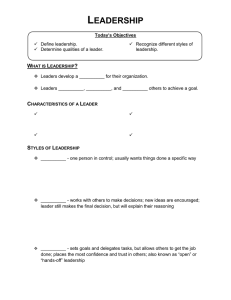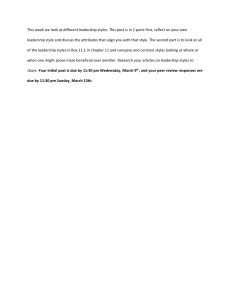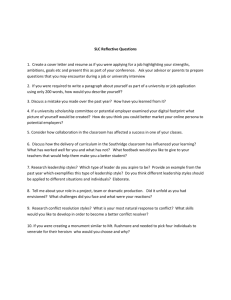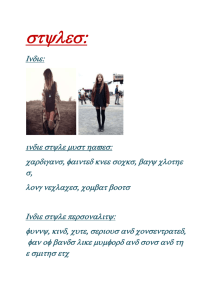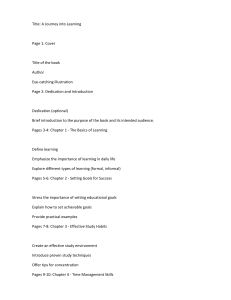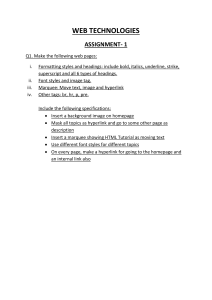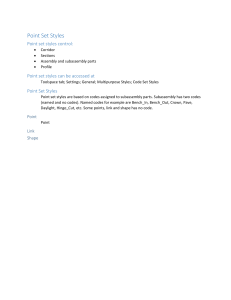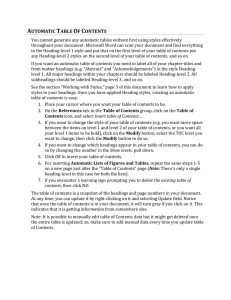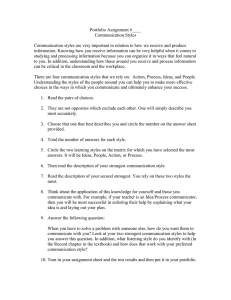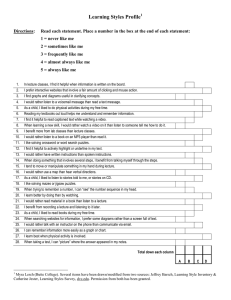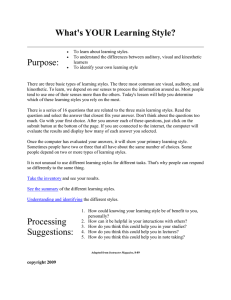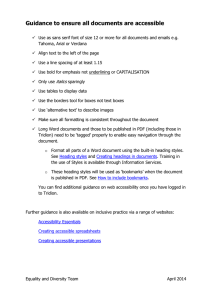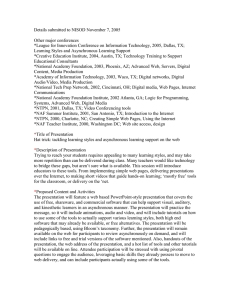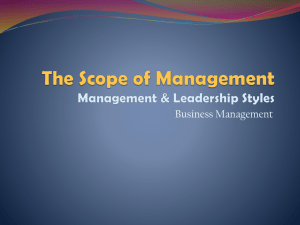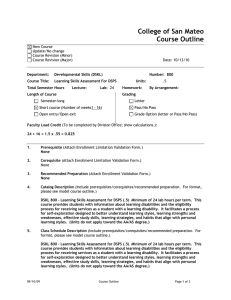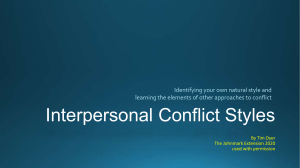Creating Charts in Excel 2013-PC
advertisement
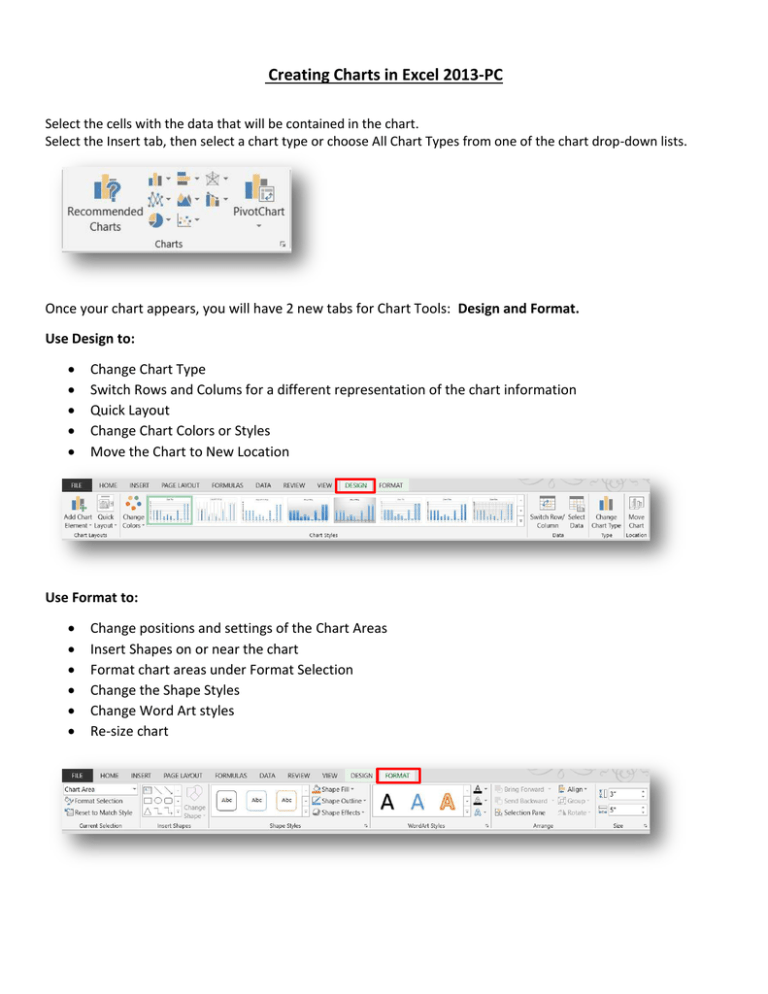
Creating Charts in Excel 2013-PC Select the cells with the data that will be contained in the chart. Select the Insert tab, then select a chart type or choose All Chart Types from one of the chart drop-down lists. Once your chart appears, you will have 2 new tabs for Chart Tools: Design and Format. Use Design to: Change Chart Type Switch Rows and Colums for a different representation of the chart information Quick Layout Change Chart Colors or Styles Move the Chart to New Location Use Format to: Change positions and settings of the Chart Areas Insert Shapes on or near the chart Format chart areas under Format Selection Change the Shape Styles Change Word Art styles Re-size chart