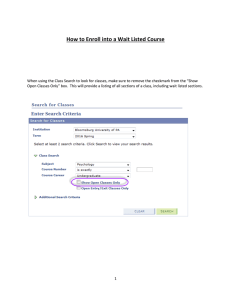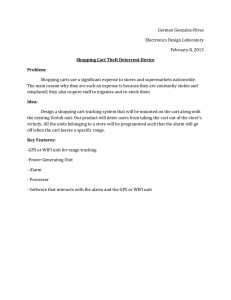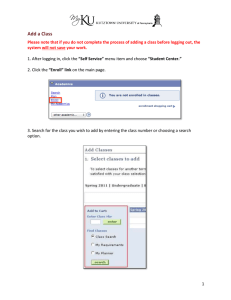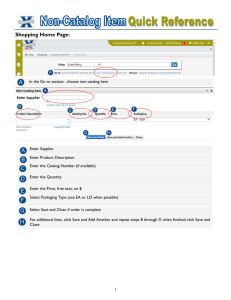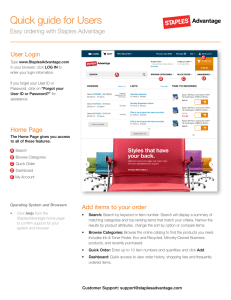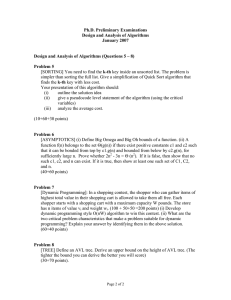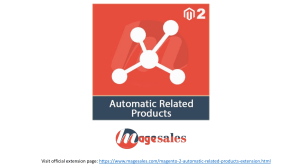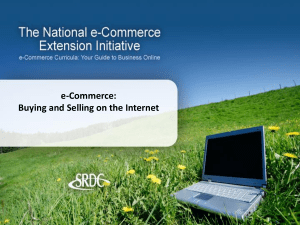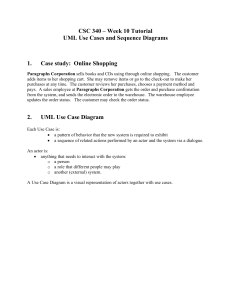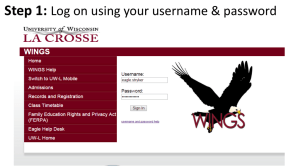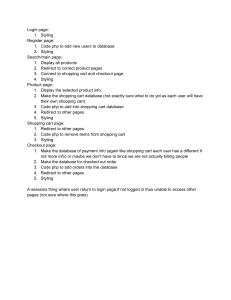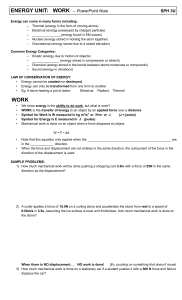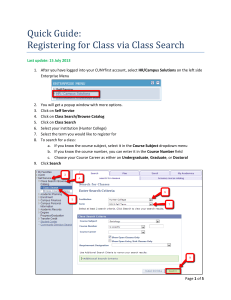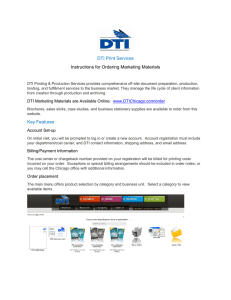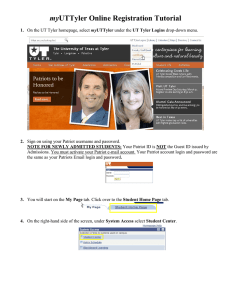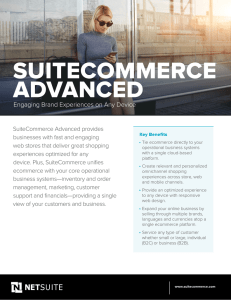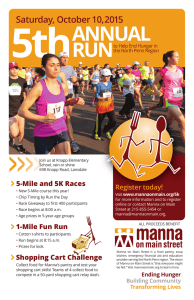Document 11635149
advertisement
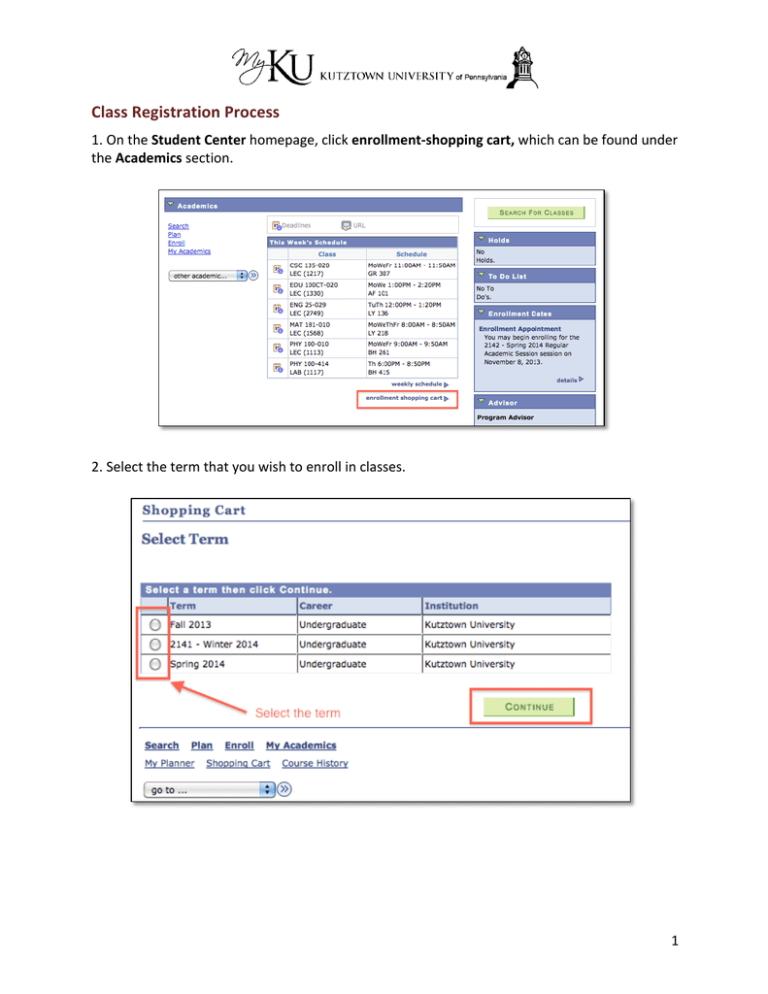
Class Registration Process 1. On the Student Center homepage, click enrollment-­‐shopping cart, which can be found under the Academics section. 2. Select the term that you wish to enroll in classes. 1 3. Choose the Class Search option and then click Search. 4. Enter the search criteria, including course subject and course career. If you wish to view all available course numbers, leave that box blank. To search for competency courses, select “contains” for “Course Number” and then enter the competency you need, for example “WI.” Click Search. 2 5. View the search results. Once you have chosen the appropriate class, click the respective select class button. 3 6. Confirm your selection and then click Next. The selected class will be added your Shopping Cart. 7. Repeat steps 3-­‐6 to add additional classes. Once all desired classes appear in your shopping cart, select each class by checking the box next to the class name and choosing enroll. This will add the classes to your class schedule for the selected term. 4