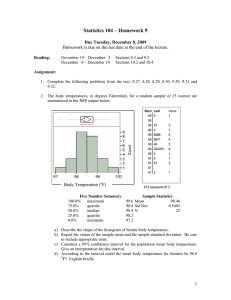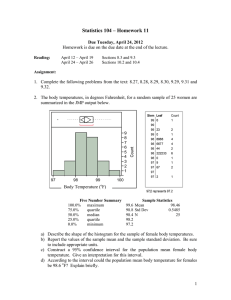Quantitative Data Who? Cans of cola. What? Weight (g) of contents.
advertisement
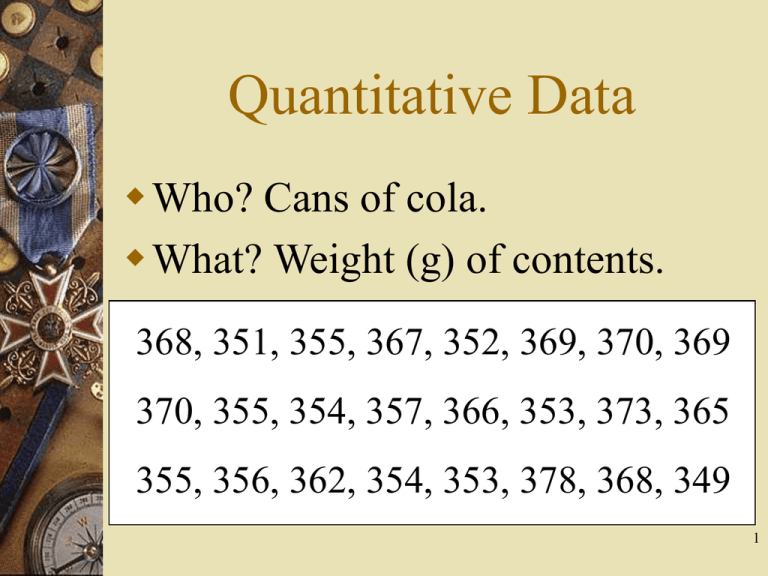
Quantitative Data Who? Cans of cola. What? Weight (g) of contents. 368, 351, 355, 367, 352, 369, 370, 369 370, 355, 354, 357, 366, 353, 373, 365 355, 356, 362, 354, 353, 378, 368, 349 1 Weight of Contents Weight of Contents of Cans of Cola Frequency 15 10 5 0 330 340 350 360 370 380 390 Weight (grams) 2 Weight of Contents Weight of Contents of Cans of Cola Frequency 10 5 0 330 340 350 360 370 380 390 Weight (grams) 3 Weight of Contents Who? – Cans of cola. What? – Weight of contents (g) – Type of cola (Regular or Diet) 4 Weight of Contents Regular Cola Diet Cola 36 2 36* 5678899 37 003 37* 8 34 34* 9 35 123344 35* 55567 5 Comparing Distributions How do the distributions compare in terms of – Shape? – Center? – Spread? 6 Comparing Groups Regular Diet – Min: 362 g – Min: 349 g – QL : – QL : 366.5 g – Med: 368.5 g – QU: 370 g – Max: 378 g 352.5 g – Med: 354 g – QU: 355 g – Max: 357 g 7 Comparing Groups Type of Cola R D 345 350 355 360 365 370 375 380 385 W eight (grams) 8 Comparing Groups Regular – Med: 368.5 g – Mean: 368.8 g – Range: 16 g – IQR: 3.5 g – Std dev: 4.03 g Diet – Med: 354 g – Mean: 353.7 g – Range: 8 g – IQR: 2.5 g – Std dev: 2.23 g 9 JMP The data table is arranged so that rows are cases (Who?) and columns are variables (What?). Before entering data into JMP answer the questions Who? and What? 10 JMP – Data Table Weight 1 2 11 12 13 14 23 24 Type of Cola 368 R 367 R 378 368 351 355 R R D D 353 D 349 D 11 JMP – Analyze Analyze – Distribution – Y, Columns: Weight 12 JMP – Output Distribution – Stack Weight – Display Options: Horizontal Layout – Histogram Options: Count Axis 13 JMP – Output JMP will automatically select the bins. You can change these by – Right click on Weight axis; – Axis Settings • Minimum: 340 • Maximum: 380 • Increment: 10 14 Distributions We ight Quantiles 12 8 6 4 2 340 350 360 370 380 Count 10 100.0% maximum 99.5% 97.5% 90.0% 75.0% quartile 50.0% median 25.0% quartile 10.0% 2.5% 0.5% 0.0% minimum Moments 378.00 378.00 378.00 371.50 368.75 359.50 354.00 351.50 349.00 349.00 349.00 Mean Std Dev Std Err Mean upper 95% Mean lower 95% Mean N 361.20833 8.3352534 1.7014265 364.728 357.68866 24 15 JMP – Analyze Analyze – Distribution – Y, Columns: Weight – By: Type of Cola 16 JMP – Output Distribution – Uniform Scaling – Stack Weight – Display Options: Horizontal Layout – Histogram Options: Count Axis 17 Distributions Type of Cola=D Weight Quantile s 4 2 Count 6 345 350 355 360 365 370 375 380 100.0% maximum 99.5% 97.5% 90.0% 75.0% quartile 50.0% median 25.0% quartile 10.0% 2.5% 0.5% 0.0% minimum M ome nts 357.00 357.00 357.00 356.70 355.00 354.00 352.25 349.60 349.00 349.00 349.00 Mean Std Dev Std Err Mean upper 95% Mean lower 95% Mean N 353.66667 2.2292817 0.6435382 355.08308 352.25025 12 Distributions Type of Cola=R Weight 6 4 2 345 350 355 360 365 370 375 380 Count Quantile s 100.0% maximum 99.5% 97.5% 90.0% 75.0% quartile 50.0% median 25.0% quartile 10.0% 2.5% 0.5% 0.0% minimum M ome nts 378.00 378.00 378.00 376.50 370.00 368.50 366.25 362.90 362.00 362.00 362.00 Mean 368.75 Std Dev 4.025487 Std Err Mean 1.162058 upper 95% Mean 371.30767 lower 95% Mean 366.19233 N 12 18 JMP – Analyze Analyze – Fit Y by X – Y, Response: Weight – X, Factor: Type of Cola Note: Y is numerical/continuous X is character/nominal 19 JMP – Output One way analysis of Weight by Type of Cola – Display Options – Box Plots, Mean Lines, Grand Mean – Highlight (click on, hold down shift if more than one) potential outliers – Means and Std Dev 20 Oneway Analysis of Weight By Type of Cola 380 375 Weight 370 365 360 355 350 345 D R Type of Cola M e ans and Std Deviations Level D R Number 12 12 Mean 353.667 368.750 Std Dev Std Err Mean Lower 95% Upper 95% 2.22928 0.6435 352.25 355.08 4.02549 1.1621 366.19 371.31 21