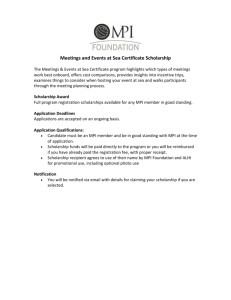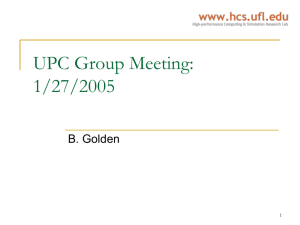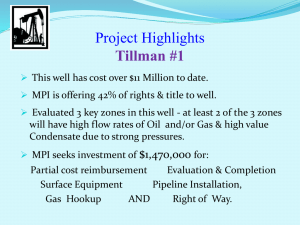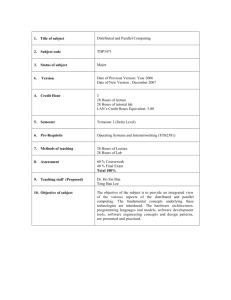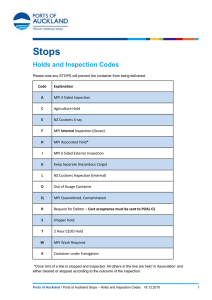HPCC - Hrothgar Getting Started User Guide – MPI Programming
advertisement
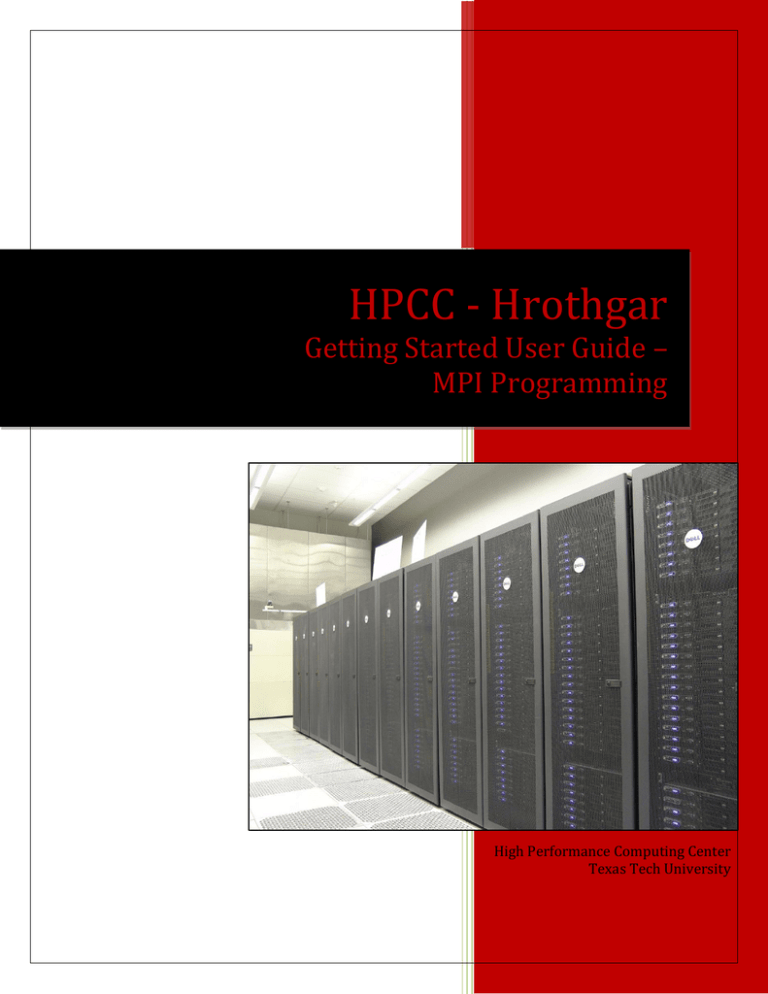
HPCC - Hrothgar
Getting Started User Guide –
MPI Programming
High Performance Computing Center
Texas Tech University
HPCC - Hrothgar
2
Table of Contents
1.
Introduction .......................................................................................................................................... 3
2.
Setting up the environment .................................................................................................................. 3
Step 1: setting up user environment ........................................................................................................ 3
Step 2: setting up MPI environment ......................................................................................................... 4
3.
Steps to execute C/Fortan program using MPI commands .................................................................. 5
3.1. Example - C Program .......................................................................................................................... 5
3.1.1. Source code................................................................................................................................. 5
3.1.2. Source Code Explanation ............................................................................................................ 6
3.1.3. Compiling the C Program ............................................................................................................ 7
3.1.4. Job submission script .................................................................................................................. 7
3.1.5. Submitting the job ...................................................................................................................... 9
3.2. Example – C Program for Server and clients .................................................................................... 11
3.2.1. Source Code .............................................................................................................................. 11
3.2.2. Source Code Explanation .......................................................................................................... 12
3.2.3. Compiling .................................................................................................................................. 12
3.2.4. Job Submission .......................................................................................................................... 12
3.3. Example - FORTRAN Program .......................................................................................................... 12
3.3.1. Source Code .............................................................................................................................. 12
3.3.2. Compiling .................................................................................................................................. 13
3.3.3. Job submission .......................................................................................................................... 13
http://www.hpcc.ttu.edu
HPCC - Hrothgar
3
1. Introduction
The Message Passing Interface (MPI) aims at establishing a portable, efficient, and flexible
standard for writing message passing programs [1]. Many scientific computation applications
build their parallel processing modules on top of MPI, such as Gromacs, Fluent and MPIBlast.
MPI can also be used in writing standalone parallel programs. This document introduces how
to compile and submit MPI programs on Hrothgar, as well as some introductory knowledge of
MPI.
2. Setting up the environment
For successful compiling and running MPI programs, users need to set up the required
environment variables. Hrothgar is equipped with SoftEnv to set up the environment with
minimum work by users. The use of SoftEnv is not required but highly recommended by HPCC
staff.
Step 1: setting up user environment
If the user environment is already set up, please skip this step.
At the first use, the user should copy two sample dot-files: dot-bashrc is the start up script
which evokes SoftEnv; dot-soft contains a list of software whose specific environment
variables will be set up for the user.
$ cp /lustre/work/apps/examples/dot-bashrc .bashrc
$ cp /lustre/work/apps/examples/dot-soft .soft
$ ln –s .bashrc .bash_profile
Log out and log in again.
http://www.hpcc.ttu.edu
HPCC - Hrothgar
4
Step 2: setting up MPI environment
The latest version of MPI facility installed on Hrothgar is OpenMPI-1.4.2. To use it, use the
following command:
$ soft add +openmpi
To check whether the environment is set to the correct MPI version, use the following
command:
$ which mpirun
The command should return /usr/mpi/intel/openmpi/bin/mpirun, as shown in the screen shot.
http://www.hpcc.ttu.edu
HPCC - Hrothgar
5
3. Steps to execute C/Fortan program using MPI commands
Generally, there are 4 steps required for the MPI C/ Fortan program to be executed.
Step1: Writing the source code in a <filename>.c file (C program) or <filename>.f90 (Fortan program)
Step2: Compiling the source codes to make an executable using command mpicc (C program) or mpif90
(Fortan program)
Step3: Copying the mpi script for job submission at appropriate location and making changes to this
script according to the requirement
Step4: Submitting the MPI job
3.1. Example - C Program
3.1.1. Source code
This code comes from reference [3]. In this program, each process returns a greeting “Hello
world” followed by its rank. See Section 3.1.2 for detailed explanation.
/* C Example */
#include <stdio.h>
#include <mpi.h>
int main (argc, argv)
int argc;
char *argv[];
{
int rank, size;
MPI_Init (&argc, &argv); /* starts MPI */
MPI_Comm_rank (MPI_COMM_WORLD, &rank); /* get current process id */
MPI_Comm_size (MPI_COMM_WORLD, &size); /* get number of processes */
printf( "Hello world from process %d of %d\n", rank, size );
MPI_Finalize();
return 0;
}
http://www.hpcc.ttu.edu
HPCC - Hrothgar
6
Open any editor (vi/emac/gedit) to try this program:
$ vi helloworld.c and copy paste the above code, as seen in the below screen shot.
3.1.2. Source Code Explanation
This is the simplest MPI program, but it contains the essential functions of all MPI programs:
MPI_Init, MPI_Comm_rank, MPI_Comm_size and MPI_Finalize [1].
MPI_Init initializes the MPI execution environment. This function must be called in every MPI
program, must be called before any other MPI functions and must be called only once in an MPI
program.
MPI_Comm_rank determines the rank of the calling process within the communicator. A
profess’ rank is between 0 and number of process’ – 1, and often referred to as a task ID. It is
stored in the variable “rank”.
MPI_Comm_size determines the number of processes in the group associated with a
communicator. The number of processes is stored in the variable “size”.
MPI_Finalize terminates the MPI execution environment. This function should be the last MPI
routine called in every MPI program - no other MPI routines may be called after it.
http://www.hpcc.ttu.edu
HPCC - Hrothgar
7
The above functions should be written to any MPI programs. The main part is usually between
the initialization functions and MPI_Finalize (). In this program, each process prints “Hello
world” followed by the rank of this process. This function is implemented by the line “printf(
"Hello world from process %d of %d\n", rank, size );”
3.1.3. Compiling the C Program
The compiling program of C version of MPI program is mpicc. The command to compile the file
helloworld.c to the executable helloworld is:
$ mpicc -i_dynamic -o helloworld helloworld.c
After compiling, an executable called helloworld is generated.
Note: If you forget –i_dynamic switch it will throw warning saying
“/opt/intel/Compiler/11.1/064/lib/intel64/libimf.so: warning: warning: feupdateenv is not
implemented and will always fail”.
3.1.4. Job submission script
On Hrothgar, users should always submit jobs to Sun Grid Engine. Sun Grid Engine will schedule
the jobs to free nodes in the cluster for execution. The following is a script file to submit the
“helloworld” program to 12 cores. It is also available at
/lustre/work/apps/examples/mpi/mpi.sh. Use the command to copy it:
$ cp –r /lustre/work/apps/examples/mpi/mpi.sh mpi.sh
http://www.hpcc.ttu.edu
HPCC - Hrothgar
8
#!/bin/bash
#$ -V
#$ -cwd
#$ -j y
#$ -S /bin/bash
#$ -N mpi
#$ -o $JOB_NAME.o$JOB_ID
#$ -e $JOB_NAME.e$JOB_ID
#$ -q normal
#$ -pe fill 12
#$ -P hrothgar
cmd="$MCMD -np $NSLOTS -$MFIL $SGE_CWD_PATH/machinefile.$JOB_ID
$SGE_CWD_PATH/helloworld"
echo cmd=$cmd
$cmd
The lines starting with “#$” are Sun Grid Engine options. #$ -N mpi means that the name of this
job is “mpi”, and the name can be referred as $JOB_NAME; #$ -o $JOB_NAME.o$JOB_ID and #$
-e $JOB_NAME.e$JOB_ID set the standard output file and error output file, where $JOB_NAME
refers to the name of the job, and $JOB_ID refers to the job’s ID (a number representing the
job) in the cluster when the job is submitted; #$ -q normal tells the scheduler to submit the job
to the “normal” queue; #$ -pe fill 12 tells the scheduler to assign 12 cores to this job.
http://www.hpcc.ttu.edu
HPCC - Hrothgar
9
3.1.5. Submitting the job
For submitting the jobs to the compute nodes the command is:
$ qsub mpi.sh
Users can check the status of the job by the command:
$ qstat
Users can monitor the status of the job by watch command:
$ watch qstat
By default, “watch qstat” command calls the “qstat” command every two seconds, and show
the results on the screen.
After the job is finished, qstat commands returns nothing. Open the mpi.o<$JOB_ID> file to
view the result.
The following is the screen shot of the procedure:
http://www.hpcc.ttu.edu
HPCC - Hrothgar
10
In the above screen shot, the output of the first qstat command indicate that the job is in “qw”
state, which means it is waiting in the queue. The second qstat command indicates that the job
is in “r” state, which means it is running. The third qstat command returns nothing, which
means the job finished.
The result will be in mpi.o<JOB_ID>, can shown in the below screen shot for this particular
example
http://www.hpcc.ttu.edu
HPCC - Hrothgar
11
3.2. Example – C Program for Server and clients
This is another “Hello World” program that involves a server process and several client
processes. This code is slightly modified from reference [2].
3.2.1. Source Code
#include <stdio.h>
#include <string.h>
#include "mpi.h"
int main (int argc, char* argv[])
{ /* main */
const int maximum_message_length = 100;
const int server_rank= 0;
char message[maximum_message_length+1];
MPI_Status status; /* Info about receive status */
int my_rank; /* This process ID */
int num_procs; /* Number of processes in run */
int source; /* Process ID to receive from */
int destination; /* Process ID to send to */
int tag = 0; /* Message ID */
int mpi_error_code; /* Error code for MPI calls */
mpi_error_code= MPI_Init(&argc, &argv);
mpi_error_code= MPI_Comm_rank(MPI_COMM_WORLD, &my_rank);
mpi_error_code= MPI_Comm_size(MPI_COMM_WORLD, &num_procs);
/* clients processes */
if (my_rank != server_rank) {
sprintf(message, "Hello world from process #%d!", my_rank);
destination = server_rank;
mpi_error_code= MPI_Send(message, strlen(message) + 1, MPI_CHAR, destination,
tag, MPI_COMM_WORLD);
} /* if (my_rank != server_rank) */
/* server process */
else {
for (source = 0; source < num_procs; source++) {
if (source != server_rank) {
mpi_error_code=MPI_Recv(message, maximum_message_length + 1,
MPI_CHAR, source, tag, MPI_COMM_WORLD,&status);
fprintf(stderr, "%s\n", message);
} /* if (source != server_rank) */
} /* for source */
} /* if (my_rank != server_rank)…else */
mpi_error_code= MPI_Finalize();
} /* main */
http://www.hpcc.ttu.edu
HPCC - Hrothgar
12
3.2.2. Source Code Explanation
The program in Section 3.2.1 assigns the process with rank 0 as the server, and other processes
as clients. The server and the clients’ complete different tasks, and their tasks are distinguished
by checking whether the process’ rank equals 0.
Besides the four essential functions mentioned in the last section, there are two more widely
used communication routines in this program, MPI_Send and MPI_Recv. Both of them are
blocking routines, which return after the entire message has been sent or received.
In this program, each client sends a “Hello World” message to the server by calling the routine:
MPI_Send (message, strlen(message)+1, MPI_CHAR, destination, tag, MPI_COMM_WORLD),
where “message” is a string of message; “strlen(message) + 1” is the length of the message;
“MPI_CHAR” indicates the type of this message is character; “destination” is the server process
in this program; “tag” is used to distinguish messages to or from the same process. In this
particular case, each client only sends one message, and the messages received by the server
are from different clients each other, so it is unnecessary to distinguish the messages by the
tag.
At the server side, the server process receive messages from the clients by calling MPI_Recv
(message, maximum_message_length+1, MPI_CHAR, source, tag, MPI_COMM_WORLD, &status)
in a “for” loop, and “source” is assigned to each client’s rank in each iteration. After the server
receives all messages from the clients, it prints them out.
3.2.3. Compiling
The compiling of the source code is the same as in Section 3.1.3.
3.2.4. Job Submission
The job submission of the source code is the same as in Section 3.1.4 and Section 3.1.5.
3.3. Example - FORTRAN Program
3.3.1. Source Code
This code comes from reference [3]. Name the code as helloworld_f.f90
program hello
include 'mpif.h'
integer rank, size, ierror, tag, status(MPI_STATUS_SIZE)
call MPI_INIT(ierror)
call MPI_COMM_SIZE(MPI_COMM_WORLD, size, ierror)
call MPI_COMM_RANK(MPI_COMM_WORLD, rank, ierror)
print*, 'node', rank, ': Hello world'
call MPI_FINALIZE(ierror)
end
Open any editor (vi/emac/gedit) to try this program:
http://www.hpcc.ttu.edu
HPCC - Hrothgar
13
$ vi helloworld_f.f90 and copy paste the above code, as seen in the below screen shot.
3.3.2. Compiling
$ mpif90 -i_dynamic -o helloworld_f helloworld_f.f90
This command compiles the file helloworld_f.f90 to the executable helloworld_f.
3.3.3. Job submission
The job submission procedure for the Fortran program is similar as in the Section 3.1.4 and
3.1.5 (C program). The only difference in this Fortran example is that the name of the
executable is helloworld_f rather than helloworld.
Snaphot of making changes to the mpi.sh script
http://www.hpcc.ttu.edu
HPCC - Hrothgar
14
Snapshot of submitting the Fortran job and checking the output
http://www.hpcc.ttu.edu
HPCC - Hrothgar
15
4. References
[1] Blaise Barney, Message Passing Interface (MPI), https://computing.llnl.gov/tutorials/mpi/
[2] Henry Neeman, Supercomputing in Plain English Part VI: Distributed Multiprocessing,
http://www.oscer.ou.edu/Workshops/DistributedParallelism/sipe_distribmem_20090324.ppt
[3] Hello World MPI Examples, http://www.dartmouth.edu/~rc/classes/intro_mpi/hello_world_ex.html
http://www.hpcc.ttu.edu
HPCC - Hrothgar
16
Last updated: 10/22/2010
For Additional Assistance Contact: hpccsupport@ttu.edu
For Comments/Suggestions on user guide hpcc@ttu.edu
http://www.hpcc.ttu.edu