VNTI Demonstration – VNTI Explorer .
advertisement
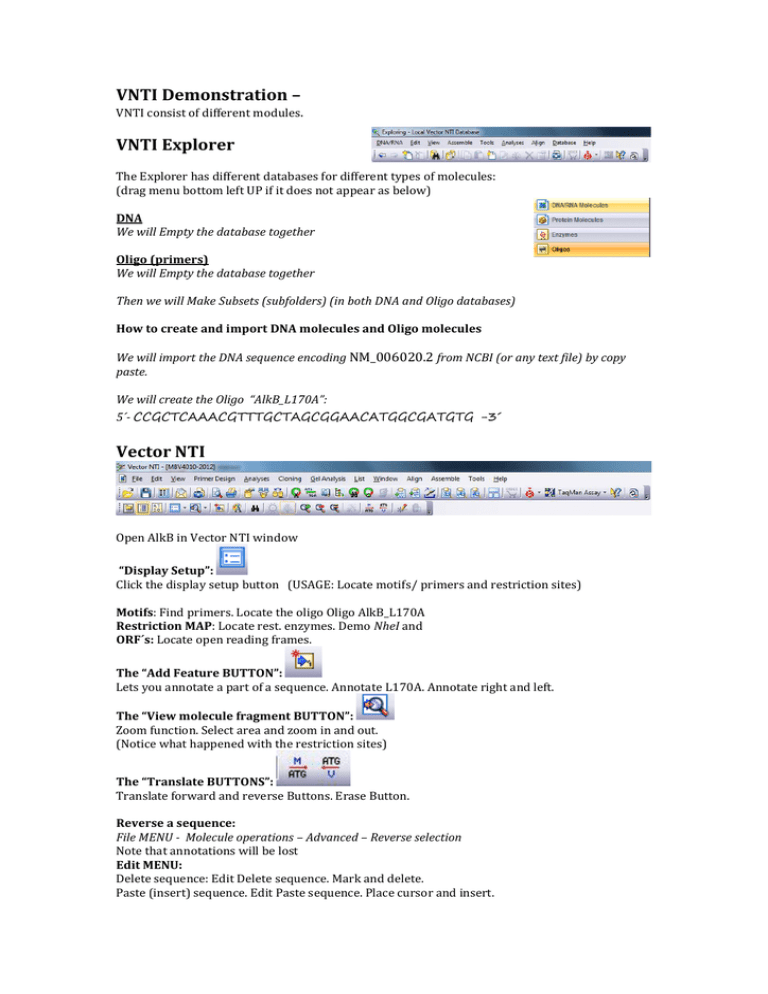
VNTI Demonstration – VNTI consist of different modules. VNTI Explorer The Explorer has different databases for different types of molecules: (drag menu bottom left UP if it does not appear as below) DNA We will Empty the database together Oligo (primers) We will Empty the database together Then we will Make Subsets (subfolders) (in both DNA and Oligo databases) How to create and import DNA molecules and Oligo molecules We will import the DNA sequence encoding NM_006020.2 from NCBI (or any text file) by copy paste. We will create the Oligo “AlkB_L170A”: 5´- CCGCTCAAACGTTTGCTAGCGGAACATGGCGATGTG -3´ Vector NTI Open AlkB in Vector NTI window “Display Setup”: Click the display setup button (USAGE: Locate motifs/ primers and restriction sites) Motifs: Find primers. Locate the oligo Oligo AlkB_L170A Restriction MAP: Locate rest. enzymes. Demo NheI and ORF´s: Locate open reading frames. The “Add Feature BUTTON”: Lets you annotate a part of a sequence. Annotate L170A. Annotate right and left. The “View molecule fragment BUTTON”: Zoom function. Select area and zoom in and out. (Notice what happened with the restriction sites) The “Translate BUTTONS”: Translate forward and reverse Buttons. Erase Button. Reverse a sequence: File MENU - Molecule operations – Advanced – Reverse selection Note that annotations will be lost Edit MENU: Delete sequence: Edit Delete sequence. Mark and delete. Paste (insert) sequence. Edit Paste sequence. Place cursor and insert.

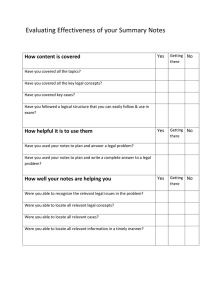

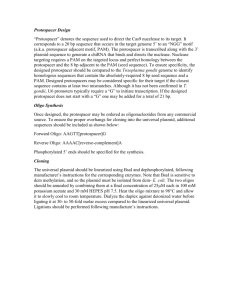
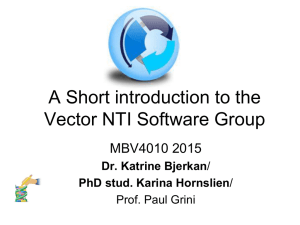
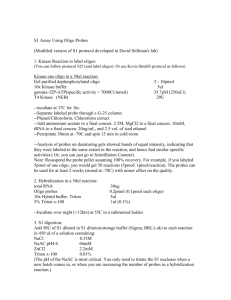
![Exocyclic Carbons Adjacent to the N[superscript 6] of](http://s2.studylib.net/store/data/011885419_1-f7c083b9c125dea782c64a39c9615958-300x300.png)
![Removal of N-Alkyl Modifications from N[superscript 2]-](http://s2.studylib.net/store/data/012474722_1-304ff1cf97582d0e52c2c67961258135-300x300.png)

![Next-generation sequencing reveals the biological significance of the N[superscript 2],3-ethenoguanine](http://s2.studylib.net/store/data/011906925_1-b8d4df678784fb515fc079a36cd05c04-300x300.png)

