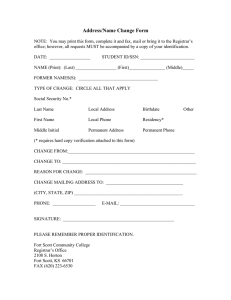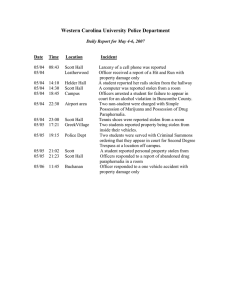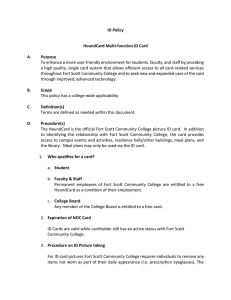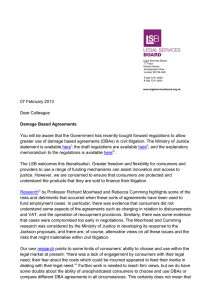Document 11605071
advertisement
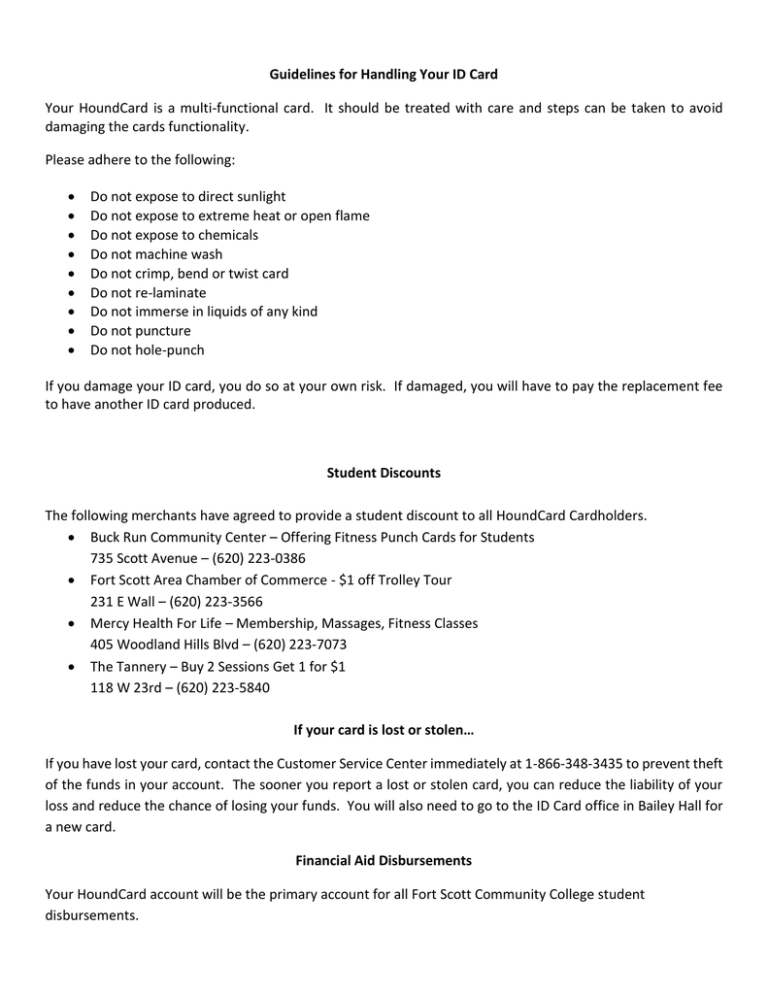
Guidelines for Handling Your ID Card Your HoundCard is a multi-functional card. It should be treated with care and steps can be taken to avoid damaging the cards functionality. Please adhere to the following: Do not expose to direct sunlight Do not expose to extreme heat or open flame Do not expose to chemicals Do not machine wash Do not crimp, bend or twist card Do not re-laminate Do not immerse in liquids of any kind Do not puncture Do not hole-punch If you damage your ID card, you do so at your own risk. If damaged, you will have to pay the replacement fee to have another ID card produced. Student Discounts The following merchants have agreed to provide a student discount to all HoundCard Cardholders. Buck Run Community Center – Offering Fitness Punch Cards for Students 735 Scott Avenue – (620) 223-0386 Fort Scott Area Chamber of Commerce - $1 off Trolley Tour 231 E Wall – (620) 223-3566 Mercy Health For Life – Membership, Massages, Fitness Classes 405 Woodland Hills Blvd – (620) 223-7073 The Tannery – Buy 2 Sessions Get 1 for $1 118 W 23rd – (620) 223-5840 If your card is lost or stolen… If you have lost your card, contact the Customer Service Center immediately at 1-866-348-3435 to prevent theft of the funds in your account. The sooner you report a lost or stolen card, you can reduce the liability of your loss and reduce the chance of losing your funds. You will also need to go to the ID Card office in Bailey Hall for a new card. Financial Aid Disbursements Your HoundCard account will be the primary account for all Fort Scott Community College student disbursements. If you would like to designate a different account for your direct deposits, you may do so through your GIZMO account. Direct Deposit Designation Student financial aid disbursements and all other refunds will be direct deposited to your optional HoundCard account unless otherwise instructed by the student. To sign up for your refund to be deposited to a bank account other than your HoundCard, go to your GIZMO account, click on Designate Direct Deposit and follow instructions.