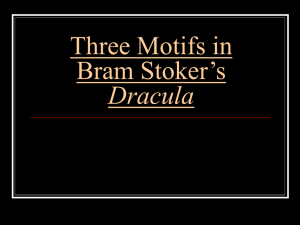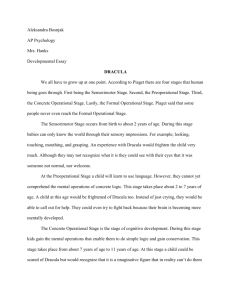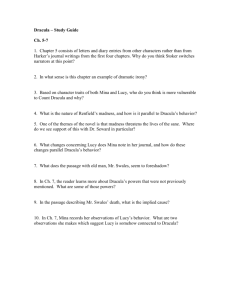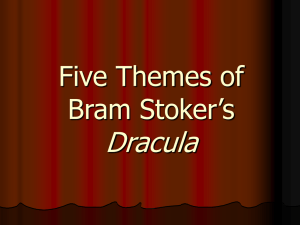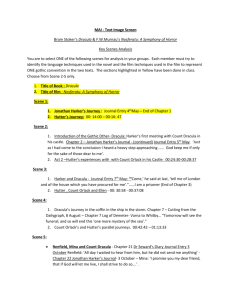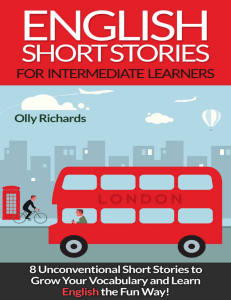What to do when you need hyperlinks in a -presentation prosper
advertisement
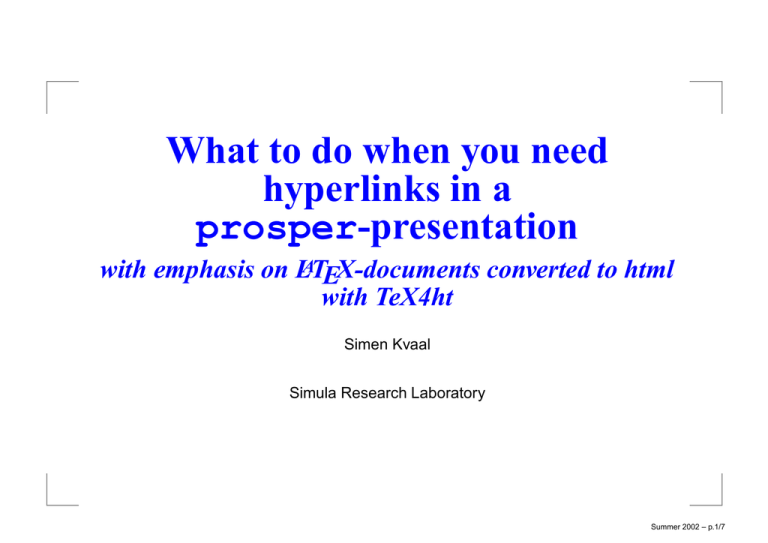
What to do when you need
hyperlinks in a
prosper-presentation
with emphasis on LATEX-documents converted to html
with TeX4ht
Simen Kvaal
Simula Research Laboratory
Summer 2002 – p.1/7
Introduction
Prosper is great for making slides in LATEX.
Viewing the slides on an online computer suggests
linking the presentation to a web site.
More specifically; we want to link to some section in a
web-document created with LATEX and TeX4ht.
Let’s see wether this is possible!
Summer 2002 – p.2/7
How to insert hyperlinks
Here is an example:
Bram Stoker wrote “Dracula” more than a century
ago. On Project Gutenberg you can find “Dracula”
and hundreds of public domain books online.
The link was inserted with the \href{url}{text}
command. This command resides in the
hyperref-package, which included by prosper.
Thus, to insert a hyperlink to an external
web-document, one only has to insert the appropriate
\href-command.
Summer 2002 – p.3/7
How to insert hyperlinks cont.
Note that the urlcolor-parameter to hyperref is
obscured by the prosper class, so the best way to do
create a colored hyperlink is to precede the text with a
color-command, e.g. {\green \underline{text}}
Summer 2002 – p.4/7
Creating hyperlinks in TeX4ht
With TeX4ht one can create splendid html-versions of
LATEX-documents. The only trouble is how to know the
name of the links to various html-pages created.
Solution: Exploit TeX4ht’s “hooks” when issuing
sectioning commands.
I have written a collection of macros in
customlinks.tex to accomplish this task.
Simply issue \include{customlinks.tex} after
\begin{document}, and the hooks will be set up.
Summer 2002 – p.5/7
Creating hyperlinks in TeX4ht cont.
After compiling the document, run
cat doc.log | grep Customlinks >links.txt
to create a text file containing descriptions of all the
links. They are all easily read and remembered.
(doc.log is the logfile from your main document.)
You can also create custom links wherever you want,
with the \customlink and \pagelink commands.
Do you want to know more?
See the LATEX Web Companion and the
customlinks.tex source.
Summer 2002 – p.6/7
A simple example: dracula.tex
dracula.tex contains some bloody sections.
The document is converted to html with TeX4ht. See it
here! (For the sake of simplicity, we don’t split the
document over several html-files.)
After running the cat-command mentioned on the
previous slide, we get this text-file describing the links:
---------
Customlinks
Customlinks
Customlinks
Customlinks
says:
says:
says:
says:
Link
Link
Link
Link
to
to
to
to
chapter
section
chapter
section
1: dracula.html#ch1
1.1: dracula.html#sec1-1
2: dracula.html#ch2
2.1: dracula.html#sec2-1
Now, let’s see section 2.1, which is from Jonathan
Harker’s journal: Jonathan harker’s journal.
Summer 2002 – p.7/7