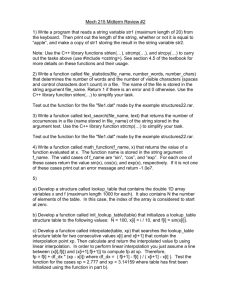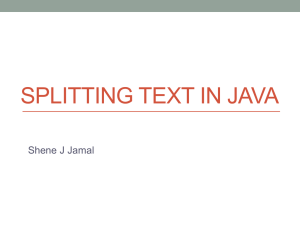1.00 Tutorial 11 Agenda 5/6/2002 • Final Exam
advertisement
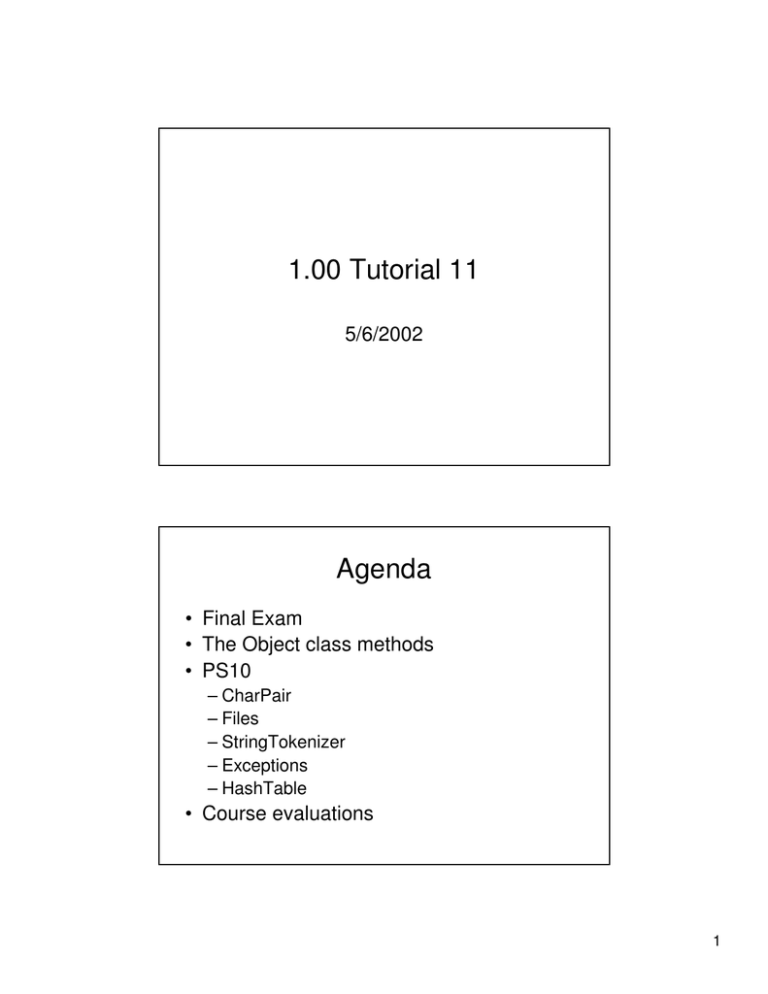
1.00 Tutorial 11
5/6/2002
Agenda
• Final Exam
• The Object class methods
• PS10
– CharPair
– Files
– StringTokenizer
– Exceptions
– HashTable
• Course evaluations
1
1.00 Final Exam
• Will cover the entire term, but focus on
more recent concepts
• Wed, May 22 1:30-4:30pm in Johnson
Athletic Center
• Turn in your laptop either before the final
or at the final (but arrive early!)
The Object Class
• Object class methods:
public boolean equals (Object obj)
Indicates whether another
object is equal to this one.
public String toString()
Returns a string
representation of the object.
public int hashCode()
Returns a hash code value
for the object.
2
The equals() Method
public class Student {
int id;
public Student(int id){
this.id = id;
}
public static void main(String args[]){
Student s1 = new Student(12); //student id is 12
Student s2 = new Student (12); //student id is 12
Student s3 = s1;
s1.equals(s2); //default equals() method will return?
s1.equals(s3); //default equals() method will return?
}
}
QUESTION: how do you make equals() to return true if two students
objects have the same ID? (Hint: override the default equals() method.)
The equals() Method (contd)
public class Student {
int id;
public Student(int id){
this.id = id;
}
public boolean equals (Object obj) {
if (obj != null && obj instanceof Student)
return id == ((Student) obj).id;
else
return false;
}
public static void main(String args[ ]){
Student s1 = new Student(12); //student id is 12
Student s2 = new Student (12); //student id is 12
Student s3 = s1;
s1.equals(s2); //what does it return now?
s1.equals(s3); //what does it return now?
}
}
3
The toString() Method
public class Student {
int id;
public Student(int id){
this.id = id;
}
//we override the default toString() method
public String toString() { return new String ("ID: " + id);}
public static void main(String args[]) {
Student s = new Student(12);
System.out.println (s);
//ID: 12
System.out.println ("Student " + s); //Student ID: 12”
System.out.println (s.toString()); //ID: 12
}
}
PS#10 Problem 1
• CharPair class:
– Constructor
– toString(): returns a String suitable for printing
– equals(): returns true if CharPairs’ data are
equal. [Note: if two objects a and b are equal
(a.equals(b) returns true), then their
hashCodes must have the same value.]
– hashCode(): returns reasonably uniform
distribution of integers based on character
data
4
PS#10 Problem 1
•
Create a text file “indata.dat”. Something like:
3 50
2.718 3.141
GOOD
This is the first string
This is the second string
•
•
•
Declare File and BufferedReader as shown in Problem1.
Read each line in using readLine(), then use StringTokenizer if
there are more than one item on the line.
Create CharPair objects
CharPair cp1 = new CharPair(‘A’, ‘Z’);
CharPair cp2 = new CharPair(‘1’, ‘9’);
PS10 Problem1
• Example output to screen
Read
Read
Read
Read
Integers: 3 50
Doubles: 2.718 3.141
chars: [G] [O] [O] [D]
strings: "This is the first string" "This is the second string"
Hashcode
Hashcode
Hashcode
Hashcode
for
for
for
for
String:
Integer:
Double:
CharPair:
-1847644
(value: "This is the first string")
3
(value: 3)
-2001631442
(value: 2.718)
2293770
(value: AZ)
CharPair.equals() test: AZ.equals("19") returns false
double1 ^ integer1 = 20.079290231999998
integer2 ^ double2 = 7.135046699010218E24
CP AZ
• Output new Doubles, one of the Strings, and new CharPairs to a file.
5
PS#10 Problem 1
• We are creating Integer and Double
objects (not int and double primitives)
• Use constructors that take Strings:
• public Integer(String s);
• public Double(String s);
• Get Strings using StringTokenizer
• Be sure to close file using file.close()
StringTokenizer (1)
import java.util.StringTokenizer;
...
String s = “3.1415926 2.7182818”;
StringTokenizer st = new StringTokenizer(s);
String piString = st.nextToken(); // “3.14”
Double d1 = new Double(piString);
String eString = st.nextToken(); // “2.718”
Double d2 = new Double(eString);
6
StringTokenizer (2)
import java.util.StringTokenizer;
...
String s = “this is a string”;
StringTokenizer st = new StringTokenizer(s);
while (st.hasNext()) {
String oneToken = st.nextToken();
System.out.println(oneToken);
}
// what will this code print out?
PS#10 Exceptions (prob 1)
try {
// open indata.dat, read data, etc.
// close indata.dat
// open outdata.dat, write data
// close outdata.dat
} catch (IOException e) {
System.out.println(“Exception: “
+e.getMessage());
e.printStackTrace()
}
7
PS10 Problem 2 SpellCheck
dictionary.dat
the
of
to
and
a
in
is
it
you
that
he
...
dictionary2.dat
miniscule
minascule
millenium
noticable
embarassment
ocurr
ocurred
occured
....
key, value identical
minuscule
minuscule
millennium
noticeable
embarrassment
occur
occurred
occurred
key is wrong spelling,
value is correct spelling.
PS10 Problem2
testfile.dat
This is the third and final file, which is to be spell-checked by your program
output
those to a file
preserving
line breaks
as they ocurr
in the file
be sure that words ending in s or es are properly spell-checked
it works
it is working
it worked
it fails
it is failing
it failed
Now do the questionaires without harrassing other people
Teh main point i
8
PS10 Problem2
checked.dat
this is the THIRD and FINAL FILE, which is to be SPELL-CHECKED by your PROGRAM the MAIN point is
OUTPUT
THOSE to a FILE
PRESERVING
line BREAKS
as they occur
in the FILE
be SURE that words ending in S or ES are PROPERLY SPELL-CHECKED
it works
it is working
it worked
it FAILS
it is FAILING
it FAILED
now do the questionnaires WITHOUT harassing other people
• If a word is misspelled, and you know how to correct it, output correct spelling.
• If a word is misspelled, you don’t know how to correct it, output it in ALL CAPS.
• If the word is spelled correctly, output ‘as is’.
PS#10: HashTable
Bucket index is the
hash code of the key
bucket [0]
Contents of a bucket are a collection
of objects whose keys hash to the same value
(0 in this case). Can be a linked list, array,
Vector, binary tree, etc.
Obj 1
Obj 2
null
bucket [1]
bucket [2]
…
bucket [n]
Obj 2: key
Obj 2: value
In general,
objects in the
hash table have
two components:
a key, and a
value. The hash
code is computed
on the key. The
value is the data
that is stored. In
some cases, the
key and value will
be the same.
9
PS#10: SimpleMap
public interface SimpleMap {
public void clear();
public int dataSize();
public int tableSize();
public Object get( Object key );
public Object remove( Object key );
public Object put( Object key, Object value );
}
PS#10 Put into HashTable
HashTable t = new HashTable();
t.put(“Curtis”, “Curtis”)
key
value
HashTable
1. “Curtis”.hashCode() returns
2029716094
2. Size of hash table (# buckets) is 5
3. Bucket index = 2029716094 % 5 = 4
(our “hash2” function uses %
hashtablesize to assign bucket index.)
4. Store key and value pair in bucket[4]
bucket [0]
bucket [1]
bucket [2]
bucket [3]
bucket [4]
Key: “Curtis”
Value: “Curtis”
10
PS#10: get( ) from HashTable
• Invoke get(key) on HashTable to retrieve
previously stored value.
get() returns an Object,
so we must cast to String
String s=(String)t.get(“Curtis”);
// s equals “Curtis”
PS#10 SpellChecker Hints
• Just create one class SpellChecker
• Constructor can:
– Create HashTable
– Read in dictionary files & add to HashTable (how
would you do this?)
– Close files
– Open input text file (testfile.dat)
– Open output text file (checked.dat)
– Read in one line of input file. For each line in the file
• For each word in the line
– Spellcheck each word (write a spellCheckWord method that
returns the correct spelling of the argument)
– Output the word
• Output a newline
– Close all files
11
PS#10 spellCheckWord
• Use JavaDoc to investigate String
methods:
– String.length()
– String.substring()
– String.toUpperCase()
• What design should you use for checking
endings (“es”, “s”, “ing”, “ed”)?
Evaluations
•
•
•
•
J. Harward is 2nd instructor
Your TA is 3rd instructor
Questions 25-32 on next slide
Student volunteer takes completed form to
1-281 or 1-290
12
Evaluation: Q’s 25-32
1=worst, 7=best
25. Core concepts of software development (program
design, development, debugging)
26. Programming in an interactive, object oriented
environment in Java
27. Use of computation for scientific and engineering
problems
28. Graphical user interfaces (Java Swing, event model)
29. Data structures (stacks, queues, trees, lists)
30. Algorithms (sorting, searching, traversing)
31. Software patterns (model-view-controller, problem
generator-solver-outputgenerator)
32. Use of Java packages (built-in math, utilities, data
structures)
13