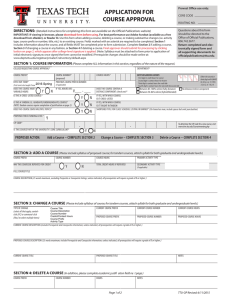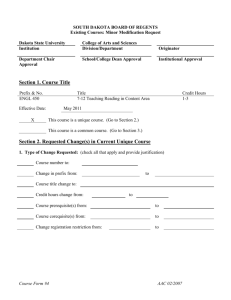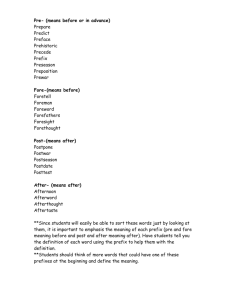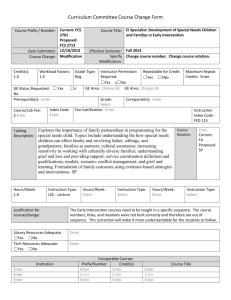Document 11553968
advertisement
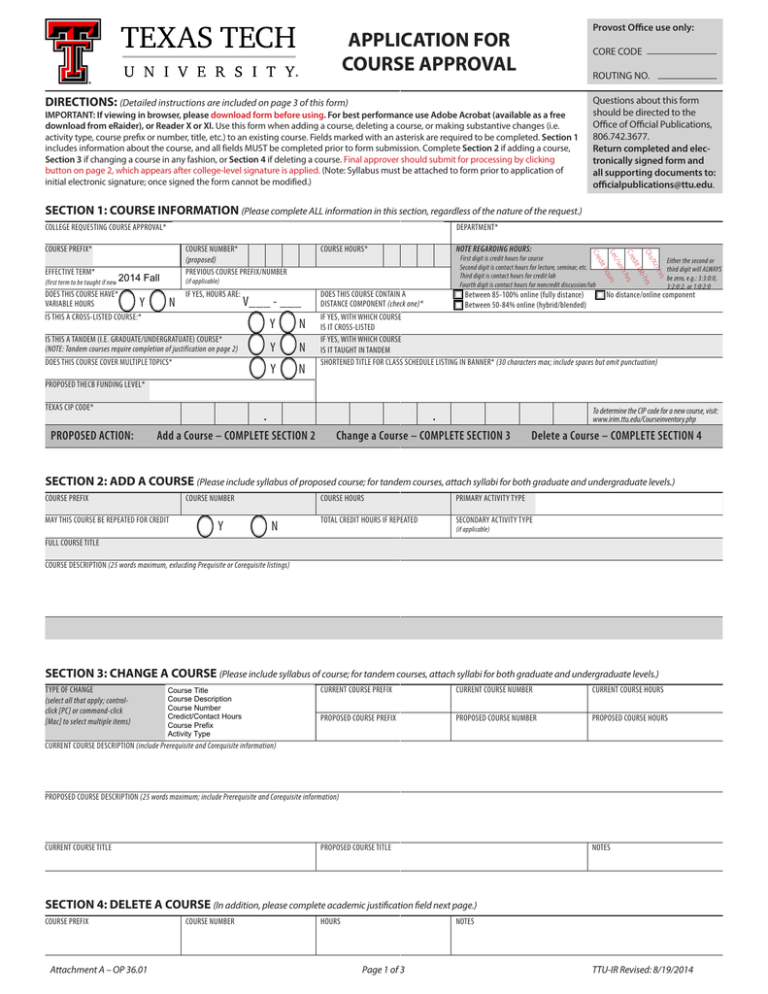
Provost Office use only: APPLICATION FOR COURSE APPROVAL CORE CODE ROUTING NO. DIRECTIONS: (Detailed instructions are included on page 3 of this form) IMPORTANT: If viewing in browser, please download form before using. For best performance use Adobe Acrobat (available as a free download from eRaider), or Reader X or XI. Use this form when adding a course, deleting a course, or making substantive changes (i.e. activity type, course prefix or number, title, etc.) to an existing course. Fields marked with an asterisk are required to be completed. Section 1 includes information about the course, and all fields MUST be completed prior to form submission. Complete Section 2 if adding a course, Section 3 if changing a course in any fashion, or Section 4 if deleting a course. Final approver should submit for processing by clicking button on page 2, which appears after college-level signature is applied. (Note: Syllabus must be attached to form prior to application of initial electronic signature; once signed the form cannot be modified.) Questions about this form should be directed to the Office of Official Publications, 806.742.3677. Return completed and electronically signed form and all supporting documents to: officialpublications@ttu.edu. SECTION 1: COURSE INFORMATION (Please complete ALL information in this section, regardless of the nature of the request.) COLLEGE REQUESTING COURSE APPROVAL* DEPARTMENT* N IF YES, HOURS ARE: DOES THIS COURSE CONTAIN A DISTANCE COMPONENT (check one)* V___ - ___ IS THIS A CROSS-LISTED COURSE:* IS THIS A TANDEM (I.E. GRADUATE/UNDERGRATUATE) COURSE* (NOTE: Tandem courses require completion of justification on page 2) DOES THIS COURSE COVER MULTIPLE TOPICS* Y N Y N Y N ☐ Between 85-100% online (fully distance) ☐ Between 50-84% online (hybrid/blended) rs Y (if applicable) s l hr /Xc Dis hrs lab dit Cre hrs Fall First digit is credit hours for course Second digit is contact hours for lecture, seminar, etc. Third digit is contact hours for credit lab Fourth digit is contact hours for noncredit discussion/lab ou DOES THIS COURSE HAVE* VARIABLE HOURS NOTE REGARDING HOURS: sem (first term to be taught if new)2014 COURSE HOURS* h dit Cre EFFECTIVE TERM* COURSE NUMBER* (proposed) PREVIOUS COURSE PREFIX/NUMBER / Lec COURSE PREFIX* Either the second or third digit will ALWAYS be zero, e.g.: 3:3:0:0, 3:2:0:2, or 1:0:2:0 ☐ No distance/online component IF YES, WITH WHICH COURSE IS IT CROSS-LISTED IF YES, WITH WHICH COURSE IS IT TAUGHT IN TANDEM SHORTENED TITLE FOR CLASS SCHEDULE LISTING IN BANNER* (30 characters max; include spaces but omit punctuation) PROPOSED THECB FUNDING LEVEL* TEXAS CIP CODE* PROPOSED ACTION: . To determine the CIP code for a new course, visit: www.irim.ttu.edu/Courseinventory.php . Add a Course – COMPLETE SECTION 2 Change a Course – COMPLETE SECTION 3 Delete a Course – COMPLETE SECTION 4 SECTION 2: ADD A COURSE (Please include syllabus of proposed course; for tandem courses, attach syllabi for both graduate and undergraduate levels.) COURSE PREFIX COURSE NUMBER MAY THIS COURSE BE REPEATED FOR CREDIT Y N COURSE HOURS PRIMARY ACTIVITY TYPE TOTAL CREDIT HOURS IF REPEATED SECONDARY ACTIVITY TYPE (if applicable) FULL COURSE TITLE COURSE DESCRIPTION (25 words maximum, exlucding Prequisite or Corequisite listings) SECTION 3: CHANGE A COURSE (Please include syllabus of course; for tandem courses, attach syllabi for both graduate and undergraduate levels.) TYPE OF CHANGE (select all that apply; controlclick [PC] or command-click [Mac] to select multiple items) Course Title Course Description Course Number Credict/Contact Hours Course Prefix Activity Type CURRENT COURSE PREFIX CURRENT COURSE NUMBER CURRENT COURSE HOURS PROPOSED COURSE PREFIX PROPOSED COURSE NUMBER PROPOSED COURSE HOURS CURRENT COURSE DESCRIPTION (include Prerequisite and Corequisite information) PROPOSED COURSE DESCRIPTION (25 words maximum; include Prerequisite and Corequisite information) CURRENT COURSE TITLE PROPOSED COURSE TITLE NOTES SECTION 4: DELETE A COURSE (In addition, please complete academic justification field next page.) COURSE PREFIX Attachment A – OP 36.01 COURSE NUMBER HOURS NOTES Page 1 of 3 TTU-IR Revised: 8/19/2014 ACADEMIC JUSTIFICATION (Required for course additions, changes, and deletions.) RESOURCE JUSTIFICATION (Required for course additions and changes) TANDEM COURSE JUSTIFICATION (Please explain how the graduate course requirements are progressively more advanced than those for the undergraduate course. Include syllabi for both courses when submitting form.) APPROVALS (NOTE: Once document is signed it will automatically Save As a new file, so signature should be applied as final step.) DEPARTMENT FACULTY REPRESENTATIVE GRADUATE SCHOOL REPRESENTATIVE COLLEGE FACULTY REPRESENTATIVE VICE PROVOST ADDITIONAL CONTACT PERSONS NOTES OR ADDITIONAL INFORMATION REGARDING COURSE Page 2 of 3 TTU-OP Revised: 8/19/2014 COURSE APPROVAL GUIDE/CHECKLIST: m PURPOSE: This form is used to add a course to the Texas Tech University course inventory, as well as delete a course or make substantive changes to a course (i.e. altering the activity type, course prefix or number, credit/ contact hours, title, etc.). For minor text-only changes to course descriptions, please email request to the Office of Official Publications, officialpublications@ttu.edu. For changes to the status of a course (i.e. making a course cross-listed or tandem, adding a distance component, changing a course’s variable hours, changing whether a course may be repeated for credit, etc.), please email request to both officialpublications@ttu.edu and the Office of Institutional Research, irim@ttu.edu. Changes to course prerequisites can be made by completing the Prerequisite Change form available from: www.irim.ttu.edu/OnlineRequestForms.php m PAGE 1: Complete Section 1 in ALL instances. Required fields are indicated with an asterisk. A cross-listed course is a single course taught under two prefixes and typically offered by two different departments (e.g. SOCI 2331 and WS 2331). A tandem course is a single course that includes both undergraduate and graduate portions (note that tandem courses require additional documentation and justification). m PAGE 1: Complete Section 2 ONLY if adding a new course. Note that fields for course prefix, number and hours will auto-populate from data entered in Section 1 once the user tabs into those fields. Additionally, a new course will require the completion of the ADIA fee information on page 3, as well as completion of the resource justification information on page 2. (NOTE: Syllabi may be attached to the file prior to the initial signature, but once an initial signature is included, form is not able to be modified.) m PAGE 1: Complete Section 3 ONLY if changing a course in some way (title, description, number, credit/contact hours, prefix, and/or activity type). Multiple changes may be performed on the same form, and multiple change topics may be selected. Note that fields for current course prefix, number and hours will auto-populate from data entered in Section 1 once the user tabs into those fields. m PAGE 1: Complete Section 4 ONLY if deleting a course. Note that fields for current course prefix, number and hours will auto-populate from data entered in Section 1 once the user tabs into those fields. m PAGE 2: Complete Academic Justification field for ALL additions, changes or deletions. m PAGE 2: Complete Resource Justification field if course addition or change will require the use of additional faculty, classroom or other resources. m PAGE 2: Complete Tandem Course Justification for ALL tandem courses. Please attach syllabi for BOTH undergraduate and graduate portions of course. m PAGE 2: List additional contact persons who may need a copy of final signed forms. m PAGE 2: Ensure that document is electronically signed by department chair and college dean or associate dean before submitting. Office of Official Publications will secure approval and signature from Graduate Council representatives for all graduate-level courses, and Vice Provost will sign document after approval by Academic Council. (NOTE: Once form is electronically signed by each user, it will automatically SAVE AS a new document on the user’s computer; this new file should be emailed to the next approver as an attachment.) m PAGE 2: Once all required and necessary form fields have been completed, and electronic signatures from all required individuals have been gathered, the form may be submitted by hitting the submit button. Questions regarding any section of this form may be addressed to: officialpublications@ttu.edu Page 3 of 3