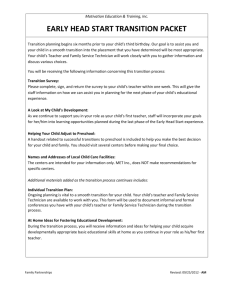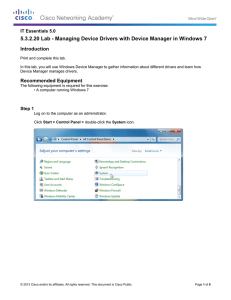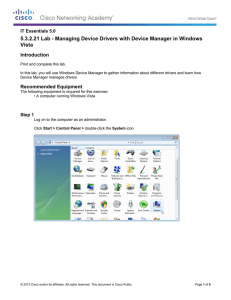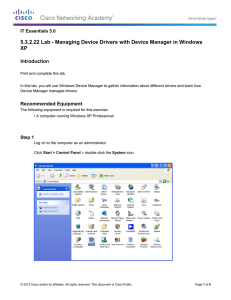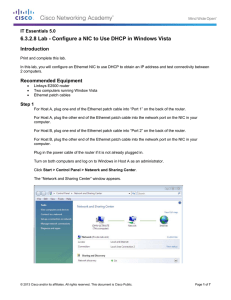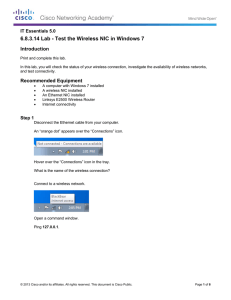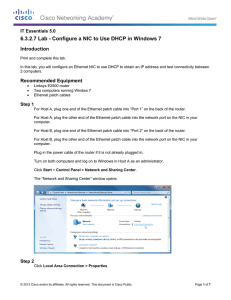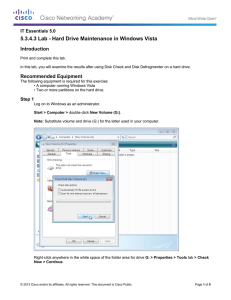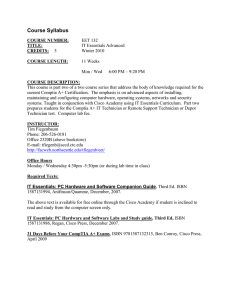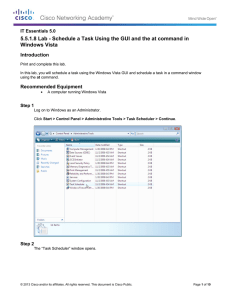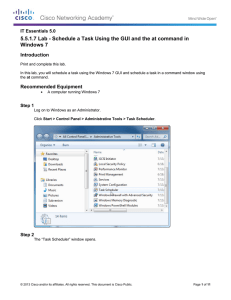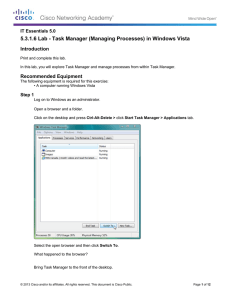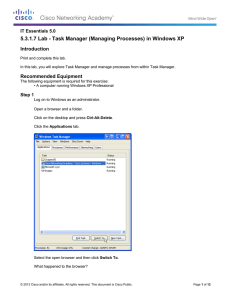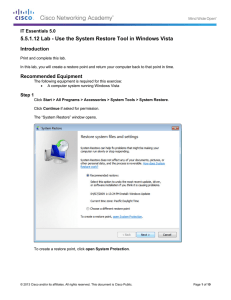12.2.1.5 Lab - Remote Technician - Fix an Operating System... (Student Technician Sheet) IT Essentials 5.0
advertisement
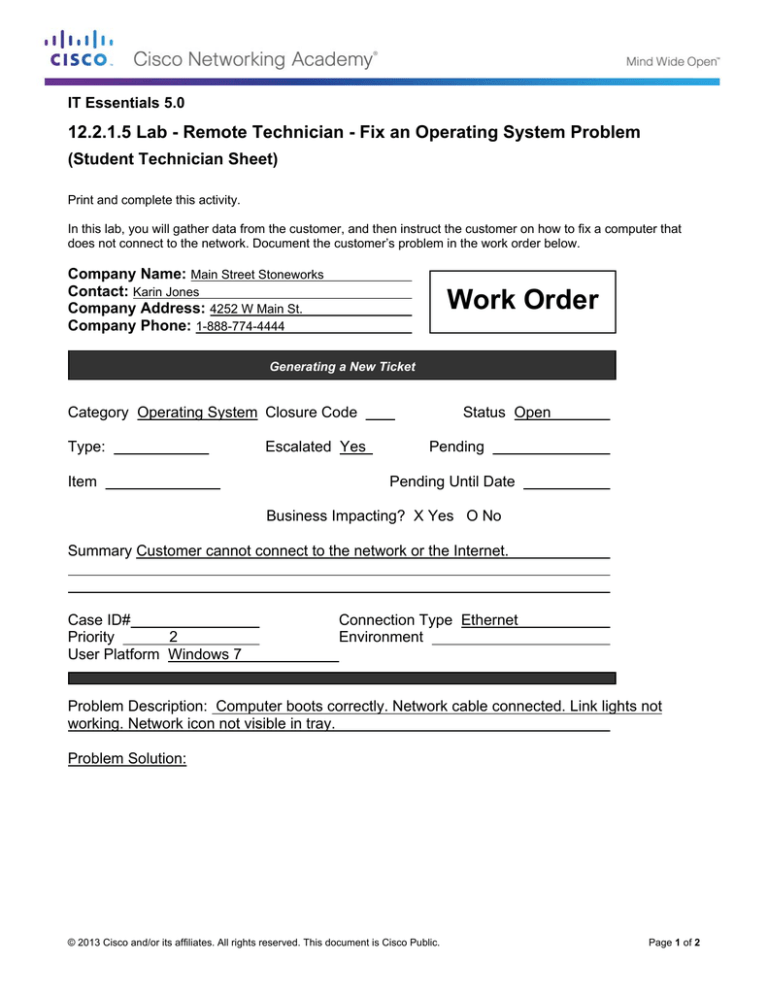
IT Essentials 5.0 12.2.1.5 Lab - Remote Technician - Fix an Operating System Problem (Student Technician Sheet) Print and complete this activity. In this lab, you will gather data from the customer, and then instruct the customer on how to fix a computer that does not connect to the network. Document the customer’s problem in the work order below. Company Name: Main Street Stoneworks Contact: Karin Jones Company Address: 4252 W Main St. Company Phone: 1-888-774-4444 Work Order Generating a New Ticket Category Operating System Closure Code Type: Item Escalated Yes Status Open Pending Pending Until Date Business Impacting? X Yes Ο No Summary Customer cannot connect to the network or the Internet. Case ID# Priority 2 User Platform Windows 7 Connection Type Ethernet Environment Problem Description: Computer boots correctly. Network cable connected. Link lights not working. Network icon not visible in tray. Problem Solution: © 2013 Cisco and/or its affiliates. All rights reserved. This document is Cisco Public. Page 1 of 2 IT Essentials Chapter 12 - Lab (Student Customer Sheet) Use the contact information and problem description below to report the following information to a level-two technician: Contact Information Company Name: Main Street Stoneworks Contact: Karin Jones Company Address: 4252 W. Main St. Company Phone: 1-888-774-4444 Problem Description When I came into the office today, I could not get my email. The Internet does not work either. I tried to restart my computer, but that did not help. None of the files that I need are available to me either. It is like someone pulled the plug, but the plug is still there. I need to get some files from my folder that I was working on yesterday. It is very important for me to get my files so that I can send them to my client. I do not know how to get the files or send them because my computer cannot find them. What do I do? (NOTE: Once you have given the level-two tech the problem description, use the Additional Information to answer any follow up questions the technician may ask.) Additional Information • Windows 7 • Computer has not had any new hardware installed recently • There is no wireless network available at work • Computer detected new hardware at boot-up • Computer could not install new hardware © 2013 Cisco and/or its affiliates. All rights reserved. This document is Cisco Public. Page 2 of 2