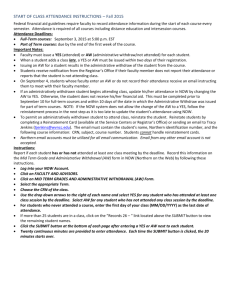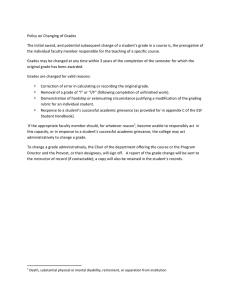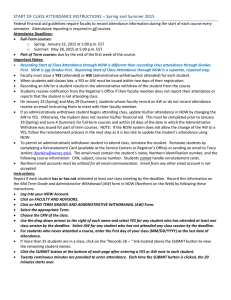START OF CLASS ATTENDANCE INSTRUCTIONS – SPRING & SUMMER 2013
advertisement
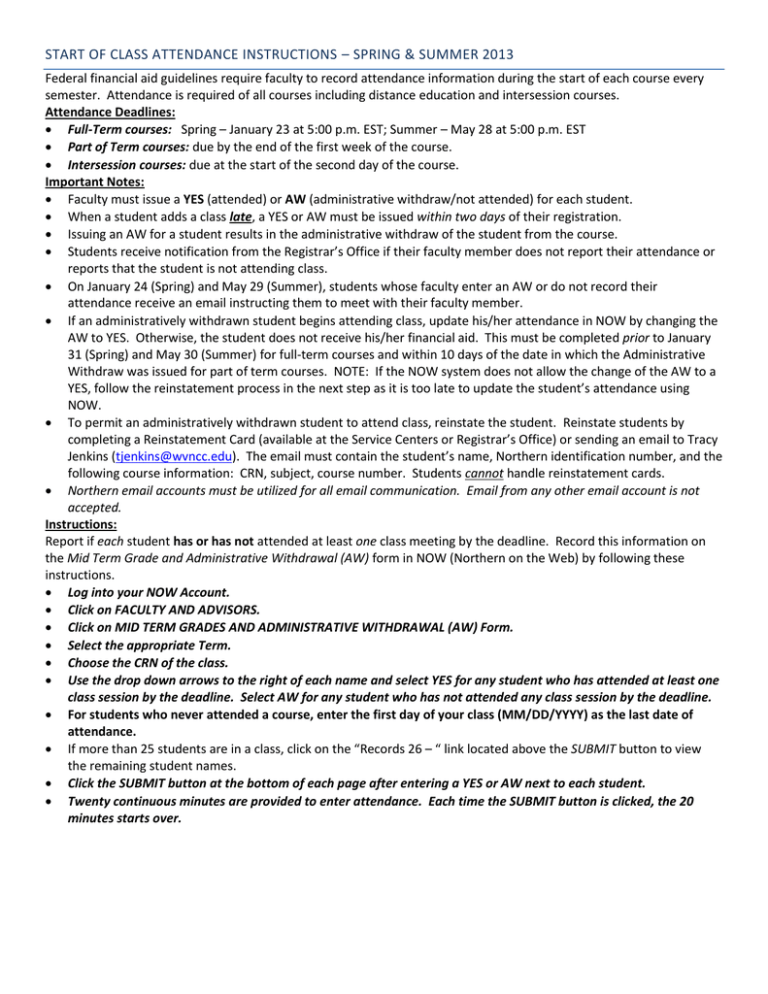
START OF CLASS ATTENDANCE INSTRUCTIONS – SPRING & SUMMER 2013 Federal financial aid guidelines require faculty to record attendance information during the start of each course every semester. Attendance is required of all courses including distance education and intersession courses. Attendance Deadlines: Full-Term courses: Spring – January 23 at 5:00 p.m. EST; Summer – May 28 at 5:00 p.m. EST Part of Term courses: due by the end of the first week of the course. Intersession courses: due at the start of the second day of the course. Important Notes: Faculty must issue a YES (attended) or AW (administrative withdraw/not attended) for each student. When a student adds a class late, a YES or AW must be issued within two days of their registration. Issuing an AW for a student results in the administrative withdraw of the student from the course. Students receive notification from the Registrar’s Office if their faculty member does not report their attendance or reports that the student is not attending class. On January 24 (Spring) and May 29 (Summer), students whose faculty enter an AW or do not record their attendance receive an email instructing them to meet with their faculty member. If an administratively withdrawn student begins attending class, update his/her attendance in NOW by changing the AW to YES. Otherwise, the student does not receive his/her financial aid. This must be completed prior to January 31 (Spring) and May 30 (Summer) for full-term courses and within 10 days of the date in which the Administrative Withdraw was issued for part of term courses. NOTE: If the NOW system does not allow the change of the AW to a YES, follow the reinstatement process in the next step as it is too late to update the student’s attendance using NOW. To permit an administratively withdrawn student to attend class, reinstate the student. Reinstate students by completing a Reinstatement Card (available at the Service Centers or Registrar’s Office) or sending an email to Tracy Jenkins (tjenkins@wvncc.edu). The email must contain the student’s name, Northern identification number, and the following course information: CRN, subject, course number. Students cannot handle reinstatement cards. Northern email accounts must be utilized for all email communication. Email from any other email account is not accepted. Instructions: Report if each student has or has not attended at least one class meeting by the deadline. Record this information on the Mid Term Grade and Administrative Withdrawal (AW) form in NOW (Northern on the Web) by following these instructions. Log into your NOW Account. Click on FACULTY AND ADVISORS. Click on MID TERM GRADES AND ADMINISTRATIVE WITHDRAWAL (AW) Form. Select the appropriate Term. Choose the CRN of the class. Use the drop down arrows to the right of each name and select YES for any student who has attended at least one class session by the deadline. Select AW for any student who has not attended any class session by the deadline. For students who never attended a course, enter the first day of your class (MM/DD/YYYY) as the last date of attendance. If more than 25 students are in a class, click on the “Records 26 – “ link located above the SUBMIT button to view the remaining student names. Click the SUBMIT button at the bottom of each page after entering a YES or AW next to each student. Twenty continuous minutes are provided to enter attendance. Each time the SUBMIT button is clicked, the 20 minutes starts over. ADMINISTRATIVE WITHDRAWAL PROCEDURE/MID-TERM GRADE SUBMISSION – SPRING & SUMMER 2014 The administrative withdrawal of a student from a course may be implemented by the instructor when, in the opinion of the instructor, a student fails to attend class regularly and/or fails to complete educational assignments. Instructors wishing to AW a student for behavior issues must contact the Campus Dean or Janet Fike, Vice President of Student Services, prior to withdrawing the student. Mid-term grades are not required and are issued at the discretion of the instructor. Administrative Withdrawal Deadlines: Full-term courses: Spring = April 4, 2014 and Summer = July 12 Part-of-Term courses: Second class meeting through 60% of the class length. Questions regarding the last day to administratively withdraw a student can be directed to Margaret DeCola at 304-214-8854, Tracy Jenkins at 304-2148855, or Becky Yesenczki at 304-214-8926. STUDENTS ATTENDING, BUT NOT LISTED ON ROSTERS: Submit to Tracy Jenkins the name and Northern ID number of any student who attends class, but whose name does not appear on the class list. This does not register the student in the class. Instruct the student to register for the course at the Service Center using an Application for Late Registration. The form is available online from the Registrar’s Office website and will not be processed without your initials under the L(ate) column. Inform the student that s/he is not permitted to attend class until properly registered (this includes payment). When the student is properly registered, his/her name will appear on the class list. NOTES REGARDING AW For our grading and awarding of credit to have credibility, we must be clear about the following: A student registers for a class with the intent of doing the work required to obtain a grade and credit. Individuals not properly registered for the class cannot be in classes. This is State law. It is the responsibility of the student to do the work and the responsibility of the faculty member to evaluate the work, assign a grade, and report the grade. It is ultimately the student's responsibility to do the work and if the student stops attending class then the student is not doing the work. Students have opportunities to withdraw from a class if they cannot complete the work satisfactorily. A faculty member may administratively withdraw a student by the AW deadline. If a student has not satisfactorily completed course requirements and has not withdrawn from class, then the student has earned an “F” letter grade. The faculty member has the responsibility to assign the "F." Instructions: 1. Log into your NOW Account. 2. Click on FACULTY AND ADVISORS. 3. Click on MID TERM GRADES and ADMINISTRATIVE WITHDRAW (AW) Form. 4. Select a Term and then the appropriate CRN. 5. The class list appears alphabetically. Use the drop down arrows to the right of each name and select AW or a midterm grade. If more than 25 students are in a class, click on the “Records 25 – “ link located above the SUBMIT button to view the remainder of the list. 6. If issuing an AW, enter the student’s last date of attendance in the class in the LAST ATTEND DATE field (format = MM/DD/YYYY). 7. Click the SUBMIT button at the bottom of the page. Twenty continuous minutes are provided to enter the grades. Each time the SUBMIT button is clicked, the 20 minutes start over. 8. Administratively withdrawn students receive an email. The instructor of record is the only person who can reinstate a student who has been administratively withdrawn. Faculty must send an email to tjenkins@wvncc.edu or complete a reinstate card to reinstate a student in the course. 9. Names of students who withdraw or are administratively withdrawn no longer appear on the class roster. 10. Audit Course – student auditing have an “X” in the Registration column. Faculty cannot alter this grade. 11. Test Outs – Students who successfully test out have a “K#” in the Registration column. This grade cannot be altered. FINAL GRADE INSTRUCTIONS FOR SPRING & SUMMER 2014 Only primary instructors can enter final grades. Primary instructors not able to enter final grades must contact the Division Chair. Deadlines: Full-term courses: o Spring - Monday, May 12, at noon (EST). Grades may be entered beginning on May 1. o Summer – Monday, August 11, at noon (EST). Grades may be entered beginning on August 1. Part-of-Term courses: due within 48 hours of final class meeting. Grades may be entered beginning one week prior to the end of the course. REMINDERS: Check class rosters throughout the semester to ensure an accurate listing of students. Contact Tracy Jenkins in the Registrar’s Office if a student attends class, but is not on the roster. Students not registered are not permitted to attend class. Submit Incomplete Grade Forms to the Registrar’s Office (Room 119, B&O Building) for students receiving an Incomplete grade. Forms are available at all Service Centers OR ONLINE AT THE RECORDS OFFICE WEBSITE (http://www.wvncc.edu/offices-andservices/records-office/597). An Incomplete grade not made up by the established deadline (December 1 for Spring & Summer; May 1 for Fall), automatically becomes an ‘F’. Refer to the Grading Rule in the catalog for more information regarding Incomplete grades. Final grades are not complete until each student has a final grade and the Registrar’s Office has received all Incomplete forms. NOTES REGARDING DEADLINE FOR FINAL GRADE SUBMISSION It is imperative that grades be submitted by the deadline Faculty who miss the final grade deadline must complete a Change of Grade form for each student as the Registrar’s Office issues these students a grade of ‘Z’. Address concerns about meeting the deadline to your Division Chair one week prior to the final grade deadline. Submitting final grades late has negative ramifications for the student and the institution. Students are not able to graduate and/or obtain transcripts. The student’s ability to transfer to other institutions, obtain employment, and/or receive reimbursement by their employers is impacted. Final GPAs cannot be calculated which results in Academic and Financial Aid Standards of Progress not being calculated. The institution’s ability to award financial aid appropriately and to notify students in a timely manner regarding their academic eligibility is negatively impacted. Direct questions to: Tracy Jenkins at (304) 214-8855, Nancy Albert at (304) 214-8852, or Janet Fike at (304) 214-8837. Instructions: Log into your NOW account. Click on FACULTY AND ADVISORS. Click on FINAL GRADES. Select a Term. Choose the CRN for the class. The class list appears alphabetically. Use the drop down arrows to the right of each name to select a grade. For classes with more than 25 students, click on the “Records 25 – “ link located above the SUBMIT button to view the remainder of the list. A GRADE IS REQUIRED FOR EACH STUDENT LISTED. Required step --- enter the student’s late date of attendance (format = MM/DD/YYYY) for any student receiving a grade of “F” or “N.” Click the SUBMIT button at the bottom of the page when finished entering the grades. Twenty continuous minutes are given to enter grades. Each time the SUBMIT button is clicked, the 20 minutes starts over. FINAL GRADES are available for student viewing using NORTHERN ON THE WEB. The calculation of grade point averages occurs after all grades are received from all instructors. a. Acceptable Grades are: i. Regular Courses: A, B, C, D, F, or I ii. Pass/Fail Courses: K, N, or I iii. Developmental Courses: A#, B#, C#, I, N, or R OVERRIDE INSTRUCTIONS FOR FACULTY Definitions: The NOW Override function provides the faculty member with the ability to grant a student permission to register in a class even if they have a registration error. Overrides can only be issued by the faculty member teaching the course. There are several types of overrides. More than one override can be issued at a time. Corequisite - permits a student to register for a course without registering for the required corequisite(s). Major - if the course has a major restriction, this override permits the student to register even if they have a different major. Prerequisite - permits a student to register even if they do not meet the prerequisite. This does not release the student from having to complete the prerequisite course in order to receive his/her degree. Special Approval – permits a student to register for courses that require special permission (i.e., an online mathematics course with a required orientation) Time Conflicts – permits a student register even with a time conflict with another course. Instructions: 1. 2. 3. 4. 5. 6. To issue an override for a student, click on Faculty (& Advisor) Services. Select Student Information Menu and Student Test Scores Click on ID Selection. Select a Term if prompted. Enter the student’s Northern ID# or search by the student’s name. After selecting the appropriate student, click on Registration Overrides. Select the Override to be issued for the student. Then select the CRN of the course for which to issue the override. Click Submit. The overrides requested are listed. Confirm that these are the correct overrides. If so, click Submit. More than one override per student per course can be issued. NOTE: Removing an override must be done in Administrative BANNER (SFASRPO). Please contact the Division Secretary (Susan Barnette 304-214-8833 or Cindy Ritchie 304-214-8834) to have an override removed from a student’s account.