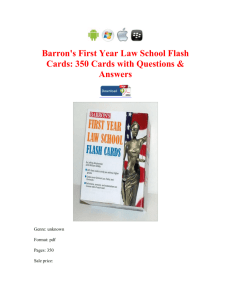Chabot College Spring 2004 – Digital Media Laboratory
advertisement
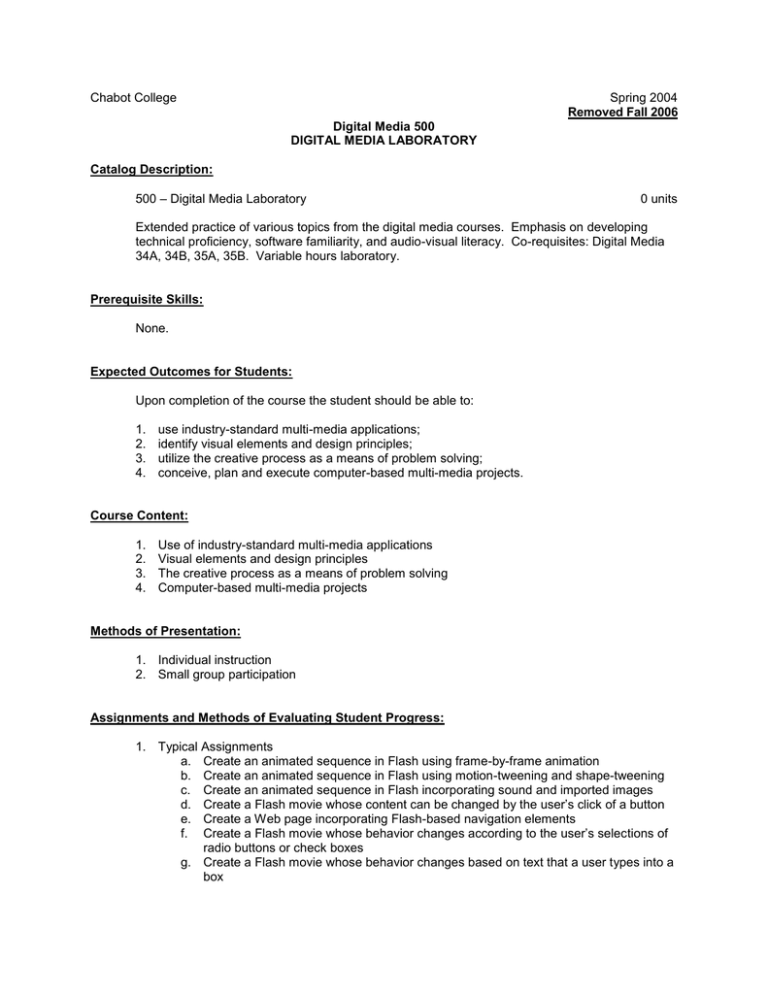
Chabot College Spring 2004 Removed Fall 2006 Digital Media 500 DIGITAL MEDIA LABORATORY Catalog Description: 500 – Digital Media Laboratory 0 units Extended practice of various topics from the digital media courses. Emphasis on developing technical proficiency, software familiarity, and audio-visual literacy. Co-requisites: Digital Media 34A, 34B, 35A, 35B. Variable hours laboratory. Prerequisite Skills: None. Expected Outcomes for Students: Upon completion of the course the student should be able to: 1. 2. 3. 4. use industry-standard multi-media applications; identify visual elements and design principles; utilize the creative process as a means of problem solving; conceive, plan and execute computer-based multi-media projects. Course Content: 1. 2. 3. 4. Use of industry-standard multi-media applications Visual elements and design principles The creative process as a means of problem solving Computer-based multi-media projects Methods of Presentation: 1. Individual instruction 2. Small group participation Assignments and Methods of Evaluating Student Progress: 1. Typical Assignments a. Create an animated sequence in Flash using frame-by-frame animation b. Create an animated sequence in Flash using motion-tweening and shape-tweening c. Create an animated sequence in Flash incorporating sound and imported images d. Create a Flash movie whose content can be changed by the user’s click of a button e. Create a Web page incorporating Flash-based navigation elements f. Create a Flash movie whose behavior changes according to the user’s selections of radio buttons or check boxes g. Create a Flash movie whose behavior changes based on text that a user types into a box Chabot College Course Outline for Digital Media 500, Page 2 Spring 2004 h. Create a Flash movie containing sound or video, in which the duration, volume, or content of the sound or video is governed by user-operated controls i. Hand-code a personal home page j. Redesign an existing Web page in Dreamweaver to increase its usability k. Create a multi-page Web site in Dreamweaver that presents information on a particular topic 2. Methods of Evaluating Student Progress a. Advanced technical skill as demonstrated by students’ performance in primary course b. Enhanced general proficiency as demonstrated by students; performance on primary course final project Textbook(s) Typical: Macromedia Flash MX for Windows and Macintosh Visual QuickStart Guide, Katherine Ulrich, Peachpit Press, 2002 Special Student Materials: 100 mb Zip disk MS G:\Curriculum2004\Dig Media 500 New: 10/23/03