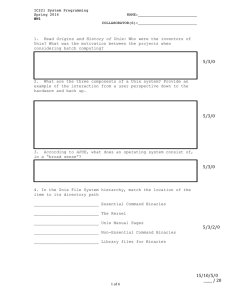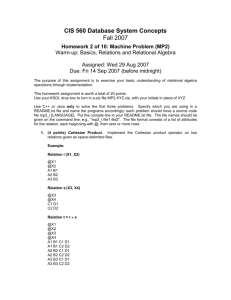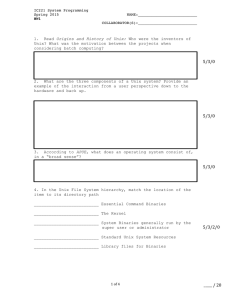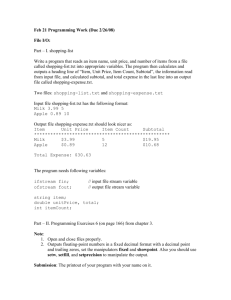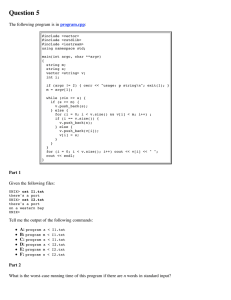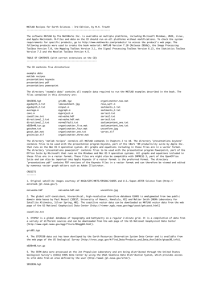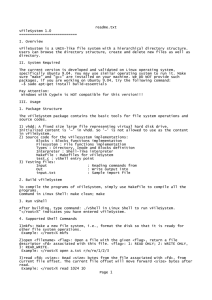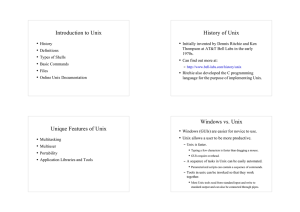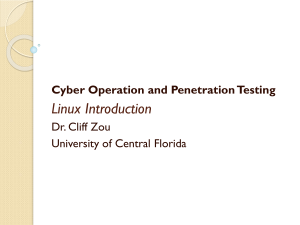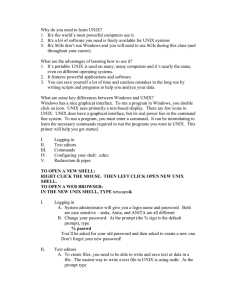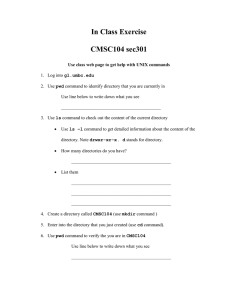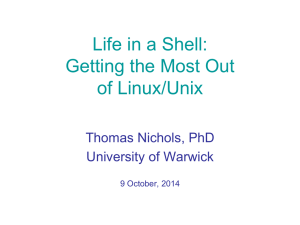– (Hands-On UNIX) Lab #1 ITSY 2401
advertisement
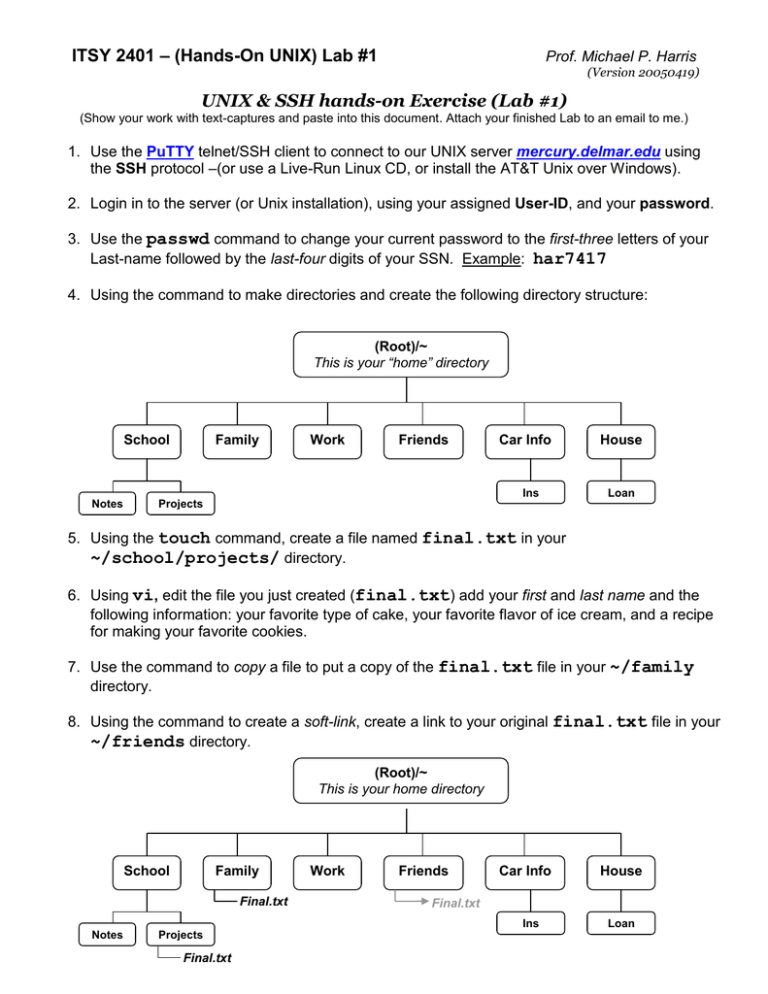
ITSY 2401 – (Hands-On UNIX) Lab #1 Prof. Michael P. Harris (Version 20050419) UNIX & SSH hands-on Exercise (Lab #1) (Show your work with text-captures and paste into this document. Attach your finished Lab to an email to me.) 1. Use the PuTTY telnet/SSH client to connect to our UNIX server mercury.delmar.edu using the SSH protocol –(or use a Live-Run Linux CD, or install the AT&T Unix over Windows). 2. Login in to the server (or Unix installation), using your assigned User-ID, and your password. 3. Use the passwd command to change your current password to the first-three letters of your Last-name followed by the last-four digits of your SSN. Example: har7417 4. Using the command to make directories and create the following directory structure: (Root)/~ This is your “home” directory School Family Work Friends Car Info Ins Notes House Loan Projects 5. Using the touch command, create a file named final.txt in your ~/school/projects/ directory. 6. Using vi, edit the file you just created (final.txt) add your first and last name and the following information: your favorite type of cake, your favorite flavor of ice cream, and a recipe for making your favorite cookies. 7. Use the command to copy a file to put a copy of the final.txt file in your ~/family directory. 8. Using the command to create a soft-link, create a link to your original final.txt file in your ~/friends directory. (Root)/~ This is your home directory School Family Final.txt Work Friends Car Info Final.txt Ins Notes Projects Final.txt House Loan