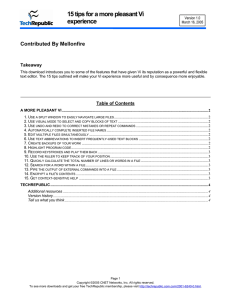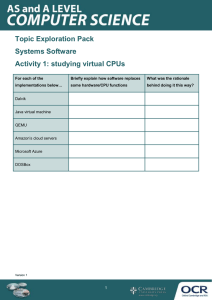Workstation connectivity troubleshooter Using this tool
advertisement
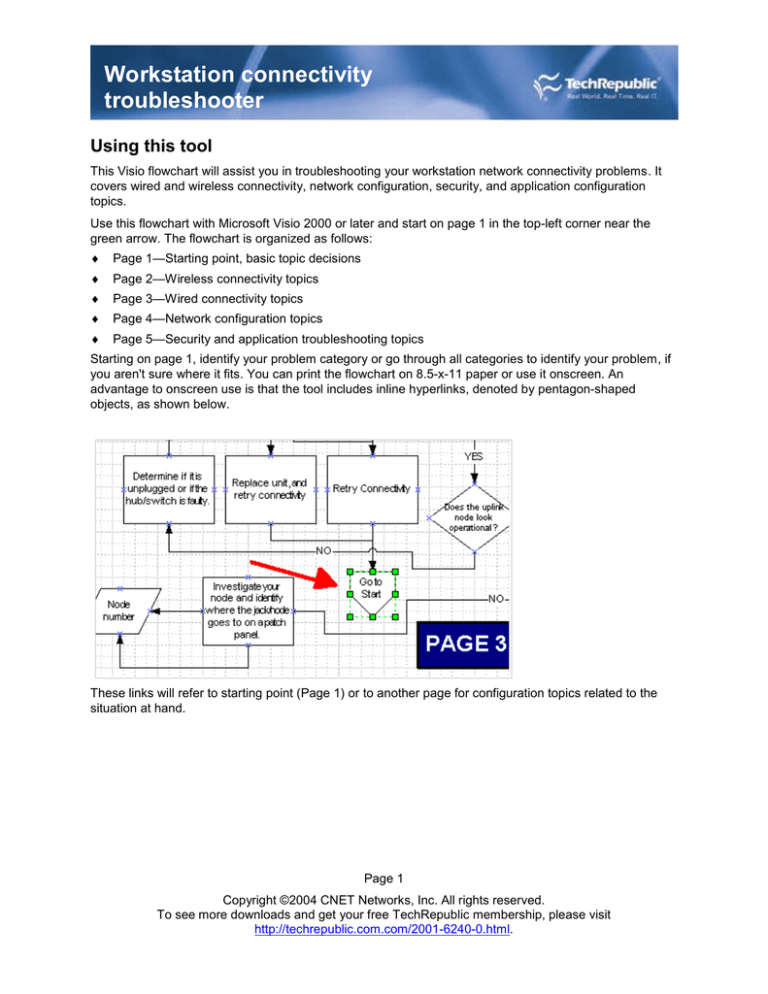
Workstation connectivity troubleshooter Using this tool This Visio flowchart will assist you in troubleshooting your workstation network connectivity problems. It covers wired and wireless connectivity, network configuration, security, and application configuration topics. Use this flowchart with Microsoft Visio 2000 or later and start on page 1 in the top-left corner near the green arrow. The flowchart is organized as follows: Page 1—Starting point, basic topic decisions Page 2—Wireless connectivity topics Page 3—Wired connectivity topics Page 4—Network configuration topics Page 5—Security and application troubleshooting topics Starting on page 1, identify your problem category or go through all categories to identify your problem, if you aren't sure where it fits. You can print the flowchart on 8.5-x-11 paper or use it onscreen. An advantage to onscreen use is that the tool includes inline hyperlinks, denoted by pentagon-shaped objects, as shown below. These links will refer to starting point (Page 1) or to another page for configuration topics related to the situation at hand. Page 1 Copyright ©2004 CNET Networks, Inc. All rights reserved. To see more downloads and get your free TechRepublic membership, please visit http://techrepublic.com.com/2001-6240-0.html. Topic-related alternatives Within the flowchart, certain processes or decisions have alternative options where a different process/question may lead to a solution. These situations are noted by the red dotted line and the text ALTERNATE CONFIGURATION, as shown below. These options can also assist you if you aren't sure about the process or question at hand. Populate with basic information The flowchart starts with basic information from the workstation, allowing you to identify a problem category that can help you troubleshoot connectivity issues. Be sure to modify the document and add basic information for your computing environment. This will assist the troubleshooter (IT staff or end user) in diagnosing the problem in a more specific manner. For example, consider the following: On page 4, add an FQDN as part of the ping test on your network, such as ping acme.com, where this is your internal domain. On page 5, add your most popular network applications and frequent issues, as well as the assistance procedure (if different applications have different support mechanisms). On page 2, add your WLAN’s SSID to specify what the browsing tools should find. Dig in! Share this document with your colleagues and tweak it to fit your infrastructure by adding pages for relevant technologies in use in your systems. Of course, it can't solve every workstation connectivity topic that will arise, as everyone’s connectivity is unique. Therefore, it may be convenient to modify the document and provide a custom version to users as a first-line of troubleshooting before seeking help, especially for smaller offices without a local IT staff. Page 2 Copyright ©2004 CNET Networks, Inc. All rights reserved. To see more downloads and get your free TechRepublic membership, please visit http://techrepublic.com.com/2001-6240-0.html. TechRepublic The collective voice of IT professionals We want to hear from you We designed this tool to help make your job a little easier. Your satisfaction is important to us, so please take a minute to send us your feedback. TechRepublic engages IT professionals in the ultimate peer-to-peer experience, providing actionable information, tools, and services to help members get their jobs done. Use these site features to help resolve job issues that keep you up at night. Free e-newsletters Keep up to date on any aspect of the IT industry with our e-newsletters—from daily software tips to hot trends—delivered right to your e-mail inbox. Free downloads We've created resources to make your job easier, including ready-to-use forms, templates, checklists, tools, executables, and white papers. Free articles Get the answers to the problems you face on the job every day. Our articles, quizzes, tips, and "charticles" are written to keep you up to speed on today's technologies. TechRepublic's books and tool kits Find the latest books, CDs, and charts on today's critical IT topics, including PC troubleshooting, VPN, TCP/IP, Windows client and server, Cisco, and more. Discussion Center Communicate with your peers. Open a discussion thread on any content, or jump into preselected topics: career, technology, management, and miscellaneous. Try our premium subscription product, TechProGuild, free for 30 days Our online IT community provides proven, real-world solutions and the latest articles, resources, and discussions affecting frontline IT pros. Get access to over 250 full-text IT books, our Tech Tips Library, exclusive downloads; in-depth articles on networks and systems, PC troubleshooting, Cisco infrastructure, help desk and support, and more! Copyright ©2004 CNET Networks, Inc. All rights reserved. To see more downloads and get your free TechRepublic membership, please visit http://techrepublic.com.com. Page 3 Copyright ©2004 CNET Networks, Inc. All rights reserved. To see more downloads and get your free TechRepublic membership, please visit http://techrepublic.com.com/2001-6240-0.html.
![10 things you shouldn't do when working with an upset customer [TechRepublic]](http://s3.studylib.net/store/data/025507516_1-076db60e60a907bad8c21d1da2f56ed0-300x300.png)