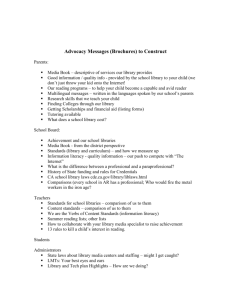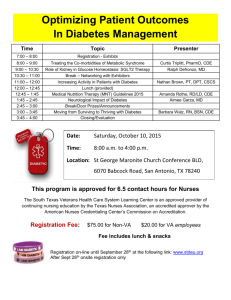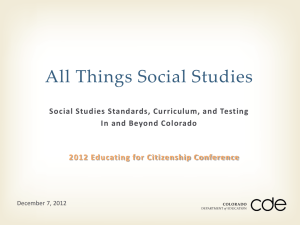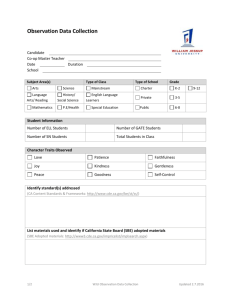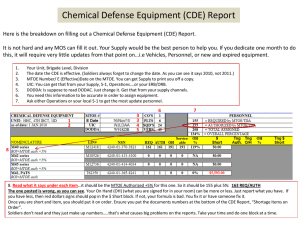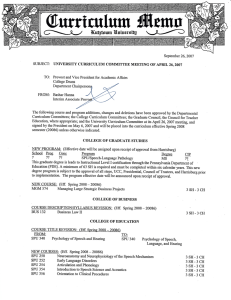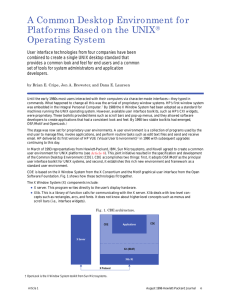Cisco Fundamentals of Unix In-Person Training Guide
advertisement
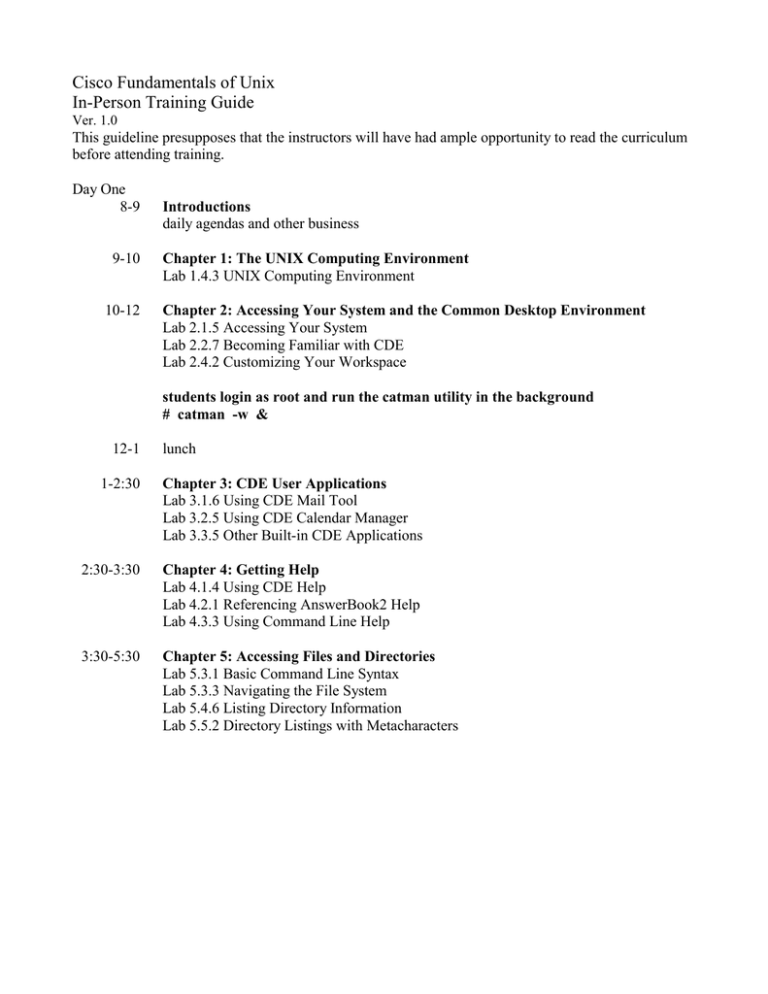
Cisco Fundamentals of Unix In-Person Training Guide Ver. 1.0 This guideline presupposes that the instructors will have had ample opportunity to read the curriculum before attending training. Day One 8-9 9-10 10-12 Introductions daily agendas and other business Chapter 1: The UNIX Computing Environment Lab 1.4.3 UNIX Computing Environment Chapter 2: Accessing Your System and the Common Desktop Environment Lab 2.1.5 Accessing Your System Lab 2.2.7 Becoming Familiar with CDE Lab 2.4.2 Customizing Your Workspace students login as root and run the catman utility in the background # catman -w & 12-1 lunch 1-2:30 Chapter 3: CDE User Applications Lab 3.1.6 Using CDE Mail Tool Lab 3.2.5 Using CDE Calendar Manager Lab 3.3.5 Other Built-in CDE Applications 2:30-3:30 Chapter 4: Getting Help Lab 4.1.4 Using CDE Help Lab 4.2.1 Referencing AnswerBook2 Help Lab 4.3.3 Using Command Line Help 3:30-5:30 Chapter 5: Accessing Files and Directories Lab 5.3.1 Basic Command Line Syntax Lab 5.3.3 Navigating the File System Lab 5.4.6 Listing Directory Information Lab 5.5.2 Directory Listings with Metacharacters Day Two 8-10 10-12 12-1 Chapter 6: Basic Directory and File Management Lab 6.1.6 File Information Commands Lab 6.1.10 Basic Command Line File Management Lab 6.2.6 Basic CDE File Manager Chapter 7: Advanced Directory and File Management Lab 7.1.2 Copying Files and Directories Lab 7.1.4 Renaming and Moving Files and Directories Lab 7.1.6 Redirection and Command Piping Lab 7.2.3 Advanced CDE File Manager lunch 1-3 Chapter 8: File and User Information Utilities Lab 8.2.4 File Processing Commands (find, grep, sort) Lab 8.3.3 User Identification Commands 3-5 Chapter 9: Using Text Editors Lab 9.1.8 Using the vi Editor Lab 9.2.6 Using the CDE Text Editor Day Three 8-10 10-12 12-1 Chapter 10: File System Security Lab 10.2.4 Determining File System Permissions Lab 10.3.3 Changing Permissions from Command Line Lab 10.4.1 Changing Permissions with File Manager Chapter 11: Printing Lab 11.3.2 Command Line Printing Lab 11.4.3 Using CDE Print Manager lunch 1-3 Chapter 12: Backing Up and Restoring Lab 12.4.1 Command Line Archive Tools – tar, compress, and jar Lab 12.5.2 CDE Archive Tools 3-5 Chapter 13: System Processes and Memory Management Lab 13.3.2 Managing System Processes Day Four 8-10 10-12 12-1 Chapter 14: Basic Features of the Korn and C Shells Lab 14.2.5 Korn Shell Features Chapter 15: Customizing your Login Environment Lab 15.2.1 Customizing the Korn Shell lunch 1-3 Chapter 16: Network Basics Lab 16.4.4 Networking Commands 3-5 Lesson Plan preparation / sharing Day Five 8-12 12-1 1-5 Installation of Solaris classroom setup Intel dual boot demonstration other equipment considerations Instructor Guide overview lunch administer semester final exams