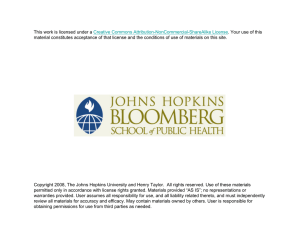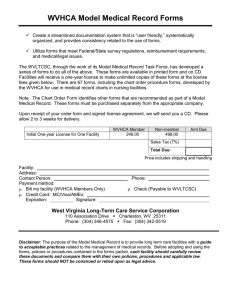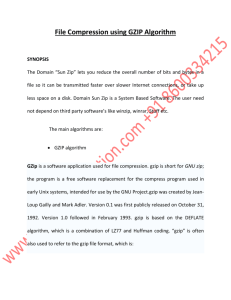gzip by Jean-loup Gailly The data compression program for Gzip Version 1.3.12
advertisement
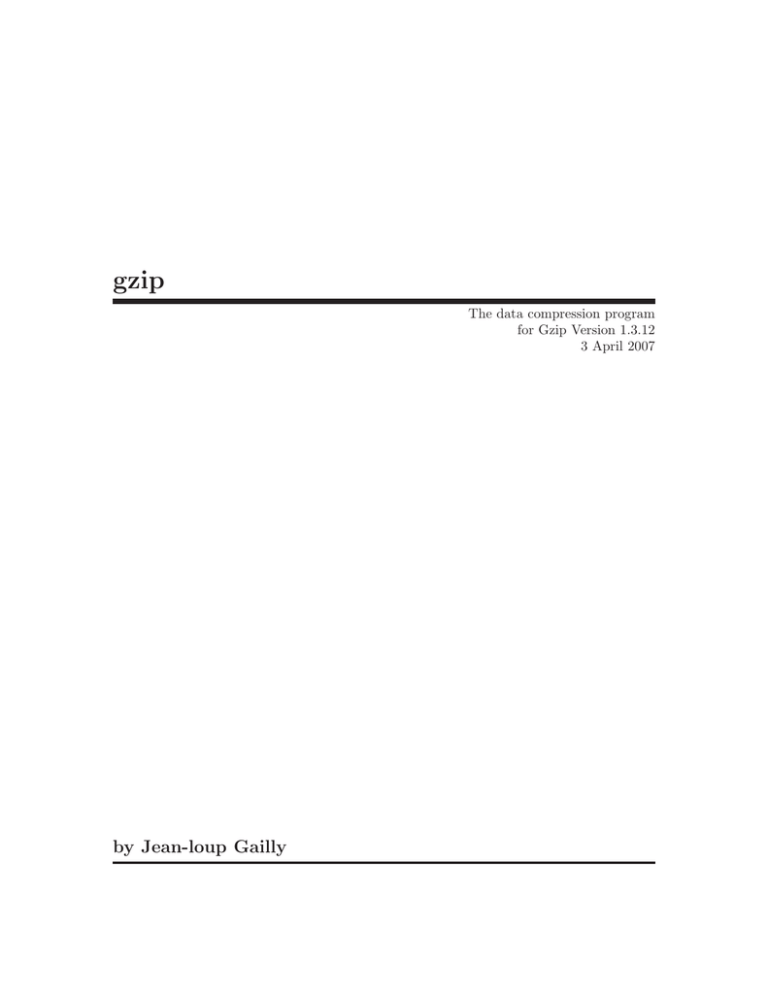
gzip The data compression program for Gzip Version 1.3.12 3 April 2007 by Jean-loup Gailly This manual is for Gzip (version 1.3.12, 3 April 2007), and documents commands for compressing and decompressing data. c 1998, 1999, 2001, 2002, 2006, 2007 Free Software Foundation, Inc. Copyright c 1992, 1993 Jean-loup Gailly Copyright Permission is granted to copy, distribute and/or modify this document under the terms of the GNU Free Documentation License, Version 1.2 or any later version published by the Free Software Foundation; with no Invariant Sections, with no Front-Cover Texts, and with no Back-Cover Texts. A copy of the license is included in the section entitled “GNU Free Documentation License”. i Table of Contents 1 Overview . . . . . . . . . . . . . . . . . . . . . . . . . . . . . . . . . . . . . . . . 1 2 Sample Output . . . . . . . . . . . . . . . . . . . . . . . . . . . . . . . . . . 3 3 Invoking gzip. . . . . . . . . . . . . . . . . . . . . . . . . . . . . . . . . . . . 5 4 Advanced usage . . . . . . . . . . . . . . . . . . . . . . . . . . . . . . . . . 9 5 Environment . . . . . . . . . . . . . . . . . . . . . . . . . . . . . . . . . . . 11 6 Using gzip on tapes . . . . . . . . . . . . . . . . . . . . . . . . . . . 13 7 Reporting Bugs . . . . . . . . . . . . . . . . . . . . . . . . . . . . . . . . 15 Appendix A A.1 Copying This Manual . . . . . . . . . . . . 17 GNU Free Documentation License . . . . . . . . . . . . . . . . . . . . . . . . . . . . 17 Appendix B Concept Index . . . . . . . . . . . . . . . . . . . . 25 ii Gzip User’s Manual Chapter 1: Overview 1 1 Overview gzip reduces the size of the named files using Lempel-Ziv coding (LZ77). Whenever possible, each file is replaced by one with the extension ‘.gz’, while keeping the same ownership modes, access and modification times. (The default extension is ‘-gz’ for VMS, ‘z’ for MSDOS, OS/2 FAT and Atari.) If no files are specified or if a file name is "-", the standard input is compressed to the standard output. gzip will only attempt to compress regular files. In particular, it will ignore symbolic links. If the new file name is too long for its file system, gzip truncates it. gzip attempts to truncate only the parts of the file name longer than 3 characters. (A part is delimited by dots.) If the name consists of small parts only, the longest parts are truncated. For example, if file names are limited to 14 characters, gzip.msdos.exe is compressed to gzi.msd.exe.gz. Names are not truncated on systems which do not have a limit on file name length. By default, gzip keeps the original file name and time stamp in the compressed file. These are used when decompressing the file with the ‘-N’ option. This is useful when the compressed file name was truncated or when the time stamp was not preserved after a file transfer. However, due to limitations in the current gzip file format, fractional seconds are discarded. Also, time stamps must fall within the range 1970-01-01 00:00:00 through 2106-02-07 06:28:15 UTC, and hosts whose operating systems use 32-bit time stamps are further restricted to time stamps no later than 2038-01-19 03:14:07 UTC. The upper bounds assume the typical case where leap seconds are ignored. Compressed files can be restored to their original form using ‘gzip -d’ or gunzip or zcat. If the original name saved in the compressed file is not suitable for its file system, a new name is constructed from the original one to make it legal. gunzip takes a list of files on its command line and replaces each file whose name ends with ‘.gz’, ‘.z’, ‘.Z’, ‘-gz’, ‘-z’ or ‘_z’ and which begins with the correct magic number with an uncompressed file without the original extension. gunzip also recognizes the special extensions ‘.tgz’ and ‘.taz’ as shorthands for ‘.tar.gz’ and ‘.tar.Z’ respectively. When compressing, gzip uses the ‘.tgz’ extension if necessary instead of truncating a file with a ‘.tar’ extension. gunzip can currently decompress files created by gzip, zip, compress or pack. The detection of the input format is automatic. When using the first two formats, gunzip checks a 32 bit CRC (cyclic redundancy check). For pack, gunzip checks the uncompressed length. The compress format was not designed to allow consistency checks. However gunzip is sometimes able to detect a bad ‘.Z’ file. If you get an error when uncompressing a ‘.Z’ file, do not assume that the ‘.Z’ file is correct simply because the standard uncompress does not complain. This generally means that the standard uncompress does not check its input, and happily generates garbage output. The SCO ‘compress -H’ format (LZH compression method) does not include a CRC but also allows some consistency checks. Files created by zip can be uncompressed by gzip only if they have a single member compressed with the ’deflation’ method. This feature is only intended to help conversion of ‘tar.zip’ files to the ‘tar.gz’ format. To extract a zip file with a single member, use a command like ‘gunzip <foo.zip’ or ‘gunzip -S .zip foo.zip’. To extract zip files with several members, use unzip instead of gunzip. zcat is identical to ‘gunzip -c’. zcat uncompresses either a list of files on the command line or its standard input and writes the uncompressed data on standard output. zcat will 2 Gzip User’s Manual uncompress files that have the correct magic number whether they have a ‘.gz’ suffix or not. gzip uses the Lempel-Ziv algorithm used in zip and PKZIP. The amount of compression obtained depends on the size of the input and the distribution of common substrings. Typically, text such as source code or English is reduced by 60-70%. Compression is generally much better than that achieved by LZW (as used in compress), Huffman coding (as used in pack), or adaptive Huffman coding (compact). Compression is always performed, even if the compressed file is slightly larger than the original. The worst case expansion is a few bytes for the gzip file header, plus 5 bytes every 32K block, or an expansion ratio of 0.015% for large files. Note that the actual number of used disk blocks almost never increases. gzip normally preserves the mode, ownership and time stamps of files when compressing or decompressing. The gzip file format is specified in P. Deutsch, gzip file format specification version 4.3, Internet RFC 1952 (May 1996). The zip deflation format is specified in P. Deutsch, deflate Compressed Data Format Specification version 1.3, Internet RFC 1951 (May 1996). Chapter 2: Sample Output 3 2 Sample Output Here are some realistic examples of running gzip. This is the output of the command ‘gzip -h’: Usage: gzip [OPTION]... [FILE]... Compress or uncompress FILEs (by default, compress FILES in-place). Mandatory arguments to long options are mandatory for short options too. -c, -d, -f, -h, -l, -L, -n, -N, -q, -r, -S, -t, -v, -V, -1, -9, --stdout --decompress --force --help --list --license --no-name --name --quiet --recursive --suffix=SUF --test --verbose --version --fast --best write on standard output, keep original files unchanged decompress force overwrite of output file and compress links give this help list compressed file contents display software license do not save or restore the original name and time stamp save or restore the original name and time stamp suppress all warnings operate recursively on directories use suffix SUF on compressed files test compressed file integrity verbose mode display version number compress faster compress better With no FILE, or when FILE is -, read standard input. Report bugs to <bug-gzip@gnu.org>. This is the output of the command ‘gzip -v texinfo.tex’: texinfo.tex: 69.3% -- replaced with texinfo.tex.gz The following command will find all regular ‘.gz’ files in the current directory and subdirectories (skipping file names that contain newlines), and extract them in place without destroying the original, stopping on the first failure: find . -name ’* *’ -prune -o -name ’*.gz’ -type f -print | sed " s/’/’\\’’/g s/^\\(.*\\)\\.gz$/gunzip <’\\1.gz’ >’\\1’/ " | sh -e 4 Gzip User’s Manual Chapter 3: Invoking gzip 5 3 Invoking gzip The format for running the gzip program is: gzip option ... gzip supports the following options: ‘--stdout’ ‘--to-stdout’ ‘-c’ Write output on standard output; keep original files unchanged. If there are several input files, the output consists of a sequence of independently compressed members. To obtain better compression, concatenate all input files before compressing them. ‘--decompress’ ‘--uncompress’ ‘-d’ Decompress. ‘--force’ ‘-f’ Force compression or decompression even if the file has multiple links or the corresponding file already exists, or if the compressed data is read from or written to a terminal. If the input data is not in a format recognized by gzip, and if the option ‘--stdout’ is also given, copy the input data without change to the standard output: let zcat behave as cat. If ‘-f’ is not given, and when not running in the background, gzip prompts to verify whether an existing file should be overwritten. ‘--help’ ‘-h’ Print an informative help message describing the options then quit. ‘--list’ ‘-l’ For each compressed file, list the following fields: compressed size: size of the compressed file uncompressed size: size of the uncompressed file ratio: compression ratio (0.0% if unknown) uncompressed_name: name of the uncompressed file The uncompressed size is given as −1 for files not in gzip format, such as compressed ‘.Z’ files. To get the uncompressed size for such a file, you can use: zcat file.Z | wc -c In combination with the ‘--verbose’ option, the following fields are also displayed: method: compression method (deflate,compress,lzh,pack) crc: the 32-bit CRC of the uncompressed data date & time: time stamp for the uncompressed file The CRC is given as ffffffff for a file not in gzip format. With ‘--verbose’, the size totals and compression ratio for all files is also displayed, unless some sizes are unknown. With ‘--quiet’, the title and totals lines are not displayed. 6 Gzip User’s Manual The gzip format represents the input size modulo 23 2, so the uncompressed size and compression ratio are listed incorrectly for uncompressed files 4 GiB and larger. To work around this problem, you can use the following command to discover a large uncompressed file’s true size: zcat file.gz | wc -c ‘--license’ ‘-L’ Display the gzip license then quit. ‘--no-name’ ‘-n’ When compressing, do not save the original file name and time stamp by default. (The original name is always saved if the name had to be truncated.) When decompressing, do not restore the original file name if present (remove only the gzip suffix from the compressed file name) and do not restore the original time stamp if present (copy it from the compressed file). This option is the default when decompressing. ‘--name’ ‘-N’ ‘--quiet’ ‘-q’ When compressing, always save the original file name and time stamp; this is the default. When decompressing, restore the original file name and time stamp if present. This option is useful on systems which have a limit on file name length or when the time stamp has been lost after a file transfer. Suppress all warning messages. ‘--recursive’ ‘-r’ Travel the directory structure recursively. If any of the file names specified on the command line are directories, gzip will descend into the directory and compress all the files it finds there (or decompress them in the case of gunzip). ‘--rsyncable’ While compressing, synchronize the output occasionally based on the input. This reduces compression by about 1 percent most cases, but means that the rsync program can take advantage of similarities in the uncompressed input when syncronizing two files compressed with this flag. gunzip cannot tell the difference between a compressed file created with this option, and one created without it. ‘--suffix suf ’ ‘-S suf ’ Use suffix suf instead of ‘.gz’. Any suffix can be given, but suffixes other than ‘.z’ and ‘.gz’ should be avoided to avoid confusion when files are transferred to other systems. A null suffix forces gunzip to try decompression on all given files regardless of suffix, as in: gunzip -S "" * (*.* for MSDOS) Previous versions of gzip used the ‘.z’ suffix. This was changed to avoid a conflict with pack. ‘--test’ ‘-t’ Test. Check the compressed file integrity. Chapter 3: Invoking gzip 7 ‘--verbose’ ‘-v’ Verbose. Display the name and percentage reduction for each file compressed. ‘--version’ ‘-V’ Version. Display the version number and compilation options, then quit. ‘--fast’ ‘--best’ ‘-n ’ Regulate the speed of compression using the specified digit n, where ‘-1’ or ‘--fast’ indicates the fastest compression method (less compression) and ‘--best’ or ‘-9’ indicates the slowest compression method (optimal compression). The default compression level is ‘-6’ (that is, biased towards high compression at expense of speed). 8 Gzip User’s Manual Chapter 4: Advanced usage 9 4 Advanced usage Multiple compressed files can be concatenated. In this case, gunzip will extract all members at once. If one member is damaged, other members might still be recovered after removal of the damaged member. Better compression can be usually obtained if all members are decompressed and then recompressed in a single step. This is an example of concatenating gzip files: gzip -c file1 > foo.gz gzip -c file2 >> foo.gz Then gunzip -c foo is equivalent to cat file1 file2 In case of damage to one member of a ‘.gz’ file, other members can still be recovered (if the damaged member is removed). However, you can get better compression by compressing all members at once: cat file1 file2 | gzip > foo.gz compresses better than gzip -c file1 file2 > foo.gz If you want to recompress concatenated files to get better compression, do: zcat old.gz | gzip > new.gz If a compressed file consists of several members, the uncompressed size and CRC reported by the ‘--list’ option applies to the last member only. If you need the uncompressed size for all members, you can use: zcat file.gz | wc -c If you wish to create a single archive file with multiple members so that members can later be extracted independently, use an archiver such as tar or zip. GNU tar supports the ‘-z’ option to invoke gzip transparently. gzip is designed as a complement to tar, not as a replacement. 10 Gzip User’s Manual Chapter 5: Environment 11 5 Environment The environment variable GZIP can hold a set of default options for gzip. These options are interpreted first and can be overwritten by explicit command line parameters. For example: for sh: GZIP="-8v --name"; export GZIP for csh: setenv GZIP "-8v --name" for MSDOS: set GZIP=-8v --name On VMS, the name of the environment variable is GZIP_OPT, to avoid a conflict with the symbol set for invocation of the program. 12 Gzip User’s Manual Chapter 6: Using gzip on tapes 13 6 Using gzip on tapes When writing compressed data to a tape, it is generally necessary to pad the output with zeroes up to a block boundary. When the data is read and the whole block is passed to gunzip for decompression, gunzip detects that there is extra trailing garbage after the compressed data and emits a warning by default if the garbage contains nonzero bytes. You have to use the ‘--quiet’ option to suppress the warning. This option can be set in the GZIP environment variable, as in: for sh: GZIP="-q" tar -xfz --block-compress /dev/rst0 for csh: (setenv GZIP "-q"; tar -xfz --block-compress /dev/rst0) In the above example, gzip is invoked implicitly by the ‘-z’ option of GNU tar. Make sure that the same block size (‘-b’ option of tar) is used for reading and writing compressed data on tapes. (This example assumes you are using the GNU version of tar.) 14 Gzip User’s Manual Chapter 7: Reporting Bugs 15 7 Reporting Bugs If you find a bug in gzip, please send electronic mail to bug-gzip@gnu.org. Include the version number, which you can find by running ‘gzip -V’. Also include in your message the hardware and operating system, the compiler used to compile gzip, a description of the bug behavior, and the input to gzip that triggered the bug. 16 Gzip User’s Manual Appendix A: Copying This Manual 17 Appendix A Copying This Manual A.1 GNU Free Documentation License Version 1.2, November 2002 c 2000,2001,2002 Free Software Foundation, Inc. Copyright 51 Franklin St, Fifth Floor, Boston, MA 02110-1301, USA Everyone is permitted to copy and distribute verbatim copies of this license document, but changing it is not allowed. 0. PREAMBLE The purpose of this License is to make a manual, textbook, or other functional and useful document free in the sense of freedom: to assure everyone the effective freedom to copy and redistribute it, with or without modifying it, either commercially or noncommercially. Secondarily, this License preserves for the author and publisher a way to get credit for their work, while not being considered responsible for modifications made by others. This License is a kind of “copyleft”, which means that derivative works of the document must themselves be free in the same sense. It complements the GNU General Public License, which is a copyleft license designed for free software. We have designed this License in order to use it for manuals for free software, because free software needs free documentation: a free program should come with manuals providing the same freedoms that the software does. But this License is not limited to software manuals; it can be used for any textual work, regardless of subject matter or whether it is published as a printed book. We recommend this License principally for works whose purpose is instruction or reference. 1. APPLICABILITY AND DEFINITIONS This License applies to any manual or other work, in any medium, that contains a notice placed by the copyright holder saying it can be distributed under the terms of this License. Such a notice grants a world-wide, royalty-free license, unlimited in duration, to use that work under the conditions stated herein. The “Document”, below, refers to any such manual or work. Any member of the public is a licensee, and is addressed as “you”. You accept the license if you copy, modify or distribute the work in a way requiring permission under copyright law. A “Modified Version” of the Document means any work containing the Document or a portion of it, either copied verbatim, or with modifications and/or translated into another language. A “Secondary Section” is a named appendix or a front-matter section of the Document that deals exclusively with the relationship of the publishers or authors of the Document to the Document’s overall subject (or to related matters) and contains nothing that could fall directly within that overall subject. (Thus, if the Document is in part a textbook of mathematics, a Secondary Section may not explain any mathematics.) The relationship could be a matter of historical connection with the subject or with related matters, or of legal, commercial, philosophical, ethical or political position regarding them. 18 Gzip User’s Manual The “Invariant Sections” are certain Secondary Sections whose titles are designated, as being those of Invariant Sections, in the notice that says that the Document is released under this License. If a section does not fit the above definition of Secondary then it is not allowed to be designated as Invariant. The Document may contain zero Invariant Sections. If the Document does not identify any Invariant Sections then there are none. The “Cover Texts” are certain short passages of text that are listed, as Front-Cover Texts or Back-Cover Texts, in the notice that says that the Document is released under this License. A Front-Cover Text may be at most 5 words, and a Back-Cover Text may be at most 25 words. A “Transparent” copy of the Document means a machine-readable copy, represented in a format whose specification is available to the general public, that is suitable for revising the document straightforwardly with generic text editors or (for images composed of pixels) generic paint programs or (for drawings) some widely available drawing editor, and that is suitable for input to text formatters or for automatic translation to a variety of formats suitable for input to text formatters. A copy made in an otherwise Transparent file format whose markup, or absence of markup, has been arranged to thwart or discourage subsequent modification by readers is not Transparent. An image format is not Transparent if used for any substantial amount of text. A copy that is not “Transparent” is called “Opaque”. Examples of suitable formats for Transparent copies include plain ascii without markup, Texinfo input format, LaTEX input format, SGML or XML using a publicly available DTD, and standard-conforming simple HTML, PostScript or PDF designed for human modification. Examples of transparent image formats include PNG, XCF and JPG. Opaque formats include proprietary formats that can be read and edited only by proprietary word processors, SGML or XML for which the DTD and/or processing tools are not generally available, and the machine-generated HTML, PostScript or PDF produced by some word processors for output purposes only. The “Title Page” means, for a printed book, the title page itself, plus such following pages as are needed to hold, legibly, the material this License requires to appear in the title page. For works in formats which do not have any title page as such, “Title Page” means the text near the most prominent appearance of the work’s title, preceding the beginning of the body of the text. A section “Entitled XYZ” means a named subunit of the Document whose title either is precisely XYZ or contains XYZ in parentheses following text that translates XYZ in another language. (Here XYZ stands for a specific section name mentioned below, such as “Acknowledgements”, “Dedications”, “Endorsements”, or “History”.) To “Preserve the Title” of such a section when you modify the Document means that it remains a section “Entitled XYZ” according to this definition. The Document may include Warranty Disclaimers next to the notice which states that this License applies to the Document. These Warranty Disclaimers are considered to be included by reference in this License, but only as regards disclaiming warranties: any other implication that these Warranty Disclaimers may have is void and has no effect on the meaning of this License. 2. VERBATIM COPYING Appendix A: Copying This Manual 19 You may copy and distribute the Document in any medium, either commercially or noncommercially, provided that this License, the copyright notices, and the license notice saying this License applies to the Document are reproduced in all copies, and that you add no other conditions whatsoever to those of this License. You may not use technical measures to obstruct or control the reading or further copying of the copies you make or distribute. However, you may accept compensation in exchange for copies. If you distribute a large enough number of copies you must also follow the conditions in section 3. You may also lend copies, under the same conditions stated above, and you may publicly display copies. 3. COPYING IN QUANTITY If you publish printed copies (or copies in media that commonly have printed covers) of the Document, numbering more than 100, and the Document’s license notice requires Cover Texts, you must enclose the copies in covers that carry, clearly and legibly, all these Cover Texts: Front-Cover Texts on the front cover, and Back-Cover Texts on the back cover. Both covers must also clearly and legibly identify you as the publisher of these copies. The front cover must present the full title with all words of the title equally prominent and visible. You may add other material on the covers in addition. Copying with changes limited to the covers, as long as they preserve the title of the Document and satisfy these conditions, can be treated as verbatim copying in other respects. If the required texts for either cover are too voluminous to fit legibly, you should put the first ones listed (as many as fit reasonably) on the actual cover, and continue the rest onto adjacent pages. If you publish or distribute Opaque copies of the Document numbering more than 100, you must either include a machine-readable Transparent copy along with each Opaque copy, or state in or with each Opaque copy a computer-network location from which the general network-using public has access to download using public-standard network protocols a complete Transparent copy of the Document, free of added material. If you use the latter option, you must take reasonably prudent steps, when you begin distribution of Opaque copies in quantity, to ensure that this Transparent copy will remain thus accessible at the stated location until at least one year after the last time you distribute an Opaque copy (directly or through your agents or retailers) of that edition to the public. It is requested, but not required, that you contact the authors of the Document well before redistributing any large number of copies, to give them a chance to provide you with an updated version of the Document. 4. MODIFICATIONS You may copy and distribute a Modified Version of the Document under the conditions of sections 2 and 3 above, provided that you release the Modified Version under precisely this License, with the Modified Version filling the role of the Document, thus licensing distribution and modification of the Modified Version to whoever possesses a copy of it. In addition, you must do these things in the Modified Version: A. Use in the Title Page (and on the covers, if any) a title distinct from that of the Document, and from those of previous versions (which should, if there were any, 20 Gzip User’s Manual be listed in the History section of the Document). You may use the same title as a previous version if the original publisher of that version gives permission. B. List on the Title Page, as authors, one or more persons or entities responsible for authorship of the modifications in the Modified Version, together with at least five of the principal authors of the Document (all of its principal authors, if it has fewer than five), unless they release you from this requirement. C. State on the Title page the name of the publisher of the Modified Version, as the publisher. D. Preserve all the copyright notices of the Document. E. Add an appropriate copyright notice for your modifications adjacent to the other copyright notices. F. Include, immediately after the copyright notices, a license notice giving the public permission to use the Modified Version under the terms of this License, in the form shown in the Addendum below. G. Preserve in that license notice the full lists of Invariant Sections and required Cover Texts given in the Document’s license notice. H. Include an unaltered copy of this License. I. Preserve the section Entitled “History”, Preserve its Title, and add to it an item stating at least the title, year, new authors, and publisher of the Modified Version as given on the Title Page. If there is no section Entitled “History” in the Document, create one stating the title, year, authors, and publisher of the Document as given on its Title Page, then add an item describing the Modified Version as stated in the previous sentence. J. Preserve the network location, if any, given in the Document for public access to a Transparent copy of the Document, and likewise the network locations given in the Document for previous versions it was based on. These may be placed in the “History” section. You may omit a network location for a work that was published at least four years before the Document itself, or if the original publisher of the version it refers to gives permission. K. For any section Entitled “Acknowledgements” or “Dedications”, Preserve the Title of the section, and preserve in the section all the substance and tone of each of the contributor acknowledgements and/or dedications given therein. L. Preserve all the Invariant Sections of the Document, unaltered in their text and in their titles. Section numbers or the equivalent are not considered part of the section titles. M. Delete any section Entitled “Endorsements”. Such a section may not be included in the Modified Version. N. Do not retitle any existing section to be Entitled “Endorsements” or to conflict in title with any Invariant Section. O. Preserve any Warranty Disclaimers. If the Modified Version includes new front-matter sections or appendices that qualify as Secondary Sections and contain no material copied from the Document, you may at your option designate some or all of these sections as invariant. To do this, add their Appendix A: Copying This Manual 21 titles to the list of Invariant Sections in the Modified Version’s license notice. These titles must be distinct from any other section titles. You may add a section Entitled “Endorsements”, provided it contains nothing but endorsements of your Modified Version by various parties—for example, statements of peer review or that the text has been approved by an organization as the authoritative definition of a standard. You may add a passage of up to five words as a Front-Cover Text, and a passage of up to 25 words as a Back-Cover Text, to the end of the list of Cover Texts in the Modified Version. Only one passage of Front-Cover Text and one of Back-Cover Text may be added by (or through arrangements made by) any one entity. If the Document already includes a cover text for the same cover, previously added by you or by arrangement made by the same entity you are acting on behalf of, you may not add another; but you may replace the old one, on explicit permission from the previous publisher that added the old one. The author(s) and publisher(s) of the Document do not by this License give permission to use their names for publicity for or to assert or imply endorsement of any Modified Version. 5. COMBINING DOCUMENTS You may combine the Document with other documents released under this License, under the terms defined in section 4 above for modified versions, provided that you include in the combination all of the Invariant Sections of all of the original documents, unmodified, and list them all as Invariant Sections of your combined work in its license notice, and that you preserve all their Warranty Disclaimers. The combined work need only contain one copy of this License, and multiple identical Invariant Sections may be replaced with a single copy. If there are multiple Invariant Sections with the same name but different contents, make the title of each such section unique by adding at the end of it, in parentheses, the name of the original author or publisher of that section if known, or else a unique number. Make the same adjustment to the section titles in the list of Invariant Sections in the license notice of the combined work. In the combination, you must combine any sections Entitled “History” in the various original documents, forming one section Entitled “History”; likewise combine any sections Entitled “Acknowledgements”, and any sections Entitled “Dedications”. You must delete all sections Entitled “Endorsements.” 6. COLLECTIONS OF DOCUMENTS You may make a collection consisting of the Document and other documents released under this License, and replace the individual copies of this License in the various documents with a single copy that is included in the collection, provided that you follow the rules of this License for verbatim copying of each of the documents in all other respects. You may extract a single document from such a collection, and distribute it individually under this License, provided you insert a copy of this License into the extracted document, and follow this License in all other respects regarding verbatim copying of that document. 22 Gzip User’s Manual 7. AGGREGATION WITH INDEPENDENT WORKS A compilation of the Document or its derivatives with other separate and independent documents or works, in or on a volume of a storage or distribution medium, is called an “aggregate” if the copyright resulting from the compilation is not used to limit the legal rights of the compilation’s users beyond what the individual works permit. When the Document is included in an aggregate, this License does not apply to the other works in the aggregate which are not themselves derivative works of the Document. If the Cover Text requirement of section 3 is applicable to these copies of the Document, then if the Document is less than one half of the entire aggregate, the Document’s Cover Texts may be placed on covers that bracket the Document within the aggregate, or the electronic equivalent of covers if the Document is in electronic form. Otherwise they must appear on printed covers that bracket the whole aggregate. 8. TRANSLATION Translation is considered a kind of modification, so you may distribute translations of the Document under the terms of section 4. Replacing Invariant Sections with translations requires special permission from their copyright holders, but you may include translations of some or all Invariant Sections in addition to the original versions of these Invariant Sections. You may include a translation of this License, and all the license notices in the Document, and any Warranty Disclaimers, provided that you also include the original English version of this License and the original versions of those notices and disclaimers. In case of a disagreement between the translation and the original version of this License or a notice or disclaimer, the original version will prevail. If a section in the Document is Entitled “Acknowledgements”, “Dedications”, or “History”, the requirement (section 4) to Preserve its Title (section 1) will typically require changing the actual title. 9. TERMINATION You may not copy, modify, sublicense, or distribute the Document except as expressly provided for under this License. Any other attempt to copy, modify, sublicense or distribute the Document is void, and will automatically terminate your rights under this License. However, parties who have received copies, or rights, from you under this License will not have their licenses terminated so long as such parties remain in full compliance. 10. FUTURE REVISIONS OF THIS LICENSE The Free Software Foundation may publish new, revised versions of the GNU Free Documentation License from time to time. Such new versions will be similar in spirit to the present version, but may differ in detail to address new problems or concerns. See http://www.gnu.org/copyleft/. Each version of the License is given a distinguishing version number. If the Document specifies that a particular numbered version of this License “or any later version” applies to it, you have the option of following the terms and conditions either of that specified version or of any later version that has been published (not as a draft) by the Free Software Foundation. If the Document does not specify a version number of this License, you may choose any version ever published (not as a draft) by the Free Software Foundation. Appendix A: Copying This Manual 23 ADDENDUM: How to use this License for your documents To use this License in a document you have written, include a copy of the License in the document and put the following copyright and license notices just after the title page: Copyright (C) year your name. Permission is granted to copy, distribute and/or modify this document under the terms of the GNU Free Documentation License, Version 1.2 or any later version published by the Free Software Foundation; with no Invariant Sections, no Front-Cover Texts, and no Back-Cover Texts. A copy of the license is included in the section entitled ‘‘GNU Free Documentation License’’. If you have Invariant Sections, Front-Cover Texts and Back-Cover Texts, replace the “with...Texts.” line with this: with the Invariant Sections being list their titles, with the Front-Cover Texts being list, and with the Back-Cover Texts being list. If you have Invariant Sections without Cover Texts, or some other combination of the three, merge those two alternatives to suit the situation. If your document contains nontrivial examples of program code, we recommend releasing these examples in parallel under your choice of free software license, such as the GNU General Public License, to permit their use in free software. 24 Gzip User’s Manual Appendix B: Concept Index 25 Appendix B Concept Index B I bugs. . . . . . . . . . . . . . . . . . . . . . . . . . . . . . . . . . . . . . . . . . . 15 invoking . . . . . . . . . . . . . . . . . . . . . . . . . . . . . . . . . . . . . . . . 5 C O concatenated files . . . . . . . . . . . . . . . . . . . . . . . . . . . . . . . 9 options . . . . . . . . . . . . . . . . . . . . . . . . . . . . . . . . . . . . . . . . . 5 overview . . . . . . . . . . . . . . . . . . . . . . . . . . . . . . . . . . . . . . . . 1 E Environment . . . . . . . . . . . . . . . . . . . . . . . . . . . . . . . . . . 11 S sample . . . . . . . . . . . . . . . . . . . . . . . . . . . . . . . . . . . . . . . . . 3 F FDL, GNU Free Documentation License . . . . . . . 17 T tapes . . . . . . . . . . . . . . . . . . . . . . . . . . . . . . . . . . . . . . . . . . 13 26 Gzip User’s Manual