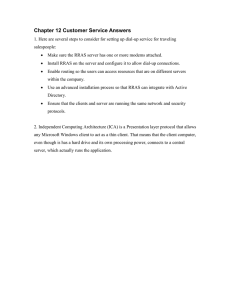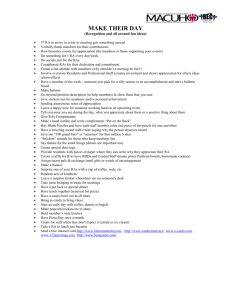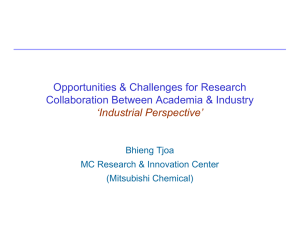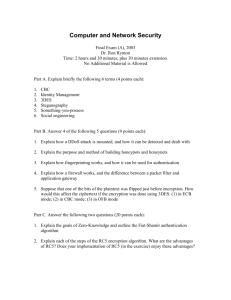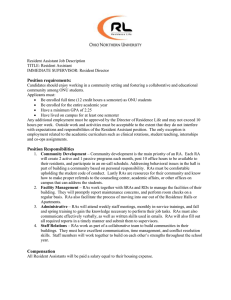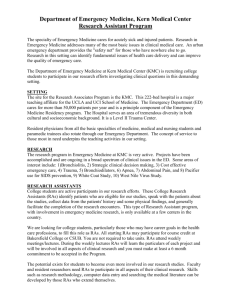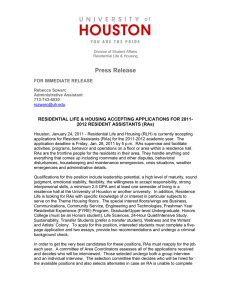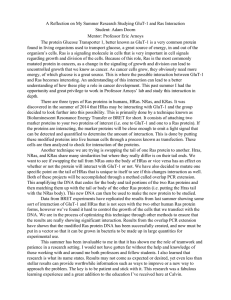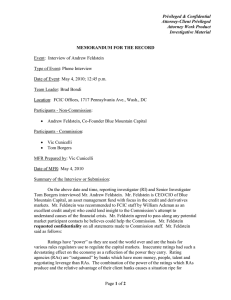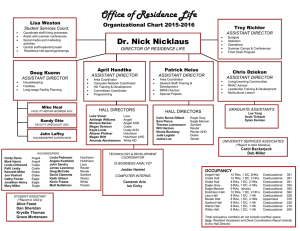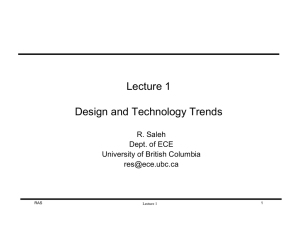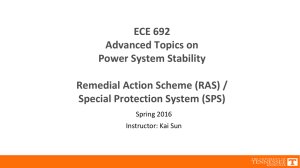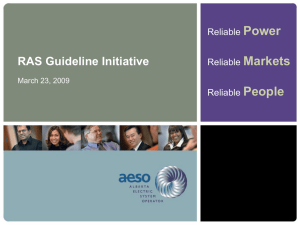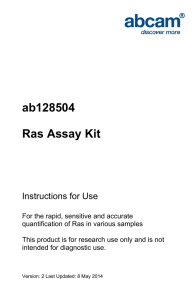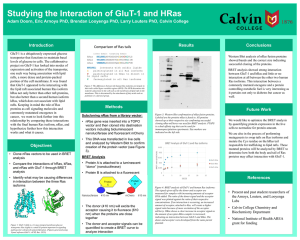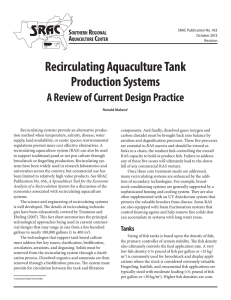Chapter 12: Remote Access Protocols, Services, and Troubleshooting Overview
advertisement
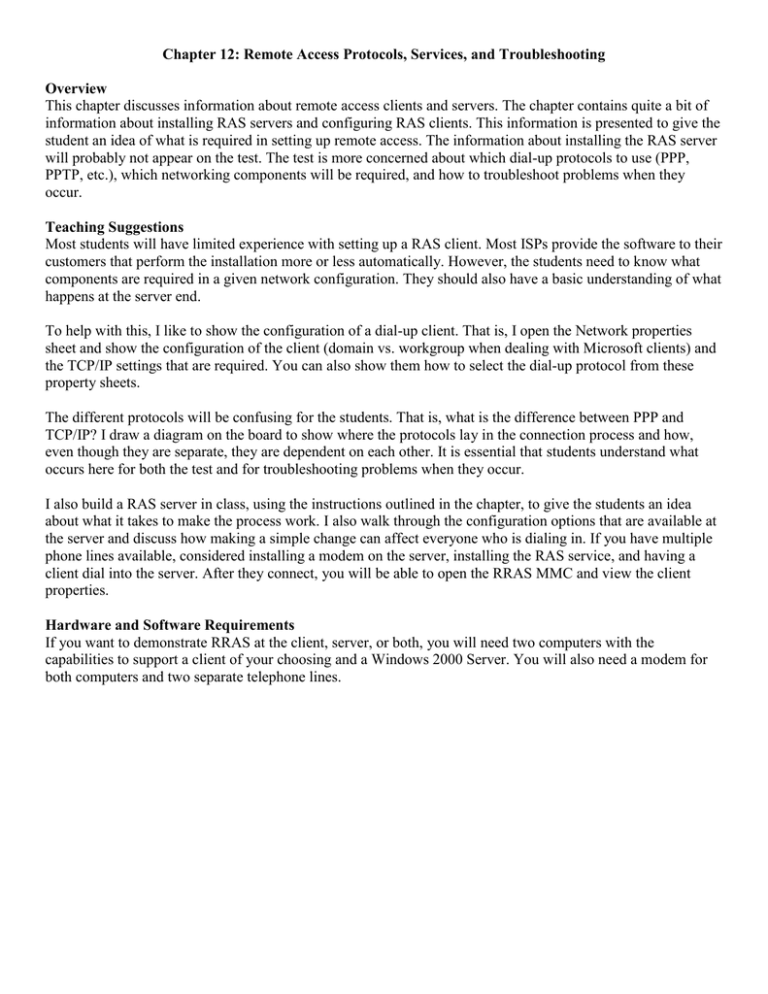
Chapter 12: Remote Access Protocols, Services, and Troubleshooting Overview This chapter discusses information about remote access clients and servers. The chapter contains quite a bit of information about installing RAS servers and configuring RAS clients. This information is presented to give the student an idea of what is required in setting up remote access. The information about installing the RAS server will probably not appear on the test. The test is more concerned about which dial-up protocols to use (PPP, PPTP, etc.), which networking components will be required, and how to troubleshoot problems when they occur. Teaching Suggestions Most students will have limited experience with setting up a RAS client. Most ISPs provide the software to their customers that perform the installation more or less automatically. However, the students need to know what components are required in a given network configuration. They should also have a basic understanding of what happens at the server end. To help with this, I like to show the configuration of a dial-up client. That is, I open the Network properties sheet and show the configuration of the client (domain vs. workgroup when dealing with Microsoft clients) and the TCP/IP settings that are required. You can also show them how to select the dial-up protocol from these property sheets. The different protocols will be confusing for the students. That is, what is the difference between PPP and TCP/IP? I draw a diagram on the board to show where the protocols lay in the connection process and how, even though they are separate, they are dependent on each other. It is essential that students understand what occurs here for both the test and for troubleshooting problems when they occur. I also build a RAS server in class, using the instructions outlined in the chapter, to give the students an idea about what it takes to make the process work. I also walk through the configuration options that are available at the server and discuss how making a simple change can affect everyone who is dialing in. If you have multiple phone lines available, considered installing a modem on the server, installing the RAS service, and having a client dial into the server. After they connect, you will be able to open the RRAS MMC and view the client properties. Hardware and Software Requirements If you want to demonstrate RRAS at the client, server, or both, you will need two computers with the capabilities to support a client of your choosing and a Windows 2000 Server. You will also need a modem for both computers and two separate telephone lines.