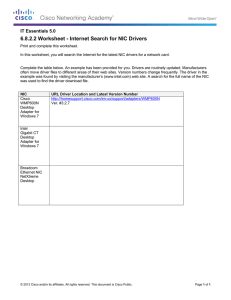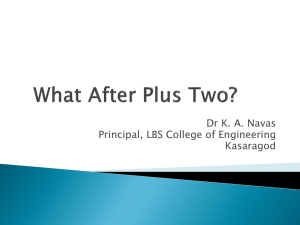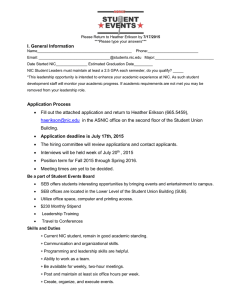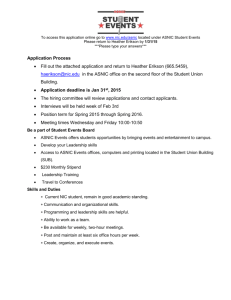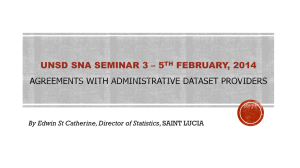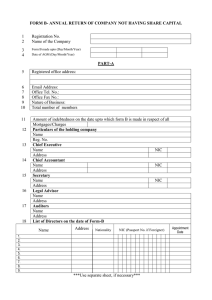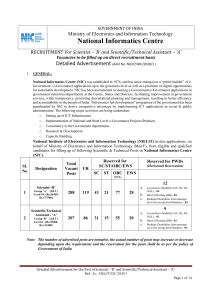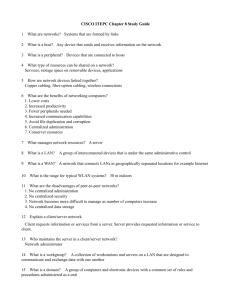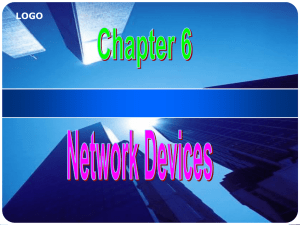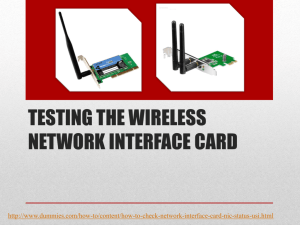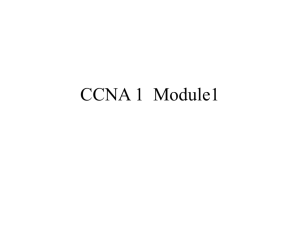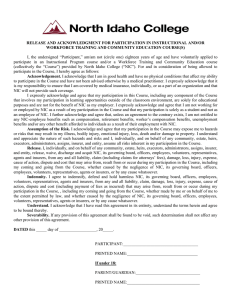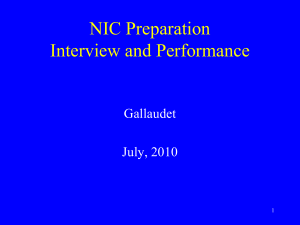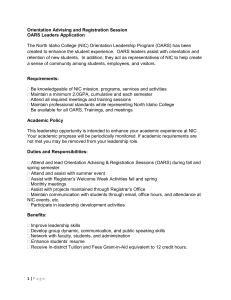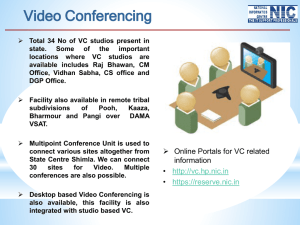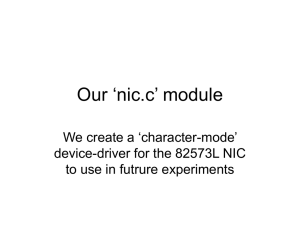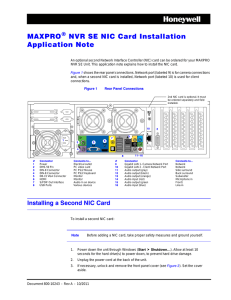Chapter 5 Troubleshooting Answers
advertisement
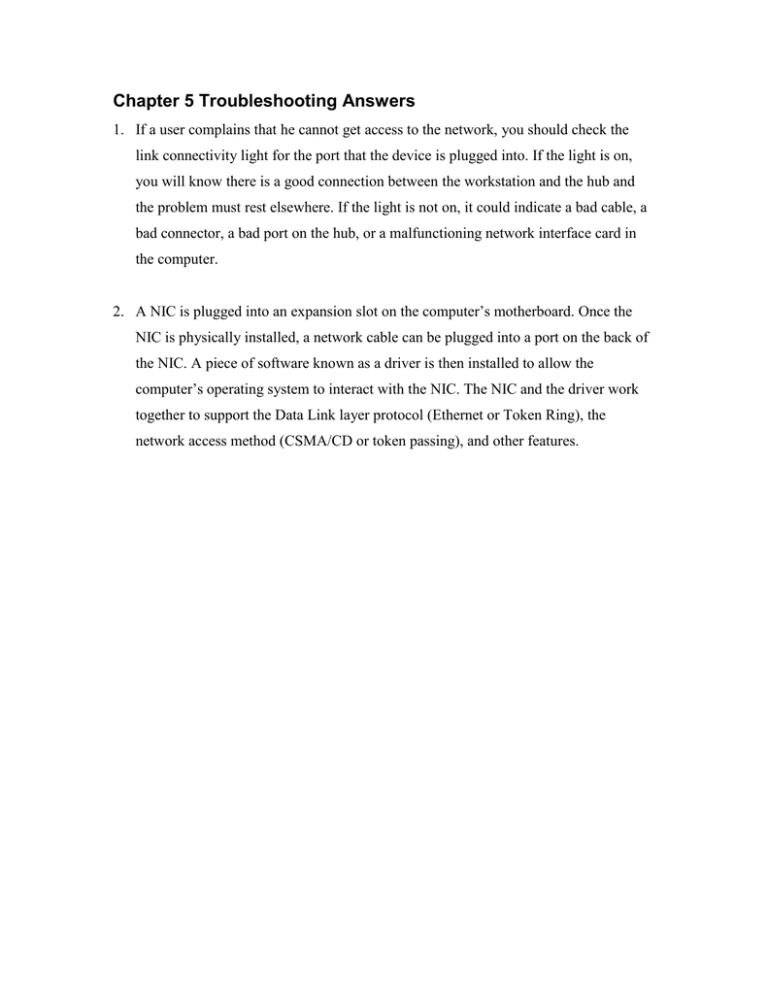
Chapter 5 Troubleshooting Answers 1. If a user complains that he cannot get access to the network, you should check the link connectivity light for the port that the device is plugged into. If the light is on, you will know there is a good connection between the workstation and the hub and the problem must rest elsewhere. If the light is not on, it could indicate a bad cable, a bad connector, a bad port on the hub, or a malfunctioning network interface card in the computer. 2. A NIC is plugged into an expansion slot on the computer’s motherboard. Once the NIC is physically installed, a network cable can be plugged into a port on the back of the NIC. A piece of software known as a driver is then installed to allow the computer’s operating system to interact with the NIC. The NIC and the driver work together to support the Data Link layer protocol (Ethernet or Token Ring), the network access method (CSMA/CD or token passing), and other features.