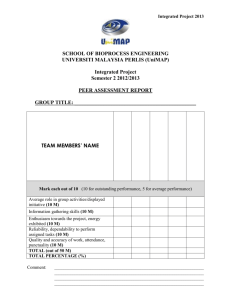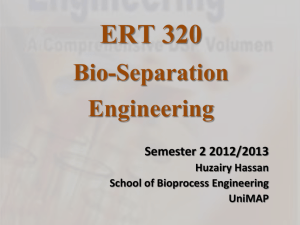An Integrated Database Approach for Managing Educational Resources in
advertisement
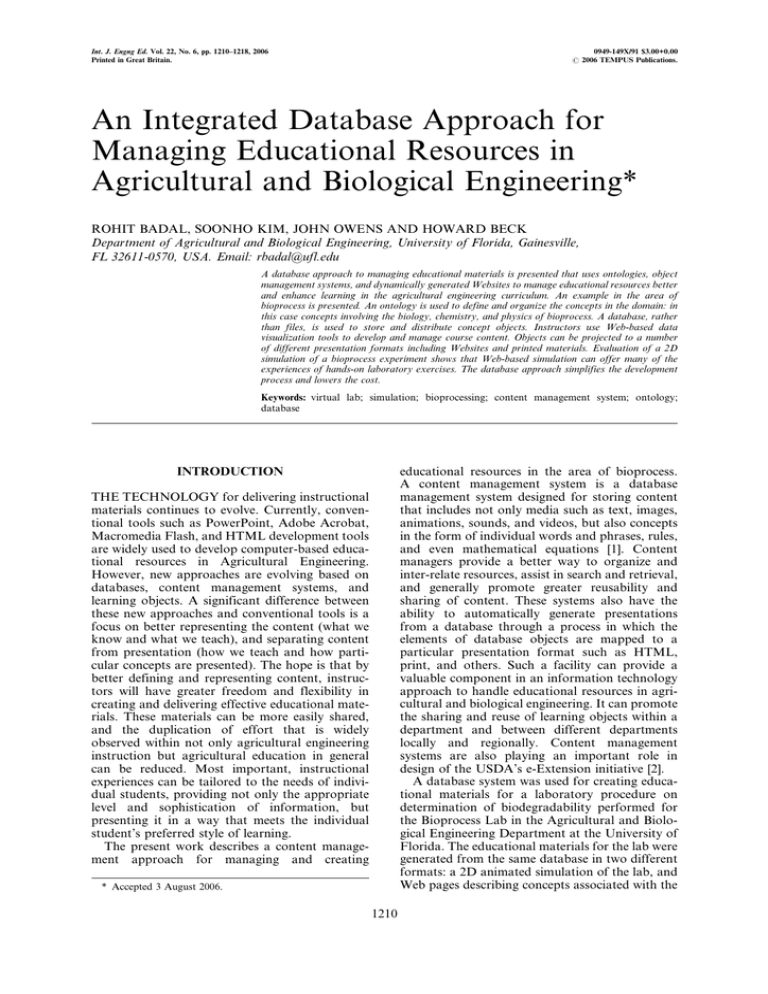
Int. J. Engng Ed. Vol. 22, No. 6, pp. 1210±1218, 2006 Printed in Great Britain. 0949-149X/91 $3.00+0.00 # 2006 TEMPUS Publications. An Integrated Database Approach for Managing Educational Resources in Agricultural and Biological Engineering* ROHIT BADAL, SOONHO KIM, JOHN OWENS AND HOWARD BECK Department of Agricultural and Biological Engineering, University of Florida, Gainesville, FL 32611-0570, USA. Email: rbadal@ufl.edu A database approach to managing educational materials is presented that uses ontologies, object management systems, and dynamically generated Websites to manage educational resources better and enhance learning in the agricultural engineering curriculum. An example in the area of bioprocess is presented. An ontology is used to define and organize the concepts in the domain: in this case concepts involving the biology, chemistry, and physics of bioprocess. A database, rather than files, is used to store and distribute concept objects. Instructors use Web-based data visualization tools to develop and manage course content. Objects can be projected to a number of different presentation formats including Websites and printed materials. Evaluation of a 2D simulation of a bioprocess experiment shows that Web-based simulation can offer many of the experiences of hands-on laboratory exercises. The database approach simplifies the development process and lowers the cost. Keywords: virtual lab; simulation; bioprocessing; content management system; ontology; database educational resources in the area of bioprocess. A content management system is a database management system designed for storing content that includes not only media such as text, images, animations, sounds, and videos, but also concepts in the form of individual words and phrases, rules, and even mathematical equations [1]. Content managers provide a better way to organize and inter-relate resources, assist in search and retrieval, and generally promote greater reusability and sharing of content. These systems also have the ability to automatically generate presentations from a database through a process in which the elements of database objects are mapped to a particular presentation format such as HTML, print, and others. Such a facility can provide a valuable component in an information technology approach to handle educational resources in agricultural and biological engineering. It can promote the sharing and reuse of learning objects within a department and between different departments locally and regionally. Content management systems are also playing an important role in design of the USDA's e-Extension initiative [2]. A database system was used for creating educational materials for a laboratory procedure on determination of biodegradability performed for the Bioprocess Lab in the Agricultural and Biological Engineering Department at the University of Florida. The educational materials for the lab were generated from the same database in two different formats: a 2D animated simulation of the lab, and Web pages describing concepts associated with the INTRODUCTION THE TECHNOLOGY for delivering instructional materials continues to evolve. Currently, conventional tools such as PowerPoint, Adobe Acrobat, Macromedia Flash, and HTML development tools are widely used to develop computer-based educational resources in Agricultural Engineering. However, new approaches are evolving based on databases, content management systems, and learning objects. A significant difference between these new approaches and conventional tools is a focus on better representing the content (what we know and what we teach), and separating content from presentation (how we teach and how particular concepts are presented). The hope is that by better defining and representing content, instructors will have greater freedom and flexibility in creating and delivering effective educational materials. These materials can be more easily shared, and the duplication of effort that is widely observed within not only agricultural engineering instruction but agricultural education in general can be reduced. Most important, instructional experiences can be tailored to the needs of individual students, providing not only the appropriate level and sophistication of information, but presenting it in a way that meets the individual student's preferred style of learning. The present work describes a content management approach for managing and creating * Accepted 3 August 2006. 1210 Integrated Database Approach for Managing Educational Resources lab. The simulation was evaluated in two courses taught in the Department of Agricultural and Biological Engineering at the University of Florida. Web-based tools are used for entering details about the lab process such as information about equipment, chemicals and sample to be tested (sludge and wastewater). This tool is integrated with an object database for storing the structured information. Presentations that can take the form of animated simulations, Web pages, and other formats are then generated from the database. The approach provides an information system that will allow the development of educational and training materials in a cost and time efficient manner. Ontologies are promising technology in knowledge use/reuse and knowledge sharing [3]. They can be used for assisting in communication between people, attaining interoperability among computer systems, and improving the quality of engineering software systems. Ontologies are a core component of the emerging Semantic Web movement that attempts to go beyond conventional HTML file formats and other proprietary file formats to represent content better on the Web [4]. There is a need to organize process and retrieve the knowledge stored in the educational material. A number of developments using ontologies have taken place to support a variety of instructional and authoring activities including hypertext navigation, collaborative learning and training, courseware authoring, user interaction, and information retrieval [5]. Virtual laboratories have been developed in various domains such as physics, engineering, power electronic, and medicine [6]. The IrYdium Project is developing educational materials in the domain of chemistry [7]. Their goal is to create simulation-based learning environments where students at high school and college level can learn the concepts of chemistry through interesting real-world applications. Remote database and network technologies are being used to facilitate the delivery of the software over the Web. A multimedia-based course in environmental engineering and process design has been developed at University of Maine [8]. The technologies used in the project include video clips and spreadsheet for explaining the processes of natural system as well as data collection process. A virtual laboratory in the area of material science and engineering was developed in the Department of Mechanical Engineering at Texas Tech University using Flash technology and other multimedia technology [6]. Sam Lampotang at the University of Florida has used the same approach in the domain of medicine to teach the process of operating an anesthesia machine [9]. Rice University is using Java technology for teaching various statistical concepts [10]. The Iowa Bioprocess Training Center offers training in bioprocess technology using virtual reality, laboratory exercises and classroom training [11]. Because of the cost and skills requirements, there is real need for training bioprocess skills 1211 using simulations or a virtual laboratory. Many other examples of teaching a concept by using virtual laboratories are available on Web. The task of creating a virtual laboratory is challenging because it requires a multidisciplinary effort. The task of managing the content becomes more challenging as the content increases in volume and complexity. Most of the virtual laboratories are implemented using conventional programming languages and software tools and make little effort to explicitly represent content. Our approach of using an ontology and database for structuring and storing content facilitates the evelopment of virtual laboratories and other educational resources. BIOPROCESS LAB As an example of the database approach, we developed educational resources for the bioprocess lab. One of these resources, the biodegradability lab exercise, is explained here in detail. The objective of the lab exercise is to determine biodegradability of biological waste material [12]. It involves two major steps. 1. Preparation of mediumÐwhich involves the mixing, heating and cooling of different chemicals and inoculum. 2. Sample testingÐa sample is mixed with the medium followed by incubation. The biodegradation of the sample is measured at different time. An operational laboratory system has nine bottles, one reactor, two gas cylinders, one gas chromatography machine and one incubator. The chemicals are mixed, heated and cooled in a reactor to make a medium. The sample and medium are mixed and placed in an incubator. The biodegradability is measured after one, three, five and fifteen days by a gas chromatography machine. The biodegradability determination using the physical lab takes thirty days to complete. The task of collecting data is divided among groups of students. Expensive chemicals and equipments are used in the lab. Because of commercial applications, this lab is also consulted by the waste management professionals at national and international level. Owing to the time required, and the expense and difficulty of building an operational lab, a computer-based simulation offers a suitable alternative for instructional purposes. Although a computer simulation cannot compete with a real hands-on laboratory experience, there are many situations in which it is not practical to conduct hands-on lab exercises. The computer-based simulation can also be used to augment the real laboratory experience. SYSTEM COMPONENTS The database system includes several major components. Central to the approach is an ontology 1212 Rohit Badal et al. for building formal descriptions of concepts and showing how these concepts are interrelated. An object database provides a physical storage mechanism for large numbers (some systems contain over one million objects; the bioprocess lab example uses several hundred). Graph-based and Web-based tools are used by instructors to create and manage course content. Various techniques are used to generate presentations automatically from this content. Finally, XML is used in various ways, for example, as a way of exchanging objects with other institutions in a non-proprietary format. Details of the major components of the system are described here. ONTOLOGIES An ontology is a collection of concepts and relationships among these concepts in a specific domain [13]. An ontology of the bioprocess lab exercise contains concepts such as bottle, stock solution (chemicals), degradation and other concepts specific to the lab. Each concept is formally defined by an object in the ontology. An object contains taxonomic relationships (a `bottle' is a member of the class `equipment'), properties (a bottle has as a particular volume), and association with other objects (a bottle can contain a chemical; a bottle can be physically connected to other pieces of equipment). An object can also have behavior (a bottle can fill or empty over time), but we deliberately do not represent behavior using methods as is done in object-oriented programming languages. Rather we represent behavior in a declarative fashion, using mathematical equations that can also be represented using objects. Web Taxonomy [14] and Object Editor [15] are Web-based tools for creating ontologies. The availability of the ontology construction tools on the Web not only makes the tools more accessible and easier to distribute, it allows users to collaborate over the Internet to develop educational resources. Web Taxonomy (Fig. 1) is a tool for adding and editing the concepts in the ontology. Figure 1 shows the snap shot of the portion of the bioprocess ontology. It shows the different equipments such as bottle, flask, gauge, etc., used in the laboratory procedure . Each piece of equipment used in the experiment is described by an object in the ontology. For example, bioprocess lab uses seven stock solution bottles so there are seven instances of stock solution bottle. Fig. 1. Schematic of Web Taxonomy showing a portion of the bioprocess lab ontology showing a collection of the equipment used in the bioprocess domain. Integrated Database Approach for Managing Educational Resources 1213 Fig. 2. Schematic of Object Editor showing a collection of equipment and reagents used in the bioprocess lab and the relationship between them. Object Editor (Fig. 2) is an alternative graphic interface for grouping the concepts that belongs to a specific project. For example, the bioprocess ontology can be developed for the Department of Agricultural and Biological Engineering and there are four bioprocess projects. Object Editor allows the ontology to be partitioned into these groups. Concepts, such as bottle, can be shared between more than two projects. Figure 2 shows a portion of an Object Editor module developed for the bioprocess lab project. In particular this diagram shows equipment objects and how they are physically connected. For example, it shows that Object ss pipe 1 is related to Object stocksolution bottle 1 by a relationship called `out of bottle' because ss pipe 1 comes out of stock solution bottle 1. The ontology captures not only the physical objects and their structural and dynamic relationships needed for the simulation, but also acts as a dictionary for all the terms used in the project. This provides a way for students to browse concepts to learn their meaning and interrelationships as will be demonstrated below. This dictionary provides machine-interpretable definitions, meaning the computer can analyze the meaning of terms, and provide reasoning facilities that can determine how terms are related. There is also multilingual support so that terms in different languages can be used to refer to the same object. DATABASE The Web-based tools for constructing the ontology are built on top of ObjectStore [16], a commercial object database management system. The object database is used for storing the ontology because it is more convenient and natural to organize the information in concepts rather than tables, as done in a relational database. The integration of the Web-based tools with a database facilitates the development of educational materials by storing the ontology in the database and using it for generating educational materials in different formats. The online tools will allow the instructors to enter the ontology from any remote location to a common server-side database. The approach of using a Web-based system also allows different instructors to collaborate. The concepts can be added or edited using either Web taxonomy or Object Editor. GENERATING PRESENTATIONS FROM CONTENT One of the immediate, though perhaps not the most important, benefits of the database approach is that presentations can be automatically (or at least largely automatically) generated. Rather than paint out each display manually as must be done in 1214 Rohit Badal et al. Fig. 3. Website generated by the content management approach. conventional tools, instructors populate the database with objects, and these objects can then be automatically projected into a presentation. For example, the same objects can be formatted to appear in a formal printed publication, or as a Website, or as a slide-show. The style of presentation can be specified independently of the actual content, and the same content can be presented in different styles. For example, different Websites with different presentation styles (fonts, colors, layout) can be generated from the same content. Among other things, this frees instructors from having to be experts in graphic design, and they can focus instead on their subject expertise. Instructors can choose from among pre-existing styles that have been created by graphic design experts. There are several techniques for generating presentations. One fairly common approach is to use `server page' technology such as Microsoft's Active Server Pages (ASP) [17] or Java's Java Server Pages (JSP) [18]. We used JSP technology for creating a Website on bioprocess (Fig. 3). JSP, as well as ASP, are restricted to the creation of Web pages, but JSP does have the advantage of drawing content from a database to populate the Web page. A JSP is very much like a conventional HTML page in that it contains HTML tags for defining the appearance of a Web page, but it also contains additional tags embedded in the HTML that reference database objects. In general, wherever a reference to a database object appears, the contents of that object are displayed at that point in the JSP. So, in Fig. 3 the logos, titles, and frames are all created using static HTML tags, but the body of the text is created dynamically from database objects referenced in the JSP. The JSP must be created manually, but then the content is inserted automatically. Style sheets offer another technique for creating presentations. XSL (XML Style Sheet) technology is the most well known method [19]. In this approach, the style of presentation is described in an XSLT file (style sheet translation). Basically, an XSLT provides instructions for how one XML file can be converted to another by telling how a tag in the source file should be converted to a tag in the destination file. In practice the source XML file contains the content to be presented and the destination XML file can be HTML for Website generation, XML FO (XML Formatting Objects) for printing, or other formats. As XSL technology can be somewhat tedious to develop, we have also used code generating techniques to convert database objects to presentations. In this case, basic elements of style are described in a flexible format (also as database objects) and are used by a program that generates formats (HTML, print) from database objects. The program is guided by the style objects that specify details such as fonts and colors. Much of the complex logic of presentation layout is handled by rules inside the program. The style sheet approach has not yet been applied to the bioprocess lab materials, but has been used Integrated Database Approach for Managing Educational Resources to create all educational resources for an introductory course on `Agricultural and Natural Resources Software Applications Development' [20] taught in the Agricultural and Biological Engineering Department at the University of Florida. Finally, while automatic presentation techniques can greatly reduce the effort required to create educational materials, it is not always desirable to automate the process fully as often the instructor does want to have full control over the presentation. But rather than use low-level graphic tools such as PowerPoint, it is possible to create highlevel graphics editors that already contain the objects needed by the instructor. Figure 4 shows the 2D simulation for bioprocess. All the objects needed to create this display are contained in the database. The instructor needed only to select the desired objects and compose the layout of the display. This can also be done using Web-based tools. Educational materials for the bioprocess lab have been generated in two formats: simulation and Website. The simulation is a Java applet that runs in any Web browser that has the Java plug-in installed. The applet presents the simulation using 2D animation. The simulation can be run in two modes: movie mode and interactive mode. Movie mode runs the simulation sequentially, similar to the instructions or standard operating procedure for a process, so that the student can get an 1215 overview of the process. The interactive mode allows students to experiment with the system. The Website is rendered using Java Server Pages. It is used to display the ontology of the bioprocess lab. Students can browse the different bioprocessing concepts and use the Website as a bioprocessing dictionary. EVALUATION The evaluation was done with an objective of collecting preliminary feedback from students and to compare the methodology of teaching bioprocess lab exercise by simulation with the conventional lab instructions and hands-on methods. An evaluation form was designed to measure the understanding of the technical concepts by the students as well as their perspective about the teaching methodology. The understanding of technical concepts was measured by designing a set of ten question related to the lab exercise with the help of the instructor, Dr John Owens. The perspective of the students was measured by designing a set of eight questions related to the experience of the students with the teaching methodology. These questions were multiple choice. The subjective evaluation measured the following aspects: Fig. 4. Interface for BMP laboratory for determining biodegradability of a sample. 1216 Rohit Badal et al. 1. encouraging students to learn by a particular teaching methodology; 2. developing confidence in the students about concepts used in the lab; 3. enabling students to work through course materials at their own pace; 4. developing students' creativity and skills; 5. enabling students to apply the concepts learned in the lab to real world situations; 6. teaching students to work together. The students were also asked if they found the teaching methodology interactive and if they had a good learning experience during the evaluation. Ten students of ABE 3062 were asked to read the lab instructions and perform the lab manually. After the lab, the students were asked to fill in the evaluation form within one-week. Seven students of ABE 4666/ABE 6663 ware shown the simulation as a group and were asked to complete the evaluation form in the classroom. Before evaluating the simulation, the students of ABE 4666/ABE 6663 were given a brief tour (45 days before seeing the simulation) of the lab as a part of the course. The results of the evaluation were that the average score for the class after seeing the simulation was 57.14 and average score for the class after reading the lab handout and performing the lab was 62.22. The statistical analysis shows that there is no significant difference in the scores (t = ±0.5, df = 14, p = 0.25). The subjective evaluation (Fig. 5) showed that students find both teaching methods (hands-on lab and learning by simulation) useful to almost the same extent. There was not much difference in their opinion. Other subjective evaluation did not showed any statistical difference except that the student found it easier to work at their own pace with the conventional method than by simulation. Of course in this preliminary evaluation the students weren't given the chance to use the simulation individually, rather the instructor demonstrated it to the entire group. These results show that the simulation can help the instructor in teaching a bioprocess lab. It would help in teaching the lab in situations where it is practically infeasible to teach the lab with a hands-on approach because of the high cost of the equipment and chemicals involved. The simulation could also serve as a replacement experience for universities and colleges that do not have a bioprocess laboratory. CONCLUSIONS Instructions for various lab exercises can be stored in a database in order to represent instructional content better, and gain the flexibility provided by rich definitions, object reusability, and object sharing. The database approach will help in integrating the information across various courses and labs in agricultural engineering departments. The ontology will allow instructors to integrate information across different subject areas by structuring the knowledge across the ontology. Simulation is an interactive and intuitive way of presenting processes and principles. Simulations are helpful in explaining the dynamics of the processes that cannot be understood in the conventional static formats such as reports or static Web Fig. 5. Overall subjective experience of the students by two teaching methodologies. Integrated Database Approach for Managing Educational Resources presentations. A preliminary evaluation shows that there is no significant difference in the test scores of hands-on lab verses computer-based simulation. The result shows that the simulation can help the instructor in teaching a bioprocess lab. It would help in teaching the lab where it is practically infeasible to teach the lab because of the high cost of the equipment and chemicals involved and could also serve as a replacement experience for universities and colleges that do not have a bioprocess laboratory. The simulation was evaluated by showing the simulation to the students in a classroom setting. In the future, a new set of experiments will be 1217 designed so that students can download and interact with the simulation individually by Fall 2004. Also, the preliminary evaluation measures the effectiveness of use of simulation, but does not evaluate the process used to build the simulation. While our subjective experience tells us that the database approach greatly simplified the procedure for constructing the simulation, additional evaluation is needed to document cost and time savings fully. AcknowledgmentÐWe would like to thank Dr David Chynoweth for allowing us to participate in the development and evaluation of the Educational Simulation for Bioprocess laboratory. REFERENCES 1. H. W. Beck, Integrating ontologies, object databases, and XML for educational content management, Proceedings of the World Conference on E-Learning in Corporate, Government, Healthcare, and Higher Education, Association for the Advancement of Computing in Education, Norfolk, VA, (2003). 2. e-Extension Initiative. USDA. Washington, DC. http://e-extensionproject.info, (2004) 3. Y. Zheng, L. Luyi, and H. Ogati. Ontology: structure e-learning from information-based to knowledge-based, Proceedings of the World Conference on E-Learning in Corporate, Government, Healthcare, and Higher Education, Association for the Advancement of Computing in Education, Norfolk, VA, (2003). 4. T. B. Lee, J. Hendler and O. Lassila, The semantic Web, Scientific American, (2001) 5. L. Aroyo., Proceedings of the Workshop on Concepts and Ontologies in Web-based Educational Systems. http://wwwis.win.tue.nl/~laroyo/ICCE2002_Workshop/CFP.htm#Papers, (2003). 6. J. Hashemi, Elements of a realistic virtual laboratory experience in materials science: development and evaluation, International Journal of Engineering Education, Online papers, http://www.ijee. dit.ie/OnlinePapers/Interactive_Papers.html 7. D. Yaron., Official Website for IrYdium Project: http://ir.chem.cmu.edu/irproject/, (2003) . 8. L. E. Katz1, W. Lenly, M. Will, K. Ronald, A. Kevin and S. Mike, A multimedia based laboratory course for environmental engineering fundamentals and process design, Proceedings of the American Society for Engineering Education/American Society of Electrical Engineer for Frontiers in Education Conference. http://fie.engrng.pitt.edu/fie97/papers/1498.pdf, (1997). 9. S. Lampotang, Transparent reality simulation: a new e-learning tool, Partner in Global Learning Research Workshop: E-learning Objects and Systems, University of Florida. http://vam.anest. ufl.edu/cme/coursework.html, (2004). 10. D. M. Lane, Official Website for Rice Virtual Lab in Statistics: http://www.ruf.rice.edu/~lane/ rvls.html, (2003). 11. D. L. Brigham, Official Website for Iowa Bioprocess Training Center: http://www.ihcc.cc.ia.us/ ihbirc/biodevelopment/ibtcenter.asp bioprocess training, (2003). 12. D. P. Chynoweth, Course Website for the Biological Engineering Laboratory and Applied Microbial Biotechnology/Advanced Applied Microbial Biotechnology: http://www.agen.ufl.edu/ ~chyn/download/bioenglab_syl.doc, (2004). 13. N. Noy, Knowledge representation for intelligent information retrieval in experimental sciences (Dissertation), Department of Computer Science, Northeastern University, Boston, MA, (1997). 14. H. W. Beck, and N. Lin, Web taxonomy, an online tool for constructing ontologies: http:// orb.at.ufl.edu, (2000). 15. H. W. Beck., Object Editor, an online tool for creating multimedia application: http://orb.at. ufl.edu/ObjectEditor, (2003). 16. Official Website for Object Store Corporation: www.objectstore.net, (2004). 17. Official Website for ASP technology: www.asp.net, (2004). 18. Official Web site for JSP technology, http://java.sun.com/products/jsp, (2004). 19. J. Clark, Associating style sheets with XML documents Version 1.0, World wide web Consortium Recommendation document, (1999). 20. H. W. Beck, Official Website for course: `Agricultural and Natural Resources Software Applications Development' offered at University of Florida, http://orb.at.ufl.edu/AOM4430, (2004). Rohit Badal is a graduate student in the Department of Agricultural and Biological Engineering. He has a Bachelor of Technology in Chemical and Bio Engineering from Regional Engineering College, Jalandhar, India and Master of Science in Biological and Agricultural Engineering from Louisiana State University, Baton Rouge, U.S. He is currently working as a Research Assistant in the area of information technology under Dr. Howard Beck in the Department of Agricultural and Biological Engineering. 1218 Rohit Badal et al. Soonho Kim is a graduate assistant in the department of Agricultural and Biological engineering at the University of Florida. She received a M.S. in Microbiology from Seoul National University in 1998. Her present work involves research on ontology-assisted information extraction and retrieval. In addition, she is responsile for designing and developing Decision Information System for Citrus (DISC). Dr John Owens is an instructor for the course ABE 3062 Biological Engineering Laboratory taught in the Department of Agricultural and Biological Engineering, University of Florida. He received his Ph.D. from the University of Florida. Howard Beck is a Professor in the Department of Agricultural and Biological Engineering at the University of Florida. With a background in computer science, his research interests involve combining database management with artificial intelligence techniques to build applications in the area of agricultural information technologies.