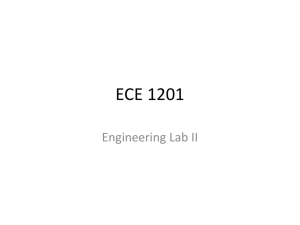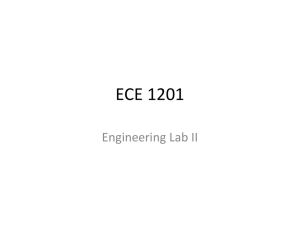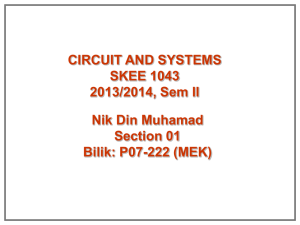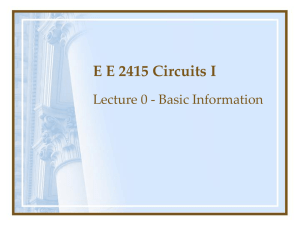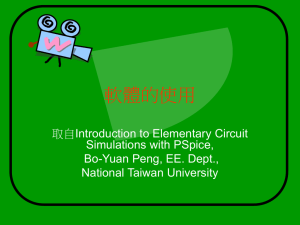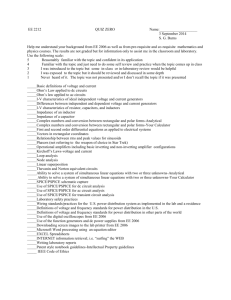More Meaningful PSpice Simulations via LabVIEW*
advertisement
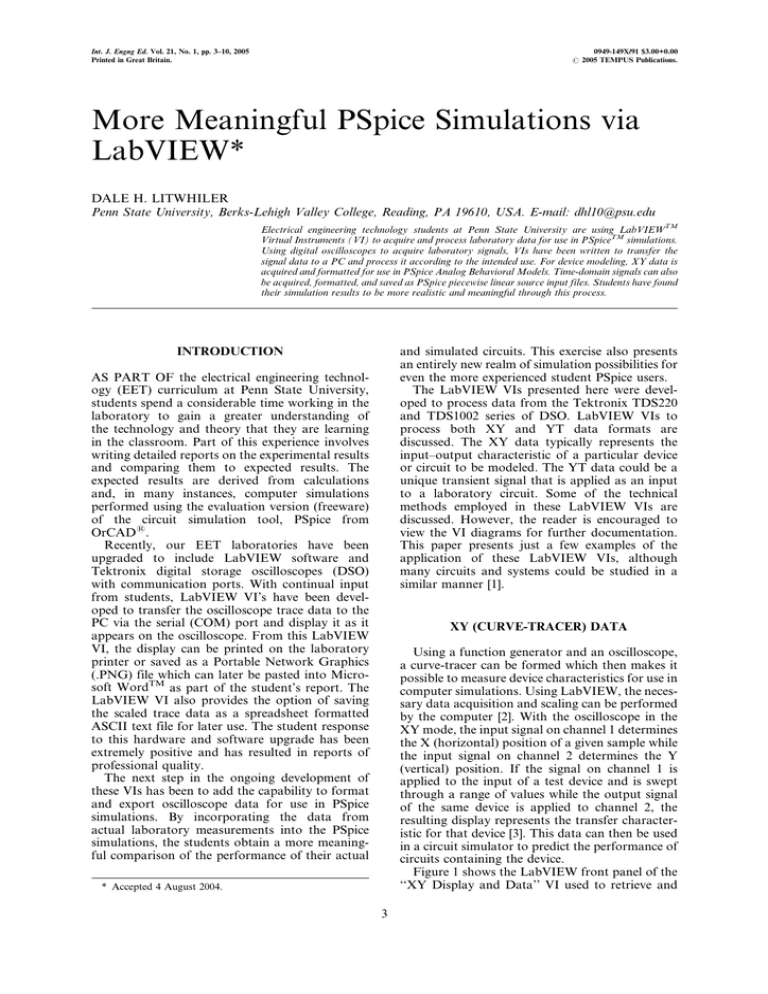
Int. J. Engng Ed. Vol. 21, No. 1, pp. 3±10, 2005 Printed in Great Britain. 0949-149X/91 $3.00+0.00 # 2005 TEMPUS Publications. More Meaningful PSpice Simulations via LabVIEW* DALE H. LITWHILER Penn State University, Berks-Lehigh Valley College, Reading, PA 19610, USA. E-mail: dhl10@psu.edu Electrical engineering technology students at Penn State University are using LabVIEWTM Virtual Instruments (VI) to acquire and process laboratory data for use in PSpiceTM simulations. Using digital oscilloscopes to acquire laboratory signals, VIs have been written to transfer the signal data to a PC and process it according to the intended use. For device modeling, XY data is acquired and formatted for use in PSpice Analog Behavioral Models. Time-domain signals can also be acquired, formatted, and saved as PSpice piecewise linear source input files. Students have found their simulation results to be more realistic and meaningful through this process. and simulated circuits. This exercise also presents an entirely new realm of simulation possibilities for even the more experienced student PSpice users. The LabVIEW VIs presented here were developed to process data from the Tektronix TDS220 and TDS1002 series of DSO. LabVIEW VIs to process both XY and YT data formats are discussed. The XY data typically represents the input±output characteristic of a particular device or circuit to be modeled. The YT data could be a unique transient signal that is applied as an input to a laboratory circuit. Some of the technical methods employed in these LabVIEW VIs are discussed. However, the reader is encouraged to view the VI diagrams for further documentation. This paper presents just a few examples of the application of these LabVIEW VIs, although many circuits and systems could be studied in a similar manner [1]. INTRODUCTION AS PART OF the electrical engineering technology (EET) curriculum at Penn State University, students spend a considerable time working in the laboratory to gain a greater understanding of the technology and theory that they are learning in the classroom. Part of this experience involves writing detailed reports on the experimental results and comparing them to expected results. The expected results are derived from calculations and, in many instances, computer simulations performed using the evaluation version (freeware) of the circuit simulation tool, PSpice from OrCAD1. Recently, our EET laboratories have been upgraded to include LabVIEW software and Tektronix digital storage oscilloscopes (DSO) with communication ports. With continual input from students, LabVIEW VI's have been developed to transfer the oscilloscope trace data to the PC via the serial (COM) port and display it as it appears on the oscilloscope. From this LabVIEW VI, the display can be printed on the laboratory printer or saved as a Portable Network Graphics (.PNG) file which can later be pasted into Microsoft WordTM as part of the student's report. The LabVIEW VI also provides the option of saving the scaled trace data as a spreadsheet formatted ASCII text file for later use. The student response to this hardware and software upgrade has been extremely positive and has resulted in reports of professional quality. The next step in the ongoing development of these VIs has been to add the capability to format and export oscilloscope data for use in PSpice simulations. By incorporating the data from actual laboratory measurements into the PSpice simulations, the students obtain a more meaningful comparison of the performance of their actual XY (CURVE-TRACER) DATA Using a function generator and an oscilloscope, a curve-tracer can be formed which then makes it possible to measure device characteristics for use in computer simulations. Using LabVIEW, the necessary data acquisition and scaling can be performed by the computer [2]. With the oscilloscope in the XY mode, the input signal on channel 1 determines the X (horizontal) position of a given sample while the input signal on channel 2 determines the Y (vertical) position. If the signal on channel 1 is applied to the input of a test device and is swept through a range of values while the output signal of the same device is applied to channel 2, the resulting display represents the transfer characteristic for that device [3]. This data can then be used in a circuit simulator to predict the performance of circuits containing the device. Figure 1 shows the LabVIEW front panel of the ``XY Display and Data'' VI used to retrieve and * Accepted 4 August 2004. 3 4 D. Litwhiler Fig. 1. Front panel of XY data and display VI. process data from the DSO for use in XY mode. The data is displayed in an XY graph that is scaled to produce the same display as the DSO. The string indicator beneath the graph provides the channel setup information. Once running, the LabVIEW VI waits for the user to request an action via the buttons. The ``Refresh'' button is used to retrieve the latest channel data from the DSO. The user can also choose to print or save the front panel image (the buttons are made invisible prior to actually printing or saving the front panel image). The ``Help'' button launches a window displaying information about how to set up the signals and the DSO display for proper data processing results. Finally, the ``Export XY Data to PSpice ABM'' button launches the subVI, ``PSpice ABM Formatter'', in which the user can adjust the data-formatting parameters and get a preview of the data that can be used by PSpice in an Analog Behavioral Model (ABM) lookup table. When the DSO is in XY mode, the sample rate is fixed at 1MS/s and the acquisitions are untriggered [4]. If the channel data is requested while the DSO is in this mode, the resulting traces may not be complete. Therefore, the LabVIEW VI first switches the DSO to the YT mode prior to requesting the trace data. For proper results, channel 1 (X) must be adjusted so that when viewed in YT mode only one minimum and one maximum of the signal appear, with the signal minimum occurring prior to the maximum so that the signal is primarily increasing (positive slope) in the display as shown in Fig. 2. For best results, the excitation signal should be a triangle waveform and both X and Y signals should occupy as much of the vertical range as possible. (Note that the input range of the DSO digitizer extends one division above and below the displayed window.) The DSO can be in either XY or YT mode when using the ``XY Display and Data'' VI. The data to be used in a PSpice ABM table must be properly formatted and meet several requirements. There is a maximum of 40 table XY data pairs allowed. The X coordinate (input variable) value must be monotonic and increasing. Since the data from the DSO could contain as many as 2500 XY data pairs, there is a large amount of data reduction performed by the ``PSpice ABM Formatter'' VI. The ``PSpice ABM Formatter'' VI filters, More Meaningful PSpice Simulations via LabVIEW Fig. 2. Input signal setup for proper ABM data formatting. Fig. 3. Portion of PSpice ABM formatter VI diagram showing syntax formatting. 5 6 D. Litwhiler decimates, and formats the data into the proper syntax required by the PSpice ABM table. Figure 3 shows the syntax formatting section of the diagram for this LabVIEW VI. The 2500-point trace for each channel is smoothed with a moving average filter and decimated to produce a 500-point trace. This operation improves the effective resolution to more than nine bits and is similar to the technique performed by the Tektronix TDS400 series DSO when operating in the ``Hi-Res'' mode [5]. Using the 500-point X channel data, the indices of the minimum and maximum values are found. The range between these extreme values is then divided into the number of intervals requested by the user (up to 40 maximum). The corresponding X and Y data values at these intervals are then selected from the 500-point data arrays, formatted and displayed. The X channel data is checked for monotonicity and a warning is displayed if a problem is encountered. Figure 4 shows the front panel display for the ``ABM Data Formatter'' VI. The XY graph in this LabVIEW VI provides the user with a graphical preview of the data. The string indicator at the top of the panel contains the XY data in the proper syntax for use in a PSpice ABM table. The user simply selects this data and copies it to the WindowsTM clipboard. The clipboard data can then be pasted into the PSpice ABM table (GTABLE in this case), as shown in Fig. 5. Once saved in PSpice, the ABM table data is now part of the schematic file containing the ABM table device. XY DATA EXAMPLE One example of an application using experimental XY data in a PSpice ABM table is the transconductance characteristic curve of a Junction Field Effect Transistor (JFET). Figure 6 shows the circuit used to measure the transconductance curve for an N-channel JFET. Here the input (X) signal is the gate-source voltage and the output signal (Y) is the drain current. A plot of drain current as a function of gate-source voltage produces the transconductance curve for the device. The drain current is converted to a voltage via the 100 current-sensing resistor. The curve displayed in Fig. 1 is the actual data for this circuit. The origin of this XY plot is located one division from the right edge horizontally and the bottom line of the display vertically. The effective scale is 0.5 V/div horizontally and 1 mA/div vertically (due to the 100 resistor). Figure 4 shows the front panel of the ``PSpice ABM Formatter'' VI with 40 points of this transconductance curve data displayed. The PSpice ABM GTABLE is a four-terminal device that accepts a differential voltage as its input and produces a differential current as its output. The transfer function is therefore a transconductance and is defined by the table values stored in the model. The JFET is a three-terminal device (gate, source, drain). In the test circuit, the input to the JFET is the voltage applied between its gate and source terminals while the output is the Fig. 4. Front panel of PSpice ABM formatter VI. More Meaningful PSpice Simulations via LabVIEW 7 Fig. 5. ABM table entry in PSpice. current that flows through the device from the drain to source. The four-terminal GTABLE model can be used to model a three-terminal JFET device by connecting the lower input and output terminals together to form a ``Source'' terminal, as shown in Fig. 5. This GTABLE model for the JFET can then be used in PSpice simulations by simply placing it in the proper orientation in place of the JFET on the schematic. YT (TIME DOMAIN) DATA Using the oscilloscope in YT display mode together with the single-sequence acquisition mode, transient, non-repetitive signals can be captured. The input signals are digitized to eightbit resolution at a sampling rate determined primarily by the time base setting. The Tektronix TDS220 and TDS1002 series of oscilloscopes capture a record length of 2500 points. The ``Scope YT Display and Data'' VI retrieves the 2500 points for each displayed channel and allows the user to print or save an image of the display, save the scaled data in a spreadsheet file or format, and save the data for use in PSpice circuit simulations as a PWL input signal source file. Figure 7 shows the front panel of the ``Scope YT Display and Data'' VI. The 2500 data points for each channel are Fig. 6. Test circuit used to measure JFET transcoductance. 8 D. Litwhiler Fig. 7. Front panel of scope YT display and data VI. displayed by the DSO in 10 horizontal divisions. Therefore, the time between each sample is calculated as t (time per division) : 250 The ``Scope YT Display and Data'' VI parses the DSO horizontal setup string to extract the timebase setting and then calculates t. The relative time for each waveform value is then calculated by multiplying the array index for each data point by t. The format of PSpice IPWL_FILE and VPWL_FILE source files is ASCII text containing ordered pairs of numbers where the first number of the pair is the relative time and the second number is the current or voltage value corresponding to that time [6]. PSpice accepts a wide variety of delimiter characters in the PWL files. For compatibility, the format used here is that of a spreadsheet data file. Each ordered pair appears on a separate line with a tab character between the numbers and an end-of-line character after each pair. The numbers are formatted in scientific notation with three decimal places. The user is prompted for a file name and location in which to save the formatted data. This file is then called by PSpice at run time. YT DATA EXAMPLE As an example of using the transient data captured by the DSO in a PSpice simulation, the problem of mechanical switch contact bounce is considered. This problem is often discussed in EET courses. When a mechanical switch is closed or opened, there is a period of time when the contacts of the switch continually engage and disengage very rapidly due to the roughness of the contact material. This action produces multiple transitions of the switch voltage from high to low values. To mask this phenomenon and generate one transition, many circuit schemes that ``de-bounce'' mechanical switches are used in practice. In order to simulate the performance of a de-bouncing circuit, the transient voltage signal created by the More Meaningful PSpice Simulations via LabVIEW 9 Fig. 8. PSpice switch de-bounce test circuit. bouncing switch can be captured with a DSO and used in PSpice as a PWL source. Figure 7 shows a typical waveform of the voltage across a SPST mechanical switch during closure. One end of the switch is connected to ground while the other end is connected to 5VDC through a 4.7 k resistor. The data from this signal can be used in a PSpice VPWL_FILE source to drive the de-bounce circuit, as shown in Fig. 8. By using this data file, the students could experiment with different circuit component values in the simulation and evaluate the performance as compared to that of the actual circuit. Figure 9 shows some of the circuit simulation results, including the input and output signals. Because of the unusual nature of the transient signal, constructing the waveform using theoretical table values would have been difficult and time consuming. By using the actual signal that is typical of the mechanical switch, a more realistic and meaningful simulation was produced. SUMMARY AND CONCLUSION The capabilities of LabVIEW have made it easy to develop the tools presented in this paper to help bridge the gap between laboratory and computer simulation results. The LabVIEW VIs that have been developed are extremely well received by the students and will continue to be improved and enhanced. The use of actual laboratory data in Fig. 9. PSpice (probe) switch de-bounce circuit simulation waveforms. 10 D. Litwhiler the PSpice simulations has greatly helped to ``close the loop'' of understanding for the EET students. Comments from the students indicate that they do not feel that the simulations are as foreign, idealized and removed from the actual circuit that they are studying. Using PSpice and LabVIEW in this way has also opened up new ways of thinking and approaching the problem of circuit and system modeling. The ideas presented here can easily be extended to include simulation of a wide variety of electrical, mechanical and electromechanical systems. REFERENCES 1. J. P. Hoffbeck, Using real signals with simulated systems, Computers in Education Journal, 13(1) (2003), pp. 31±38. 2. A. B. Buckman, A course in computer-based instrumentation: Learning labVIEW with case studies, International Journal of Engineering Education, 16(3) (2000), pp. 228±233. 3. S. Wolf, Guide to Electronic Measurements and Laboratory Practice, Prentice-Hall, Englewood Cliffs (1983), pp. 162±164. 4. Tektronix, Inc., TDS1000- and TDS2000- Series Digital Storage Oscilloscope User Manual, Tektronix no. 071±1064±00. 5. Tektronix, Inc., TDS410A, TDS420A & TDS460A Digitizing Oscilloscopes User Manual, Tektronix no. 070±9219±00. 6. MicroSim Corporation, MicroSim PSpice A/D & Basics User's Guide (1996). Dale H. Litwhiler is currently Assistant Professor of Engineering Technology at Penn State Berks-Lehigh Valley College. He has over 17 years of industrial experience with IBM and Lockheed Martin, where he designed military power electronics hardware as well as spacecraft test hardware and software. He earned his B.Sc., M.Sc. and Ph.D. in electrical engineering from Penn State University, Syracuse University, and Lehigh University, respectively. He is a licensed professional electrical engineer in Pennsylvania, USA, and his research interests include data acquisition and analysis and sensor technology.