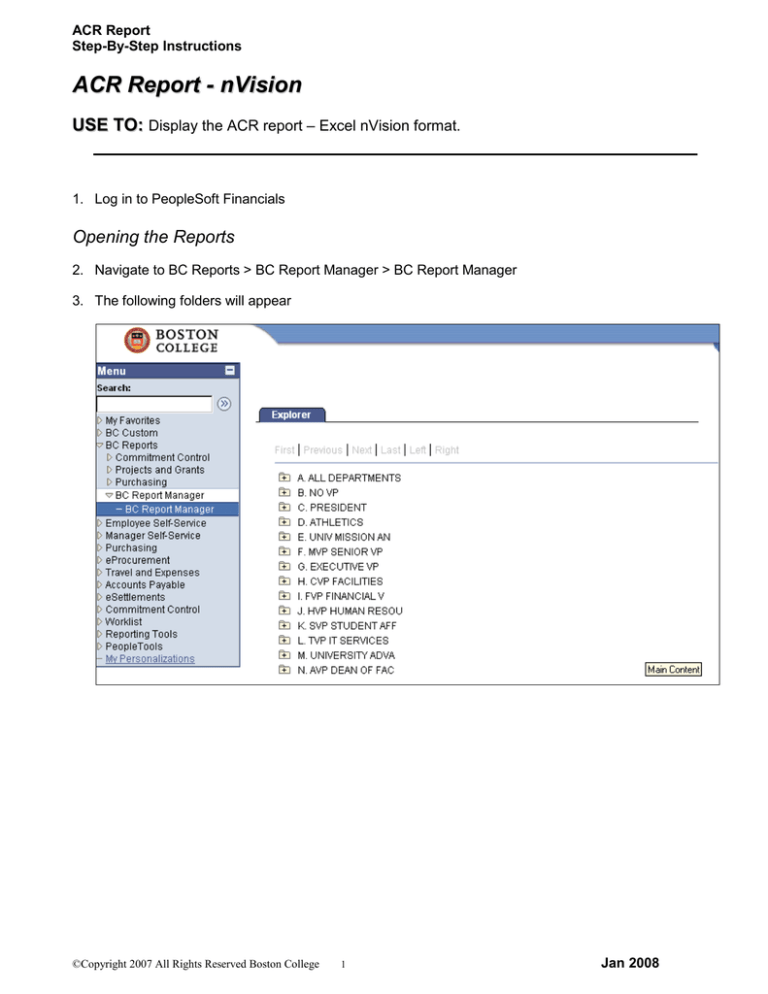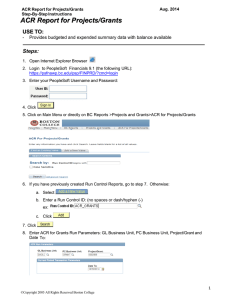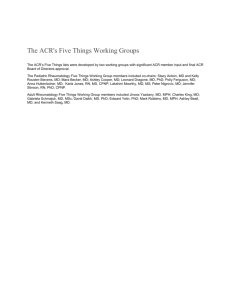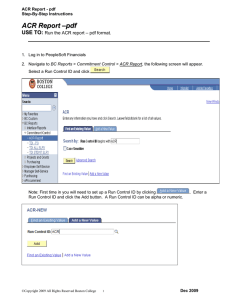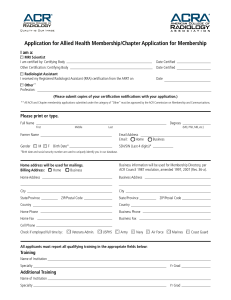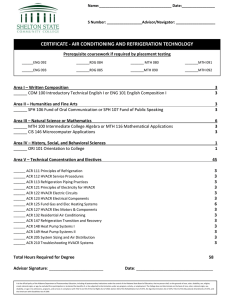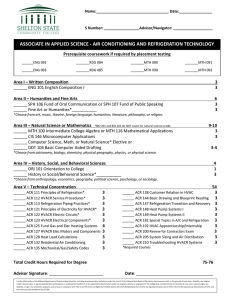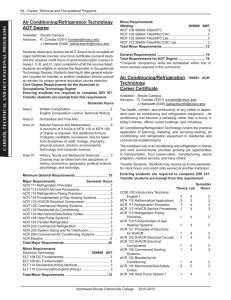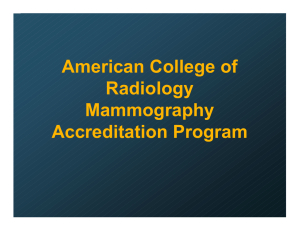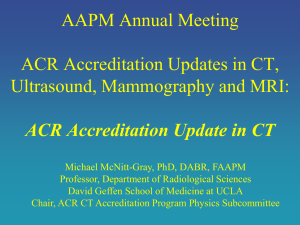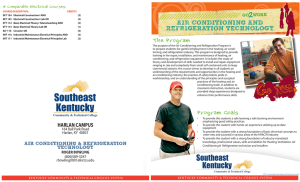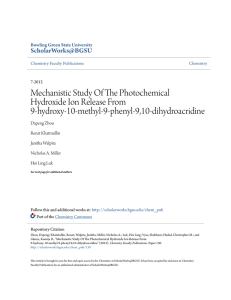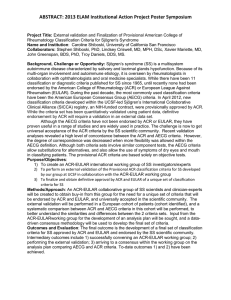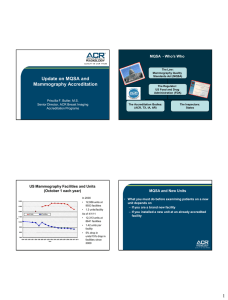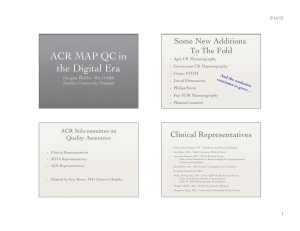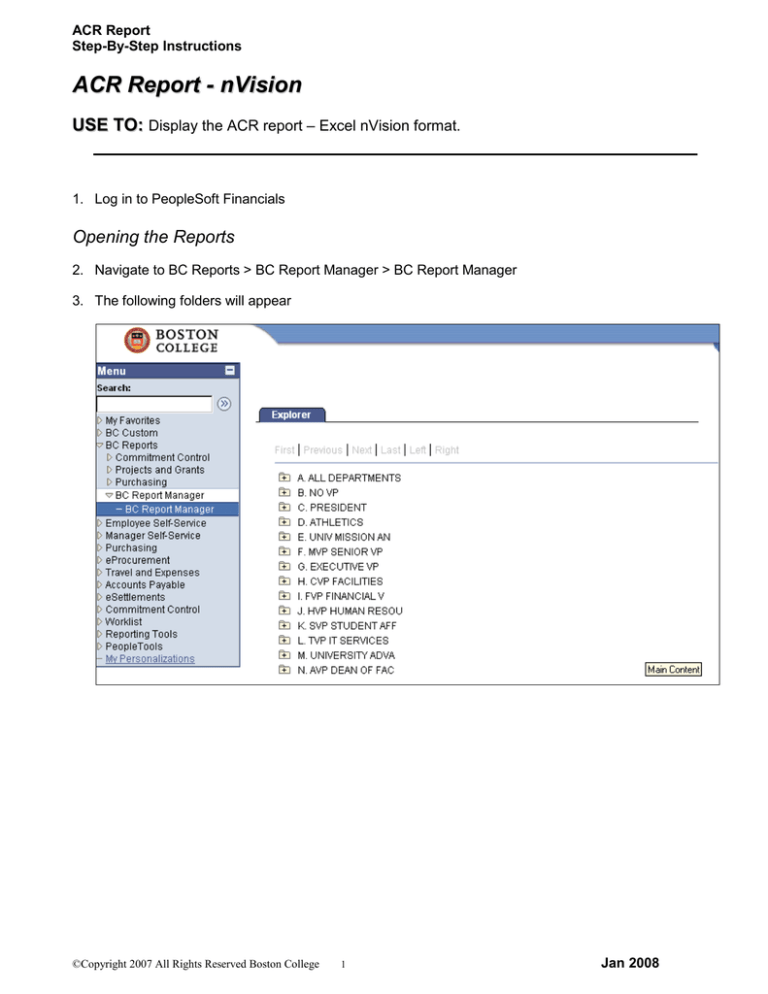
ACR Report
Step-By-Step Instructions
ACR Report - nVision
USE TO: Display the ACR report – Excel nVision format.
1. Log in to PeopleSoft Financials
Opening the Reports
2. Navigate to BC Reports > BC Report Manager > BC Report Manager
3. The following folders will appear
©Copyright 2007 All Rights Reserved Boston College
1
Jan 2008
ACR Report
Step-By-Step Instructions
4. Click on the folder for your VP A , then specific area B
hyperlink for the appropriate period.
. Find the appropriate ACR
C
A
©Copyright 2007 All Rights Reserved Boston College
2
Jan 2008
ACR Report
Step-By-Step Instructions
B
C
5. To display the ACRxxx.xls, click on the .xls file
D
Note: If this sign-on message appears, hit cancel to continue and the report will open.
D
©Copyright 2007 All Rights Reserved Boston College
3
Jan 2008
ACR Report
Step-By-Step Instructions
Reading the Report
6. The ACRxxx.xls report is displayed
Note: This report displays the ACR in excel format for Operating funds 1xx, 3xx.
To the left there are + / - signs which you can expand or collapse for more or less detail.
©Copyright 2007 All Rights Reserved Boston College
4
Jan 2008