Document 11318756
advertisement
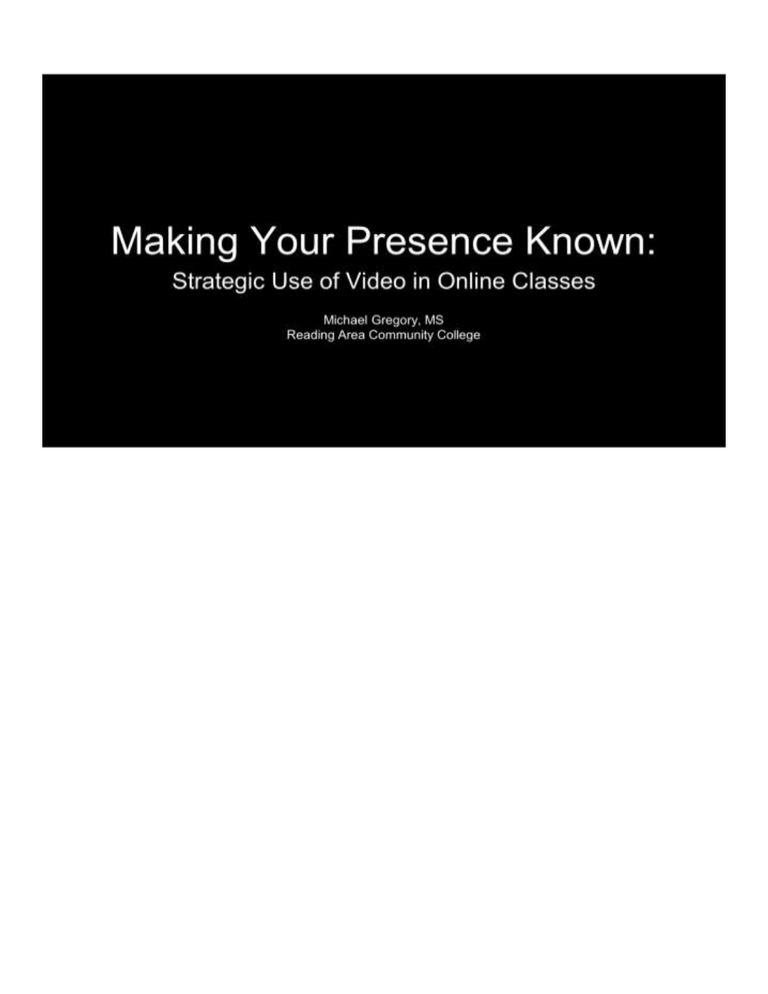
Are robots replacing instructors for online classes? One instructor mentioned that to me in a conversation. With so many electronic resources available, it might seem like the instructor doesn’t have much value in an online course. Spoiler alert: Students don’t want to be taught by robots. Use video in your online course to make your presence known. Screen recording is effective and has many benefits. It’s also really easy. But some institutions are incorporating the instructor onscreen with the content. Is it better to see your instructor on-screen? We surveyed students to see what they preferred. Then we compared grades (same teacher teaching the same course, one with voiceover videos and one with instructor onscreen). Without getting in to too much detail on the surveys and research, here are the results. Performance was within one percent. Surveys told us students like seeing their instructor. These were the reasons why they liked it. Top three answers all point to the instructor. Engagement and Personal connection are important. No voiceover actor means “I want a real person teaching me.” So the instructor has a lot of value. But you knew that already. Don’t reinvent the wheel. These resources are useful and students can benefit from them. Don’t stop using them. Ask yourself “What do I have that they don’t?” Jokes, emotions, wacky t-shirts, all make you more human. You know the content, you know what students struggle with, you know what questions they will ask before they ask them. You have stories and examples that are actually meaningful and relatable. One idea is like the examples we saw earlier. Show up on screen with your screen recorded content. But that might not work depending on many things. Here are some other ideas. This is pretty standard, but important. You can emphasize what content is more important so students can focus on it. Use those stories and experience of yours to tell a great story or cite an example that is a real-world example. Something students can relate to. Give some personalized feedback on assignments. You don’t need a state of the art studio, but it sure is fun to use one! Use what you’ve got. PLEASE don’t record like this. Your field of vision is wide, not long and narrow. Turn your phone 90 degrees. This is correct. This way you don’t have black side bars on your video. Remember, your eyes are side by side, not one on top of the other. Don’t record in front of an open window or other light source. You will be dark are hard to see. You can use a desk lamp to help or just close the blinds. Sound is so important. Find a quiet area. If you are using a laptop, connect and external microphone. Built-in mics on laptops are (for the most part) pretty noisy. Focused is key here. Short is good, but to a point. For example, if you have 10 minutes worth of content, breaking things into two 5minute videos is fine. Ten 1-minute videos is not. Don’t sacrifice content or continuity for length.
