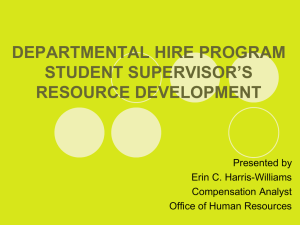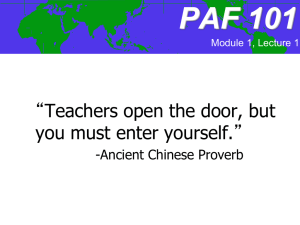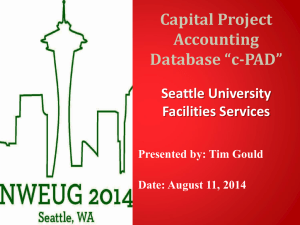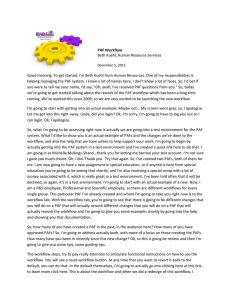PAF System
advertisement
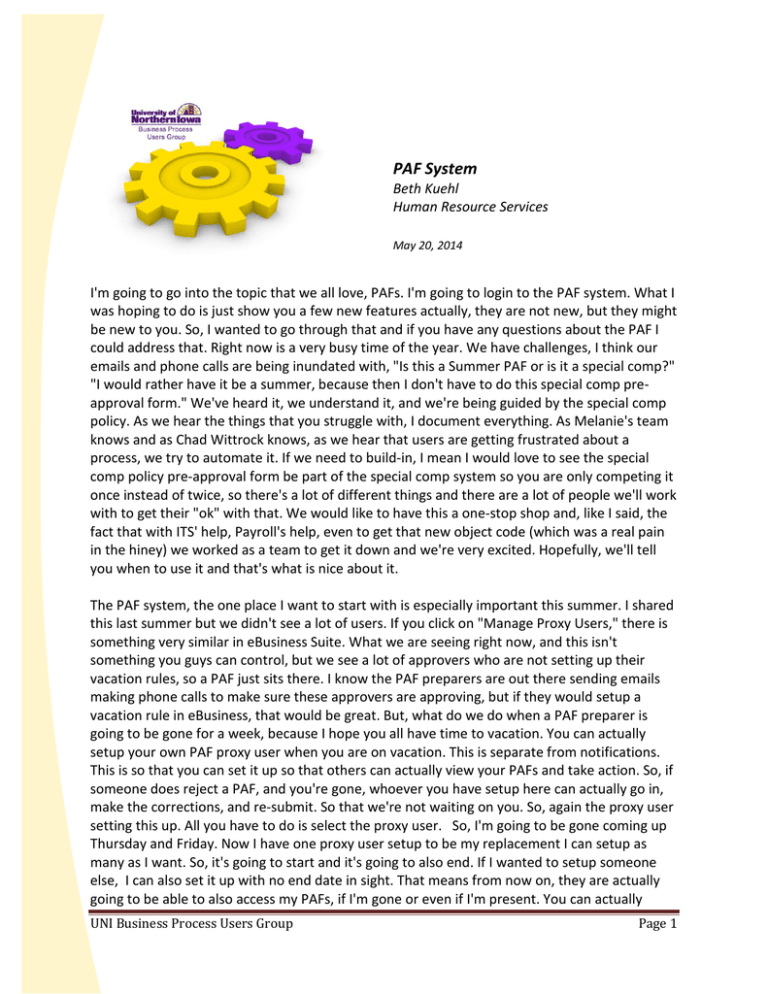
PAF System Beth Kuehl Human Resource Services May 20, 2014 I'm going to go into the topic that we all love, PAFs. I'm going to login to the PAF system. What I was hoping to do is just show you a few new features actually, they are not new, but they might be new to you. So, I wanted to go through that and if you have any questions about the PAF I could address that. Right now is a very busy time of the year. We have challenges, I think our emails and phone calls are being inundated with, "Is this a Summer PAF or is it a special comp?" "I would rather have it be a summer, because then I don't have to do this special comp preapproval form." We've heard it, we understand it, and we're being guided by the special comp policy. As we hear the things that you struggle with, I document everything. As Melanie's team knows and as Chad Wittrock knows, as we hear that users are getting frustrated about a process, we try to automate it. If we need to build-in, I mean I would love to see the special comp policy pre-approval form be part of the special comp system so you are only competing it once instead of twice, so there's a lot of different things and there are a lot of people we'll work with to get their "ok" with that. We would like to have this a one-stop shop and, like I said, the fact that with ITS' help, Payroll's help, even to get that new object code (which was a real pain in the hiney) we worked as a team to get it down and we're very excited. Hopefully, we'll tell you when to use it and that's what is nice about it. The PAF system, the one place I want to start with is especially important this summer. I shared this last summer but we didn't see a lot of users. If you click on "Manage Proxy Users," there is something very similar in eBusiness Suite. What we are seeing right now, and this isn't something you guys can control, but we see a lot of approvers who are not setting up their vacation rules, so a PAF just sits there. I know the PAF preparers are out there sending emails making phone calls to make sure these approvers are approving, but if they would setup a vacation rule in eBusiness, that would be great. But, what do we do when a PAF preparer is going to be gone for a week, because I hope you all have time to vacation. You can actually setup your own PAF proxy user when you are on vacation. This is separate from notifications. This is so that you can set it up so that others can actually view your PAFs and take action. So, if someone does reject a PAF, and you're gone, whoever you have setup here can actually go in, make the corrections, and re-submit. So that we're not waiting on you. So, again the proxy user setting this up. All you have to do is select the proxy user. So, I'm going to be gone coming up Thursday and Friday. Now I have one proxy user setup to be my replacement I can setup as many as I want. So, it's going to start and it's going to also end. If I wanted to setup someone else, I can also set it up with no end date in sight. That means from now on, they are actually going to be able to also access my PAFs, if I'm gone or even if I'm present. You can actually UNI Business Process Users Group Page 1 setup those proxy users to be able to actually work on your PAFs. I think this is a great resource. I hope that you use it. I can't tell you how many times we've had people frustrated over that process. Another option, also, this is something you do not have access to only the admins of the system. If you have a situation where you have a PAF preparer leaving your department and you want to have access to those PAFs for the future, please let me know. It's a little scary, but I can type in their UID and put your UID and it will copy all of the PAFs they ever created (that's the scary part) and put it into your account so that you now can manage those and see those. So, again if you want to be able to manage those and see those after someone has left, all you have to do is contact us. You can actually email HRIS right here. That comes to myself and also to Carol Brodie and we will manage those for you. The workflow that you see right now. I want to kind of put in a little thank you to ITS for what they have done for us. This is, again, something on my side, but in the past, we hard-coded all of the workflow. What we have done, instead, is we have met with each group, we've met with large groups to determine what is the workflow, what has the auditors guided us, what we need for best practices just within our departments. I can now setup, on the fly, now it only affects that PAFs that are submitted in the future. So, if I were to hit save right now for making a change, it won't impact any that are in workflow, but it will impact all of those that I submit later. You can see, I can actually say which order we need these PAFs to go to. Again, this a very collaborative effort on what these steps needed to be. I do have specs out there for all PAF preparers to view so that you can see why we had the steps in place, but also realize that the workflow tab is very customizable. I'm going to show you that next. So I'm going to go back to home. We can send emails, that's what we're doing for a lot, we're even sending emails to the new employee. So that new employee, once we process their PAF for a P&S employee, they receive an email that they are ready to go. So I went and actually created a PAF for myself. I'm creating a second assignment and I've asked for $25,000. I'm sure it will be rejected. So, I'm going to work for Biology which is not a good thing, but we have it here, so we have Biology Faculty Non-Unit. This is really bad, because what did I do? Can anyone tell what's wrong with this? Effective dates. January 1, so really bad, but we've done it. So I'm going to go through and I'm going to do "person type." As you know, all of this goes through the steps. I'm going to actually jump to workflow. Now I've got to scroll-out so that you can see this. It automatically defaults based on the workflow that we setup, it's going to automatically look Melanie has a view out there that looks at who is the manager of that org and automatically pre-fills. We know each department (well not each department), we know a small amount of departments are customized. They might not have the manager actually approving their employees, whether or not it be the custodians who are working in a particular hall, that's not who would be approving. We actually need it to go through a different routing. This allows you to change any one of the approvers. So, what I'm requesting is this last two days that Carol's been leaving, I get to answer the questions. That's one common thing that I've noticed, that people are really not looking at this workflow and determining what works for their department. You can make that change. You can add additional approvers. If there is UNI Business Process Users Group Page 2 someone that is not listed please add them. Maybe it's just a "nice to know." That's what's really important, they just need to know that a change happened. That can be down here "additional FYI notifications." So, once a PAF is processed in this section and it specifies that in the text when a PAF is complete, all of these individuals will receive notifications, whether or not it be email or through eBusiness Suite. A difference with the new workflow, again, it does require the LD Org Approver. That is quite different than in the past, but that became a very high need so we have implemented that. The steps for support. If you click on right here it takes you right to about the workflow. Some common questions I just want to go over again, especially for those that are doing grants, it does need a principal investigator. One of the common questions we get, "Well, the person I'm doing it for is the principal investigator. We understand that, but they can't approve their own PAF. Who is their supervisor? We know that adds an extra element, we understand that, but the person who the PAF is about can't approve their own. So, you have to find a substitute. So that's all right here. It also talks about notification emails. How often do they go out? How to reset the workflow, if you want to reset the workflow. If you were to create an LD, go to the workflow tab decide "oops I did the wrong LD," it's automatically going to reconfigure the workflow for you because based on the new LD you put in. So, there is some additional work if you make changes near the end. Down here are the specs that I was talking about. This is very detailed, but it is very collaborative effort and I want to make sure you understand that this isn't something that we just sat down and decided. We got input, we received approvals, and then it has the charts for how this is developed for every single people group that we have. The other nice feature I would like to talk about is the "extra" tab. We were seeing an increase from the different approvers requesting that you add attachments. Anybody become a pro at adding the attachments lately? Yeah. So, just want to go over that very quickly. Most of you already know this, but I just wanted to review it in case you hadn't. There was a change. We were getting attachments that when we would open them up, they were what I call garbage. They were getting corrupted and sometimes they were just email messages and that was causing an error. So now we've actually restricted the type of PAFs you can actually upload. That includes, we will accept Word document, Excel documents, PDFs, comma delimited basically text-based, which we haven't seen but we know that they are no issues if you do that. So, if you would make sure when you're doing attachments. The other tip that I would like to give you and please note that the file name can only have one period. That period needs to be before the .doc or the .pdf. We've received a lot of phone calls lately where someone has put that period .kuehl.pdf, we'll that's two periods and it will not allow you to insert that. We want to make sure that we are not uploading viruses or anything else, so please look at that. Finally, if you were to do that, it will come back with an error message telling you that. That period seems to be what's catching everybody, that extra period. When you do the attachment, it's also going to ask you what type of attachment it is and this is brand new. So, if it's going to be a special compensation form, please select that feature, then browse for your file, and then click attach. By selecting that now it's actually going to rename your file for us and it's going to put paf_the PAF number and then a special code just for special comp forms. Why is this important? Because we are now using OnBase and we actually are uploading all of these files to UNI Business Process Users Group Page 3 your personnel files. This allows it so it will grab it correctly. We had a lot of weird names, a lot of long names, and this just helps to standardize it. I asked Chad if he could do it. He said "no" and then 10 minutes later he had it done. So, love these new things that ITS can do to help actually make things a lot easier. Question: So I have my special comp form name one thing and I go out grab the pdf and rename it? Response: Yes, so that we know everything is common, we know that's a special comp form, everyone can see it. We've had resignation letters or someone not so good in there that no one else needs to see what they've named it. So, this just standardizes for security, too. Any other questions? Question: I just want to understanding this right say there's an account number that's incorrect and you're you go to look at it and you change the account number? Response: Two reasons, (1) everyone that has approved it needs to see your new change to approve the change and (2) the LD drive this workflow. So, it's going to go back out and if you change that LD and it's a new org, for example, we're going to have several new approvers to your PAF, because of your change. The question is, which PAFs go to HR first in the workflow? We own or are responsible for the Professional & Scientific employment group and the Merit employment group. Faculty would all go to the Provost for their approval along with Academic Administrators. Institutional Officials, they get to skip and go on to the President pretty quickly. So, the Professional & Scientific they will go to the P&S employment team. Merit will go to the Merit employment team. The exception would be if you're creating a faculty position, like I've just done here, where my primary assignment is Professional & Scientific, then it does go to the Professional & Scientific employment team to do the first approval, even though it is a faculty position. So we're all always looking at the primary assignment. For the additional approvers, you can add us to the additional approvers. It will still have to go to the LD org manager. first and it will go to the assignment manager first. but you can always add additional approvers. This gives you the flexibility to add. UNI Business Process Users Group Page 4