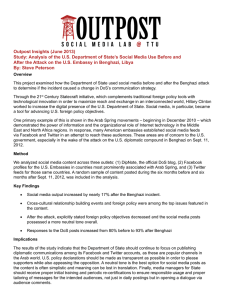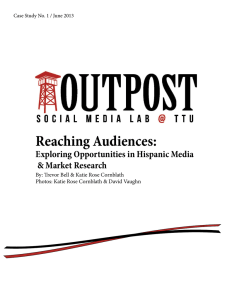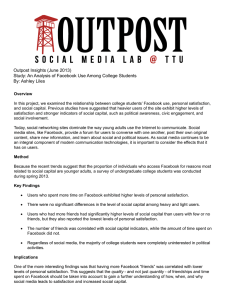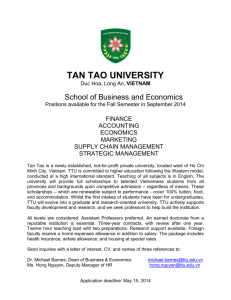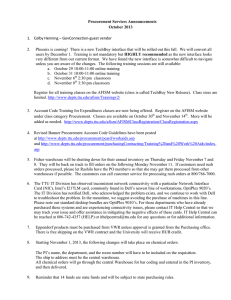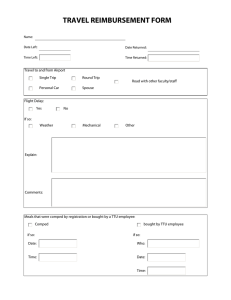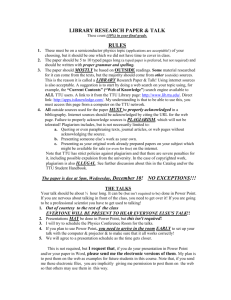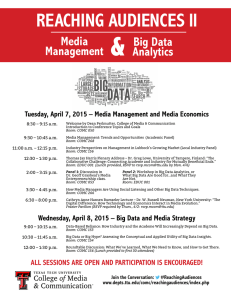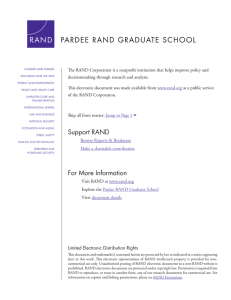SOCIAL MEDIA SAFETY TIPS
advertisement
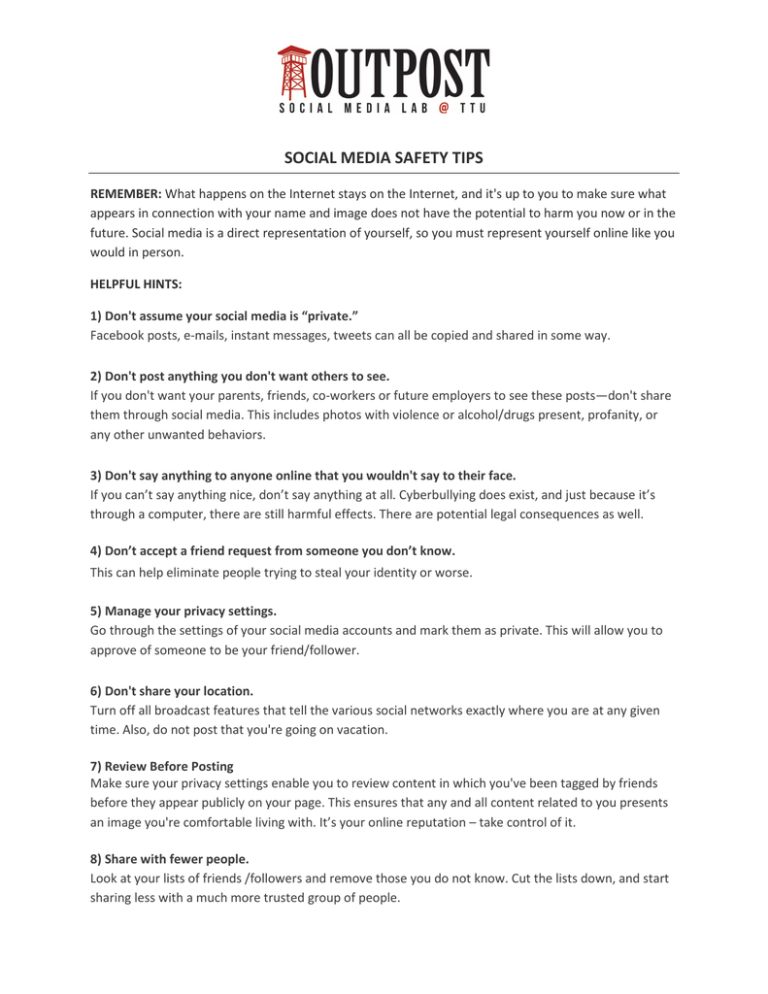
SOCIAL MEDIA SAFETY TIPS REMEMBER: What happens on the Internet stays on the Internet, and it's up to you to make sure what appears in connection with your name and image does not have the potential to harm you now or in the future. Social media is a direct representation of yourself, so you must represent yourself online like you would in person. HELPFUL HINTS: 1) Don't assume your social media is “private.” Facebook posts, e-mails, instant messages, tweets can all be copied and shared in some way. 2) Don't post anything you don't want others to see. If you don't want your parents, friends, co-workers or future employers to see these posts—don't share them through social media. This includes photos with violence or alcohol/drugs present, profanity, or any other unwanted behaviors. 3) Don't say anything to anyone online that you wouldn't say to their face. If you can’t say anything nice, don’t say anything at all. Cyberbullying does exist, and just because it’s through a computer, there are still harmful effects. There are potential legal consequences as well. 4) Don’t accept a friend request from someone you don’t know. This can help eliminate people trying to steal your identity or worse. 5) Manage your privacy settings. Go through the settings of your social media accounts and mark them as private. This will allow you to approve of someone to be your friend/follower. 6) Don't share your location. Turn off all broadcast features that tell the various social networks exactly where you are at any given time. Also, do not post that you're going on vacation. 7) Review Before Posting Make sure your privacy settings enable you to review content in which you've been tagged by friends before they appear publicly on your page. This ensures that any and all content related to you presents an image you're comfortable living with. It’s your online reputation – take control of it. 8) Share with fewer people. Look at your lists of friends /followers and remove those you do not know. Cut the lists down, and start sharing less with a much more trusted group of people. About The Outpost Social Media Lab @ TTU The Outpost Social Media Lab @ TTU is the College of Media & Communication’s center for the study of new media. The lab produces professional insights and analysis, hosts training seminars and workshops, supports project implementation for classes and clients, engages in community outreach, and conducts applied and basic research in social, online, and digital media. The Outpost features a world-class social media command center where undergraduate and graduate students can conduct live monitoring of news and events to provide real time analysis of public sentiment and reaction across the social web, as well as engage with audiences and curate content. The Outpost provides College of Media & Communication students with real-world experience in the growing field of social media listening and engagement. The lab also provides data collection services for academic research in one of the fastest growing areas of media and communication scholarship. Learn more at: http://www.depts.ttu.edu/comc/outpost/ http://www.depts.ttu.edu/comc