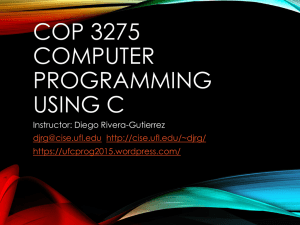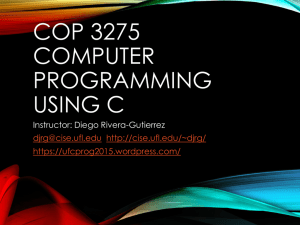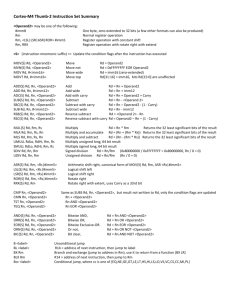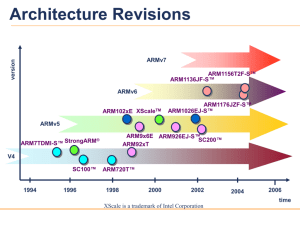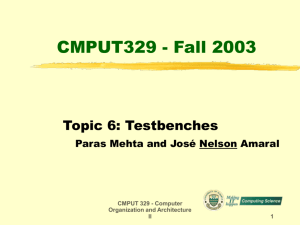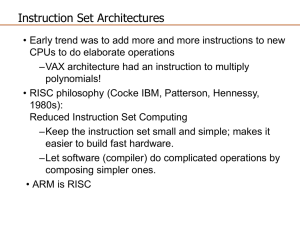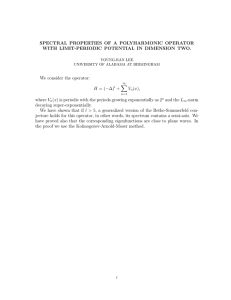4.5 Case Study: An 8-Function Calculator PROBLEM
advertisement
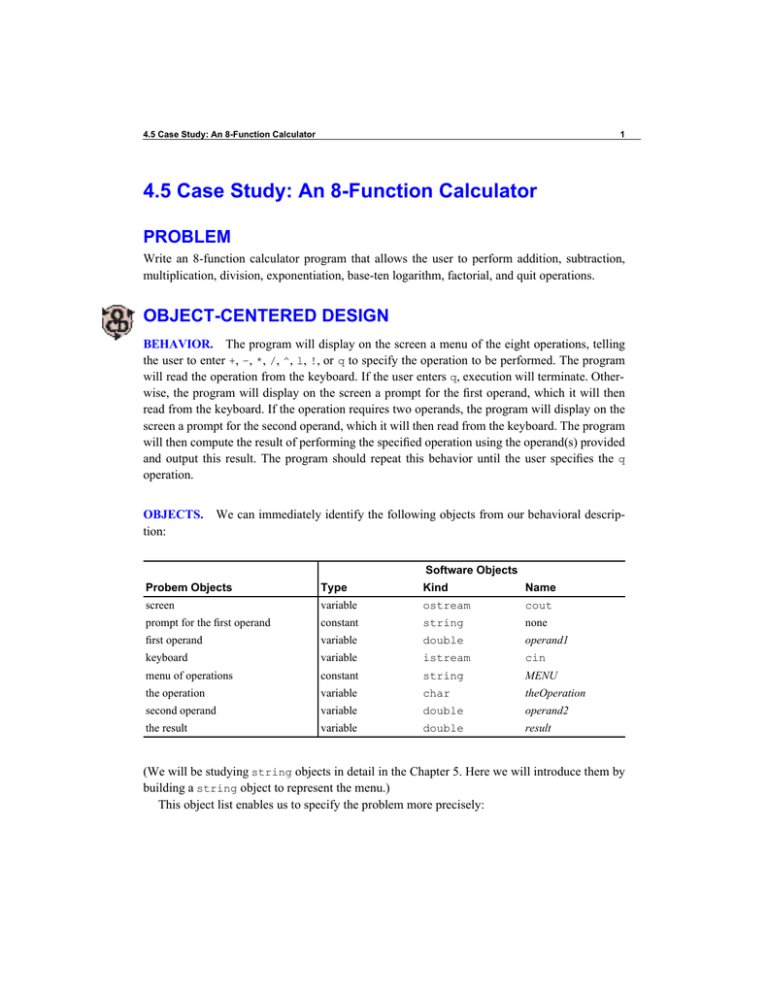
4.5 Case Study: An 8-Function Calculator
1
4.5 Case Study: An 8-Function Calculator
PROBLEM
Write an 8-function calculator program that allows the user to perform addition, subtraction,
multiplication, division, exponentiation, base-ten logarithm, factorial, and quit operations.
OBJECT-CENTERED DESIGN
BEHAVIOR. The program will display on the screen a menu of the eight operations, telling
the user to enter +, –, *, /, ^, l, !, or q to specify the operation to be performed. The program
will read the operation from the keyboard. If the user enters q, execution will terminate. Otherwise, the program will display on the screen a prompt for the first operand, which it will then
read from the keyboard. If the operation requires two operands, the program will display on the
screen a prompt for the second operand, which it will then read from the keyboard. The program
will then compute the result of performing the specified operation using the operand(s) provided
and output this result. The program should repeat this behavior until the user specifies the q
operation.
OBJECTS. We can immediately identify the following objects from our behavioral description:
Software Objects
Probem Objects
Type
Kind
Name
screen
variable
ostream
cout
prompt for the first operand
constant
string
none
first operand
variable
double
operand1
keyboard
variable
istream
cin
menu of operations
constant
string
MENU
the operation
variable
char
theOperation
second operand
variable
double
operand2
the result
variable
double
result
(We will be studying string objects in detail in the Chapter 5. Here we will introduce them by
building a string object to represent the menu.)
This object list enables us to specify the problem more precisely:
2
Chapter •
Output:
Input:
Prompts for input
operand1, a real;
theOperation, a character;
and (possibly) operand2, a real
Precondition: theOperation is one of +, –, *, /, ^, l, !, or q
Output:
the result of applying theOperation to operand1 and operand2
OPERATIONS. From our behavioral description, we can identify the following operations:
Operation Needed
C++ Operation/Statement
i. Output a character string to the screen (prompts, the menu)
<<
ii. Input a character from the keyboard (the operator)
>>
iii. Input a real value from the keyboard (operand1, operand2)
>>
iv. Compute the result
none
v. Output a real value to the screen (result)
<<
vi. Repeat the preceding steps, unless the user entered q in step ii forever loop
With the exception of operation iv, each of these operations is provided by a C++ operation or
statement as noted at the right of the operations. We will construct a function to perform operation iv. Given such a function, we can organize our operations into the following algorithm:
Algorithm for 8-Function Calculator Problem
1. Display MENU via cout.
2. Read theOperator from cin.
3. While theOperator is not 'q', do the following.
a. Display a prompt for the first operand via cout.
b. Read operand1 from cin.
c. If theOperator is a binary operator:
i. Display a prompt for the second operand via cout.
ii. Read operand2 from cin.
d. Compute result using theOperator, operand1, and operand2.
e. Output result.
f. Read theOperator from cin.
REFINEMENT. Step 7 of this algorithm involves a nontrivial operation. We will develop a
function to perform it using the same design steps we are using to solve the “big” problem.
FUNCTION'S BEHAVIOR. The function should receive theOperator, operand1, and
operand2 from its caller, and then do the following:
4.5 Case Study: An 8-Function Calculator
3
If the Operator is: The function should:
+
Return the sum of operand1 and operand2
-
Return the difference of operand1 and operand2
*
Return the product of operand1 and operand2
/
Return the quotient of operand1 and operand2
^
Return operand1operand2
l
Return the logarithm of operand1
!
Compute the factorial of the integer part of operand1 and return the real
number equivalent
invalid
Display an error message and return 0
FUNCTION’S OBJECTS. From this behavioral description, we can identify the following
objects:
Software Objects
Probem Objects Type
Kind
Movement
Name
operator
variable
char
received
theOperator
first operand
variable
double
received
operand1
second operand
variable
double
received
operand2
return value
variable
double
returned
none
Using this list of object names, we can specify the subproblem this function must solve as follows:
Receive:
Return:
theOperator, a character
operand1, a real value
operand2, a real value
the result of applying theOperator to operand1 and operand2
This suggests that we can define the following stub for this function:
double OperationResult(char theOperator,
double operand1, double operand2)
{
}
(Note that we name our operator theOperator instead of operator, because operator is a
keyword in C++.)
4
Chapter •
FUNCTION'S OPERATIONS. From the function’s behavioral description, we can identify
the following operations:
Operation needed
C++ Operation/statement
i.Sum two reals
+
ii.Subtract two reals
-
iii.Multiply two reals
*
iv.Divide two reals
/
v.Raise a real to an integer power
pow()
vi.Find the base-ten logarithm of a real
log10()
vii.Convert a real to an integer and an integer to a real
type casts
viii.Compute the factorial of an integer
factorial()
ix.Display a character string (the error message)
<<
x.Select from among i – ix, based on the value of theOperator. if
For step x, where we must select one of i – ix, based on theOperator, we need selective execution; that is, an if statement.
FUNCTION'S ALGORITHM. We can organize these operations into the following algorithm:
Algorithm for Result Calculation Function
1. If theOperator is '+':
Return operand1 + operand2.
2. Otherwise, if theOperator is '–'
Return operand1 – operand2.
3. Otherwise, if theOperator is '*'
Return operand1 * operand2.
4. Otherwise, if theOperator is '/'
Return operand1 / operand2.
5. Otherwise, if theOperator is '^'
Return pow(operand1, operand2).
6. Otherwise, if theOperator is 'l'
Return log10(operand1).
7. Otherwise, if theOperator is '!'
Return factorial(integer-part-of-operand1) converted to a real.
8. Otherwise,
a. Display an error message.
b. Return 0.
4.5 Case Study: An 8-Function Calculator
5
FUNCTION'S CODING. The algorithm for our function can be expressed in C++ as shown
in the following program:
Case Study 4.5-1 Result Calculation Function.
/* perform() applies operation to operand1 and operand2.
*
* Receive:
operation, a character
*
operand1 and operand2, two doubles
* Precondition: operation is one of +, -, *, /, ^, l, !
* Return:
the result of applying operation to operand1
*
and operand2
*******************************************************************/
#include <cmath>
using namespace std;
// pow(), log10()
double perform(char operation, double operand1, double operand2)
{
if (operation == '+')
return operand1 + operand2;
else if (operation == '-')
return operand1 - operand2;
else if (operation == '*')
return operand1 * operand2;
else if (operation == '/')
if (operand2 != 0)
return operand1 / operand2;
else
{
cerr << "Operation Result: division by 0 -- "
"result undefined!\n";
return 0.0;
}
else if (operation == '^')
return pow(operand1, operand2);
else if (operation == 'l')
return log10(operand1);
else if (operation == '!')
return (double)factorial((int)operand1);
else
{
cerr << "OperationResult: invalid operator "
<< operation << " received!\n";
return 0.0;
}
}
6
Chapter •
CODING THE PROGRAM. Once the operations are available for each step of the algorithm, we can write a program like the following that encodes the algorithm for the original
problem.
Case Study 4.5-2 Program to Solve the Calculator Problem.
/* calculator.cpp implements a simple 8-function calculator.
*
* Input: operand1, theOperator, operand2
* Output: the result of applying theOperator to operand1 and operand2.
*******************************************************************/
#include <iostream>
#include <string>
using namespace std;
// cin, cout, <<, >>
// string
double perform(char operation, double operand1, double operand2);
int factorial(int n);
int main()
{
const string MENU = "Enter:\n"
" + for the addition operation\n"
" - for the subtraction operation\n"
" * for the multiplication operation\n"
" / for the division operation\n"
" ^ for the exponentiation operation\n"
" l for the base-10 logarithm operation\n"
" ! for the factorial operation and\n"
" q to quit.\n"
"--> ";
cout << "Welcome to the 8-function calculator!\n\n";
double operand1,
operand2,
result;
char operator;
cout << MENU;
cin >> operator;
while (operator != 'q')
{
cout << "Enter the first operand: ";
cin >> operand1;
if (operator == '+' || operator == '-' ||
operator == '*' || operator == '/' ||
operator == '^')
4.5 Case Study: An 8-Function Calculator
{
cout << "Enter the second operand: ";
cin >> operand2;
}
result = perform(operator, operand1, operand2);
cout << "The result is " << result << endl << endl;
cout << MENU;
cin >> operator;
}
}
/*** Insert the #include directives and the definitions of functions
factorial() from Figures 4.8 and perform() from
Figure 4.12 here. ***/
Sample run:
Welcome to the 8-function calculator!
Enter:
+ for the addition operation
- for the subtraction operation
* for the multiplication operation
/ for the division operation
^ for the exponentiation operation
l for the base-10 logarithm operation
! for the factorial operation and
q to quit
--> /
Enter the first operand: 2
Enter the second operand: 3
The result is 0.666667
Enter:
+ for the addition operation
- for the subtraction operation
* for the multiplication operation
/ for the division operation
^ for the exponentiation operation
l for the base-10 logarithm operation
! for the factorial operation and
q to quit
--> ^
Enter the first operand: 2
Enter the second operand: 3
The result is 8
Enter:
+ for the addition operation
- for the subtraction operation
7
8
Chapter •
* for the multiplication operation
/ for the division operation
^ for the exponentiation operation
l for the base-10 logarithm operation
! for the factorial operation and
q to quit
--> !
Enter the first operand: 4
The result is 24
Enter:
+ for the
- for the
* for the
/ for the
^ for the
l for the
! for the
q to quit
--> q
addition operation
subtraction operation
multiplication operation
division operation
exponentiation operation
base-10 logarithm operation
factorial operation and
TESTING. The sample runs show only a small group of the tests that must be performed to
verify the correctness of the program. In particular, since we are using selective execution, it is
possible for one path through the program to contain an error that goes undetected if execution
does not follow that path. Thus, each possible execution path through the program (i.e., each
operation) must be tested to ensure that it is behaving correctly.