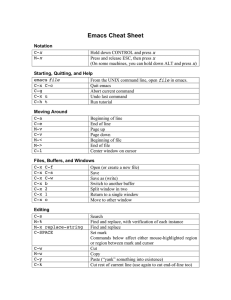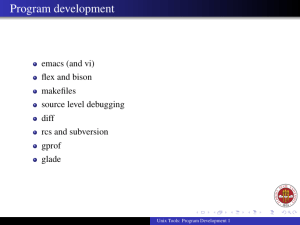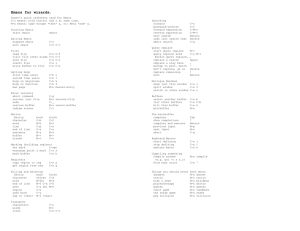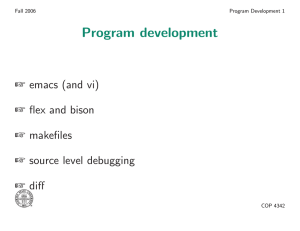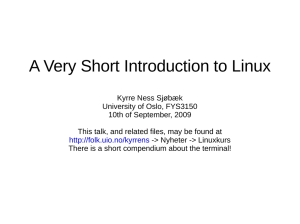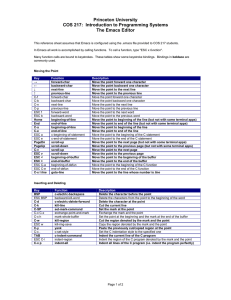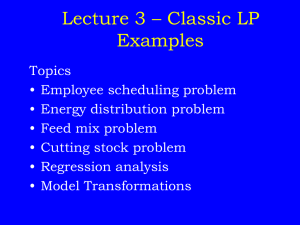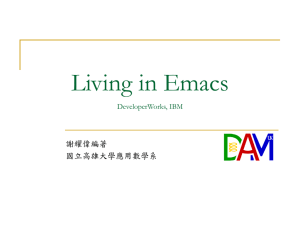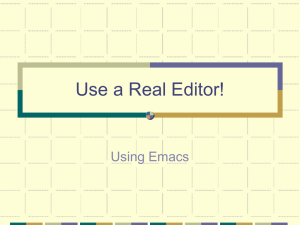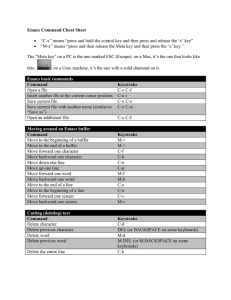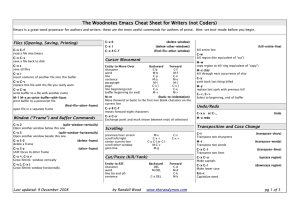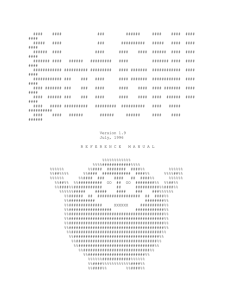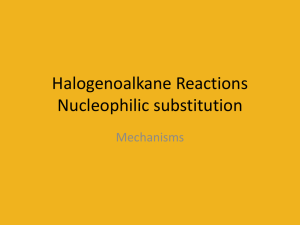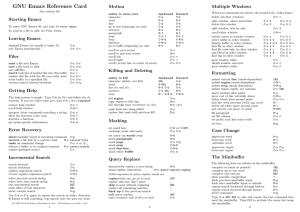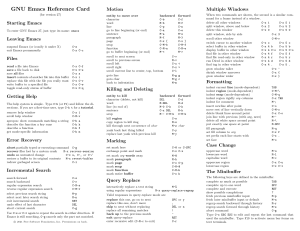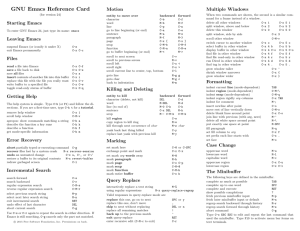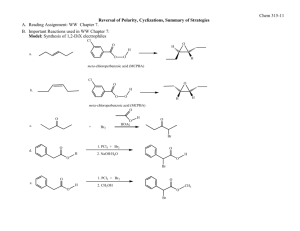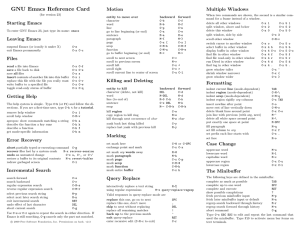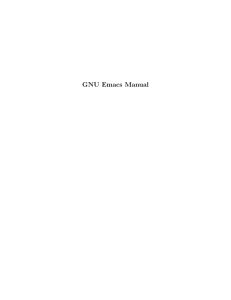Emacs Commands Quick Reference means press the
advertisement
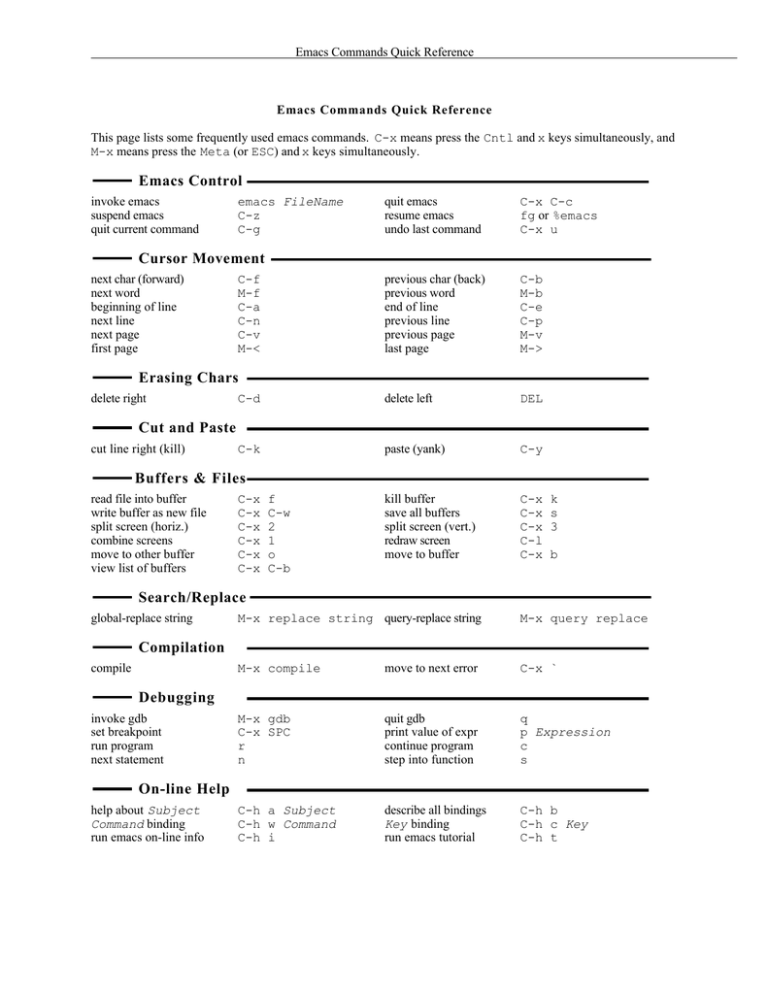
Emacs Commands Quick Reference Emacs Commands Quick Reference This page lists some frequently used emacs commands. C-x means press the Cntl and x keys simultaneously, and M-x means press the Meta (or ESC) and x keys simultaneously. Emacs Control invoke emacs suspend emacs quit current command quit emacs resume emacs undo last command C-x C-c fg or %emacs C-x u previous char (back) previous word end of line previous line previous page last page C-b M-b C-e C-p M-v M-> C-d delete left DEL C-k paste (yank) C-y kill buffer save all buffers split screen (vert.) redraw screen move to buffer C-x C-x C-x C-l C-x emacs FileName C-z C-g Cursor Movement next char (forward) next word beginning of line next line next page first page C-f M-f C-a C-n C-v M-< Erasing Chars delete right Cut and Paste cut line right (kill) Buffers & Files read file into buffer write buffer as new file split screen (horiz.) combine screens move to other buffer view list of buffers C-x C-x C-x C-x C-x C-x f C-w 2 1 o C-b k s 3 b Search/Replace global-replace string M-x replace string query-replace string M-x query replace Compilation compile M-x compile move to next error C-x ` M-x gdb C-x SPC r n quit gdb print value of expr continue program step into function q p Expression c s C-h a Subject C-h w Command C-h i describe all bindings Key binding run emacs tutorial C-h b C-h c Key C-h t Debugging invoke gdb set breakpoint run program next statement On-line Help help about Subject Command binding run emacs on-line info