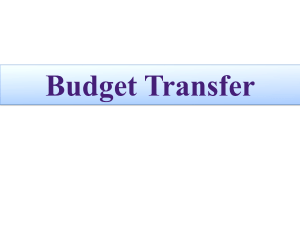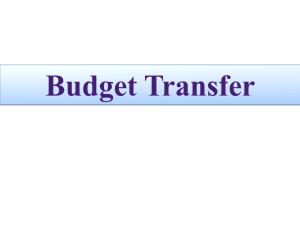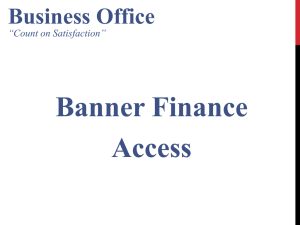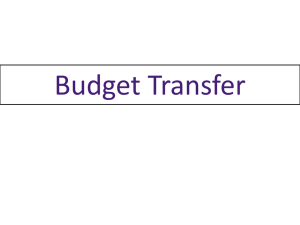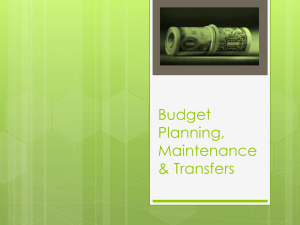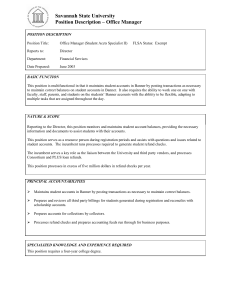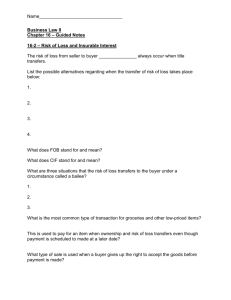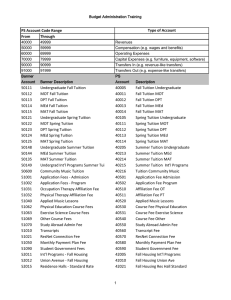South Texas College Business Office Budget Transfer Procedures
advertisement
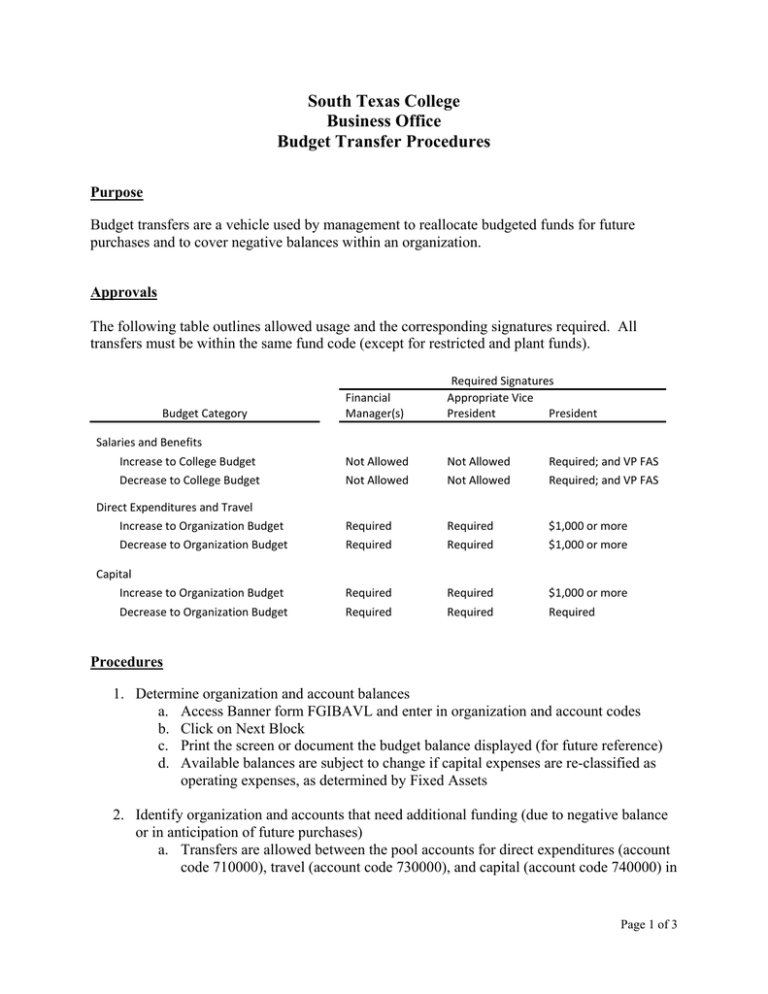
South Texas College Business Office Budget Transfer Procedures Purpose Budget transfers are a vehicle used by management to reallocate budgeted funds for future purchases and to cover negative balances within an organization. Approvals The following table outlines allowed usage and the corresponding signatures required. All transfers must be within the same fund code (except for restricted and plant funds). Financial Manager(s) Required Signatures Appropriate Vice President President Salaries and Benefits Increase to College Budget Decrease to College Budget Not Allowed Not Allowed Not Allowed Not Allowed Required; and VP FAS Required; and VP FAS Direct Expenditures and Travel Increase to Organization Budget Decrease to Organization Budget Required Required Required Required $1,000 or more $1,000 or more Capital Increase to Organization Budget Decrease to Organization Budget Required Required Required Required $1,000 or more Required Budget Category Procedures 1. Determine organization and account balances a. Access Banner form FGIBAVL and enter in organization and account codes b. Click on Next Block c. Print the screen or document the budget balance displayed (for future reference) d. Available balances are subject to change if capital expenses are re-classified as operating expenses, as determined by Fixed Assets 2. Identify organization and accounts that need additional funding (due to negative balance or in anticipation of future purchases) a. Transfers are allowed between the pool accounts for direct expenditures (account code 710000), travel (account code 730000), and capital (account code 740000) in Page 1 of 3 unrestricted, auxiliary and plant funds. Please use the above stated account codes when completing the transfer form. b. Budget transfers between different fund codes are not allowed. The fund code for the organization being increased must be the same as the fund code for the organization being decreased. Example: c. Increases and decreases to an organization’s salary budget are processed through the Request for Change in Position Control Funding form (BO-3700). Refer to the Position Control website for more information. d. Budget transfers into or out of the following types of organizations are not allowed: i. Conference/event organizations ii. Carryover organizations 3. Complete the Request for Budget Transfer form (BO-3500) http://finance.southtexascollege.edu/businessoffice/forms.html a. Handwritten Budget Transfer forms will not be accepted b. Please be considerate of the turnaround time needed to deliver and process a transfer, and plan accordingly 4. Obtain required signatures a. Refer to the Approval table in the previous section or the Budget Transfer form (BO-3500) for guidelines 5. Submit approved form to Business Office, Budget Department for processing a. Only original forms with signature approvals will be accepted. Faxes and copies will not be processed. 6. Verify the budget transfer was processed through: a. FGIBAVL i. Access Banner form FGIBAVL and compare the Adjusted Budget balance displayed to the balance displayed in Step #1 b. -OR- FGIBDST i. Access Banner form FGIBDST and enter in organization code ii. Click on Next Block Page 2 of 3 iii. Scroll and highlight the pool account code used to complete the transfer form (account code: 710000, 730000 or 740000) iv. Click on the Options drop down menu and select Transaction Detail Information (FGITRND) v. Review the transactions displayed to verify if the budget transfer was processed Page 3 of 3