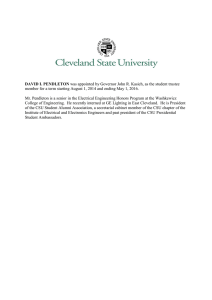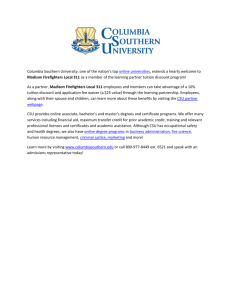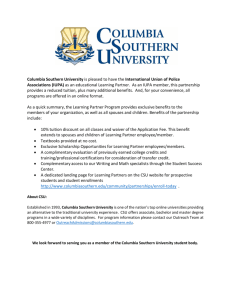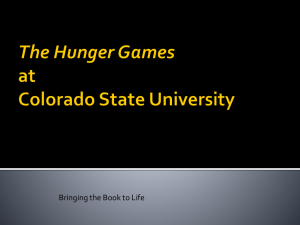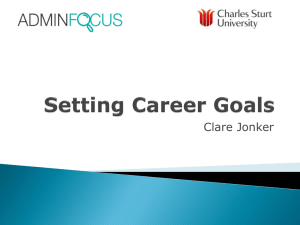CSU ALERT – NOTIFICATION SYSTEM
advertisement
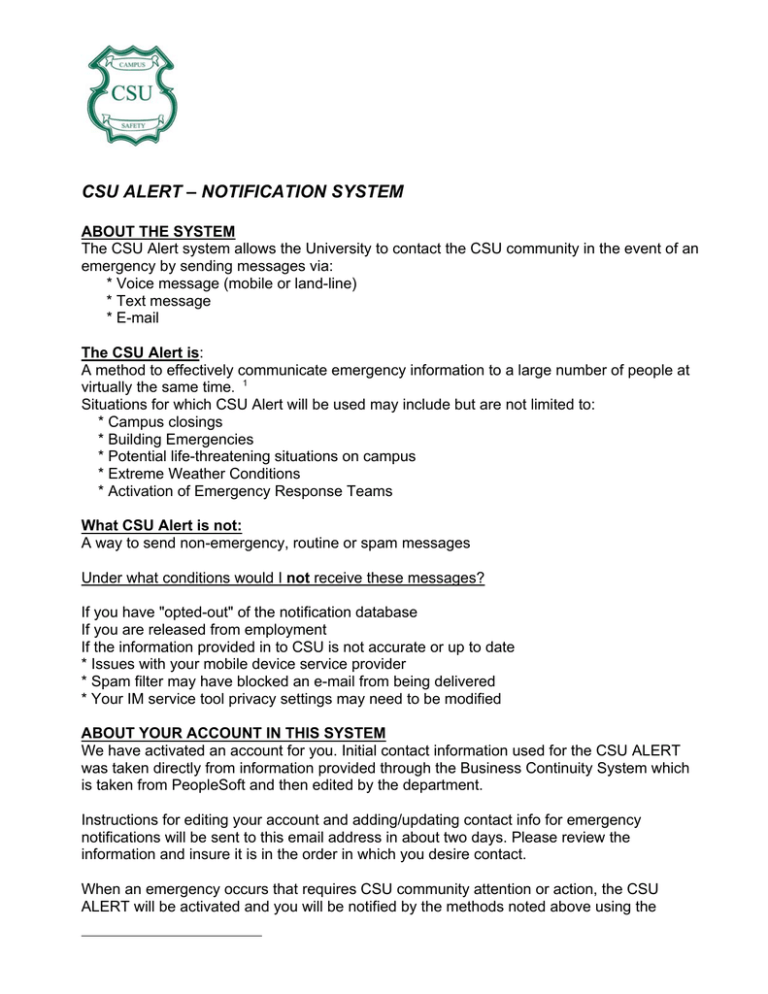
CSU ALERT – NOTIFICATION SYSTEM ABOUT THE SYSTEM The CSU Alert system allows the University to contact the CSU community in the event of an emergency by sending messages via: * Voice message (mobile or land-line) * Text message * E-mail The CSU Alert is: A method to effectively communicate emergency information to a large number of people at virtually the same time. 1 Situations for which CSU Alert will be used may include but are not limited to: * Campus closings * Building Emergencies * Potential life-threatening situations on campus * Extreme Weather Conditions * Activation of Emergency Response Teams What CSU Alert is not: A way to send non-emergency, routine or spam messages Under what conditions would I not receive these messages? If you have "opted-out" of the notification database If you are released from employment If the information provided in to CSU is not accurate or up to date * Issues with your mobile device service provider * Spam filter may have blocked an e-mail from being delivered * Your IM service tool privacy settings may need to be modified ABOUT YOUR ACCOUNT IN THIS SYSTEM We have activated an account for you. Initial contact information used for the CSU ALERT was taken directly from information provided through the Business Continuity System which is taken from PeopleSoft and then edited by the department. Instructions for editing your account and adding/updating contact info for emergency notifications will be sent to this email address in about two days. Please review the information and insure it is in the order in which you desire contact. When an emergency occurs that requires CSU community attention or action, the CSU ALERT will be activated and you will be notified by the methods noted above using the personal information you have provided. The CSU ALERT will cycle through each contact method twice or until you confirm receipt. It is important that you acknowledge the message as soon as you receive it. Of course, if you have not provided contact information for Text Message, for example, the CSU ALERT will not attempt to send you a Text Message. It is imperative that your contact information is accurate and up to date in order for you to receive emergency notifications. OPTING OUT OF THE CSU ALERT NOTIFICATION SYSTEM Participating in the Mass Emergency Notification System (CSU ALERT) is voluntary. If a faculty or staff member wishes not to participate, (s)he must positively indicate this in the 3N portal. By opting out faculty or staff member's information will not be sent to the CSU ALERT. Therefore, no emergency messages will be received by persons who opt out. If the opt-out is not used, any data in the system of record will be used for emergency notifications by the CSU ALERT. DEFAULT SETTINGS If you do not opt out and you do not update your information the default setting will use the information that has been downloaded to your account. PARTICIPANT CONDUCT This service is designed to alert individual participants when an emergency occurs which requires CSU community attention or action. It is critical that participants: DO input their information completely and accurately DO update their information when it changes DO acknowledge the message quickly DO NOT input false contact information DO NOT input others' contact information COST OF THIS SYSTEM CSU pays the entire cost of this service. However, participants are responsible for charges made by service providers related to text messages and mobile phone calls - actual and test messages. TESTING THE SERVICE The CSU ALERT will be tested at least quarterly by Campus Safety. All tests will be announced in advance through the Campus Mailbag. It is important to listen to the message in it’s entirety and then respond back in the method requested in the message. In this way we will be able to confirm how many employees are receiving the message and whether the system is working as it is supposed to. STUDENTS The CSU ALERT system will be available to students this fall. 1 This CSU ALERT system is the CSU secondary notification system; the PRIMARY Emergency Notification System is the Voice Emergency Notification System (VENS) that is part of the CSU Fire Alarm system