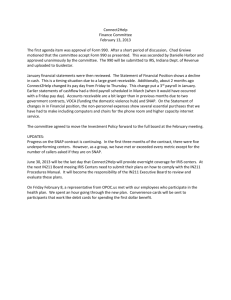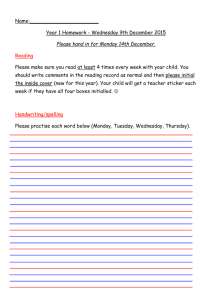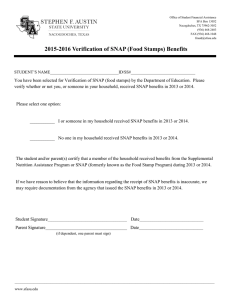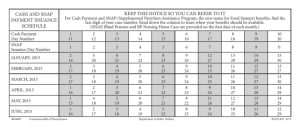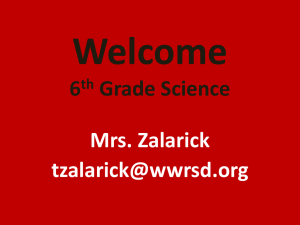Document 11264098
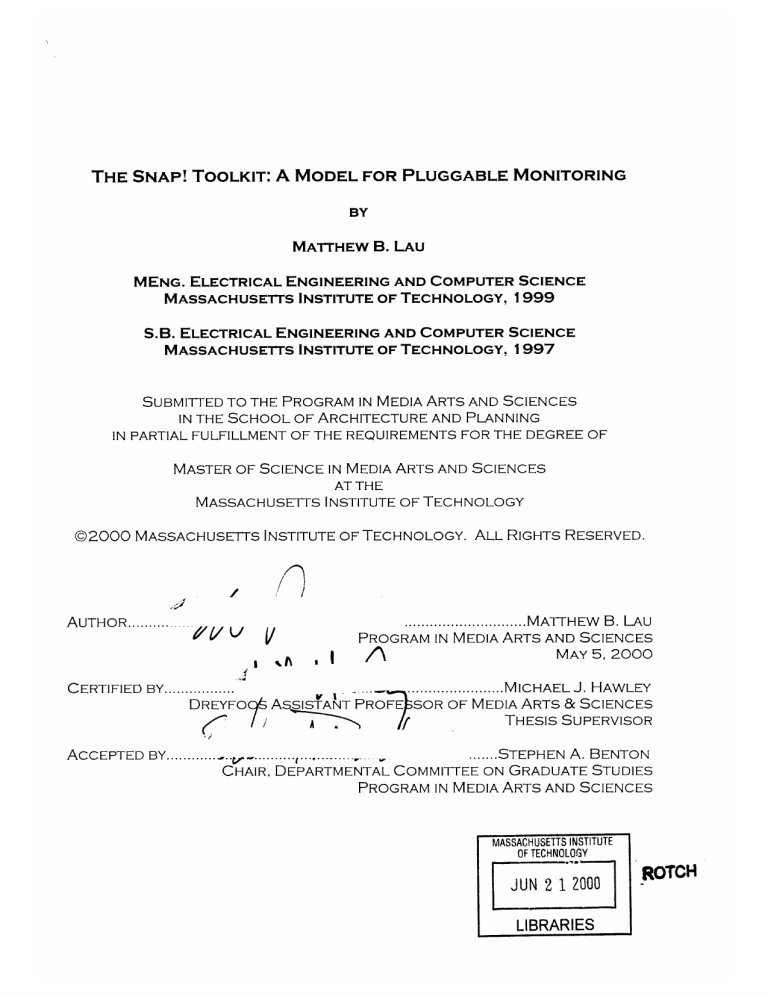
THE SNAP! TOOLKIT: A MODEL FOR PLUGGABLE MONITORING
BY
MATTHEW B. LAU
MENG. ELECTRICAL ENGINEERING AND COMPUTER SCIENCE
MASSACHUSETTS INSTITUTE OF TECHNOLOGY, 1999
S.B. ELECTRICAL ENGINEERING AND COMPUTER SCIENCE
MASSACHUSETTS INSTITUTE OF TECHNOLOGY, 1997
SUBMITTED TO THE PROGRAM IN MEDIA ARTS AND SCIENCES
IN THE SCHOOL OF ARCHITECTURE AND PLANNING
IN PARTIAL FULFILLMENT OF THE REQUIREMENTS FOR THE DEGREE OF
MASTER OF SCIENCE IN MEDIA ARTS AND SCIENCES
AT THE
MASSACHUSETTS INSTITUTE OF TECHNOLOGY
@2000 MASSACHUSETTS INSTITUTE OF TECHNOLOGY. ALL RIGHTS RESERVED.
AUTHOR..........
V
.............................
M ATTHEw B. LAU
PROGRAM IN MEDIA ARTS AND SCIENCES
A I /\ MAYS, 2000
CERTIFIED BY.................
DREYFOC)I
/ / i....................MICHAEL J. HAWLEY
ASSISTANT PROFE SOR OF MEDIA ARTS & SCIENCES
A.
//
THESIS SUPERVISOR
ACCEPTED BY ....... STEPHEN A. BENTON
CHAIR, DEPARTMENTAL COMMITTEE ON GRADUATE STUDIES
PROGRAM IN MEDIA ARTS AND SCIENCES
MASSACHUSETTS INSTITUTE
OF TECHNOLOGY
7 777 ]
ROTCH
LIBRARIES
THE SNAP! TOOLKIT: A MODEL FOR PLUGGABLE MONITORING
BY
MATTHEW B. LAu
SUBMITTED TO THE PROGRAM IN MEDIA ARTS AND SCIENCES
IN THE SCHOOL OF ARCHITECTURE AND PLANNING
IN PARTIAL FULFILLMENT OF THE REQUIREMENTS FOR THE DEGREE OF
MASTER OF SCIENCE IN MEDIA ARTS AND SCIENCES
ABSTRACT
Thousands of engineering hours have been spent duplicating efforts as independent groups, each toward their own application, all build the core parts of a body monitoring system. A search of the National Library of Medicine's MEDLINE database on the words "physiology" and
"monitoring" returns a list of 66,461 documents from 1966 to present. This thesis describes the
Snap! sensor architecture, a toolkit designed to address this problem. It provides a set of modules and interconect protocols to give the system designer a foundation from which to build embedded sensor devices. By defining a set of standards that maximize both modularity and flexibility, Snap! has eliminated the need to constantly rebuild the fundamental pieces of a monitor. Because of its organization, Snap! is particularly suited to the rapid prototyping of experimental systems.
Thesis Supervisor: Michael J. Hawley
Title: Dreyfoos Assistant Professor of Media Arts & Sciences
THE SNAP! TOOLKIT: A MODEL FOR PLUGGABLE MONITORING
MATTHEW B. LAU
THE FOLLOWING PEOPLE HAVE SERVED AS READERS FOR THIS THESIS:
READER................... .
PRINCIP
/9
...........
JOSEPH A. PARADISO
ESEARCH SCIENTIN> THINGS THAT THINK CONSORTIUM
MIT MEDIA LABORATORY
R EADER................................................... ..,............... .. JEAN S C HO LTZ
PROGRAM AGER, INFORMATION TECHNOLOGY OFFICE
DEFEN-SE ADV CED RESEARCH PROJECTS AGENCY (DARPA)
READER ............... -............................................
MAJ. CHRISTIAN MACEDONIA, M .D.
UNITED STATES ARMY MEDICAL CORPS/
NATIONAL INSTITUTES OF HEALTH CENTER FOR INFORMATION TECHNOLOGY
TABLE OF CONTENTS
A cknow ledgem ents....................................................................................... 8
1.0 Motivation: The Migration to Mobile Communication.......................................9
2 .0 H isto ry ................................................................................................ . 1 1
2.1 In the Beginning There Were Sensors...........................................................11
2.2 B lack B oxes.........................................................................................
2.2.1 Marathon Man / Ft. Benning..................................................................12
. 11
2.2.2 Mt. Everest: The Great (Sensor) Divide......................................................13
2.3 T he Sensor Shoe.....................................................................................14
2.4 IE E E 145 1.2 .........................................................................................
2.5 L onW orks.........................................................................................
2.6 State of the N ow .....................................................................................
.14
. .. 15
16
3.0 Technical Specifications of the Snap! System.................................................17
3.1 Logical Description of the Snap! System: A Modular Approach.... ...................... 17
3.1.1 The T ransducer M odule..........................................................................18
3.1.2 The Communication Module..................................................................20
1 3.1.3 T he L ogger M odule...............................................................................2
3.1.4 The G atew ay M odule...........................................................................21
3.1.5 The Pow er M odule..............................................................................22
3.2 Electrical Specification of the Snap! Interface.................................................22
3.2.1 Logic Levels and Power Distribution....................................................22
3.2.2 The Communication-Node Interface......................................23
3.3 Physical Description of the Snap! Interface................ ..................................
23
3.4 The Snap! Packet................................................................................... 24
3.4.1 Snap! Packet H eaders...........................................................................24
3.4.2 Addressing........................................ ............
24
3.4 .3 M essage T ypes.....................................................................................25
3.4 .3.1 R equest P acket........................................................................................................26
3.4.3.2 R eport Packet....................................................................................................
3.4 .3.3 Set P acket.........................................................................................................
3 .4 .3 .4 A ck P acket............................................................................................................2
3.4.3.5 U ser D efined Packet...............................................................................................
3.4.3.6 F ind P acket......................................................................................................
3.4.4 Packet C hecksum ................................................................................
3.4.5 Sample Network Communication.............................................................29
. . 26
. . 26
27
7
. . .. 28
28
4.0 A First Implementation: The Snap! Cross-country Ski System............................31
4 .1 System O verview ......................................................................................
4.2 M odule D escriptions................................................................................32
4.2.1 Sherpa II Transducer Modules................................................................33
4 .2 .1.1 S k i S en sors............................................................................................................3
3 1
3
THE SNAP! TOOLKIT 5 MATTHEW B. LAu
4 .2 .1.2 B oot S en sors..........................................................................................................
4.2.1.3 Backpack Sensors................................................................................
4.2.2 C om m unication....................................................................................
4 .2 .3 L o g g er...............................................................................................3
4.3 A n Excerpt of Expedition D ata......................................................................
4.3.1 A Trail of B readcrum bs..........................................................................
34
4.3.2 Examining Stride Using Boot Angle....................................8
4.3.3 Heel Pressure and Toe Angle..................... ...................
4.3.4 Moving the Ski..........................................................
4.3.5 Acceleration Data......................................................40
38
35
5
37
37
5 .0 E valu ation ............................................................................................... 43
5.1 Suitability of the Snap! Standard to Wearable Monitoring...................................... 43
5.2 Evaluation of Snap! Using the Cross-country Ski System...................................... 44
6.0 Conclusion and Future Work.................................................................... 46
6.1 Things to be Done for the Existing Snap! System.............................................. 46
6.2 R evisions for Snap ! 2.0...............................................................................47
6.3 Extending Snap! to Other Areas.................................................................. 48
R eferences.... ..........................................................
51
Appendix A: Standard Entries in the Snap! Electronic Data Sheet........................... 53
Appendix B: A Brief Description of the i
2 c Protocol............................................... 55
Appendix C: Ski System Schematics..................................................................56
THE SNAP! TOOLKIT MATTHEW B. LAU
TABLE OF FIGURES
Figure 1: Diagram of a Simple Snap! Network.........................................................17
Figure 2: The Communication-Node Interface..........................................................23
Figure 3: Snap! Packet Headers.........................................................................24
Figure 4: R equest Packet................................................................................
F igure 5: R eport P acket....................................................................................26
FIgure 6: Set Packet.......................................................................................26
Figure 7: A ck Packet.....................................................................................
Figure 8: User Defined Packet...........................................................................27
Figure 9: Find Packet.....................................................................................28
Figure 10: Finding a Temperature Sensor.............................................................29
Figure 11: A Trail of Breadcrumbs......................................................................37
Figure 12: Left and Right Boot Angles..................................................................38
Figure 13: Heel Pressure and Toe Angle.................................................................39
Figure 14: Toe Angle and Acceleration..................................................................40
Figure 15: Three Axes of Acceleration Data............................................................41
Figure 16: A Measurement of Ski Resonance........................................................42
26
27
TABLE OF TABLES
T able of C ontents..........................................................................................
T able of F igures............................................................................................
T ab le of T ab les...............................................................................................
Table 1: Sample Behavior Variables Contained in the Snap!
E lectronic D ata Sheet............................................................................19
Table 2: Static Characteristic Fields in the Snap!
Electronic D ata Sheet..................................................................
Table 3: Communication Module Quality-of-Service Levels.........................................20
Table 4: Snap! Interface Connector Pinouts...........................................................23
Table 5: Message Opcodes..............................................................................25
Table 6: Module Placement in the Snap! Ski System...............................................32
Table Al: Behavior Variables in the Snap! Electronic Data Sheet................................53
Table A2: Static Characteristic Fields in the Snap!
Electronic D ata Sheet..................................................................
19
54
5
7
7
THE SNAP! TOOLKIT MATTHEW B. LAU
ACKNOWLEDGEMENTS
My most sincere thanks to the following people, without whom I would never have been able to write this thesis:
Matt and Andy for giving all of themselves for this project and for putting up with me throughout. This system is their work. It represents immense sacrifices by both of them and an astounding amount of tolerance.
Mike for once again plunging us headlong into a task that was surely too great and empowering us to find our way through to the other side.
Chris for keeping all our loose ends tied together, especially when we were all unravelling. Rob, for pulling me out of the fire and giving me perspective.
Joe, Jean and Christian, for giving me support throughout the production of this document, even when I ran up against deadlines and had to overnight scraps of paper to them.
Sam, who has kept me out of at least as much trouble as he's gotten me into.
Mom and Dad. Mike and Maile. Dan, who showed me the freedom and importance of enjoying life. I take you with me wherever I go.
Thank You.
THE SNAP! TOOLKIT MATTHEW B. LAU
1.0 MOTIVATION: THE MIGRATION
TO MOBILE COMMUNICATION
Technology today has advanced to the point that
individuals, not locations, can be addressed as destinations for information. Mobile communication links like cellular phones with WAP browsers are extending the span of the Internet to the human body. If optical fibers and copper wire are the digital arteries, connecting various computers around the world, these new wireless technologies are the capillaries.
This empowerment of personal communication, however, has so far been more a matter of miniaturizing desktop technologies to the point where they can be carried by a person than of actually creating new technologies that take advantage of their personal quality. In reality, cellular phones are not much different from their wall mounted counterparts, save a few wires.
Mobile computers, similarly (including palmtops and "wearable computers"), still have an interface that is much like the "monitor-and-keyboard" model employed by their predecessors, that is itself merely a throwback to the turn of the (twentieth) century typewriter.
The idea of mobile communication opens a whole new set of opportunities for information transport.
Whereas today's mobile devices are primarily
"browsers," capable of selecting or searching large bodies of content available elsewhere, there is another, under-explored application of mobile communications: the notion of the human body itself as a source of information. There is much
THE SNAP! TOOLKIT MATTHEW B. LAU
information to be gleaned from a person on the hoof: vital signs, whereabouts and emotion only scratch the surface of what can be monitored.
When this sort of sensing becomes commonplace, mobile life will be fundamentally changed.
Accessing this information requires the construction of wearable sensor devices. This document describes the Snap! architecture, a "toolkit" designed to make the construction of these systems easier. Many tradeoffs need to be considered when building status monitors. Snap! tries to leave the designer as much flexibility as possible in these choices. Processing power can be distributed according to the designer's need; data can be evaluated either at the point of acquisition, or it can be processed by another module. It can even be
"shipped off' for off body analysis. Similarly, connection options are left up to the user; inter-node links can be as heavyweight and reliable as a wired infrastructure, or as light and flexible as infrared or radio communication. It is the belief of the Snap!
designers that a toolkit should make the construction of Personal Status Monitors (PSMs) simpler, without restricting design options. It is impossible for the Snap! designers to envision every application a physiologist, physician, or biomedical engineer may want to use the systerm for. Instead, the goal is to provide as general a system as possible, and leave the users the latitude to configure it as they wish.
To that end, Snap! has two primary foci. It aims to give system designers a reusable platform to create
"plug-n-play" monitoring systems, and secondly, it specifies a set of interfaces that the designer can use to extend the platform. Overall, Snap! is designed to allow rapid construction of PSMs that are both flexible and simple to operate, yet are powerful enough for real-world applications.
THE SNAP! TOOLKIT MATTHEw B. LAU
2.0
HISToRY
2.1 IN THE BEGINNING THERE WERE
SENSORS
For years, companies like Polar [1] and Nonin [2] have made single-purpose sensor devices capable of tracking a single aspect of human physiology.
Developed from medical equipment, thise type of sensors has firmly established itself in the sports fitness arena. There are very few health clubs in
America where you can walk in and not find workout machines with a cardio sensor attached.
The lesson that companies like Polar and FitSense
[3] have shown is that in-depth computation on a single measured variable can result in an output simple enough for the user to understand. By educating the user as to the implications and reasonable parameters of that output, even a single wearable sensor can give the user significant insight into the status of their body.
One difficulty with the single-minded sensor approach is that individual sensor rigs have become so specialized that there is no felicitous waty to tie them together. In order to get a more complete picture of the body, there should be a way to connect these sensors.
2.2 BLACK BoXES
In the winter of 1996-97, the Personal Information
Architecture (PIA) group at the MIT Media Lab began the BlackBox [4] project, a research effort into "putting bodies online." The essential goal of this project was to employ then-new technologies in mobile communications to build wearable personal monitors, or as one researcher called them, "flight recorders for humans." For several years, PIA built
"Black Boxes" for different monitoring purposes.
THE SNAP! TOOLKIT MATrTHEW B. LAU
Many of the projects had similar goals and challenges, but each time, because of the integrated nature of previous designs, the hardware had to be built from scratch.
2.2.1 MARATHON MAN / FT. BENNING
The first of the PIA projects was "MarathonMan
[5]," a project to track and monitor runners in the
1997 Boston Marathon. It was one of the first times a live digital broadcast was used to augment a spectator sport with on-body information. A crude device, the first black box consisted of four sensors
(heart rate, internal temperature, step count, and
GPS) connected to a palmtop device sending to the
Internet via a cellular digital packet data (CDPD) link.
The entire device used a monolithic architecture: all of the sensors were connected to a central collection device to be sent over the communication link. This made for a smaller package, but meant that if any of the sensors malfunctioned, the entire device had to be replaced in order to fix the problem.
The MarathonMan system underwent several revisions and was used again in the San Francisco
Marathon and to monitor soldiers in Army training exercises, described in [6,7]. These undertakings validated the assumption that wearable monitoring can provide useful insight into the wearers' conditions. In the San Francisco Marathon, observers were able to identify a problem with one of the runner's strides before he had to quit from an injury. In the Ft. Benning exercises, analysis of trainees' heart rate, temperature and foot motion data was able to generate a predictive model that could differentiate between assault situations and non-combat activity in previously unseen data samples. Similarly, doctors were able to process data from the PSMs to provide a breakdown of the caloric energy expended by the soldiers during the exercises. Presumably, this information can help
THE SNAP! TOOLKIT MATTHEW B. LAU
military nutritionists refine soldiers' diets in the field.
In all, the MarathonMan project convincingly demonstrated that mobile data links can be used for live-time personal data transmission and that the data produced by embedded sensors devices was compelling.
2.2.2 MT. EVEREST: THE GREAT
(SENSOR) DIVIDE
In 1998, the American Mt. Everest Expedition provided another chance to build embedded sensor devices. This time, instead of building monolithic devices, the sensors were divided into two separate packages. Physiologic sensors were built into the
"biopack," and environmental sensors went into the
"geoPak [8]." The purpose of these devices was to monitor climbers on the mountain, out-of-reach of base camp personnel. In addition to the wearable devices, an unmanned weather probe was constructed to use the geoPak's sensors and transmit them over a satellite link.
The shift in design philosophies, from monolithic to modular, provided some benefit, in that the failure of individual modules no longer required a replacement of the entire system. It also demonstrated that while modular systems are more robust, a larger overall effort must be invested than with monolithic systems. The time required to design and build separate parts with specific functionalities and well-defined interfaces is considerably greater than that necessary when the designer merely has to consider overall system output. While the MarathonMan system took only
6 weeks to prototype and build, the bio- and geopacks included a very rushed four months of construction. In the end, the Mt. Everest equipment was deployed in a very experimental state, and had to be removed when, high on the mountain, the benefits added from its partial functionality did not
THE SNAP! TOOLKIT MATTHEW B. LAU
justify its increased weight. The division of functionality in to two units allowed the monitors to be completed on time, but the duplication of underlying infrastructure took a toll on size and weight.
The lesson from Mt. Everest: Modular designs aid in development and can make systems more robust, but special attention must be paid to the common modules to ensure that duplicated parts are as small and optimized as possible. There is a further danger that design flaws can quickly be replicated into many modules.
2.3 THE SENSOR SHOE
The Sensor Shoe project [9] demonstrates the usefulness of embedded wearable sensors for artistic performance. It exemplifies the idea that individual sensors do not need to process their own data; that collected information can simply be
"shipped off" for processing elsewhere. Because of this, off-body processing can reduce the amount of on-body sensor hardware to just enough equipment to collect and transport data. Additionally, the sensor shoe raises some issues regarding the appropriateness (and legality) of the wireless communication scheme it uses, perhaps inadvertently reinforcing the need for system modularity by pointing out that application-specific issues can be addressed by replacing pieces of the system rather than redesigning the whole system.
2.4 IEEE 1451.2
In 1997, IEEE introduced IEEE 1451.2 [10], the
"Standard for Smart Transducer Interface for
Sensors and Actuators" that describes a "smart transducer" interface for networked sensors. It provides both electrical and logical interfaces for embedded, networked sensors and makes available
THE SNAP! TOOLKIT MATTrHEw B. LAU
the possibility of extending the interface for additional functionality. Although the 1451.2
standard is general enough to be applied to on-body measuring, it is was designed for factories, and as such, makes some of its restrictions not optimal for body monitoring systems. Specifically, it presupposes a wired infrastructure and highcapacity message delivery, niether of which can be assumed for on-body networks. For factory monitoring and home automation, 1451.2 may work well, but for wearable monitoring devices, it is much too heavy.
Even so, the 1451.2 approach does provide several benefits when dealing with embedded sensor networks. Principally, it describes the idea of the
"electronic data sheet," whereby a node on the network can describe itself to other nodes in terms of the type of information it can measure or consume, calibration information, and the useful range of measured information. This is important to the Snap! architecture because it is a desirable goal of the system to be able to plug in previously unknown modules and have them add functionality to the system without having to reconfigure it.
2.5 LONWORKS
Similar to the 1451 protocol, the LonWorks protocol [11] describes a network of distributed sensor nodes, each with a small amount of computing power. Control of a LonWorks network is similarly distributed around the network to
"supervisory control nodes." In the large scale view, a heirarchy of routers, control nodes, and sensors combine to form a complete system.
The innovation introduced by LonWorks is the
"LonMaker" tool. It connects to the network to give real-time configuration, diagnosis, and calibration of nodes on the network. While the LonWorks approach itself is much to heavy for PSM applications (like the 1451 protocols, it is designed
THE SNAP! TOOLKIT MATTHEW B. L-AU
for factory or home automation), the concept of a node as setup and control interface for a network is very relevant to PSM design.
2.6 STATE OF THE Now
Wearable monitoring has begun to get public attention. As society begins to accept a faster and more accessible communications infrastructure, the world has begun to "wire up" with sensors and automated monitoring equipment. As communication becomes more mobile and personal, this sensing equipment will naturally begin to transition to the body.
There are already a handful of protocols addressing the need for modularity and flexibility in wired sensor networks; Snap! aims to do the same for wearable applications. Having learned from past work, some of which is outlined in this chapter, it is designed as an enabling step in the transition from factory and home monitoring to monitoring of the body.
Even at the time of this writing, wearable monitors are becoming more commonplace. Within days of this thesis, Olympic athletes have begun wearing monitors as they compete'.
Days before this writing, Michael Johnson ran in a pre-olympic meet wearing a FitSense monitoring device. The results and collected information were broadcast just minutes after the race at http://www.nbcolympics.com.
THE SNAP! TOOLKIT MATTHEW B. L-AU
3.0 TECHNICAL SPECIFICATIONS OF
THE SNAP! SYSTEM
This section outlines the technical specifications for the hardware and software of a Snap! network.
Section 4 details the first hardware implementation of a Snap! system; this section contains only the general interface and protocol information, not application-specific details.
3.1 LOGICAL DESCRIPTION OF THE SNAP!
SYSTEM: A MODULAR APPROACH
Snap! uses a modular approach to building a sensor network. Each function the sensor chain must have is contained in a building block or module with a well-defined interface. This is done so that sensor packs can be built by selecting available parts from existing equipment, and that by conforming to these specifications, new module designs will be compatible with old parts.
There are five fundamental module types in the
Snap! system. The transducer, communicator, logger, gateway, and power modules are all
(outside network)
THE SNAP! TOOLKIT MATTrHEw B. LAU
described in this section. In order to simplify network description, the term "node" is used to denote any module capable of sending or receiving packets using the Snap! communication modules.
Transducers, loggers, and gateways are all node modules.
3.1.1 THE TRANSDUCER MODULE
Transducer modules are a Snap! system's interface to the physical world. Transducers can be sensors, reading physical information and producing digital representations of it, or actuators, consuming digital information and converting it into physical motion or display. More complicated transducers can have both sensor and actuator capabilities. Examples of potential transducers include a pulse sensor that encodes the number of heart beats per minute, or an
"idiot light" that illuminates when a sensor reports an emergency condition. While this section highlights the autonomous features of the transducer module, the Snap! protocol, via the request packet
(section 3.4.3.1) makes it possible to poll a transducer to retrieve information.
Snap! transducers employ an electronic data sheet
(EDS). Information included in the datasheet includes information about sensors or actuators the transducer contains, as well as variables that govern the transducer's behavior. Other modules on the network can request the datasheet from a transducer in order to learn about its capabilities and characteristics. EDS field names are all stored as
ASCII strings, using the period (".") to delimit subvalues of variables. For instance the variable "gps" can be used to identify the GPS data object, and
"gps.lat" to identify the latitude information only.
Table 1 shows some examples of the variable parameters in a Snap! datasheet, while Table 2 lists some static characteristic fields contained in a datasheet. A complete listing of standard EDS entries can be found in Appendix A.
THE SNAP! TOOLKIT MATTHEW B. LAU
TABLE 1: Sample Behavior Variables Contained in the Snap! Electronic Data Sheet
Variable Description (sensor) Description (actuator) measurement-period The delay between physical data samples. May be set to maximum
(infinite) delay to indicate a "report on trigger" configuration
The delay between output updates.
May be set to maximum (infinite) delay to indicate a "report on update) configuration.
reporting-period The rate at which data is reported. This Does not effect behavior value may be set to a maximum value to indicate "never reported" if the user does not want a periodic reporting.
threshold.min If a value is read that is greater than the If a value is reported to the actuator threshold, a sensor reports, regardless that is greater than the threshold, a of any set reporting frequency. If set to sensor output triggers, regardless of maximum value, this threshold is a set update frequency. If set to disabled. maximum value, this threshold is disabled.
threshold.max dataformat time to measure
Maximum threshold. Similar to the Minimum Threshold, except that values less than this value induce a trigger effect. If set to minimum value, this threshold is disabled.
The format reported data is transmitted The format transmitted data is to be in. This also describes the units (i.e. expected in. This field also inches, mm, furlongs) the data is presented in. describes the unites the data is presented in.
The delay until the next sensor reading or actuator update. This is an externally available countdown timer until the next automatic trigger event.
TABLE 2: Static Characteristic Fields in a Snap! Electronic Data Sheet
Field channels_available frequency.max
channel. min channel.max
channel. accuracy
Latency
Description (sensor)
The types of sensor values available
(i.e. temp, heartrate, GPS)
The fastest rate a sensor can be sampled.
Description (actuator)
The types of data an actuator can represent (angle, on/off, GPS value).
The fastest rate an actuator may be updated.
The smallest value a sensor channel is capable of detecting.
The largest value a sensor channel is capable of detecting.
A percent error value for channel measurements made between the minimum-value and maximum-value
The smallest value an actuator channel is capable of outputting.
The largest value an actuator channel is capable of outputting.
The precision (in terms of percent error) of an actuator channel output between the minimum-value and maximum value.
The worst-case (maximum) delay from The worst-case (maximum) delay the time a sensor value is requested from the time an actuator value is until it is reported. updated until the time its output represents that value.
THE SNAP! TOOLKIT MATTHEW B. LAU
By using other nodes to update the electronic data sheet, the system designer can build a system with a more complex behavior. For example: a heart rate sensor can be initially configured to report a measurement every 30 seconds so long as it stays within a threshold. If the heart rate exceeds reasonable parameters, an actuator can indicate the irregularity and reconfigure the heart rate sensor to take continuous measurements. Under this setup, regular, periodic data is measured at sparse intervals, conserving both power and log space, but if an emergency condition occurs, continuous data is collected either for immediate use or for analysis later.
3.1.2 THE COMMUNICATION MODULE
Each node module is connected to the network through a communication interface. The communication module provides message delivery between the other modules. After receiving an interrupt from a connected module, the communication module receives a packet from the node, determines addressing and quality-of-service
(QoS) information for the packet and then delivers it to its destination using the prescribed service.
There are three QoS levels for packet delivery, described in Table 3. The node-communication interface details are described in 3.2.2.
TABLE3: Communication Module Quality-of-Service Levels
Quality of Service
0 (at most once)
Description
"Fire and forget" data. Packets are sent once. Acknowledgment is ignored. Useful
1 (at least once) for transmitting frequently sampled data where the delivery of every packet is not crucial for overall system operation.
Guarantees a piece of data is delivered at least once to its destination. A packet is repeatedly sent until an acknowledgment of its receipt is received. Useful when
2 (exactly once) sending infrequently updated or expensive data.
Guarantees that a packet is delivered exactly once to its destination address. Under most communication schemes, this is an expensive protocol, but it is useful for executing operations that must occur only once, such as triggering a camera shutter or delivering medication.
THE SNAP! TOOLKIT MATTHEW B. LAU
3.1.3 THE LOGGER MODULE
Logger modules are responsible for collecting and storing data. Report packets (described in section
3.4.3) observed by the logger are automatically timestamped and written into the log file, providing an automatic record of all data reported on the system. If a request packet (also described in section 3.4.3) asking for the variable will return the contents of the log between the timestamps starttime and endtime. This provides a
"data replay" capability for other devices on the system wishing to access past segments of the log.
With this, the need for each sensor or actuator to maintain a history is eliminated. Instead, historical information is kept in the logger and retrieved by request.
3.1.4 THE GATEWAY MODULE
The gateway module connects a Snap! system to the
"outside" world. One side of the gateway interfaces with the Snap! network via a communication module and the other side can connect to a base station computer, another network, or to a long range transmitter. The gateway is responsible for packaging traffic on the Snap! network for retransmission to the exterior, and for interpreting incoming information by providing the necessary address translation for delivery inside the Snap!
system. Details about address translation in the gateway module are discussed in further detail in
Section 3.4.2: Addressing.
THE SNAP! TOOLKIT MATTHEW B. LAU
3.1.5 THE POWER MODULE
The Snap! network operates on 5V DC that is provided by a separate power module. This allows system designers the flexibility to select a power source that best suits their needs for reliability, weight, and battery. As an alternative to using the power provided by the Snap! power modules, module designers may choose to build in their own power sources into individual modules, so long as interfaces to other modules operate at the specified characteristics. An intelligently designed power module could also implement the node protocols and use the communication network to keep other modules informed as to the state of the power supply.
3.2 ELECTRICAL SPECIFICATION OF THE
SNAP! INTERFACE
This section describes the low-level electrical interface between Snap! modules. The first section outlines the power distribution network, and the second describes the underlying data transmission scheme for two connected nodes.
3.2.1 LOGIC LEVELS AND POWER
DISTRIBUTION
The Snap! interface description specifies an optional 5V±5% power distribution network from module to module. While individual modules are not required to use the network power, they must be able to handle and recognize 5V as a logical true input. Inter-module communication uses the i
2 c protocol, requiring that communication modules produce a logical high greater than 2.7V on the bus, but eliminating the need for node modules to produce high logic outputs (see Appendix B for more information). As a result, the only
THE SNAP! TOOLKIT MATTHEW B. LAU
requirement on node outputs is that they are capable of sinking 3mA in order to draw bus lines low.
3.2.2 THE
INTERFACE.
COMMUNICATION-NODE
Interrupt
Node
i2c data i2c clock
Comm
FIGURE 1: THE COMMUNICATION-NODE INTERFACE
Communication modules are connected to nodes via an i
2 c + request scheme, diagrammed in Figure 1.
It is a standard i
2 c network, with the communication module operating as the master. Node modules can interrupt the master by drawing the REQUEST line low, causing the master to execute an i
2 c read operation. The node transmits a packet during the
read operation, that the communication module is then charged with delivering according to its underlying communication scheme. 2.2kW pull up resistors for the i
2 c network are required on the communication module and are forbidden on the node modules. The i
2 c protocol is described in detail in Appendix B.
Snap
Network
3.3 PHYSICAL DESCRIPTION OF THE
SNAP! INTERFACE
2
3
4
5
6
Table 4: Snap! Interface Connector Pinouts
Pin i
2 c + Power Header Power-only Header
1 i
2 c Data Bus No Connection
No Connection
Interrupt Request
5V ± 5%
Ground i
2 c Clock
No Connection
5V ± 5%
Ground
(invalid)
(invalid)
THE SNAP! TOOLKIT MATTHEw B. LAu
All Snap! modules use the Hirose DF-13 Series connectors [12]. Power-only connections are made using a four pin connector, while integrated power and i
2 c are connections use a six pin connector.
Pinout listings are shown in Table 4:
3.4 THE SNAP! PACKET
This section details the contents of a Snap! packet, the fundamental element of communication on the
Snap! network. Snap! packets are delivered from node to node via communication module channels.
Each packet contains of a set of headers that encapsulate the packet's data and define its purpose, and a message that contains the payload to be delivered to the receiving node.
3.4.1 SNAP! PACKET HEADERS
To
(2) ag
FIGURE 1: SNAP PACKET HEADERS (LENGTHS IN BYTES)
This section describes the Snap! packet headers that contain information about the addressing and purpose of a Snap! packet.
3.4.2 ADDRESSING
Within the Snap! system, each node has a unique two-byte address. The communication modules are responsible for delivering packets to the node to which they are addressed. A packet may or may not be visible to non-recipient nodes, so it is the responsibility of the receiving node to check the recipient field and verify that the packet is intended for it. The address OxOO is reserved as the broadcast
THE SNAP! TOOLKIT MATTHEW B. LAU
address. Any packet sent to the broadcast address should be processed by all nodes.
Address translation through the gateway is handled specially. Within the Snap! system, the user
defined message type (explained in the next section) should be used to encapsulate "outbound" information and send it to the gateway and, if necessary, specify the exterior address as part of the data. Similarly, "incoming" messages should include, as part of their payload, enough information to allow the gateway to determine which node should be addressed inside the system.
Since there is no way of predicting what exterior networks may be connected to a Snap! system, it is the responsibility of the gateway designer to explicitly define the messaging details for information passing through the gateway.
3.4.3 MESSAGE TYPES
TABLE 5: Message Opcodes
OpCode Message Type
0
1
Request
Report
2
3
4
5
Set
Ack
User Defined
Find
Message Content
N Name of requested variable
N Name of data being reported
L Length of data
D L bytes of data
N Name of variable to set
L Length of data
D L bytes of data
R Operation reference
C Result code
L Length of data
D L bytes of data
N Name of field to be compared
C Comparator
L Length of comparison value
V L bytes of comparison value
There are six defined packet types, including a "user defined" packet, useful for extending the Snap!
protocol, shown in Table 5. The null character is used to delimit the fields of a packet. With the exception of the "data" field, the null character is
THE SNAP! TOOLKIT MATTHEw B. L.AU
restricted and may not appear as the content of any message subfield. The individual message types are described in more detail in the sections that follow.
3.4.3.1 REQUEST PACKET
The request packet is used to request information from a sender. A transducer receiving a request packet will return a report packet to the requesting node containing information about the requested variable.
3.4.3.2 REPORT PACKET
Report packets are generated by nodes under three conditions: 1) a request packet from another node,
2) as part of a regular update of data (if the node is configured for periodic reporting), or 3) the occurrence of a triggering condition. The report packet contains the name of the variable being reported, the length of the data section (in bytes), and the data itself.
3.4.3.3 SET PACKET
The set packet is used to set a transducer's Electronic Data Sheet.
variable in a
It contains the
THE SNAP! TOOLKIT MATTHEW B. LAU
name of the variable to be set, the length of the data section (in bytes), and a data section containing the information to be written into the EDS. Upon receiving a set packet, a node should set the appropriate variable to the indicated value and return an ack indicating a success. If, for some reason the node cannot set the variable (for instance, if the field does not exist in the EDS), the node should return an ack, indicating the failure.
3.4.3.4 ACK PACKET
Ack packets are used to acknowledge the receipt of a packet and indicate the result of the requested operation. Additionally, when a sensor is introduced to a network, it sends a broadcast Ack packet to notify other nodes of its presence and to discover other modules. An ack packet contains a reference to the packet that caused it, to ensure that each response is associated with the appropriate request.
3.4.3.5 USER DEFINED PACKET
The user defined packet provides for Snap! protocol expansion. It allows the system designer to define new types of packets not specified by the Snap!
protocol. This is necessary for system extensibility; as the Snap! system is used in applications not
THE SNAP! TOOLKIT
MATTHEW B. LAU
originally envisioned by the Snap! designers, it will likely become necessary to use user defined packets to extend the protocol.
While older nodes may not understand new user
defined packets, new nodes will be able to send messages that are either more complex than the predefined Snap! messages or create functionality not originally allowed by the Snap! protocol.
3.4.3.6 FIND PACKET
The find packet is used to locate information on the network. Generally find packets are broadcast, containing a variable name, a comparator, and a value to be compared to. If a transducer receiving a find packet has a variable of the enclosed name and comparison to the comparison value using the indicated comparator yields a logical true, the transducer replies with an ack packet to indicate that it meets the requested parameters.
3.4.4 PACKET CHECKSUM
The optional Snap! packet checksum is a 16-bit
Cyclic Redundancy Checksum (CRC) value, computed by sequentially rotating the CRC value left by two bit positions, and adding the next character in the packet to the CRC value. The CRC includes every byte of the packet, including addresses, but does not include any of the CRC bytes. In C (using a sixteen bit int), the following function may be used to compute the Snap!
checksum by calling computeCRC(c, crc) as each character is added to the packet:
THE SNAP! TOOLKIT MATTHEW B. LAU
int computeCRC(char c, int crc) { crc <<= 2; crc += 2; return(crc)
}
On the receiving end, the checksum can be computed character by character as the packet arrives. The computed value can then be compared to the checksum enclosed in the packet to validate the packet. If the checksums do not match, an ack packet containing a failure code should be returned.
3.4.5 SAMPLE
COMMUNICATION
NETWORK
Node Ox3
From:
To:
OP:
Fiel:d:
Comp:
DLen:
Data:
Ox37
OxOO (broadcast)
Ox05 (find)
4
"temp"
-- No
(1)
(2) From:
To:
Op:
Ref:
Res:
Ox13
Ox37
OxO3 (ack)
"findtemp"
Ox01 (success
Network
From:
To:
Op:
Fi e -d:
DLen:
Data:
0x37
Ox1 3
Ox02 (set)
"reporting period"
4
0x1770 (decimal 60OOms)
(3)
From:
Op:
Field:
DLen:
Data:
Ox37
0x1 3
Ox02 (set)
"data form
4
"degC"
N10_
FIGURE 10: FINDING A TEMPERATURE SENSOR
THE SNAP! TOOLKIT MATTHEW B. LAU
This section describes a sample network communication, shown in Figure 10. Node 37 (hex) is a display with a "temperature" field, but no source for temperature data. This communication describes the process for finding a temperature sensor and configuring its output.
(1) Node 37 broadcasts a find packet asking for a sensor that can measure temperature.
All the nodes that receive packet check to see if they have an EDS field named "available_ channels"
If so, they check to see if its value contains the string "temp."
(2) Node 13 meets the criteria in the find packet, so it sends an ack, indicating the find operation was a success.
(3),(4) Node 37 then sends Node 13 a pair of set requests to configure Node 13 to send temperature measurements in degrees Centigrade every 6 seconds (ack packets not shown).
After this setup is complete, Node 13 provides
Node 37 temperature information to display every six seconds.
THE SNAP! TOOLKIT MATTHEW B. LAU
4.0 A FIRST IMPLEMENTATION: THE
SNAP! CROSS-COUNTRY SKI
SYSTEM
A cross-country ski project was chosen for the initial implementation of the Snap! architecture.
Skiing is an excellent platform for a first system for several reasons. Primarily, there are plenty of interesting parameters to measure on the skier.
Physiology, biomechanics, ski dynamics and envionment are all compelling to measure on their own. Also important, skis and outerwear also provide a sizeable amount of mounting and carrying space, which is an advantage because component miniaturization is not usually the major focus of a first system.
This section describes the two systems used in expeditionary research. The first subsection explains the functionality of the two systems, and indicates their differences. The next part describes the technical components used in both implementations, and the final subsection is an analysis of some of the data from an expedition to
Norway.
4.1 SYSTEM OVERVIEW
The Snap! cross-country ski system was designed to measure information about the interaction between a skier and a pair of skis. The goal was to correlate information about the skier (heart rate, GPS location, and local air temperature & pressure) and information about the ski equipment (boot flex, toe angle, heel pressure, etc.). A Snap! network was constructed with sensors on both boots, both skis, and in the skiers backpack.
The hardware for the transducer and communication modules was designed by Andy Wheeler. The
Sherpa II transducer modules are a revision of his prior work from the Mt. Everest BioPack project,
THE SNAP! TOOLKIT MATTHEw B. LAu
while the communication modules were custom designed for the Snap! project. The firmware for both transducer and communication module was written by Matthew Debski for the Snap! project.
The author of this document was responsible for individual sensor selection and design of the Snap!
logger modules. Table 6 shows the distribution of sensors in the ski system, and the following sections describe the modules in more detail.
Table 6: Ski System Sensors
Location
Backpack
Ankle (Left & Right)
Ski (Left & Right)
Ski (Left Only)
Sensor Modules
GPS, Heart Rate, Air Pressure, Air
Temperature, Logger
Heel Pressure, Boot Flex
Toe Angle, Three Axis Acceleration,
Compass
Snow Temperature
4.2 MODULE DESCRIPTiONS
To minimize size and power requirements, the
Snap! ski modules utilized Microchip PIC16F87x series microcontrollers [13]. These devices are powerful enough to implement most of the Snap!
specification, however, some of the Snap!
requirements were too demanding to be easily implemented using PIC controllers. The find message type was not implemented, and communication modules provided only the "at most once" quality-of-service level (described in section
3.1.2). Additionally, to save space, the EDS contained only the fields necessary for the ski system implementation. Also, the only gateway module in the ski system was an RS232 serial output, used to monitor network traffic. As a result, analysis of the gateway design is incomplete, but each of the other module designs had at least two implementations used in the system.
Schematics for each of the modules decribed in this section are available in Appendix C: Ski System
Schematics.
THE SNAP! TOOLKIT MATTHEW B. LAU
4.2.1 SHERPA II TRANSDUCER MODULES
The Sherpa II hardware allows firmware configuration of the PIC microcontroller's inputs to make available up to seven I/O ports that can be configured as analog-to-digital converters (up to 5 ports), digital inputs (up to 7 ports), or as TTL level serial lines. The ability to repurpose 1/0 pins in this architecture makes it ideal for a "general case" transducer module, and further supports the Snap!
ideal of minimizing the number of devices the system designer must learn. This section describes the ski system transducer modules, all based on the
Sherpa II hardware.
4.2.1.1 SKI SENSORS
On the ski, two Analog Devices ADXL210 [14]
10g, two-axis accelerometers were mounted perpendicular to one another to detect acceleration along three orthogonal axes. A Precision
Navigation Vector 2x [15] compass was mounted atop each ski to detect direction. These parts are capable of measuring acceleration small enough to show small degrees of tilt in the ski, and as large
(±)10 g (allowing output to differentiate large bumps from crashes). To measure snow temperature, a sensor hole was drilled into the ski, and a National Semiconductor LM135 precision temperature sensor [16] was inserted. To measure the angle of the boot to the binding, a FlexiForce
[17] force sensitive resistor (FSR) was mounted inside the binding. An op-amp and resistors were used to calibrate the FSR circuit to output a smooth transition from a maximum high voltage at low angles to a minimum low voltage near sixty degrees, although the circuits still suffered from saturation effects at the extremes.
The acceleration and boot angle modules were configured to measure at 20 Hz for 3.75 seconds out of every 30. The accelerometer module on the left ski was programmed to send out configuration
THE SNAP! TOOLKIT MATTHEW B. LAU
packets to the other transducers to synchronize measurements across both skis. The temperature and compass sensors reported a single measurement every half minute.
4.2.1.2 BOOT SENSORS
In the ski boot, an Abrams-Gentile F101 [18] bend sensor was used to measure the flex of the boot, while another FlexiForce FSR measured the downward pressure of the heel. These sensors also received synchronization packets from the left accelerometer module, and reported 3.75 seconds worth of data (taken at 20 Hz) every 30 seconds
2
.
4.2.1.3 BACKPACK SENSORS
Mounted on the skier's backpack, a Trimble Lassen
SK-8 [19] was used to provide GPS location, and a
Polar Coded OEM [20] module was used to measure the skier's heart rate. A second LM135 measured air temperature, and a Motorola
MP5 1 OOAP [21] tracked environmental air pressure. Each of these readings was updated every
30 seconds.
4.2.2 COMMUNICATION
In the first ski system, communication was accomplished with wired i
2 c communication modules. This provided high-reliability packet delivery, but required that all modules be wired together. As a result, skiers using this system had
2
Data was collected at sparse intervals to allow for the limited size of the storage media. A conscious tradeoff was made to allow for sampling over longer periods of time, instead of collecting rapid measurements for short durations. As storage media grows in capacity and shrinks in size, this will become less of a concern, and long periods of very detailed data will be possible.
THE SNAP! TOOLKIT MATTHEW B. LAU
wires run up both of their legs, up their torso, into the backpack.
In the second system, a hybrid i
2
c / wireless radio network was used. Communication modules used i
2 c communication at each physical location on the skier (ski, boot, backpack), and passed packets between locations using a 900MHz RF Monolithics radio. This eliminated skier discomfort by removing long wires, and made the system as a whole much less fragile, as the network was no longer susceptible to being physically severed in a fall. It also had the negative effect of making the network more vulnerable to interference from both outside sources, and other Snap! systems
3
.
On both systems, an 8k serial EEPROM [22] was used as a packet buffer so the communication modules could cache packtes from the nodes. This was necessary in case, as a node attempted to send, the communication channel was in use; in stead of dropping the packet, the communication module stored it and sent it as soon as the channel was clear.
4.2.3 LOGGER
Two logging schemes were used on the ski system.
Initially, a PalmPilot was mated to a communication module via special hardware to translate incoming packets into readable text. This approach was used in early development because it had the added benefit of doubling as a display device, letting users immediately determine if there were any problems with the Snap! equipment.
In the revised system, the PalmPilot was replaced with a custom logger that wrote to removable solid-
3 During expeditionary trials, radio interference was minimized by operating one wireless system and one wired, and by selecting a location (northern Norway) which would be free of many types of interference. With more time to develop coding and anti-interference measures, it would be possible to develop communication modules better equipped for dealing with radio interference.
THE SNAP! TOOLKIT MATTHEw B. LAU
state memory (SSFDC or "SmartMedia") cards
[23]. This approach increased the available storage for logging (SmartMedia cards are available in sizes up to 64MB), and had lower power and size requirements than the palmtop. This logger was also capable of timestamping incoming information, a feature not implemented in the previous implementation. The SSFDC Logger was based on the PIC16F877 microcontroller, and used an Epson
RTC-8593 [24] to provide real-time clock information. Because of the paged write requirement of the SSFDC media, a Microchip
24LC128 EEPROM [25] was used to buffer page read/write operations. A single 4M SmartMedia card was sufficient to store a complete day (10 hours) of skiing.
THE SNAP! TOOLKIT MATTHEW B. LAU
4.3 AN EXCERPT OF EXPEDITION DATA
This section takes a look at the data collected using the Snap! ski system on a trip to Norway. It provides examples of how raw sensor data can be used to identify features of motion.
4.3.1 A TRAIL OF BREADCRUMBS
FIGURE 11: A TRAIL OF LOGGED DATA
Figure 11 shows a standard GPS "trail of breadcrumbs" overlayed on a map of northern
Norway. Unlike other such traces, each dot on this path has a full set of ski sensor data associated with it. The following parts of this section examine very closely one of these dots.
One of the benefits of recording PSM data is the ability to view large pieces macroscopically. The examination of a large segment of data usually will give a "big picture" impression about the recorded event.
THE SNAP! TOOLKIT MATTHEW B. LAU
4.3.2 EXAMINING STRIDE USING BOOT
ANGLE
The first feature we examine is the gait of the skier.
In Figure 12, showing the toe angles of the left and right boots, it is immediately apparent that (as expected), left and right steps are alternated. At the peaks of either line, the angle the toe makes with the ski is at a maximum. This occurs when the skier steps, lifting the foot and pulling the ski forward.
The data clearly indicates not only the left-right alternation of each stride, but the pace, and that the strides are relatively evenly spaced.
FIGURE 12: A CAPTURE OF STRIDE INFORMATION
4.3.3 HEEL PRESSURE AND TOE ANGLE
Again examining the left toe angle, but this time comparing it to the downward pressure of the left heel, one can easily see the relationship of the two from stride to stride.
THE SNAP! TOOLKIT MATTHEW B. LAU
Left Heel Pressure and Toe Angle
Time (s)
FIGURE
13: HEEL PRESSURE AND TOE ANGLE
Heel pressure remains at a relative high throughout the stride, until the skier lifts their foot. At that time, the heel is lifted off the binding, and the foot begins to exert an upward force on the boot, lifting the heel and causing an angle at the toe of the boot.
4.3.4 MoVING THE SKI
The next graph shows how the forces on the toe of the boot affect the motion of the ski. Increasing the toe angle puts a force on the ski in the forward direction. This, in turn, causes the ski to accelerate forward, as shown by the acceleration in the positive-x direction (along the length of the ski).
As the stride is finished, the ski is set down, and used to pull (and push) the skier forward.
Acceleration in the negative direction is indicative of the ski slowing down and coming to rest.
THE SNAP! TOOLKIT MATTHEW B. LAu
FIGURE 14: A CORRELATION BETWEEN TOE ANGLE AND SKI AccELERATION
By integrating under the acceleration curve, we can determine the rate the ski moves forward (in Figure
14, the ski reaches a maximum velocity of 4.3 m/s), and by taking the second integral, we can plot the position of the ski versus time. In figure 14, the red dot indicates the "zero velocity" point, where the ski has stopped its forward motion. The fact that acceleration is still negative after this point indicates that the ski is slipping backward. Analysis like this can help to identify inefficiencies in the skiers form.
Combining accelerometer and compass data, it is possible to build a model of the skier in action.
Given a large enough data log, one could build an animated replay of the journey.
4.3.5 ACCELERATION DATA
The last graph we look at is the aggregated acceleration data along all three axes. The x-axis, as stated before, is in the direction of the ski. The y-axis shows lateral motion in the horizontal plane
THE SNAP! TOOLKIT MATTHEW B. LAU
(side-to-side along the surface of the earth), and the z-axis measures in vertical direction (with the positive-z direction measuring downward acceleration). In Figure 15 we can see that as the ski is moved forward, it is also perturbed in the other two directions. This makes sense. The ski does not move perfectly in one direction; rather it makes small moves in many directions. It is especially interesting in the z direction, which shows that the ski is actually lifted a bit and then set back down at each step forward.
Left Ski Acceleration
FIGURE 15: THREE AXES OF SKI ACCELERATION
Time (s)
One surprising trait that arises when looking at this graph is the apparent "ringing" measured by the zaxis accelerometer after each stride. As the ski is lifted, it does not move as a rigid body. Instead, it resonates, like a ruler when one end is held and the other is tweaked. This phenomenon is highlighted in Figure 16. The frequency of the ski ringing is just over 10Hz, and the sampling rate of the accelerometer was 20Hz (not quite the Nyquist frequency), so some information about this
THE SNAP! TOOLKIT MATTHEW B. LAU
waveform was lost
4
.
Later experimental results confirmed these findings.
z-axis Ringing
-'
Iv K- Ivp y lime (s)
FIGURE 16: A MEASUREMENT OF SKI RESONANCE
What this section has shown is that the Snap!
systems can be used to collect data that reflects realworld phenomena. This is, of course, a fundamental requirement of embedded sensor systems, but is nonetheless important to show.
rv
rf
4
Sampling below the Nyquist frequency (twice the highest frequency of a waveform) results in
"aliasing." The z-axis waveform in Figure 16 has a resonant frequency around 11 Hz, and is thus undersampled by the ski system accelerometers, taking measurements at 20Hz.
THE SNAP! TOOLKIT MATTrHEW B. L-AU
5.0
EVALUATION
5.1 SUITABILITY OF THE SNAP! STANDARD
TO WEARABLE MONITORING
The Snap! System, as specified has some advantages over existing approaches to embedded sensor design. First of all, its modular nature allows for the reuse of modules in application after application. The fact that it is specifically designed for mobile applications makes it particularly well suited to wearable monitors, especially when compared to other modular sensor approaches.
While most sensor system specifications call for heavyweight or fixed communication schemes, the
Snap! protocols assume no such network, and, in fact, assume that a network is neither fixed nor extremely reliable. Considering the constraints of on-body monitoring, these assumptions appear to be valid.
Unfortunately, there is a significant amount of overhead required to divide functionality into separate modules. A single microcontroller is probably sufficient for handling the responsibilities for both transducer and communication modules, but the combination would violate modularity requirements, so two microcontrollers (and associated circuitry) need to be used. This is a conscious trade made by the Snap! designers to trade size and efficiency for ease of construction.
While this makes constructing systems easier, the resultant Snap! architecture seems better suited for prototype network designs than for full scale production runs. Depending on the size and power requirements of a particular system, Snap! may, however, still be appropriate for some productionlevel applications.
THE SNAP! TOOLKIT MATrTHEW B. LAU
5.2 EVALUATION OF SNAP! USING THE
CROSS-COUNTRY SKI SYSTEM
Overall, the Snap! system was successful in reducing PSM design time. The development and production time necessary to produce new hardware was slightly longer than in past projects, due to the difficulty imposed by requiring each piece of hardware to fit a modular abstraction. With a functional description of all modules in place, it still took approximately three months to construct the first ski system. This was slightly longer than in comparable, monolithic systems.
The benefit, however, was realized once a foundation of hardware was in place. After the basic hardware was built, constructing a second system took only three weeks
5
. It is reasonable to expect similar systems to take somewhere between the two figures, depending on how much new hardware needs to be built for a particular application. In any case, now that a limited foundation is in place, new systems should come together much faster than they would without Snap!
Contraction of the development timeline is easy to attribute to the Snap! system's underlying goals.
The plug-and-play nature of the modular hardware allowed for modules in the first system to be
"swapped out" in favor of modules more suitable for a production system. The PalmPilot logger was exchanged for the SmartMedia platform without any modification required of the rest of the system, and the communication modules scheme was adapted for wireless use by modifying only the communication modules. Because of a well defined set of abstractions, the new modules had only to conform to the Snap! specifications; they did not have to be custom designed for the particulars of the
5
Although similar to the original ski system, the second system contained new hardware for all sensors on the ski and boot, as well as new communication and logging modules. Because of these significant changes, this analysis treats the second system as a new design, not as a revision of the first system.
THE SNAP! TOOLKIT MATTHEW B. LAU
ski application. This same property also allowed for the replacement of malfunctioning modules in the field. By replacing a broken piece with an identical module, small repair operations were possible in situ, instead requiring an electronics lab to completely disassemble the network.
Unfortunately, the Snap! system has yet to realize its goal as a toolkit for general PSM application.
Existing hardware is very focussed around crosscountry skiing. To truly be a toolkit, many more modules still need to be built. This will be a painstaking process, as each module still requires a long process of design and fabrication.
One unexpected benefit from the Snap! system arose during the debugging phase of construction.
Errors in implementation were more easily identified than in past development projects because bugs were easy to isolate by module.
Unlike system-wide debugging in monolithic systems, debugging Snap! was a matter of fixing small, independent modules.
The lessons from Snap! were straightforward.
Application of fundamental modular design principals to a network standard helped both reduce development times in PSMs and increase the flexibility and reliability of those systems. More still needs to be done towards the production of
Snap! modules; once a variety of nodes are built, the "toolkit" aspect of Snap! will be realized.
THE SNAP! TOOLKIT MATTHEW B. LAU
6.0 CONCLUSION AND FUTURE
WORK
6.1 THINGS TO BE DONE FOR THE
EXISTING SNAP! PROTOCOL
In the first generation Snap! hardware, several revisions need to be made to improve the implementation of the Snap! standard:
Sampling rates on the current hardware need to be much faster. An examination of the data shows that a 20Hz sampling requency is too slow; details of some features of motion are missed. Also, sampling should be continuous, rather than the 3.75 second segments out of every 30. As storage space increases, or data is shipped off the body, both of these changes should be made.
The SmartMedia logger should be revised to implement a DOS filesystem on the card. The current implementation treats storage space as a large EEPROM, but implementing a basic filesystem would allow data access by simply inserting the card (in an adapter) into a host computer's
PCMCIA slot.
A gateway other than the RS232 serial access should be built. This will demonstrate not only access to a Snap!
system via outside networking, but also show that the user defined packet allows for the extension of protocol and addressing.
To extend to other applications, a broader base of transducer nodes needs to be established. The sensors built to date are very relevant to the area of ski monitoring, and may have other applications in the athletic realm, but a variety of medical and safety devices should be built so that the
THE SNAP! TOOLKIT MATTrHEW B. LAu
-
Snap! hardware can be used for other applications.
A graphical "configurator" should be built as a transducer module. By giving the user access to information measured by the system as well as the ability to configure, it will become possible to simply grab a set of pre-existing modules, plug them together, and configure them to perform as desired.
Once these issues are addressed, the current version of Snap! will be very useful for a variety of PSM applications.
6.2 REVISIONS FOR SNAP! 2.0
There are also some fundamental changes that would streamline the Snap! system that require a revision of the basic protocol. Partially, these were oversights in the development process of the Snap!
specification, but, in large part, they were not apparent until the first version of Snap! was implemented:
packets should be identified by serial number. A packet should be unique when referred to by a combination of sender address and packet ID number. The current method of computing ack reference fields may be simple for a human, but requires unnecessary computation by the nodes.
EDSs should have separate fields for sensor and actuator related fields. Currently, if a node has both sensor and transducer capabilities, it is possible to read information about the node's output characteristics and confuse them for input settings.
THE SNAP! TOOLKIT MATTrHEW B. LAU
Instead of forcing hardware modularity, a specification should be developed for software modularity. This will enable a single piece of hardware to serve as both a node and the associated communication module. A standard data connector would allow a minimum amount of specialized hardware to be attached for different communication schemes.
It is possible that these changes would require a heavier weight microprocessor than the PIC, currently used in the ski hardware. Even with these changes, Snap! systems could still be constructed from very simple components and provide fairly complicated functionality.
6.3 EXTENDING SNAP! TO OTHER AREAS
In truth, the Snap! system is suitable for many applications other than just wearable monitoring.
With specialized modules, it can easily be extended for many other embedded applications. For instance, a communication module able to use the
CANbus [26] would create an automotive sensor network that used a car's existing infrastructure to pass Snap! packets. The extra effort needed to modularize the Snap! architecture leads to this flexibility.
Medical monitoring and workplace safety are two of the many applications Snap! may potentially be applied to. Gateways capable of interacting with beacons or information agents in the environment
(i.e. medication dispensers or heavy machinery) will mean that Snap! wearers may no longer be individuals in their environment, they will be agents that are a part of their environment.
Overall, Snap! may not solve all the difficulties involved in creating embedded sensor packs, but it does make creating such systems much easier. As with all standards, any power to be derived from the
THE SNAP! TOOLKIT MATTHEW B. LAU
Snap! specifications will only come through adoption and use, so the ultimate success of Snap!
lies at least as much in the willingness of other designers to use it as it does in the refinement of the protocol.
THE SNAP! TOOLKIT MATTHEW B. L-AU
THE SNAP! TOOLKIT
APPENDICES AND REFERENCES
MATTHEw B. LAU
REFERENCES
[1] Polar Electro, Oulu Finland, see http://www.polar.fi.
[2] Nonin Medical, Inc. Plymouth, MN, USA. see http://www.nonin.com.
[3] FitSense Corporation, Wellesley, MA, USA. see http://www.fitsense.com.
[4] Redin, Maria and Geilfuss, Brad.
[5] Redin, Maria. 1998. Marathon Man. Masters of Engineering Thesis, MIT Department of
Electrical Engineering and Computer Science, Cambridge, MA
[6] Marathon Man project information is available at http://www.media.mit.edu/pia/marathonman.
[7] Hoyt, Reed et al. 1997. War Fighter Physiological Status Monitoring Results of Dismounted
Battlespace Battle Lab Concept Experimentation Program Field Study on Soldier
Physiological Monitoring. Natick, MA: United States Army Research Institute of
Environmental Medicine.
[8] Lau, Matthew. 1998. geoPak: Monitoring Climbers and Climate on Mount Everest. Masters of Engineering Thesis, MIT Department of Electrical Engineering and Computer Science,
Cambridge, MA
[9] Paradiso, J. et al. "Interactive Music for Instrumented Dancing Shoes," Proceedings of the
1999 International Computer Music Conference, October 1999, pp. 453-456.
[10] TC-9, Committee on Sensor Technology of the IEEE Instrumentation and Measurement
Society, IEEE 1451.2: IEEE Standard for a Smart Transducer Interface for Sensors and
Actuators Transducer to Mocroprocessor Communication Protocols and Transducer
Electronic Data Sheet (TEDS) Formats. USA
[11] See http://www.echelon.com.
[12] Data Sheet: DF13 Series 1.25mm Pitch Compact Crimp Connectors. 2000. Hirose Electric
USA, Chatsworth, CA, USA. see http://www.hirose.com.
[13] Data Sheet: PIC16F87X. 2000. Microchip Technology, Inc. See http://www.microchip.com.
[14] Data Sheet: ADXL202/ADXL210. 1999. Analog Devices, Inc., Norwood, MA. See http://www.analog.com.
[15] Data Sheet: Vector 2X. 2000. Precision Navigation, Inc., Santa Rosa, CA. See http://www.precisionnavigation.com.
[16] Data Sheet: LM135/LM235/LM335, LM135A/LM235A/LM335A, 1995. National
Semiconductor Corporation, Arlington, TX. See http://www.national.com.
THE SNAP! TOOLKIT MATTHEw B. LAU
REFERENCES
[17] See http://www.tekscan.com/flexiforce.html.
[18] See http://www.infomall.org/home/tenants/age.html.
[19] Trimble Navigation. 1997. Lassen-SK8TM Embedded GPS Module System Designer
Reference Manual. Trimble Navigation, Sunnyvale, CA. See http://www.trimble.com.
[20] See http://www.polar.com.
[21] Data Sheet: MPX5100/D. 1997. Motorola, Inc., Denver, CO. See http://www.mot-sps.com.
[22] Data Sheet: 24LC04B/08B. 1999. Microchip Technology, Inc. See http://www.microchip.com.
[23] Data Sheet: SmartmediaTM Specifications. 1999 SSFDC Forum Technical Committee.
[24] Data Sheet: RTC-8593 Series Real Time Clock Module. 1999. Epson Electronics America,
Inc. El Segundo, CA. See http://www.epson.com.
[25] Data Sheet: 24AA128/24LC128/24FC 128. 1999. Microchip Technology, Inc. See http://www.microchip.com.
[26] See http://www.can-cia.de.
THE SNAP! TOOLKIT MATTHEW B. LAU
APPENDIx A: STANDARD ENTRIES IN THE SNAP! ELECTRONIC DATA
SHEET
This section lists the standard entries in the Snap! Electronic Data Sheet. The EDS is not limited to these entries, but should include these.
Table Al: Behavior Variables in the Snap! Electronic Data Sheet
Variable Description (sensor) measurement-period
Description (actuator)
The delay between physical data samples. May be set to maximum
The delay between output updates.
May be set to maximum (infinite)
(infinite) delay to indicate a "report on delay to indicate a "report on update) reportingperiod trigger" configuration
The rate at which data is reported.
This value may be set to a maximum value to indicate "never reported" if the user does not want a periodic configuration.
Does not effect behavior threshold.min threshold.max dataformat timetomeasure destaddress.periodic destaddress.threshold
<channel>
<channel>.<subchannel>
<channel>.format and
<channel>. <subchannel>
.format errorcondition etc.
reporting.
If a value is read that is greater than the threshold, a sensor reports, regardless of any set reporting frequency. If set to maximum value, this threshold is disabled.
If a value is reported to the actuator that is greater than the threshold, a sensor output triggers, regardless of a set update frequency. If set to maximum value, this threshold is disabled.
Maximum threshold. Similar to the Minimum Threshold, except that values less than this value induce a trigger effect. If set to minimum value, this threshold is disabled.
The format reported data is The format transmitted data is to be transmitted in. This also describes the expected in. This field also units (i.e. inches, mm, furlongs) the data is presented in. describes the unites the data is presented in.
The delay until the next sensor reading or actuator update. This is an externally available countdown timer until the next automatic trigger event.
The destination for periodically reported information. May be a single node or "broadcast"
The destination address for report packets caused by a threshold trigger situation.
The current data associated with a given top-level channel
The current data associated with a subchannel (i.e. gps.lat or gps.lon)
Format parameters for given channels and subchannels
Information regarding the current state of the transducer. If, by self test or by external observation, a transducer is malfunctioning, this field should indicate an error condition. This field also represents the "ready" state of the location transducer-type transducer.
If known, the location of the transducer. This allows the system designer to break the body up into "zones." Using multiple find commands, a node can find more specific information, such as "temperature in zone 1," where "zone
1" may correspond to the left leg.
Whether a transducer is a sensor or an actuator. If both, this field should be set, checked, or reported before other set, request or report operations to avoid confusion about the meaning of certain fields.
THE SNAP! TOOLKIT MATTHEW B. LAU
APPENDIX A: STANDARD ENTRIES IN THE SNAP! ELECTRONic DATA
SHEET
Table A2: Static Characteristic Fields in a Snap! Electronic Data Sheet
Field channels_available frequency.max channel.min channel.max
channel. accuracy latency poweruptime
Description (sensor)
The types of sensor values available
(i.e. temp, heartrate, GPS)
Description (actuator)
The types of data an actuator can represent (angle, on/off, GPS
The fastest rate a sensor can be sampled. value).
The fastest rate an actuator may be updated.
The smallest value a sensor channel is capable of detecting.
The largest value a sensor channel is capable of detecting.
A percent error value for channel measurements made between the minimum-value and maximum-value
The smallest value an actuator channel is capable of outputting.
The largest value an actuator channel is capable of outputting.
The precision (in terms of percent error) of an actuator channel output between the minimum-value and maximum value.
The worst-case (maximum) delay from The worst-case (maximum) delay the time a sensor value is requested from the time an actuator value is until it is reported. updated until the time its output represents that value.
The worst-case (maximum) delay from The worst-case (maximum) delay the time a sensor is powered up to the from the time an actuator is poeuptm i-power-switched snapuversion and it is ready to accept data.
Whether or not a device is capable of havi conservation.
The version of the Snap! protocol this device was designed for. As the Snap!
construction date serial number
Useful only for maine-ence purposes.
Allows specific transducers to be identified globally.
THE SNAP! TOOLKIT MATTHEw B. LAU
APPENDIX B: A BRIEF DESCRIPTION OF THE 1
2
C PROTOCOL
The i 2 c bus is a bi-directional interface that uses two lines. This interface has one data line
(SDA) and one clock line (SCL). Both these lines are connected to a positive power source via pull-up resistors. All input and output ports must be open dtrain on the i 2 c bus.
ic uses a master-slave organization. During data transfer, the master is responsible for raising and lowering SCL. While in a write operation, the master is also responsible for SDA, however during a read operation, the slave controls the data line.
Data transfer is executed for one bit on each clock pulse of the SCL line. When a device transmits data, the data line should be changed during the SCL low period. Devices reading the bus should sample during the SCL high time.
When the i 2 c bus is not in use, both control lines remain high. A start condition occurs when
SDA is pulled down while SCL remains high. After that, actual data transfer can take place. A stop condition occurs when SDA transitions from low to high while SCL remains high.
The first two bytes of any transmission serve as the device address. Each device on the bus must have a unique address. Address OxOO is reserved for broadcast.
The i 2 c protocol was originally developed by Philips, but is in widespread use in the semiconductor industry. A particularly thorough description can be found as part of any i 2 c enabled Microchip PIC Microcontroller manual. See http://www.microchip.com.
THE SNAP! TOOLKIT MATTHEW B. LAU
APPENDIX C: SKI SYSTEM SCHEMATICS
-z jii~ ntlI' ii
-1 zz oxF
X!
i -lli
I 111,.
... ....
THE SNAP! TOOLKIT MATTHEW B. L.AU
APPENDIX C: SKI SYSTEM SCHEMATICS
T15
F L
U9
.. .
1.
e
17,.
74 d.
.......... ....
.. .
...
I
~
f
I
U z*
8
THE SNAP! TOOLKIT
MATTHEW B. LAU
APPENDIX C: SKI SYSTEM SCHEMATICS
13 e1
13
* ~
* ~
*z z d~
, Ki
R4
C
I .
I.
8
8-
.. ..
I L
..
J
MATTHEW B. LAU
THE SNAP! TOOLKIT