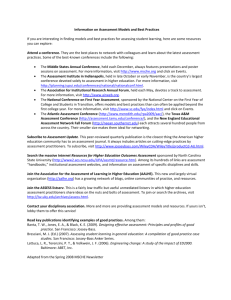– LIBNEWS-L The University Library’s electronic Mailing List and Library
advertisement
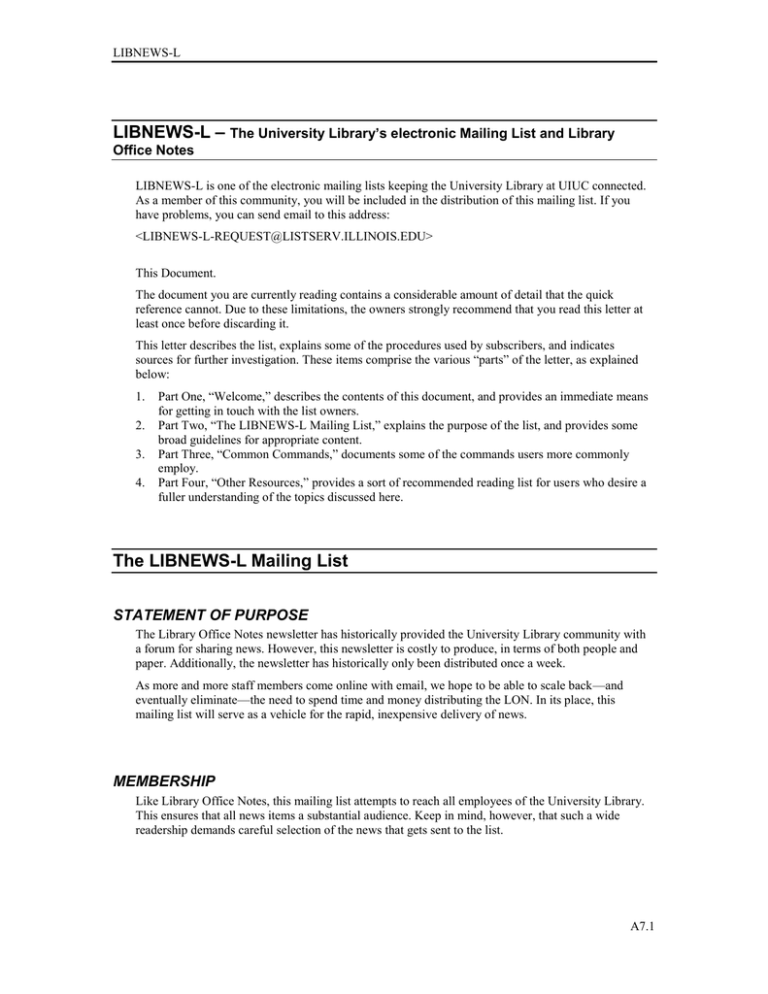
LIBNEWS-L LIBNEWS-L – The University Library’s electronic Mailing List and Library Office Notes LIBNEWS-L is one of the electronic mailing lists keeping the University Library at UIUC connected. As a member of this community, you will be included in the distribution of this mailing list. If you have problems, you can send email to this address: <LIBNEWS-L-REQUEST@LISTSERV.ILLINOIS.EDU> This Document. The document you are currently reading contains a considerable amount of detail that the quick reference cannot. Due to these limitations, the owners strongly recommend that you read this letter at least once before discarding it. This letter describes the list, explains some of the procedures used by subscribers, and indicates sources for further investigation. These items comprise the various “parts” of the letter, as explained below: 1. 2. 3. 4. Part One, “Welcome,” describes the contents of this document, and provides an immediate means for getting in touch with the list owners. Part Two, “The LIBNEWS-L Mailing List,” explains the purpose of the list, and provides some broad guidelines for appropriate content. Part Three, “Common Commands,” documents some of the commands users more commonly employ. Part Four, “Other Resources,” provides a sort of recommended reading list for users who desire a fuller understanding of the topics discussed here. The LIBNEWS-L Mailing List STATEMENT OF PURPOSE The Library Office Notes newsletter has historically provided the University Library community with a forum for sharing news. However, this newsletter is costly to produce, in terms of both people and paper. Additionally, the newsletter has historically only been distributed once a week. As more and more staff members come online with email, we hope to be able to scale back—and eventually eliminate—the need to spend time and money distributing the LON. In its place, this mailing list will serve as a vehicle for the rapid, inexpensive delivery of news. MEMBERSHIP Like Library Office Notes, this mailing list attempts to reach all employees of the University Library. This ensures that all news items a substantial audience. Keep in mind, however, that such a wide readership demands careful selection of the news that gets sent to the list. A7.1 LIBNEWS-L MESSAGE CONTENT Readers of LIBNEWS-L will be members of the University Library community. As such, library news will probably be of interest to most of them. Readers are encouraged to submit items to the list just as if they were being submitted for a newsletter. On the other hand, readers should be careful not to send irrelevant or trivial items to the list. These items will “clutter” the list, making real news hard to recognize. Even if each subscriber submitted only one of these messages each week, other readers would need to sort through several hundred messages just to get to read the news. FLAMES AND OTHER INAPPROPRIATE MESSAGES While trivial messages threaten to swamp readers beneath an unwieldy mass of mail, flames threaten to outrage them. In Internet parlance, a “flame” refers to a provocative or derogatory letter sent to a list. Examples of this kind of message might be calling another subscriber names, or suggesting that a certain library wasn’t keeping up like it should. While this list isn’t censored by anyone, the listowners reserve the right to enforce restrictions on users who abuse the freedom they have been given. That said, the owners would like to emphasize that they sincerely hope never to need these powers. Mailing lists tend to be (for the most part) self-regulating, especially in a responsible, adult community. ELECTRONIC MANNERS, OR “NETTIQUETTE” Mailing lists regulate themselves according to a standard many now call “netiquette”. This standard isn’t far removed from what you might expect typical etiquette to recommend. However, some differences are worth noting. Firstly, careful choice of words is the cornerstone. While traditional etiquette maintains that good word choice is important, interaction through email makes it crucial. The person at the other end of your email can’t necessarily hear the sarcasm in your voice, or see the smile on your face. Verify that your words truly say what you mean. Most of the other guidelines simply reemphasize this. Some of the interaction lost in all-text media can be compensated for with emoticons. An example might be “: )”, which, when looked at sideways, is a happy face. Another method involves using words in angle brackets to provide extra context. For example, a user might <chuckle> at a sarcastic sentence. Generally, “netiquette” really comes back to communicating effectively. Recognizing the limits of an all-text environment, preparing to deal with misunderstanding, and carefully choosing words will prevent the difficulties that can occasionally arise. Common Commands Users frequently engage in actively managing the optional settings for their subscription. This section documents the commands that this typically requires. Mailing to the Whole List: LIBNEWS-L@listserv.illinois.edu Messages to the whole list should go to: LIBNEWS-L@listserv.illinois.edu A7.2 LIBNEWS-L Libnews-L is a jovial individual. He likes to hear what’s going on in the University Library, and rapidly spreads the word among other members of the library community. Users can send messages to the entire list by sending email to Libnews-L. When sending mail to him, keep in mind that he’s a terrible gossip, and your mail will be widely distributed. Sending Commands (managing subscriptions) – Listserv@listserv.illinois.edu Commands for managing your subscription should go to: Listserv@listserv.illinois.edu Listserv is a solemn fellow who doesn’t speak much English. He handles all the “business” for the server. He appreciates concise, direct instructions, culled from his limited vocabulary. Any other mail you send him will likely be rejected, or make him do unpredictable things. All server commands should be addressed to Listserv. Users should not expect him to produce results from commands that get sent to Libnews-L or the listowners. On the other hand, users who send commands to people other than Listserv can probably expect some gentle cajoling. You can also manage your subscription using the CITES Listserv web interface: https://listserv.illinois.edu/lists/help/user#options (select the “Manage your Subscriptions” option to manage your listserv subscriptions). FOR SPEEDY DELIVERY: the “mail” option set Libnews-L mail Listserv understands that when you tell him “set”, you want to change the way he handles your subscription. By telling him the listname, “Libnews-L”, he can quickly identify which subscription he should be changing. The final word, “mail,” tells him that you want to receive each new posting as a mail message. When you request this level of attention, Listserv understands that you want your news promptly. As Libnews-L gives the new postings to Listserv, he mails them immediately. Note that this service is provided by Listserv. Libnews-L won’t know how to handle this request. FOR ONE BIG CHUNK: the “digest” option set Libnews-L digest While many of Listserv’s clients have that drive to remain on the cutting edge, others prefer the convenience of receiving a single daily message. By asking Listserv to change your subscription to “digest,” you ask him to save up all the news passed on by Libnews-L and mail it in one big chunk. When you request this level of service, Listserv understands that you need to schedule your time, and can’t afford to be constantly monitoring your mail for news. As a result, he tries to get these digests mailed out early in the morning each day, so that subscribers can work them into their schedules at any point they choose to. Naturally, when news is delivered only once a day, this slows down your communication. This may or may not cause problems. If you set your subscription to digest, you should be aware that you may be missing communications. If you send out news, keep in mind that some people may not receive it until the next day. A7.3 LIBNEWS-L Subscribers who wish to return to the more common “mail” delivery plan can either ask Listserv to use that method, or simply tell him to “set Libnews-L nodigest”, which effectively reverts your subscription to a rapid-delivery plan. PUTTING IN A HOLD: the “nomail” option set Libnews-L nomail Occasionally, you’ll go away on vacation, or perhaps you just don’t want to be bothered with the mutterings of Libnews-L for a while. During such temporary spells of disinterest, you can request that Listserv refrain from passing you Libnews-L’s postings. By requesting that Listserv set your subscription to “nomail”, you tell Listserv that you are too busy to read new mailings. Of course, you could miss important news if you turn your subscription off like this—especially if you forget to turn it back on! Generally, it’s easier and safer to set your subscription to “digest” while you’re gone. That way, you continue to receive the news in your absence. Only during extremely long absences (say, more than a month or two) does using the “nomail” option really make sense. VERIFYING YOUR CONTRIBUTIONS: the “repro” option set Libnews-L norepro When you send mail to Libnews-L, Listserv generally will send you a copy. He figures that you’ll probably want your free author’s copy. On the other hand, you may not want to receive the extra mail. If you don’t want a copy, you can request that he doesn’t send one. Simply ask Listserv to set your subscription to “norepro”. If you ask Listserv later to set your subscription to “repro”, he’ll start sending them again. This will serve to verify both content and distribution. GETTING INFORMATION ON OTHER COMMANDS: the “info refcard” command info refcard Once you’ve become familiar with Listserv and Libnews-L, you might want to deepen the rapport. The quick reference card is one of the best sources of information available to you, and it’s available from Listserv herself. By telling Listserv to send you “info”, specifically the “refcard”, she knows you’re interested in learning to speak with her. The card she sends back will explain several of the terms she understands, and what they mean to her. A7.4 LIBNEWS-L Other Sources of Information ON LISTSERV: The Signup Documents Both this document and the quick reference that accompanies it provide a good overview of the basic Listserv and Libnews-L functions. While both documents are helpful, the majority of the information contained in this document has been summarized in the quick reference. This has been done to allow users to delete this (rather lengthy) document after their first reading. Listserv User Guides CITES Listserv FAQs: https://lists.illinois.edu/lists/help/faquser Help Section for the Listserv: https://listserv.illinois.edu/lists/help/ A7.5