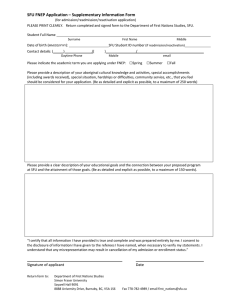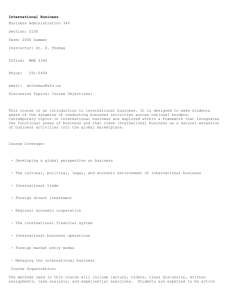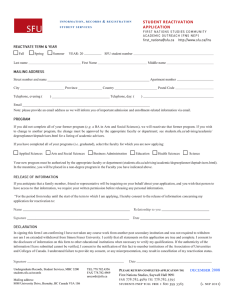To activate your SFU Computing ID
advertisement
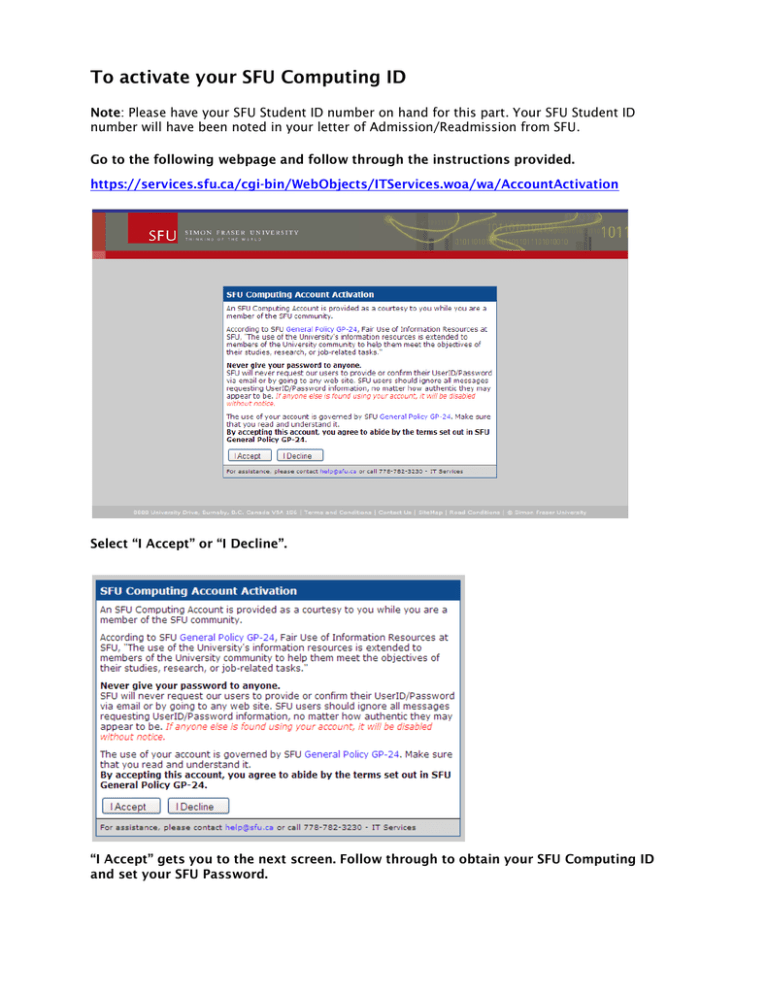
To activate your SFU Computing ID Note: Please have your SFU Student ID number on hand for this part. Your SFU Student ID number will have been noted in your letter of Admission/Readmission from SFU. Go to the following webpage and follow through the instructions provided. https://services.sfu.ca/cgi-bin/WebObjects/ITServices.woa/wa/AccountActivation Select “I Accept” or “I Decline”. “I Accept” gets you to the next screen. Follow through to obtain your SFU Computing ID and set your SFU Password. Once you have activated your SFU Computing ID and set your password: You may go to the Student Information System (SIS) at https://sis.sfu.ca to look up your academic record, check your student account, order official transcripts, run advising transcripts or unofficial transcripts, apply to graduate, etc. Click “Login” to enter. After you click Login, you will be directed to the log in page: Using SFU Connect Email system (https://connect.sfu.ca) When requesting for information or for assistance or to make inquiries at SFU, please remember to include your Full Name and your SFU Student ID number in the Subject line of your SFU email. (It is best to submit requests to SFU using your @sfu.ca email.) Always Remember To: Need Help: Use the link you find in the various Login Pages.