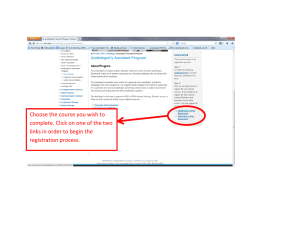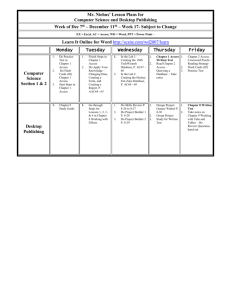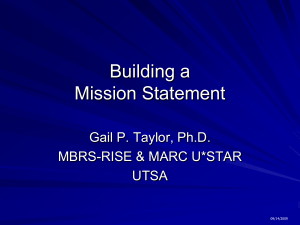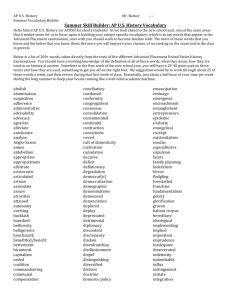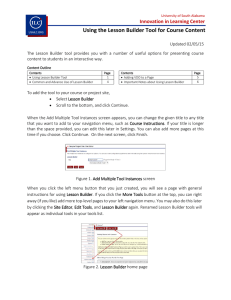ADVANTAGES OF USING THE LESSON BUILDER TOOL Innovation in Learning Center
advertisement
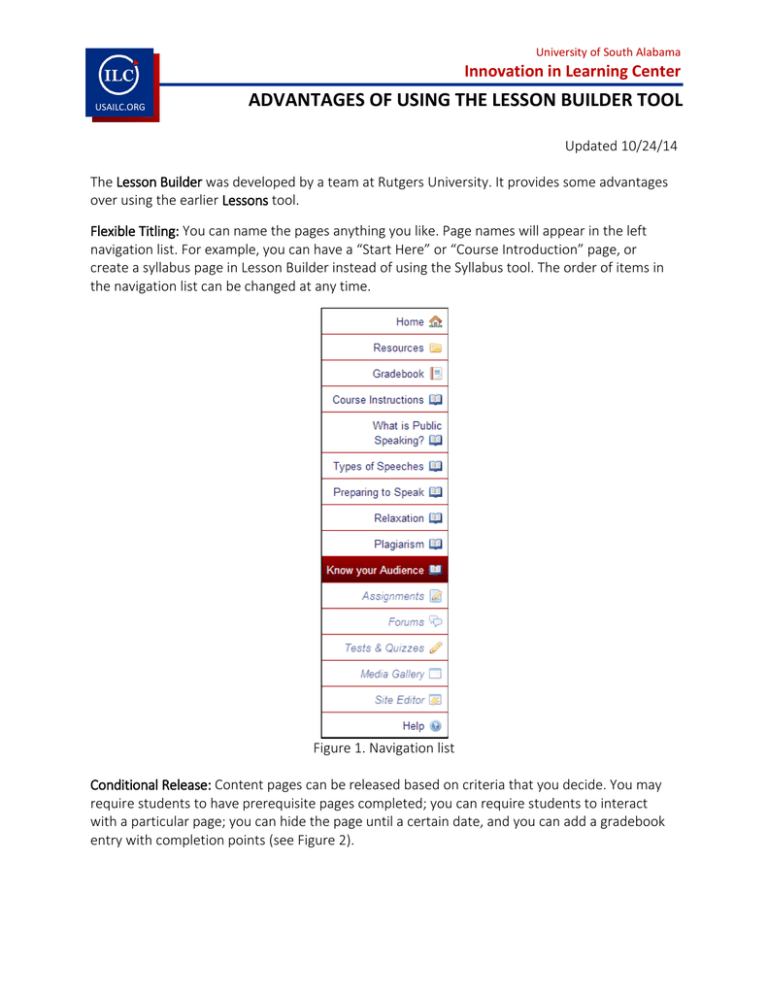
University of South Alabama Innovation in Learning Center USAILC.ORG ADVANTAGES OF USING THE LESSON BUILDER TOOL Updated 10/24/14 The Lesson Builder was developed by a team at Rutgers University. It provides some advantages over using the earlier Lessons tool. Flexible Titling: You can name the pages anything you like. Page names will appear in the left navigation list. For example, you can have a “Start Here” or “Course Introduction” page, or create a syllabus page in Lesson Builder instead of using the Syllabus tool. The order of items in the navigation list can be changed at any time. Figure 1. Navigation list Conditional Release: Content pages can be released based on criteria that you decide. You may require students to have prerequisite pages completed; you can require students to interact with a particular page; you can hide the page until a certain date, and you can add a gradebook entry with completion points (see Figure 2). Figure 2. Release options Increased Interactivity: You can set up questions throughout the presentation of content for students to check their understanding. These can be graded or not, as you like. You can also include student polls and share the whole-class results. Figure 3. Poll inserted into lecture content 2 ADVANTAGES OF USING THE LESSON BUILDER TOOL You can also allow or require students to comment on course concepts. There are options for student comments. Figure 4. Comment insertion options There is also an option within the Lesson Builder tool to allow students to create their own pages that can be used for projects or assignments. Simple rubrics are included as options for peer evaluation. Direct Integration with other Tools: From within the Lesson Builder page, you can link directly to Forums, Assignments, or Tests & Quizzes. This allows students to navigate directly to the assessment instead of clicking another tool. Figure 5. Set up link to quiz Flexible Content Presentation: Items within a unit can be arranged hierarchically through the use of subpages. While Main Pages appear in the navigation list, subpages appear within each Main Page. These can be shown as links or buttons, and students can navigate using Back and Next buttons if you choose. An easy Index of Pages allows students to access any released page in the site at any time. 3 ADVANTAGES OF USING THE LESSON BUILDER TOOL Figure 6. Add Subpage function Figure 7. Index of pages within Lesson Builder tool Tracking of Student Participation: Whole pages or embedded activities can be set as “required,” thereby controlling the path students take through the lesson. Participation in the lesson can be captured and automatically recorded in the gradebook. *For further assistance, contact the Innovation in Learning Center at (251) 461 - 1888 or visit http://usailc.org. 4 ADVANTAGES OF USING THE LESSON BUILDER TOOL