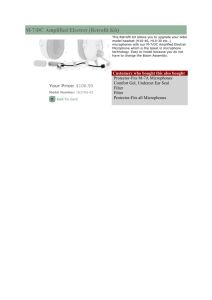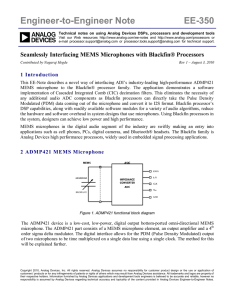HOW TO USE MICROPHONES TO RECORD A PODCAST
advertisement
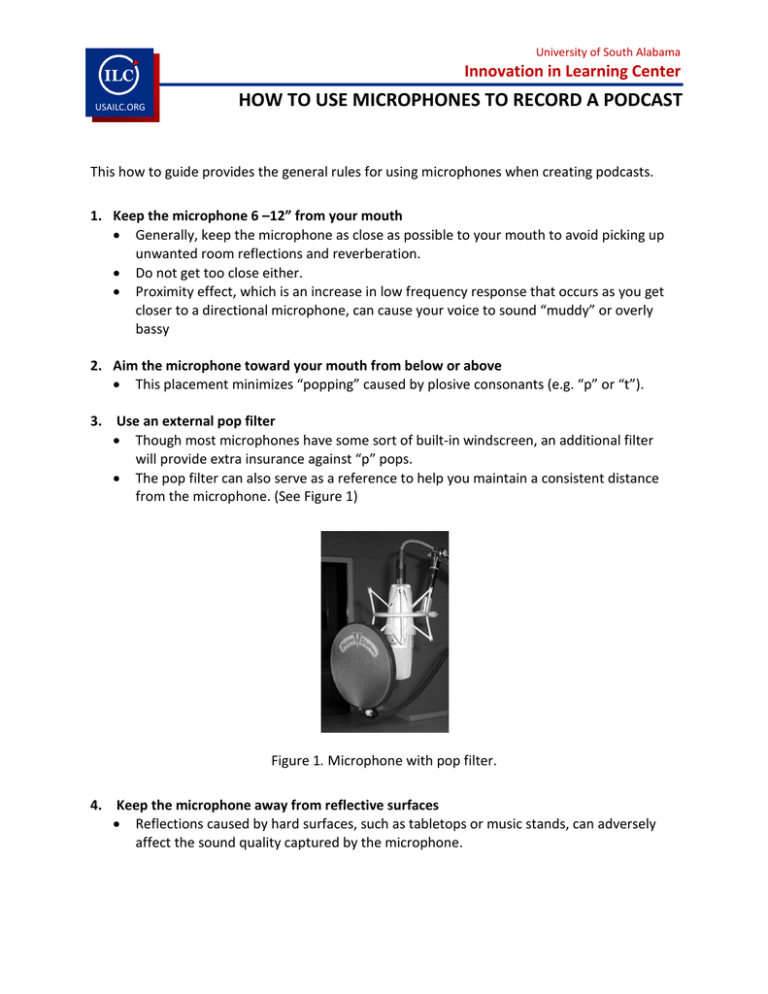
University of South Alabama Innovation in Learning Center USAILC.ORG HOW TO USE MICROPHONES TO RECORD A PODCAST This how to guide provides the general rules for using microphones when creating podcasts. 1. Keep the microphone 6 –12” from your mouth • Generally, keep the microphone as close as possible to your mouth to avoid picking up unwanted room reflections and reverberation. • Do not get too close either. • Proximity effect, which is an increase in low frequency response that occurs as you get closer to a directional microphone, can cause your voice to sound “muddy” or overly bassy 2. Aim the microphone toward your mouth from below or above • This placement minimizes “popping” caused by plosive consonants (e.g. “p” or “t”). 3. Use an external pop filter • Though most microphones have some sort of built-in windscreen, an additional filter will provide extra insurance against “p” pops. • The pop filter can also serve as a reference to help you maintain a consistent distance from the microphone. (See Figure 1) Figure 1. Microphone with pop filter. 4. Keep the microphone away from reflective surfaces • Reflections caused by hard surfaces, such as tabletops or music stands, can adversely affect the sound quality captured by the microphone. 5. Speak directly into the microphone • High frequencies are very directional, and if you turn your head away from the microphone, the sound captured by the microphone will get noticeably duller. Types of Microphones The choice of microphone depends on factors such as purpose, number of speakers, budget, and desired quality of audio output. There are many different types of microphones. Some of the most common are featured below. • • • Headset microphone - Headset microphones are appropriate for home use and are relatively inexpensive. Most either plug into a headset jack or a USB port. Desktop microphone – Desktop microphones are also appropriate for home use. They plug into a microphone jack or a USB port of a computer. Like headset microphones, they are relatively inexpensive. XLR microphones – XLR microphones are more commonly used for professional purposes. These microphones plug into devices such as higher-end video cameras and mixing boards. Figure 2. XLR plugs and microphone. • • • Lapel microphone – Lapel microphones are appropriate for home and professional use. They use wireless technology to communicate between a microphone that is clipped to one speaker and a receiver that is plugged into a camera. Lapel microphones have a wide range in cost and quality. Omnidirectional microphone – Omnidirectional microphones are sensitive to sounds from a sphere of directions and are appropriate for conversations. Unidirectional microphone – Unidirectional microphones are sensitive to sounds from only one direction and are appropriate when wanted to record audio from one specific source. *For further assistance, contact the Innovation in Learning Center at (251) 461 - 1888. 2 HOW TO USE MICROPHONES TO RECORD A PODCAST