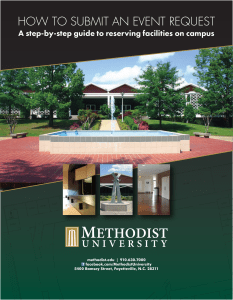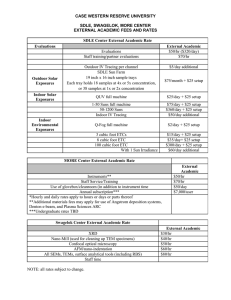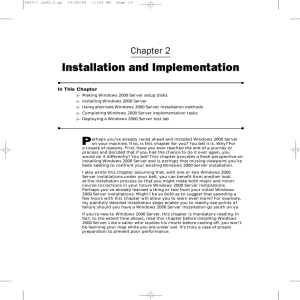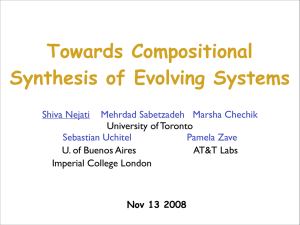Online Reservation with EMS University of South Alabama Student Center
advertisement
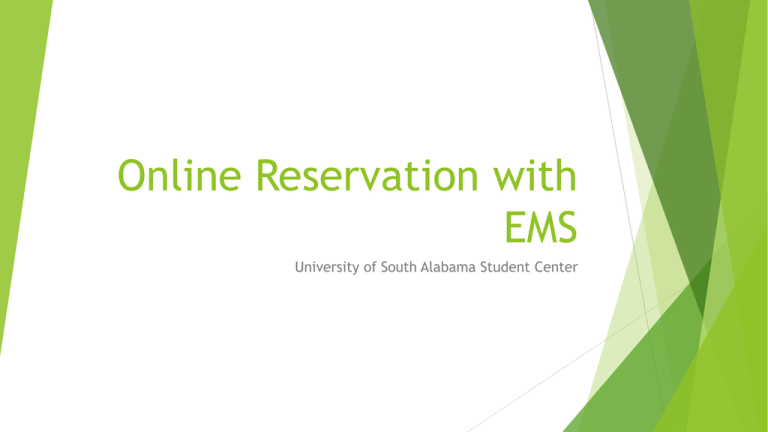
Online Reservation with EMS University of South Alabama Student Center Making an online reservation for the USA Student Center Go to www.southalabama.edu and use the A-Z to find the Student Center On Student Center homepage, click on the ‘Online Reservation System’ link Login & Room Request If you don’t have a login, you will need to create an account. Click on Reservations & go to Room Request Start with ‘When and Where’ 1. Under ‘Date’ enter the date of your event 2. Enter the ‘Start Time’ of your event. Then end time defaults to 1 hour, but you can adjust for more time. **Please note: Put in the actual start time of your event and NOT the time you want to setup** 3. Under ‘Facilities’ choose the Student Center 4. Continue under ‘Setup Information’ and enter number of expected ‘Attendance’ and ‘Setup Type’. **Please note: It is important to enter ‘Setup Type’ and ‘Attendance’ it will more accurately provide you with rooms that would fit your needs. Some rooms have minimum requirements. If room you want doesn’t show under availability, it may not be available. Recurrence Want to set a meeting for a Semester? If you want to book an event for the same time on different number of days, use ‘Recurrence’ button. You can choose to do it weekly, monthly, or random dates. Availability & Submit 1. Once you finish ‘Event Details,’ click on ‘Check Availability’ button. 2. Go to the ‘Availability’ tab. 3. This is the list of available rooms that meet your ‘Attendance’ and ‘Setup Type’ you entered. 4. Click the to choose your room and then hit ‘Submit’ button. Event Request Details Summary After hitting submit, you will see the screen above. It will be a summary of what you requested. You can also ‘Cancel Request’ if something comes up. If you need to add/change anything, email scs@southalabama.edu.