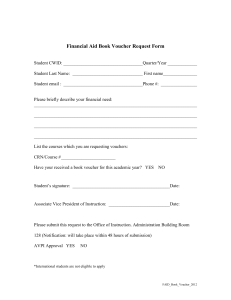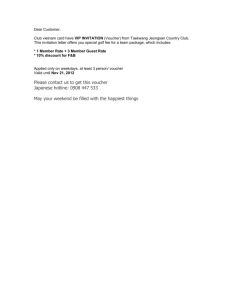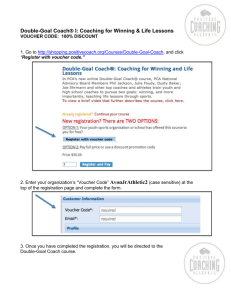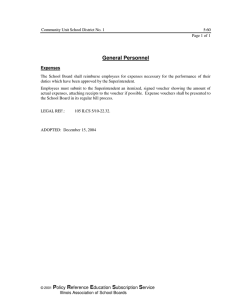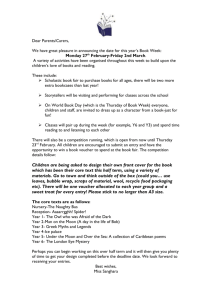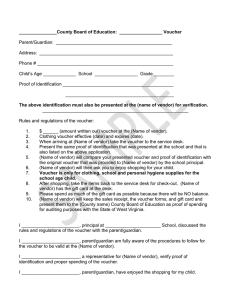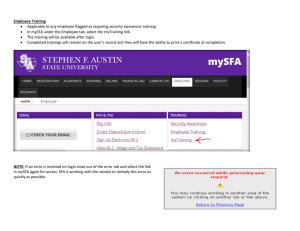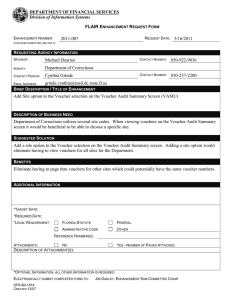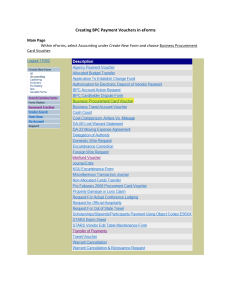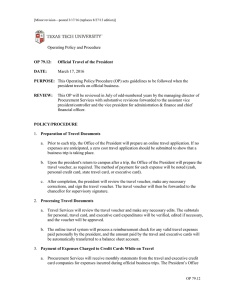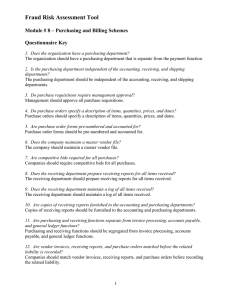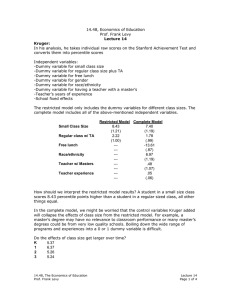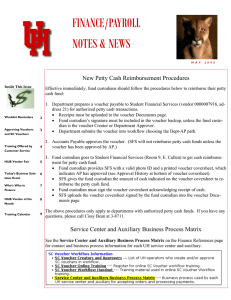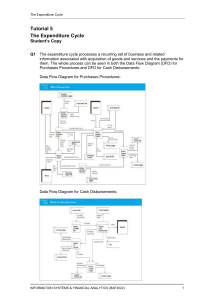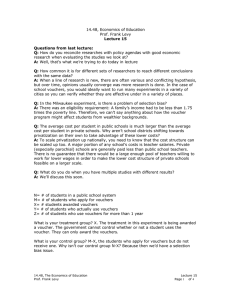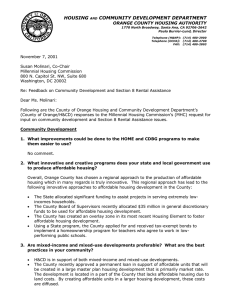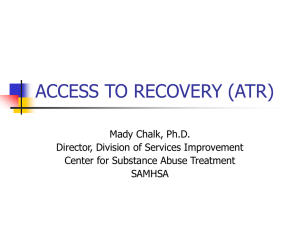Making Changes to a Voucher
advertisement
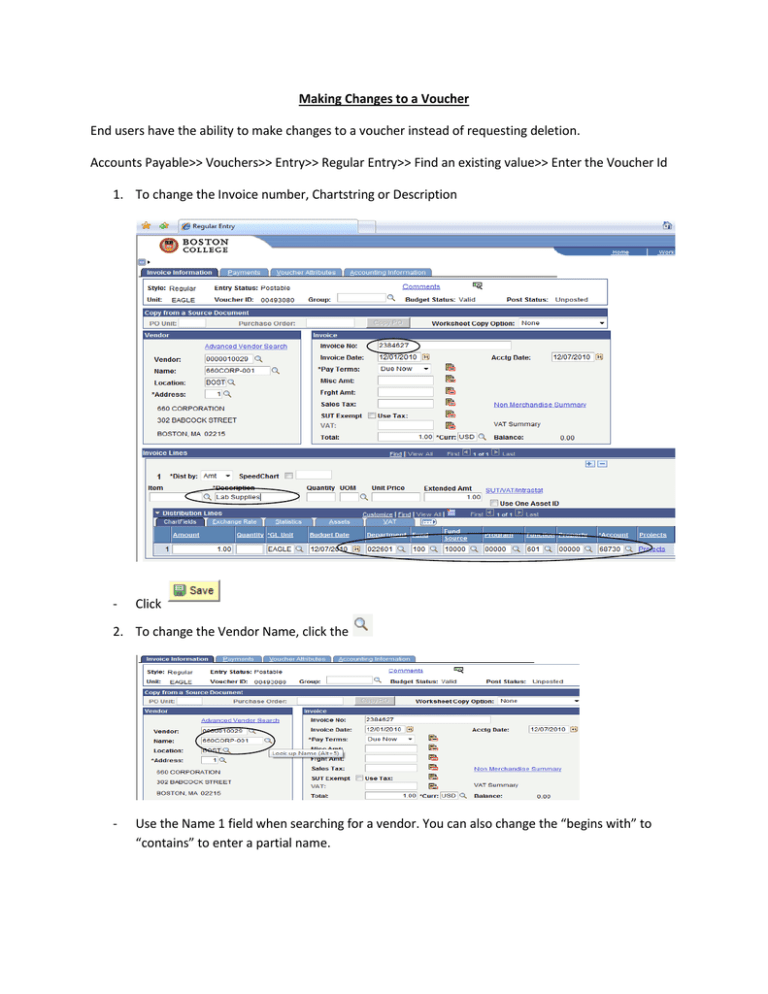
Making Changes to a Voucher End users have the ability to make changes to a voucher instead of requesting deletion. Accounts Payable>> Vouchers>> Entry>> Regular Entry>> Find an existing value>> Enter the Voucher Id 1. To change the Invoice number, Chartstring or Description - Click 2. To change the Vendor Name, click the - Use the Name 1 field when searching for a vendor. You can also change the “begins with” to “contains” to enter a partial name. - Select the correct vendor - Click 3. To change the Amount – Change the amount in the “Total”, “Extended Amt” and “Amount” fields on the tab - Click - Click - Click tab and change the amount in the “Gross Amt:” field to budget check