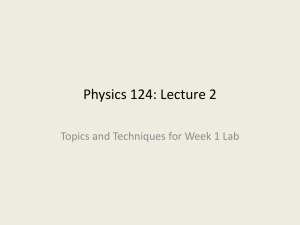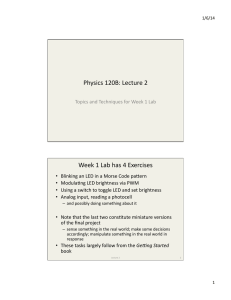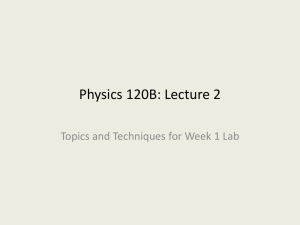Document 11167706
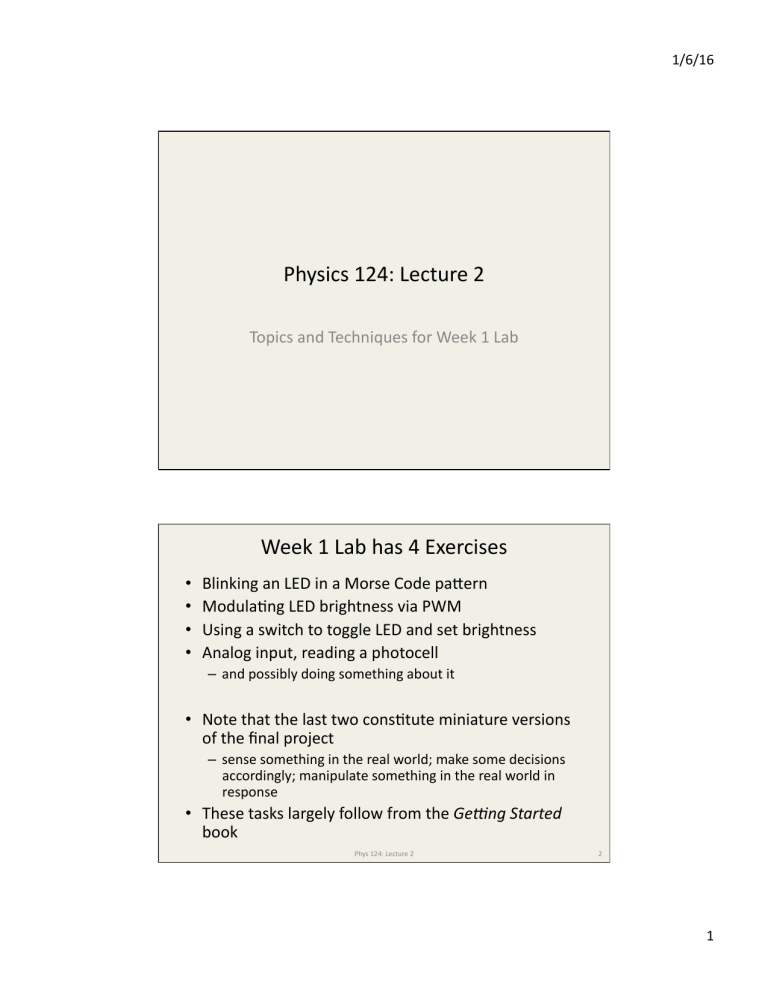
1/6/16
Physics 124: Lecture 2
Topics and Techniques for Week 1 Lab
Week 1 Lab has 4 Exercises
• Blinking an LED in a Morse Code paFern
• ModulaGng LED brightness via PWM
• Using a switch to toggle LED and set brightness
• Analog input, reading a photocell
– and possibly doing something about it
• Note that the last two consGtute miniature versions of the final project
– sense something in the real world; make some decisions accordingly; manipulate something in the real world in response
• These tasks largely follow from the Ge#ng Started book
Phys 124: Lecture 2 2
1
LED hookup
• The output of Arduino digital I/O pins will be either 0 or 5 volts
• An LED has a diode-‐like I-‐
V curve
• Can’t just put 5 V across
– it’ll blow, unless current is limited
• Put resistor in series, so
~2.5 V drop across each
– 250
Ω
would mean 10 mA
– 10 mA is preFy bright
Phys 124: Lecture 2
Blink FuncGon (SubrouGne)
• For complex blink paFerns, it pays to consolidate blink operaGon into a funcGon void blink(int ontime, int offtime)
{
// turns on LED (externally defined) for ontime ms
// then off for offtime ms before returning
digitalWrite(LED, HIGH);
delay(ontime);
digitalWrite(LED, LOW);
delay(offtime);
}
• Now call with, e.g., blink(600,300)
• Note funcGon definiGon expects two integer arguments
• LED is assumed to be global variable (defined outside of loop)
Phys 124: Lecture 2 4
3
1/6/16
2
Blink Constructs
• For something like Morse Code, could imagine building funcGons on funcGons, like
#define DOTDUR 200 void dot() // dot, plus gap
{ blink(DOTDUR,DOTDUR); } void dash() // dash, plus gap
{ blink(3*DOTDUR,DOTDUR); } void letterspace() // aim for gap of 3
{ delay(2*DOTDUR); } // already have one void wordspace() // aim for gap of 7
{ delay(4*DOTDUR); } // already have three
• Note use of
#define to specify duraGon of dot
– and therefore overall cadence: change in one place!
Phys 124: Lecture 2 5
Morse, conGnued
• And then perhaps leFer funcGons: void morse_s()
{ dot(); dot(); dot(); letterspace(); } void morse_o()
{ dash(); dash(); dash(); letterspace(); }
• You could then spell out a word preFy easily like: morse_s(); morse_o(); morse_s(); wordspace();
• Once you have a library of all the leFers, it would be very simple to blink out anything you wanted
– could even cleverly Morse-‐out string, like “HELLO”
Phys 124: Lecture 2 6
1/6/16
3
Pulse Width ModulaGon
• A “poor man’s” analog output can be synthesized out of a digital (0−5 V) signal by pulsing at variable duty cycle
– the 0me average voltage can then be anything between 0 and 5 V
• Arduino provides analogWrite
( pin , value ), valid for
6 of the 14 digital I/O pins on the Uno
– value is a number from 0 to 255 (one byte)
• For controlling LED brightness, the fracGon of Gme in the ON state determines perceived brightness
• For other applicaGons, may want capacitor to average (smooth) out the frenzied pulse sequence
Phys 124: Lecture 2 7
PWM, Visually
• At right, pulse period denoted by green markers
• Can go from always LOW
(0% duty cycle) to always
HIGH (100% duty cycle)
– or anything in between, in
255 steps
• Can change period, if needed
– though only among limited selecGon of opGons
Phys 124: Lecture 2 low pass filter can smooth out 8
1/6/16
4
Switches & Debouncing
• Switches come in a dizzying variety
– normally open (NO), normally closed (NC)
• applies to single throw, typically
– single pole (SP), double pole (DP), etc.
• how many inputs to the switch
– single throw (ST), double throw (DT), etc.
• how many contacts each input may make
• DT can also come in CO variety: center open
• The Arduino kit buFon is NO, SPST
– it is normally open, one input (shared two pins), one output (shared two pins)
• But switches are not as simple as you think
– transiGon from open to closed can be erraGc, random, fast oscillaGon, bouncing many Gmes between states before seFling
SPST
SPDT
DPST
DPDT
Phys 124: Lecture 2 input side
9
Typical Bounce
from sonsolder.com
1/6/16
• On the tens of milliseconds Gmescale, a switch can actually go through any number of transiGons
• Each Gme will look completely different
• Idea is to catch first transiGon, then hold off unGl you’re sure things have seFled out
Phys 124: Lecture 2 10
5
Delay Can Save the Day
• A fast microprocessor looking for switch transiGons can catch all these bounces, as if you had pressed the buFon many Gmes in fast succession
– this is seldom the behavior we want
• InserGng a delay gives the physical switch Gme to seFle out
– something like 50−100 ms is usually good; faster than you can intenGonally press twice (see dt_pair)
• Onen use hardware soluGon too, with flip-‐flops
– lock in first edge
• Will also be relevant when we get to interrupts
Phys 124: Lecture 2 11
Thinking Through Complex Logic
• In the dimmer exercise, it’s tough to keep track of the states
• Tendency to want to grasp enGre scheme at once
• Brains don’t onen work that way
– break it down to pieces you understand: divide & conquer
– ask yourself quesGons throughout the process
• Do I just need to know the state of the buFon, or catch change?
• If catching a change, what am I comparing against?
• Do I need a variable to keep track of a previous state?
• If so, when do I store the “old” value?
• If the buFon has just been pressed, what should I do?
• Does the answer depend on the LED state?
• Then do I need a variable to track this? (and the list goes on!)
Phys 124: Lecture 2 12
1/6/16
6
Analog to Digital Conversion (ADC)
• Computers are digital, while the physical world is analog
• ConverGng voltage (analog value expressed electrically) into a digital number is a fundamental task in computer/world interface
• Internally, the processor is doing a “guess and check” approach from most significant bit (MSB) to LSB
• Arduino Uno has six analog inputs, turning each into a 10-‐bit number, 0..1023
– measure 0−5 V range to 0.1%, or 5 mV precision
• This is your key portal into using sensors
Phys 124: Lecture 2 13
Assignments/Announcements
• First week exercises due Tue/Wed, 1-‐11/12 by 2PM
– depends on whether you are in Tue or Wed lab session
– can drop in slot on TA room in back of MHA 3544
– expect code printout (can be common to group), and some paragraphs from each group member as to contribuGon: how do we know you did something and learned ?
• TA office hours:
– Clayton M 3-‐4 PM; Tu 1-‐2 PM
– Paul F 2-‐3 PM; M 2-‐3 PM
Phys 124: Lecture 2 14
1/6/16
7