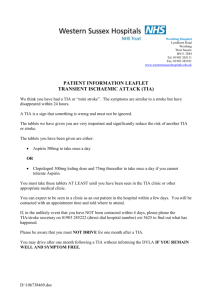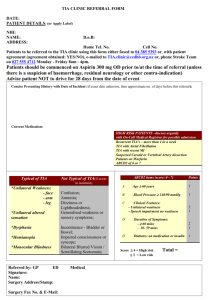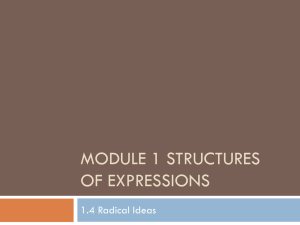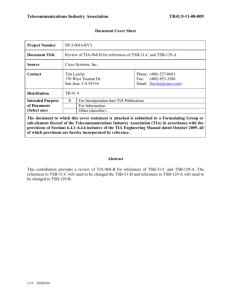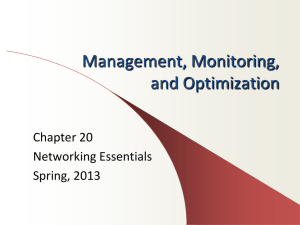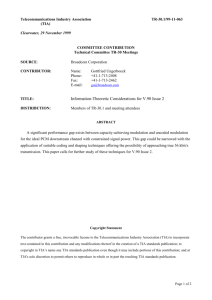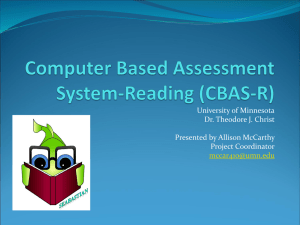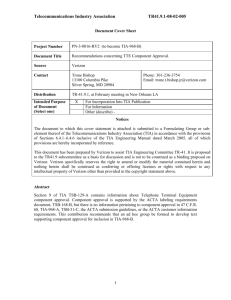TWENTY HEADS ARE BETTER THAN ONE
advertisement
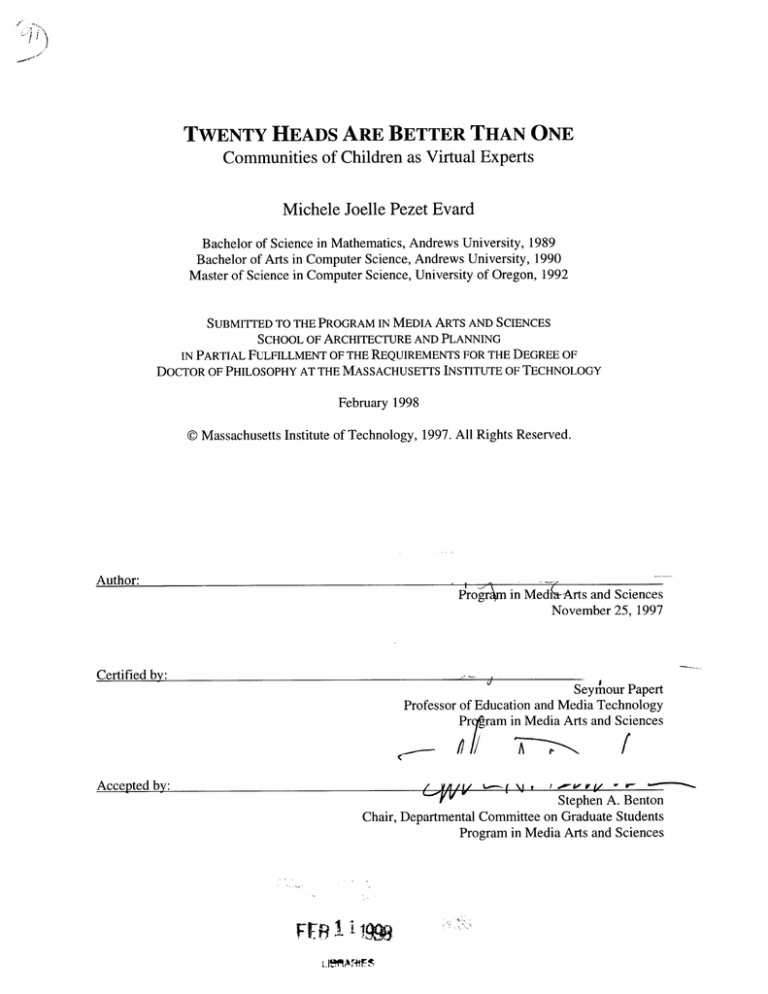
TWENTY HEADS ARE BETTER THAN ONE Communities of Children as Virtual Experts Michele Joelle Pezet Evard Bachelor of Science in Mathematics, Andrews University, 1989 Bachelor of Arts in Computer Science, Andrews University, 1990 Master of Science in Computer Science, University of Oregon, 1992 SUBMITTED TO THE PROGRAM IN MEDIA ARTS AND SCIENCES SCHOOL OF ARCHITECTURE AND PLANNING IN PARTIAL FULFILLMENT OF THE REQUIREMENTS FOR THE DEGREE OF DOCTOR OF PHILOSOPHY AT THE MASSACHUSETTS INSTITUTE OF TECHNOLOGY February 1998 © Massachusetts Institute of Technology, 1997. All Rights Reserved. Author: Progr~m in Medi&Arts and Sciences November 25, 1997 Certified t )y: Seymlour Papert Professor of Education and Media Technology Pr ram in Media Arts and Sciences Accepted yo- by: N1 t I Io 1 ' T-r F"v Stephen A. Benton Chair, Departmental Committee on Graduate Students Program in Media Arts and Sciences FI~I14'1~ TWENTY HEADS ARE BETTER THAN ONE Communities of Children as Virtual Experts Michele Joelle Pezet Evard SUBMITTED TO THE PROGRAM IN MEDIA ARTS AND SCIENCES, SCHOOL OF ARCHITECTURE AND PLANNING ON NOVEMBER 25, 1997, IN PARTIAL FULFILLMENT OF THE REQUIREMENTS FOR THE DEGREE OF DOCTOR OF PHILOSOPHY. Abstract Teachers have traditionally been considered the primary source of knowledge for students. Consequently, one of the central issues in educational practice has been information flow from teachers to students. Current educational reform has led to learner-centered models in which students are allowed to seek out information when they need it for their individual activities. Classroom arrangements such as peer collaboration have distributed some responsibilities to students, but most school schedules make it difficult to extend and support alternative models of information sharing over long periods. In this thesis I describe the online system I designed to allow students to consult one another about their individual projects. I observed a class of fifth-grade students using my online environment during five months, while they were designing and implementing educational computer games in Logo. The students were indeed able to use it to obtain assistance, provide help, and share information, but much more happened. The students' online interactions helped them form a community in which typical patterns of classroom behavior were modified. Their interactions crossed typical barriers such as gender and circles of friendship; most significantly, students who were perceived to have low skills could assist their classmates. In addition to obtaining information from one another, the students learned about how to seek and offer help. My term "Virtual Expert" theorizes the transformation of a group of students from a collection of individuals into an entity that serves as a resident expert for the group. This perspective makes connections with those themes in recent educational theory that deal with the expert's role in a novice's development. It extends the scope of constructionist theory: as students construct a group expert in the learning environment, they have the opportunity to construct views of themselves as experts. The concept of a Virtual Expert guides thinking on a more pragmatic level by addressing educational, social, and technological issues that are critical for the design of any learning environment. In particular, I address how the teacher's role in the classroom can and should be modified when students are learning from one another. Thesis Advisor: Seymour Papert Professor of Education and Media Technology, Massachusetts Institute of Technology This work was performed at the MIT Media Laboratory. Support for this work was provided by the laboratory's News in the Future Consortium Doctoral Dissertation Committee Thesis Advisor: Seymour Iapert Professor of Education and Media Technology Program in Media Arts and Sciences Massachusetts Institute of Technology Thesis Reader: Walter Bender Principal Research Scientist Associate Director for Information Technology The Media Laboratory Massachusetts Institute of Technology Thesis Reader: (I Yasmin Kafai Assistant Professor Graduate School of Education and Information Studies University of California, Los Angeles Acknowledgements I have been blessed with many wonderful friends and teachers throughout my life. It would be impossible to list them all, so I will focus on those who were particularly influential during this work. Seymour Papert has been a wonderful advisor, but his influence on me actually began long before I came to MIT. I first read his book Mindstorms in 1985; it convinced me that some computer scientists thought about learning like I did. When I learned that Seymour's group at MIT might once again be accepting graduate students, I applied immediately. His encouragement and belief in my work have been critical to any success I have in this field. He has broadened my perspective and helped me focus on what is important. Yasmin Kafai became my mentor even before I was officially enrolled at the Media Lab, introducing me to the Headlight teachers and suggesting that I work with them. She encouraged me to attend educational conferences and to submit my work. After she left MIT for UCLA, she maintained contact with me and gave salient advice when I needed it. I met Walter Bender when the News in the Future Consortium was formed during my first year at the lab. He has supported my work since then in many ways, including financially. His practical advice on how to implement and present my ideas has been invaluable. I would like to thank four other professors in particular. Shep White influenced my work significantly, both by his example in class and by his enthusiasm when discussing my plans. Joe Maxwell's courses on qualitative methodology were two of the most useful classes I have ever taken; his advice on modifying typical methods for use in an atypical environment contributed to the soundness of this work. Sherry Turkle taught me both by her example and when she discussed my preliminary projects with me. Edith Ackermann provided encouraging words and helpful suggestions during the time we were both at MIT. Mark Kortekaas was a wonderful collaborator and is a good friend. The year that we worked in parallel was not only productive but also fun. In addition, although Mark was the one programming the software, he never seemed to mind any of my design suggestions-even those that were specific to my application and not necessary for his work. The teachers of Project Headlight were gracious enough to allow me to work with them and their students. During the years I spent there, I had the opportunity to work with Suzanne Mathews, Joanne Ronkin, Fran Streeter, Maureen Costa, Nora Guzman, Gilda Keefe, and Mary Macchi. I learned a great deal from each of these teachers and their students. At the Media Lab, I have been fortunate to be a member of both the Epistemology and Learning Group and the News in the Future Consortium. Discussions with many past and present members of both groups have influenced my work; in particular, I would like to thank Marina Umaschi Bers, David Cavallo, Jack Driscoll, Idit Harel, Paula Hooper, Mitchel Resnick, and Alan Shaw. Wanda Gleason, Jacqueline Karaaslanian, Felice Napolitano, Linda Peterson, and Florence Williams each offered friendship as well as administrative support. Several undergraduate students assisted me with my work for various lengths of time. My thanks to Ela Ben-Ur, Noah Breslow, Kalafya Brown, Amity Boye, Ledia Carroll, Olivia Cortina, Carrie Groft, and Vinay Mohta. In the past several months, many of my friends have looked at parts of my writing and given me advice, sometimes in person and sometimes online. Thanks to: Judy Anderson, Barry Arons, John Costello, Iliana Filby, Barry Hayes, Cory Kempf, Jon Loeliger, Lee-Ellen Marvin, Shannon McRae, Dave Morgan, Brad Rhodes, Dave Sanderman, Brian Smith, Bill Stilwell, Adriana Vivacqua, and Doug Wyatt. Very special thanks to Paul Dourish and Carole Pezet, for reading my dissertation in its entirety and giving sound advice. I particularly want to thank Lenny Foner, Roger Kermode, and Lisa Stifelman for their continuing friendship and assistance in many ways, from my first year at the lab. My family has been a wonderful source of encouragement for me. My parents, George and Carole Pezet, have always told me that I can reach whatever goals I set for myself. Their certainty gave me confidence in myself long ago, and enabled the success I have had since then. My husband, R6my Evard, has been a constant support. He encouraged me to come to MIT, even though it meant he would have to change his academic plans and find a job. He has always been there for me through the good times and bad. Although I may have been able to conduct this research without him, our relationship was a wonderful source of strength and security for me. "They that hope in the Lord will renew their strength. They will soar on wings like eagles." This verse, Isaiah 40:31, has always been special to me, but it never meant more than it does now. I thank God for the strength He has given me during the past few years; this work would not have been possible otherwise. Table of Contents Acknowledgem ents ................................................................................................................................ 7 1: Introduction ........................................................................................................................ School in Transition............................................................................................................. Creation of a Virtual Expert ............................................................................................ Thesis Outline...................................................................................................................... 11 12 12 13 Chapter 1.1 1.2 1.3 Chapter 2: Theoretical M otivation ................................................................................................... 2.1 Constructionism ................................................................................................................... 2.2 Focus on Interactions ........................................................................................................... 2.3 Social Contexts for Scaffolding........................................................................................ 2.4 Online Interaction ................................................................................................................ 2.5 Creating a V irtual Expert................................................................................................. 15 15 15 16 17 18 Chapter 3: Research Design ................................................................................................................. 3.1 The School........................................................................................................................... 3.2 The Online Environm ent ................................................................................................ 3.3 Pilot Project ......................................................................................................................... 3.4 Gam e Design Projects ..................................................................................................... 3.5 Logo Program m ing.............................................................................................................. 3.6 Project Implem entation & Adults ........................................................................................ 3.7 The Students ........................................................................................................................ 21 21 21 22 23 24 25 26 Chapter 4: Tia and the Virtual Expert .............................................................................................. 4.1 Tia at School and at H ome............................................................................................... 4.2 Five M onths Later ............................................................................................................... 4.3 Tia's Gam e Design Phases .............................................................................................. 4.4 Progression in Com munity Participation.......................................................................... 4.5 Tia's Progress by Date..................................................................................................... 4.6 Lessons from Tia ................................................................................................................. 29 29 30 30 31 34 68 Chapter 5: Participating in the V irtual Expert................................................................................. 5.1 Participation Levels ............................................................................................................. 5.2 Quiet Participants ................................................................................................................ 5.3 Participation over Time ................................................................................................... 5.4 Gender Issues....................................................................................................................... 5.5 Comparisons to Classroom Patterns .................................................................................... Crossing Gender Barriers ............................................................................................ 5.5.1 5.5.2 Friends or N ot .................................................................................................................. 5.5.3 Tem porary Experts........................................................................................................... Unhelpful Helpers ............................................................................................................ 5.5.4 69 69 70 72 75 77 77 78 79 80 Chapter 6: Interacting with and as Experts..................................................................................... 6.1 A sking Real and Appropriate Questions.......................................................................... 6.2 Learning to Articulate ..................................................................................................... 6.3 Providing Real Solutions................................................................................................. 6.4 Creating Inform ational M essages...................................................................................... 6.5 The Quality of M essages................................................................................................. 6.5.1 Off-task M essages ....................................................................................................... 6.5.2 Unanswered Questions ................................................................................................ 6.5.3 False Inform ation..............................................................................................................93 6.5.4 Cheating............................................................................................................................94 6.5.5 Conversational Politeness............................................................................................ 6.5.6 Isolation ............................................................................................................................ 6.6 Learning to be Experts ..................................................................................................... Chapter 7.1 7.2 7.3 7.4 83 83 86 89 91 92 92 93 94 95 96 7: The Teacher's Role..............................................................................................................97 M essages by Adults..............................................................................................................97 In-Person Clarification of Online M essages ....................................................... ........... 98 Im mediate Feedback ....................................................................................................... 99 Need for In-Person Adult Intervention............................................................................. 99 Chapter 8: Conclusions & Future Possibilities................................................................................... 8.1 W hy the Term "Virtual Expert" ........ .................................. ....................................... 8.2 Choosing to Participate ...................................................................................................... 8.3 Com munity Catalyst........................................................................................................... 8.4 Com munity M em ory Online.............................................................................................. 8.5 Private Actions, Public Interactions ................................................................................... 8.6 Answers to Critics..............................................................................................................106 8.7 Students in New Roles ....................................................................................................... 8.8 A New Role for Teachers................................................................................................... 8.9 The Significance of the Technology .................................................................................. 8.10 Choice of an Online Environm ent ...................................................................................... 8.11 Future Software Design...................................................................................................... 8.12 Extensions to This Study .................................................................................................... 8.13 Increasing the Virtual E ................................................................................. 8.14 A V irtual Expert ................................................................................................................. 111 Appendix A: New sM aker Instruction Sheet....................................................................................... 113 101 102 103 103 104 105 107 107 108 109 109 110 110 Appendix B: The Pilot Study..............................................................................................................115 Appendix C: Tia's Gam e.....................................................................................................................119 Appendix D: Tia's Second Gam e........................................................................................................139 References .......................................................................................................................................... 10 141 Chapter 1 Introduction The title of this thesis is "twenty heads are better than one." Why did I choose twenty? What is missing in the idiom "two heads are better than one" that prompted me to modify it? Consider the case of two people. It is often helpful to have a friend or colleague with whom you can discuss issues and share information. When you have a question, you can ask that person and she may be able to provide an answer. Why limit the discussion to two people? Since two are preferable to one, three could be even better. If one does not have the information you Q need, perhaps the other will. Communication is slightly more complicated in this case. You might not know which of the two people to ask first. They may also be asking questions of each other and you. These problems o c are not necessarily serious, however, and the increase in available knowledge is often worth the cost of more complex communication patterns. How far does this generalize? What if there are twenty people in your group? If you know who has the information you need, you can ask that person directly and efficiently. If you do not, however, you must ask each individual until you find someone who does know the answer. This is a time-consuming and inefficient process; it can also be unsuccessful if you decide to stop asking people before you locate the particular ones who do have the information. Those who are interrupted may become resentful. And of course, you are probably not the only one asking questions of others in the group. Such interactions can become disruptive to everyone involved. Schools have traditionally attempted to transmit 0 0 O 00 O Q knowledge efficiently by channeling all information through a teacher to her students. The teacher must provide all new knowledge to the group, and students who have questions must ask their teacher. When many students all have questions, they must wait until the teacher has time. This can be very frustrating for everyone involved. Some students probably have the information that their classmates need, but, due to the organization of most classrooms, they are unable to share it. I propose an addition to the classroom: an entity that I call a Virtual Expert. My thesis is that a group of students can be transformed from a collection of individuals into an entity that serves as a resident expert for the group, and this transformation happens through use of an online system that makes each message available to all the participants. This is more than another way of connecting students directly to one another. Instead, each one is connected to a new entity, and can choose o6 o oo 0 00 000 00000 how and when to interact with other students through the system. Students can ask questions of the Virtual Expert at any time, and can contribute information when they have time and knowledge. As students interact with and through the Virtual Expert, they will learn about seeking and providing help. They will also have the opportunity to volunteer their assistance to classmates, going beyond the limits of their previous classroom roles. In this way, students have the opportunity to see themselves and their classmates as experts. 1.1 School in Transition For over a century, American teachers have given all of their students the same information at the same time. Formal criticism of curriculum-based education has existed for at least one hundred years, and has increased over time. The educational system has been resistant to change for several reasons, not the least of which is that a traditional curriculum allows one teacher to teach many students simultaneously. When each child is supposed to be doing the same work at the same time, a teacher can more easily give instructions, answer questions, and evaluate progress. Unfortunately, the educational outcome of this system is questionable. Theorists have used constructivist and constructionist frameworks to establish new conceptualizations of learning. Pedagogical methods such as scaffolding and apprenticeship attempt to address issues of learning in a social context. Each of these contains powerful ideas, but the original problem of one teacher and many students remains. When twenty students are all working on individual projects at their own pace, the teacher should spend time with each student when it is appropriate and needed. If students' questions are complex, it can be difficult for the teacher to provide help in a short amount of time. In addition, the teacher may not have the knowledge that some students require. Various technological innovations have been proposed as a solution to these difficulties. Computer-assisted instruction and intelligent tutoring systems allow students to work at their own pace but they severely limit the students' questions. Information searches on the World Wide Web can be helpful, but only if the information exists where children can access it; furthermore, the students must know exactly what they need and how to find it. Projects in which students are connected with adult experts through email also attempt to provide support beyond what teachers can provide their students. Aside from the difficulty of first finding sufficient willing adult experts in the appropriate fields and then matching them to the appropriate students, this type of project has another inherent problem: children may not provide enough detail and context for a distant expert to understand their questions and provide helpful responses. Such projects limit computers to performing as information providers (such as books) or communication devices (such as telephones). These designs also do not take into account one of the resources available in every classroom: the students themselves. Students who are working on similar projects may solve problems at different times, and may therefore have information that could help each other. Since several students may have been thinking about related issues, they also can provide multiple perspectives to their peers. Through helping one another, children can gain additional insights about their own communication and learning. To allow students to be resources for one another, some adults have grouped students in peer teaching and collaborative learning projects. Due to the nature of most small group arrangements, however, the interactions are often severely limited. The problem is to determine how students can form a learning community in which each of them can aid any of the others. How can a classroom environment be designed so students are free to ask questions of and provide help for each other? What support is necessary to promote communication between students? What can the group of students provide each other that one-on-one interactions do not? What other benefits or problems arise in such an environment? 1.2 Creation of a Virtual Expert A broadcast-based communications environment on a computer network allows everyone involved to read all messages, including statements, questions, and answers. The nature of the environment can help eliminate redundancy of topics. People with similar problems or concerns are able to locate each other through online messages. Multiple responses to a message can provide disparate viewpoints or problem-solving strategies. Participants in such an environment have the opportunity to share their expertise in particular areas, gaining a measure of appreciation in the community. When such an environment is introduced into a school and students are able to discuss their own projects on it, the students can form what I call a Virtual Expert: an online entity of which any of them can request aid and to which all can contribute. Students in this situation are no longer limited to the role of novice; they can be experts on certain information. Each student who reads an online message about another student's project has some connection with the question. Perhaps she has solved the same problem in her project; maybe he wants to do something similar. At the very least, each child knows that the questions she reads had been asked because the questioner wanted to use the answer. Responses would be of practical use to other students. This is very different from a traditional school activity in which children answer questions without context on a worksheet to be graded by the teacher. To study the impact of a local school network on fifth-grade students' learning and interactions, I arranged for a group of fifth-grade students to be able to use an online system to ask answer questions about their projects. The students were given the ability to use the system to read and write messages at any time when they had computer access. At no time were they required to read or write anything. Networked computers are often seen as one of three things: a tool for constructionist activities, a means for communication, or an information source. Although it is sometimes useful to focus on one of their characteristics, computers are not limited to being one thing at a time. An environment such as the one I present in this thesis combines all of these possibilities to create richer opportunities for the participants than they would have if they were restricted to one facet. In particular, the students in this project were using computers to construct: they were programming their own games and creating online resources for each other. They also used the network to communicate with each other, asking and answering questions. In writing answers, they created an information source that the entire group could use as a reference. Since the students could create information as well as simply referencing it, they were able to learn about their communication, and how to include appropriate context. Social dynamics inhibit some students from speaking out in the classroom. The fear of looking stupid, for example, can hinder students from asking questions. Additional barriers exist if students can ask questions of each other directly. For example, other children can observe who approaches whom, and speculate on the nature of interactions. The Virtual Expert changed the social environment. It provided privacy by allowing students to articulate their questions without interruptions or immediate reactions. Privacy was also important when students who were considered to have low skills wanted to read questions-they had the opportunity to search for questions that they could answer, and act as experts when they chose. At the same time, it was public, so that the topic of each interaction was obvious. Communication was not limited to online interactions; once a connection was made, students could speak to one another in person if they felt it was necessary or appropriate. Their interactions with and through the Virtual Expert enabled to alter the roles they had previously established for themselves. Thesis Outline 1.3 There are many possible ways to look at the concept of a Virtual Expert. Each of the chapters in this dissertation focuses on a different perspective. Certain learning theories motivated the creation of this concept. Implementation of some of the theories, whether in classrooms or in online projects, influenced my design of an interaction environment. These are discussed in Chapter 2. My design of the online software, research methods, and project implementation are covered in Chapter 3. Each student who participated in this work had a unique perspective on the Virtual Expert, and chose how to interact with and through it. The case study of one girl, found in Chapter 4, provides an individual perspective on how one student can become part of a Virtual Expert, and what types of impact such participation can have on her. The utility of a Virtual Expert depends on the activity levels of its members. General patterns of participation within the Virtual Expert can be found in Chapter 5. These include the number of messages per student and per session, and discussions of why the patterns occurred. Stereotypical behavior patterns, such as not asking questions of members of the opposite sex, were altered through Virtual Expert interactions. One of the most important changes was evident in the exchanges between "low-skill" and "high-skill" students: "low-skill" students were able to answer questions by classmates who were typically considered to have higher ability levels. Chapter 6 focuses on what it means for students to construct a Virtual Expert. I examine how they interacted with the Virtual Expert through the types of messages they exchanged online. This provides a perspective of how they learned through their online interactions. As the group constructed a Virtual Expert, each student constructed individual knowledge about how to ask and answer questions. As they provided information for their peers, they learned about interpreting questions and identifying ambiguity. This was part of their construction of themselves as experts. The construction in the public domain, the Virtual Expert, supported the students' construction of internal knowledge structures. The teacher's role in any classroom situation is critical to the environment. Similarly, the adults' role in the Virtual Expert must be considered crucial to its development and the students' attitude toward it. Adult intervention is still required at times, but because the teacher is no longer the sole source of knowledge, the nature of such situations is altered. These issues are discussed in Chapter 7. Chapter 8 concludes this thesis by refocusing all of the different perspectives on the main issue: children can aid one another appropriately in school. By their participation in a Virtual Expert, this group of students was transformed from a collection of individuals into an entity that served as a resident expert for all of them. This enabled the students to gain new perspectives on their peers and themselves; they learned that each one could have some information to contribute to the others. Chapter 2 Theoretical Motivation The concept of a Virtual Expert is based on learning theories that include the social context of the learner, rather than focusing exclusively on the individual and the topic to be learned. The learner's environment includes teachers, peers, and objects; all of these can significantly influence learning. In this chapter, I discuss theories and practices that include interactions between the learner and others. Constructionism 2.1 The theory of constructionism builds on Piaget's theory of constructivism. Constructivism asserts that a learner builds knowledge: rather than passively receiving information, each learner constructs his own intellectual structures. Constructionism states that the creation of personal knowledge structures is facilitated by construction of a public entity. While creating an object of her own design, a child will frequently need new information, and will therefore seek knowledge "for a recognizable personal purpose" (Papert, 1980). This self-chosen purpose certainly increases the child's desire to understand and remember relevant information. According to constructionist theory, a significant portion of the value of making external objects is due to the opportunity for sharing such public creations. Things "in the world" can be "shown, discussed, examined, probed, and admired" (Papert, 1993). A learner who shows her creation to others can obtain a deeper understanding of it through other people's perspectives on the object and on the ideas to which it is related. Further refinement of the object may then be desirable. Most constructionist activities involve physical construction, but this is not always necessary. Children creating a newspaper are clearly constructing something that can be shared with others. Writing an article or posting a message to an online bulletin board also requires constructing and articulating perceptions and opinions. For example, when a child posts a message online, she must put her thoughts into readable sentences-everything she wishes to convey must be sent out at one time. A child who receives odd or inappropriate responses to his message can look back at what he wrote to see if it was written clearly and accurately for his audience. Each message, therefore, becomes an "object to think with" for the readers. Due to its emphasis on sharing, constructionism is in essence a social theory of learning. Constructionist research, however, has focused primarily on creating conditions that support individual construction of knowledge; communication during construction has not been a major emphasis. Social constructionism (Shaw, 1995) extends constructionist theories into local communities, but its primary goal is to engage neighbors in developing social connections and group artifacts, rather than assisting individuals to communicate about their personal constructionist activities. This thesis breaks new ground in constructionist theory by providing the concept of a Virtual Expert and the design of an environment in which children can construct such a group entity. Children who participate in a Virtual Expert become members of a larger community. They have the opportunity to see knowledge as a social construction to which each of them can contribute. They also can focus on particular information that is important to them individually. Focus on Interactions 2.2 The focus of this research is on interactions between children who are engaged in constructionist projects of their own design. Other learning theorists and educators have dealt with interactions between students and experts; their ideas have been applied in various ways. L. S. Vygotsky concentrated his studies of cognitive development on the effects of social interaction. He defined the zone of proximal development as "the distance between the actual developmental level as determined by independent problem solving and the level of potential development as determined through problem solving under adult guidance or in collaboration with more capable peers" (1978, p. 86). According to his theory, learning occurs when a person does something that is in this zone just beyond her actual developmental level. Barbara Rogoff (1990) described this view of learning by saying that when a learner is aided by an expert to do something slightly beyond his competence, the joint activity allows the learner to internalize the processes the expert has shared with him. The learner can then use these processes independently. Educators who have used Vygotsky's constructs speak about the expert's assistance as scaffolding: the expert provides support for the learner to reach a goal that she could not attain without aid, but does not entirely take over for the learner. The idea of Vygotskian scaffolding fits well into a school model in which children are working on projects or solving problems. The teacher can be the expert, and aid students when they need assistance. Each child's zone of proximal development is different, however, so each one needs individualized attention and information; this can require a significant amount of time from the teacher. Although scaffolding is most often spoken of as occurring between an expert and a novice, there is no reason why peers can not provide this form of support for each other. No two people have exactly the same knowledge at any point in time; it is logical, then, that one child might know something which another child needs to know, and vice versa. There are two main approaches to peer learning: assigning one student to assist another, and creating groups of students who work toward common goals (Webb & Palincsar, 1995). In peer tutoring situations, one student has information that the other needs, possibly because the student with the knowledge is older or because the other student has learning difficulties. A teacher generally assigns the student with the information to help one who needs it. On the other hand, in most cooperative learning situations, groups of students have shared goals and must work together to reach their goals. Just as in peer tutoring, teachers generally create the groups and the goals. Moreover, although the group may meet its goal, individual learning in the group varies based on personal and interaction factors (Webb, 1985). Unfortunately, in either of these kinds of arrangements, tensions frequently exist between students with different achievement levels (King, 1993). High achievers may resent working with students they feel have lower skills, and those who are considered to have lower skills may feel that the other students dominate the group. When students of relatively equal skills are paired, however, they can share their individual strengths with each other. Daiute and Dalton (1993) assigned low-achieving third-grade students to work in pairs while writing stories, and found that each student at times acted as an expert for his or her partner. Even when students are allowed and encouraged to ask questions of one another, difficulties persist. Once a student realizes that he needs assistance, he may not want to ask a peer for help for several reasons, including loss of status, feeling indebted, disturbing other students, or a history of unsuccessful requests. Those students who do decide to request assistance must approach a peer, preferably one who can be of help, rather than someone without the information who is known to be nice or who has high status (Webb & Palincsar, 1995). 2.3 Social Contexts for Scaffolding Traditional schools have provided an institutionalized context for learning, but they are not the only such environments. Many skills are learned in the workplace, either through formal methods such as those employed during official apprenticeships, or through informal interactions. Each of these contexts provides a different perspective on learning with others. Apprenticeships typically occur in the workplace. A novice who wishes to learn a craft is associated with a master of that craft. Although the relationship may be very formal, the interactions are very different than the lessons taught in typical schools. The apprentice is often first given supporting tasks; for example, a blacksmith's apprentice might pump bellows or carry water. When doing these tasks, the apprentice learns the basic components of the master's craft, and at the same time observes the master performing activities that are more advanced. As time goes on, the apprentice is given larger tasks and more responsibility, until she has observed and participated in all aspects of the craft. Various forms of apprenticeship have been examined for what can be applied to broader systems of education. Lave and Wenger (1991) have studied several groups, including midwives, quartermasters, and non-drinking alcoholics, to understand how knowledge is passed on to novices. Their theory of legitimate peripheral participation describes a process by which a learner gradually immerses himself in a community of practice. Observation is valued, since it gives the learner the opportunity to familiarize himself with an activity without danger or embarrassment. The community and tools of the craft are important parts of the apprentice's learning environment. The situation in which a learner finds herself can be critical to what and how she learns. Consider a child learning to speak his native language. If the people around him are speaking French, he will learn French. If they speak Chinese, he will speak Chinese. Proponents of situated learning consider the information in the environment (such as other people speaking) and the tools that are available (including repeated phrases and songs) important to the success of learners. In traditional school settings, much of the rich and helpful context is removed from problems. Instead of being asked to make change from a dollar for a 79-cent purchase, a student is given the problem 1.00-.79 and expected to answer in terms of the symbols rather than coins. Nunes, Schliemann, and Carraher (1993) have shown that children and adults who regularly solved math problems such as making change often could not correctly perform the same calculations in a traditional school environment. These people were clearly able to "do math" when making change, but they have not been able to use their street math knowledge and school math knowledge interchangeably. Two aspects of the street math problem made it simpler for children: it was a real activity and there were various tools (such as coins and bills) in the environment that assisted them in solving the problem. Online Interaction 2.4 Many computer-based projects involve online communication with other students or adults. In some cases, children are paired with distant adult experts who try to answer their questions. In other instances, communication is between groups of students, for the purpose of sharing data that is required for a large-scale shared project. Another form of communication is publishing results of shared or individual projects. Each of the following examples has some form of communication as a priority. The Learning Through Collaborative Visualization project, CoVis, engages high school students in open-ended collaborative science projects (Pea, 1993; Pea, Edelson & Gomez, 1994). CoVis provides scientific visualization tools as well as networked communications with other students and with participating scientists. A list of potential mentors and their areas of expertise is provided so teachers can match students with adults, but it was found that this was not sufficient to support conversation (Gomez & Gordin, 1996). Two solutions to the problem were therefore created: the use of scientists' data sets and the Collaboratory Notebook. By sharing data, the scientists and students are able to discuss something concrete. The Collaboratory Notebook is a networked, multimedia knowledge-building environment that allows students to share their project with others (O'Neill & Gomez, 1994). The Multimedia Forum Kiosk (Hsi, 1997) is a multimedia discussion tool that was designed to support exploration of science topics. Eighth-grade students are presented with questions online, and each one is encouraged to enter his interpretation of the question or possible solution. The students' comments form an on-going discussion that is graphically presented in the form of argument trees. In some discussions, each student's comments are represented visually with icons of her face; in others, students are represented anonymously by cartoon icons. More students participate in the online conversations than in the classroom discussions, and many of them felt most comfortable when their comments could be anonymous. The Kids as Global Scientists project (Songer, 1996) engages middle school students from many schools in a joint study of weather patterns for four to eight weeks. Students begin by introducing themselves through email or bulletin boards. Once they are familiar with one another and have formed an understanding of their local weather, they exchange the observational data they have collected. Each group has a local expertise, and is encouraged to assist others. Learning Circles on the AT&T Learning Network (Riel, 1990) are formed by groups of classrooms working together through online communication. The Learning Circle has a joint goal, and each classroom group creates a shared learning task to help reach that goal. Students in each classroom are encouraged to work together and electronically communicate with students in distant classrooms as needed. When the tasks are complete, each classroom prepares a publication to be shared with the others in the Learning Circle. Students have demonstrated more interest in writing for these publications than in writing for assignments that only the teacher will read. CSILE, Computer-Supported Intentional Learning Environment, is a communal knowledge building system designed to support students' collaborative inquiry into topics designated by the teacher (Scardamalia & Bereiter, 1991). Elementary school students publish notes, categorizing them as expositions, open questions, and plans; other students can read the notes and the write comments. The online system helps organize the students' writing and discussion. Many other researchers have noted that children are excited by publishing their work in an online environment (e.g. Bruce & Rubin, 1993; Bruce, Peyton, & Batson, 1993). The sense of an audience can provide motivation for writing, especially when readers can write responses to authors. In some online settings, however, it is difficult to know who the audience is and how they feel about what they read. ISN (International Student Newswire) KidNews (Owen, 1997) is an on-line news service for students and teachers around the world. Although grade level is not specified, participants seem to be from elementary and middle schools. Any student may submit a news story, along with his name, school, grade, and a headline (dates are not generally included). Many children's articles are about events at their schools, but there are also articles about topics of more general interest, such as the United Nations, or stranded whales. Anyone who uses a story from ISN KidNews is asked to credit the author and school. From the Web pages, it is unclear how many individuals have read or used the stories; the student authors have no way to automatically obtain this information. A few children have included an electronic mail address in their articles, but unless their readers decide to write messages, these children have no way of knowing who their readers might be. In each of these settings, students' goals vary, and the amount and quality of their online communication varies accordingly. It is clear that simply providing tools is not enough to initiate quality conversations. 2.5 Creating a Virtual Expert Children can help one another with school projects in an appropriate manner, but the social barriers to their interactions can be formidable. My goal was to create a constructionist environment in which students could provide scaffolding for any of their peers about their individual projects. Children can learn through both asking and answering authentic questions-questions which are personally important to them. When asking a question, a child needs to articulate what he wants to learn or obtain. If the response is not what was desired, she has the opportunity to observe a different perspective on her question. The child may also realize that a single statement of a question may provoke different reactions in different people. Answering a question requires articulation of thoughts; in addition, it involves some interpretation of the question and a decision about what kind of answer is needed. Although these might not be conscious processes or ones in which people frequently choose to engage, they are possible in a question/answer scenario, particularly when the participants really want to communicate. Students in a traditional school setting may be allowed to talk with others in their own classroom, but their teachers often strictly limit the amount of time and the range of topics. Lunch periods and recesses are less constrained than class periods, but even if children find time in which they can talk about their own interests with their peers, it may be hard to identify other children who share those interests. These problems are magnified when students who wish to communicate are in different classrooms. In addition to the physical space between rooms, the logistics of a school day make it difficult for teachers to arrange regular times for their students to meet. A shared environment on the local-area computer network in which participants leave messages by topic should provide students with a means of communicating with each other whenever they and their teachers deem appropriate. It would also allow each student to participate legitimately at a level with which he feels comfortable. Reading messages without writing any may at first glance seem to be a minimal form of engagement, but it is one way for students to be part of the community; students would have the opportunity to increase their participation whenever desired. Private email is simple to enable on most local-area networks, but it is not the ideal system for a community-based discussion environment. Email is sent directly from one person to another, generally because the author knows that the recipient would be interested in the message's contents. If a child is unaware of the identity of those who share her interests or have information that she needs, she is unlikely to send email to them. Furthermore, email limits the conversation to a fixed number of people, and does not allow others to view the discussion and decide to join it. Projects that connect students with email pen pals or adult experts generally require adult intervention to arrange communication in advance. A public broadcast environment allows participants to locate people who share their interests (assuming that those people post or read messages) and to learn about others' interests. When all messages are available in a list, participants can choose which messages to read and when to read them. This is less intrusive than private email would be, and more efficient. Such an online broadcast environment is particularly well suited to discussion of children's projects. Children who have particular knowledge can answer their peers' questions about those areas; they can also find others who had information that they themselves lack. Another benefit of a broadcast environment is that each participant is able to read all the different statements, questions, and answers. Some students might have similar problems; reading each others' questions could help them locate peers doing related things as well as eliminate redundancy of topics. By reading various answers to one question, students could view disparate viewpoints or problem-solving strategies. Children would also have the opportunity to share their expertise in particular areas, gaining a measure of appreciation in the community. Through a broadcast online system, a group of students can form a Virtual Expert that will benefit each one of them. Students who participate in a Virtual Expert share some social goals; in particular, they desire to assist one another. Their focus is on individual learning, however, not only on the group as a whole. Relationships may change through interactions that are mediated by the Virtual Expert. In such an environment, child-to-child scaffolding can be a natural and simple occurrence. 20 Chapter 3 Research Design My primary goal was to create an environment in which students would feel free to hold conversations with one another, asking questions, providing answers, and discussing their opinions. This would enable them to form a Virtual Expert. The online component I chose was a broadcast "newsgroup" type of software in which areas would be set up for particular topics. As in any other technology-related project, the software needed to be integrated into the rest of the environment so it would form a natural component of the students' routine. The students needed to feel that it was appropriate for them to engage in the activity, and that they would not appear foolish if they asked a question. The teacher's attitude and actions should support the activity. The School 3.1 I conducted my research at the Hennigan School, a public elementary school located in one of Boston's lower socioeconomic neighborhoods. Teachers in one third of the Hennigan form Project Headlight, in which there are approximately one hundred IBM PS/2 computers available to students in the fifteen classrooms. There are two computers in each classroom, but most of the computers are in four circles in the common area shared by all the classrooms. Time at these computers is scheduled so that each class has at least four 50-minute sessions of "computer time" per week. Most of the teachers use this time for students to design and program projects in Logo; these projects are often connected to topics being studied in the classroom and last from four to six weeks. On occasion, word processing assignments are given. The computer circles are arranged so the students sit outside the ring of tables. This was deliberate: all of the monitors are visible as one walks around the circle. Students can see what others are working on, assuming they are allowed to move from their seats during the sessions. There are two computers on most of the tables, so students are able to sit close enough to work together. Depending on the size of the class, there are frequently extra computers available. The computers are all networked together, but before my project, the network was only used for application and data storage. The Online Environment 3.2 I wanted to provide a broadcast newsgroup form of communication software in which messages would be divided into topics and available to everyone. I chose to use NewsMaker, a network-based news server developed by Mark Kortekaas for his master's thesis at the MIT Media Lab. His goal was to provide software which students could use to write and edit articles to produce a printed newspaper. External news articles were to be transmitted daily for the students to use and possibly edit (Kortekaas, 1994). His initial framework was similar to my software design, and since we would be working at the same site, we decided to use his software for both projects. I was able to participate in certain design decisions that were related to my goals. I also had access to the source code, so I could modify the software according to the students' preferences when possible. To enter NewsMaker, students first brought up the Microsoft Windows environment and identified themselves. The main menu bar included the standard Windows options "File," "Edit," "Search," and "Help." Two additional menu items were unique to NewsMaker entitled "Newspaper" and "Groups." The "Newspaper" menu items allowed the user to indicate which messages to include in a paper and then print. The "Groups" menu was where names of all the available discussion groups were listed; selecting one of these names displayed the list of messages in that group. When a student wanted to read a message, she first chose a group, then chose a message title from the list of messages. Messages were displayed in reverse chronological order, so the most recent message was at the top of the list of titles. The author and date of the highlighted message was displayed below the list. The student could double-click on the message title or single click on the OK box to display the full message. The message would then appear on a full screen (Figure 3.1). The author's name was displayed in the upper left, and the date the message was written on the upper right. The title or subject of the message was right under the author's name; most of the screen was reserved for the body of the message. FMichele Evard Using NewsMaker " TFebruary 12, 1996 You can use this Game Design group to ask & answer questions or write advice about making games. Please ask me if you have any problems using it. Michele Figure 3.1: Reading a message on NewsMaker. To reply to a message on the screen, the student would choose Reply from the File menu and the message would be initialized. The title would automatically be the title from the original message, preceded by RE: for reply. The message he was replying to would appear as well, preceded by a > mark on each line. He could delete any or all of those lines, and type his reply below. When the message was complete, he would save it and it would immediately appear in the list of messages. If the student did not wish to post the message, he could cancel it. Posting a new message was similar to replying. The student would choose New from the File menu, and a blank message would appear on the screen; the student's name and the date would be produced automatically. The student would then enter a title for her message in the subject field, and the message itself below. The message could then be saved or cancelled. Once a message was posted, it could not be deleted by any of the students. A student who needed to communicate directly with the software's administrators could send private messages directly to them. No other messages were private. 3.3 Pilot Project During the spring of 1994, I conducted an exploratory study to determine what issues and patterns might evolve when several groups of students were given access to this environment. Five teachers agreed to allow their classes to participate to various extents in my pilot project (see Appendix B). Two of them were advanced-work fifth-grade classes; one was an advanced-work fourth-grade class. The other two groups were bilingual Spanish-English classrooms, one fourth-grade and one fifthgrade. A sixth group, an integrated (regular and special needs) fifth-grade class, worked with graduate student Mark Kortekaas on his project about reading and writing news (Kortekaas 1994). The students in each of the classes were initially quite interested in using NewsMaker and posted many kinds of messages to various newsgroups, but the only students who persisted over time were those who were supported by their teachers and who had particular topics about which they wanted to write. Furthermore, the only students who used the system to ask detailed questions or hold conversations were those who were discussing their Game Design Projects. Each group's behavior raised important issues, but the students who focused on their own projects had the richest experience (Evard 1996a, 1996b, 1996c). Game Design Projects 3.4 Constructionism is a theoretical motivation that also provides an experimental setting. I chose to work with students who were involved in one constructionist project in particular, the Game Design Project. Yasmin Kafai (1993) developed the Game Design Project in which, over the course of several months, students design and implement educational video games for younger students. As in Idit Harel's Instructional Software Design Project (1991) upon which the Game Design Project was based, each child creates her own unique piece of software over the course of several months. Initial classroom discussions might include ideas of what the projects might include, but the design of each game is up to the child creating it, and he works at his own pace. The designers might discuss their projects with others in their class, and their teacher typically arranges for younger students to visit and test the games to give the designers comments. These demonstrations, and the discussions that surround them, are critical to the process of creating objects for others. They provide the designers with new perspectives on their games. Because the discussions are verbal, they are also ephemeral. Students do not have the opportunity to easily reconsider what they said or how they said it. Written texts are more likely to be reevaluated than are verbal conversations, but only if there is reason to revisit them. For example, a designer can look at the text his game displays and decide if it is appropriate. He is most likely to do so when another student plays his game and does not understand his on-screen instructions. Each game designer writes in a personal Designer's Notebook every day to form a permanent record of goals, problems, and ideas. There is no sense of an audience for these writings. A notebook is considered a private place. This type of space is necessary, but although it is an external creation, the fact that it is not meant to be shared means that the students do not gain other perspectives on their writing. Kafai and Harel (1991b) included a consulting component in one of their joint software design projects. In that situation, the consulting occurred on two specific occasions when children worked in assigned pairs. The communication environment I envisioned for in-school use would allow students to have contact on a more regular basis. The addition of a public communication space to the Game Design Project would provide designers with the ability to not only share their questions and ideas with more students, but to reflect on their own words. Just before my pilot study, Kafai put me in contact with Ms. Mathews, a teacher who wished to conduct a Game Design Project. She was a new teacher and needed assistance with Logo, the programming language the students would use. She was very enthusiastic about allowing the students to help one another with their programs. My online broadcast environment would allow all of the students to read all the different statements, questions, and answers. I created an online are called "Game Design" in which the students could post their messages. The online system was introduced as a way for them to ask and answer questions about their games in particular. There were several possibilities for positive interactions in such a situation. Some of the designers might have similar problems; reading each others' questions could help them locate other students doing related things as well as eliminate redundancy of topics. Many students would need to learn how to do things that some of their classmates had already done; they would be able to look back to see if anyone had previously addressed related topics online. By reading various answers to one question, students could view disparate viewpoints or problem-solving strategies. Students would also have the opportunity to share their expertise in particular areas, gaining a measure of appreciation in the community. 3.5 Logo Programming Logo is a complete programming language that was designed in such a way that children would be able to use it immediately upon introduction. By typing simple commands such as forward and right (for right turns), a child can quickly learn to move a turtle symbol around the screen and make shapes. Students in the Game Design Project used Logo to create their games. Figure 3.2 shows a simple set of Logo commands and what they produce. In the LogoWriter software, commands appear at the bottom of the screen, in what is called the command center. Most of the screen is the domain of the turtle. The turtle is originally in the center of the screen, facing up, but in this figure, it has moved. The first forward command, "forward 50", moved the turtle up 50 turtle steps. Subsequent commands had the turtle turn right 90 degrees and go forward again. The commands on the second line are abbreviated forms: "rt" stands for right turn and "fd" means forward. ----------------SAMPLE----------------- F , 9t r9d-55 Ware biSgV9 f03War~i O Figure 3.2: A LogoWriter sample page, showing forward and turn right instructions in the command center and the results of those commands in the main area. Of course, there are many programming commands that are unrelated to drawing lines, but because the movement commands are so simple and the results are immediately visible, children are able to begin programming immediately. Dennis used movement commands to create screens for his game about shapes. For example, to create each of the two square windows, he first moved the turtle to the appropriate position then repeated "forward 30 right 90" four times. To create the triangular window in the center, he repeated "forward 30 right 120" three times. After drawing the entire house with outlines, he changed colors and filled some of his shapes, then displayed the instructions in the command center (Figure 3.3). Logo is not only for drawing, however. Many operations that are more complicated can be performed, just as in any other programming language. For example, after the player in Dennis' game typed dir, the house disappeared and subsequent procedures displayed questions such as "How many squares were there?" When the player pressed a number, the program would check if that number was the correct response. IVNIMIRTMF --------M F Upe _ip esopi zed. when GEOMETRY---------------- you have all the shapes Figure 3.3: A house drawn in LogoWriter by Dennis for his game; instructions for the player appear in the command center. 3.6 Project Implementation & Adults The pilot study revealed many issues that needed to be studied in more detail. To conduct an in-depth study, I chose to work with a smaller number of children. The students who wrote about their game design projects in the pilot study produced some of the most interesting interactions. Because discussion of a particular topic or project was the most productive way that students used this kind of environment, I again chose to work with game designers. I chose to work with the same teacher whose students had done the Game Design Project during my pilot study. Ms. Mathews wanted to conduct a slightly modified Game Design Project and use the NewsMaker again. As this thesis research took place two years after the pilot project, Ms. Mathews again had advanced-work fifth-grade students; she had been with this group since they started the fourth grade. They had done several other programming projects, but none of the previous projects had lasted as long or been as complex. At the beginning of this Game Design Project, she asked that the students do initial planning on paper, but she did not require them to write in their designer's notebooks each day. Instead, pages for the notebooks were available at any time and the students chose when to use them. She allowed her students to choose any topic that had been covered while she was their teacher, rather than requiring them to all produce games around one central theme. We scheduled four 50-minute sessions per week beginning on Thursday, February 8, 1996, and ending with the school year in June. Most of the resulting 54 sessions were 50 minutes long, although a few sessions were lengthened and others were cut short due to other school activities. Occasionally Ms. Mathews or I would make an announcement at the beginning of a session, but most of the sessions were spent entirely at the computers. The online system was introduced during Session 4 and was freely available from then on. Ms. Mathews introduced me to her students as a computer expert who wanted to learn about how children used computers in general and the online system in particular. We made it clear that I was testing the software, not the students. I was present during most of the computer sessions, and observed other class activities as well. When illness prevented Ms. Mathews from being at school, I acted as a substitute teacher during computer sessions. I attempted to collect data in an unobtrusive manner. I explained to the students that I was also a student, and that my assignment was to learn what they thought about the online system and how it could be improved. I told them that I would be taking notes on paper and with an audio recorder. They seemed comfortable about this. From the first day, I always had the audio recorder strapped to my wrist and had it on continually as I interacted with the students and their teacher. I began using a small video camera two months into the project, and from then on used it daily. It was generally on the tripod, acting as a silent observer of the actions of particular students (Harel, 1991b). The camera functioned as a note-taking device, as well as to record expressions and gestures during interviews. At times, the students used the camera to create video records of their games and to do demonstrations of the online system. Several other forms of data were also available. The online system saved all of the students' messages with time stamps, and recorded when a child logged in and each time she read a message. Each child made a backup copy of his game at the end of every session; these provided a daily record of programming progress. Handwritten items authored by the students included their game-related homework, their designer notebooks, and their opinions of the project. The students from my focus classroom were the only ones online during this study. "Game Design" was the only available newsgroup during most of the project. A group called "Game News" was initiated later because some students wanted to write advertisements for their games. 3.7 The Students There were nineteen students in Ms. Mathews' class during this project: eight girls and eleven boys. The youngest child was ten years and three months old when the project began; the oldest was eleven years eight months. Most of the children were between ten years six months and eleven years of age. The oldest four students all spoke English as a second language, as did one child in the middle of the age range. This section provides a short description of each student as he or she was perceived at the beginning of the project, based on observations and interviews with Ms. Mathews. Her descriptions of their computer skills were in comparison to other students in this computer-rich class. Thus, when a student was considered to have "average" computer skills, he was able to program projects in Logo but was not one of the best programmers. Even those students with "low" skills were able to program projects of their own design. The order of presentation is arbitrary: all of the girls then all of the boys, alphabetically within the two groups. Readers may wish to refer back to this section when particular students are mentioned in the following chapters. Cathy, a Hispanic girl with average computer skills for this group, generally worked slowly. She spent more time on designing graphics than on programming interactivity in her projects. She felt that she was bad at math, and did poorly on math-related schoolwork. Ms. Mathews felt that Cathy never helped anyone with schoolwork, even her friends, because of her low confidence level. Emma, a Caucasian girl, preferred highly structured activities to ones with few restrictions. She had good academic skills and yet was unsure of herself. Although she had more computer experience than most of her peers and programmed quite well, Emma tended to ask questions of her teacher to be certain she was doing what was expected and proper. Mara, a quiet Filipino girl, had no close friends in the classroom. In first grade she was in an English-as-a-second-language classroom, but went on to a standard classroom in second grade. Although she was an outstanding student, she appeared uncertain of herself and her social skills. Mara preferred to solve her own problems rather than ask anyone for assistance. Ms. Mathews felt that there was vagueness in Mara's written work, as if Mara tried so hard to clarify what she meant that she only made her sentences more confusing. Megan, a Filipino girl, had lived in the United States for just over three years. She was in an English-as-a-second-language classroom during second grade, but was put into a regular third grade classroom and did well there. She was the most outstanding student in the class, and the quietest. The other students knew that she did well and occasionally asked her for help. Because she was so quiet and shy, however, these interactions did not generally work very well. She never asked questions of her classmates and only rarely would ask an adult for assistance. Oriel, a Caucasian girl, was very independent and creative. Ms. Mathews thought she was one of the smartest children in the classroom. These could have been reasons why she was something of an outcast in the group. Her only friend in the classroom had been a girl who left right before this project began, and they had only formed their relationship shortly before that girl left. Oriel found much of her school work to be "too easy" and thus did not put in much effort on it; she kept herself busy with her own projects instead. Ms. Mathews felt that Oriel would not ask her classmates for help because she felt that no one could help her and at the same time worried that she would look stupid if she asked. Tammy, an African-American girl, was very social. She was uninterested in schoolwork and thus at the bottom of her class. She had difficulty retaining what she was supposed to learn in school, and did not demonstrate interests in anything other than talking with her friends. Ms. Mathews had assigned students to help Tammy, but they learned that she was very hard to assist unless they just did the work for her. Tia, a tall African-American and Jamaican girl, had difficulty with language skills. Placement tests put her at a sixth-grade level in math and third-grade level in reading. Other tests revealed that she should be considered learning disabled in language-related areas. Tia was very independent and did not have friends in the classroom; she appeared to set herself apart. She never assisted other students with schoolwork. Yolanda, a Hispanic girl, received no support for school-related activities from her family. She was the oldest child in the classroom; at home she was also the oldest and had the responsibility of taking care of her siblings. Although she always seemed to have good intentions about her schoolwork and appeared to be an earnest worker, she would give up easily once she encountered a problem or felt frustrated. She did try to help her friends in the classroom but was often unable to succeed. Aaron, a short, blond Caucasian boy, was the acknowledged computer expert in the classroom. He was not often approached for help, probably because he appeared to be much more interested in his own projects than in helping anyone else. When Ms. Mathews wanted him to help Tammy with a Logo project at the beginning of their fifth-grade year, he was resentful and impatient. In addition to being "obnoxious" to his teachers, he occasionally got into fights with other boys. Benny, a quiet African-American boy, was receiving counseling for emotional problems related to his family. Although he had been in Project Headlight since third grade, his computer skills were lower than those of his classmates were. He did not appear to be self-motivated in any of his school-related work and had difficulty articulating questions. Benny was friendly and seemed willing to talk with most of his classmates, although it seemed unlikely that he would be able to help any of them. Carlos, a Guatemalan boy, was somewhat removed from most of his classmates. This was due in part to his family's restrictions. He did not celebrate holidays that other students took for granted and did not participate in special meals or parties. He was very creative in art classes, but did not usually display his creativity in his computer projects. His skills were lower than most of his classmates, and he was hesitant to request or provide assistance. Chuck, a well-liked African-American boy, had average computer skills for this group. He was willing to ask for help. Ms. Mathews was unaware if he had helped other students in the past. She said because he was quiet and liked to talk to other students, she was rarely aware of what he was discussing with his friends. Darin, a very creative Caucasian boy, had low self-esteem. He appeared to put no effort into his schoolwork other than his computer projects. When programming, he was exceedingly attentive to detail and spent a tremendous amount of time trying to get each design perfect. This habit resulted in one incomplete project after another, since he was required to go on to the next project when the rest of the students did. He was friendly and helpful where he could be; Ms. Mathews suspected that he would help other students with school-related activities if he had had the ability. Dennis, a Vietnamese boy, was smart but sometimes immature. Ms. Mathews said that if another child approached him for help, Dennis might answer the exact question but would not spend more than the minimal time necessary. She considered him selfish and more focused on what he wanted to do than on helping other students. In school, he did his projects but did not go beyond what was required. Donald, a small boy of African-American and Native American descent, was fairly quick to understand new concepts. Unfortunately, his retention skills were weak enough that his overall school performance was low. He had good relationships with many of his classmates, and Darin in particular helped him fairly frequently. Marcus, a Barbadian boy, had a more formal manner of speaking than most of his peers. He was intelligent, and excelled in science and math classes. Although he generally behaved as if he were superior to the other students, he was close friends with Carlos and tried to help Carlos with his programming projects. Pascal, a Caucasian boy, preferred working with a computer to any other school-related activity. His programming skills were not quite as high as Aaron's were, but he was known to be the second most proficient programmer in the class. He was also very self-centered and demanded adult attention as frequently as he could; he had recently been diagnosed with Attention-Deficit Disorder. When Sayzar joined the class at the beginning of fifth grade, Ms. Mathews assigned Pascal to help him learn about Logo. Although Pascal was not normally helpful, he did help Sayzar for quite a while before running out of patience. Sayzar, an African-American boy who smiled frequently, was a bright child who joined this class only for the fifth grade. His skills were undeveloped and he had difficulties with schoolwork. Too often he would be absorbed in one narrow idea and would not follow directions to complete an exercise. He was willing to accept help from his classmates, such as Pascal's assistance with programming, but preferred adult attention whenever he had a problem. Shane, an African-American boy with average skills, worked hard in school. He was easily distracted, and enjoyed talking with his friends. His language skills were considered poor for his grade level. His home situation was very unstable, but whether or not he was living with his mother, she was very interested in seeing him succeed in school. She encouraged him to do his homework even when he had to miss school. Each student's online interactions and in-person exchanges with the other students were important. A case study of one child does not replace all the others but will provide a clearer picture of the overall experience. Chapter 4 Tia and the Virtual Expert This chapter presents the interactions one student had with and through the Virtual Expert. Each student chose how and when to participate in the Virtual Expert. Their individual decisions were frequently made based on what they were doing on their own programming projects. When a student decided to help others online, he had the opportunity to construct a view of himself as an expert. Although one student's case can not describe all of the possibilities, this one illustrates several aspects of the students' interactions. Tia was initially described by her teacher as having low programming skills, poor reading and writing abilities, and no desire to help any of her classmates. My initial observations supported these opinions. Tia always sat alone at the computers, and did not seem to talk to other students. A few weeks after the online system was made available, however, I noticed that Tia was spending a significant amount of time reading messages and replying to them online or in person. Although she was not always able to understand or answer the questions, Tia read and replied to many of them. Other students recognized that she was answering questions, and many of them reported to me that she had helped them. Tia was able to take advantage of certain aspects of the online system to break out of her previous role and become a helpful member of her classroom community. Although she was not the only student to undergo such a change, due to her low communication skills, she provided a most striking case. Tia at School and at Home 4.1 In the classroom, Tia was both loud and independent. Although she was in the middle of the age range, being ten years and ten months old when the project began, she was taller than most of her classmates. She did not have any particular friends or followers, but was on the fringe of one of the groups of girls. Tia's teacher, Ms. Mathews, took care to seat her beside Emma because she felt that Emma was the only girl in the class who could stand up to Tia's dominance. Over time, Tia and Emma learned to cooperate but they did not consider each other as friends. Tia did not request help from other students. Her peers did not approach her for aid either, perhaps because she seemed standoffish. According to Ms. Mathews, Tia was intelligent but had been diagnosed with a learning disability. Her reading skills were tested as being at the third-grade level, and she seemed uninterested in writing. When she did write, Ms. Mathews felt her ideas were not very profound but the writing was better than her reading skills would normally imply. Her math skills were much higher, being scored at the sixth-grade level, and she participated more actively in math class than in others. Her observed computer skills were not as high as most of the other students' skills. Ms. Mathews felt that, given what she had observed in Tia during the previous year and a half, Tia would not be very active online. She felt that Tia's independent attitude might make her uninterested in asking or answering questions, while at the same time her lack of skills might cause her to be afraid to participate in such an environment. Tia lived primarily with her Jamaican father and her stepmother. She was not allowed out of their apartment after returning home from school, because although the corner they lived on in Roxbury was not particularly bad, there was a rough area just up the block. Her father was working towards buying a house and perhaps obtaining health insurance. Tia spent many weekends with her African-American mother who was recovering from a drug addiction. While there, Tia was very happy to have access to a computer with an encyclopedia software package. Both her mother and her stepmother had babies during the course of this project; these two infants were Tia's only siblings. 4.2 Five Months Later Tia's role in her classroom changed significantly during the course of this project. She was one of the most active girls in the online environment: she asked seven questions of her peers and replied online to six of their questions. In addition to providing answers online, Tia went in person to help several students whose messages she read online. She decided, without adult prompting, to post an informational message about how to program multiple choice questions even though none of the students had asked a related question online. Other students' perceptions of Tia seemed to change accordingly. In addition to broadcasting their questions to the group, some students sought Tia out directly when they knew she had programmed something they wanted to include in their games. She became a member of the group of friends formed initially of Megan, Cathy, Yolanda, and Tammy, and occasionally chose to sit at a computer near Oriel, Mara, or Emma so they could play and test each other's games. 4.3 Tia's Game Design Phases Tia originally intended to write a game about mathematics that would consist of 3 levels each for addition, subtraction, multiplication, and division. On her first project design sheet, she drew an example of problems for each of these. Players would select a door to enter a level; if they got the questions "almost or all correct" then a gift would appear and open to reveal the words "well done." She did not describe what would occur if the player did not answer correctly. Tia wrote that her educational goal was to help the younger students "better their skills" in these areas. Tia's plans were characteristic of what is often called a top-down or planner's approach (Turkle & Papert, 1991). She detailed the entire project, dividing tasks into modules. She followed her plan throughout her project, making some changes as necessary, but still working on one section at a time. Other students took the opposite approach, referred to as bottom-up or bricolage, and allowed their projects to emerge; they too might have begun with their title screens, but they did not restrict themselves to writing pre-planned sub-tasks. Instead, they would see how they liked what they tried out, and follow what was most interesting from their own work or others. A mixture of these two approaches can be seen in some students, to varying degrees (Kafai, 1995). Tia conformed to her plan throughout her project, modifying some of the details as she went along (Figure 4.1). She started work immediately by creating her title screen, following the plan she had drawn. Once that was complete, she began the graphics for her main page, which presented all the levels from which a player could choose. She had no questions during these two phases, since she knew how to program what she wanted to do. Phase 1 Session #s 1-4 Game Content Title screen, graphics. 2 3 4 4-8 8-16 16-33 Main screen, layout and graphics. Main screen, level selection mechanism. Addition level: graphics then response selection mechanism, four sets of 4 5 6 7 8 9 34-40 41-46 47-49 49-50 51-53 Subtraction level Multiplication level. Division level. Design and implementation of the beginning of a new game. Completion of her original game, fixing bugs. problems each; difficulty increasing from set to set. Figure 4.1: Tia's main game phases. Sessions are numbered from the first day of the Game Design project. Tia's third game phase involved designing and implementing a mechanism for selecting a level. The method Tia chose required that she learn several new concepts, and took place during Sessions 8 through 16. Once she decided what she needed to learn about, Tia turned to the online system and began asking questions. This was the first time she deviated at all from her planner's approach. As she learned what she could do, she was able to modify her plans accordingly. Phase four of Tia's game design was to create the addition level. She spent several days designing the first multiple-choice addition problem, and learning how to implement it. Then she created a small graphical representation of the problem. Once that was complete, she decided it was not worth the amount of time it took. She wanted to have several questions on one screen for each level and created addition level two with four questions. Tia returned to addition level one to make it consistent, then proceeded to levels three and four, with progressively more difficult addition problems. Phases five and six, subtraction and multiplication respectively, took Tia much less time to implement, only six sessions each. During these phases, she spent time helping other students. Tia spent only three sessions on phase seven, the division levels. At this point, she was proficient at copying and modifying the previous levels to create new ones. Tia decided her game was done and that she wanted to create a new one like Emma's about symmetry; she spent two sessions doing so, in phase eight. Phase nine occurred when Tia returned to her math game to fix a few small problems just before the final game fair. It began when, during Session 51, I told the students how to modify their games so that the games would start automatically. I also told the students how to lock the programs so that the visitors would not be able to delete or modify the games. Tia made these modifications and then found some problems that she was able to fix easily before the game fair began. Tia was somewhat disappointed with her game. She realized that it was not entirely as she had planned, and wished it was more interesting. She said that her favorite part was the level selection page. This was not surprising, since once Tia completed phase four, the addition level, there were no new programming problems; she just had to copy previous levels and fill in the new type of questions. This was not very interesting to her, and she thought going through the entire game would not be very interesting for other people. She received positive reactions from younger students who came to the game fair, but she still preferred Emma's game to her own. Progression in Community Participation 4.4 Tia's participation in the group was closely related to her progress in her game, as is evident in Figure 4.2. She began by reading messages on the online system but not replying or sending her own. The first few sessions she logged in once, read several messages, and logged out. Beginning some time during the second week of this project, Tia chose to sit at a pair of computers each day so that she would have one for programming and one for the online system. When I asked her why, she said that way she could always have the online system ready if she needed it or had time to read messages. Once she started this behavior she was very consistent, reading the new messages almost every day. She also would reference old messages, such as those about the colorunder command, movement with arrow keys, and her own message about how to program multiple choice questions. When Tia got to phase three of her game and had significant questions, she began posting messages on the online system. This began her most active online period. When Tia needed information, she searched for it or introduced new questions into the system. Once she was successfully using what she had learned, Tia did not need to ask questions. She did continue to log in, however, and answered questions for her peers. Tia's first reply to a question occurred only one week after her first question, when she responded with instructions about the command that she herself was still learning about. Other replies she wrote later gave instructions on how to find another message online that contained the answer. She also went on to help other students with online questions in person. During Session 25 she decided to create a new message which would be a reference for other students who wanted to have multiple choice questions in their games. S C 40.~ Session Game Stage I Title page (graphics) 2 " 3 " 4 Level selection graphics 8 9 10 11 12 13 14 15 16 17 18 19 20 21 22 23 24 25 26 27 28 29 30 31 32 33 34 35 36 37 38 39 Level selection mechanism " " " " " 40 41 42 43 Addition problems " " " " " " .Er During the first seven sessions of the Game Design project, Tia used her prior knowledge to create the title page and the graphics for the main page of her game. The online system was first available during Session 4; Tia scanned some messages but asked no questions and did not search for anything in particular. The first time Tia needed new information for her project was during Session 8. That day she went online and asked a question; she did not ask an adult or classmate for help. From then until Session 27, Tia was learning a significant amount of new information almost every day. Her online activities were correspondingly high. " " " " " " Subtraction problems " " " " "_ Multiplication problems "f "o "f 45 46 Division problem 47" 48" 49 New game 50 " i 51 Fixed errors in first Egame ". 52 "t 53 The subtraction, multiplication, and division levels each went more quickly, because Tia already knew what she wanted to do and how to implement it. During this time she was not very active online, although she did read new messages when they were posted. Most of the other students were similarly in a period of using what they had learned earlier in the project, so there were not many new online questions. During Session 49, Tia began a new game. She immediately searched for messages that were related to what she wanted to do. Figure 4.2: Tia's need for new information correlated with her online activities. Sessions are numbered from the first day of the Game Design project. Space Online In Person Online Description of actions Logged in, read a few messages, logged out. Was uninterested in helping a peer when asked to by teacher. Asked a question. 9-38,40-54 Online 9,12,17,20 9 9,10,14,16,17, Online 0 to I In Person Used two machines to keep the online system available throughout the session. Received online answers. Received in-person help from a classmate after an online exchange. Asked an adult for help. Online Searched for previously posted messages. Online In Person Online Online Used sample code from a message. Helped a classmate when requested to by an adult. Reposted a previous question with more details. Answered a question. Replied to an answer she received, asking for clarification. Posted a new question, with more details than she had included in Act 1 2 3 Session #s 4,5 5 8,11,12,13,14, 4 5 6 7 19,20 23,26,29 9,10,13-18,20, 21,24,26- 8 7,47,50 10,15,16,22 10,25,37 11,14 11,12,21,27, 9 10 11 12 38,47 13 14 12 19 Online Online 15 19,24,28 I to 0 16 19,23-6,28,29, 35-7,39 21,27 21 In Person Told a classmate to look up an online message, after overhearing that student asking an adult for help. Assisted a classmate without adult prompting or an online exchange. Online 0 to I Answered a question by referring to an old online message. Helped a classmate in person after answering online, because that Online In Person 21 22 21 21,23,29,36?, 37 23,26 23,39 23 24 25 25 25 27 Online In Person 0 to I 26 27 28 29 30 27,37 28,(end) 30 38, 47 49 In Person I about 0 In Person Online In Person the previous initial question. 17 18 child asked Tia in person for additional information. 19 20 I In Person In Person I Solved her own question after posting it. Helped a classmate when that child asked for her assistance, without any immediately preceding online interaction. Allowed a classmate to play her game. Received advice from a classmate, after that child overheard Tia asking an adult for assistance. Wrote an informational message. Played a classmate's game. Helped a classmate in person after answering online; interaction began because Tia decided her online message was unclear and she should clarify it in person. Asked adult for information so she could help a classmate. Discussed the online system with a classmate. Gave advice to her consulting partner. Replied to a question by asking for clarification. Asked a classmate for help directly, without online or adult I interaction. Figure 4.3: Tia's Online and In-Person Interactions. Sessions are numbered from the first day of the Game Design project. Figure 4.3 lists Tia's online and related in-person activities. The actions were numbered based on the order in which they first occurred. Session numbers are included to indicate days in which the particular interactions were observed; details are presented in the daily discussion section of this case. 4.5 Tia's Progress by Date In this section, I describe Tia's actions in each Game Design session. The events that are of particular interest are highlighted in the margins. These include the phases in her games (Figure 4.1) and her interactions with others (Figure 4.3). Game Phase 1: Title screen. When she started her project, Tia had no questions. Sessions 1-3, February 8, 9, 12: Tia began her game by creating a title page (Figure 4.4). She knew how she wanted it to appear and sat alone to work on it. She had no questions and talked to none of her classmates. -A ME------------------ WELCOME TO MATH WORLD 5 Figure 4.4: The title page of Tia's game. Tia titled her game "Math World" and used text to welcome the player. She created a sample addition problem using the turtle to make line drawings for the 4, the 1, and the underscore. Deciding it was too hard to get the turtle to create the curve of the 5 in the right size, Tia went onto the shapes page and made a 5 shape, and then a + shape. During Session 3, she made shapes to represent four boxes and one box. The sketch in her designer's notebook showed that she had planned to have two circles, one with four dots and the other with one dot. Somehow, as is apparent in this screen shot, she ended up with five boxes beside the 4. Session 4, February 13: I introduced the online system to the students at the beginning of the Interaction Type 1: Tia read a fourth game design session and gave them a sheet with instructions. Tia few messages online. tried it immediately and read the only message that was there, the introductory message that I had written. She did not write any messages or wait to see if other students wrote messages, but logged out and went back to work on her game. After completing work on her title page, Tia wrote a procedure that Game Phase 2: Level would clear the screen, display the title page and then proceed to the selection screen graphics. main game screen. She began working on the graphics for that main screen, and again had no questions. Session 5, February 15: During this second session that the online system was available, Tia read the most recent messages: two written that day and the last twelve of those that had been written during the previous session. (All of those messages were written by boys, as the boys did use it more frequently than girls did at first.) Tia tested creating a test message, but chose not to save it. She said she understood how to make a message and did not need to see it in the list of messages. She still did not have any questions about designing or programming her game. Tia was instructed by Ms. Mathews to show another student how to access the online system, but she was hesitant to do so. When she did try to help Cathy, Ms. Mathews spoke frequently, so that the instruction was more from her than from Tia. Ms.M.: Tia knows what to do; she's going to tell you. Um, I forget what to do. Tia: Ms.M.: Go down, to more groups... Now you go down... press the... and now you go, you Tia: see Darin and you press enter then you press OK. Um... Ms.M.: Now do you want to read other people's questions or do you want to write your own? Cathy: Read. Ms.M.: Press OK, then you can read. Tia seemed uninterested in helping Cathy. At this point, she went back to working on her game. She continued programming the graphics for her main game screen, and did not interact with anyone else. Interaction Type 1: Tia again read a few messages online; she had no questions to ask and wrote no answers. Interaction Type 2: When Ms. Mathews told Tia to help Cathy, Tia was uninterested. Session 6 & 7, February 16 & 26: Tia continued to work on the graphics for her main page, finishing the addition, subtraction, and multiplication sections. Her design was similar Tia continued using prior to her previously sketched plans in that both showed sample problems, knowledge, and did not use the online system. but the layout was much different. It is not clear if she referred back to her plans at all. She did not access the online system during either of these sessions. Session 7 was the last day during which she did not use the online system; during all subsequent sessions she at least checked to see if there were new messages to read, and on most she read messages. Session 8, February 27: Tia sat alone and started immediately to work on her game. She finished the sections of the main page (Figure 4.5), and filled each one with a different color. She decided that the player should move the turtle to a problem one of the sections and then the game should proceed to that topic and level. She thought that she should use colorunder, a command that checked the color of the spot under the turtle. This was the first time during the project that she wanted to do something she did not understand. Game Phase 3: Tia needed to implement movement and a selection mechanism on the levels page. ---- - - -- - Addition 5+5= - - GAE-- -- -- --- - - Levels Subtraction 54+23= 234-7 123+121 4232+23 234-67 32-1.2 5-1 Multiplication Division 2 x 2 23 x 4 2 5 23 1 4 43 x 23 123x432 23051- 23 543'i- 23r Figure 4.5: The main page of Tia's game. Interaction Type 3: The first time Tia needed new information, she asked her question online. Tia posted her first question, and then checked to see that it looked right. She did not read any other messages, nor did she approach anyone in person with her question. Subject: COLOR UNDER DOES ANYBODY KNOW HOW TO USE COLOR UNDER TIA J. Note that she asked if anybody knew what she needed to know, rather than directly asking how to use the command or if someone would help her learn to use it. Phrasing her question this way could have felt safer. Marcus found Tia's question amusing, but answered it. Session 9, February 29: At the very beginning of the session, Marcus complained that no one had answered the question he had posted at the end of the previous session. I explained that it would have been almost impossible for anyone to read it and reply given the amount of time, and suggested that he could answer other questions while he waited. A moment later I heard him read Tia's question aloud and start snickering. ME:Why are you making that sound, Marcus? Marcus:I'm trying to hold back laughter. ME:Why are you holding... why are you laughing? ME:Right. So why are you laughing? Marcus:I don't know! ME:If you know the answer, it sounds like a good thing to reply to. At this point, Pascal started talking with me about another message, and before long Marcus interrupted us: Marcus:What's the procedure for colorunder again? ME:Color.. .what? Wait a minute, I thought you just said you knew! Marcus:I know, but I just forgot. ME:The name of the thing is colorunder... Marcus:I know, but I just forgot. Oh yeah, now I remember! He then typed his response. This was the only time I noticed a student laughing at another student's question. If this kind of interaction took place in person, it could have been very damaging and the question might well have gone unanswered. Instead, as he was trying to answer the question in written form, Marcus learned that he did not have a complete understanding of the problem. Perhaps because he was not with Tia at the time, and therefore under less pressure, he was able to ask me for help and continue to answer Tia's question, rather than making fun of her, blaming her for the misunderstanding, or producing an answer which may not have worked. Tia again sat alone, but this time she used both computers on the table. She used one for Logo, and the other for the online system. In this way she was able to have the online system open for the entire session, and also refer to messages while she programmed. Most of the other students sat beside one of their friends and therefore did not have the opportunity to use two computers. On occasion, a student would move to an empty table so he could have a message on one computer and his game on another. Other students who sat alone would occasionally use two computers, but none did this as frequently as Tia did. At the beginning of the session, Tia reread her own question and found that there were no new messages. Five minutes later she read Marcus' response to her question. Interaction Type 4: Tia began her habit of using two computers so she could keep the online system open throughout the session. Interaction Type 5: Tia received online answers to her question. Subject: RE: COLOR UNDER > DOES ANYBODY KNOW HOW TO USE COLOR UNDER > TIA J. All you have to do is type if colorunder= number of color and then type what you want to do. Marcus Yolanda also answered Tia's question: YES I DO YOLANDA R. Tia did not read this message, however, even though it was in the list between her question and Marcus' answer (since the most recent message appeared at the top of the list and Yolanda's message had been written before Marcus' reply). Instead, after she wrote her message, Yolanda came right over to Tia in person and offered to help. Tia started to log out of her computers; when a classmate asked her what she was doing, she said, "I'm on colorunder... Yolanda said she'd give it to me..." She left her computers to go sit next to Yolanda for help on colorunder. A while later, as I was helping another student, Tia came to me and said, "I have to have the procedure for colorunder." I told her I would help her later, after helping the other students who were waiting. A few minutes later Yolanda informed me that she was helping Tia, so I should help someone else. This is a significant departure from the typical interactions that had previously occurred in this classroom. Instead of the teacher informing students to stop talking with each other and wait until she could help them, students started taking over from the adults. It indicated to me that the students realized that a teacher's time is limited, and that it is preferable for her to spend time on the most difficult questions which other students can not solve, rather than being the sole source of assistance. Interaction Type 6: Tia received help in-person from Yolanda in response to Tia's online question. Interaction Type 7: Tia asked an adult for assistance for the first time. Later Tia told me she did not understand what she was doing and needed my help. After we got one line working so that it would check the Interaction Types 7 and 8: color properly, Tia tried to figure out how this would fit with the rest of Tia asked me a question that I her program. She talked about needing a procedure for movement and had already answered online; said she would rather use arrow keys than letters. I mentioned that I had I told her that, and she written a sample procedure in the online system and she immediately searched for my reply then asked for the name of the message and said she would use the computer used it. beside her to look for it. First she read the most recent message, a question by Emma. A couple of minutes later I came over to see how she was doing and found she was looking for my arrow key message in the online system. She located my Session 7 response to Aaron's question about using arrow keys to move and then asked me if she had to write all of it. We discussed the sample procedure and she told me that she wanted to use all four directions rather than only the two that were in the sample. She decided to type in the sample and modify it. Class time was almost over, however, so she was unable to do this. The only new programming she did during this session was to create a directions procedure that only displayed one word; she said she was going to fill it in later. Interaction Type 8: Tia used more previous messages as references. Session 10, March 1: Tia logged into the online system and read three old messages. First she reread Aaron's question about using arrow keys to move, then she chose Darin's response to a question by Yolanda about Mayan math. Finally she reread my response to Aaron's arrow key question: February 26, 1996 RE: Arrow keys > how do you program the arrow keys to move the shape? the ASCII codes for the arrow keys are as follows: up 328 right 333 down 336 left 331 so you'll need to check if the ascii value of the character you read with readchar is equal to one of these, and act accordingly. here's a sample program for how i used the arrow keys; you run it by typing: arrowmove readchar to arrowmove :x if :x = "q [stop] make "y ascii :x if :y = 328 [seth 0 fd 20] if :y = 331 [seth 270 fd 20] arrowmove readchar end i had to make the new variable, y, to check the ascii value of the key that was pressed. this one only goes up and left; you might want to use all four arrows (each on one if line). notice that if the person presses q or Q, then this procedure will quit; that way the person doesn't have to press control-s and stop EVERYTHING your game was doing. Michele Since I had spoken with Aaron in person before he asked this question, I knew that he knew about ASCII codes; supplying them would probably be enough for him to write the procedure. I added more detail and the sample program in case other students were interested, but did not write as complete a message as I would have had it not been a reply to Aaron. Now, however, I know that I should have constructed such a message differently so that any student could use it. When an adult reply is required, therefore, it would be best that the adult think of all the children rather than the one who asked the question. This message was still useful to other students, but several of them simply copied the sample procedure and then asked questions in person, as Tia did. After reading this message, she typed in the sample and then called me over for help. Our conversation would have been difficult to hold online since it involved many gestures. I still don't... I'm not sure, when you go down, what... I Tia: don't know what to put. And I don't know why I put this and I don't know why I put that [pointing to lines in her procedure]. OK, those are good questions. Why did you put set ME: heading 0? Yeah. Tia: OK. I think, it looks like you copied it straight from that ME: [online message]. Yeah. Tia: But why I put it is because when I press the up key I ME: want the turtle to go this way, right? Umm hmm [yes]. Tia: So I have to set the heading to be 0, because 0 is this ME: way [up]. You know how you do right 90 and it goes this way [right]? Yes... Tia: This [up] is 0, this [right] is 90... ME: Oh, that [down] is 180! Tia: And that's 270 [left]. ME: Oh that's just it. Oh yeah! Tia: That's why this is the left one. ME: Okay, now I get it. Now I can do this... Tia: I thought the students had used the seth (set heading) command in previous projects, and would understand those lines in my sample procedure, but this was not the case. Their teacher, however, knew much more about what they knew and her online responses would probably have been better suited to their knowledge level. After I left to help another student, Tia modified her version of arrowmove to allow all four arrows to be used. Not only did Tia use sample procedures from the messages online, she sometimes used procedures she herself had written in previous projects, as she chose to do in this case. Toward the end of the session, Tia asked my opinion of what she should do next: Should I put this in like a "to start" thing? I have a "to Tia: start"... ME: Sure. Interaction Types 9 and 7: Tia typed in the sample procedure, asked me for help understanding it, then modified it for her game. Tia copied a procedure she had written for a previous project, and modified it for use in her game. Tia: Cause I know how to make it so "to start"... cause I have it somewhere. She then loaded up a project she had done the year before, and found the start procedure she had written then. TO START RG CT CC TITLE WAIT 40 ME WAIT 40 MAP car DIR MOVE READCHAR END Interaction Type 7: Tia asked me another question. The old project had been to draw a neighborhood map. This procedure cleared the screen and command center, drew the title screen, waited four seconds, ran the ME procedure, waited again, then displayed the map, a car, and directions before allowing the user to move about. She had different plans for her new project, but she understood that this procedure's framework could be useful to her. I was still near Tia, but not talking with her at this point. Another student had asked me a question and Tia appeared content as she talked to herself and typed: Tia: I can just copy this... Escape... I forgot all about that. She sounded quite satisfied to have a useful procedure from the old project and to have found things she had forgotten. She copied the old start procedure into her game and started figuring out how it could fit in. After a few minutes, she turned to me and asked: Tia: What's dir? Do I need dir for this? ME: It might be the name of a procedure that you made... Tia: No... because dir is, um... now I have to go back. She went back to the old project and found that dir was her procedure for displaying the directions. She continued speaking to herself as she worked: Tia: Oh, so I don't really need this (old dir procedure). Oh yes, I want it! Except I don't need... down, up, what is this? I have a whole bunch of crazy things.... Oh, I can still do this! This is to go... oh, I understand what I did! Eventually she decided to create a dir procedure in her new game but to ignore all the directions for the old project and type in new ones. She decided to have it display "press arrow keys to move" and nothing further at this point. She spent more time talking to herself and trying to figure out how the old project had worked. Once she knew what she wanted start to do in her new project, she created a new procedure there called start and copied the portions she wanted from the old one. At this point the new start procedure was very short: to Start rg ct cg ht titlep wait 12 g wait 12 This procedure cleared the screen of all graphics and text (reset graphics, clear text, clear graphics and hide turtle), displayed the title page by calling that procedure, paused briefly, and then called the first procedure for that project. Once Tia was happy with her new start procedure, she erased the old version of it from her new project. At the end of the session, Dennis asked me how he could display text at the bottom of the screen. Since I knew Tia had just done this in her dir Interaction Type 10: Tia procedure and the syntax was uncommon, I brought him over to ask her. helped a classmate when requested to by an adult. She was happy to show him her dir procedure, but did not elaborate on it. Dennis quickly saw and understood the command sequence that he needed to use and left to program it. Tia then asked me her latest question, about checking the color under the turtle. She had added a line to her arrowmove, but it was not working how she wanted. We talked about it only briefly before the session ended. Interaction Types 3 and 11: Session 11, March 4: At the beginning of Session 11, Tia took three minutes to scan the most Tia clarified her initial online question. recent 26 messages, spending very little time on each one. She then began to write her second question, but did not complete it until 12 minutes later. Tia's second posted question was a clarification of her first. In this message, she explained what she had already learned and what she wanted to know. Subject: MORE HELP ON COLORUNDER NO ONE HAS REALLY ANSWERED MY QUESTION ON COLORUNDER I UNDERSTAND THAT I HAVE TO PRESS IF COLORUNDER = NUMBER OF COLOR AND TYPE WHAT I WANT IT TO DO BUT WHAT IF YOU DO TO START HOW DOES THAT FIT IN? TIA J. This question was more detailed than Tia's first one, and included more context. She realized that her question needed to be more direct if she was to get helpful replies. A few minutes later, Tia read Mara's question about the colorunder command, and replied to it as follows: Subject: RE: USING COLORUNDER > I DON'T KNOW HO TO USE COLORUNDER. CAN ANYBODY TEACH ME > HOW TO DO IT? MARA TYPE IF COLORUNDER = NUMBER OF COLOR COLOR AND WHAT YOU WANT IT TO DO. TIA J Although Tia did not completely understand how to use colorunder, she decided to share with Mara what she had learned. Perhaps she thought this was the only part Mara needed to know, or that this would help Mara get started. In any case, this message presented a striking example of a student who had incomplete knowledge being willing to share what she did know. Through such actions, the students took more of the burden off of the teacher than they would have if they had only helped each other when they considered themselves to be experts (see Chapter 7). Tia did not stop working on her game while she was waiting for information on the colorunder command. Instead, she continued to develop her version of the arrow key procedure for use with her main screen (Figure 4.5). She modified it to allow the player to press C, H, or S; S was programmed to show the turtle, but C and H were left incomplete. She knew what she wanted each one to do, but wrote in Interaction Type 12: Tia answered Mara with information that she had just learned herself. English rather than Logo since she was not yet sure how to accomplish what she wanted. if if if :x = "c [use colorunder] :x = "h [to help] :x = "s [st] She also changed how far the turtle would move in each step. These modifications would help her later, since once she knew how to use colorunder she could fill in the procedure name on the line she left for it. Tia also created the help procedure that would appear when the player pressed H to learn how to choose a level. Her instructions read: PRESS Q TO STOP ALL. PRESS ARROW KEYS TO MOVE.PRESS S TO SHOW WHERE THE TURTLE IS ON THE SCEERN. PRESS H TO HELP YOU IF YOY NEED HELP. She chose to use the same name for this procedure as she had used for the corresponding procedure in the older project that she had used as a template. Tia added several lines to her start procedure so it would print these directions and then run the arrowmove procedure. Interaction Type 12: Tia answered Donald's question about anykey even though she had not yet programmed it herself. Session 12, March 5: Tia again read messages from the preceding session, this time replying to two of them. First she read and replied to a question by Donald: Subject: RE: press any key press any key > how can I make it so that I can press any key to start > the game? you are going to have to program it so that you can do anything. Tia Interaction Types 5 and 13: Tia responded to a reply she received by explaining that she did not understand it. This response appears rather unhelpful since it is obvious that Donald needs to write a program, but this was due to the lack of clarity in Tia's writing; she stated that he should program "it" when she meant he should program "the anykey procedure". Tia may have felt this was obvious since Oriel had posted her "How to press 'any key"' message two sessions prior to this one. Even so, Tia's attempt at a reply was not the best kind of answer for Donald's question. Emma had replied to Tia's question for more help with colorunder, and Tia read her message. She did not understand the answer, however, so she wrote back immediately, asking for clarification: >TO START >COLORUNDER >END > THAN WHEN YOU TYPE > COLORUNDER. > Emma START ON YOUR FLIP SIDE IT WILL DO I don't understand what you mean To start colorunder end Tia This message was clearer than Tia's second question, since she states "I don't understand." Of course, in this context she is saying she did not understand Emma's explanation rather than "I don't understand the colorunder command" so it may have been easier for her to say. During this session Tia seemed to have made very few changes to her game. It is not clear if she did not spend much time programming or if she made her backup early in the session. Since I was not at the school during Sessions 10 and 11, there were no observations recorded. Session 13, March 11: Tia once again sat alone with two computers. Her first action online was to reread Emma's reply twice, apparently trying to understand what Emma had meant. Several minutes later she came back to the online system and scanned the previous 39 messages. She must have used the function key to display messages one after another, and spent only a second or two on some of them. She then wrote the following question about procedures: Subject: How to make a prosegger in a prosegger? How to make a prosegger in a prosegger? I need to know how to because I don't want to make a new prosegger. Tia J Tia included more information in her later questions, such as this one, than she did in her first one. Unfortunately, her attempts did not always improve the clarity of her messages. There was no spell checking mechanism available in the online system, so mistakes such as this misspelling of procedure were somewhat common. Ms. Mathews and I never scolded the students for mistakes or corrected the students' spelling online, as I felt that participation was more important than accuracy in the presentation of each message. Some students occasionally informed each other of mistakes, and over time words such as procedure were spelled correctly more often. Tia's major programming during this session was to make a new procedure called "col" with a list of lines, each of which checked if the turtle was on a particular color. She did not know what to do if the color was found, however, so she left the consequences unfinished. This was certainly progress for her, even though she felt there was something missing at this point. Interaction Types 8 and 3: Tia had a new question about Logo, so she scanned old messages and then posted her question. Procedure was often misspelled in messages, but the students seemed to understand all the variants; here Tia spelled it prosegger. Session 14, March 12: The colorunder command was difficult for the students to understand and use. Tia asked her teacher for help, but Ms. Mathews was unfamiliar Interaction Types 7, 3, and with the information she needed. Tia turned back to the online system 11: Tia still had questions about colorunder. She asked and wrote a third message requesting help with colorunder: Ms. Mathews and then asked Subject: PLEASE HELP ME I NEED MORE IMFORMATION ON COLORUNDER. I NEED THE WHOLE PROCEDURE FOR COLORUNDER I AM MISSING SOMETHING FROM MINE. Tia This subject line was uncommon for Tia, but was similar to those found in several previous messages by her classmates. It also reveals quite bluntly that there is information which Tia does not have and which she would like to have. Tia may have felt comfortable with this directness because she had seen that several other students also did not know the information that she was requesting. her question online again. Tia's phrasing reveals a common misperception that these students had: rather than asking how to incorporate the colorunder command in her procedure, she asked for the colorunder procedure, as if there were only one. What she really wanted, however, was an example procedure to which she could compare her own procedure. Tia read three messages during this session, two from the day before and Oriel's message called "Colorunder by Oriel". As this message was a question (the only one Oriel posted), it did not help solve Tia's difficulties with colorunder. Toward the end of this session, Ms. Mathews told me she felt that I would have to answer Tia's question about colorunder, because she did not understand it and did not think any of her students did either. After the session was over, I wrote two messages about how to use colorunder. Interaction Type 8: Tia used my two messages about colorunder as references. Session 15, March 14: Tia spent twenty minutes going back and forth between my two colorunder messages and deciding what to do with her program. The first message was about checking the color every time the turtle moved: Using colorunder -- checking every time Several people have asked for the procedure for colorunder, but colorunder is a command just like fd or rt is, so there isn't just one procedure. I'll give examples of how you might want to use it, but there are more possibilities. This message describes how to check the color every time the turtle is moved. One way is to check what color the turtle is over _every time the turtle moves_. For example, if you want a turtle to walk across the screen until it crosses the finish line you drew with color 4, you could use this procedure: to walk fd 1 if colorunder = 4 [stop] walk end This procedure would move the turtle forward 1, then check if the turtle is on top of something red. If the turtle is on color 4, then it will stop. Otherwise it will go again. If your turtle is being moved by the arrow keys, you could put the line if colorunder = 4 [stop] in your move or arrowmove procedure, and it would be checked every time. I'll give another example in another message. Michele This method worked in games where the turtle would not have to cross any other relevant colors to get to the target color's area. It was not appropriate in Tia's game, however, since she had a large block of colors arranged so there was no way to access the center ones without first contacting ones on the edge. The next message explained how to check the color only once after the turtle had been moved to the chosen color. Using colorunder -- This message describes how to check the color only when the player is done moving the turtle. checking just once This is another example of how you might want to use colorunder. Sometimes you don't want to check what color the turtle is on every time it moves, but only one time. Instead of checking colorunder in the move procedure, then, you'll write a separate procedure just to check colorunder. For example, you might let someone control the turtle with the arrow keys, but once they are done, you'll check the color they left the turtle on. To do this you can run your checking procedure after the move procedure is done. I wrote a procedure called arrowmove in my reply to Andrew's question Arrow keys, and I'll use it in this example called mtc (mtc means move then check). to mtc arrowmove readchar checkcolor end to checkcolor if colorunder = 4 [print [red]] if colorunder = 1 (print [white]] if colorunder = 5 [print [blue]] end If you run mtc (and you have the arrowmove procedure), it will first run arrowmove, which lets a person move the turtle with the arrow keys. Once the person wants to stop and presses q, the arrowmove procedure will stop (because of the line if :x = "q [stop] that is in arrowmove) . Then it will run checkcolor, and if the turtle is over one of the three colors listed, the name of that color will be printed. If the turtle is NOT over one of those colors, then nothing will happen at all. Michele After alternating between the two messages, she finally left the online system running with the second message visible so she could reference it as she programmed. She replaced the "use colorunder" note in her movement procedure to call her recently programmed "col" procedure which had lines for Interaction Type 9: Tia what to do for each possible color. She made a procedure called copied some of the lines from the message into her game. "blankpage" so that if an unfinished section were identified by "col" a blank page would be displayed instead of an error. Session 16, March 19: Before the students left the classroom for the computer circles, Ms. Mathews asked if there were any questions. Tia said she had tried the colorunder information that was available online but it did not quite work. Once the session began, I went to where she was sitting at two computers and she showed me what she had done. Her problem was not actually with the colorunder portion of her game, but with the procedure that she wanted to run if the player went to a particular color. She had written a procedure to display a multiple-choice question but she had left out spaces and also put in extra brackets. We fixed these typographical problems and her procedure worked. Tia again loaded the "checking just once" message onto one computer and used it from the other. Following the example very closely, she renamed "col" to "checkcolor" and copied "mtc" from my message on checking the color once. This was her only online activity this session. She was very busy programming, and did not spend time reading unrelated messages. Tia wrote a procedure called E to display her first multiple-choice question. It displayed "1+9" on the screen, a small shape that consisted of ten empty boxes on the screen, and five answers from which to choose (Figure 4.6). Interaction Type 7: Tia had a problem in her procedure and asked in-person for assistance. Interaction Types 8 and 9: Tia again used procedures from the colorunder message. Game Phase 4: Tia began her addition level by writing the first question for her game. + 9 a. 12 b6. 13 0. 10 e. 9 e. 44 - Figure 4.6: The results of procedure E, Tia's first attempt at a question in her game. Tia finished her procedure that used colorunder, and had no further questions about it. She then modified the first line of checkcolor to run E. Beginning from start, her game went from the title page to the level choice page; if the player chose the easiest addition level, the "1+9" problem would appear and the game would stop. Tia had no further questions with colorunder, nor did she need to do any more programming with it for her game. The only modifications she had to make to the checkcolor procedure were the names of the levels to which it should proceed after finding particular colors. The lines were already in place; she only filled in the procedure names as she wrote them. Session 17, March 21: Tia logged in and read my reply to her Session 13 question about Interaction Type 5: Tia read a procedures in procedures. Since Logo is not a language that allows reply to one of her questions. procedures inside one another, I had explained that it was not possible for her to do what she wanted to do. She did not pursue this issue or explain what she had wanted to do. Later she read this message by Tammy. Tammy was replying to Tia's Session 12 reply to Donald's question about anykey. Dear Tia If you want to know how to do any key to start your game you have to ask oriel becuase she will show you how to start your game so someone can push a key and start. Tammy Interaction Type 8: Tia looked for Oriel's anykey message. Tammy's response took her three tries to complete, and she misunderstood that Tia had replied to Donald, because she addressed her message to Tia. Tia did not acknowledge this message, but a short time later she read Oriel's original message about how to press anykey. She did not program anykey for herself until Session 22. Tia continued to work on the box representation of "1+9" in procedure E. She filled each tiny box with a color: nine of them were purple, and the tenth one was yellow. Because each box was so small, and Tia had to identify coordinates inside each box, this was a very timeconsuming process. At the end of the session, Tia asked me about making an El procedure that would check the answer for the E problem. She felt that Interaction Type 7: Tia asked none of the students had done similar procedures (this was correct), and me a new question. that it would be better to ask me directly. Session 18, March 22: Tia browsed through a few messages, rereading my reply to her question about nested procedures and Oriel's question about colorunder. She also Interaction Type 8: Tia read a question about colorunder by Marcus, and Oriel's reply to searched for particular messages. Donald's question about anykey. She did not write any messages. Tia added to E so that after displaying the problem, it would use El to check the answer that the player chose: label [Pick the letter ] label [you want.] el readchar The readchar (read a character) command was initially difficult for many of the students to understand and use. Following the advice I had given her the day before, Tia created El, Game Phase 4, part 2: Tia a procedure to check the response given in E: to el :x if :x if :x if :x if :x if :x end = = = = = "a "b "c "d "e [print[Wrong]] [print[Wrong]] [print[Right)] [print[Wrong]] [print[Wrong]] This was only her first version of a procedure to check; it simply displays "right" or "wrong" after the player presses one of the letters beside the answers displayed in procedure E and then quits. Several days later she made it more elaborate. She also changed the design of her E procedure significantly. She told me, "I used to have those little tiny little squares and it's hard to see. So now I erased all of that so I'm making a new procedure." She did not have time to do so during this session, however, and did not return to rework E until several sessions later, after she had created the procedure for her second level of addition. wrote the procedure to check the player's response. Game Phase 4, part 3: Tia changes her game design, so each question would not take so long to implement. Session 19, March 25: As was her usual practice, Tia sat alone with the online system on one computer and Logo on the other. Since she had one problem working, Tia went back to her incomplete direction page and started to write the instructions that would explain how the player should choose a problem. She did not complete it at this time, however, since her game was not complete. She then logged into the online system and, before reading any Interaction Type 3 and 13: messages, posted this question: Subject: HOW TO MAKE ANOTHER ANSWER? I ALREADY KNOW HOW TO TELL ANOTHER PEOPLE TO ANSWER A PROBLEM BUT WHAT IF THEY GET THE WRONG ANSWER HOW CAN THEY CHANGE THERE ANSWER ? TIA In this message, Tia began by telling the reader what she already knew and then a problem she thought might occur (the person might answer incorrectly); her actual question requests details on the solution she has chosen (allowing the player to offer another answer). This message is Tia again asked a question online without having asked an adult; this time she included more details. more detailed than her previous questions had been, even though it was the first time she had asked it. She then read the question Marcus had just posted, and later reread her own question twice. As computer time ended and the students were preparing for their Interaction Type 15 and 16: next class, Tammy explained to Ms. Mathews what she wanted to do Tia told Tammy to look up an next with her game. Tia overheard Tammy's questions, and joined the online message. conversation to say that Tammy should read Oriel's message about how to press any key, because it would help her do what she wanted. Prior to this session, Tia had used online messages as references for herself. This was the first time she referred another child to the online system for the answer to a question. Because the messages existed throughout the project, Tia and others would be able to refer to answers months after they had been posted. Interaction Type 5 and 8: Tia reread an answer to her question. Interaction Type 3: Tia asked a new question online. Session 20, March 26: Tia started her online session by reading my reply to her question about changing answers from the day before: You could run the procedure that asks the question again, and let them try again. Michele I replied between sessions because I knew it was very unlikely that any of the other students would be able to reply to Tia's question and that she might consider herself stuck until she knew how to solve this problem. She used this information when she worked on her El procedure during the next session. Tia worked on her game for almost twenty minutes before she had another question. At that point, she turned back to the online system and posted this: Subject: HOW TO MAKE ANOTHER QUESTION ? HOW TO MAKE ANOTHER QUESTION SO THAT THE PERSON WHO IS PLAYING THE GAME CAN GO RIGHT TO THE NEXT PROBLEM? TIA Interaction Type 19: Writing a question helped Tia solve it herself. Interaction Type 8: Tia looked up the anykey message. Interaction Types 12 and 17: Tia replied to a question about anykey, and explained how the questioner should find Oriel's message. After saving the message, Tia checked that it appeared properly. During the next session, she told me that she had answered her own question. writing this message helped her think through what she wanted to do and then realize she knew how to do it. After posting her question, Tia read the most recent message, a reply by Emma. Eight minutes later she went back to Oriel's response to Donald about anykey. Session 21, March 28: Tia logged in and read the most recent question, one by Yolanda. She immediately replied to it as follows, even though she had not programmed "anykey" in her game at this point: Subject: RE: HOW > HOW CAN I DO ANY KEY AND I NEED HELP ON MY GAME > Y.R YOLANDA PRESS ALT S IT TAKES YOU TO SEARCH YOU PRESS AUTHORS PRESS ORIEL P . THEN LOOK FOR WHAT YOU WANT. TIA Two minutes after posting this, Tia looked up Oriel's anykey message herself. This response is another example of how some of the students used the online system as a community memory. The subsequent discussion between Yolanda and Tia also reveals important interactions that took place as a result of online interactions. Yolanda read Tia's response but did not understand it. She then approached Tia in person, and Tia went over to help her. I noticed Tia and Yolanda sitting together at Yolanda's computer, and, after observing what they were doing, I asked them a few questions about it. They had the online system running, and Oriel's anykey message was on the screen. Tia was explaining it to Yolanda line by line, and writing notes on paper. When I asked the girls how they had started talking, Tia said she knew Yolanda needed help because she had read Yolanda's question online. I had not read Tia's reply, so I asked if she had chosen to reply in person instead of on the computer. Tia said, "I did reply on the computer but she doesn't understand what I did. Exactly." She went on to explain how she had answered online: So when I went into NewsMaker [the online system]... I saw [her question in the list] and noticed it was today so I just logged in to her thing [read her message] and she was just saying how she needs help so I [replied and] told her to go press alt-s and go to authors and press Oriel P and go to anykey or something like that. But she didn't understand what I meant. Yolanda did not reply online to Tia's answer, but instead went directly to Tia in person. Prior to reading Tia's message, she had no reason to think that Tia would be able to help her. I myself would not have expected Tia to be able to help Yolanda with the anykey procedures, because Tia had not included them in her game. This interaction would have been very unlikely to occur without the online system. After helping Yolanda, Tia started procedure F, for the next question in her game; she never completed F, however, apparently forgetting about the partially written question. Tia decided that she would need to tell the player that he was correct several times in her game, so she wrote this new procedure which she could run whenever the correct answer was given: TO CORRECT RG CG CT HT PRINT [YOU ARE RIGHT!!!] END Later, when her game displayed more than one question on the same screen, Tia would realize that this introduced a problem: the rg command reset the graphics, so the questions would disappear. She reworked El so it would use the procedure called correct, and also allow the player to keep trying answers until they got the question in E correct: to el if :x if :x if :x if :x if :x end :x = "a = "b = "c = "d = "e [print[Wrong]WAIT [print[Wrong]WAIT [CORRECT I [print[Wrong]WAIT [print[Wrong]WAIT 50 E] 50 E] 50 E] 50 E] If the player chose the wrong response, the question would be displayed again and she could choose another one. Tia did not incorporate Interaction Type 8: Tia looked up the anykey message. Interaction Type 18: Yolanda asked Tia in person to explain her response, since Yolanda did not understand it. Tia then helped her for several minutes in person. Tia makes a procedure for a set of commands she needed to use in several places. information on how the response was incorrect or hints on how to choose the right one. At the end of the computer time, Tia reread the question she had posted the session before, and called me over to tell me that she had solved her own problem. Interaction Type 9: Tia programmed anykey for herself, using the notes she had made for Yolanda. Session 22, March 29: Tia logged in and read the most recent question, one by Sayzar about multiple choice questions. She did not post any messages, nor did she ask me any questions in person. Tia then programmed anykey for herself, from the handwritten notes she created during Session 21 when she helped Yolanda. Tia wrote the following two procedures. to anykey :x end to key HT Pu setpos [-35 35] pd label [Press any key] anykey readchar end This is a very nice modification to the method in Oriel's message. Oriel had the small anykey procedure and, in any procedure that she wanted the player to press any key to continue, she would write lines of Logo to display the message "press any key" and then call the anykey procedure. Tia abstracted that task: she made a new procedure called key which would display the "press any key" message and call the anykey procedure. In this way, Tia could simply add the line "key" to each procedure in which she wanted the player to press any key to continue. Tia again took procedure lines from an online message and then modified them for her use in her project. She obviously did not want anyone to do her work for her; instead, she wanted to learn from the advice and examples which others could provide and then make her own use of the ideas. Interaction Types 16 and 21: Another student played Tia's game for the first time; Mara approached Tia because she had seen the addition question on her screen. Interaction Types 20 and 22: Tia helped Mara write a question for her game, then Mara advised Tia about her game's design. Session 23, April 1: Early in the session, Mara played Tia's game at one of Tia's two computers. Mara wanted to know how to make multiple choice questions in her game and had noticed that Tia had such a question, so she had asked Tia if she could play Tia's game to see what she had done. A few minutes later, I heard Tia laughing and walked over; she said that H was the stupidest thing to press while playing her game, because it stood for help and the help procedure only said "to play this you" since she had not finished writing the instructions. When I asked her about it, she said she just wanted help to show up and she would write the help information when she knew what it should say. She did not complete the help procedure until June 13. Later in the session, Tia was sitting at Mara's computer, helping Mara with her question procedure. After the three of us talked for a minute about Mara's game, Tia asked me if she could just have one problem for each level instead of five or ten problems as she had originally planned. I replied that it was her choice, and she said she would just do one for each level. Then Mara had a comment: Mara: But is that going to take, like... That's gonna be, like, too fast. Rather than waiting for my answer to her question, Tia responded to Mara's suggestion, and Mara expanded on it: If I need to... if it's too fast then I'll just add problems. Tia: Mara: Maybe like two questions on each page or something. Tia thought about this and decided it was a good idea to have a few questions per level. Although the question had not been addressed to her, Mara brought up an important issue and Tia accepted her advice. This was a nice example of students helping each other with different aspects of their projects. Tia was helping Mara with a technical problem regarding the implementation of multiple choice questions, and Mara helped Tia with her design question. Tia returned to her own computer and worked on the directions procedure she had last updated on March 25. She wrote more instructions, which read: DIRECTIONS : Pick the kind of problems you want to do. When you pick what kind of problems you want to do if you get the answer wrong it will come up again. After you get it right you go to the next problem once you finish 10 prolbem you go to the next level. This was not the final version of the instructions, however, as she would later modify her design. After these changes, Tia began work on her next problem procedure, called EA. Tia's only online activity was to read the latest message, Aaron's reply to a question by Benny about changing screens. Toward the end of the session, I noticed that Tia and Mara were together again at Mara's computer. I asked Mara what was happening, Interaction Type 20: Tia and she told me that Tia was helping her construct a procedure. Tia helped Mara again when Mara asked. started giggling when she heard this, and explained that it was funny to hear Mara say Tia was helping because the procedure she was supposed to help with was not working. Tia made a few changes and when Mara tested the procedure again, it worked. Both girls broke out laughing, happy with their success. Session 24, April 4: Emma asked me about colorunder, and I told her there was a message online that would explain how to use it. Tia, who was at a table nearby, came over and said, "Oh, I'll show her!" and proceeded to locate the relevant messages in the online system. Tia explained to Emma that there were several messages, and showed Emma the one that she said had more information and would be the best. She worked on the EA procedure, changing it from a subtraction problem to another addition problem, this time requiring the player to add two two-digit numbers. Tia logged in but did not read any messages. The only new ones were two more replies to Emma's switch levels question, which Tia decided were not particularly interesting to her. Session 25, April 8: Tia continued work on her second level of addition, the EA procedure. She drew large rectangles to divide the screen into four sections; the initial problem was in the first section, along with the three answers from which a player could choose. Interaction Type 15: Tia volunteered to help Emma when she heard Emma had a question that was answered online. Game Phase 4, part 4: Addition problems level 2. ----- 1 - -- - - 78 |2 1A. 16 C. IB 4 45i 1D. 89 E. 45 F. 77 +16 - 78 +11 GAM -- -- 67 3 +12 - -- 4 - - - 44 +61 G.7 J.105 H.98 14 X.56 .9 Figure 4.7: Addition level two. After answering the leftmost problem, the player would proceed to the right. During this session, Sayzar was trying to decide how he could have Interaction Type 10: Tia the player of his game answer questions. When we discussed various helped Sayzar in person when options, I told him he should see how Tia had done some multiple-choice I brought him over to see her questions. I brought him over to Tia's computer and she showed him game. what she had done. He asked if he could have a printout of it, and while she went to get it for him, I mentioned to him that this might be useful online; he agreed. Tia came back with the printout and, without hearing our conversation first, told us "I should do this in NewsMaker!" She immediately went to her second computer and typed in the procedure that she had showed Sayzar. Subject: Interaction Type 23: Tia decided to post her procedure for checking answers, even though no one had asked about this online. Several students used this message; sometimes Tia herself was involved, but not always. HOW TO CHECK AN ANSWER IF YOU WOULD LIKE TO CHECK AN ANSWER YOU MAKE A PROCEDURE LIKE THIS TO E PU SETPOS PD [12 12] [23 -2] PU SETPOS [12 13] PD LABEL [ A. 20] PU SETPOS [45 21] PD LABEL [B. 21] PU SETPOS [67 12] PD LABEL [C. 24] El READCHAR END LABEL TO El :X IF :X = "A [PRINT[ WRONG]WAIT 50 RETURN TO THAT PROCEDURE NAME IF :X = "B [PRINT[CORRECT]] IF :X = C [PRINT [WRONG]] END [IF YOU WANT THEM TO This was the only message that Tia wrote but did not sign-she was much more consistent in signing her name than most of the students. After helping two classmates in person, Mara and Sayzar, Tia recognized that others might need similar assistance. Writing her message online put it into the community memory. Tia went back to this message herself when she later needed to write another similar procedure. She used it as a reference when helping other students in person and told others how to find it when they wanted to do similar procedures. It would have been difficult for Tia to volunteer information to all of her classmates without the online environment. Late in the session, I noticed Mara, Tia, and Oriel all talking together. Mara and Oriel had been sitting next to each other and Tia was Interaction Type 20 and 24: at the next table. Mara had played Oriel's game, and when Tia noticed, Tia played a classmate's game for the first time. she wanted to try it too. All three girls giggled when Tia answered one question incorrectly; Mara explained to me that it was funny because then Tia had to start the game all over again. Oriel had provided several screens of information, followed by questions about that information; if the player got one question wrong, the game started over from the title screen. Oriel said this was because players needed punishment for being wrong, since "they should have read it." Tia seemed to enjoy the situation, and chose not to reread the information before trying to answer the question again. Each time she answered a question incorrectly, all three girls giggled. Tia created a similar situation in her own game during Session 26. Session 26, April 11: Tia completed the second question in the EA procedure, and tried to understand what she would have to do next. She realized she needed to follow what she had done in her E and El procedures, so on her second computer she brought up her online message about checking answers. Tia called me over to help her with a problem as she was writing the check procedures; she was trying to have the player type in two characters for a response rather than one, and her procedure only read the first character. As we spoke, she told me that if someone got one of the four problems wrong, they would have to go back to the first question of the set. I asked if that was what she wanted to have happen, and she replied, "I guess they just have to suffer because I don't know another way!" Oriel, who was using two computers at the next table, heard us laughing and wanted to know what was happening. When I told her what Tia had just said, she became very interested and said to Tia, "Can I play your game? Can I play your game?" Tia said she could, and Oriel sat down and ran Tia's program, asking questions when she did not understand what was happening. Tia explained that she had more work to do. Because Tia had designed her entire program at the beginning, and included all of the levels on her level selection page, many options that appeared to a player were not yet available. This was very different from Oriel's game, because Oriel had designed one screen at a time, and each followed the previous one directly. There was only one new message that Tia had not read, but it was a reply to a classmate's question and she chose not to read it at this time. Interaction Types 8 and 9: Tia used her own informational post as a reference. Interaction Types 7: Tia asked me for help with a problem in her game. Interaction Types 16 and 21: Oriel asked to play Tia's game. Interaction Type 12: Tia answered Carlos online, but misunderstood his question. Session 27, April 12: The use of colorunder was apparently on Tia's mind even through she had finished her checkcolor procedure during Session 16 and written a message about checking answers through text input instead of comparing colors. When she logged in and read a question by Carlos, she immediately started to reply: Interaction Type 17: Tia told Carlos to look up a message online. Then she realized she did not know the name of the messages to which she wanted to refer, so she saved the message, looked up the old messages, and replied to her partial message. The resulting message from Tia looked like this: Carlos all you have to do is go to Subject: RE: RE: I don't want to use colorunder!!!!!! > > > > > > > > > > > > > > I do not want to use colorunder.How can you type something at the bottom of the page and then it could react like coloruander. For example: you type "choose a number and type it".You choose one,type and another screen comes out with the thing you want them to do. If you don't understand.. .COME AND HELP ME WHERE > > EVER YOU ARE!!! > Carlos all you have to do is go to Carlos all you have to do is go to checkcolor once or every time Tia It is not clear in this context that "go to checkcolor once or every time" is referring to the two messages with those titles. Unfortunately, those messages were about how to use colorunder, which Carlos stated he did not want to use. When I walked near her table, Tia showed me her reply to Carlos Interaction Type 25: Tia went and explained that she had wanted to check the titles while she was in person to explain her writing. I mentioned that Carlos might not understand that she was message to Carlos. referring to titles of other messages. She did not say anything, but went over to Carlos herself. I followed with the tape recorder and stood close enough to pick up what they were saying but far enough away that I would not interfere. Their conversation began: Tia: Um... When you read what you wrote yesterday... You don't type "check colorunder once", you have to go to... you have to go in NewsMaker [the online system] and look for check colorunder, and that will give you the answer. I did not think Carlos understood all of what Tia meant, but he Carlos corrected Tia's understood enough to know that he wanted a different answer. Rather misunderstanding. than dismissing Tia out of hand, however, he tried to explain what he did want. Carlos: That's not what I need. It's that... you type something like "I think it's three" and the screen says "yes you are right". It should check it right here [the command center at the bottom of the screen]. Can it do that? At this point Tia realized he did not need colorunder, so she decided he Tia did not leave once she should read her message about checking multiple choice answers: understood the question, but Tia: Well, I do have something else here and... Can you log offered another solution. yourself into NewsMaker? Carlos: I don't think you understand what I mean. Tia: Yes, I do understand it. Tia's tone of voice was authoritative when she said yes; she clearly felt that she was acting as a teacher. After logging in to get her message on the screen, she continued trying to help Carlos. Carlos sometimes did not understand what Tia meant, but she continued to have enough patience to reword and repeat her questions, as in this exchange: Now how do you want them to check the answer? Tia: Carlos: Right here! But, do you want them to have a right answer, like... Tia: Carlos: It says something... It has a variety of answers or... Tia: Carlos: Yeah, it's a variety of answers, like "how many ships did Christopher Columbus have; 2, 3, 4?" and then they type right here, if they think it's 3 ships they put 3, and then it says correct. Carlos accepted Tia as if she were in an expert or teacher role. He still had questions and did not always understand what she said, but his comments to her were similar to how he interacted with me. What's that procedure called? Tia: Carlos: A. You want to call it [the procedure to check answers for Tia: A] Al? Carlos: Okay. Tia: And then you just put readchar; space readchar. Carlos: I have to do a procedure for Al. Tia: Yes. Carlos: What is it? I'll show you how to make the procedure. Tia: Carlos: No, do you have to say "to Al"? Tia: No, you just Al right now. Press Al, then readchar. Now you have to put end... now you do "to Al". Carlos: "to Al"... Carlos then typed in what Tia dictated to him, repeating out loud what he typed. When Tia was uncertain of a detail, she would turn away from Carlos to ask me for help, but during most of the interaction she and Carlos were talking without any adult aid. You have to do the same thing except when they have Tia: the right answer just put, print "right answer" and I don't know how you... Carlos: And if it's 4, just the same thing [as 2]. Yeah, just the same thing. Tia: T to M: But I don't get... how to go to the next problem. Are you still stuck at that part [on your own game]? ME: No. It's hard to explain this... Tia: Carlos then asked Tia another question; addressed all his questions to Tia, even though I was near them. Although at first Tia was rather inarticulate and she and Carlos had totally different perspectives of what he wanted, they both worked to be able to communicate. They worked together for 13 minutes and at the end his procedure was working how he wanted it. Later in the session, Carlos asked Ms. Mathews for help with a problem in his game. As it was in the procedure Tia had showed him, Tia acted as a teacher, even taking the tone of voice. Interaction Type 26: Tia asked me questions when they needed extra help, but Carlos addressed all his questions to Tia. Ms. Mathews suggested they go ask Tia for help. Tia showed them her procedure, and they realized that Carlos had left out one command. When I asked Ms. Mathews if Tia had ever helped Carlos before, she could not think of any instances. She was surprised that Tia had spent so much time helping him on his game. After helping Carlos, Tia worked on her own game. She created EAl and EA2 to check answers of the first two questions on the second addition level. Session 28, April 22: Tia again sat alone and logged into the online system on her table's second computer. Due to a problem with the server, however, the software's records of her online activities during this and the next three sessions were lost. Tia finished her second addition level (Figure 4.7) by completing the third and fourth questions and writing the corresponding check procedures, EA3 and EA4. There was still a slight bug in the level due to a typographical error, but Tia was unaware of it at this time. IRECTIONS : Pick the kind of problems ou want to do. When ---------------=GAME -----------------you pick what kind f problems you want to do if you get he answer wrzong it will come up again. f ter you get it right you go to the ext prob6lenm once you finish 4 problem ou go to the next level. Press any key Figure 4.8: Tia's directions page. Interaction Types 15 and 16: Tia volunteered to help Chuck, using her message about checking answers. Interaction Type 16: Tia and Emma discussed their online messages. After modifying her directions (Figure 4.8), she went back to the procedure E, her first level, and modified it so the screen would be divided into four sections. Chuck began writing a question on the online system; he explained to Ms. Mathews and I that he wanted to have the person press a key, not just any key, and then the program would say correct or wrong. Tia heard him as he read his partly written question aloud, and said "but I already answered that!" She helped Chuck locate her Session 25 message about checking answers, and then explained how it worked. She spent several minutes helping him to integrate the checking procedure into his game. Later during the same session, Marcus tried to find the message about checking answers; he had heard that there was a message about it but he did not know the author or title. He asked me, and I helped him to find Tia's message. He said it was exactly what he wanted and that he understood it. I noticed Tia and Emma talking over a computer which was between them, and asked what they were doing. Tia explained that they were counting the messages they had written, and Emma said she had written nine and Tia had written thirteen. Both girls said they had written "mostly questions" although Tia specified that one of her messages was "telling them how to do something." At that time, Tia had posted seven questions, five answers, and one informational message. Three of her questions had been about colorunder, and another one was asking for clarification of a reply she had received. It is significant to note that she did not mention how many answers she wrote, but did state that she had written one special kind of message, telling her classmates how to create multiple-choice questions. When I moved the video recorder so that it would observe Tia and Emma, both girls were curious about it. They asked what was being recorded, and how I would use the tape. Then they wanted to see how much of the room was visible, and if text on the computers (particularly names in online messages) would be readable. Neither girl wanted to be in the picture herself, but both of them agreed that I could record over their shoulder, with the focus being what they were doing on the computers. During this first session with the video tape recorder, Tia was curious and somewhat self-conscious. Between Sessions, April 23 & 24: Although there was not an official computer time, Tia obtained permission to program for a short time during the recess periods on these Game Phase 4, part 5: Tia two days. She continued to work on E, her first addition level (Figure returned to the first addition level to make it consistent. 4.9), putting the old problem ("1+9") into the first of the four sections. ------------ G E------------------------1 +9 33 ++5+5 5 A. 8 D. ? G. 5 J. 8 B. 10 E. 9 H. 76 H. 9 C. 9 F. ?? I. 8 L. 10 Figure 4.9: Addition level one, the final version. During the second recess, she put another question into addition level one and started on a third question. Session 29, April 25: During this regular session, Tia and Mara sat together at one table since Mara had requested Tia's help with her game. Mara asked me to help her Interaction Types 16 and 20: with a new procedure that she had gotten from Tia. Tia turned to me and Tia helped Mara again. said that there was something wrong with it. I found a problem with the position of some brackets, and Mara fixed it. She was not quite sure how part of the procedure would work since she did not understand the readchar command that Tia had told her to use. We ran the procedure, and Mara decided she liked how it worked. Interaction Type 7: Questions about bugs in a program, particularly syntax problems, were difficult for the students to articulate; Tia addressed such questions directly to me. Interaction Type 7: Tia asked me about another bug. Interaction Type 28: Tia wanted to finish her game before her assigned partner played it, but once she began working with him, she was interested in giving him suggestions. When I was done talking with Mara, Tia asked for help with a problem in her first addition level, in the procedure that Mara had copied. She had put brackets around a command where they should not have been. Once she moved them to where they belonged, that part of her game worked. Although she had been listening and even participating in parts of the conversation between Mara and me, she had apparently not noticed that the bracket problem was not only in Mara's copy, but also in Tia's original. Problems with punctuation and misspellings were often difficult for the students to articulate verbally or in written form. The most common way for them to tell me of the problem was "it doesn't work" while pointing to a procedure or graphic. Even after I would say that something was wrong with brackets or a command name, I would often have to point out the exact problem before the student would see it and be able to fix it. Therefore, I was not surprised when Tia needed help with the problem that I had just solved for Mara. Tia continued to work on her expanded first level. She finished writing the third question and wrote answer-checking procedures for the second and third problems. She also modified the checking procedure for the first problem so that it would continue to the second problem if the player chose the correct answer. Much later in the session, Tia signaled me that she again needed my help. After she pressed the correct answer for the first question, the screen became blank. We looked through her checking procedure and I noticed that she ran a procedure called correct; that procedure cleared the screen and all the graphics. She needed to remove those commands so the player could see the subsequent questions to answer them. Session 30, April 26: Tia finished rewriting her first addition level by adding in a fourth question and the procedure to check the fourth answer (Figure 4.9). Once the player got all four correct, the message "press any key" appeared. After a key was pressed, the main page reappeared and allowed the player to choose another level. Tia was hesitant to work with a classmate on evaluating each other's games because her game was not yet finished. I explained that the idea was to find problems that are already there and give each other advice on how the game could be improved. She agreed to work with Shane, and they sat together and became very involved with helping each other. Tia wrote that she already knew about Mayan mathematics, so Shane's game was easy for her. She wrote that students from first through fourth grades would learn from it, but that it was "kind of too fast for someone who doesn't know Maya math" before playing. Her primary suggestion to Shane was to include "more about what Maya math is, where it came from." Shane found Tia's game fun because he could test his math skills. He liked the colors that Tia had spent so much time programming, and said the speed of the game was good. One problem he found was that the turtle "that moves it to choose which one [level] you want, it doesn't stay showing on the screen." Tia had chosen to have the turtle invisible while it was moving, and allow the player to press S to show the turtle when they wanted to know where it was. Shane found this confusing, and told Tia so. She did not want to change this, however, since she had decided it should not be visible. Shane made other valid and insightful suggestions. He said to make it a better educational game, Tia should add harder problems and "tell why the answer is right and wrong" instead of just saying right or making the player try again. He also suggested that she explain what the levels page was about and why she had put a problem on each of the colors. Ms. Mathews was sick during this week, so I had made the consulting sheets and asked students to work with each other. Many of the children paired up with others that were sitting near them, but others, such as Tia and Shane, asked me with whom they should work. I tried to have students who were not familiar with each other's games work together. When Ms. Mathews returned, she was surprised to hear that Tia and Shane had been willing to help each other and had given good advice to each other, since they had not worked well together in the past. Session 31, April 29: Sitting alone at two computers, Tia began her third addition level, EB. She again drew the four sections and filled in the first two with problems. She started the third problem, but wrote no checking procedures. She also fixed the small error in the second addition level so it worked completely. Session 32, May 1: Tia logged in early during the session and read the most recent message, a confusing question about using help while the turtle was moving written by Mara. Tia did not reply, but went into Logo and worked on her game. Half an hour later she again read the most recent message, this one a reply by Marcus to Mara's question. Tia finished the third addition level by completing the EB procedure. She also created EB1, EB2, and EB3. She used a copy-and-paste function to make this task simpler, but did not make all the necessary adjustments to the new copies. For example, she copied framework of the procedure for checking the fourth problem, but did not put a 4 in the name, so that the new procedure was named EB; this conflicted with the main procedure for the level so that neither of them worked as expected. Thus there were problems with the third level at the end of the session; but it seemed that Tia was unaware of this, because she ended the day working on her fourth addition level, EC. Session 33, May 2: Tia began by fixing the problem with the third level, and then writing the problems for the fourth level. She copied the checking procedures for EB and modified the first two of them to create EC 1 and EC2. This time she modified all the copies correctly. Tia sat at two computers, and had one logged in to the online system. There were no messages that she had not read until the end of the session when two new replies were posted; she did not read either of these. Game Phase 4, part 6: Addition levels 3 and 4. Game Phase 5: Tia began work on subtraction. Interaction Type 16: Tia sat near other girls more frequently as the projects progressed. Tia felt that authors of unclear messages probably could not explain more clearly. Session 34, May 6: Tia again sat alone at two computers; there were no new messages on the online system, however, so she spent most of her time programming. She finished the fourth addition level EC and created EC4. Unfortunately she copied EB3 without modification, so no EC3 existed; after the correct answer was given for the second question in this level, the game would halt and display an error. Again, it appears that Tia was unaware of the problem in the procedures she created from copies; she was probably confident that her modification of the copied area would work and so did not test it at this time. Instead, she went on to creating the first subtraction level, called A. She was working on the fourth problem in the A level when the session ended. Tia fixed this problem and others during Session 49, after she finished her final level. Session 35, May 8: Tia again sat at her regular table with two computers, but this session Mara and Emma sat together at the table on one side of her and Oriel sat alone at the table on Tia's other side. They did not converse very much, but did occasionally interact. Early in the session, Tia logged in and read the most recent message, a question by Yolanda called HELP ME FAST. She left it on the screen, and when I asked if she had answered it, she told me, "well actually I can't answer it. I don't quite understand what she's saying." She proceeded to describe two possible meanings and solutions for the question. I asked if she was going to reply to Yolanda, and she said that she left it there in case she could help Yolanda later in the session. Shortly after our discussion, Tia called me over and announced that "somebody helped her already." She felt that she did not "answer (Yolanda) in time, before somebody else did." Tia never answered a question that had already received a reply from another student. She felt that she should only reply to questions that were unanswered. I asked Tia how she decided whether to answer a question, and she explained: I don't really decide... it's not about the way I decide. It's just if I know that I can help the person, I will. If a question was ambiguous, however, Tia did not spend time on it. She said she never asked people what they meant when their questions were not clear. One reason she gave was the time it would take for her to ask and the other person to respond; she told me that by the time she could then answer, someone else might have answered. Tia felt that telling a person that they had written an unclear message would possibly help but probably not, since that person might not know another way to explain. She said that when someone had told her in person that they did not understand what she had said, it did not help her because she "didn't know how to explain it." Prior to this time Tia had not asked online for clarification of other student's online questions. Her final two replies were both requests for clarification; neither one was answered online, so she did not get a chance to then provide them with online solutions. They may have had discussions in person. Tia seemed to abandon her procedure called A, leaving it with only the graphic that divided the screen into four areas. She created AB, moving to it the three simple subtraction questions she had written and adding a fourth. She also created AB1 through AB4 to check the problems. She added both A and AB to her checkcolor procedure so that they could be chosen from the level page. Note that the simplest subtraction problem on the level selection page was at the bottom right; proceeding counter-clockwise from there, problems became more difficult. AB corresponded to the upper right, which had the second level of difficulty: one-digit numbers subtracted from two-digit numbers. (A corresponded to the upper left.) The addition levels went from easiest to most difficult in a more common order, left to right, top to bottom. Session 36, May 9: This morning when Tia logged in to her two computers, she had already read the two most recent messages. She went back in the list and read the one written prior to them, Oriel's answer to a question by Sayzar. She did not write any messages, but continued working on her subtraction levels. Tia returned to subtraction level A, creating four questions which each had a one-digit number subtracted from a three-digit number. She also wrote Al, A2, and A4 to check these problems; she missed A3. She began to write AC with the problem 9-4, but ran out of time before she could go further. Session 37, May 10: Tia called me over to where she was sitting with Megan, and I asked if they needed help. Actually, I'm trying to help her. I gave her the anykey procedure. She has it. I just gave it to her and she just put it on here, and it just kept on going. Mmm, coming off and on, off and on. We then went on to discuss why the problem had occurred and how to fix it. Megan said very little during the exchange, only once responding to a question I asked. The rest of the time she typed what I asked and let Tia do the talking. Both girls seemed to feel that Tia was helping Megan and I was helping Tia. It was not surprising that Megan was so quiet; it was rare for me to hear her speak aloud. What was significant was that Tia, a student who was considered to have low skills, was helping Megan, who had high computer-related skills. Megan may have remembered that Tia had helped Yolanda with anykey or she may have noticed it on Tia's screen, but in any case, she chose to ask Tia for help. Tia then showed Megan her notes, which Megan copied onto a sheet of paper (with one error, so that when Megan typed in the procedure, it had a problem which she then asked Tia to solve). Shortly after Tia returned to her own computer, Tammy asked me to help her decide what mechanism to use when asking questions. I asked Tia to demonstrate a multiple choice question for Tammy and she did so, but did not talk very much. She was clearly focused on her own game at that point. Interaction Types 16 and 20: Megan asked for Tia's help with anykey; Tia asked me for help when there was a bug in Megan's version. Interaction Type 10: Tia helped Tammy when I asked her to. During this session Tia put two more questions into the AC procedure, but did not complete it or start the procedures to check these problems. Tia did not read any online messages, even though there was a new one by Yolanda entitled ENTER. Interaction Types 12 and 29: Tia replied to a question by asking for clarification. Session 38, May 13: Early in the session, Tia read the most recent message, a question by Yolanda written during Session 36, and told me it made "no sense whatsoever." When I asked her if she had asked Yolanda what she meant, Tia said, "I don't think she's on NewsMaker today." I was then called away to help another student; Tia began working on her own game. Almost twenty minutes later, Tia again looked at Yolanda's question, and this time replied: Subject: RE: ENTER > I WANT TO USE THE ENTER PROCEDURE HOW DO I DO IT > YOLANDA WHAT IS THE ENTER PROCEDURE TIA This is the first time Tia replied to a question with a request for clarification. Yolanda never replied to Tia online. The girls may have had an in-person discussion of the question, but I did not record it and neither of them told me about it later. Tia put the final question into the AC procedure and then wrote AC 1 through AC4. She did not connect the procedures, however, so that although the problems were displayed, no responses were read. Also, there was a problem in her fourth question: it was "7-2" and had five, nine, and six as possible replies; the value six was listed as correct. This was because Tia had not properly modified the procedure she had copied for checking responses. Session 39, May 14: Another class needed to use the computers at the same time as the game Interaction Types 7, 16, and design group, so there were fewer seats available. Tia and Emma shared 22: Tia's program became a table. This was fortunate for Tia, because she had a major problem too large for one file, so she occur which Emma was able to help her with. had to split it into two files. Prior to this date, Tia's entire game had fit into one Logo file. During She was sitting beside Emma, this session, however, her file became too large, and she needed to split who helped her do this. her game into multiple files. Emma had already encountered this problem, so she knew how to solve it and told Tia the commands she would need. Session 40, May 16: This session was two periods long, so that a group of third-grade students could come in and play-test all of the games. During the first period, most of the students tried to remove any known problems from their games. Tia fixed her AC procedure so that the problems would now be checked. She did not correct the final problem, however, so it still had six as the answer of "7-2". Tia also had time to create her fourth subtraction level, AA. She wrote four problems which each required the player to subtract a twodigit number from a three-digit number. She programmed AA1 through AA4, but there was a letter missing in a command in AA3, so the game would abort in the middle of these problems. Some of the third-grade students played Tia's game, but she did not take any notes on what they said. Game Phase 6: The four Sessions 41-45, May 17, 20, 22-24: multiplication levels. went back also She alone. working levels, Tia created her multiplication to her addition level A procedure and put in A3 so now that level worked properly. Although she logged in to the online system, there were no new messages to read and she had no questions to ask. Game Phase 7: The four Session 46, May 29: Tia sat at two computers and used one for the online system. Since the division levels. last time Tia had read messages, there were only four new ones: one answer by Darin on May 13, and three answers by Aaron on May 14. Just as in the previous sessions, Tia chose not to read these answers. Instead, she read the most recent question Darin had written, and then reread her reply to Yolanda's ENTER question. She also reread Yolanda's May 8 question called HELP ME FAST. Tia did not post any messages. During the session, Tia finished her multiplication levels and began to work on the division levels. Session 47, May 30: Tia read the most recent message, a question by Dennis, and then posted Interaction Types 12 and 29: this reply: Subject: RE: How to make three pages work together? I have three pages in my game and I want all of them on > > the same page because I need to go from one to the other > in the middle of my game. DO YOU MEAN GO TO DIFFERENT PAGES TIA Dennis did not reply to Tia. He may have approached her in person, but I did not observe such an interaction. This was Tia's final message, although she continued to look for new messages and reference older ones during the final six game design sessions. It was the second to last message in the Game Design group; after this, only Emma wrote a message, and that was on June 20, during the final session. After writing this message, Tia went into the Game News group, which had been set up in case students wanted to make advertisements of their games (several children had done so in the pilot project). On May 10, Oriel and Marcus had both written messages there, and Tia chose to read Marcus' message called "Go to the forests of the world." Then she went back into the Game Design group and read her reply to Dennis. Tia continued to work on her division levels and made some minor changes in the sample problems on the level selection page. Tia again requested clarification of a question. Tia decided to start a second game, one that would be like Emma's game. My undergraduate assistant, Amity Boye, visited with the students during this session. She told me that Tia had acted very proud of what she had accomplished. Tia described what she had written online and demonstrated her game to Amity. Tia also told Amity that she wanted to create a new game, and wanted it to be just like Emma's game about symmetry. Session 48, June 3: Tia sat alone. She went into the online system and reread the reply she had written to Dennis during the previous session. She informed me that it was the only new message. She also said she had to write only two more procedures to be finished with her division levels, and therefore her entire game. Game Phase 8: Tia considered her game done, and started a new one. Interaction Type 30: Tia asked Emma about her program; this was the first time she asked a classmate directly for help. Session 49, June 5: Tia finished her division levels and fixed some problems in her addition questions. She still had a few problems in the addition procedures, but was unaware of them at this time. She apparently considered her Math World game done, because she started to write a new game. Tia's new game was a symmetry game like Emma's. Emma had created a game that displayed a colored pattern on the left and the outline of the mirror image of that pattern on the right. It required the player to fill in the colors on the right side of the screen to complete the mirror image. Many of the students thought the game was visually appealing and fun to play. Tia considered her own game boring in comparison, and began to create a puzzle screen similar to Emma's. Although Tia asked Emma for information about how she had drawn the screens, Tia did not use Emma's method. Emma first drew the left side of her screen and then tried to mirror it on the right, setting the turtle position and angle for each point. Tia used a simpler, more manageable method of creating symmetric shapes. First she drew a vertical line down the middle of the page, then created each pair of outlines. For each one, she positioned the turtle on the middle line and drew the left side with forward and turning commands. Then she repositioned the turtle to the same spot on the line and recreated the same sequence of moves, with left turns substituted for right and vice versa. She drew her symmetric design, but did not complete her color selections or scoring procedure (Figure 4.10). Session 50, June 6: Tia went into the online system and read three messages from Sessions 21 and 22 which she had not read before. One minute later, she went back further in the messages to look up my message about using colorunder to check the color once. I noticed her looking at the message and asked what she was trying to do. She explained that she was writing a new game and wanted to find the way that Emma had done colorunder. I verified that she had found the right message, and she began working on a procedure to check the colors for her new game. She said she would finish her old game soon, so she could concentrate on this new one, which she felt was much more interesting. Interaction Type 8: Tia's online activity increased when she began this new game. Session 51 & 52, June 13 & 18: Game Phase 9: Fixing final Tia returned to her Math World game and added a startup procedure to problems in preparation for the main game file so the game would begin immediately when it was the game fair. loaded. She fixed two more problems, but some remained. She filled in the text of the help procedure so that it displayed "To play this you are surpose pick a problems you want to play in Addtion, Subtraction, multiplication, and Division." Session 53, June 20: Tia told me that her game was completely done. She and I had a long conversational interview about her game and the online environment. Tia's perspective, from our Most of what she said affirmed my interpretation of what I had observed, conversational interview. but some of her comments revealed how she felt about what she did, and how she made choices. For example, in the following exchange, Tia told me what mattered most to her when she was deciding what messages to answer. ME: How did you decide when you were going to answer a question or not? Tia: It depended if I could answer it. Tia knew that she did not have all the information everyone needed, but that there were some questions she could answer; she consciously chose to answer only when she believed she could be of help. ME: So you answered every one that you knew how to answer? Tia: Well some of them didn't make sense, so I wouldn't answer them. On other occasions (e.g. Session 38), Tia had told me that she could not understand some of the questions. Here she seemed to divide questions into those she understood and could answer, those she understood but could not answer, and those she did not understand at all. Her tone of voice and her motions while speaking reiterated that she answered when she knew she could help. ME: Did it matter who it was from? Tia: No. Tia's response was matter-of-fact; she looked at me as if she wondered why I would even consider such a possibility. To her, the most important factor when reading a question was whether she could answer it. Tia volunteered her perspective on the title of a message and how it influenced her decision to read further. A few other students had complained that some titles were not helpful, and Tia agreed, saying, "some of the titles don't make sense." She went on to say that she would still read such messages: Well, it really makes sense to read it. If their title doesn't make sense, then maybe if you read it, it will make more sense than the title. She went on to say that in at least two cases where she had read such a message, hoping that it would be more clear than the title, the message did not make any sense either. As we talked, Tia searched for all the messages she had written, counting her replies and questions. She sounded surprised when she realized that she had posted more answers than questions. Tia: Most of them are replies! ME: So you spent a lot of time answering people's...? Tia: Not... Well... I don't know. I asked questions. I replied to questions... That's basically it. Tia's tone and manner indicated that she did not feel that she had made an extraordinary effort to help others. She had answered when she could, and that was that. She felt she had obtained several ideas from playing other students' games. In particular, when Yolanda told the class that she planned to do a game about Mayan math, Tia thought about doing a math game. Oriel had multiple choice questions, and Tia decided that was a good idea; she implemented it in her own way, however. The idea of moving objects came from Tammy's game. Each of these ideas was changed in some way, to fit what Tia wanted to do. Perhaps the best example comes from Oriel's game. Any time the person playing Oriel's game gave an incorrect answer, the game started over again from the beginning. Tia liked the idea of giving a person a second chance. In her words, "I didn't want to send people back to the beginning. I wanted to start those problems over, but she gave me the idea of starting those problems over." She also obtained ideas from messages in the online system. The one she mentioned in particular was Oriel's message about how to implement "press any key." Tia said she did not know who had found her online messages helpful. Although several students came to her in person to ask about her implementation of multiple choice questions after she had posted that message, Tia was uncertain if they had read the message or not. Tia mentioned some of the messages that had helped her. When she described Marcus' reply to her colorunder question, she made it clear that she felt it was incomplete but still useful. Although she answered my questions about how she had received help, she was most interested in talking about answers she had written and ways she had helped her peers. She was proud of how she had been able to assist her classmates. Session 54, June 21: At the end of the Game Design Project, the students held a Game Fair during which students from other classes are invited to play the games and talk to the designers. Tia was happy to be able to show her game to the visitors, as were the other students. Tia also logged in to the online system and spoke about how she and her classmates were able to ask and answer questions online. 4.6 Lessons from Tia Tia was a solid example of a student whose behavior changed in conjunction with her interactions through the Virtual Expert. The online environment provided her with an opportunity that she used well. She was not the only student who participated throughout the project, nor was she the most prolific message writer. Her experience was exceptional because she was considered to have both low skills and poor socialization abilities before this project. Other students who had one of these two difficulties also chose to help their peers. Tia wrote a moderate number of messages, both questions and answers. She also chose to help several students directly, without the computer as an interface. The change in her participation occurred over time, and persisted throughout the project. She did not become more isolated as she increased her online interaction; instead, the opposite occurred: she formed connections with other students and became an active part of the classroom community. As she obtained new knowledge, she willingly shared what she had recently learned. Her participation in the online environment changed over time, depending on where she was in her game. She began her game by programming what she knew how to do and then sought new information once she needed it. After spending several sessions learning about commands and how to integrate them into her program, she used her new knowledge throughout the rest of the project. Once she decided to do something new again, she returned to the online environment for assistance. Because all of the students' questions were available for any of them to read, Tia was able to identify those questions that she felt she could answer. She had the opportunity to behave as an expert for her peers, and took advantage of it on several occasions. This was a new role for Tia, and one that she had not previously had in the classroom. In this environment, she did not need to wait for another student to address a question to her directly; instead, she had control over when she would answer. Thus, interactions through the Virtual Expert enabled Tia to construct a view of herself as an expert in certain situations. The record of Tia's use of online information revealed the period during which she used what she had learned instead of seeking out more knowledge. This period was not caused by a weakness in my system. It was a natural aspect of doing a long-term project. The system helped reveal this period and its length, providing what could be valuable knowledge for a teacher. If students become stuck, their teacher could intervene. The length of this study was critical for understanding how the students interacted with the online system and how its use affected their interactions with one another. The need for long-term observations becomes obvious in the context of this case study. Any segment of a few sessions revealed a different portion of the whole picture, significantly distorting what really happened. Observing Tia's behavior throughout her game design project provided an in-depth view of her actions and how they changed as her needs changed. It would be impossible for one person to conduct an in-depth study of every child in a classroom. A combination of group observations and detailed observation of particular students at interesting times, however, can result in a useful qualitative analysis. Chapter 5 Participating in the Virtual Expert The utility of a Virtual Expert depends on the activity levels of its members. The quantity of online messages is one measure of activity; the characteristics of those messages is another. This chapter is focused on the students' participation in the Virtual Expert they created. I use qualitative analysis methods to examine patterns in the quantitative data; observations of the students are crucial to understanding why these patterns occurred. My analysis reveals similarities and differences between boys and girls, as well as differences between students' classroom behavior and their actions online. 5.1 Participation Levels All of the students participated in the online environment. Every child in the class wrote at least one message (Figure 5.1) and logged into the online system on at least three occasions. All together, they wrote 164 messages. Messages per Child Aaron Benny Carlos Cathy Chuck Darin Dennis Donald Emma Mara Marcus Megan Oriel Pascal Sayzar Shane Tammy Tia Yolanda 0 5 10 15 20 25 Figure 5.1 :The number of messages each student posted online. Their messages fell into six broad categories: questions, restated questions, answers, informative posts which were not direct replies to online questions, miscellaneous messages, and test messages. Of the messages written by students, 87% were directly about the game design projects. Only 9% were system tests or errors, and 4% were not about games (Figure 5.2). In addition to the students' messages, there were twenty written by adults. The teacher, Ms. Mathews, wrote two answers. I wrote thirteen answers, four informational messages, and one miscellaneous message. Categories of Children's Messages Empty Tests Replies Misc. 2% 7% 4% Info- Questions 32% 1% 45% Restated Questions 9% Figure 5.2: The students' messages divided into categories. Each student chose how and when to participate. They were not required to write a certain number of questions or answers, or to use the online system at any particular time, although we did frequently encourage such actions. If a student asked me a question and I knew it had already been answered online, I would tell her that and suggest she read the messages. If Ms. Mathews did not know the answer to a question a student asked her, she would tell him to ask online to see if anyone else could help him. Several of the students also made this type of recommendation. Each student wrote at least one question, and seventeen of the nineteen students tried to post answers online. Most of the students posted more questions than answers. There were only six exceptions. Of the girls, Oriel and Tia posted more answers and informational messages than questions. Aaron, Pascal, Marcus, and Darin were the four boys. Of these six, only Pascal posted fewer than thirteen messages. In any group, there are people who are more likely to provide assistance than they are to request aid, but none of these students were previously considered to have that characteristic. Darin was known to be friendly and willing to help others, but he was also considered by his peers to have low academic skills. Therefore he was not perceived as having the ability nor given the opportunity to assist them. Tia also seemed to be a child who would not be able to help others. In addition, her attitude in the classroom was not that of a helpful child. The other four students, Aaron, Marcus, Oriel, and Pascal, did have higher skills than most of their classmates, but, for various reasons, they seemed unwilling to help their peers. The change they each made in their previous roles will be discussed in Section 5.5.4, "Unhelpful Helpers". 5.2 Quiet Participants Several of the students wrote three or fewer non-empty messages during the course of the Virtual Expert project: Tammy, Cathy, Chuck, Donald, and Megan. Each of them used the online environment when they felt it was appropriate. Tammy had the poorest computer skills of all of the students other than Sayzar, who had joined the class in fifth grade. She seemed to prefer talking with friends to doing any schoolwork. She designed an interesting game concept; she wanted to teach about the utility of measurements by displaying everyday scenes and asking the player to identify the size of objects. She had very few questions until late in the project because she chose to create all of the graphics for her game before doing anything else. That is, she designed and programmed screens that displayed information or questions, and then, once all of the screens were complete, she wanted to go back and put in mechanisms for the player to respond to her questions. Tammy's online messages consisted of one question about how to create a particular graphic design and one answer (which took her three messages to complete). Although her response was to tell the questioner to ask Oriel in person, because Oriel had done something similar, it was more than she generally had the opportunity to share. Tammy used the online system as a reference on several additional occasions to read old messages and use them; in particular, she used Oriel's press any key message, my messages about the colorunder command and movement with arrow keys, and Tia's message about checking answers. Although Tammy was not as visibly active as most of the other students, she did participate in the online community and found it to be helpful to her. Megan designed a game to help children learn Spanish. She chose fruit names for the vocabulary list, and wanted the player to match the English and Spanish words. Over the course of her project, she had very few questions but, when she did, she used the Virtual Expert appropriately. She posted one message: a question during Session 5 about drawing a pineapple. During Session 8, I noticed she was searching through messages. As I observed, she read two answers and decided to use the suggestion Pascal had posted. She then searched through messages again; when I asked why, she told me, "I'm looking if Pascal asked things I can tell him." He had not written any questions at that point, so she said she would try again another time; unfortunately she never found the question that Pascal posted later, or she decided not to reply to it. This was the only time I observed a student try to help a particular classmate because he had helped her. Megan read many other messages and used some of them, including my message about movement with arrow keys. During Sessions 12 and 13, she asked me for assistance with her fruit movement procedure, since it was not acting quite how she had expected. Later, when Cathy wanted to do something similar to what Megan had done, Megan told Cathy to look up particular messages online. Yolanda asked Megan for help with movement as well, and Megan explained what Yolanda needed to do. Tia helped Megan on at least two occasions. During Session 31, Megan told me that certain screens were going by too quickly for players to read them, and I suggested she use Oriel's anykey procedure. Tia gave Megan her version of the procedure, and then when it did not work as expected, helped Megan fix it (see Chapter 4, Session 37). On another occasion, Tia printed out one of her checking procedures for Megan to use. These were the only such interactions in which I observed Megan participate. She rarely spoke; when she did, it was usually to one of her friends who was seated nearby. Cathy wrote only one reply, and it was not a helpful answer to the question. Her computer skills were average for the group, but her self-confidence was quite low. Therefore, it is not surprising that she did not answer questions online. She chose to participate in a quieter way. She read many messages and used information from some of them as she programmed her Spanish vocabulary game. She also asked two questions. During our final interview, she told me that the online system "was great because we can ask our classmates different questions and get different opinions and we could choose which one we liked best." Her first question was about drawing a strawberry and received four different answers. Her second question was about the educational content of her game, and, although it received no online answers, some students answered her in person. Cathy asked me very few questions during the project. The only questions I recorded were during Sessions 31 and 32 when she asked me to help her find the problems in a procedure she had gotten from Megan during Session 28. Cathy's game was very similar to Megan's game, and she had asked Megan for help. On another occasion, Cathy played Mara's game and saw a procedure she wanted to use. Mara shared it with her. Tammy knew Cathy's game involved movement, so when she had a problem with moving an object, she asked Cathy for help directly. Yolanda also gave Cathy advice, primarily with the content of her game. Tammy, Megan, and Cathy interacted primarily with each other and Yolanda from the beginning of the project; Tia increasingly became part of their group as she helped them at various times. Each one of the three chose to participate in the online community when it seemed appropriate, but they also felt that at times they would rather ask one of the other girls who had already done something similar, and with whom they felt comfortable. Donald was a quiet boy who rarely asked me for help with his mathematics maze game. During the first two months of the Virtual Expert project, he always sat with both Danin and Dennis. The three of them joked with each other, and the other two boys each helped Donald at times. Later in the project, the three would occasionally sit with other boys, and Donald would ask questions of them. He posted two questions about programming "press any key" in his game. He apparently was unsatisfied with the responses to his first inquiry, but did not add any context or reactions when he wrote the second version of his question. He did not post any other messages. Chuck usually sat alone at a small table with one computer, working on his multiplication game. He posted one design question during Session 5 and one empty reply during Session 9. He sometimes interacted with other boys. For example, Chuck, Aaron, and Dennis were all adding music to their games during Session 22, so they got together and tried each version out. He did not ask me any questions until Session 24. That day he was thinking about putting in multiple-choice questions, and he asked me how to display "correct" when the player chose the right response. I was helping someone else at the time, and told him that he could check to see if that information was online. He decided to finish what he was working on and look for that information later. During Session 28 he returned to this topic. He started to write a question about programming multiple choice questions, but Tia overheard him telling Ms. Mathews what he was going to write, and told him she had already answered his question (see Chapter 4, Session 28). He also received help from Oriel when programming the anykey procedure. Chuck asked me questions about his game on two other occasions, during Sessions 32 and 40. Both of these questions involved fixing syntax problems in procedures he had written. His game involved many similar levels, as did Tia's game, so although he needed help when learning about multiple-choice questions, he was able to solve most of his problems alone. He articulated this during Session 21 when he asked me what I was taking notes about. He said he did not ask many questions online because, "I don't need much help, except sometimes I have a hard question." After he had asked a hard question, however, he was satisfied with being told that the answer was already available, and readily used the online system as a reference. Although these five students wrote very few messages, they each used the online environment when it was appropriate or when they were told that information that they needed was available online. Their participation was peripheral at times, but it was an increase over their previous interactions with their peers during classroom or computer-based activities. 5.3 Participation over Time Students' needs vary over time during any project. As revealed in Tia's case study, sometimes a student had several questions at about the same time and needed various forms of assistance. At other times students knew how to do what they wanted to do and just needed time to accomplish it. There were other times when a student had a problem and needed someone to look at his project to help him identify and fix it. In previous Game Design Projects, use of the students' notebooks also changed over time, since the students did more design and planning during the beginning of the project (Kafai, 1995). It was to be expected, then, that use of the online system would also change over time. Figure 5.3 shows the number of messages posted in each game design session. The online system was introduced during Session 4; I posted the welcome message prior to that day. Messages per Session 8 14 17 1 19 21 !s . 23 27 35 39 41 A 47 49 .3 51 0 - u,' I... 5 10 R i... 15 20 25 30 Messages Figure 5.3: The number of messages posted each session. Even if change over time is to be expected, the types of change and the reasons for it are important. In this case, it is clear that the number of messages per session decreased throughout the Game Design project. There were still a few messages during most of the later sessions, and these were often of much higher quality than the messages written during the first weeks (e.g. questions were more specific and more likely to include the context of the problem). The decreased number of answers can be attributed to the decreased number of questions. It was to be expected that tests, miscellaneous messages, and empty replies would occur primarily when the students first used the system. The reasons for the decrease in online questions are more complex. Over time, most of the students had fewer questions about their projects than they did at the beginning. They knew more about what they wanted to do, and how to do it. This was particularly obvious for those whose games had multiple similar levels. For example, Tia only had to figure out how to program a question and check the response once. Thereafter she only needed to repeat the process for the other questions and levels. This pattern was similar to that observed by Kafai during the first Game Design project. She noted that most of the new ideas that students incorporated into their programs occurred during the first three to four weeks of the project (Kafai, 1995, figure 3.12). Students in the Virtual Expert project who had questions later in their games did ask them online, as Aaron did during Session 31 when he wanted to know how to generate random numbers for a new screen in his game. Over time, the students recognized that they could use the online system as a resource that already contained useful information (see Chapter 8, section 4). They were frequently aware of answers that were already available to them. Although the messages were replies to other questions, they could be related enough to be helpful. Information on topics such as how to use arrow keys and colorunder was known to be online, and students who wanted to learn about such things later in the project frequently referenced the old messages instead of asking the same questions which had already been solved. At times, one student would answer another by telling him to look up a particular message, as when Tia answered Yolanda's question about anykey by writing that she should look up Oriel's message (see Chapter 4, Session 21). Later in the project the students knew more about their peers' knowledge, and were at times able to ask questions of the ones they perceived as most likely to be able to answer. This familiarity was due in part to the online environment, since they read and sometimes answered messages. For example, during the last month when Tia wanted to draw a scene like one in Emma's game, she went directly to Emma and asked her in person; there was no need to ask online. This in-person exchange would have been very unlikely during the first weeks of the project, because Tia and Emma were not friends and Tia had not seen Emma's game. A fourth reason for the decrease in online questions was that many of the questions that arose during advanced stages involved fixing problems in a program. As such, they were very specific and required significant knowledge about the entire project. Asking for help online is often not the best method for locating and fixing bugs in a program (see Chapter 6, section 1). For example, when Pascal had a bug in his game that caused the turtle to disappear, he asked me in person. We had to read several procedures to find where he had accidentally changed its shape to a blank. It would have been very difficult for him to explain his entire problem in a message. A student with this type of problem could choose to send a message that requested that someone come in person to help with a bug, but it often makes more sense for the child to ask the teacher directly for this type of aid (see Chapter 7, section 4) The desire for immediate answers to questions was more of a problem late in the projects than it was in the beginning. In the early stages of their games, most of the students had several things to do at any given time. For example, while waiting for the answer to a question about a command, they could design a shape or draw a scene. The farther into their games they got, the more they wanted to focus on particularly aspects of their programs. Asking an adult or another student in person might have a lower success rate than asking online, but the response time was much quicker. If more students had been involved, the likelihood of receiving responses quickly would have been increased, and the online delay might not have been as significant. Thus, the decrease in online questions was not due to disenchantment with the technology. The need for new knowledge was more acute at the beginning of the projects. However, when students needed new information later, they used the online system appropriately-either to introduce new questions or to reference previous messages. Questions about bugs were not best suited for an online broadcast system; similarly, when students required immediate assistance, it was preferable for them to ask in person. 5.4 Gender Issues This software was not designed for girls or for boys, but rather as a tool for children. Nevertheless, in the course of my observations certain important gender-related issues became apparent. Girls and boys as groups participated approximately equally, but there were qualitative differences in their messages. The number of messages posted demonstrates that the girls in this classroom participated in the online environment as much as boys did. Eight of the nineteen students in this classroom were girls; they wrote 43% of the students' messages. This is an average of 8.9 messages each. The eleven boys averaged 8.5 messages apiece. This is a clear contrast to computer critics' expectations that boys will monopolize school computers and online activities. Messages per Session, by Gender 4 5 6 7 8 EGirls 9 EBoys 10 11 12 13 0 5 10 15 20 25 Figure 5.4: The number of messages during the first 10 sessions by girls and by boys. During the first few sessions that the online system was available, the boys wrote many more messages online than the girls did (Figure 5.4). After the first session, during which boys posted 25 messages and girls only posted four, participation was more balanced; the girls wrote a total of 67 messages and the boys wrote 68. Statistical analyses are not generally conducted for in-depth qualitative studies such as this one. Due to the size of the group of students, there is not enough data for such an analysis to have a high degree of significance. Nevertheless, the values here are highly suggestive. The group of girls in this project, as those in the pilot, participated in the online environment as much as the boys did. Indeed, five of the girls each wrote more messages than most of the boys did (Figure 5.5). The other three girls wrote only a few messages, but each used the online environment when she felt it was appropriate. Other differences become evident by comparing the number of messages in each category (Figure 5.6). Only girls replied to responses they had received to their questions. Several girls also referred to their previous questions, explaining in new messages that they did not understand information given in response to their questions or it was not what they needed. Three boys also restated their questions in new messages but none of them responded or referred to the replies their initial questions had received. Messages per Child Aaron Marcus Tia Mara Oriel Darin . Emma Yolanda Carlos Pascal Benny Sayzar Shane Dennis Tammy Cathy Chuck Donald Megan 0 5 10 15 20 25 Figure 5.5: The number of messages each student wrote, sorted from the student who posted the most to the one who wrote the least. Bars representing girls are in the darker color. Categorized Messages, by Gender Questions Restated Questions Answers Info. U Boys Misc. Tests Empty Replies 0 5 10 15 20 25 30 35 40 Figure 5.6: A comparison of messages in each category written by boys and girls. 45 50 The four public test messages were all from boys. Some of the girls did try writing messages to try the online system, but they did not post their test messages. Oriel composed a test message her first time online but asked me how to avoid making it public. She said she wanted to know how to post a message but did not feel the need to complete the action. Tia also wrote a test message and canceled it rather than posting it. Other students may have done similar tests without me observing them. The boys who posted their messages may have felt that they were testing an impersonal software system, rather than affecting other students. Tia and Oriel, on the other hand, wanted to be sure their messages did not appear in public because they said others would not want to read them. They were considering the community rather than the technology. These two girls, Tia and Oriel, were the students who wrote the only informational posts that were not replies to online questions. They took the initiative to introduce their newly obtained knowledge to the group. A stereotypical view of boys might be that they will answer questions in public (if they know a plausible answer) but they are unwilling to show ignorance and therefore will rarely ask questions. On average in this online setting, boys did answer more questions than girls did, but this was due to the four boys who posted significantly more answers than questions. All of the boys asked at least one question online. In the typical classroom situation, boys are called upon much more frequently than girls are, and boys are much more likely to volunteer information (Sadker & Sadker, 1994; AAUW, 1992). This is clearly not caused by girls having much less to contribute than the boys do. Given this online environment, the girls asked and answered many questions. Some of them also provided information that had not been requested online. Thus, an online environment can help girls be able to participate more fully in classroom communities. Comparisons to Classroom Patterns 5.5 One of the goals of this work was to provide an environment in which students would feel comfortable altering their previous classroom behavior patterns. I wanted them to realize that each one of them had valuable knowledge that could help others. For this recognition to occur, the students had to communicate with one another in ways that were atypical in their classroom. The most obvious change was related to gender. Boys and girls answered each other in the online environment. Other differences were more personal. Students engaged in conversations with peers who were not their particular friends. The students were able to volunteer assistance to others no matter how others perceived their skills. Some students who had previously been unwilling to help others were willing to use the online system to provide assistance. Each of these was significant. 5.5.1 Crossing Gender Barriers It is certainly important that the quantity and quality of messages written by girls were similar to those of the boys, but another gender-related topic was perhaps even more significant. In this environment, girls and boys did not limit their replies to peers of their own genders. During prior observations of this fifth-grade class and others, I saw that boys would initiate face-to-face interactions with other boys, and girls with other girls. Very rarely did I observe a school-related conversation between a boy and a girl, and usually if one did occur, the teacher initiated it. These observations are consistent with studies of voluntary segregation by gender in other elementary schools (AAUW, 1992). In a study I conducted one year before my pilot project, several fifth-grade girls told me quite if a girl approached a boy, even during class time, it would appear that she might have a that plainly crush on him and her friends would tease her. The boys were not as forthcoming about their reasons. Their attitudes implied they had no reason to talk to a girl about their work, and if they did have questions, they would appear stupid if they asked for help. Even so, in this study as well as the pilot project, boys answered girls' messages and girls answered boys' messages from the very first session. Each message had its author's real name at the top, so the students knew exactly to whom they were replying. Gender was just not a barrier in this environment. In fact, most of the online replies were to classmates of the opposite gender: 64% of the boys' replies were addressed to girls, and 62% of the girls' replies were to boys. Researchers who studied small cooperative learning groups have found that girls tended to help both boys and girls in person, but the boys primarily assisted other boys (Sadker, 1994). When a conversation between a boy and girl is online in a public space, all of the other students can see what the topic is, and there is no longer any possibility of teasing the boy and girl about what they might have been saying. The broadcast nature of the online system also meant that a girl was not asking a boy a question, she was asking anyone who knew the answer. Similarly, a boy who received an online answer from a girl had not sought her out in particular. This may have eliminated some of the potential stress from the situation. There were many instances during this study in which a girl would learn that a particular boy had information that would help in her game, or vice versa. Some of the students were comfortable speaking to peers of the opposite gender in person. In particular, Oriel interacted with several of the boys. When Shane had a question about some information online and asked Oriel for help in person, she told him to sit next to her so she could help him. Later in the project, Oriel knew that Dennis had used a particular technique she needed because he had asked about it on the online system. When she needed that information, she went and asked him for help in person. There were also occasions during which social pressures inhibited in-person interactions between girls and boys. During Session 44, Emma asked me a question and I told her that Pascal had done something related, so she should see his game to decide if that was what she wanted to do. She immediately said okay, but then turned to Mara who was giggling. Mara said she was laughing at Emma, and whispered something to Emma about Pascal. Emma then decided that she would not go talk to Pascal alone, but that she would go with me. When Pascal showed us his game, Emma did not speak to him, but addressed all her questions to me. The comments Mara had made clearly affected her willingness to speak with Pascal in public. In the online environment, the gender of a message's author was not a barrier to positive interactions. 5.5.2 Friends or Not As in any classroom, the students each had particular friends. Whenever Ms. Mathews would allow them to choose partners, they would naturally choose friends. There was the possibility that this trend would migrate into the online environment. Fortunately, it did not. Fully 70% of the replies that students wrote were to peers whom they did not consider particular friends. All but one of the students who wrote answers replied to at least one non-friend. The exception was Sayzar who wrote only one reply. I cannot stress the importance of this aspect of the Virtual Expert project enough. If students in a classroom are to form a productive learning community, they need to be able to go beyond their small groups of friends and make connections with others in the larger group. When they are engaged in projects, they need the resources which others in the classroom may be able to provide. They also need to understand that they can have positive interactions with classmates who are not their friends, rather than ignoring those others or even fighting with them. Two of the boys in this classroom were a particular problem. One was considered rather slow and the other was close to the top of his class in academic skills; one was white, the other black; one middle class, the other poor. The reasons for their initial disagreement were unknown, but in any case, they frequently engaged in verbal disagreements. On at least one occasion, shortly before my research began, they fought physically in the classroom and had to be separated by Ms. Mathews. On the first day the online system was available, one of them asked a question and the other answered it. I am not claiming that this changed their relationship to a friendship, but the environment gave them the opportunity to have a positive interaction upon which they had the chance to build. Tia also changed her relationship with others in the classroom. Before this project, she had been rather isolated from her classmates. As the project progressed, however, she had many opportunities to have online and then in-person interactions with other students. By the end of the project, she had formed connections with several of the girls, who then included her in their group of friends. I am not claiming that these changes could not have taken place without the introduction of the online environment, but the interactions that the girls had through the online system seemed to facilitate the formation of their friendships. Interactions in the online environment were driven by the questions that the students had about their games and the knowledge they had which enabled them to answer their classmates' questions. When looking at the list of messages, the first things visible were the subject lines. The author's name was visible only after a message was selected. Thus the choice of messages to read could be made due to the topics rather than the personalities. This may well have aided the students in forming connections with those whom they did not consider friends. 5.5.3 Temporary Experts Children in a classroom often know which student is considered the best at any particular subject. If the teacher allows and the child expert is willing, other students may approach her for assistance, assuming that it is socially acceptable. Although this is not necessarily a problem, it is limiting for all of the children involved. The expert may or may not know what he is asked. Other students might know the answer but because they are not acknowledged experts, they would not be asked for help. The expert may feel that she is spending too much time helping others, and become frustrated. Such a role can also make the child expert feel that he should not ask his classmates questions. When it is assumed that one child has the highest knowledge level on a topic, he may assume that other students would not be able to help him. Even worse, he might feel that if he asked for help, he might appear less knowledgeable and lose his status. Perhaps the most significant problem is that other students are not given the opportunity to help their peers. In general, only the best students are allowed freedom in a school setting, even though studies have shown that at-risk students can benefit greatly from alternative learning models (e.g. Cavallo, 1996). Projects that allow students control over their learning help them gain confidence in themselves as learners (e.g. Hooper, 1996). Unfortunately, such activities are rare in traditional schools. Opportunities for students to volunteer their help to others are also rare. Even in cooperative learning group projects, students with lower skills take more passive roles than do those with higher skills (King, 1993). It is difficult for students to gain any control over their helping unless they are requested and allowed to provide assistance. Children do not learn things simultaneously at the same rate, even in a curriculum-based classroom. Those involved with projects look for and learn the information that they need when they need it. Thus, at any given time, any student in the classroom can be the one who has the most knowledge about a particular topic or idea. Of course, keeping track of who knows what in such an environment is difficult at best. The nature of a broadcast system such as this system allows the students to ask their questions of the whole class, and then anyone who has information can act as a temporary or partial expert. Tia provides a good example of a child who was not considered an expert at all, but who learned certain things before other students and was then willing and able to share what she knew. For example, she was the first student to write a multiple-choice question and program her game to check the answer. When I asked her to show Sayzar what she had done, she was quite willing to help him. Then she decided to post a message online so that her classmates would be able to learn from what she had done. On another occasion she had learned enough about the colorunder command to be able to answer Mara's question, even though she did not have enough information to use it in her own game. These interactions would have been less likely to occur without the aid of the online environment. Sayzar was another student of whom others would not have asked questions. He had joined the class at the beginning of fifth grade rather than fourth, and had no prior computer experience. Ms. Mathews assigned Pascal to help him for the first month or two of the year, because Pascal was one of the two students who she considered the computer experts. During this project, Sayzar saw one of Pascal's questions online, and because he had already done something similar to what Pascal wanted to do, he was able to answer the question. When Pascal noticed that there was a reply to his message, Sayzar was sitting at a computer beside him and smiled happily. He was very proud that he had been able to help Pascal. When I asked Sayzar if he had answered many questions he said, "Urn, no. Not too many. But I did try with some of them but didn't know the answer." Without the online broadcast environment, Sayzar would not have had the opportunity to try to find questions to which he did know the answer. Scanning the messages gave him the ability to try to help his peers without worrying that he would appear foolish when he did not know an answer. Fourteen of the nineteen students in this class successfully posted answers to questions about game design and programming. It is impossible to say how many of them would have had such opportunities without the broadcast environment. 5.5.4 Unhelpful Helpers Children with high skills may become frustrated when required to help others. In cooperative learning group projects, studies have found that high-skill students feel resentful because they feel they must take leading roles and explain concepts to others (King, 1993). Students with high academic skills may be unwilling to volunteer assistance, and can project attitudes that discourage others from asking questions. Students who are considered unwilling to help others in the classroom can alter their behavior in this new setting. Tia was one such child. Aaron, Oriel, Marcus, and Pascal also wrote many answers online, and although all of them had relatively high academic skills, none of them seemed to be helpful in the classroom. According to Ms. Mathews, Aaron preferred to work on projects of his own design as soon as he had fulfilled the requirements of any assignment. He was resentful of requests to help others. When he was assigned to help Tammy at the beginning of the school year, he quickly became frustrated and reverted to working alone. Over the course of this project, however, he began to answer questions online, and later to help other students in person. He even began to keep track of the students he had helped, to see if he had answered at least one question for everyone. When I asked him whom he had helped during the project, he replied: Well, with [the online system] I bet I have helped everyone. Since I...like whenever I get stuck and I am waiting for someone to help I just log on to [the online system] and go answer questions. And then I just help people that have their hands raised. He went on to say that it did not matter whether or not he considered a questioner to be a friend, but that he probably helped his friends first. This was consistent with my observations; Aaron would help the boys who were sitting near him, or those who would ask him directly for help. He rarely interacted with girls in person, but he did answer messages by girls online. Thirteen of the twenty-one answers Aaron wrote were responses to questions by girls. Aaron went on to say that he "used to have trouble working with other kids" on computers. He had the tendency of doing just what was required, and then working alone on a project of his own instead of improving the assigned project or helping others. This left him uninterested in interacting with other students, since they were still working on topics he preferred to ignore. The game design project allowed each student to design as elaborate or simple a game as he wanted. Children with advanced skills were able to expand their games instead of waiting for their classmates to finish the assignment. In this environment where helping each other was a valued action, Aaron made a conscious effort to help each of his classmates on at least one occasion. He also came to realize that other students could have information that might interest him. He told me that "probably everybody" had helped him, because he read so many messages and got ideas from them. Pascal was very proficient with Logo; his computer skills were considered second only to Aaron's. Like Aaron, he had been assigned to help another student at the beginning of the year. Pascal and Sayzar worked together for a few weeks, and they became friends. When this project began, the two boys frequently sat together and Pascal would occasionally help Sayzar. It was rare that any other student would receive assistance from Pascal. The online environment gave Pascal the opportunity to answer questions for any of his classmates. He responded to five questions, two each by Marcus and Yolanda and one by Megan. Pascal remained focused on his own game, but through the online environment he chose to help three students with whom he did not normally interact. Marcus and Carlos were friends. Throughout the school year, Marcus had spent much of his time helping Carlos. Marcus did not have any other particular friends in the classroom, however, and seemed separated from the other boys. As soon as he had access to the online system, he started answering questions for other students as well as for Carlos. He also began to talk to other boys and sit near them to discuss some of the online interactions. Oriel was the most isolated student in this classroom. Earlier in the year she had begun to form a friendship with another girl, but that student left after a few months. She was hesitant about asking questions online, but she wrote eleven answers and one informational message. That message explained how to write a procedure to ask the player to press any key to continue the game. She was the first student to program this feature. Once other students knew she had done it, they wanted to know how to do it too. Instead of answering directly, I told them to ask Oriel. She helped two students in-person. Then, on my suggestion, she wrote and posted the anykey message. After that, when students would approach her in person or ask online, she would refer them to the message she had already written. Each of these students had previously been considered unhelpful or unapproachable. During this project, however, they helped many of their classmates. The online environment helped them to broaden their roles in the classroom. 82 Chapter 6 Interacting with and as Experts This chapter addresses a key issue underlying this thesis. I began with a question that comes up naturally whenever people seriously consider giving up the crutch formed by having a curriculum in school. How can learning take place under conditions where the teacher does not have the time or expertise needed to answer students' questions? This thesis provides one answer: the students can fill part of the responsibilities traditionally assigned to the teacher. r This change can be represented through graphs that show the connectivity among students and with their teacher. In a traditional classroom, the teacher is responsible for providing knowledge to all the 0 0 students. The students must address all their questions to the teacher; even 0 O O 0 00 when only a few of them have questions, the teacher forms a bottleneck. One alternative is to allow the students to address their questions to any of their classmates. If the first person asked does not have the O information, the student would need to ask others. The graph here shows a O of each and questions, have students limited situation, in which only three them asks fewer than half of their classmates. Even so, the communication is clearly difficult. The graph representing a fully connected group of people would have many more lines than people, and in fact, it shows an arrangement that would be impossible to deal with in school. A more accurate representation of the situation described in this thesis connects each student to a new entity-the Virtual Expert. This is 0 0 0 0 not a simple rearrangement of connections in the classroom. The children 0 0 0 0 construct something new through the online system. 00 0 0 0 This chapter focuses on what it means for students to construct a 00000 Virtual Expert. I examine how they interacted with the Virtual Expert through the types of messages they exchanged online. This provides a perspective of how they learned through their online interactions. As the group constructed a Virtual Expert, each student constructed individual knowledge about how to ask and answer questions. As they provided information for their peers, they learned about interpreting questions and identifying ambiguity. This was part of their construction of themselves as experts. The construction in the public domain, the Virtual Expert, supported the students' individual construction of internal knowledge structures. Asking Real and Appropriate Questions 6.1 In traditional schools, students are presented with facts and expected to recall them on demand. In recent years, more emphasis has been placed on the ability to apply knowledge to new situations, but evaluation is still typically done through standardized tests that focus on recall of facts. If the students wanted this form of learning to occur in their online interactions with their peers, they would have asked fact-based questions. Questions such as "How do I tell Logo to add 1 and 2?" or "What is the syntax of the if command?" each have particular factual solutions. Very few of the students' questions were this specific or limited. Instead, the students asked each other open-ended questions that required opinions or had multiple possible responses. Questions such as "Where should I put the sun on my screen?" and "How can I program a sun in Logo?" do not have exact solutions. These students were not searching for one particular answer; they wanted suggestions that they could incorporate into their designs. No manual or list of facts could provide the kind of responses these students desired. This is not to say that facts or details were unimportant, but they were not the primary emphasis of the students' questions. Facts alone were insufficient answers. The students asked real questions of each other, questions to which they needed answers for their projects. The questions were not frivolous or irrelevant. Some were fairly simple and others were complex, but all of them were asked because the questioners wanted new information in a form that they could use. Tia began asking questions when she needed information on a new command, colorunder. She knew approximately what she wanted to do, but required help to implement it in her game. Other students asked for assistance with their designs. The most common type of online questions were about creating effects or using certain programming techniques to solve design problems. These were not simply about design or about technology, but a combination of both. Design questions were considered in the context of what was possible in Logo. Programming issues were situated in the game design context, and would be used appropriately. Over time, these questions became more complex as the students realized that the two perspectives were closely related. Questions about movement were common during the first month of the project. For example, Marcus's first question, written during Session 4, was: How do you make objects on shapes move? Marcus Pascal replied during the next session, and Marcus took his advice. Over the next few sessions, questions about movement became more complex. Aaron asked how to program the arrow keys to move a shape. Mara wanted to make a person shape that would walk or point. Darin asked how to move objects without user control. Carlos wanted to move more than one shape at a time. Emma asked how to move and rotate her shapes. Much later in the project, during Session 31, Mara asked another question related to movement. Subject: HOW TO USE "HELP" WHILE ANYKEY ORTHE TURTLE IS MOVING. I WANT TO KNOW HOW TO USE HELP WHEN MY TURTLE IS BEING NEEDED TO USE OR WHEN THEY ARE USING THE MULTIPLE CHOICE QUESTIONS. Each of these questions involved a programming issue, movement of some kind, in addition to a design concern. The questioners had particular effects in mind for their games, and wanted to know how to create them. As the students' games progressed, they often needed to know how to create additional levels and transition from one level to another. Emma was the first to ask such a question online, during Session 15. How do you switch pages at a point in the game? For example if someone playing my game was done with one level how does the computer now when to change to the next screen? Emma This was a complex situation that required several steps; the details depended on the game's design. Information about any one command would have been insufficient. If the online environment had not existed, it is likely that Emma and the other three students who asked about this topic online would have asked their teacher instead of using a manual or asking their classmates. Online inquiries about how to program multiple-choice questions included messages about allowing players to try again, proceed to another question, or select more than one answer simultaneously. A text or manual could certainly include a basic template for a multiple-choice question, just as Tia did in her Session 25 message. Many students used Tia's message when creating questions in their games, but it did not address all of their design considerations. Examples in a manual would have similar limitations. Students asked questions about several other design-related technical topics, including playing music, manipulating the command center, and choosing random problems. Each question included enough context that it was obvious that relevant information in a typical manual, if it existed, would have most likely been incomplete. A collection of sample procedures might have helped. In general, an opinion from another person was probably more helpful than any published examples. Questions about commands might seem to be ones for which manuals would be most appropriate, and to some extent they were. Sometimes the students needed the syntax of a command, as Tia expressed during her question of Session 11. Most of the time they needed to know more than how to type a command. Dennis' question about the if statement also made it clear that simple syntax for the command would be insufficient. I think I need to use an if towrite the procedure? statement in my game. Does anybody know how In asking for the procedure, Dennis indicated that he wanted the context for the command. Aaron tried to answer this question by supplying three lines of syntax, rather than just one. This was more helpful than one example, since he used three comparisons (less than, equal to, greater than), but it still did not help Dennis solve his problem completely. There were two questions that appeared to be about commands; however, the information that the questioners were requesting did not exist. Questions about non-existent commands are difficult for a child to answer, since he knows only that he does not know about the command. He may assume that such a thing exists but that only people who know more than he does can provide the answer. This difficulty is magnified when the questioners sound as if they know exactly what they want, as it was in the following two messages. Yolanda's message from Session 36 certainly read as if she knew what she wanted and that it existed: I WANT TO USE THE ENTER PROCEDURE HOW DO I DO IT Because she was not very skilled in programming, some of her classmates read this and wondered what Yolanda had misunderstood. Other students thought they just did not know about the procedure she wanted. In Aaron's case, it was more difficult for any of his classmates to question what he wrote. His Session 15 message read: How do you use the ignore command in logo? Aaron was considered to have the most advanced computer skills of all the students in this classroom. Most students therefore thought he knew more than they did. In this case, at least one student reading this thought that she simply was unfamiliar with the "ignore" command, rather than wondering if such a thing existed. I replied to Aaron's message two sessions later, stating that I did not know of such a command and asking him to explain what he wanted. None of his classmates responded. They may well have assumed that they were just ignorant about this topic, particularly because they perceived him as having the highest knowledge level about programming. When a student asks his teacher a question about an unfamiliar command, she has the opportunity to discuss the question with him. She might ask what the command does or where he heard about it. If answers to these questions are unrevealing, the teacher may ask what the student wants to have happen in his program or how he wants to use the command. Together they can work out what he is really looking for and how he can accomplish it. This type of exchange can happen between students online, and did occur on occasion during the pilot project. When all of the students are in the same class instead of being in multiple locations, it can be simpler for such conversations to move from online to in-person exchanges. Questions about locating and correcting problems in a program are often difficult for children to articulate. Programming bugs often require direct observation to identify, and can therefore be more suited to in-person interactions than to online questions. A description of what a program does compared to what it is supposed to do may or may not reveal where the problem is. For example, in one of the two messages about bugs, Carlos wrote that his Session 28 problem was: in my any key procedure, wait is not working. screen, it goes away too quickly. The answer does not stay in the If this had been an accurate description of the situation, the problem could have been one of several. He could have had a clear screen command before the wait command; he might have had too small a value for time in the wait command; it could even have been that he had put an end command before the wait command. Without looking at his procedure, it was not clear which of these possibilities, caused his problem, or if it was something different. In fact, his question was misleading. He was not using the wait command at all. He had used the anykey procedure to allow the user to press any key when ready instead of waiting until a preset amount of time had passed. One of the two responses he received was fairly close to accurate. Marcus knew the context of the question because he had played Carlos' game, and told him that he was holding down a key for too long. Many of the students recognized the difficulty of asking for help with bugs. As time went on in the project, an increasing number of the questions that students addressed directly to me were about bugs in their procedures. On several occasions a student told me that she wanted to ask me a question directly because I would have to read the program to see where the problem was. Copying a procedure into a message might have helped in some cases. Since it was not always clear which procedure caused the problem, this was not a general solution. 6.2 Learning to Articulate The students' initial questions were often expressed very simply and ambiguously. As time went on, they learned to include more context with their messages. The progression in their messages was related to the answers they received. Students who received answers that they could not use frequently realized that their questions had not been clear. Many of the other students initially asked online questions about the design of their games or particular graphics that they wanted to use. Some of these were very general. For example, Yolanda posted the first question: Subject: MAYA MATH DO YOU HAVE ANY IDEAS FOR ME ON MAYA MATH? When Darin replied, asking what screen she was working on, Yolanda realized that her question was too broad. She modified it to ask for help designing a Mayan zero, and then received several suggestions that she was able to use. There were six other questions about creating particular graphics. Some of them were about designing small shapes and others required help on drawing with a turtle. Most of the students in this project articulated which method they wanted to use. For example, when Sayzar wanted to create scenery during Session 4 he wrote: I want to know how to make the sun on my screen If he had not added "on my screen," then readers could have assumed he wanted to create a small view on the shape page. Questions that did not specify whether they wanted something on the shape page or the visible screen were a common source of ambiguity during the pilot project. Sayzar avoided this problem, but he left out other information that would have been useful to readers. For example, he did not specify how much of the sun was to be visible, where it should appear on the screen, or if he wanted rays coming out of it. Even though some answers to such questions were written online, most of the students quickly realized that discussions about graphic designs were not as well suited to a text environment as were questions about other topics. Five of the seven questions about overall game design occurred during the first two sessions, while students were still beginning their work. Another two were written later when some students realized how their games were developing. Cathy's design question, written during Session 22 illustrated that the students were thinking about the various aspects of their games, and wanted opinions from their peers: Subject: fruit advice for someone in need march 29 1996 Do you think I should just make facts on my game? Or should I do somthing else? The only problem is that I am already on my third page. I need some advice The subject line was not very clear, even for those readers who knew that Cathy's game required matching Spanish words for fruit to their English counterparts. The body of her question was more precise than the subject was. She not only asked an open question, she also implied that certain responses might be difficult to implement because of the status of her game. If Cathy had written this message in the first days of the project, she may well have stopped after the first sentence. By this time in the project, however, she had seen the simplicity of the responses that such brief questions received, and provided more context for her situation. Some questioners who received unsatisfactory answers chose to create new messages in which they restated their questions. Tia's set of three questions about using colorunder provided one example. During Session 8 she posted her first question: Subject: COLOR UNDER DOES ANYBODY KNOW HOW TO USE COLOR UNDER TIA J. She received two answers, both incomplete. During Session 11, she decided to ask for more assistance. She created a new message rather than replying to the answers she received. She did not blame the authors for the difficulty. Subject: MORE HELP ON COLORUNDER I UNDERSTAND THAT I HAVE NO ONE HAS REALLY ANSWERED MY QUESTION ON COLORUNDER TO PRESS IF COLORUNDER = NUMBER OF COLOR AND TYPE WHAT I WANT IT TO DO BUT WHAT IF YOU DO TO START HOW DOES THAT FIT IN? TIA J. She began by explaining why she was asking for more help, and clarifying what she already knew. She was looking for information on how to integrate the colorunder command with her start procedure. Emma replied to Tia and they had a short exchange online during Session 12. Afterward, Tia felt that she still needed more information. During Session 14, she asked her teacher for assistance, but Ms. Mathews was unfamiliar with what Tia wanted to do. Tia again turned to her peers with a new question: Subject: PLEASE HELP ME I NEED MORE IMFORMATION ON COLORUNDER. I NEED THE WHOLE PROCEDURE FOR COLORUNDER I AM MISSING SOMETHING FROM MINE. Tia This time Tia indicated that she was missing something, but did not explain what she had already done or what she thought she needed to have. Instead, she was looking for a sample procedure to which she could compare her own procedure. During the next session she used my two colorunder messages to determine how she could program what she wanted her game to do. Although Tia felt that some of the replies she received were insufficient, she did not blame the consultants. Instead, she took responsibility for what she had written, and decided to write new questions with more information. Other students also chose to restate their questions in new messages. During Session 20, Yolanda had a question about anykey: HOW CAN I DO ANY KEY AND I NEED HELP ON MY GAME Tia replied to Yolanda during Session 21, and then the girls worked together on Yolanda's program. Even so, Yolanda had questions later when she tried to implement anykey in another procedure. During Session 35, she posted this question: I NEED HELP ON MY GAME ON THE TOPIC ANY KEY I WANT TO THE ANYKEY ON EACH LEVEL HOW CAN I DO THAT In this second version of her question, Yolanda specified that she wanted to use anykey on multiple levels, rather than just one time. Some students replied to answers that they received, asking for clarification of the answer or explaining their questions more clearly. Mara posted a question during Session 8 and quickly received a response from Darin. Since she did not understand his reply, she answered him with this message: I don't understand what your saying. The reply she received from Carlos contained more details, and Mara was able to understand it. Even so, it did not address her question. This time, instead of simply stating that she did not understand the response, she replied with specific information about her needs. The resulting message included three posts: Mara's initial question (preceded by > >), Carlos' reply to her (preceded by >), and Mara's response to Carlos' reply: RE: RE: Making a Person on the Shapes page. > > How do you make a person on the shapes page that can walk and point or > > response by answering a problem? > I think you should tell the shape a command like setsh in a place then setsh > in another place and if you do it the person will walk step by step.Go to > shapes and you will see a age with the shape of a man.Try it. I know there is a person in the shape of a man on the shapes page, but I also want a person who is either identified as a girl or a boy because the person playing my game would either be a boy or a girl. Mara Carlos explained how to program a shape to move while changing its appearance at each step. This was related to Mara's question, but as she made obvious in her clarification, it did not solve her problem. In her response, Mara expanded on her original question, explaining that she wanted a new shape that would be identifiable as a girl. Many of the questions, particularly those written when the students were beginning their games, were fairly simple, although solutions to them were often not trivial. As time went on, the quantity of questions decreased and their complexity increased. These changes were because the students were writing more difficult parts of their projects, and because they learned to provide more detail and context with their messages. There were still some questions that students were unable to articulate online. Most of these were difficult for them to explain in-person as well. Some students realized that certain questions were probably not appropriate online because they were difficult to explain in a text environment. For example, Oriel wanted to place a key shape on the screen, allow the player to find the key by moving a fish onto it while avoiding obstacles, and then change the screen. She had difficulty explaining this to me during Session 8, and used many gestures and even used a few lines of Logo to demonstrate what she wanted. When I asked why she had waited for me to come over rather than typing her question into the online system, she said that she had to explain it in person so the other person could see how she wanted the screen to look and the fish to move. She felt she could not even articulate the question verbally. To her, the visual demonstration was necessary. Questions about problems in procedures were also recognized as difficult to ask online. On several occasions students told me that they felt they were unable to articulate their questions, and therefore preferred to ask in person. Sayzar tried to explain one of his questions to me in person, but became frustrated with his inability to find the words he wanted. He took me to his computer and said, "Here, I'll show you. I can't explain it." He then proceeded to run the procedure that he was working on, and expected me to understand the problem without further details from him. Benny wanted to ask a question online, and started by writing "question" as the subject. He then asked me in person how he should explain his problem online. The perception that a question is too difficult to put into words can be the largest obstacle to asking online questions. Although not all questions were asked and answered usefully online, many of them were. Some conversations that began online were continued in face-to-face discussions. Over time, many of the students learned to articulate their questions so they would be quickly understood. Providing Real Solutions 6.3 Students in the Virtual Expert project were not required to write any kind of messages, including answers for their peers. Nevertheless, most of them chose to do so on multiple occasions. Fourteen students posted replies, writing between one and seventeen answers each, for a total of 73 non-empty answers. The quality of the answers could not be quantified, but was apparent even without observing the students' reactions. Marcus's reply to Sayzar during the first session that the online system was available provides a good early example of how the students tried sincerely to help one another. > I want to know how to make the sun on my screen You can use the turtle to draw a quartea of a circle on the corner of the screen . Marcus First, Marcus provided a way to place a sun in the corner of the screen. Perhaps Sayzar wanted a full sun in the center of his screen, but since he did not specify it, respondents were free to imagine their own design. Second, Marcus gave a method for creating this visual display-using the turtle to draw a quarter circle. Finally, although Marcus knew how to implement his idea, he did not give the exact Logo code, nor did he specify what coordinates or colors Sayzar should use. Marcus gave Sayzar enough information that Sayzar could solve his problem and, at the same time, make his own decisions. For an environment such as the Virtual Expert to work, it is not enough that participants ask questions and provide answers. The questioners must also choose to use the answers they are given. Although in at least one instance a student figured out the solution to her question before reading any answers, on many other occasions I observed students using the information which their peers provided them online. For example, during Session 5 Megan asked the question: Does anybody know how to make a pineapple? She was drawing several pictures of fruit for her title page and other sections of her game, and found herself uncertain of how to create a pineapple. She received several replies, including this one which Shane wrote during the same session: Make a big circle onshapes and then make leaves coming out of it. Shane Ms. Mathews and Pascal both replied during Session 7; Pascal followed the format of the teacher's message when he wrote his answer. Dear Megan, My suggestion is that if you can, draw an ovel. Then with shapes you draw a little dot and dot the ovel. Then draw the leaves on the top. sincerely, Pascal During Session 8, Megan logged in to see if there were answers she could use. She considered each of the three messages carefully, then told me that she would use Pascal's suggestion. Not all questioners were fortunate enough to receive multiple answers. When they did, however, each message seemed to receive a share of attention. The students answered messages in a variety of ways. Many of the suggestions were similar to Marcus's reply to Sayzar; some of these included more or less detail. Tia's case study provides a broad range of answers. It includes answers that: gave the syntax of a command, told the questioner to ask a particular student (the child writing the answer or one who is known to have done something similar), told the questioner to locate a previously-written solution, and asked for clarification of the question. Other students wrote responses that included more than one possible solution; some of these acknowledged the ambiguity of the original question, such as Oriel's Session 12 reply to Darin's question from Session 8: Subject: RE: PLEASE?! > HOW WOULD I MOVE A OBJECT ACROSS THE SCREEN AUTOMATICALLY?! you can use arrowkeys, if that's what you mean. If not, make a procedure and rg it every time, than it will move just fine. Or maybe you mean by "telling" it. You can use 4 turtles tell 0 tell 1 tell 2 tell 3 don't try it now, though. Ask Michele for further details. Oriel Oriel could have read Darin's question and assumed she knew what he meant; instead, she saw several possibilities, and answered each of them. More often students would ignore ambiguity until the questioner read a reply and explained that it did not answer the question that he was trying to ask. Oriel's message also demonstrated that the students did not limit themselves to replying only when they knew the entire answer. She had some information about using multiple turtles, but knew that Darin might need more help than she could provide, so she referred him to me. Tia's Session 11 reply to Mara's question about colorunder was another example. Both of these girls knew that they had incomplete information, but they were willing to share what they did have. This simplified the teacher's work because she was able to focus on the most difficult portion of these and related issues. Some of the answers that students wrote were unclear or provided unwanted solutions, but it is important to note that none of them included incorrect information. When a child is asked a question in person, he may feel forced to provide a response immediately, and may therefore fabricate an answer. In this project the students were not required to reply to any messages, and apparently did not feel the social pressures that can occur in face-to-face interactions. They also did not attempt to play jokes on one another by providing false information. The students who wrote replies were genuinely trying to provide accurate solutions for their peers. The students' answers to each other were more than simple repetitions of information gained from a teacher. This was particularly obvious with the answers to questions about graphic design, but was also apparent in other exchanges. For example, Pascal wrote this reply to Marcus during Session 19: > > > > Does anybody know how to make the computer change levels so that a player could advance to a new level when he/she is finished with a different level? In other words when the person finish clicking on all the animals the screen will move to a different level. How do I do it? Answer please. > Marcus Dear Marcus, When the player is finished clicking on the animals, stop the procedure and tell the player to type the name of the procedure to the next level (and presto! !!). Although Pascal had multiple levels in his game, the method he described here was neither the way he himself had implemented levels nor was it a suggestion given to him by an adult. Pascal may well have used concepts we had provided to him, but his answer was unique. The many non-standard responses indicated that students were thinking about their replies, and not just repeating what they had been told. Some of the students' online responses were direct derivatives or repetitions of information an adult had provided. Carlos had asked me for help with music during Session 5, and we wrote a procedure together. During Session 12, he wrote this message to Shane: > How to make a computer sing. Shane I think you should make a preseger that I have. My preseger was done by Michelle and It will work on your computer too.See me, Carlos After Carlos answered Shane's question online, Shane spoke to him in person about the procedure for several minutes. Carlos and I had written a simple procedure, and he adjusted the values until it looked like this: TO SWEET :NOTE TONE :NOTE 70 IF :NOTE < 70 [SWEET :NOTE + 70] END Carlos chose to use this procedure to make one single tone, instead of ascending tones, by running it with a value larger than 70. Shane used the same basic procedure as Carlos had, but modified its name, the duration of each note, the threshold, and the change in each note: to mash :note tone :note 5 if :note < 233 [mash :note + 15] end Shane ran his procedure with a value of 60, so that it played a series of ascending tones. His modifications resulted in an effect that was very different from the one Carlos' procedure produced. Carlos could have simply passed on the procedure that I had given him earlier, with his own modifications. I was not present during the boys' interaction, so there is no way to know exactly what happened. Nevertheless, even if Carlos gave Shane the exact information that I had provided, this was a positive occurrence. Carlos was able to act as an expert for Shane, and no intervention from a teacher was required. Five of the students did not post any answers to online questions: Benny, Chuck, Dennis, Donald, and Megan. Megan searched for a message to reply to on at least one occasion, but did not find one. Benny and Chuck tried to post replies but only saved empty messages. I did not observe Dennis or Donald trying to write any answers, but Dennis did help several of his classmates in person. Donald spoke with his friends about their games, but was not observed offering help. Most of the students chose to reply to their classmates online. There were many possible reasons for them to do so: to be helpful, because they identified with their peers' need for information, to gain status by providing knowledge, because they wanted to help others who had helped them, to help the community, and so on. 6.4 Creating Informational Messages In addition to answering direct questions, children can recognize information that their peers will need and then decide to make it available online. During this study, Oriel and Tia each posted an informational message. During Session 3, before the online system was available, Oriel asked me how she could have a player press a key to proceed to the next screen. I told her about the readchar command that waits until a key is pressed and then returns the value of that key to the procedure that called it. Because the character must be used in some way to avoid an error, we created a procedure called "anykey." The anykey procedure simply received a character and then ended, returning control to the procedure that started it. Whenever Oriel wanted a procedure to wait until the player pressed any key, she would simply include the line: anykey readchar She would generally display a message to "press any key" immediately before this line. Other students observed how her program worked and decided they wanted to implement "anykey" in their games. Some asked me what they should do, and two approached Oriel directly. After she had helped a few of her classmates, Oriel became somewhat frustrated with the interruptions. During Session 10, I suggested she could put the information online, and she responded that she did not have the time to do so. A few minutes later she told me, "That's a good idea... to write that on NewsMaker." Later I noticed she had written the following message: March 1, 1996 How to press 'Any Key' to press any key and have it go to a new page: to anykey :x end to (whatever you want to call it) (All the directions you already used) pu setpos [A number] pd label [press any key] anykey readchar rg anykey readchar end Oriel knew that giving classmates the empty anykey procedure was not enough for them to be able to use it, so she included a sample procedure that would tell the player to press any key and then call the anykey procedure. Some of the students who read this message found the extra context confusing rather than helpful, and asked me for assistance. From this session on, when students would ask Oriel how she had done anykey, she told them to read the message instead of answering them directly. They all seemed quite happy with this arrangement. Tia also found it useful to tell other students to read her information message instead of showing them her procedures directly. Sometimes she would show a student her message in person and describe what each line did. Other times she would tell them to read it on their own and then ask her if they had questions. Both girls seemed quite proud of their messages. Immediately after posting their messages, each of them called me over to show me what they had written. The reactions of other students were positive as well, justifying each girl's satisfaction with her message. 6.5 The Quality of Messages There are many ways to examine the quality of the students' online messages. An analysis of the quality of their writing would be beyond the scope of this dissertation. Instead, this section will address six potential aspects of online communication that are of concern in this setting: off-task messages, unanswered questions, false information, cheating, rudeness, and isolation. 6.5.1 Off-task Messages Most of the messages that were posted were about game design, but there were a few tests and miscellaneous messages. The seven miscellaneous messages included one message with only a title, one by Yolanda that said "thank you" in response to a reply Aaron gave Emma, and several about swimming. The messages about swimming were the only messages that were not related to the game design project. The first day that the online system was available was also the first day the swimming teacher had visited. She told the students that they would have to take a swimming test before they could swim in the deep end of the pool. Sayzar was confused and worried that he would have to swim in the deep end right away, so he posted a message asking if this was true. Several students answered his question saying that it was not. The teacher felt that this topic was unrelated to the purpose of the online environment, so she scolded Sayzar for posting the question. There were four test messages posted during the project, although more were written and not saved. Benny, Darin, and Marcus posted their tests on the first day of the project. Benny titled his "test" and wrote "Hello" in the main section. Darin simply put a title "Just testing!" Marcus posted a test reply to Benny's test. Three months later, Darin also replied to Benny's test. Some of the girls also wrote practice messages to try the online system, but they did not post their test messages. Oriel composed a test message her first time online and asked me how to avoid making it public. She wanted to know what she had to do to post a message but did not feel the need to have it appear on the list to know how it worked. Tia also wrote a test message and canceled it rather than posting it. Other students may have done similar tests without me observing them. Perhaps if more students had tested various aspects of the online system there would have been fewer empty replies. Over the five months, there were eleven replies posted that included no new text. These could have happened because a student changed his mind about posting a reply, but did not realize he could tell the online system not to save the reply he had begun. Another possibility is that a student was unsure when she should save, and wrote her reply after having saved the incomplete message. Even if none of these messages should have occurred, they were a very small percentage of the total. Only 3% of the messages were completely unrelated to game design-those that were about swimming. Miscellaneous messages made up 1% of the total, and 2.4% were tests. Only 6.7% of the students' messages were empty replies, which could be considered errors. Almost 87% of the posts were questions, answers, or information about game design or programming. Projects in which children exchange email with students who are not in their school have had a much lower percentage of on-task messages. For example, 30% of the messages by middle-school students in the Kids as Global Scientists project contained science content; most of the messages were used for social communication (Songer, 1996). Students in the Virtual Expert project already knew one another, and were able to speak in person. They also did not have to deal with the difficulty of addressing messages to individuals, and so had fewer errors in sending messages. 6.5.2 Unanswered Questions All but twelve online questions received direct answers in the form of online replies to the original question. The other twelve questions were not ignored, however. Four of them were about colorunder and one was about anykey. These were answered indirectly online. Five were complicated questions that students were unable to answer. I helped these questioners in person. Tia wrote a sixth difficult question, but she informed me that she answered herself after posting. The other unanswered question was written during the first session; it was posted incorrectly, so it was not visible until several sessions later when it was no longer relevant. 6.5.3 False Information Those who feel that students should not be allowed to help each other with school tasks are sometimes concerned that children will impart false information to their peers. One student might feel pressured to respond to questions even when she does not know a correct answer; another might feel that it is amusing to mislead other students. Incorrect information may also be passed on unintentionally when a child thinks he knows something, but has misunderstood it. None of the students in this project, or in the pilot project, gave false information to others. Although some of the answers that children posted were not complete solutions to the problems they addressed, none of the information was incorrect. The students apparently did not feel pressured to provide answers to their peers' questions. Each student could read questions privately, and decide whether to reply. There was no reason to fabricate answers. Even in-person interactions were affected. On several occasions, I observed a student telling a questioner to check online for answers. Another reason for the lack of false information was the constructionist nature of the environment and the students' activities. Questions were asked because the students wanted to solve problems in their projects, so the answers were likely to be used. In such a situation, lies would soon be discovered. Anyone who provided incorrect information could appear foolish or malicious. 6.5.4 Cheating The possibility of cheating is another reason that people criticize in-school communication between children. Many people feel that students must do work individually so that they can learn and be evaluated. They assume that some children do not want to learn, and would prefer to copy other students' exercises. In a constructionist environment, copying is not as potentially useful to the cheater as it is when students are all completing the same assignments. Because the children's projects are unique, it is unlikely that any child could obtain all the pieces to his project from his classmates. Furthermore, the projects are designed by the students, and as such should be of interest to them. In this case, the children should be less likely to want someone else to do their work. During the Virtual Expert project, students assisted their classmates but no one did another child's project for her. Instead, the students functioned as would adult experts following the strategy of Vygotskian scaffolding. They provided enough assistance to one another that learning could occur. The answers given in the messages included in Section 6.3 of this chapter illustrate this point. In their exchange about creating a sun, Marcus helped Sayzar, but he did not do Sayzar's work for him. Sayzar requested information that would help him program his game. He did not ask for exact answers in detail. Oriel gave Darin several suggestions, but she did not give him procedures for any of the possibilities. Shane modified the procedure that Carlos shared with him. If any of these students had looked up their questions in manuals, or asked a teacher, no one would claim that they had been cheating. Similarly, asking their peers for help was not inappropriate. At times, students used sample procedures from online messages or directly from one another. Although a student would often begin by copying such a procedure exactly, on most occasions, significant alterations were made. Each child wanted to create unique effects or have procedures interact in a particular way. In addition, as these students helped each other, they had the opportunity to learn more than they would have alone. 6.5.5 Conversational Politeness Given the widely discussed problem of flames and crude language on the Internet, one might expect that children in an online environment would argue and be rude to each other. No such problems occurred during this project. There were a few incidents in the pilot project, however, which are worth discussing here. The primary difference in the design of the two projects was that in my pilot project, students from another class who had previously created games became consultants for the current game designers. Both groups of students were able to log in to the online system and answer questions. The consultants answered almost as many questions as the current game designers did. Most of the time, the students in the pilot project were not rude in their messages. One exception was this reply, written by a game designer named Carrie: RENEE I DON'T MEAN TO BE RUDE BUT YOU'RE ACTING DUMB AND YOU'RE NOT THINKING! ! !! ! !!! GO TO YOU'RE TIME LINE AND COPY YOU'RE PRECEDURE THAT DOES THAT ! ! ! ! ! !!! UN NAMED After repeatedly trying to delete her message, Carrie asked me to help her remove it because she had decided it was too rude. This was the strongest message any of the girls wrote. There were a few blunt ones, but the students did not consider those rude. Messages with "Duh!" in them were labeled rude by many of the students. For example, a consultant named Ken sent this message in response to a question Carrie had posted about shapes: RE: Shapes > How do you make a round circle using two shapes? Make a semi-circle on one shape and another semi-circle on the other. DUH!!! Don, another consultant, chimed in "Yeah!" Carrie replied by writing the only message from a girl that said "duh!" to someone: Don I tried that and it made a skinny oval CARRIE DUH!!! Several designers considered these boys' messages rude; no one said that they thought Carrie's response was also rude. Although four of the boys sent these kinds of messages very early in the project, many of the others were generally helpful and non-offensive. Emilie dealt with the "duh" responses to her questions in a different manner. When two of the male designers answered her question with "Nooooooooooooooo! Duh" and "Nope!! You can't. she did not respond to them directly. Instead, she DDDDUUUUUUUHHHHHHH!!!!!!!", immediately put up a second question on the same topic, and made it clear that she did not want to hear from those students again: (STEPHAN + MARK DON'T ANSWER THIS) DOES ANYBODY KNOW HOW TO MAKE MUSIC ON THE COMPUTER???????????? Neither Stephan nor Mark responded to this query, although other students did assist Emilie. One of the girls, a designer, felt strongly enough about rude messages that she posted this message: Subject: Rude! I think that some of the answers that are given are rude and impolite. NewsMaker is not a place to talk about what happens during the day , it is a place to ask guestions and get answers. Some of the answer that we are geting are rude and the people that write them should stop. People should also stop answering question impolitely. I think that if someone asks a question people should not answer the question if they have nothing to say. They should also not end the question writing something like "Duh!" they should answer it with something like "And that is how you do it.". So please stop thank you. Whitney Three girls responded to this post, agreeing with Whitney. The only boy to reply was Ken, who only typed lines of random characters. He had posted various derogatory comments in other groups, as well as nonsense such as this. None of his remarks were ever answered, however, and the authors of the messages to which he replied continued to participate. Although Ken was certainly not supportive of Whitney's message, he did not flame any of the girls involved, nor did he ever write "duh!" again. In addition, none of the students ever wrote "duh" or anything similar in their messages after Whitney's post (Evard 1996b). None of the adults involved with the pilot project gave guidelines about rudeness, or talked with students about writing "duh!" to each other. The students came to their own conclusions about such messages, and used their own means to make it clear that rudeness was inappropriate. During this thesis research, Ms. Mathews and I again gave no rules for online behavior. This time none of the students chose to post any potentially offensive comments. Thus, these students as a group never dealt with the issue of rude messages. 6.5.6 Isolation Another supposition is that children who have frequent access to computers will become isolated from others because they will choose to sit alone at their individual machines and avoid social interactions (e.g. Oppenheimer, 1997). This problem did not occur during this research or in the pilot study; instead, the students interacted with more of their peers than they had previously (see Chapter 5). The students' discussions took place both online and in person. As they voluntarily helped one another, these students increased their social skills. When they saw the results of ambiguous questions, they took responsibility for what they had written and learned to clarify what they were saying. 6.6 Learning to be Experts As this group of students constructed a Virtual Expert, each one of them constructed individual knowledge about how to ask and answer questions. Every student asked at least one question online. They asked one another open-ended questions to which they wanted solutions; over time, their questions became more complex. Students also learned more about how to articulate their questions. Early questions were generally simple and sometimes ambiguous. Later questions were more complicated and included more context. Many students recognized the ambiguity in their own messages, and took responsibility for clarifying their words, rather than blaming others for miscommunication. Most of the students chose to answer questions for their classmates. As they read messages, they learned about interpreting questions and identifying ambiguity in the writing of others. When they answered their peers, they tried to be clear and helpful. Two girls went a step further and wrote messages giving information that their classmates had not requested online. Each of these actions was part of the students' construction of themselves as experts. The students were serious about their online interactions. The vast majority of their messages were directly about their projects; they did not spend time chatting about anything that came to mind. The students answered most of the online questions, and the answers were honest attempts to be helpful. None of the students posted false information or jokes, and no one appeared to want to cheat or help a classmate cheat. Students in this research were not rude to one another online; when mild rudeness did occur during the pilot project, the children themselves decided it should stop. Through the online exchanges, students formed more connections with one another, rather than becoming isolated from their peers. By contributing to the construction of the Virtual Expert, each student had an opportunity to observe her own communication in a new way. As a student gained knowledge about projects, he also learned about his classmates. The group interactions supported the students' individual construction of internal knowledge structures. Chapter 7 The Teacher's Role In a traditional classroom, the teacher's role is clearly defined. When students form a Virtual Expert, and no longer depend on the teacher for all assistance, the teacher's role must change accordingly. Adult intervention is still required at times, but because the teacher is no longer the sole source of knowledge, the nature of such situations is altered. In this chapter, I discuss the strategies used by Ms. Mathews and myself when interacting with students in this environment. Ms. Mathews and I were part of the Virtual Expert, replying to questions that students were unable to answer. In addition, we both supported and encouraged use of the online system. We each referred students to online messages when we knew they existed. Ms. Mathews often referred her students to the Virtual Expert. Before this project began, Ms. Mathews knew who the top students were in her classroom, and had on occasion told a child with a difficult question that he should ask one of the classroom experts. Once the online environment was available, she frequently asked children if they had looked online for the information they needed. If they had not, she recommended that they look through existing messages and then, if the solution was not there, post their questions. The Virtual Expert became a resource that she thought the children should use before they asked her their questions. Ms. Mathews and I did not explicitly teach about online communication skills, nor did we impose any rules about online behavior. Messages by Adults 7.1 Several online questions required solutions from an adult because none of the students had the knowledge or experience to answer them. The questions about methods for use of colorunder, rather than just the command's syntax, presented such a situation (see Chapter 4, Sessions 8-15). Aaron asked two questions which called for adult responses: one about using arrow keys for movement during the game and another during Session 31 about using random numbers to choose which problem to display. In each of these cases, I posted messages that provided new information about ideas with which the students were previously unfamiliar. I replied to four ambiguous questions during Sessions 17 and 19. Two of the questions required new information for at least one of their possible meanings. The other two questions were completely unclear; I asked the authors to explain what they wanted to do. Three of my replies informed the questioner that the method he or she wanted to use to solve a problem was not possible. I was able to provide alternate solutions for Emma during Session 13 and Dennis during Session 17, but not for Tia's Session 13 question. In another similar reply during Session 17, I told Aaron that there was no command by the name he requested, and asked him to explain what he wanted to do. Of the fifteen answers I authored, only three were responses to questions that a child may have been able to answer (if he understood the question correctly) but that no students had attempted to answer before I did. In each of these cases I replied within two sessions because I was aware of the questions and knew that the questioner needed a reply to proceed with his game. Sayzar had written two of the questions; they were not easy to understand without seeing his program. The third was Tia's Session 19 question about modifying answers during the game; it would have been difficult for most of the students at that point. Ms. Mathews chose to post only two replies during this project, both during Session 7. In each she attempted to model the kind of online messages which she imagined would be useful. This reply to Chuck was intended to help him think about the kind of question he was asking. Subject: RE: THE MATH PATH > Since my game is named THE MATH PATH should I make a path going through my > screen? Dear Chuck, What kind of question are you asking? Would you like advice? Are you asking other students for their opinions? It is not clear what you are asking and what help you need. Or are you looking for help in drawing a path? Please clarify your questions. From, Ms. Mathews Chuck did not reply to this message, perhaps because other students had already answered his question and he felt there was no reason to clarify himself. The only other message he posted was an empty reply a few sessions later. Ms. Mathews then chose to reply to Megan's question about making a pineapple, even though Sean had already posted a response: > Does anybody know how to make a pineapple? Dear Megan, My suggestion is that you get a picture of a pineapple. Then you can use the sample of a shapes page which we have in the classroom to practice before you draw it on the computer. This should help you. From, Ms. Mathews Megan chose to use another suggestion, but this message affected at least one student. When Pascal answered Megan's question, he used Ms. Mathews' message as a template. Ms. Mathews might have chosen to reply to more questions online later in the game design project if she had not been ill during much of the term. Instead, I was able to answer questions that required new information. Almost all of the questions that required new information were asked online. Most of the time students posted without adult prompting, but on occasion, a child would ask Ms. Mathews a question, and she would ask if he had checked online before coming to her. 7.2 In-Person Clarification of Online Messages On several occasions, a student asked me about an online message. Sometimes this was because she needed to know how to apply the information to her program in particular; other times it was because she could not understand what had been written. Children who asked me about Oriel's anykey message had both of these difficulties. Oriel had tried to include context in her message, but she did not explain it sufficiently. Other students were not sure which parts of her procedures to put in their games, and did not understand some of her cryptic comments. Since Oriel was a loner, it was easier for students who had questions about her message to approach me. Benny read Tia's message about multiple choice questions and, when I asked, told me he understood it. Then he pointed to part of the message and said, "Well, What's... Do I need that?" I explained how Tia's procedure repeated questions when the player had the answer wrong, and he asked if he could do "more than that." Benny was a quiet boy who had difficulty articulating his questions. He seemed uncomfortable telling me that he had not understood Tia's entire message. It would probably have been more difficult for him to approach her than to ask me for clarification, especially since I had just asked him a question. Some students felt that they would appear stupid if they asked a consultant for more help than she had provided in an online answer. A few said that they did not want to ask directly because it would put the other student on the spot. Tia stated that the other child might not be able to explain any better than he already had online, so asking him for more clarification would not be productive. Students also asked me about the messages I had written, particularly the messages about colorunder and movement with arrow keys. It was frequently unclear if the student had read the entire message or not, but they must have read portions of it because they always asked specific questions. For example, several students who copied the sample procedure in the arrow key message asked why they could only use two of the directions, even though that information was included in the message. In all of these cases, the students did not have to ask me their original questions, but were able to gain some information from the Virtual Expert. Because they had some knowledge, it was easier for me to answer their questions. It also took less of my time. Students did not always ask me for clarification of messages. On several occasions I noticed a student asking the original author of a message for additional help, as when Yolanda asked Tia to explain what she had written. It is unclear what percentage of the time students asked each other for clarification. I always noticed when a student asked me for help with a classmate's message, but did not observe all instances of students asking the author for clarification. Immediate Feedback 7.3 There were certain times when a student would feel that she needed immediate feedback to her questions; at other times, it was not necessary. This made a significant difference in whether she would post her question online or ask an adult in person. When a student asked a question online, he would have to check back later to see if there were any responses. Ideally, he would work on another part of his program while waiting. On some occasions, a child would write a question and feel that, until an answer was obtained, she had nothing else on which to work. Depending on her programming strategy, this could be an accurate perception. At the beginning of the Game Design project, the students had many different things they could be doing, such as writing procedures and designing graphics. Later, however, children tended to focus in on narrower parts of their games. This made them more likely to want answers quickly. Some students wanted immediate responses constantly, both online and in person. For example, Pascal wanted my attention as frequently as he could get it. He became upset when I spent time helping his classmates rather than sitting with him. Ms. Mathews said that this was typical behavior for Pascal. It carried over to the online environment. At the beginning of Session 9, I heard Pascal complaining to another student that his question had not been answered. He had posted the question at the end of Session 8; no one had been able to read it between the two periods. I asked him if he had something else he could work on until someone replied, but he felt that he needed to solve that problem before doing anything else. He was unwilling to go back online later to check if there were responses. A Virtual Expert is most effective when immediate responses are not necessary. If a student is waiting for the answer to a question, and has nothing else to do until that question is answered, inperson interaction is more helpful than online. Sometimes it is hard for children to recognize which type of question is which, but many of the students in this project were able to distinguish between questions that they could ask online and those that were more appropriate in-person. Need for In-Person Adult Intervention 7.4 Students required adult help or intervention for more than just providing new information. When a student found that his game was acting in an unexpected manner, or if he knew he had a bug in a procedure, he would often call for an adult's assistance. One reason was that students wanted to solve problems immediately rather than ignoring them. Another reason was that adults were often better at understanding unclear explanations of problems and at finding bugs in long procedures. There were also occasions when a child needed help with his design or did not know what to do next. Marcus decided that he was done with his game several weeks before the project ended, and asked what he could do next. Ms. Mathews sat down with him and, after testing his game, made suggestions for enhancing various screens. She also asked other students to test his game and give him advice on how he could expand it. Dennis also declared that his game was complete. When he showed it to Ms. Mathews, she compared what he had done to his initial written plans. They found that he had completed one part of what he planned, but he had forgotten about ideas he had had for other levels. Once he saw his old plans, he no longer needed an adult's presence or advice; he began programming immediately. Some students seemed to need adult praise or attention on a regular basis. Oriel frequently called me over to show me a procedure she had just designed or completed. At the beginning of the project, Pascal and Sayzar both wanted me to sit by them, to be available at any time. Since that was not possible, they would often say they had questions. When a student wanted in-person attention, she put a red cup on top of her computer. This was a way in which she could indicate her need and still be able to work while she waited for assistance. Many times when a student put a cup up, I was unable to immediately respond. On several of these instances, once I was able to spend time with the student, I found that she no longer needed help because another student had already answered her question. During the first few weeks of the project, there were frequently several students waiting for an adult at any given time. As the project progressed, the number of outstanding questions dwindled. There were many times when no student was waiting for an adult or being helped by one. 100 Chapter 8 Conclusions & Future Possibilities There is a movement to convert American schools from curriculum-based education, in which each student is required to complete identical lessons simultaneously, to less structured and more individualized methods. Educational theorists have long recognized the limitations of curriculum-based schooling. In this century, influential thinkers such as John Dewey (1913) expressed the concern that the information presented to students was in no way tied to the interests of those individuals. Nevertheless, until now, the majority of schools have not changed significantly, perhaps because they did not have a technological infrastructure that could aid students and teachers. The shift away from curriculum-based instruction has brought to light a serious difficulty in education. How can children obtain knowledge in an appropriate form when they need it? When twenty students are all working on individual projects at their own paces, their teacher needs to provide assistance to each one when it is appropriate and required. The students' questions are no longer restricted to one shared topic, and, because each project is unique, can be varied and complex. It has become clear that teachers do not always have all the necessary information before the students request it. Furthermore, searching for information and answering complex questions can both take significant amounts of a teacher's time. This limits the time available to help students. These demands on teachers have been one source of resistance to learner-centered models being applied in school. Schools were created in part to address the difficulty of providing children with knowledge that they are thought to need. Educators divide information into topics and levels to create curricula that inform teachers what they should present and when. This dissemination process is an attempt to allow one teacher to teach many students at one time, and to give children information when they are the appropriate age. In practice, curriculum-based education creates the illusion that there are no barriers to obtaining knowledge in school. A teacher knows what will be presented at any given time, can prepare materials in advance, and gives one lecture and assignment to all of the students. No curriculum, however, can ensure that every child learns. Even worse, many lessons are based on the assumption that each student completely understood and remembers each previous lesson. When a student has difficulty with one lesson, the problem can be carried through to later ones. If a child does not understand her first lessons on what fractions are, how is she supposed to be able to learn to add fractions together? If he has not learned the difference between nouns and verbs, how can he understand subsequent lessons about adjectives and adverbs? Curriculum-based education leaves no room for students to obtain knowledge when it is appropriate for them individually. Various computer-based innovations have been proposed to help children obtain information on demand. Searches on the World Wide Web can be helpful, but only if the information is available and the children know exactly what they need and how to find it. Some computer-assisted instruction or intelligent tutoring systems may be used to answer students' questions, but they are not generally designed for this purpose. Such searches and systems do not provide information in a way that is tailored to the individual child's needs. Projects in which students are connected with adult experts through email also attempt to provide support that teachers are unable give to each student. Aside from the difficulty of first finding sufficient willing adult experts in the appropriate fields and then matching them to the appropriate students, this type of project has another inherent problem. Children may not provide enough details for a distant expert to understand their questions and provide helpful responses. Each of these projects limits the computers to being communication tools or information retrieval devices. In this thesis I propose a new solution: children should be allowed to share information with one another when they feel it is appropriate or necessary. Each student's knowledge is limited, but 101 different from all the others. There is a strong possibility that some child in the classroom has a solution to the problem that another is facing. When children act in a community to support one another, they also have the opportunity to learn by helping their peers. One way to facilitate such group activity is to add what I call a Virtual Expert to the classroom. I define a Virtual Expert as the entity created when a group of individuals participates in an online consulting environment with one another. Children in the classroom can ask questions of a Virtual Expert just as they can ask an individual adult expert. Even more important, however, is that students themselves provide the answers for their peers: the children provide the expertise. In addition, because the Virtual Expert is online, it has a memory; it provides a record of past interactions that can be helpful to future questioners. I have created an environment in which students felt free to ask and answer questions, to become members of a learning community. Nineteen fifth-grade students used an online broadcast newsgroup system to discuss their individual programming projects with their peers. The students were given the ability to use the messaging software at any time when they had computer access. They were never required to read or write messages. Each one chose to participate when it was appropriate. These students realized that any one in the group might have the answer to their questions, and that no one student knew all the answers. They understood that no matter what their previous classroom roles had been, they could choose to answer questions for their peers, and act as experts on a temporary basis. Just as people in a neighborhood have used a local network to enhance their local community (Shaw, 1995), the students in this classroom used a network to build a learning community. 8.1 Why the Term "Virtual Expert"? The students in this project used an online discussion system to help them build a community in which they supported each other's learning. I formed the idea of a Virtual Expert to help understand this phenomenon. I define a Virtual Expert as an online entity, created by a group, of which every participant can ask questions as they would of an individual expert, to which each student can contribute, and that provides a community memory. I chose the name "Virtual Expert" to indicate that the group creates a new entity, not a typical individual expert, and an online system provides the environment. An expert can help a novice learn. Some educational thinkers have studied this relationship. For example, Vygotsky hypothesized that learning occurs during "problem solving under adult guidance or in collaboration with more capable peers" (1978). Theorists who have built upon his work have focused on adult guidance, particularly the assistance of an expert. They define scaffolding as the support provided by an expert that enables a learner to reach a goal that she could not attain without aid. My concept of having the students as a group act as an expert was based on two ideas: a group of people has more knowledge than any one of its members, and a group can serve as an expert for each of its members when it has a suitable communication mechanism. The first idea is obvious. People have different experiences. Even when a group of children are sitting in the same room, listening to the same teacher, they do not necessarily learn the same things. Each student constructs his own understanding of what the teacher presents, based on his past experiences. The second idea is more complex. What does it mean for a group of people to serve as an expert for all of its members? According to the American Heritage Dictionary, an expert is "a person with a high degree of skill in or knowledge of a certain subject." The definition only indicates what the expert has, not what he provides for others: there is no sense of whether an expert is helpful to other people. Experts who are willing to help others may not always be available, they may not understand questions they are asked, and they might not know appropriate solutions. Experts might not remember previous interactions with the people they help. This Virtual Expert had less severe versions of these limitations. A student could ask a question at any time, and learn more about the problem by articulating it. Then he would have to wait 102 for someone to answer him. Questions were not always understood, but a child who wrote an ambiguous message could clarify it. The students were sometimes unable to answer a question even once they understood it. At those times, an adult could step in and try to provide a solution. Finally, the online environment did have a type of memory, since all the messages were always available. All the students did not read all the messages, however, so when a child asked a second question, there was no guarantee that the classmates who read it had read the first question. A Virtual Expert such as this one has several strengths that a single person is less likely to have. Because the primary contributors were students who were involved with similar projects, answers were very likely to be in the appropriate context and understandable by those who read them. Multiple perspectives on any question were possible. Sometimes conflicting or complementary advice was given. All the messages that had been written were available throughout the project, so that a student with a question could look at previously-written similar questions and the answers those messages had received. Perhaps most importantly, the Virtual Expert was an entity to which each child could contribute, so there was not the feeling that the students knew nothing and the expert knew everything. Choosing to Participate 8.2 All the students in the Virtual Expert project were successful participants: they were each involved in the online community whenever it was appropriate and useful for them. Just as every child learns in her way and in his time, the students did not all choose to interact with the Virtual Expert in the same manner. This project allowed each child the freedom to choose when and how to participate; this was a major reason for its success. The students who chose to ask questions online really needed responses. They were motivated by their desire to learn what they needed to know for the construction of their games. This influenced their communication: to receive a useful answer, they needed to ask questions in such a way that readers could understand and reply. Over time, many students began to include context and details in their questions. Their experiences in this project helped them learn more about their own written communication and to be aware of their audience's perspective. Answering questions online provided similar learning opportunities. The students who thought they knew the solution to a question or problem sometimes learned that they did not have a complete understanding of the answer while they were writing an answer online. A person might think he understands something, but when beginning to articulate it orally or in writing, he may come to realize that there are gaps or unclear points. If a child is explaining something orally to a peer and there is a misunderstanding, she is much more likely to blame the other child than to consider that her explanation may have been unclear. Writing out answers online helped these students get a better grasp of the topics. The environment that I designed for the Virtual Expert project was one in which children could and did ask questions of and answer questions for their classmates. Community Catalyst 8.3 Many of the online messages sparked much more than direct responses or solutions. They drew the attention of several students, and helped particular commands or effects become topics of discussion. Oriel's anykey message was one such post. In it, she introduced the idea of allowing a player any key" to continue to the next segment of a game, and gave the Logo code she used to "press to implement it. Once they became aware of this possibility, several students wanted to include it in their games. Some of them simplified the process by writing a procedure to display the message and then call the original anykey procedure. Tia wrote such a procedure during Session 22. Other students wanted to do similar things, and used the basic idea to help them explain what they wanted. Emma used anykey to allow a player to proceed through her directions pages at his own speed. At one screen, however, she wanted the player to press "S" if he wanted an explanation of symmetry, and any other key to go on with the game's instructions. To do this, she wanted an "skey" procedure in addition to her anykey procedure. 103 The students also used the idea of press any key to explain what they did not want to happen. Chuck told Ms. Mathews that he wanted the player to press particular keys, not just press any key. He understood the basic idea, but wanted to modify it substantially. The anykey procedure message written by Oriel was a catalyst for other students. When they read it, they thought about how they wanted to design their own games, and made decisions about how the players could control the speed of the game. The term "anykey" became a word that students used when talking about related ideas. Other topics, such as colorunder and movement with arrow keys, gained similar momentum after online discussions. Another way in which the online system functioned as a catalyst was in the promotion of inperson interactions between students. As time went on, the students started helping each other faceto-face as well as online. In this environment, online communications did not detract from in-person conversation, as some people fear. Instead, use of the Virtual Expert increased and complimented inperson interactions. Once a student knew who had the information she needed, she could ask that person directly instead of broadcasting subsequent questions online. Sometimes this knowledge was due to a previous online exchange that may or may not have involved the same group of students. If a student read an answer to his question online and needed more details or clarification, he could either ask again online or could go directly to the student who responded. Tia had several in-person interactions immediately following online exchanges. For example, during Session 9, Yolanda replied to Tia's question, then Tia approached Yolanda in person for assistance. During Session 21, Tia replied to a question by Yolanda; then, when Yolanda did not understand what Tia had written, Yolanda approached Tia for clarification. The questioner was not always the one who initiated the in-person conversation. After Tia replied to Carlos' question during Session 27, she then went over to him to explain in more depth. These discussions, and others like them, were direct results of online messages. Students did not always limit themselves to having in-person interactions with only their particular friends once they knew who had information that they needed. There were many fewer instances of such in-person aid at the beginning of the project than at the end. Although there were occasions when students helped non-friends in person, more of the early in-person interactions were between friends. Such conversations could also be problematic when they were not related to an online exchange. For example, when Emma needed help, she did not want to approach Pascal in person unless I accompanied her (see Chapter 5, section 5). In these ways, the Virtual Expert served as a catalyst for particular topics and in-person interactions between students. 8.4 Community Memory Online Many times I noticed students using older messages as a reference collection that they could access or tell their classmates to use. They treated the online system as a form of community memory. Tia's case study provided several examples of students treating the online system as a group memory. Tia told others to look up particular messages on several occasions. She personally used messages that were not answers to her own questions, such as those about arrow keys and pressing any key. She was aware that she and her classmates used the online messages as a reference, and decided to contribute a message to it particularly for that purpose. None of the students had posted a question about implementing multiple-choice questions in Logo, but Tia realized it would be useful to have that information online. She used her message during subsequent sessions when she programmed more questions, and also told other students to use it. Sometimes students asked in person if certain information was available online. During Session 36, Benny asked Shane how Shane had written procedures for the true and false questions in his game. Benny wanted to create questions with several possible responses, rather than just true or false. After Shane finished explaining what he had done, Benny said, "Is that on NewsMaker?" Shane tried to show him again what he had done, but Benny wanted to see the message Shane had used. I helped Benny locate Tia's message, and he said, "Yeah, that's exactly what I need. That's what I 104 need." Then he copied out Tia's procedures by hand before asking me to explain portions that he did not understand. When students asked me questions that had been addressed online, I would refer them to the appropriate messages. Most of the students were content to look for the messages and then ask me for additional help if necessary. Sayzar, on the other hand, would ask me to stay with him while he looked up the information. He wanted my attention as frequently as he could have it. Although he was happy to reference the online answers, he preferred to have me immediately available in case he had questions. The concept of "organizational memory" has been used in several computer-supported cooperative work projects (e.g. Ackerman, 1994; Conklin & Begeman, 1988; Fischer, Lindstaedt, Ostwald, Schneider, & Smith, 1996). In these settings, adult workers record design decisions and other pertinent information in a central repository. The purpose of recording the information online is to make it available to appropriate members of the organization. Some learning systems use similar approaches. The distributed system called CLARE, Collaborative Learning And Research Environment, has been used to help groups of undergraduate computer science students analyze research papers (Wan & Johnson, 1994). The software attempted to make areas of consensus or disagreement visible, so members of the group could form their own opinions. One component of the Learning Through Collaborative Visualization (CoVis) Project is called the Collaboratory Notebook (Pea, Edelson, & Gomez, 1994). This structured hypermedia database provides high school students with a place to record their scientific activities, observations, and hypotheses. Pages in the notebook can be shared with others for their comments. The students in my research were not purposely creating a database, so they had the freedom to ask questions without feeling as if they were publishing or being reviewed. Nevertheless, they did recognize that their messages could be useful throughout the project. Students sometimes checked for answers to their problems before asking a question online or in person. They frequently used messages that they knew were online, either because they had seen them prior to needing the information or because others had told them that relevant information was available. In an article about how to help people with computers, Phil Agre (1994) wrote: "Knowledge lives in communities, not individuals. A computer user who's not part of a community of computer users is going to have a harder time of it than one who is." One way in which this research project succeeded was by making the community knowledge more readily available to each individual. Private Actions, Public Interactions 8.5 The online environment I designed was a public system, but it also provided privacy for the children's actions. Both of these aspects of the software were critical in creation of the Virtual Expert. The online environment was a public broadcast system in which all messages were available to everyone. Students were able to interact with all of their classmates at need, simplifying the search for others who could answer their questions. When questions were posted, all the students could read them and reply if they were willing and able. Everyone could similarly read each answer, and a child who posted one might gain status. A student who had a question could look to see if someone else had previously posted it and received answers. By reading various answers to one question, students could view disparate viewpoints or problem-solving strategies. If the messages had not all been public, they would not have created a community memory, and the interactions would not have served as a catalyst for ideas and exchanges. Each of these possibilities helped create the Virtual Expert. Another benefit of the public nature of messages was revealed by exchanges between boys and girls. Both boys and girls had told me that they might be teased if they were seen talking to a classmate of the opposite gender. When an interaction was online, however, the topic of conversation was obvious to anyone in the classroom, and there was no speculation that students might be talking to each other about anything other than their project. Thus some barriers that inhibit face-to-face discussions were reduced or eliminated online. Furthermore, some of the online exchanges resulted in 105 face-to-face discussions; once a connection was made, students could speak to one another in person if they felt it was necessary or appropriate. At the same time, many actions were private because students sat at individual computers to read and write messages. This allowed children to participate without immediate reactions from their classmates. When composing questions, students could take time to articulate their questions without interruptions. When a child asks his teacher a question in front of his class, he may feel foolish or rushed; other students may tease him or laugh if he misstates something. Online, students could evaluate and improve their messages before posting them; they were not performing before a live audience. Privacy was equally important when students were reading messages: they could read questions without their classmates noticing. Boys could read messages by girls and vice versa; there was no reason for their friends to tease them about the possible reasons for approaching a member of the opposite sex. A student had no reason to feel required to answer every question that he read; since he read messages privately, he could decide whether he could provide assistance. Perhaps most importantly, students who were perceived to have low skills could read as many questions as they wanted, and take as much time as they desired. This gave students with lower academic skills the opportunity to search for questions they could answer; therefore, when they found such questions, they could choose to act as experts. A "low skill" child who offers help in a face-toface situation might be mocked; when such a child answered a question online, his classmates would see that he had some information to share. No one would observe the times when he did not have answers, so he did not need to avoid reading questions to elude potential embarrassment. Private correspondence, whether online or on paper, would have lacked several benefits that the broadcast nature of this environment provided. If I had provided the students with email addresses and the ability to send messages to individuals rather than the group, they would still have had privacy when reading and writing, but several benefits would have been lost. Students would have had to choose to whom they should send their email questions, which could have reinforced the interaction patterns that already existed in the classroom. Because messages would be directed to particular people, if a student read a question and was unable to answer, she could have felt as uncomfortable as she would in a similar face-to-face situation. The combination of private actions and public interactions was one of the strengths of this system. 8.6 Answers to Critics Cybercritics have raised many concerns when speaking of computers and networks in schools. They often consider the two extremes: either the students will be allowed to do anything they want or they will be strictly guided by a teacher and curriculum. Each of these has benefits and problems. If students use computers for their own purposes, they are likely to be very interested in what they are doing. Of course, if they choose to just play with computers, if they "surf the net" without purpose, then they can have very superficial experiences. They can also find information that teachers and parents consider inappropriate. On the other hand, if students are guided in every action, adults can assist them when necessary. At the same time, the students' motivation may decrease significantly, as the use of computers becomes another regulated school subject. The strength of computers and networks is in their flexibility; a curriculum would remove this benefit. This project represents a possibility between the extremes. The students were free to use the online system in a particular way: any messages related to their topics were welcome. Adults were also members of the system, and could step in to provide new information that none of the students had. If inappropriate messages were posted, the teacher could talk with the students. Thus, the strengths of each of the extremes were incorporated: the students had freedom to look for information and the assistance of adults when necessary. Other problematic issues raised by cybercritics are not necessarily due to the technology, however, but to the school environment. This work addresses some of these concerns, and shows how some problems that already exist can be solved through appropriate use of technology. I have demonstrated that inappropriate or isolationist behavior is not inherent in all online environments. Similarly, cheating and dissembling are not inherent in students' conversation about schoolwork. The 106 online and in-person interactions that the students in this project had helped them become a more integrated community. Their participation in the Virtual Expert gave them the power to take control of their learning and sharing. Students in New Roles 8.7 Children in a classroom have particular patterns of behavior that they follow. One student may choose to be very quiet, speaking only when addressed directly by the teacher or one of her close friends. Another might joke about everything that amuses him, making faces and laughing with his comrades. Once such roles are established, it is not easy for children to alter how their peers perceive them. Their status in the classroom can be difficult to change. The students who participated in the Virtual Expert project were able to modify or add to their typical classroom behavior. The most easily observed example of changes in behavior was that boys answered girls' questions and girls answered boys' questions from the beginning of the project. Observations of these students and others their age revealed that they rarely approached members of the opposite gender to ask questions. Other significant changes were perhaps less obvious. The students in this group commonly interacted only with their classmates whom they considered friends; from the first day, these students responded online to others whom they did not consider friends. Over time, some of the online exchanges developed into in-person interactions. Some students in this classroom appeared to be unwilling to help their peers for various reasons; through this project, several such students were able to provide significant help to others. Other students were considered to have such low skills that no one would ask them questions; due to the broadcast nature of the Virtual Expert environment, these students were able to read questions and answer those that they could. During this project, students had the choice of whom to interact with when, and about what. At other times in the classroom, Ms. Mathews encouraged her students to work together, but unless the children were assigned particular groups, they chose to interact with their friends or, at times, the acknowledged expert. The online environment that I provided removed some of the social difficulties that were present in the classroom. The public nature of exchanges and the privacy in which students could read and write messages aided significantly. Some people have speculated that children will choose online roles that will constrain them just as their classroom roles did. In this project, however, the students' behavior online was flexible, changing several times over the five-month project. Many of them were able to adjust their participation seemingly at will: answering questions when they had the ability and time to, looking up information when they needed it, asking questions when they wanted help. These students did not need to wait to react to others, they could choose to act; this gave them the ability to change their roles. Over time, the students came to realize that any of their classmates might have the information that they needed and that no one child or adult knew all the answers. They learned that no matter what their classroom behavior patterns had been, any one of them could choose to answer questions for their peers and act as experts on a temporary basis. Because the students had helpful interactions that crossed previously existing limits such as friendships and classroom roles, it appeared that the online environment helped them form a supportive learning community. A New Role for Teachers 8.8 Ms. Mathews' role also changed during this project. She was no longer the sole source of new information for her students, and was able to focus on those situations in which she was most needed. Ms. Mathews often referred her students to the Virtual Expert. It became a resource that she thought the students should use before they asked her their questions. The presence of the Virtual Expert also aided Ms. Mathews by reducing the number of questions that she had to answer repeatedly. Students often asked their questions online, without having first asked Ms. Mathews; classmates were frequently able to provide answers. Many children did not ask their questions at all, 107 since they were able to refer to online answers to similar questions. Ms. Mathews therefore had more time to search for answers to new or complex problems. Although the Virtual Expert decreased the demands on the adults' time and knowledge, there were still occasions when adult intervention was required. In some of those instances, Ms. Mathews did not know the solution to a student's problem; in a few, I did not have the information either. The students had many ideas of what they wanted to include in their projects. After a child went beyond what he could do with the knowledge that he had, he needed to search for new information. If he was able to easily obtain what he needed, he then had time to design more complicated features for his game. Thus the students' questions increased in complexity and difficulty as they learned. This progression is inherent in all good learning. A Virtual Expert can not and should not replace a teacher: if a Virtual Expert is successful in helping the students to learn, they will require more new information than they would have otherwise. The teacher is necessary to provide that new knowledge. The students were aware of the changes in Ms. Mathews' role and supported them. On several occasions I observed a child offering to help another student who had just described a problem or question to their teacher. Students recognized that they could help each other in some situations, freeing Ms. Mathews to deal with other problems. 8.9 The Significance of the Technology Could children have similar experiences without an online system in their environment? The standard retort of a cybercritic when faced with a successful computer-related project is to say that computers were not necessary for the experience. A project that resembled this one could have been designed without the use of computers, but would it have had the same effect? The written nature of the messages in this project was critical because it allowed students to reflect on their writing and learn more about interpersonal communication. Once a message was written and posted, it became an object about which a child could think and reason. The students who wrote questions could look back and read exactly what they had written. When asking a question verbally, a child has no review mechanism, and therefore might assume she has articulated things about which she has only thought privately. If instead she has written her question down, it is separate from her and can be viewed more objectively. She can look back at her message and see that she had not included all the information that she thought she had. Such experiences resulted in an acknowledgement of personal responsibility during communication as well as an increased sense of communicating to an audience. Students who wrote messages realized they had to think about what their classmates would read. Small group arrangements or pairing students for consulting would not have produced the spontaneous and on-going exchanges between children who were not friends and were not assigned to work together. Such interactions were due to the broadcast nature of the system. Students could have been encouraged to ask each other questions in person, but even if all the social problems inherent in such activities could be removed, they would still be logistically difficult and time-consuming. There would also be the possibility that the students' questions would not be answered helpfully due to ambiguities or other problems in the way they were phrased. It is possible to set up some form of written and broadcast environment without using computers. Consider a physical bulletin board to which students could attach notes with questions and answers. This might seem equivalent to providing the online system to students in one classroom, but there are several key differences, particularly in the loss of privacy. First, a student would have to approach the board, probably in view of his classmates, and pin up a note in his handwriting. Then other students would have to go up to the board and read his note; this act would probably be in view of many other classmates. Not only does this take the students out of the project environment, it creates an opportunity for public embarrassment. A girl might avoid reading a boy's question, lest her friends tease her. Another student might read a message and laugh out loud at it, possibly because a spelling error, an ambiguity in the question, or even because he did not know the answer and was embarrassed; other students, including the questioner, could observe this. The online environment 108 provided a certain amount of privacy for a student who wanted to participate. Even though her name was attached to the messages she chose to write, other students did not observe the times when she read a question and did not know an answer, or when she spent time writing a question. Thus, although some arrangements could be made without technology, it is clear that computers formed an important and effective part of this environment. Choice of an Online Environment 8.10 Given that the online component of this work was critical to its success, the next question is whether other computer-based systems could have been as or more beneficial. Email, database, and conferencing systems each provide some of the types of communication that were found in the Virtual Expert, but each of these also has some drawbacks that were not characteristic of broadcast systems. Email alone would not have been an appropriate choice because it is not public and because students would have had to address their questions directly to other students. If email was available along with a broadcast system, students who were shy or who had received unhelpful responses could have chosen to only send messages privately. This would leave the group environment to the students who probably had the least need for such exposure: those who were the most comfortable speaking in public. In this case, the opportunity to see that any member of the class could provide something for the others would have been lost. Another possibility would have been to create a database of programming topics to which students could add. This has the benefit and liability of allowing students to feel that if they write a message, they have published something. The fluidity of the broadcast messaging system allowed students to feel that they were asking questions and helping each other, rather than creating information and publishing it. A real-time conferencing or chat system could also allow some of the interactions that took place in this project since students could talk about their projects and ask for advice. A major disadvantage of such a system, however, is that the synchronous nature of the communication means that students must all be on the system simultaneously. This not only takes their attention away from their projects, it also means that students who have similar questions at different times will be unable to learn from the answers that have been previously given. Future Software Design 8.11 Advancements in software design and in children's familiarity with various computer applications will make possible systems that are more complex. For these students, a simple text-based bulletinboard system was appropriate. If they were fluent in hypertext, however, a more complex system could have been used. Designers of future online environments for Virtual Experts should take advantage of progress while retaining the many positive aspects of the NewsMaker software. The broadcast nature of the environment was critical. The students learned from the multiple responses and perspectives on their questions that they sometimes received. The public and private aspects of a broadcast environment are also important. Another important characteristic of NewsMaker was the inclusion of the students' real names with their messages. A Virtual Expert is not an environment in which anonymity is helpful; on the contrary, use of real names helped children initiate positive in-person interactions. It also meant that students who wrote answers got credit for what they did; their classmates began to perceive them as helpful. Use of real names could also be one of the reasons why these children did not behave rudely. They knew they were responsible for what they said, and that others would know. Perhaps the most important aspect of this online environment was the way in which it integrated multiple facets of networked computers. Too often educational studies and projects consider only one view of computers; allowing multiple methods of use makes a much stronger environment. The Virtual Expert was not a simple chat device or information resource; it included positive aspects of each of these. The computers were a constructionist medium for the projects and for the Virtual Expert itself. 109 8.12 Extensions to This Study In this study, I have shown that one group of children used a particular online environment in valuable ways. Further study of this form of communications software and others like it will provide a more textured understanding of what works best in various situations. Different types of information might be better in different environments. During my pilot study, it became clear that the students' goals when using an online system have significant effects on the type of messages and interactions (see Appendix B). It would be interesting to study the students' view of the system itself, to see if they consider it a Virtual Expert. Do they feel they are publishing messages? What does that mean to them? How do they view the system as a whole? The length of this study was critical in the development of an accurate understanding of what occurred. Daily observations revealed patterns that might not have been obvious otherwise. The students' use of the system changed over long periods of time; when viewed alone, any one week of the project would have produced a different picture. It would be valuable to see how students' use of such a system changes when they are involved with a second project, whether it is another programming project or a different classroom activity. Other changes over time might be expected, particularly when new school years begin and new students join the group. Although many students did learn to add context to their messages, there were several occasions when a student would approach me in person and ask me to explain what another student's message meant. This implies that the clarification and context which students learned to include was not sufficient in some cases. Progress did occur over time, however, so if such a system were available over a longer time, I would expect further improvements. If the project environment and the Virtual Expert environment could be integrated in such a way that transitions between the two were natural, it would be easier for some topics to be discussed. There is also the possibility that students would be less articulate about some problems, because they would assume that other children could read or run their programs and see what the question was. This would need to be observed over time. Although there are many possibilities for further study, it is clear that in this case, these students learned from their experiences online and with each other. 8.13 Increasing the Virtual Expert's Scale This Virtual Expert was formed of one classroom of children but it could easily be expanded to include a larger number of students. During the pilot project, 6 classrooms of students participated; given the appropriate infrastructure, an entire school could be connected. Furthermore, networking between schools eliminates geographic barriers. It is not necessarily the case that including students who live farther apart would improve the experience. It is most important that the children have something in common to discuss: sufficiently similar projects, shared goals, related interests. There would be significant advantages to encompassing a larger group of children. More specific interests could be discussed, and more kinds of projects. For example, in my research, each student chose his topic for the educational content of her game. If a student wanted to talk about that topic, rather than the programming or other aspects common to most of the games, she would have had to find another child who had chosen the same topic--which was not always possible in this group of 19 students. Another advantage would be gained if the students were from a wider age range; older ones might help younger children in general, but just as students with lower perceived skills helped others in my project, younger children could also aid the older ones. If the Virtual Expert project was to be expanded so that it spanned multiple schools, the inclusion of private email functionality should be considered. It is not clear that this would be desirable, particularly when students first begin to use the online system, because they might not participate in the broadcast environment. On the other hand, after children who share an interest have located each other, there may be a place for private email discussions. Several online exchanges in this project resulted in one-on-one discussions; if all of the students had not been in the same school, this would not have been possible without some other medium. 110 A Virtual Expert 8.14 The students in this project used a simple online system to answer questions for one another. They gained assistance with programming their projects, but more importantly, they learned about communication and each other. Their own words, in the form of online messages, became objects to think with and about. Their answers to each other were more than simple repetitions of what they had been told by a teacher or other adults, and less than complete solutions which would require no thought on the part of the questioners. As the students' roles changed, their teacher became less of a lecturer and more of a resource for new knowledge. The concept of a Virtual Expert provides a framework for understanding how students can help one another and how they view the group as a whole. The online software that I provided facilitated the creation of a Virtual Expert, but the particular implementation is not the critical issue. The important point is that the Virtual Expert mediated new relationships. The group of students was transformed from a collection of individuals into an entity that served as a resident expert for all of them. The teacher was no longer the sole source of knowledge for her students; students provided information to one another. The students gained new perspectives on their peers, learning that each one could have some information to contribute to the others. On an individual level, each student had the opportunity to construct a view of himself as an expert. The voluntary nature of participation in the Virtual Expert allowed the students to have control over their roles, and become part of something much larger than an individual. The Virtual Expert helped the students form a learning community. 111 112 Appendix A NewsMaker Instruction Sheet Using NewsMaker To start the program Choose Windows 3.1 from your class menu. Press enter or use the mouse to double-click on the newspaper icon. Use the mouse to choose the name of your teacher and then your own name from the lists. To Read Messages Go into the Groups menu. Click the mouse on the word groups and hold down the button. Select the name of the topic you are interested in reading about. Drag the cursordown to the name with the mouse and let go. A list of the messages in that group will be displayed, with the most recent message being at the top of the list. Choose the article you are interested in reading. Do this either by double-clicking on it s name or by clicking once then clicking on the OK button. When you are done reading the article and want to read another, you can either go back to the groups menu to see the list again, or press F5 to move up in the list (without seeing the list) and F6 to move down. Replying to a Message When you have a message on the screen that you would like to answer, you can reply to it. Go into the File menu and select Reply. You will see the old message is included with your message; you can delete all or part of it if you'd like. Hold the button on the mouse and dragfrom one end of the partyou want to delete to the other, then press delete when it's all highlighted. When you are done with your message, you need to save it by going to the File menu and choosing Save. Creating a New Message Go into the File menu and select New. There will be a list of groups displayed; choose the one you want to post your message to. A new, empty article will appear; you need to fill in the title of the message and its body. Click in the large section to type your message. Click in the small section at the top to type your title or headline. When you are done with your message, you need to save it by going to the File menu and choosing Save. Getting Help in NewsMaker Under the Help menu on the menu bar is an option called help, which lists topics you can select and then read about. Another option in the Help menu is to send mail to the system administrator. If you have any problems with the system, comments about how it works, or suggestions, please send them to us. Quitting NewsMaker The command to exit is under the File menu. Once you have exited NewsMaker, exit Windows by pressing Alt-F4. 113 114 Appendix B The Pilot Study During the spring of 1994, I conducted an exploratory study to determine what issues and patterns might evolve in an elementary school when the children were given access to an asynchronous computer-based discussion environment. The study took place within Project Headlight, located in a public elementary school in one of Boston's lower socioeconomic neighborhoods. Five teachers agreed to allow their classes to participate to various extents in my pilot project. Two of them were advanced-work fifth-grade classes; one was an advanced-work fourth-grade class. The other two were bilingual (Spanish-English) classes, one fourth- and one fifth-grade. A sixth class, an integrated (regular and special needs) fifth-grade class, worked with another graduate student, Mark Kortekaas, on his project about reading and writing news (Kortekaas, 1994). The software, which I helped design and then used, is called NewsMaker; it was originally intended to provide a mechanism for children to read daily news stories from external sources, write their own news stories, and create individual newspapers using an automatic layout protocol. Although its author, Mark Kortekaas (1994), did not originally intend NewsMaker to be used as a newsgroup environment, we both realized that it could serve in that capacity. We decided that use of one new piece of software that had multiple similar functions was preferable to each of us providing specialized software to the children. This decision resulted in unexpected benefits, since some students from my project decided to also use NewsMaker in ways which were more related to Mark's project, and vice versa. Each group of students was introduced to and used NewsMaker in a unique way, depending on their class' projects and their teacher's preferences. In general, the students were given the ability to use the system to read, write, and modify articles, but were not assigned to use it for any particular purpose. In time, some teachers created assignments that involved the use of NewsMaker. Certain aspects of each class' experiences have informed this thesis proposal. The advanced-work fourth grade teacher allowed her students to explore the environment and use it however they wanted. Although these children read some outside news, they preferred to read and write their own messages, about topics as varied as national politics, video games, riddles, and ice skating competitions. One interesting use they did make of external news articles was in conjunction with a social studies project on Japan. They requested a new group for articles on Japan, and whenever they found an interesting article in the external news, they moved it to the Japan group (where it would not expire). Two children used the Japan group to write about some Japanese visitors who came to the school. The bilingual fourth-grade students were also given the ability to explore NewsMaker, but only on one day as a class. Nine of the students composed messages that day, and another two students wrote messages in the following two weeks. Without the support of their teacher or a related project, however, these children did not continue to use the online environment. One interesting pattern in these few messages was that the children wrote in English when replying to messages that were in English, but those who initiated their own messages wrote in Spanish. The bilingual fifth-grade teacher was very enthusiastic about using NewsMaker with her students. She requested a new group, called Bilingual, particularly for her students. Her students were involved with writing poems in both English and Spanish, and she requested that they type them in to share with others. Later, many of these children wrote in the Bilingual group about topics such as their class trip to Washington, DC, and the school play. Several of them posted messages in other groups, such as School News and Entertainment. These students also replied in English to messages that were in English, but unlike the fourth-graders, some of them chose to write in English when they initiated their own messages. 115 The students in each of these three classes were initially interested in using the online environment, but the only ones who continued use of it were those who were supported by their teachers and who had particular topics they wanted to write about. Students in an integrated fifth-grade classroom worked with Mark Kortekaas for several weeks, creating their own individual newspapers (Kortekaas 1994). Although they were encouraged to write articles for their papers, in addition to using ones from external reporters, they were not assigned particular topics or events. Of their 39 messages, twelve were about school-related events such as the play, the talent show, and a class trip; eight were about local violence and drugs; and the other 19 were on various topics including as summer plans, family events, and pets. Although many of the articles were about shared events or concerns, the children did not respond to each other online (Evard 1996c). They remained focused on the goal of writing and printing newspapers of their own designs. Although the children in the four classes mentioned above posted many kinds of messages to newsgroups, most did not use the system to hold conversations. The ones who did were those discussing particular projects. Students in an advanced-work fifth-grade class wanted to do a Game Design project such as they had seen another group do (Kafai 1995). Their teacher had approached Kafai for help with the project, and since my work was directly applicable to the situation, Kafai mentioned it to me. I showed the new game designers how they could use NewsMaker to ask questions about their project, and told another advanced-work fifth-grade students that they could the system to be consultants for the new designers, since they had already done similar projects. These children interacted online during the last four months of the school year, and their experiences and comments revealed many issues which should be studied in more depth. The students' usage of NewsMaker changed over time in at least two dimensions: the types of topics discussed, and the characteristics of the messages. Three main types of issues were discussed electronically by the students in the designing and consulting classes during the first few weeks of their projects: programming issues, issues of the content of their games, and social etiquette. Later in the project the students discussed educational issues as well; questions such as those about how things should look disappeared. There were fewer questions later in the project than there were in the first few days, but the questions that were posted were increasingly detailed and descriptive. More of the questions in the later weeks of the project requested opinions rather than simply how to do something. For example, there were discussions on topics such as whether or not trick questions in a game would teach the user anything and how to make losing "funner" than just halting the game. The quality of discussion, both of topics and of discourse, increased over time. Girls and boys answered about the same number of questions in both classrooms; the girls were more likely to qualify their answers, however, while the boys were more direct. Female designers asked twice as many questions as their male counterparts did, and although the female consultants asked a total of four questions, none of the male consultants asked any questions. The quality of questions became part of the discourse in the game designers' classroom. Several times a student has mentioned to me or to another student that some of the answers received were not helpful because the question was not worded clearly, or because the question simply was not appropriate in the NewsMaker context. These children began to be aware of other students' perspective of their messages, and recognized that they were responsible for communicating clearly to their audience. They also developed more of a sense of what was helpful to ask about in the given context. The students who were designing games showed more interest in the online system than the consulting students did. They also made more advances in their communication skills over time. This may have been because the designers were not only answering questions but receiving answers to their own questions. The consulting students also had a more limited amount of time to use the system. An online broadcast environment was particularly well suited to discussion of the game design project. The students who had already created their own games had a certain amount of 116 expertise in the domain of game design, and as such could answer many of the questions the novices had. The games they had created were often very different from each other, so students had varying amounts of experience at particular aspects of game design. The new designers usually did not know which of the consultants had done things which were similar to what they designed, so asking their questions in a broadcast environment was the most efficient way of locating someone who had the knowledge that was needed. During this pilot project it became clear that there is much to be learned about how children use this online discussion system in school, what they learn from this type of experience, and how future systems and environments should be designed. 117 118 5:35 PM 01/07/98 Appendix C Tia's Game Main Game File, June 20 to save copyfile "game.lwr "b:JUNE11.lwr copyfile "shapes.shp "b:JUNE11.shp end TO TITLEP CC RG CT CG HT PU SETPOS [-85 40] PD SETBG 22 SETC 18 MATH WORLD] LABEL [WELCOME TO PU SETPOS [-47 0] PD wait 10 FD 8 BK 8 RT 90 FD 8 BK 2 LT 90 FD 8 BK 16 FD 8 PU SETPOS [-41 -25] PD wait 10 FD 8 BK 16 PU SETPOS [-56 -43] PD wait 10 RT 90 FD 28 LT 90 pu setpos [-38 -58] pd wait 10 setsh 5 stamp pu setpos [-3 -31 pd wait 10 setsh 8 stamp pu setpos [-3 -23] pd wait 10 setsh 9 stamp pu setpos [-53 -38] pd wait 10 setsh 6 stamp END Game Phase 1: Tia's title page procedure. Sessions 1-4. to G rg ct cg ht pu setpos [-130 70] pd rt 90 fd 250 rt 90 fd 145 rt 90 fd 250 rt 91 fd 145 pu setpos [-20 85] pd label [Levels] fd 125 bk 125 lt 90 lt 91 pu setpos [-5 -75] pd fd 145 bk 70 rt 90 fd 125 rt 90 pu setpos [-130 50] pd rt 90 fd 125 lt 90 pu setpos [-100 60] pd SETC 7 FILL label [Addition] pu setpos [-130 0] pd rt 90 fd 62 lt 90 fd 50 bk 25 rt 90 fd 62 bk 62 lt 90 lt 90 fd 62 rt 90 pu setpos [-115 35] pd SETC 11 FILL label [5+5= 1 pu setpos [-55 35] pd SETC 16 FILL label [ 54+23=] pu setpos [-120 8] PD SETC 18 FILL Label [123+121] pu setpos [-60 8] pd SETC 19 FILL label [4232+23] pu setpos [-5 23] pd rt 90 fd 125 lt 90 pu setpos [-5 48] pd rt 90 fd 125 lt 90 pu setpos [20 58] pd SETC 3 FILL label [Subtraction] PU SETPOS [-5 0] PD RT 90 FD 65 LT 90 FD 48 PU SETPOS [5 33] PD SETC 4 FILL LABEL [234-7] PU SETPOS [70 33] PD SETC 20 FILL LABEL [32-1] PU SETPOS [70 8] PD SETC 39 FILL LABEL [5-1] PU SETPOS [5 8] PD SETC 41 FILL LABEL [234-67] pu setpos [-130 -17] pd rt 90 fd 250 lt 90 pu setpos [-115 -7] pd SETC 45 FILL label [Multiplication] pu setpos [20 -7] pd SETC 43 FILL label [Division] pu setpos [-67 -75] pd fd 58 pu setpos [58 -75] pd fd 58 pu setpos [120 -44] pd lt 90 fd 250 rt 90 pu setpos [-115 -29] pd SETC 31 FILL label [2 x 2] pu setpos [-55 -29] pd SETC 26 FILL label [23 x 4] pu setpos [-120 -59] pd SETC 27 FILL label [43 x 23] pu setpos [-60 -59] pd SETC 25 FILL label [123x32] pu setpos [25 -29] pd setsh 7 stamp pu setpos [5 -29] pd SETC 21 FILL label [5] pu setpos [45 -29] pd label [5] pu setpos [91 -31] pd setsh 7 stamp pu setpos [65 -29] pd SETC 23 FILL label [23] pu setpos [110 -29] pd label [4] pu setpos [90 -59] pd SETSH 7 STAMP Pu setpos [66 -59] pd SETC 30 FILL label [34] pu setpos [106 -56] pd label [34] pu setpos [31 -61] pd setsh 7 STAMP pu setpos [1 -61] pd SETC 95 FILL label [234] pu setpos [41 -61] pd label [2] [0 0] pd setc 77 setsh 10 pu setpos end Game Phase 2: Graphics for the main page. Sessions 4-8. 119 This directions procedure was written over time, when Tia was between other problems. TO D rg cg cc ct ht PRINT [DIRECTIONS : Pick the kind of problems you pick what kind of problems you want to do wrong it will come up again. After you get it next problem once you finish 4 problem you go END you want to do. When if you get the answer right you go to the to the next level.] to blankpage rg ct cg cc end Game Phase 3: Level selection mechanism. Sessions 8, 10, 11, and 15. to arrowmove :x HT if :x = "q [STOP] if :x = "g [STOP checkcolor] if :x = "h [help] if :x = "s [st] if :x = "b [g] make "y ascii :x if :y = 328 [seth 0 fd 5] if :y = 333 [seth 90 fd 5] if :y = 336 [seth 180 fd 5] if :y = 331 [seth 270 fd 5] arrowmove readchar end to mtc arrowmove readchar checkcolor end Sessions 13, 14, 16. to checkcolor if colorunder = if if colorunder = colorunder = if if if if colorunder colorunder colorunder colorunder if colorunder = if colorunder if colorunder if colorunder if colorunder if colorunder if colorunder if colorunder if colorunder if colorunder if colorunder IF COLORUNDER end = = = = = = = = = = = = = = = [blankpage [blankpage [blankpage [blankpage [blankpage [blankpage [blankpage [blankpage [blankpage] [blankpage] [blankpage [blankpage [blankpage [blankpage [blankpage [blankpage [blankpage [blankpage "C] "CA] "CBI "CC] "D] "DA] "DB] "DC] [HELP] Sessions 10, 11, 19. TO DIR HT CC Type se [PRESS PRESS Q TO STOP ALL. PRESS ARROW KEYS TO MOVE.PRESS S TO SHOW WHERE THE TURTLE IS ON THE SCEERN. PRESS H TO HELP YOU IF YOY NEED HELP. PRESS G TO PICK. ] char 13 end This procedure was the beginning of Tia's second addition problem, before she decided to have more than one per page. It was never used. TO F RG CC CG CT HT PU SETPOS [-130 70] PD LABEL [4] PU SETPOS [-130 55] PD LABEL [7] PU SETPOS [] PD RT 90 FD 25 LT 90 END 120 to e rg cc CT CG ht pu setpos [-140 -75] pd fd 150 rt 90 fd 250 rt 90 fd 150 rt 90 fd 250 pu setpos [110 -75] pd fd 125 rt 90 fd 150 pu setpos [-10 -75] pd rt 90 fd 60 lt 90 fd 150 pu setpos [-10 -75] pd lt 90 fd 70 rt 90 fd 150 pu setpos [-105 60] pd setbg 12 WAIT 3 SETBG 11 WAIT 3 SETBG 90 WAIT 3 SETBG 34 WAIT 3 SETBG 42 WAIT 3 setc 22 label [1] pu setpos [-115 45] pd setc 22 label [+9] pu setpos [-120 35] pd rt 90 fd 5 fd 5 fd 5 lt 90 pu setpos [-125 15] pd label [A. 8] PU SETPOS [-125 -10] PD LABEL [B. 10] PD LABEL [C. 9] PU SETPOS [-125 -30] pu setpos [-45 601 pd setc 44 label [3] pu setpos [-50 45] pd label [+4] pu setpos [-70 10] pd label [D. 7] PU SETPOS [-70 -10] PD LABEL [E. 9] PU SETPOS [-70 -30] PD LABEL [F. 77] PU SETPOS [-55 35] PD RT 90 FD 5 FD 5 FD 5 LT 90 PU SETPOS [20 45] PD SETC 34 LABEL [+5] PU SETPOS [25 60] PD LABEL [3] PU SETPOS [15 35] PD RT 90 FD 15 LT 90 PU SETPOS [0 10] PD LABEL [G. 5] PU SETPOS [0 -10] PD LABEL [H. 76] PU SETPOS [-5 -25] PD LABEL [I. 8] PU SETPOS [90 60] PD setc 256 label [5] pu setpos [85 40] pd label [+5] pu setpos [80 35] pd rt 90 fd 15 lt 90 pu setpos [65 10] pd label [J. 8] PU SETPOS [65 -10] PD LABEL [K. 9] PU SETPOS [65 -30] PD LABEL [L. 10] el readchar end :x to el if :x = "a [print[Wrong]WAIT 50 E] :x = "b [CORRECT WAIT 1 E2 READCHAR] :x = "c [print[Wrong]WAIT 50 E] if if Game Phase 4: Addition level one, two single-digit numbers. Original form, Sessions 16-18. Reworked after addition level two was complete, Sessions 28-30. end to e2 :x CT if if if "D "E "F [CORRECT WAIT 1 E3 READCHAR] ] [PRINT[WRONG ]WAIT 50 E [print[Wrong]WAIT 50 E] :x ="G :x "H :x = "I [PRINT[WRONG]WAIT 50 E] ] [PRINT[WRONG ]WAIT 50 E [CORRECT WAIT 1 E4 READCHAR] :x :x :x = end to e3 :x CT if if if end to e4 CT if :x if :x if :x ANY G END :x [PRINT[WRONG]WAIT 50 E] [PRINT[WRONG ]WAIT 50 E "L [CORRECT] "J - "K ] 121 Game Phase 4: Addition level three, two three-digit numbers. Tia copied these procedures from addition level two, and then modified them to have new questions and answers. to eb rg cc ht pu setpos [-140 -80] pd fd 15 rt 90 fd 250 rt 250 rt 90 pu setpos [-79.5 -80] pd fd 150 pu setpos [-16 -80] pd fd 150 pu setpos [46 -80] pd fd 150 pu setpos [-114 55] pd setc 298 label [123] pu setpos [-129 35] pd label [+ 987] pu setpos [-129 20] pd rt 90 fd 30 lt 90 pu setpos [-129 0] pd label [A.1110] PU SETPOS [-129 -25] PD LABEL [B. 7709] PU SETPOS [-129 -60] PD LABEL [C. 1231] PU SETPOS [-49 50] PD SETC 47 LABEL [234] PU SETPOS [-59 30] PD LABEL [+254] PU SETPOS [-59 25] PD RT 90 FD 25 LT 90 PU SETPOS [-69 0] PD LABEL [D. 498] PU SETPOS [-69 -30] PD LABEL [E. 488] PU SETPOS [-69 -60] PD LABEL [E. 468] PU SETPOS [11 55] PD SETC 56 LABEL [735] PU SETPOS [6 35] PD LABEL [+123] PU SETPOS [6 25] PD RT 90 FD 25 LT 90 PU SETPOS [-4 0] PD LABEL [G. 888] PU SETPOS [-4 -30] PD LABEL [H. 890] PU SETPOS [-4 -60] PD LABEL [I. 858] PU SETPOS [76 50] PD SETC 59 LABEL [678] PU SETPOS [71 30] PD LABEL [+311] PU SETPOS [71 25] PD RT 90 FD 25 LT 90 PU SETPOS [56 0] PD LABEL [J. 989] PU SETPOS [56 -30] PD LABEL [K. 999] PU SETPOS [56 -60] PD LABEL [L. 978] EB1 READCHAR end TO EBI :X IF :X = IF :X = IF :X = "A [CORRECT EB2 READCHAR]CT "B [PRINT[WRONG]WAIT 50 EB]CT "C [PRINT[WRONG]WAIT 50 EB]CT END TO EB2 :X IF :X = "D [PRINT[WRONG]WAIT 50 EB]CT IF :X = "E [CORRECT EB3 READCHAR]CT IF :X = "F [PRINT[WRONG]WAIT 50 EB]CT END TO EB3 IF IF IF :X :X = :X = :X = "G "H "I [PRINT[WRONG]WAIT 50 EB]CT [CORRECT EB4 READCHAR]CT [PRINT[WRONG]WAIT 50 EB]CT END TO EB4 IF IF IF END 122 :X :X :X :X = = = "J "K "L [CORRECT ]CT [PRINT[WRONG]WAIT 50 EB]CT [PRINT[WRONG]WAIT 50 EB]CT 90 fd 150 rt 90 fd TO EC CT RG CC HT PU SETPOS[-140 -80] PD FD 150 RT 90 FD 250 RT 90 FD 150 RT 90 FD 250 RT 90 RT 90 FD 62.5 LT 90 FD 150 PU SETPOS [-77.5 -80] PD RT 90 FD 62.5 LT 90 FD 150 PU SETPOS [-15 -80] PD RT 90 FD 62.5 LT 90 FD 150 PU SETPOS [-122.5 55] PD SETC 213 LABEL [4433] PU SETPOS [-122.5 40] PD LABEL [+ 23] PU SETPOS [-127.5 35] PD RT 90 FD 30 LT 90 PU SETPOS [-127.5 0] PD LABEL [A. 4445] PU SETPOS [-127.5 -15] PD LABEL [B. 4456] PU SETPOS [-127.5 -40] PD LABEL [C. 4410] PU SETPOS [-62.5 50] PD SETC 34 LABEL [5671] PU SETPOS [-62.5 45] PD LABEL [+ 45] PU SETPOS [-62.5 35] PD RT 90 FD 30 LT 90 PU SETPOS [-67.5 0] PD LABEL [D. 5716] PU SETPOS [-67.5 -15] PD LABEL [E. 6716] PU SETPOS [-67.5 -35] PD LABEL [F. 9870] PU SETPOS [2.5 50] PD SETC 44 LABEL [6213] PU SETPOS [2.5 40] PD LABEL [+ 45] PU SETPOS [2.5 35] PD RT 90 FD 30 LT 90 PU SETPOS [-4 0] PD LABEL [G. 7732] PU SETPOS [-4 -15] PD LABEL [H. 8790] PU SETPOS [-4 -35] PD LABEL [I. 6258] PU SETPOS [66 50] PD SETC 38 LABEL [7680] PU SETPOS [66 40] PD LABEL [+ 78] PU SETPOS [66 35] PD RT 90 FD 30 LT 90 PU SETPOS [56 0] PD LABEL [J. 7758] PU SETPOS [56 -15] PD LABEL [K. 8758] PU SETPOS [56 -35] PD LABEL [L. 9876] EC1 READCHAR END Game Phase 4: Addition level four, a four-digit number and a two-digit number. TO ECl :X IF :X = "A [PRINT[WRONG]WAIT 50 CT EC] IF :X = "B [CORRECT EC2 READCHAR WAIT 50 CT] IF :X = "C [PRINT[WRONG]WAIT 50 CT EC] END TO EC2 :X IF :X = "D [CORRECT EC3 READCHAR CT] IF :X = "E [PRINT[WRONG]WAIT 50 CT EC] [PRINT[WRONG]WAIT 50 CT EC] :X = "F IF END TO EC3 :X IF :X = "G [PRINT[WRONG]WAIT 50 CT EC] IF :X = "H [PRINT[WRONG]WAIT 50 CT EC] [CORRECT EB4 READCHAR CT] :X = "I IF END TO EC4 IF IF :X = :X = IF :X = END :X [CORRECT CT] [PRINT[WRONG]WAIT 50 EC]CT "L [PRINT[WRONG]WAIT 50 EC]CT "J "K 123 Game Phase 5: Subtraction level two, single-digit numbers from two-digit numbers. TO AB CT RG CC HT PU SETPOS [-140 -80] PD FD 150 RT 90 FD 250 RT 90 FD 150 RT 90 ED 250 RT 90 PU SETPOS [-77.5 -80] PD FD 150 BK 150 PU SETPOS [-15 -80] PD FD 150 BK 150 PU SETPOS [47.5 -80] PD FD 150 PU SETPOS [-109.5 60] PD SETC 26 LABEL [10] PU SETPOS [-109.5 40] PD LABEL [-4] PU SETPOS [-109.5 35] PD RT 90 FD 15 LT 90 PU SETPOS [-119.5 15] PD LABEL [A. 60] PU SETPOS [-119.5 -5] PD LABEL [B. 6] PU SETPOS[-119.5 -25] PD LABEL [C. 99] PU SETPOS [-49.5 55] PD SETC 35 LABEL [20] PU SETPOS [-59.5 30] PD LABEL [- 5] PU SETPOS [-59.5 25] PD RT 90 FD 20 LT 90 PU SETPOS [-59.5 10] PD LABEL [D. 5] PU SETPOS [-59.5 -10] PD LABEL [E. 10] PU SETPOS [-59.5 -25] PD LABEL [F. 15] PU SETPOS [10.5 60] PD SETC 25 LABEL [15] PU SETPOS [5.5 401 PD LABEL [- 5] PU SETPOS [5.5 35] PD RT 90 FD 20 LT 90 PU SETPOS [5.5 10] PD LABEL [G. 20] PU SETPOS [5.5 -10] PD LABEL [H. 36] PU SETPOS [5.5 -25] PD LABEL [I. 10] PU SETPOS [75.5 50] PD SETC 12 LABEL [12] PU SETPOS [70.5 30] PD LABEL [- 6] PU SETPOS [70.5 25] PD RT 90 FD 20 LT 90 PU SETPOS [60.5 10] PD LABEL [J. 6] PU SETPOS [60.5 -10] PD LABEL [K. 12] PU SETPOS [60.5 -25] PD LABEL [L. 24] AB1 READCHAR END TO AB1 :X IF :X = "A [PRINT[WRONG]WAIT 50 AB]CT IF :X = "B [CORRECT AB2 READCHAR CT] IF :X = "C [PRINT[WRONG]WAIT 50 AB]CT END TO AB2 IF IF :X = :X = :X "D "E IF :X = "F END [PRINT[WRONG]WAIT 50 AB]CT (PRINT[WRONG]WAIT 50 AB]CT [CORRECT AB3 READCHAR CT] TO AB3 :X IF :X = "G [PRINT[WRONG]WAIT 50 AB]CT IF :X = "H [PRINT[WRONG]WAIT 50 AB]CT IF :X "I [CORRECT AB4 READCHAR CT] END TO AB4 :X IF :X = "J IF :X = "K IF :X = "L END 124 [CORRECT CT] [PRINT[WRONG]WAIT 50 AB]CT [PRINT[WRONG]WAIT 50 AB]CT TO A RG CC CT HT RT 90 FD 300 RT 90 ED 175 RT 90 ED PU SETPOS [-150 -851 PD FD 175 300 RT 90 RT 90 FD 150 LT 90 FD 175 BK 175 RT 90 FD 78 LT 90 FD 175 BK 175 LT 90 ED 79 ED 79 RT 90 FD 175 PU SETPOS [-125 75] PD SETC 22 LABEL [437) 7) PU SETPOS [-125 55] PD SETC 23 LABEL [PU SETPOS [-130 45) PD SETC 25 RT 90 FD 30 LT 90 PU SETPOS [-135 10) PD SETC 27 LABEL [A. 470) PU SETPOS [-135 -10] PD SETC 28 LABEL [B. 430) PU SETPOS [-135 -30] PD SETC 20 LABEL [C. 450] PU SETPOS [-50 65) PD SETC 30 LABEL [7891 6] PU SETPOS [-50 45] PD SETC 39 LABEL [PU SETPOS [-60 35] PD SETC 27 RT 90 FD 30 LT 90 PU SETPOS [-60 -10] PD SETC 25 LABEL [D. 783] PU SETPOS [-60 -30] PD SETC 23 LABEL [E. 777] PU SETPOS [-60 -50] PD SETC 40 LABEL [F. 780] LABEL [912] PU SETPOS [30 75] PD SETC 42 LABEL [- 3] PU SETPOS [30 55] PD SETC 44 RT 90 FD 30 LT 90 PU SETPOS [30 45] PD SETC 46 LABEL [G. 456] PU SETPOS [20 10] PD SETC 48 PU SETPOS [20 -10] PD SETC 50 LABEL [H. 989] PU SETPOS [20 -30] PD SETC 41 LABEL [I. 909] PU SETPOS [105 60] PD SETC 52 LABEL [824] PU SETPOS [105 40] PD SETC 54 LABEL [- 8] PU SETPOS [105 30] PD SETC 56 RT 90 FD 30 LT 90 PU SETPOS [90 -101 PD SETC 58 LABEL [J. 816] PU SETPOS [90 -30] PD SETC 60 LABEL [K. 806] PU SETPOS [90 -50] PD SETC 51 LABEL [L. 826] Al READCHAR END GamePhase5: Subtraction level three, single-digit numbersfromthree-digit numbers. TO Al :X IF :X = "A [PRINT[WRONG]WAIT 50 A]CT [CORRECT A2 READCHAR CT SETBG 0] :X = "B IF IF :X = "C [PRINT[WRONG]WAIT 50 A]CT END TO A2 :X IF :X = IF :X = IF :X = [CORRECT A3 READCHAR CT SETBG 0] E [PRINT[WRONG]WAIT 50 A]CT F [PRINT[WRONG]WAIT 50 A]CT "D END TO A3 :X IF :X = "G [PRINT[WRONG]WAIT 50 A]CT IF :X = "H [PRINT[WRONG]WAIT 50 A]CT :X = "I [CORRECT A3 READCHAR CT SETBG 0] IF END TO A4 IF IF :X :X = :X = "J "K IF :X = "L END [CORRECT CT SETBG 0] [PRINT[WRONG]WAIT 50 A]CT [PRINT[WRONG]WAIT 50 A]CT 125 Game Phase 5: Subtraction level one, single-digit numbers from single-digit numbers. TO AC RG CT CC HT PU SETPOS [-140 -80] PD FD 150 RT 90 FD 250 RT 90 ED 150 RT 90 ED 250 RT 90 PU SETPOS [-77.5 -80] PD FD 150 BK 150 PU SETPOS [-15 -80] PD FD 150 BK 150 PU SETPOS [47.5 -80] PD FD 150 PU SETPOS [-107.5 45] PD SETC 21 LABEL [ 9] PU SETPOS [-112.5 25] PD SETC 12 LABEL [-4] PU SETPOS [-112.5 15] PD SETC 14 RT 90 FD 10 LT 90 PU SETPOS [-117.5 -5] PD SETC 18 LABEL [A. 5] PU SETPOS [-117.5 -25] PD SETC 20 LABEL [B. 6] PU SETPOS [-117.5 -45] PD SETC 24 LABEL [C. 15] PU SETPOS [-47.5 55] PD SETC 26 LABEL [8] PU SETPOS [-60.5 35] PD SETC 28 LABEL [-4] PU SETPOS [-60.5 20] PD SETC 30 RT 90 FD 10 LT 90 PU SETPOS [-60.5 5] PD SETC 29 LABEL [D. 3] PU SETPOS [-60.5 -15] PD SETC 21 LABEL [E. 4] PU SETPOS [-60.5 -40] PD SETC 23 LABEL [F. 5] PU SETPOS [14.5 40] PD SETC 25 LABEL [5] PU SETPOS [3.5 25] PD SETC 31 LABEL [-5] PU SETPOS [3.5 15] PD SETC 27 RT 90 FD 10 LT 90 PU SETPOS [3.5 -10] PD SETC 32 LABEL [G. 4] PU SETPOS [3.5 -30] PD SETC 34 LABEL [H. 1] PU SETPOS [3.5 -50] PD SETC 36 LABEL [I. 0] PU SETPOS [78.5 50] PD SETC 42 LABEL [7] PU SETPOS [73.5 30] PD SETC 44 LABEL [-2] PU SETPOS [73.5 20] PD SETC 41 RT 90 FD 10 LT 90 PU SETPOS [68.5 0] PD SETC 46 LABEL [J. 5] PU SETPOS [68.5 -20] PD SETC 48 LABEL [K. 9] PU-SETPOS [68.5 -40] PD SETC 50 LABEL [L. 6] AC1 READCHAR END TO AC1 :X IF :X = "A [CORRECT AC2 READCHAR CT] IF :X = "B [PRINT[WRONG]WAIT 50 AC]CT IF :X = "C [PRINT[WRONG]WAIT 50 AC]CT END TO AC2 :X IF :X = "D [PRINT[WRONG]WAIT 50 AC]CT IF :X = "E [CORRECT AC3 READCHAR CT] IF :X = "F [PRINT[WRONG]WAIT 50 AC]CT END TO AC3 :X IF :X = "G [PRINT[WRONG]WAIT 50 AC]CT IF :X = "H [PRINT[WRONG]WAIT 50 AC]CT IF :X = "I [CORRECT AC4 READCHAR CT] END TO AC4 IF :X = :X "J IF :X = "K IF :X = "L END 126 [CORRECT ] [PRINT[WRONG]WAIT 50 AC]CT [PRINT[WRONG]WAIT 50 CT AC] TO AA CC CT RG HT PU SETPOS [-140 -80] PD FD 150 RT 90 FD 250 RT 90 FD 150 RT 90 250 RT 90 PU SETPOS [-77.5 -80] PD FD 150 BK 150 PU SETPOS [-15 -80] PD FD 150 BK 150 PU SETPOS [47.5 -80] PD FD 150 PU SETPOS [-117.5 50] PD SETC 12 LABEL [237] PU SETPOS [-117.5 30] PD SETC 14 LABEL [-27] PU SETPOS [-117.5 20] PD SETC 11 RT 90 FD 25 LT 90 PU SETPOS [-122.5 -5] PD SETC 18 LABEL (A. 210] PU SETPOS [-122.5 -25] PD SETC 20 LABEL [B. 345] PU SETPOS [-122.5 -45] PD SETC 19 LABEL [C. 211] PU SETPOS [-52.5 501 PD SETC 22 LABEL [368] PU SETPOS [-52.5 30] PD SETC 24 LABEL [-59] PU SETPOS [-52.5 20] PD RT 90 FD 25 LT 90 PU SETPOS [-62.5 -5] PD SETC 21 LABEL [D. 308] PU SETPOS [-62.5 -25] PD SETC 26 LABEL [E. 309] PU SETPOS [-62.5 -45] PD SETC 27 LABEL [F. 300] PU SETPOS [7.5 50] PD SETC 31 LABEL [590] PU SETPOS [7.5 30] PD SETC 33 LABEL [-90] PU SETPOS [7.5 20] PD SETC 16 RT 90 FD 25 LT 90 PU SETPOS [2.5 -5] PD SETC 56 LABEL [G. 450] PU SETPOS [2.5 -25] PD SETC 45 LABEL [H. 455] PU SETPOS [2.5 -45] PD SETC 36 LABEL [I. 500] PU SETPOS [72.5 50] PD SETC 11 LABEL [600] PU SETPOS [72.5 301 PD SETC 10 LABEL [-10] PU SETPOS [72.5 20] PD SETC 4 RT 90 FD 25 LT 90 PU SETPOS [62.5 -5] PD SETC 7 LABEL [J. 590] PU SETPOS [62.5 -25] PD SETC 26 LABEL [K. 589] PU SETPOS [62.5 -45] PD SETC 27 LABEL [L. 592] AA1 READCHAR END TO AA1 :X IF :X = "B IF :X IF :X IF :X END TO AA3 IF :X IF :X IF :X END TO AA4 IF :X IF :X IF :X END Game Phase 5: Subtraction level four, two-digit numbers from three-digit numbers. :X IF END TO AA2 IF :X ED - = "A "C [CORRECT AA2 READCHAR CT SETBG 0] [PRINT[WRONG]WAIT 50 AC]CT [PRINT[WRONG]WAIT 50 AC]CT :X "D [PRINT[WRONG]WAIT 50 AC]CT "E [CORRECT AA3 READCHAR CT SETBG 0] "F [PRINT[WRONG]WAIT 50 AC]CT :X "G [PRINT[WRONG]WAIT 50 ACICT "H [PRINT[WRONG]WAIT 50 AC]CT [CORRECT AA4 READCHAR CT SETBG 0] "I X "J "K "L [CORRECT CT SETBG 0] [PRINT[WRONG]WAIT 50 ACICT [PRINT[WRONG]WAIT 50 AC]CT TO CORRECT HT SETBG 44 WAIT 2 SETBG 34 WAIT 2 SETBG 22 WAIT 2 PRINT RIGHT! !!] END to anykey :x end to key HT pu setpos [0 0] pd label [Press any key] anykey readchar end [YOU ARE Tia wanted the same thing to happen every time the player got something correct, so she wrote this procedure. Tia's version of the anykey procedure: the basic procedure remained the same, but she added extra procedures, called key and any, that would display "press any key" at a particular screen location and then call anykey. to any HT pu setpos [-8 -78] pd label [Press any key] anykey readchar end 127 Game Phase 4: Addition level two, two two-digit numbers. TO EA RG CC CT ht pu setpos [-116 60] pd label [78] pu setpos [-121 50] pd label [+16] pu setpos [-126 45] pd SETC 1 rt 90 FD 24 LT 90 PU SETPOS [-151 75] PD SETC 44 RT 90 FD 300 LT 90 PU SETPOS [-150 -80] PD RT 90 FD 299 LT 90 PU SETPOS [-151 -80] PD FD 155 PU SETPOS [149 75] PD RT 180 FD 155 LT 180 PU SETPOS [-151 75] PD RT 90 FD 150 RT 90 FD 155 LT 90 PU SETPOS [-151 75] PD LT 90 RT 90 FD 75 RT 90 FD 155 RT 180 PU SETPOS [149 75] PD LT 90 FD 75 LT 90 FD 155 RT 180 PU SETPOS [-141 15] PD SETC 27 LABEL [B. 94] PU SETPOS [-141 -5] PD SETC 26 LABEL [C. 45] pu setpos [-141 35] pd SETC 3 label [A. 16] pu setpos [-46 60] pd setc 1 label [78] pu setpos [-51 50] pd setc 1 label [+11] pu setpos [-56 45] pd rt 90 fd 25 lt 90 pu setpos [-56 30] pd setc 17 label[D. 89] pu setpos [-56 10] pd setc 33 label [E. 45] pu setpos [-56 -10] pd setc 12 label [F. 77] pu setpos [-141 60] setc 12 pd label [1.] pu setpos [-66 60] pd setc 21 label [2.] pu setpos [9 60] pd setc 25 label [3.] pu setpos [34 60] pd setc 1 label [67] pu setpos [29 50] pd setc 1 label [+12] pu setpos [24 45] pd rt 90 fd 25 lt 90 pu setpos [19 30] pd setc 6 label [G.77] pu setpos [19 10] pd setc 5 label [H.79] PU SETPOS [19 -10] PD SETC 4 LABEL [1.44] PU SETPOS [84 60] PD SETC 31 LABEL [4.] PU SETPOS [114 60] PD SETC 1 LABEL [44] PU SETPOS [109 50] PD SETC 1 LABEL [+61] PU SETPOS [104 45] PD SETC 1 RT 90 ED 25 LT 90 PU SETPOS [94 30] PD SETC 25 LABEL [J.105] PU SETPOS [94 10] PD SETC 41 LABEL [K.56] PU SETPOS [94 -10] PU SETC 46 LABEL [L.199] eal readchar END to eal :x if :x = "a :x = "b if if :x = "c end to ea2 :x ct :x = "d if :x = "e if if :x = "f end TO EA3 [print[Wrong]wait 50 ea CT] [print[Right]ea2 readchar CT] [print[Wrong]wait 50 ea CT] [print[right]EA3 READCHaR]CT [print[Wrong]wait 50 ea]CT [print[Wrong]wait 50 ea]CT :X ct IF :X = "G [PRINT[WRONG]WAIT 50 EA]CT IF :X = "H [PRINT[RIGHT]ea4 readchar] IF :X = "I [PRINT[WRONG]WAIT 50 EA]CT END TO EA4 :X ct IF :X = "J IF :X = "K IF :X = "L end 128 [PRINT[right]rg]CT [PRINT[wrong]wait 50 ea]CT [PRINT[WRONG]WAIT 50 EA]CT to Start rg ct cg ht titlep any D key Start procedure, Session 10. G PU ARROWMOVE READCHAR checkcolor rg ANY g PU arrowmove readchar checkcolor rg KEY g Pu St arrowmove readchar checkcolor eND 129 Game File C, June 20 Tia ran out of space in her first file, so began creating new, smaller files. Game Phase 6: Multiplication level one, two single-digit numbers. TO STARTUP C END TO C CG RG CC HT PU SETPOS [-140 -80] PD FD 150 RT 90 FD 250 RT 90 FD 150 RT 90 FD 250 RT 90 PU SETPOS [-77.5 -80] PD FD 150 BK 150 PU SETPOS [-15 -80] PD FD 150 BK 150 PU SETPOS [47.5 -80] PD FD 150 PU SETPOS [-107.5 50] PD SETC 4 LABEL [2] PU SETPOS [-112.5 30] PD SETC 7 LABEL [x2] PU SETPOS [-115.5 20] PD SETC 10 RT 90 FD 10 LT 90 PU SETPOS [-120.5 -5] PD SETC 11 LABEL [A. 4] PU SETPOS [-120.5 -30] PD SETC 13 LABEL [B. 6] PU SETPOS [-120.5 -50] PD SETC 12 LABEL [C. 18] PU SETPOS [-45.5 50] PD SETC 15 LABEL [5] PU SETPOS [-50.5 30] PD SETC 14 LABEL [x2] PU SETPOS [-47.5 20] PD SETC 17 RT 90 FD 10 LT 90 PU SETPOS [-62.5 -5] PD SETC 16 LABEL [D. 7] PU SETPOS [-62.5 -30] PD SETC 18 LABEL [E. 10] PU SETPOS [-62.5 -50] PD SETC 19 LABEL [F. 25] PU SETPOS [17.5 50] PD SETC 21 LABEL [6] PU SETPOS [12.5 30] PD SETC 20 LABEL [x0] PU SETPOS [10.5 20] PD SETC 23 RT 90 FD 10 LT 90 PU SETPOS [5.5 -5] PD SETC 22 LABEL [G. 8] PU SETPOS [5.5 -30] PD SETC 25 LABEL [H. 6] PU SETPOS [5.5 -50] PD SETC 24 LABEL [I. 0] PU SETPOS [80.5 50] PD SETC 27 LABEL [9] PU SETPOS [70.5 30] PD SETC 26 LABEL [x1] PU SETPOS [70.5 20] PD SETC 29 RT 90 FD 10 LT 90 PU SETPOS [70.5 -5] PD SETC 28 LABEL [J. 9] PU SETPOS [70.5 -30] PD SETC 31 LABEL [K. 10] PU SETPOS [70.5 -50] PD SETC 30 LABEL [L. 8] C1 READCHAR CT END TO C1 :X IF IF IF = = = :X :X :X "A "B "C [CORRECT C2 READCHAR CT CT] [PRINT[WRONG]WAIT 50 CT C] [PRINT[WRONG]WAIT 50 CT C] END TO C2 :X IF :X = "D [PRINT[WRONG]WAIT 50 IF :X = "E [CORRECT C3 READCHAR IF :X = "F [PRINT[WRONG]WAIT 50 END TO C3 :X IF :X = "G [PRINT[WRONG]WAIT 50 IF :X = "H [PRINT[WRONG]WAIT 50 IF :X = "I [CORRECT C4 READCHAR END TO C4 :X IF :X = "J [CORRECT CT CT] IF :X = "K [PRINT[WRONG]WAIT 50 IF :X = "L [PRINT[WRONG]WAIT 50 any GP "GAME END 130 CT C] CT CT] CT C] CT C] CT C] CT CT] CT C] CT C] to any key end TO CORRECT PU SETPOS [-134.5 85] PD SETC 11 SETBG 23 SETBG 10 SETBG 67 SETBG 4 SETBG 0 LABEL [YOU'RE CORRECT !!!!!!] END TO ANYKEY END Tia duplicated her anykey and correct procedures in each file that needed them. SETBG 6 :X TO KEY RG CC CT HT PU SETPOS [0 0] PD LABEL [PRESS ANY KEY ANYKEY READCHAR END TO [5] PU PU PU PU PU P PD SETC 19 LABEL [D. 109] SETPOS [-62.5 -30] PD SETC 20 LABEL [E. 1081 SETPOS [-62.5 -50] PD SETC 22 LABEL [F. 107] SETPOS [] PD SETC 24 LABEL [10] PD SETC 26 LABEL [x9] SETPOS [17.5 50] SETPOS [17.5 30] PD SETC 28 There is an END missing here. This partial procedure was never used. 131 Game File CA, June 20 Game Phase 6: Multiplication level two, single-digit numbers and two-digit numbers. TO STARTUP CA END TO CORRECT PU SETPOS [-134.5 85] PD SETC 11 SETBG 23 SETBG 10 SETBG 67 SETBG 6 SETBG 4 SETBG 0 LABEL [YOU'RE CORRECT !!!!] END TO ANYKEY END :X TO KEY RG CC CT HT PU SETPOS LABEL [PRESS ANY KEY ANYKEY READCHAR GP "GAME END [0 0] PD TO CA RG CT CC HT PU SETPOS [-140 -801 PD FD 150 RT 90 FD 250 RT 90 FD 150 RT 90 FD 250 RT 90 PU SETPOS [-77.5 -801 PD FD 150 BK 150 PU SETPOS [-15 -80] PD FD 150 BK 150 PU SETPOS [47.5 -80] PD FD 150 PU SETPOS [-112.5 50] PD SETC 10 LABEL [34] PU SETPOS [-112.5 30] PD SETC 26 LABEL [x7] PU SETPOS [-117.5 20] PD SETC 14 RT 90 FD 20 LT 90 PU SETPOS [-122.5 -5] PD SETC 16 LABEL [A. 238] PU SETPOS [-122.5 -30] PD SETC 18 LABEL [B. 228] PU SETPOS [-122.5 -50] PD SETC 11 LABEL [C. 248] PU SETPOS [-52.5 50] PD SETC 13 LABEL [12] PU SETPOS [-52.2 30] PD SETC 15 LABEL [x9] PU SETPOS [-57.5 20] PD SETC 17 RT 90 FD 20 LT 90 PU SETPOS [-62.5 -5] PD SETC 19 LABEL [D. 109] PU SETPOS [-62.5 -30] PD SETC 20 LABEL [E. 108] PU SETPOS [-62.5 -50] PD SETC 22 LABEL [F. 107] PU SETPOS [17.5 50] PD SETC 24 LABEL [10] PU SETPOS [17.5 30] PD SETC 26 LABEL [x9] PU SETPOS [12.5 20] PD SETC 28 RT 90 FD 20 LT 90 PU SETPOS [-2.5 -5] PD SETC 21 LABEL [G. 99] PU SETPOS [-2.5 -30] PD SETC 23 LABEL [H. 98] PU SETPOS [-2.5 -50] PD SETC 24 LABEL [I. 90] PU SETPOS [77.5 50] PD SETC 26 LABEL [13] PU SETPOS [77.5 30] PD SETC 28 LABEL [x9] PU SETPOS [77.5 20] PD SETC 30 PU SETPOS [62.5 -5] PD SETC 34 LABEL [J. 118] PU SETPOS [62.5 -30] PD SETC 32 LABEL [K. 109] PU SETPOS [62.5 -50] PD SETC 36 LABEL [L. 117] CA1 READCHAR END TO CA1 :X IF :X = "A IF :X = "B IF :X = "C END TO CA2 :X IF :X = "D IF :X = "E IF :X = "F END TO CA3 :X IF :X = "G IF :X = "H IF :X = "I END [CORRECT CA2 READCHAR CT CT] [PRINT[WRONG]WAIT 50 CA]CT [PRINT[WRONG]WAIT 50 CA]CT [PRINT[WRONG]WAIT 50 CA]CT [CORRECT CA3 READCHAR CT CT] [PRINT[WRONG]WAIT 50 CA]CT [PRINT[WRONG]WAIT 50 CA]CT [PRINT[WRONG]WAIT 50 CA]CT [CORRECT CA4 READCHAR CT CT] TO CA4 :X IF :X = "J [CORRECT CT CT KEY GP "GAME] IF :X = "K [PRINT[WRONG]WAIT 50 CA]CT IF :X = "L [PRINT[WRONG]WAIT 50 CA]CT KEY GP "GAME END 132 Game File CB, June 20 Game Phase 6: Multiplication level four, two-digit numbers and three-digit numbers. TO STARTUP C END TO C RG CC CT HT PU SETPOS [-140 -80] PD FD 150 RT 90 FD 250 RT 90 FD 150 RT 90 250 RT 90 PU SETPOS [-77.5 -80] PD FD 150 BK 150 PU SETPOS [-15 -80] PD FD 150 BK 150 PU SETPOS [47.5 -80] PD FD 150 PU SETPOS [-112.5 501 PD SETC 12 LABEL [121] PU SETPOS [-112.5 30] PD SETC 14 LABEL [x21] PU SETPOS [-117.5 20] PD SETC 18 RT 90 FD 20 LT 90 PU SETPOS [-132.5 -5] PD SETC 19 LABEL [A. 2541] PU SETPOS [-132.5 -30] PD SETC 20 LABEL [B. 2134] PU SETPOS [-132.5 -50] PD SETC 22 LABEL [C. 2531] PU SETPOS [-52.5 50] PD SETC 24 LABEL [100] PU SETPOS [-52.5 30] PD SETC 26 LABEL [x10] PU SETPOS [-57.5 20] PD SETC 28 RT 90 FD 30 LT 90 PU SETPOS [-67.5 -5] PD SETC 21 LABEL [D. 1001] PU SETPOS [-67.5 -30] PD SETC 23 LABEL [E. 1000] PU SETPOS [-67.5 -50] PD SETC 25 LABEL [F. 1002] PU SETPOS [12.5 50] PD SETC 27 LABEL [100] PU SETPOS [12.5 30] PD SETC 29 LABEL [x21] PU SETPOS [7.5 20] PD SETC 31 RT 90 FD 30 LT 90 LABEL [G. 2101] PU SETPOS [-2.5 -5] PD SETC 33 PU SETPOS [-2.5 -30] PD SETC 35 LABEL [H. 1240] PU SETPOS [-2.5 -50] PD SETC 37 LABEL [I. 2100] PU SETPOS [72.5 50] PD SETC 39 LABEL [200] PU SETPOS [72.5 30] PD SETC 30 LABEL [x20] PU SETPOS [65.5 20] PD SETC 32 RT 90 FD 30 LT 90 PU SETPOS [55.5 -5] PD SETC 34 LABEL [J. 4000] PU SETPOS [55.5 -30] PD SETC 36 LABEL [K. 4200] PU SETPOS [55.5 -50] PD SETC 38 LABEL [L. 3999] C1 READCHAR END TO C1 :X IF :X = "A [CORRECT C2 READCHAR IF :X = "B [PRINT[WRONG]WAIT 50 IF :X = "C [PRINT[WRONG]WAIT 50 END TO C2 :X IF :X = "D [PRINT[WRONG]WAIT 50 IF :X = "E [CORRECT C3 READCHAR IF :X = "F [PRINT[WRONG]WAIT 50 END TO C3 :X IF :X = "G [PRINT[WRONG]WAIT 50 IF :X = "H [PRINT[WRONG]WAIT 50 IF :X = "I [CORRECT C4 READCHAR END TO C4 :X IF :X = "J IF IF :X :X = = "K "L FD CT CT] C]CT C]CT C]CT CT CT] C]CT C]CT C]CT CT CT] CT CT] [CORRECT [PRINT[WRONG]WAIT 50 C]CT [PRINT[WRONG]WAIT 50 C]CT KEY GP "GAME END TO CORRECT PU SETPOS [-134.5 85] PD SETC 11 SETBG 23 SETBG 10 SETBG 67 SETBG 6 SETBG 4 SETBG 0 LABEL [YOUR CORRECT !!! END TO ANYKEY END :X TO KEY RG CC CT HT PU SETPOS [0 0] !] LABEL [PRESS ANY KEY ANYKEY READCHAR gp "game END PD 133 Game File CC, June 20 Game Phase 6: Multiplication level three, two two-digit numbers. TO STARTUP C END TO CORRECT PU SETPOS [-134.5 85] PD SETC 11 SETBG 23 SETBG 10 SETBG 67 SETBG 6 SETBG 4 SETBG 0 LABEL [YOU'RE CORRECT !!!!!] END TO C RG CC CT HT PU SETPOS [-140 -80] PD FD 150 RT 90 FD 250 RT 90 FD 150 RT 90 FD 250 RT 90 PU SETPOS [-77.5 -80] PD FD 150 BK 150 PU SETPOS [-15 -80] PD FD 150 BK 150 PU SETPOS [47.5 -80] PD FD 150 PU SETPOS [-107.5 50] PD SETC 12 LABEL [12] PU SETPOS [-112.5 30] PD SETC 14 LABEL [x12] PU SETPOS [-112.5 20] PD SETC 16 RT 90 FD 20 LT 90 PU SETPOS [-122.5 -5] PD SETC 18 LABEL [A. 144] PU SETPOS [-122.5 -30] PD SETC 11 LABEL [B. 122] PU SETPOS [-122.5 -50] PD SETC 13 LABEL [C. 134] PU SETPOS [-47.5 50] PD SETC 19 LABEL [13] PU SETPOS [-60.5 30] PD SETC 15 LABEL [x13] PU SETPOS [-60.5 20] PD SETC 17 RT 90 FD 20 LT 90 PU SETPOS [-60.5 -5] PD SETC 19 LABEL [D. 196] PU SETPOS [-60.5 -30] PD SETC 30 LABEL [E. 169] PU SETPOS [-60.5 -50] PD SETC 32 LABEL [F. 168] PU SETPOS [14.5 50] PD SETC 34 LABEL [11] PU SETPOS [5.5 30] PD SETC 36 LABEL [x12] PU SETPOS [5.5 20] PD SETC 21 RT 90 FD 20 LT 90 PU SETPOS [0.5 -5] PD SETC 38 LABEL [G. 54] PU SETPOS [0.5 -30] PD SETC 31 LABEL [H. 123] PU SETPOS [0.5 -50] PD SETC 33 LABEL [I. 132] PU SETPOS [75.5 50] PD SETC 35 LABEL [10] PU SETPOS [70.5 30] PD SETC 37 LABEL [x10] PU SETPOS [70.5 20] PD SETC 39 RT 90 FD 20 LT 90 PU SETPOS [60.5 -5] PD SETC 40 LABEL [J. 100] PU SETPOS [60.5 -30] PD SETC 42 LABEL [K. 99] PU SETPOS [60.5 -50] PD SETC 44 LABEL [L. 101] C1 READCHAR END TO Cl IF :X IF :X IF :X END TO C2 IF :X IF :X IF :X END TO C3 IF :X IF :X IF :X END :X = "A [CORRECT C2 READCHAR CT CT] = "B [PRINT[WRONG]WAIT 50 C]CT = "C [PRINT[WRONG]WAIT 50 C]CT :X = "D [PRINT[WRONG]WAIT 50 C]CT = "E [CORRECT C3 READCHAR CT CT] = "F [PRINT[WRONG]WAIT 50 C]CT :X = "G = "H = "I [PRINT[WRONG]WAIT 50 C]CT [PRINT[WRONG]WAIT 50 C]CT [CORRECT C4 READCHAR CT CT] TO C4 :X IF :X = "J [CORRECT CT CT] IF :X = "K [PRINT[WRONG]WAIT 50 C]CT IF :X = "L [PRINT[WRONG]WAIT 50 C]CT KEY GP "GAME END TO ANYKEY END to key HT pu setpos [0 0] pd label [Press any key] anykey readchar end 134 Game File D, June 20 TO STARTUP D ENDnumbers. END Game Phase 7: Division level one, two single-digit TO D RG CC CT HT PU SETPOS [-140 -80] PD FD 150 RT 90 FD 250 RT 90 FD 150 RT 90 FD 250 RT 90 PU SETPOS [-77.5 -80] PD FD 150 BK 150 PU SETPOS [-15 -801 PD FD 150 BK 150 PU SETPOS [47.5 -801 PD FD 150 PU SETPOS [-117.5 251 PD SETC 12 FD 14 RT 90 FD 20 LT 90 PD SETC 14 LABEL [41 PU SETPOS [-123.5 291 PU SETPOS [-105.5 291 PD SETC 4 LABEL [81 PU SETPOS [-125.5 -11 PD SETC 7 LABEL [A. 2] PU SETPOS [-125.5 -211 PD SETC 10 LABEL [B. 81 PU SETPOS [-125.5 -42] PD SETC 12 LABEL [C. 161 SETPOS [-55.5 231 PD SETC 1 FD 14 RT 90 FD 20 LT 90 PU PU SETPOS (-65.5 271 PD SETC 2 LABEL [61 PU SETPOS [-45.5 27] PD SETC 5 LABEL [6] PU SETPOS [-55.5 -1] PD SETC 21 LABEL [D. 2] PU SETPOS [-55.5 -21] PD SETC 22 LABEL [E. 11 PU SETPOS [-55.5 -421 PD SETC 12 LABEL [F. 31 SETPOS [9.5 231 PD SETC 23 FD 14 RT 90 FD 20 LT 90 PU 281 PD SETC 11 LABEL [21 PU SETPOS [22 281 PD SETC 26 LABEL [11 PU SETPOS [0 -1] PD SETC 25 LABEL [G. 11 PU SETPOS [5 -211 PD SETC 23 LABEL [H. 3] PU SETPOS [5 -421 PD SETC 24 LABEL [I. 21 PU SETPOS [5 SETPOS [70 231 PD SETC 23 FD 14 RT 90 FD 20 LT 90 PU PU SETPOS [81 27] PD SETC 24 LABEL [6] PU SETPOS [60 27] PD SETC 24 LABEL [31 PU SETPOS [65 -1] PD SETC 24 LABEL [J. 21 PU SETPOS [65 -21] PD SETC 24 LABEL [K. 11 PU SETPOS [65 -421 PD SETC 24 LABEL [L. 11 D1 READCHAR END TO D1 :X IF :X = "A [CORRECT D2 READCHAR CT CT] IF :X = "B [PRINT[WRONG]WAIT 50 DICT IF :X = "C [PRINT[WRONG]WAIT 50 DICT END TO D2 :X IF :X = "D [PRINT[WRONG]WAIT 50 DICT IF :X = "E [CORRECT D3 READCHAR CT CT] IF :X = "F [PRINT[WRONG]WAIT 50 D]CT END TO D3 IF :X IF :X IF :X END :X = "G [PRINT[WRONG]WAIT 50 DICT = "H [PRINT[WRONG]WAIT 50 DICT = "I [CORRECT D4 READCHAR CT CT] TO D4 :X IF :X = "J [CORRECT CT CT] IF :X = "K [PRINT[WRONG]WAIT 50 DICT IF :X = "L [PRINT[WRONG]WAIT 50 DICT GP "GAME END TO CORRECT PU SETPOS [-134.5 85] PD SETC 11 SETBG 23 SETBG 10 SETBG 67 SETBG 6 SETBG 4 SETBG 0 ! LABEL [YOUR CORRECT !! END 135 Game File DA, June 20 Game Phase 7: Division level two, two-digit numbers by single-digit numbers. TO STARTUP D END TO D RG CC CT HT PU SETPOS [-140 -80] PD FD 150 RT 90 FD 250 RT 90 FD 150 RT 90 FD 250 RT 90 PU SETPOS [-77.5 -80] PD FD 150 BK 150 PU SETPOS [-15 -80] PD FD 150 BK 150 PU SETPOS [47.5 -80] PD FD 150 PU SETPOS [-117.5 25] PD SETC 12 FD 14 RT 90 FD 20 LT 90 PU SETPOS [-107.5 29] PD SETC 11 LABEL [28] PU SETPOS [-125.5 29] PD SETC 14 LABEL [7] PU SETPOS [-125.5 -1] PD SETC 7 LABEL [A. 4] PU SETPOS [-125.5 -21] PD SETC 10 LABEL [B. 8] PU SETPOS [-125.5 -42] PD SETC 12 LABEL [C. 16] PU SETPOS [-52.5 25] PD SETC 12 FD 14 RT 90 FD 20 LT 90 PU SETPOS [-42.5 29] PD SETC 11 LABEL [36] PU SETPOS [-62.5 29] PD SETC 14 LABEL [6] PU SETPOS [-62.5 -1] PD SETC 16 LABEL [D. 3] PU SETPOS [-62.5 -21] PD SETC 18 LABEL [E. 6] PU SETPOS [-62.5 -42] PD SETC 17 LABEL [F. 9] PU SETPOS [7.5 25] PD SETC 12 FD 14 RT 90 FD 20 LT 90 PU SETPOS [17.5 29] PD SETC 13 LABEL [40] PU SETPOS [-2.5 29] PD SETC 15 LABEL [8] PU SETPOS [2.5 -1] PD SETC 21 LABEL [G. 5] PU SETPOS [2.5 -21] PD SETC 26 LABEL [H. 9] PU SETPOS [2.5 -42] PD SETC 19 LABEL [I. 8] PU SETPOS [72.5 25] PD SETC 12 FD 14 RT 90 FD 20 LT 90 PU SETPOS [82.5 29] PD SETC 29 LABEL [30] PU SETPOS [62.5 29] PD SETC 23 LABEL [5] PU SETPOS [67.5 -1] PD SETC 27 LABEL [J. 6] PU SETPOS [67.5 -21] PD SETC 36 LABEL [K. 12] PU SETPOS [67.5 -42] PD SETC 46 LABEL [L. 18] D1 READCHAR END TO D1 IF :X IF :X IF :X END :X = "A [CORRECT D2 READCHAR CT CT] = "B [PRINT[WRONG]WAIT 50 D]CT = "C [PRINT[WRONG]WAIT 50 D]CT TO D2 IF :X IF :X IF :X END :X = "D [PRINT[WRONG]WAIT 50 D]CT = "E [CORRECT D3 READCHAR CT CT] = "F [PRINT[WRONG]WAIT 50 D]CT TO D3 IF :X IF :X IF :X END :X = "G [CORRECT D4 READCHAR CT = "H [PRINT[WRONG]WAIT 50 D]CT = "I [PRINT[WRONG]WAIT 50 D]CT TO D4 :X IF :X = "J [CORRECT CT CT] IF :X = "K [PRINT[WRONG]WAIT 50 D]CT IF :X = "L [PRINT[WRONG]WAIT 50 D]CT GP "GAME END TO CORRECT PU SETPOS [-134.5 85] PD SETC 11 SETBG 23 SETBG 10 SETBG 67 SETBG 6 SETBG 4 SETBG 0 LABEL [YOUR CORRECT !!!] END 136 Game File DB, June 20 TO STARTUP D END Game Phase 7: Division level three, three-digit numbers by single-digit numbers. TO D RG CC CT HT PU SETPOS [-140 -80] PD FD 150 RT 90 FD 250 RT 90 FD 150 RT 90 FD 250 RT 90 PU SETPOS [-77.5 -80] PD FD 150 BK 150 PU SETPOS [-15 -80] PD FD 150 BK 150 PU SETPOS [47.5 -80] PD FD 150 PU SETPOS [-117.5 25] PD SETC 12 FD 14 RT 90 FD 30 LT 90 PU SETPOS [-107.5 29] PD SETC 11 LABEL [123] PU SETPOS [-125.5 29] PD SETC 13 LABEL [3] PU SETPOS [-125.5 -1] PD SETC 19 LABEL [A. 411 PU SETPOS [-125.5 -21] PD SETC 15 LABEL [B. 44] PU SETPOS [-125.5 -42] PD SETC 17 LABEL [C. 4] PU SETPOS [-57.5 25] PD SETC 21 FD 14 RT 90 FD 30 LT 90 PU SETPOS [-44.5 29] PD SETC 16 LABEL [444] PU SETPOS [-66.5 29] PD SETC 18 LABEL [4] PU SETPOS [-66.5 -1] PD SETC 19 LABEL [D. 212] PU SETPOS [-66.5 -21] PD SETC 21 LABEL [E. 111] PU SETPOS [-66.5 -42] PD SETC 20 LABEL [F. 11] PU SETPOS [8.5 23] PD SETC 23 FD 14 RT 90 FD 30 LT 90 PU SETPOS [18.5 26] PD SETC 24 LABEL [300] PU SETPOS [-1.5 26] PD SETC 25 LABEL [5] PU SETPOS [-1.5 -1] PD SETC 30 LABEL [G. 78] PU SETPOS [-1.5 -21] PD SETC 29 LABEL [H. 34] PU SETPOS [-1.5 -42] PD SETC 27 LABEL [I. 60] PU SETPOS [68.5 23] PD SETC 23 FD 14 RT 90 FD 30 LT 90 PU SETPOS [78.5 29] PD SETC 22 LABEL [400] PU SETPOS [58.5 29] PD SETC 26 LABEL [8] PU SETPOS [58.5 -1] PD SETC 26 LABEL [J. 50] PU SETPOS [58.5 -21] PD SETC 26 LABEL [K. 5] PU SETPOS [58.5 -42] PD SETC 26 LABEL [L. 9] D1 READCHAR END TO D1 :X IF :X = "A [CORRECT D2 READCHAR CT CT] IF :X = "B [PRINT[WRONG]WAIT 50 D]CT IF :X = "C [PRINT[WRONG]WAIT 50 D]CT END TO D2 IF :X IF :X IF :X END :X = "D = "E = "F TO D3 IF :X IF :X IF :X END :X = "G [PRINT[WRONG]WAIT 50 D]CT = "H [PRINT[WRONG]WAIT 50 D]CT = "I [CORRECT D4 READCHAR CT CT] [PRINT[WRONG]WAIT 50 D]CT [CORRECT D3 READCHAR CT CT] [PRINT[WRONG]WAIT 50 D]CT TO D4 :X IF :X = "J [CORRECT CT CT] IF :X = "K [PRINT[WRONG]WAIT 50 D]CT IF :X = "L [PRINT[WRONG]WAIT 50 D]CT GP "GAME END TO CORRECT PU SETPOS [-134.5 85] SETBG 4 SETBG 0 LABEL [YOUR CORRECT END PD SETC 11 SETBG 23 SETBG 10 SETBG 67 SETBG 6 137 Game File DC, June 20 Game Phase 7: Division level four, two two-digit numbers. TO STARTUP END TO D RG CC CT HT PU SETPOS [-140 -80] PD FD 150 RT 90 FD 250 RT 90 FD 150 RT 90 FD 250 RT 90 PU SETPOS [-77.5 -80] PD FD 150 BK 150 PU SETPOS [-15 -80] PD FD 150 BK 150 PU SETPOS [47.5 -80] PD FD 150 PU SETPOS [-117.5 25] PD SETC 12 FD 14 RT 90 FD 30 LT 90 PU SETPOS [-105.5 29] PD SETC 56 LABEL [56] PU SETPOS [-130.5 29] PD SETC 11 LABEL [56] PU SETPOS [-130.5 -1] PD SETC 15 LABEL [A. 1] PU SETPOS [-130.5 -21] PD SETC 19 LABEL [B. 21] PU SETPOS [-130.5 -42] PD SETC 18 LABEL [C. 2] PU SETPOS [-50.5 23] PD SETC 12 FD 14 RT 90 FD 30 LT 90 PU SETPOS [-35.5 27] PD SETC 14 LABEL [99] PU SETPOS [-65.5 27] PD SETC 13 LABEL [33] PU SETPOS [-65 -1] PD SETC 16 LABEL [D. 66] PU SETPOS [-65 -21] PD SETC 17 LABEL [E. 3] PU SETPOS [-65 -42] PD SETC 17 LABEL [F. 13] PU SETPOS [9.5 23] PD SETC 17 FD 14 RT 90 FD 30 LT 90 PU SETPOS [24.5 29] PD SETC 1 LABEL [66] PU SETPOS [-5.5 29] PD SETC 45 LABEL [66] PU SETPOS [-0.5 -1] PD SETC 45 LABEL [G. 2] PU SETPOS [-0.5 -21] PD SETC 45 LABEL [H. 9] PU SETPOS [-0.5 -42] PD SETC 45 LABEL [I. 1] PU SETPOS [74.5 23] PD SETC 17 FD 14 RT 90 FD 30 LT 90 PU SETPOS [89.5 27] PD SETC 23 LABEL [66] PU SETPOS [60.5 27] PD SETC 23 LABEL [56] PU SETPOS [65.5 -1] PD SETC 23 LABEL [J. 1 R10] PU SETPOS [65.5 -21] PD SETC 23 LABEL [K. 2 R10] PU SETPOS [65.5 -42] PD SETC 23 LABEL [K. 11 R10] D1 READCHAR END show pos [9.5 23] SHOW POS [74.5 23] TO D1 :X IF :X = "A [CORRECT D2 READCHAR CT CT] IF :X = "B [PRINT[WRONG]WAIT 50 D]CT IF :X = "C [PRINT[WRONG]WAIT 50 D]CT END TO D2 IF :X IF :X IF :X END :X = "D [PRINT[WRONG]WAIT 50 D]CT = "E [CORRECT D3 READCHAR CT CT] = "F [PRINT[WRONG]WAIT 50 D]CT TO D3 IF :X IF :X IF :X END :X = "G [PRINT[WRONG]WAIT 50 D]CT = "H [PRINT[WRONG]WAIT 50 D]CT = "I [CORRECT D4 READCHAR CT CT] TO D4 :X IF :X = "J [CORRECT CT CT] IF :X = "K [PRINT[WRONG]WAIT 50 D]CT IF :X = "L [PRINT[WRONG]WAIT 50 D]CT GP "GAME END TO CORRECT PU SETPOS [-134.5 85] SETBG 4 SETBG 0 LABEL [YOUR CORRECT END 138 PD SETC 11 SETBG 23 SETBG 10 SETBG 67 SETBG 6 Appendix D Tia's Second Game Game2 Only File, June 20 TO T CC RG HT PU SETPOS [0 -94] PU SETPOS SETPOS [0 36] PD LT 45 FD 40 RT 90 FD 20 RT 90 FD 20 SETH 0 [0 36] PD RT 45 FD 40 LT 90 FD 20 LT 90 FD 20 RT 45 RT PU SETPOS SETPOS [0 94.28421 [0 94.2892] PU SETPOS PU SETPOS [0.8579 15.1471] [0.8579 15.1471] PU FD PU RT SETPOS [0 -94] 29 FD 50 LT 90 SETPOS [0 -15] 90 FD 29 RT 90 PD FD 195 PD RT 90 RT 45 FD 20 LT 90 LT 45 PD LT 90 LT 45 FD 20 RT 90 RT 45 SETH 0 PD LT 90 FD 29 RT 90 FD 50 FD 29 PD RT 90 FD 28 LT 90 FD 50 FD 29 PD FD 29 LT 90 FD 50 FD 29 LT 180 PD FD 50 FD 29 RT 180 LT 90 FD 29 FD 29 RT 90 Game Phase 8: Tia's new game was very similar to Emma's game about symmetry, but was programmed very differently. Tia drew each shape and then its mirror image by resting the turtle to the original position, then changing the direction of each turn in its path. PU SETPOS [-29 -54] PD RT 90 FD 29 FD 29 LT 90 FD 40 RT 45 PU SETPOS [29 -14] PD LT 45 PU SETPOS [-29.2842 -15.7158] PD RT 45 FD 40 LT 45 PU SETPOS SETPOS [0 [0 16] 16] PD LT 90 FD 110 SETH 0 PD RT 90 FD 110 LT 90 LT 47 FD 110 RT 47 PU SETPOS PU SETPOS PU SETPOS PU SETPOS PU SETPOS PU SETPOS END [-110.4488 16.0198] PD RT 47 FD 110 LT 47 [-30 -13.9604] PD LT 90 FD 261 RT 90 [29 -13.9604] PD FD 14 RT 45 FD 14 FD 5 LT 45 [-29.5651 -11.5255] PD FD 14 LT 45 FD 14 FD 5 RT 45 [-53 40.9094] PD SETC 16 FILL [-123 40.9094] PD SETC 12 FILL TO CHECK1 CC MAKE "E 0 PU SETPOS [57 40.90941 PD IF COLORUNDER = 16 [MAKE "E :E + 1] PU SETPOS [22 5.9094] PD IF COLORUNDER = 12 [MAKE "E :E + 1] PU SETPOS [107 40.9094] PD IF COLORUNDER = 12 [MAKE "E :E + 1] RG CC CT CG PRINT [YOU GOT PRINT :E PRINT [RIGHT OUT OF 11] HT END TO Y CC TYPE SE END This procedure to check colors was a slight modification of Emma's check procedure. [FWEDVWD] 139 140 References AAUW (1992). How School Shortchange Girls. Washington, D.C.: The American Association of University Women Educational Foundation. Ackerman, Mark S. (1994). "Augmenting the Organizational Memory: A Study of Answer Garden." Proceedings of the Association of Computing Machinery's Conference on ComputerSupported Cooperative Work (CSCW'94), 243-252. Chapel Hill, North Carolina: ACM Press. Agre, Phil (1994). "How to help someone use a computer." The Network Observer, 1(5). Barowy, W. & D. Newman (1994). "Community of Explorers: Building a New Kind of Computer Network for School Science." Second Annual Report; Bolt, Beranek and Newman, Inc. Beamish, Anne (1995). Communities On-line: Community-Based Computer Networks. Master's Thesis, MIT Department of Urban Studies and Planning, Cambridge, MA. Borovoy, Richard D., E. B. W. Cooper & R. K. E. Bellamy (1994). "Media Fusion: An Application of Model-Based Communication." Proceedings of the Association of Computing Machinery's Conference on Human Factors in Computing Systems (CHI'94). Boston: ACM Press. Bruce, Bertram & Andee Rubin (1993). Electronic Quills: A Situated Evaluationof Using Computers for Teaching Writing in Classrooms. Hillsdale, NJ: Lawrence Erlbaum Associates, Publishers. Bruce, Bertram, Joy Kreeft Peyton & Trent Batson (1993). Network-based Classrooms: Promises and Realities. Cambridge: Cambridge University Press. Conklin, Jeff & Michael L. Begeman (1988). "gIBIS: A Hypertext Tool for Exploratory Policy Discussion." ACM Transactionson Office Information Systems, 6(4), 303-331. Daiute, Collette & Bridget Dalton (1993). "Collaboration between children learning to write: Can novices be masters?" Cognition and Instruction, 10, 281-333. Dewey, John (1913). Interest and Effort in Education. Boston: Houghton-Mifflin. Evard, Michele (1996a). "A Community of Designers: Learning through Exchanging Questions and Answers." In Yasmin Kafai & Mitchel Resnick (Eds.), Constructionism in Practice: Designing, Thinking, and Learning in a Digital World. Hillsdale, NJ: Lawrence Erlbaum Associates. Evard, Michele (1996b). "'So Please Stop, Thank You': Girls Online." In L. Cherney & E. Weise (Eds.), Wired Women: Gender and New Realities in Cyberspace. Seattle: The Seal Press. Evard, Michele (1996c). "Children's Interests in News: Online Opportunities." IBM Systems Journal, 35(3&4), 417-430. Evard, Michele (1994). "What Is 'News'?: Children's Conceptions and Uses of News." Annual Meeting of the American Educational Research Association, New Orleans. Fischer, Gerhard, Stefanie Lindstaedt, Jonathan Ostwald, Kurt Schneider & Jay Smith (1996). "Informing System Design Through Organizational Learning." Proceedings of the InternationalConference on the Learning Sciences, 52-59. Chicago: AACE. Fishman, Barry & Pea, Roy D. (1994). "The Internetworked School: A Policy for the Future." Technos: Quarterly of Education and Technology, 3(1), 22-26. Gardner, Howard (1991). The Unschooled Mind: How Children Think and How Schools Should Teach. New York: Basic Books. 141 Gilligan, Carol, Nona P. Lyons & Trudy J Hanmer., Eds. (1989). Making Connections. Cambridge, MA: Harvard University Press. Gomez, Louis M. & Douglas N. Gordin (1996). "Establishing Project-Enhanced Classrooms Through Design." In D. Jonassen & G. McCalla (Eds.), Proceedings of the International Conference on Computers in Education. Charlottesville, VA: AACE. Guzdial, Mark (1994). Software-Realized Scaffolding to Facilitate Programming for Science Learning. Interactive Learning Environments, 4(1), 1-44. Harel, Idit & Seymour Papert (1991). "Software Design as a Learning Environment." In Idit Harel & Seymour Papert (Eds.), Constructionism. Norwood, NJ: Ablex. Harel, Idit (1991 a). Children Designers.Norwood, NJ: Ablex. Harel, Idit (1991b). "The Silent Observer and Holistic Note Taker: Using Video for Documenting a Research Project." In Idit Harel & Seymour Papert (Eds.), Constructionism. Norwood, NJ: Ablex. Hsi, Sherry (1997). FacilitatingKnowledge Integration in Science through ElectronicDiscussion:the Multimedia Forum Kiosk. Unpublished Doctoral Dissertation, University of California, Berkeley. Kafai, Yasmin B. (1995). Minds in Play: Computer Game Design as a Context for Children's Learning. Hillsdale, NJ: Lawrence Erlbaum Associates. Kafai, Yasmin B. (1993). Minds in Play. Computer Game Design as a Context for Children's Learning. Unpublished Doctoral Dissertation, Harvard University Graduate School of Education, Cambridge, MA. Kafai, Yasmin B. & Idit Harel (1991a). Learning through Teaching and Design: Exploring Social and Collaborative Aspects of Constructionism. In Idit Harel & Seymour Papert (Eds.), Constructionism.Norwood, NJ: Ablex. Kafai, Yasmin B. & Idit Harel (1991b). "Children's Learning Through Consulting: When Mathematical Ideas, Software Design, and Playful Discourse are Intertwined." Idit Harel & Seymour Papert (Eds.), Constructionism. Norwood, NJ: Ablex. Kass, Alex, Scott Dooley & Frank Luksa (1993). "The Broadcast News Project: Using Broadcast Journalism as a Vehicle for Teaching Social Studies." The Institute for the Learning Sciences, Northwestern University. Kellermann, D. (director) (1990). The Age of Indifference: a Study of Young Americans and How They View the News. Times Mirror Center for The People & The Press. King, Leonard H. (1993). "High And Low Achievers' Perceptions and Cooperative Learning In Two Small Groups." The Elementary School Journal,93(4), 399- 416. Kortekaas, L. Mark (1994). News and Education: Creation of "The Classroom Chronicle." Master's thesis, MIT Media Arts and Sciences Program, Cambridge, MA. Krapp, Andreas, Suzanne Hidi & K. Ann Renninger (1992). "Interest, Learning, and Development." In K. Ann Renninger, Suzanne Hidi & Andreas Krapp (Eds.). The Role of Interest in Learning and Development, 3-25. Hillsdale, NJ: Lawrence Erlbaum Associates, Publishers. Lave, Jean & Etienne Wenger. (1991). Situated Learning: Legitimate Peripheral Participation. Cambridge: Cambridge University Press. Miles, Matthew B. & Huberman, A. Michael (1994). Qualitative Data Analysis: An Expanded Sourcebook. Thousand Oaks, California: SAGE Publications, Inc. 142 Newman, Denis, Peg Griffin & Michael Cole(1989). The Construction Zone: Working for Cognitive Change in School. Cambridge: Cambridge University Press. Nunes, Terezinha, Analucia Dias Schliemann & David William Carraher (1993). Street Mathematics and School Mathematics. Cambridge: Cambridge University Press. O'Neill, D. Kevin & Louis M. Gomez (1994). "The Collaboratory Notebook: A Networked Knowledge-Building Environment for Project Learning." In Proceedings of Ed-Media '94: World Conference on Educational Multimedia and Hypermedia, 416-423. Charlottesville, VA: AACE. Oppenheimer, Todd (1997). "The Computer Delusion." The Atlantic Monthly, 280(1), 45-62. Owens, Peter (Ed.) (1997). KidNews Home Page. Retrieved November 10, 1997 from the World Wide Web: http://www.vsa.cape.com/~powens/Kidnews3.html Papert, Seymour (1996). The Connected Family. Marietta, Georgia: Longstreet Press. Papert, Seymour (1993). The Children'sMachine. New York: Basic Books. Papert, Seymour (1991). "Situating Constructionism." In Idit Harel & Seymour Papert (Eds.), Constructionism.Norwood, NJ: Ablex. Papert, Seymour (1980). Mindstorms. New York: Basic Books. Pea, Roy D. (1993). Distributed multimedia learning environments: The Collaborative Visualization Project. Communications of the ACM, 36(5), 60-63. Pea, Roy, Daniel Edelson & Louis Gomez (1994). "The CoVis Collaboratory: High School Science Learning Supported by a Broadband Educational Network with Scientific Visualization, Videoconferencing, and Collaborative Computing." Presented in the Symposium "Issues in Computer Networking in K-12 Classrooms: A Progress Report of Four NSF Testbeds," at the Annual Meeting of the American Educational Research Association, New Orleans, LA. Renninger, K. Ann, Suzanne Hidi & Andreas Krapp (Eds.) (1992). The Role of Interest in Learning and Development. Hillsdale, NJ: Lawrence Erlbaum Associates, Publishers. Riel, Margaret (1990). Cooperative learning through telecommunications. Instructional Science, 19, 445-466. Rogoff, Barbara (1990). Apprenticeship in Thinking: Cognitive Development in Social Context. New York: Oxford University Press. Rogoff, Barbara, Jayanthi Mistry, Artin Goncu & Christine Mosier (1993). Guided Participationin CulturalActivity by Toddlers and Caregivers.Chicago: The University of Chicago Press. Sadker, Myra & David Sadker (1994). Failing at Fairness. New York: Charles Schribner's Sons. Scardamalia, Marlene & Carl Bereiter (1991). "Higher Levels of Agency for Children in Knowledge Building: A Challenge for the Design of New Knowledge Media." The Journal of the Learning Sciences, 1(1), 37-68. Shaw, Alan (1995). Social Constructionism and the Inner City: Designing Environments for Social Development and Urban Renewal. Doctoral dissertation, Massachusetts Institute of Technology, Department of Media Arts and Sciences, Cambridge, MA. Songer, Nancy B. (1996). "Exploring Learning Opportunities in Coordinated Network-Enhanced Classrooms: A Case of Kids as Global Scientists." The Journal of the Learning Sciences 5 (4), 297-327. 143 Songer, Nancy B. (1994). "Knowledge Construction Through Global Exchange and Dialogue: A Case of Kids as Global Scientists." Annual Meeting of the American Educational Research Association, New Orleans. Suchman, Lucy (1987). Plans and Situated Actions: The Communication. Cambridge: Cambridge University Press. Problem of Human-Machine Turkle, Sherry (1984). The Second Self. New York: Simon and Schuster. Turkle, Sherry & Seymour Papert (1991). Epistemological Pluralism and the Revaluation of the Concrete. In Idit Harel & Seymour Papert (Eds.), Constructionism.Norwood, NJ: Ablex. Vygotsky, L. S. (1978). Mind in Society: The Development of Higher Psychological Processes. Cambridge, MA: Harvard University Press. Wan, Dadong & Philip M. Johnson (1994). "Computer Supported Collaborative Learning Using CLARE: the Approach and Experimental Findings." Proceedings of the Association of Computing Machinery's Conference on Computer-Supported Cooperative Work (CSCW'94), 187-198. Chapel Hill, North Carolina: ACM Press. Webb, Noreen (1985). Verbal Interaction and Learning in Peer-directed Groups. Theory Into Practice,24, 32-39. Webb, Noreen M. & Annemarie S. Palincsar (1995). "Group Processes in the Classroom." In David Berliner & Robert Calfee (Eds.), Handbook of Educational Psychology. New York: Macmillan. Wolcott, Harry F. (1990). Writing Up Qualitative Research. Newbury Park, California: SAGE Publications, Inc. 144