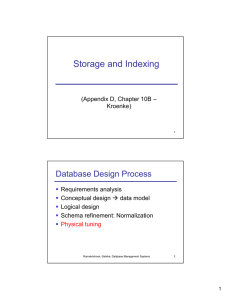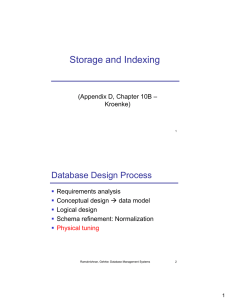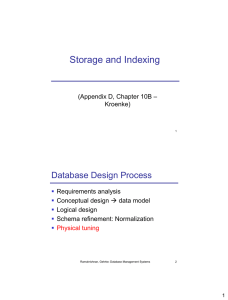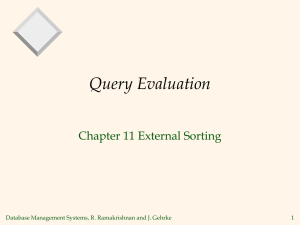Storing Data: Disks and Files Storing and Retrieving Data
advertisement
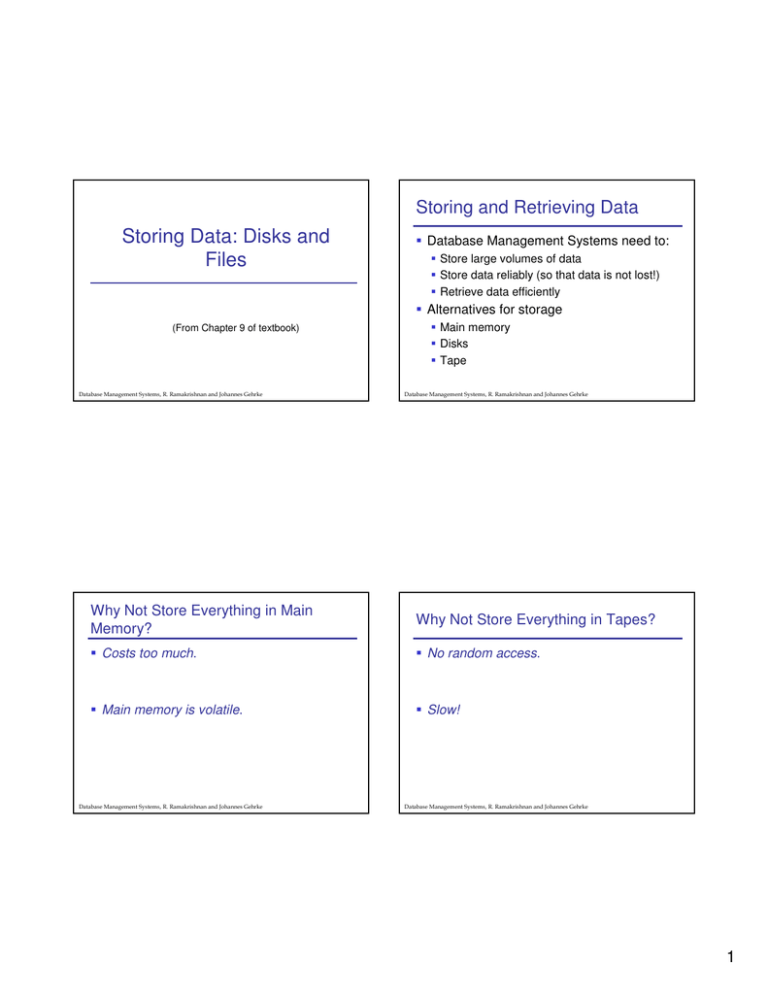
Storing and Retrieving Data Storing Data: Disks and Files Database Management Systems need to: Store large volumes of data Store data reliably (so that data is not lost!) Retrieve data efficiently Alternatives for storage (From Chapter 9 of textbook) Database Management Systems, R. Ramakrishnan and Johannes Gehrke Main memory Disks Tape Database Management Systems, R. Ramakrishnan and Johannes Gehrke Why Not Store Everything in Main Memory? Why Not Store Everything in Tapes? Costs too much. No random access. Main memory is volatile. Slow! Database Management Systems, R. Ramakrishnan and Johannes Gehrke Database Management Systems, R. Ramakrishnan and Johannes Gehrke 1 Disks Secondary storage device of choice Main problem? Database Management Systems, R. Ramakrishnan and Johannes Gehrke Solution 2: Buffer Management Keep “currently used” data in main memory Typical (simplified) storage hierarchy: Database Management Systems, R. Ramakrishnan and Johannes Gehrke Solution 1: Techniques for making disks faster Intelligent data layout on disk Redundant Array of Inexpensive Disks (RAID) Database Management Systems, R. Ramakrishnan and Johannes Gehrke Outline Disk technology and how to make disk read/writes faster Buffer management Storing “database files” on disk Database Management Systems, R. Ramakrishnan and Johannes Gehrke 2 Components of a Disk Disk head Accessing a Disk Page Time to access (read/write) a disk block: Spindle Tracks Seek time: 1 to 20msec Sector Only one head reads/writes at any one time. v Transfer rate: ~ 1msec per 4KB page Block size is a multiple of sector size (which is fixed). v Rotational delay: 0 to 10msec Arm movement Platters Key to lower I/O cost: reduce seek/rotation delays! Arm assembly Database Management Systems, R. Ramakrishnan and Johannes Gehrke Arranging Pages on Disk `Next’ block concept: Blocks in a file should be arranged sequentially on disk (by `next’), to minimize seek and rotational delay. Database Management Systems, R. Ramakrishnan and Johannes Gehrke Database Management Systems, R. Ramakrishnan and Johannes Gehrke In-Class Exercise Consider a disk with: average seek time of 15 milliseconds average rotational delay of 6 milliseconds transfer time of 0.5 milliseconds/page Page size = 1024 bytes Table: 200,000 rows of 100 bytes each, no row spans 2 pages Find: Number of pages needed to store the table Time to read all rows sequentially Time to read all rows in some random order Database Management Systems, R. Ramakrishnan and Johannes Gehrke 3 In-Class Exercise Solution RAID (Redundant Array of Independent Disks) Disk Array: Arrangement of several disks that gives abstraction of a single, large disk. Goals: Increase performance and reliability. Two main techniques: Database Management Systems, R. Ramakrishnan and Johannes Gehrke Data striping Redundancy Database Management Systems, R. Ramakrishnan and Johannes Gehrke Parity RAID Levels Add 1 redundant block for every n blocks of data Level 0: No redundancy XOR of the n blocks Example: D1, D2, D3, D4 are data blocks Compute DP as D1 XOR D2 XOR D3 XOR D4 Store D1, D2, D3, D4, DP on different disks Can recover any one of them from the other four by XORing them Database Management Systems, R. Ramakrishnan and Johannes Gehrke Striping without parity Level 1: Mirrored (two identical copies) Each disk has a mirror image (check disk) Parallel access: reduces positioning time, but transfer only from one disk. Write involves two disks. Maximum transfer rate = transfer rate of one disk Database Management Systems, R. Ramakrishnan and Johannes Gehrke 4 RAID Levels (Contd.) RAID Levels (Contd.) Level 0+1: Striping and Mirroring Level 3: Bit-Interleaved Parity Parallel reads. Write involves two disks. Maximum transfer rate = aggregate bandwidth Combines performance of RAID 0 with redundancy of RAID 1. Striping Unit: One bit. One check disk. Each read and write request involves all disks; disk array can process one request at a time. Example: 8 disks Divide into two sets of 4 disks Each set is a RAID 0 array One set mirrors the other Database Management Systems, R. Ramakrishnan and Johannes Gehrke Database Management Systems, R. Ramakrishnan and Johannes Gehrke RAID Levels (Contd.) RAID Levels (Contd.) Level 4: Block-Interleaved Parity Level 5: Block-Interleaved Distributed Parity Similar to RAID Level 4, but parity blocks are distributed over all disks Eliminates check disk bottleneck, one more disk for higher read parallelism Striping Unit: One disk block. One check disk. Parallel reads possible for small requests, large requests can utilize full bandwidth Writes involve modified block and check disk Database Management Systems, R. Ramakrishnan and Johannes Gehrke Database Management Systems, R. Ramakrishnan and Johannes Gehrke 5 In-Class Exercise In-Class Exercise Solution How does the striping granularity (size of a stripe) affect performance, e.g., RAID 3 vs. RAID 4? Database Management Systems, R. Ramakrishnan and Johannes Gehrke Which RAID to Choose? RAID 0: great performance at low cost, limited reliability RAID 0+1 (better than 1): small storage subsytems (cost of mirroring limited), or when write performance matters RAID 3 (better than 2): large transfer requests of contiguous blocks, bad for small requests of single blocks RAID 5 (better than 4): good general-purpose solution Database Management Systems, R. Ramakrishnan and Johannes Gehrke Database Management Systems, R. Ramakrishnan and Johannes Gehrke Which RAID to Choose? Corrected. RAID 0: great performance at low cost, limited reliability RAID 0+1 (better than 1): small storage subsytems (cost of mirroring limited), or when write performance matters RAID 5 (better than 3, 4): good generalpurpose solution Database Management Systems, R. Ramakrishnan and Johannes Gehrke 6 Disk Space Management Lowest layer of DBMS software manages space on disk. Higher levels call upon this layer to: allocate/de-allocate a page read/write a page Request for a sequence of pages must be satisfied by allocating the pages sequentially on disk! Higher levels don’t need to know how this is done, or how free space is managed. Structure of a DBMS Query Optimization and Execution These layers must consider concurrency control and recovery Relational Operators Files and Access Methods Buffer Management Disk Space Management DB Database Management Systems, R. Ramakrishnan and Johannes Gehrke Database Management Systems, R. Ramakrishnan and Johannes Gehrke 7