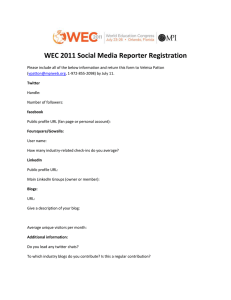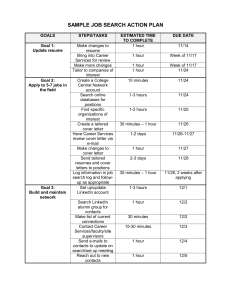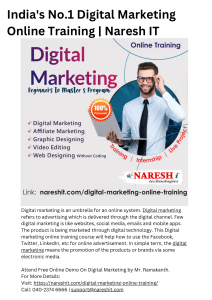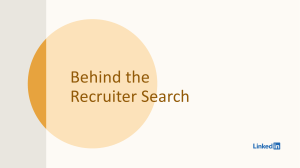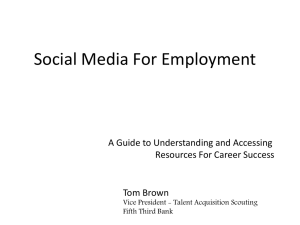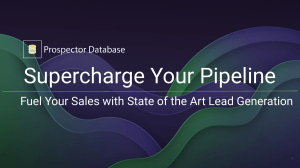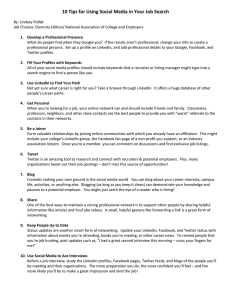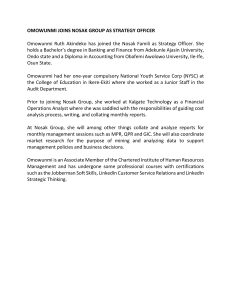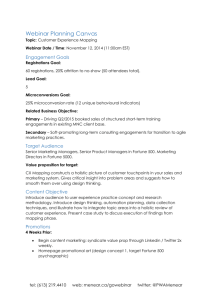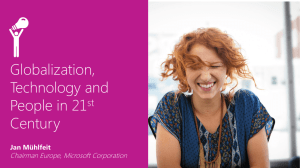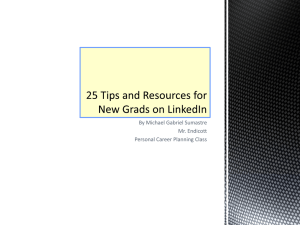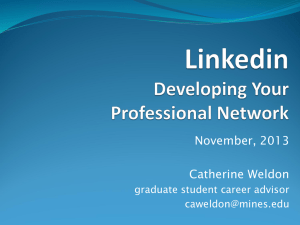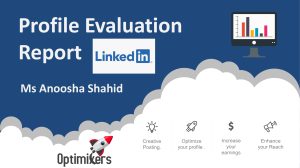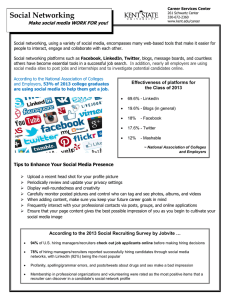Getting Started on LinkedIn
advertisement
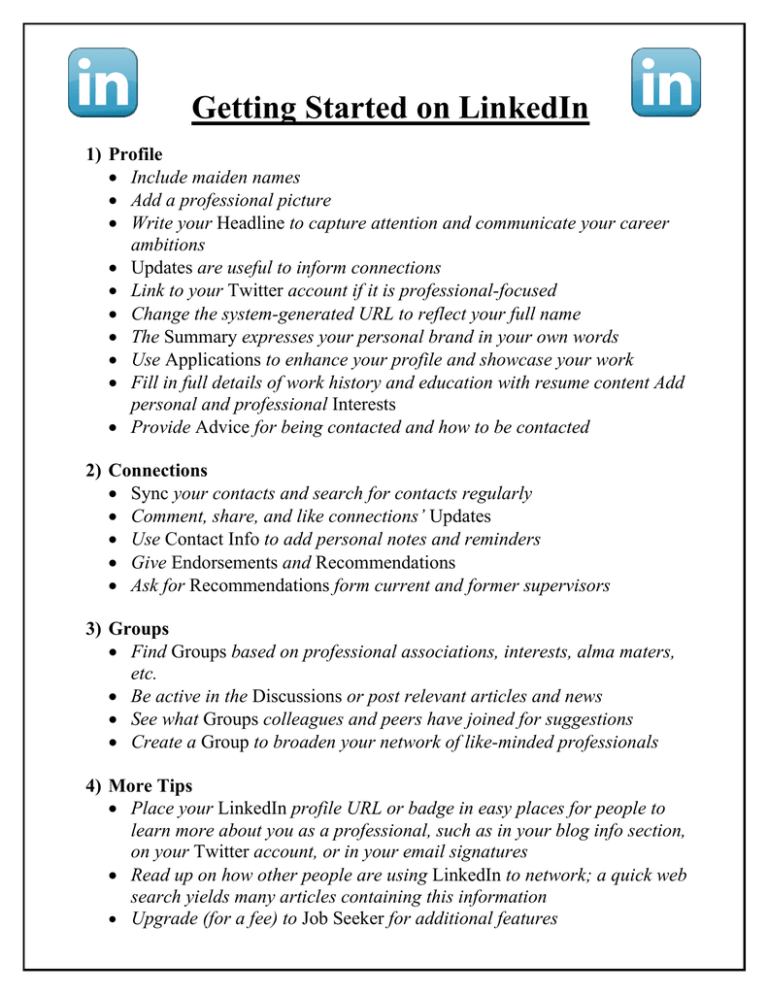
Getting Started on LinkedIn 1) Profile Include maiden names Add a professional picture Write your Headline to capture attention and communicate your career ambitions Updates are useful to inform connections Link to your Twitter account if it is professional-focused Change the system-generated URL to reflect your full name The Summary expresses your personal brand in your own words Use Applications to enhance your profile and showcase your work Fill in full details of work history and education with resume content Add personal and professional Interests Provide Advice for being contacted and how to be contacted 2) Connections Sync your contacts and search for contacts regularly Comment, share, and like connections’ Updates Use Contact Info to add personal notes and reminders Give Endorsements and Recommendations Ask for Recommendations form current and former supervisors 3) Groups Find Groups based on professional associations, interests, alma maters, etc. Be active in the Discussions or post relevant articles and news See what Groups colleagues and peers have joined for suggestions Create a Group to broaden your network of like-minded professionals 4) More Tips Place your LinkedIn profile URL or badge in easy places for people to learn more about you as a professional, such as in your blog info section, on your Twitter account, or in your email signatures Read up on how other people are using LinkedIn to network; a quick web search yields many articles containing this information Upgrade (for a fee) to Job Seeker for additional features