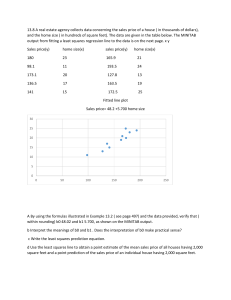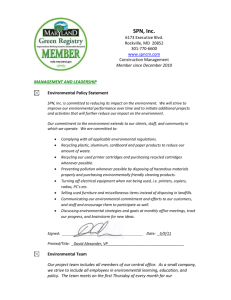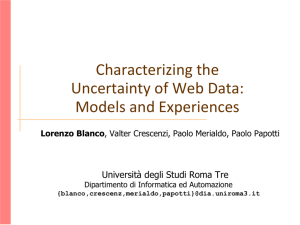Energy Efficiency in Office Technology
advertisement
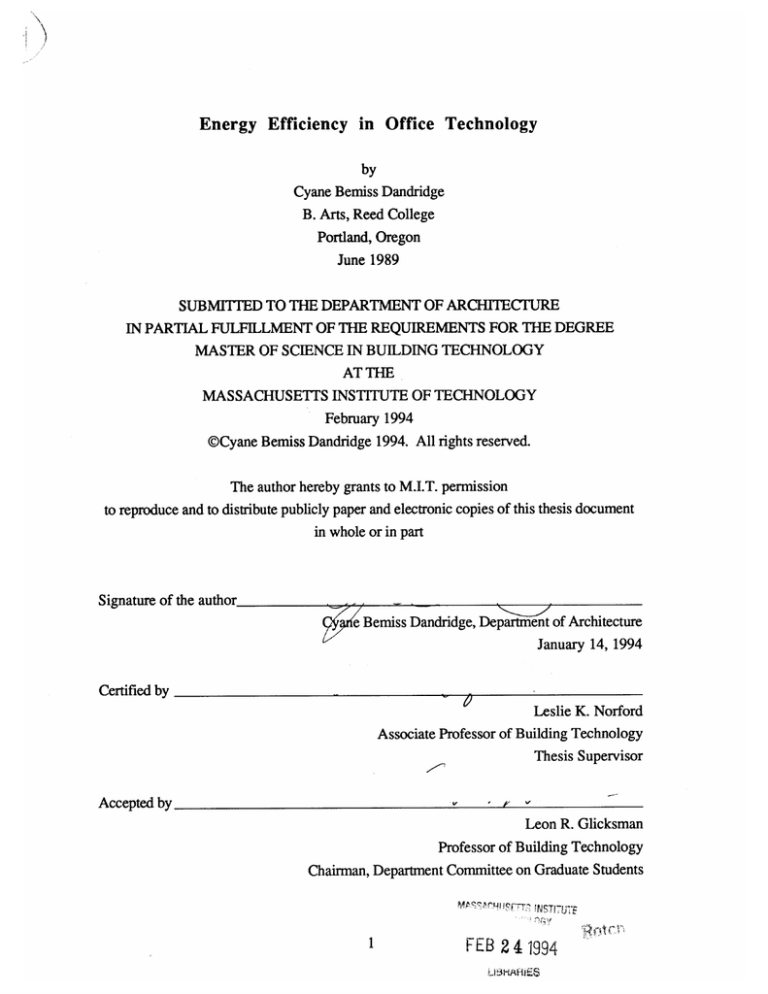
Energy Efficiency in Office Technology
by
Cyane Bemiss Dandridge
B. Arts, Reed College
Portland, Oregon
June 1989
SUBMITITED TO THE DEPARTMENT OF ARCHITECTURE
IN PARTIAL FULFILLMENT OF THE REQUIREMENTS FOR THE DEGREE
MASTER OF SCIENCE IN BUILDING TECHNOLOGY
AT THE
MASSACHUSETTS INSTITUTE OF TECHNOLOGY
February 1994
@Cyane Bemiss Dandridge 1994. All rights reserved.
The author hereby grants to M.I.T. permission
to reproduce and to distribute publicly paper and electronic copies of this thesis document
in whole or in part
Signature of the author
yleBemiss Dandridge, Department of Architecture
January 14, 1994
Certified by
Leslie K. Norford
Associate Professor of Building Technology
Thesis Supervisor
Accepted by
Leon R. Glicksman
Professor of Building Technology
Chairman, Department Committee on Graduate Students
FEB 2 4 1994
L1!3AH1fE8
Energy Efficiency in Office Technology
by
Cyane Bemiss Dandridge
Submitted to the Department of Architecture on January 14, 1994
in partial fulfillment of the requirements for the Degree of
Master of Science in Building Technology
ABSTRACT
This thesis, directed toward a wide variety of persons interested in energy efficiency issues
with office technology, explores several issues relating to reducing energy use and
improving energy efficiency of office equipment. Chapter 2 compares policies and
programs in several European countries and the United States that could enhance the energy
efficiency of office technology. Different programs are examined, including federal
government programs where in some cases target values for power usage of office
equipment have already been set. Large customer procurement programs, industry
involvement, with emphasis on voluntary labeling programs, and research projects are also
examined. Procedures that provide energy consumption measurements of various types of
equipment are important for providing information to emerging procurement programs.
Two sets of proposed test procedures for testing energy consumption of copiers, fax
machines and printers are examined and compared.
In Chapter 3, comparisons are made of the electrical power and energy used by computers,
displays, copiers, printers and facsimile machines, both while operating and while idle.
Technology options for reduced energy and power consumption and improved energy
efficiency are examined. As the capability of office equipment has increased, there has
been a trend toward increased electrical power requirements and energy consumption while
equipment is in active operation. Computer power continues to grow rapidly. These
factors will combine to exert an upward pressure for electrical power. However, some
emerging technologies are lessening or in some cases reversing this trend, with little or no
penalty in performance or production. The overall balance between increased service and
efficiency is uncertain. Chapter 3 also examines the embodied energy of paper and office
equipment. I compare it to the total energy required to produce a printed page of
information, or required over the lifetime of the machine.
Many difficulties were encountered in collecting and comparing data on power
requirements of various machines. Procedures for testing the energy usage of office
equipment are needed to make valid comparisons between machines. This thesis describes
in Chapter 4, modifications to the procedure issued by the American Society for Testing
and Materials (ASTM) to test energy consumption in copiers, to account for energy saver
modes and double-sided copying. It also presents new procedures submitted to the ASTM
committee for printers and fax machines. A fourth procedure is also presented here, one to
test the energy consumption of personal computers.
Typically, office equipment is not in use for much of the time it is turned on. Use of power
management in office equipment can considerably decrease overall energy consumption.
While energy saver modes are more prevalent in copiers, those printers that have
incorporated this feature achieve more dramatic power reductions. Fax machines do not
seem to utilize this technology at all, even though many have high power consumption
when they are idle. How energy saving modes effect the overall energy consumption of
machines is largely determined by operating profiles of the machines. The effect of
operating profiles on energy usage with imaging equipment has not yet been examined.
Methods of determining operating profiles of office equipment are presented in Chapter 5.
A comparison is made between the energy use predicted by the ASTM procedures, energy
use predicted by the ASTM procedures and actual operating profiles, and the actual energy
usage of several copiers and printers. For copiers, the ASTM rated energy use per page
was from 10-161% different from the actual measured energy use per page. The use of the
ASTM method with the measured operating profiles of the machine gave a 7-22%
difference in energy use per page. For printers, the rated values using the ASTM method
gave 61-317% difference from the actual measured energy use per page, while using actual
usage profiles with the ASTM method gave 0-6% difference.
This thesis provides information on a variety of subject in the area of energy use and
energy efficiency in office technology. The results provide information for emerging
programs and provide a strong basis for a variety of further research.
Thesis Supervisor: Leslie K. Norford.
Title: Associate Professor of Building Technology
Acknowledgments
This work represents a portion of a project to assess and enhance the efficiency of
electronic office equipment. We were funded as a subcontractor by the American Council
for an Energy-Efficient Economy (ACEEE), which in turn has been funded by a
consortium of utilities and government agencies led by the Electric Power Research
Institute (EPRI). Funding partners of the consortium include EPRI, the New York State
Energy Research and Development Authority, California Institute for Energy Efficiency,
Consolidated Edison Company, Ontario Hydro,.Pacific Gas and Electric Company,
Southern California Edison Company, Wisconsin Center for Demand-Side Research, U.S.
Department of Energy, and U.S. Environmental Protection Agency.
Substantial advice and helpful criticisms of several of the chapters included here were made
by Loretta Smith and Steve Nadel of ACEEE, Marc Ledbetter of Battelle/PNL, and Jeff
Harris of Lawrence Berkeley Laboratory. Thanks especially to Jeff and Les Norford, who
motivated a wide range of the work in this area, and provided the momentum that
encouraged most of the growth in this field. Jacques Roturier provided the opportunity for
me to do research in this field at the University of Bordeaux, France for six months. The
travel opportunities he provided were invaluable to this research. Leon Glicksman spent a
lot of time reading this thesis, and added some valuable insight to future work. Bernard
Aebischier provided a large portion of the information on Switzerland, provided in Chapter
2, while Olof Molinder provided a large portion of the information on Sweden.
Les Norford, my advisor on this project, put up with me throughout the many paulinesque
trials and tribulations. He offered advise, support, and read through the many drafts of this
work. All 14 thousand of them. Well, it felt like it.
Ward gave me all the support, humor and insight I could ask for, and more. I would never
have done any of this without him. Thanks Robin for some great jokes, good distractions,
perspective, understanding and motivation. And of course I wouldn't have been here, or
have gotten this far without mom and dad.
Table of Contents
Acknowledgments............................................................
List of Tables..................................................................
of
Figures...............................................................
List
Chapter 1: Introduction ......................................................
Chapter 2: Energy Policies for Energy Efficiency in Office
Technology: Case Studies From Europe, Japan and the United
States...........................................................................
4
8
10
11
17
I. Introduction..........................................................................17
II.
Switzerland.........................................................................18
A. Federal Government Programs .........................................
18
B. Energy Consumption Test Procedures.................................19
20
C. Local Government Programs ...........................................
D. Large Buyers and Industry Protocols...................................21
E. Research Efforts to Promote Energy Efficiency in Office
22
Technology .....................................................................
22
III. Sweden ...............................................................................
22
A. Federal Government Programs .........................................
25
B. Energy Consumption Test Procedures...............................
C. Industry Protocols and Research Efforts to Promote Energy
25
Efficiency in Office Technology ...............................................
26
IV .
U SA .................................................................................
26
A. Federal Government Programs .........................................
29
B. Energy Consumption Test Procedures...............................
C. Industry Protocols and Research Efforts to Promote Energy
30
Efficiency in Office Technology ...............................................
V. Denmark, the United Kingdom, France, the Netherlands, the EC and
31
Japan ....................................................................................
A. Denmark...................................................................31
1. Federal Government Programs.................................31
2. Industry Protocols and Research Efforts to Promote
Energy Efficiency in Office Technology .......................... 31
31
3. Energy Consumption Test Procedures ........................
32
B . Great Britain .................................................................
France.........................................................................32
C.
32
.................
D. The Netherlands .......................
E. The European Community..............................................33
33
F. Japan ........................................................................
34
VI. Test Methods and Standards .......................................................
VII. Conclusion........................................................................36
Chapter 3: Technology Review of Electronic Office Equipment.......... 39
I. Introduction..........................................................................39
Computers..........................................................................40
II.
A. Microcomputers....................................40
40
1. Technologies .....................................................
2. Power Levels........................................................43
45
B. Data Storage ...............................................................
1. Hard disk drives...............................45
2. New Storage Technologies......................................46
3. PCMCIA..............................................................46
C. Power management in portable computers............................48
D. Potential energy savings from power management in desktop
computers............................................51
1. Guidelines.........................................................52
2. CPU Features for Power Management........................53
3. Power-Managed Hardware......................................54
54
4. Operating hours...............................
5. Power-management chips......................................56
56
E. Summary ...................................................................
57
III. D isplays ..............................................................................
57
A. CRT displays ................................................................
60
B. LCD flat-panel displays................................................
C. Plasma and EL Displays....................................................61
D. Comparison..................................................................63
E. Future Display Technology.............................................67
68
IV. Environmental Management .....................................................
A. Production issues with Office Equipment..............................68
B. Embodied Energy in Paper...............................................71
73
C. Recycling..................................................................
1. CRTs..............................................................73
74
2. Paper ..............................................................
76
V. Copiers, Fax Machines and Printers .............................................
A. Technologies..............................................................76
1. Heat-and-Pressure Copiers, Printers and Faxes ............... 76
2. Power Management in Printers and Copiers .................. 77
3. Ink-Jet Copiers, Printers and Faxes ............................ 81
4. Alternative Methods of Printing and Fixing Monochrome
Im ages....................................................................83
5. Thermal-Wax and Dye-Sublimation Color Printing ............ 84
B. Power Requirements and Energy Use ................................. 85
1. Copiers...............................................................85
a. Heat and Pressure Copiers..............................87
b. Ink-Jet, Surface-Fusing, and Liquid Ink Copiers......90
2. Printers...............................................................91
3. Faxes..............................................................94
a. Direct thermal faxes........................................94
95
b. Ink-jet faxes ................................................
printers..............................96
to
laser
c. Front-end
Fax cards................................................96
d.
e. Laser and LED faxes...................................97
f. Summary..................................................98
VI. Combined Devices, Multimedia and Networking ............................. 99
99
A. Combined Devices ..................................
1. Ubiquitous Computing...........................................100
2. More Input/Output: Multimedia....................................100
3. Networking and Telecommunications.............................101
VII. Power Supplies.....................................................................102
VIII. Conclusion.........................................................................104
Chapter 4: Test Procedures for Measuring Energy Consumption of
Office Equipment..............................................................108
6
108
I. Introduction ...........................................................................
II. Test Procedure for Measuring the Energy Consumption of Copiers...........111
111
A. Revision to Original Draft ..................................................
2.........................................................111
to
Draft
B. Revisions
C. Revisions to Draft 3 and 4..................................................112
D. Revisions to Draft 5.........................................................112
112
E. Revisions to Draft 6: Draft 7. ..............................................
F. Seventh Draft of the ASTM Test Method for Copiers........ 113
III. Test Procedure for Measuring Energy Consumption of Printers..............127
A. Revisions to Draft 1.........................................................128
B. Revisions to Draft 2.........................................................128
C. Revisions to Draft 3.........................................................128
D. Fourth Draft of the ASTM Test Procedure for Printers................128
IV. Test Procedure for Measuring Energy Consumption of Fax Machines.....141
142
A. Changes to Draft 1. .........................................................
142
2.
.........................................................
to
Draft
B. Changes
142
C. Changes to Draft 3. .........................................................
D. Fourth Draft of the ASTM Test Method for Fax Machines......142
V. Test Procedure for Measuring the Energy Consumption of Personal
Com puters.................................................................................156
A. First Draft for the Test Method for Personal Computers. .............. 158
Chapter 5: Office Equipment Operating Profiles and Their Influence
169
on Energy Use.................................................................
169
I. Introduction ............................................................................
Fax
and
Printers
of
Copiers,
Profiles
Operating
II. Methods for Monitoring
M achines...................................................................................170
A. Monitoring Copier Activity by Recording Light Pulses ................ 170
B. Monitoring Fax Machine Activity with Printed Log Sheets ............ 171
C. Monitoring Printer Activity by Recording Number of Pages
Printed per D ay...................................................................171
D. Electrical Monitoring........................................................172
III. Evaluation of ASTM Procedures for Estimating Energy Use of Copiers
and Printers...............................................177
A. Comparison of Measured and Estimated Energy Consumption
177
for Copier A. ........................................................
Consumption
Energy
Estimated
and
Measured
of
B. Comparison
-. 184
for Copier B ........................................................C. Comparison of Measured and Estimated Energy Consumption
189
for Copier C. ...............................................................
D. Comparison of Measured and Estimated Energy Consumption
for Four Printers......................................191
E. Summary of Comparisons for All Machines ............................. 196
200
Conclusion.....................................................................
201
A . Future Studies ........................................................................
204
References ...................................................................
211
Appendix................................................................
211
Appendix A ................................................................................
213
.......................................
.........
.
.
Appendix B...
214
...................
....
..........
...
....
Appendix C..............
List of Tables
19
Table 2.1. Swiss Target Values for Office Equipment. ..................................
Table 2.2. MPR1990 recommendations for ELF and VLF radiation (ICL 1992).........23
Table 2.3. NUTEK's Monitor Program....................................................24
Table 2.4. EPA Energy Star program for Printers.........................................27
Table 2.5. Summary of Level of Involvement in Europe and the United States...........37
Table 3.1. Power requirements for hard-disk drives.......................................46
Table 3.2 The potential for power management of hard disk drives.....................48
Table 3.3. Power management features of several portable computers................50
Table 3.4. Weekly Computer Operating Times with Automatic Shut-Down after a
Period of Keyboard Inactivity.................................................................55
Table 3.5. Electrical Power for Color Displays. ...........................................
59
Table 3.6. Electrical Power for Displays....................................................64
Table 3.7. Energy costs of workstation production (Environmental Consciousness
1993)............................................................................................
69
Table 3.8. Total Process Energy Values for Kraft Paper.................................72
Table 3.9. Power Consumption for Heat and Pressure Copiers. ........................ 88
89
Table 3.10 .......................................................................
Table 3.11. Energy Use for Ink-Jet and Liquid Ink Copiers. ............................
90
92
Table 3.12. Power Consumption for Printers ..............................................
Table 3.13. Energy used by Printers. (Monthly printing volume of 1000 pages
93
per m onth).......................................................................................
Table 3.14. Energy Consumption for Thermal Faxes.....................................95
Table 3.15. Energy Consumption for Ink-Jet Fax.........................................96
Table 3.16. Energy Consumption for a Hypothetical Fax Card..........................97
98
Table 3.17. Energy Consumption for Laser and LED Faxes .............................
Table 3.18. Summary of Fax Features and Performance .................................
99
Table 4.1. Modes Used for Calculating Energy Consumption for Office
157
Equipment ......................................................
Table 5.1. Fax Transmission/Reception Journal..............................................171
Table 5.2. Example of Data for Copier A......................................................174
Table 5.3. Estimated Energy Consumption Data for Copier A, Using the ASTM
P rocedure 1..........................................................................................178
Table 5.4. Estimated Energy Consumption Data for Copier A--Higher Copying
.............. 180
Volumel. .............................................................
Table 5.5. Disaggregation of Copier Energy Use and Comparison with Estimate
for Copier A 1.......................................................................................182
Table 5.6. Estimated Energy Consumption Data for Copier B 1............................185
Table 5.7. Disaggregation of Copier Energy Use and Comparison with Estimate
for Copier B 1.......................................................................................186
Table 5.8. Comparison of Copying Energy, as Determined by Test Procedure, for
Low and High Copying Volumes 1..............................................................188
Table 5.9. Estimated Energy Consumption Data for Copier Cl............................189
Table 5.10. Estimated Energy Consumption for Printer Al.................................191
Table 5.11. Estimated Energy Consumption Data for Printer B1. ......................... 192
Table 5.12. Estimated Energy Consumption Data for Laser Printer C1...................193
Table 5.13. Disaggregation of Energy Use and Comparison with Estimate, Printer
C1....................................................................................................195
Table 5.14. Energy Use per Page, Varying Methods of Measurement.....................199
List of Figures
Figure 3.1. Low, High and Average Power Consumption for Desktop
44
Computers.......................................................................................
Displays
Computer
Operate
and
Produce
to
Required
Energy
Figure 3.2. Electrical
(Tannas et al. 1992). Thin-film transistor, active-matrix displays (TFT-LCM)
require at present about the same life-cycle energy as CRTs. Passive-matrix
66
displays (STN-LCM) are more efficient. ..................................................
a
15
cpm
for
mode
saver
in
energy
idle
time
of
fraction
Figure 3.3. Estimated
80
copier, as a function of monthly copying volume.........................................
cpm
a
30
for
mode
saver
in
energy
time
of
idle
Figure 3.4. Estimated fraction
80
copier, as a function of monthly copying volume.........................................
Figure 3.5. Estimated fraction of idle time in energy saver mode for a 30 cpm
81
copier, as a function of monthly copying volume.........................................
A.................................................175
Copier
for
use
Energy
Average
5.1.
Figure
Figure 5.2. Average Energy Use for Copier B................................................176
Figure 5.3. Energy Usage for Copier B Over One Day......................................177
Figure 5.4. Energy Use for Copier A , Over One Day.......................................181
Figure 5.5. Energy usage for Copier C, Over One Day......................................190
Figure 5.6. Energy usage for Printer C, Over One Day......................................194
Figure 5.7. Average Energy use for Printers C and D........................................196
Figure 5.8. Average Energy per Page for Each Copier, Varying Methods of
197
M easurement. ......................................................................................
of
Methods
Varying
Printer,
Each
for
Page
per
Energy
Average
Figure 5.9.
198
Measurem ent. ......................................................................................
Chapter 1: Introduction
Today, energy efficiency has become on of the world's leading energy options. In a poll
taken in 1987, both public interest leaders and industry leader indicated that they favor
energy-efficient technologies as an energy option, over all other energy options mentioned
in the poll, including solar energy, natural gas, and oil (Farhar 1993). While much
attention has been paid to efficiency in lighting and refrigeration, energy efficiency in office
technology is only just becoming a focus for many utility demand forecasters, standard
setting and enforcement organizations, procurement officers, and policy makers.
It is quickly becoming a necessary part of the new energy option, energy efficiency. In
commercial and institutional buildings, office equipment is one of the fastest growing
electrical loads in the United States and possibly in the world. One study showed that the
peak summer demand due to office equipment in several buildings in the United States had,
from 1985 to 1988 grown from .25 W/ft2 to .37 W/ft 2 . Energy efficiency issues
associated with lighting have obtained considerable attention over the past few years.
However, the load due to lighting dropped in those three years from 1.5 W/ft2 to 1.44
W/ft2 (Michaels et al. 1990). A study of office buildings in California showed that office
equipment consumed 6 percent of commercial-sector electricity use in 1989 and could
require 11 percent of the total in 2011 (Piette et al. 1991). In Switzerland, office equipment
uses 5 percent of the power used in the service sector (Prechtl 1993). None of these
calculations include the load due to the power needed for cooling in the building. With
increased use of office equipment, there will undeniably be an increased need for cooling.
Office buildings in the United States in 1989 accounted for 12 billion square feet of
building space. In one study, the projected energy use per area of floor space in 1989 was
2 kWh/ft2 per year (Piette et al. 1991). Therefore, the energy use due to office equipment
in 1989 was 24 TWh/year. If a typical 1 GW baseload power plant is available 85 %of the
time, and produces full power when running, it generates 7.5 TWh/year. Using the above
information, the load due to office equipment for 1989 was equivalent to 3.2 power plants.
Using an estimated $.075/kWh, in 1989, electrical energy costs due to office equipment
were 1.8 trillion dollars. This is an estimate only for commercial office buildings, and does
not include office equipment in any other type of building, commercial or residential.
In this thesis, I will present information on energy-efficient policies and technical options
for office equipment. Of note here is the Environmental Protection Agency's Energy Star
program, a voluntary program with manufacturers which aims at lowering the power
consumption of computers, displays and printers. This program was announced in 1992,
with application of the program a year later. It addresses the standby power usage of the
equipment; in order to comply with the program, units must use no higher than a maximum
level in standby. By the EPA's calculations, this program could give a 57 percent savings
per unit. By using EPA's estimated 65 percent market penetration (U.S. State Department
1992), in 1989 office equipment would have required only 2 power plants and the
expenditure of 1.1 trillion dollars. By using a projection done by the same study (Piette et
al. 1991), in 2011, the load due to office equipment should double. Assuming the same
savings and a 85 percent market penetration, 3.3 power plants would be used in 2011,
versus the assumed 6.4 without the EPA's program. According to these estimates, 1.9
trillion dollars would be used, a savings of 1.7 trillion dollars from the projected 3.6 trillion
dollars.
In order to satisfy the EPA's program, manufacturers had to lower the power consumption
in standby. The most viable option to lower the power consumption was to employ power
management. When a machine is idle after a specified amount of time, the unit will go into
a lower power state, and in most cases return to a ready state when users signal by pressing
a key or mouse button. By one survey (Tiller 1992), computers sit idle for 30 percent of
the time they are on. Power management is not the only option available to lower office
equipment energy use. Lowering the total power consumption would be an even better
option, since it would address the times the machine is not sitting idle as well. In some
cases this is nearly impossible given the performance required now by most users, which is
why the EPA did not address the full power required by the unit. But with the use of
equipment like laptop computers and ink-jet imaging devices, total power consumption of
the machine can be lowered.
There are several other emerging programs that concentrate on these issues. Since I spent
the spring of 1993 in Europe, I was in a good position to examine many of these emerging
programs. Chapter 2 is a policy assessment of some of the emerging programs from
Europe, Japan and the United States. I traveled to meetings and conferences in the US,
Switzerland, the Netherlands, Denmark, Sweden and France. I spoke with parties from
each of these countries, and from Great Britain. Initially, I prepared the report to provide
information to the European Community on what was happening in the United States, in
order to give them some foresight into the problem. I discovered that two European
countries already have programs in place. Ideally then the report should be used by
interested parties in both the United States and Europe, in order to coordinate activities.
There must be a more concerted effort on the part of each country to work together on
emerging programs, because the majority of office equipment manufacturers are based
internationally. If a relatively small country like Switzerland or Sweden tries to push
forward energy saving specifications without any other support behind them, it is likely
manufacturers will not act. Recently, Japan announced its willingness to participate in an
international labeling program similar to the Energy Star program. This has only happened
after many other countries have shown their support. The General Services
Administration, which purchases 10 percent of all office equipment sold in the United
States, added its buying power to the program with its support.
Chapter 2 is also intended for the use of researchers and groups interested in investigating
possible areas of savings in this area. By having information about programs in many
different countries in one paper, I hoped to avoid duplication of effort. So far, two
different sets of test procedures have been prepared, because of this lack of communication.
Also, many groups are beginning to gather information for a data base for office
equipment. I hope that this chapter will provide interested parties in putting information
together to prepare one large data base, rather than many small ones.
This thesis includes as Chapter 3 a much needed technical assessment of office equipment.
There have been very few studies done in this area. Norford et. al. (1990) and the Rocky
Mountain Institute (Lovins et. al. 1990) did studies, but since the technology in this area
changes so fast, some of the information presented is no longer applicable. Chapter 3
focuses not only on power and energy usage for office equipment, but also attempts to
examine many the current and future trends in copiers, faxes, printers, personal computers
and monitors. It provides an overview of available energy-efficient technologies, such as
ink jet imaging devices, and how future technology is going to effect energy use. In
particular, I included a section on combined devices and the influence networking and
multimedia might have on the future energy use in an office. The chapter explores options
for reducing energy use and improving energy efficiency, in some cases through the use of
power management options, or the reduction of paper use. Comparisons are made of the
electrical power and energy used by computers, displays, copiers, printers and facsimile
machines, both while operating and while idle.
There is also a section on environmental issues associated with office equipment. This is a
growing area of concern. Landfills are overflowing, and much equipment that might still
be usable is just being thrown away. Some companies are trying to take back equipment to
reuse and recycle, but are only able to get 5 percent of their equipment back. I talked to
several manufacturers in both the United States and in Europe on what their companies are
doing for this issue. I also discuss in detail the issue of paper use by imaging equipment,
and the use of recycled paper.
Collecting information for the technical assessment of office equipment was very difficult.
I made many phone calls to manufacturers to get energy consumption of equipment. This
was nearly impossible; either there were no data at all, or the only numbers available were
nameplate ratings. Nameplate ratings only give the peak power consumption of the
machine, not the overall power consumption. When a variety of numbers were available,
the technical assistants I had contacted could not tell me how the machines were tested, or
what test procedure was used when testing the equipment. Finally, I found that the State of
California was using a 1987 ASTM procedure for testing the energy consumption for
copiers (ASTM 1987). However, this procedure didn't provide a good method for testing
energy consumption, since it lacked several options that are currently available on most
copiers. Therefore, I revised it and used the numbers from the California data and numbers
from manufacturers to determine the energy consumption for copiers. I attempted to do the
same thing for printers, but the data were even more scant.
In order to provide information many programs are requiring, standard procedures that give
definitive ways of providing that information are imperative. If manufacturers test
machines in different ways, values for power consumption will differ. For example, a
copier has spikes of power usage when it heats up the fuser; depending on when the
machine is tested, or for how long, the number for standby or operating power will vary.
It is important to have standard procedures, and it is important for them to be internationally
recognized as standard. If manufacturers have to satisfy set limits of an internationally
recognized program such as the Energy Star program, but do not have a standard test
procedure to use, some may report that they satisfy the programs limits, even though the
machine, when tested by a different procedure, is found to have power levels too high to
satisfy the program.
In Chapter four, I present four different test procedures I wrote for copiers, printers, fax
machines and personal computers. Users of these test procedures are required to follow an
exact method, testing the piece of equipment in each of several modes. The energy
requirement of each mode, and the energy requirement per month and (in the case of
imaging equipment) per imaged page is reported. These values can also easily become the
average power usage over an hour period. These numbers can be converted for use to
provide a variety of information, including energy use or cost over a year or over the life of
the equipment. These values should not be used to determine actual energy consumption of
a machine in use in a particular office. These values are for comparative purposes, to
satisfy a variety of programs aimed at providing information to users.
The imaging test procedures were written under the auspices of the American Society for
Testing and Materials (ASTM). I joined the committee in 1992, and first revised an
existing copier test procedure. The printer and fax procedures followed. In the fall of
1993, I presented the test procedures to the Council for Office Products Energy Efficiency
(COPEE), which plans to adopt them for its testing and information program for office
equipment required by the 1992 U.S. Energy Policy Act. I am currently working with
COPEE on using my procedures for their program. I developed the personal computer test
in response to this program. I based it as closely as possible on the ASTM test procedures
for ease of use.
Surrounding many of the emerging programs is the need for providing to users not only
comparative values of energy use for like machines, but also the actual energy usage of a
machine. When trying to determine the energy consumption of an office building, actual
usage values are necessary. Chapter 5 is an assessment of two of the test procedures
presented in Chapter 4, in order to test the accuracy of the procedures, and to look at how
they compare with actual operating profiles of machines.
I took measurements of the energy consumption of several copiers in printers in both
Europe and the United States. Measurements were taken with a watt-hour meter that
printed out the average power every 15 minutes. I also used methods to record the usage
pattern of the machine, and then to make several different comparisons. After obtaining the
total energy consumption of the machine and the total amount of imaged pages, a figure for
energy use per page could be calculated. Using the ASTM method, I reached a predicted
value for total energy use and energy use per imaged page, by using the method as
recommended. These values were compared to the actual measured values. Each machine
was also tested for the imaging energy use with the imaging volume actually used by the
machine that was tested. All three values gave a valuable insight into both operating
profiles of particular machines, and to the variety of ways the ASTM test procedures can be
used. In most cases, when using actual usage profiles and the ASTM procedures I
predicted energy consumption very close to the actual energy usage of the machine.
Chapter 5 can be used as a definitive method for determining the actual energy use of
machines. The data given are not extensive, therefore, no statistical analysis can be made
from the information provided in Chapter 5. Energy analysts will be able to use the
methods I laid out, in order to determine usage cycles. Use of the data provided on
individual machines will be useful in determining the method used, and developing a future
in depth study of the operating profiles of imaging equipment.
Each chapter of this thesis can be used for different purposes. Chapter two is a policy
assessment and Chapter three is a technology assessment. Chapter four provide methods
that serve emerging policies, and ease the gathering of information for a technical
assessment. Chapter five provides an insight into how the test procedures of Chapter four
can be used. I hope to provide with this thesis some valuable insights into an issue that is
getting an increased amount of attention.
Chapter 2: Energy Policies for Energy Efficiency in Office
Technology: Case Studies From Europe, Japan and the United
States
I.
Introduction
Energy efficiency in office technology is becoming an important topic in many sectors
around the world. Because it is growing so quickly, there are many problems associated
with this fast growth. While information within individual countries has been readily
available, little information has so far has been passed between countries. Duplication of
effort often results, and in some cases when information is passed by word of mouth,
reports are misinterpreted. Language and cultural barriers may account for some of these
problems, but I believe that the distance between interested parties accounts for the majority
of mis- or non- communication problems. A lack of internationally attended meetings is
noticeable. When living in Europe, I noticed a lack of internationally attended meeting on
this subject. In the United States, the Council for Office Products Energy Efficiency
(COPEE), and the Consortium for Office Technology Energy Efficiency have meetings
every few months. The Consortium has several international members, whom are invited
to each meeting. Europe lacks this consolidated effort on keeping interested parties
informed, despite the concerted effort on the part of the European Community's DGXVII,
its committee for promoting office products energy efficiency. Seeing this lack of
information readily available parities in Europe, I undertook to write about the main players
in this field, in the hope that by providing some initial momentum, a stronger international
consortium will form, that will ease the passage of information among interested parties.
Several countries have already started to explore the many options for improving the energy
usage and efficiency of office equipment. Denmark, the United Kingdom, the Netherlands
and France are at the beginning stages of involvement. Research projects are being
performed in the area, most sponsored by the public sector. I will refer to this type of
involvement as the involvement of the public sector in this area. While research may lead to
policy making decisions, the actual decisions are not being made at this level. The
European Community is sponsoring other research and examining policy options for
improving the energy efficiency of office technology. The policy makers in Sweden,
Switzerland and the United States have active programs promoting energy efficiency in
office technology. The public sector of these countries is also involved in a variety of
research projects. In particular, several aspects of one research project in the United States
is presented in this thesis. Japan's policy makers have recently committed their
involvement.
The role international standards play in energy-efficient office technology and what is being
done with them will be discussed. After I started the revision process of the ASTM test
procedure for copiers, and had begun writing procedures for fax machines and printers, I
discovered that the Swiss government was also revising the standard, and developing new
printer and fax procedures. They had not contacted the ASTM committee about their
revision, so did not know that revision was already in process. I will present here an
overview of my revision and new standards, and compare them to its standards.
II.
Switzerland
A. Federal Government Programs
The Swiss government, through the Swiss Federal Office of Energy, has introduced a
broad scope of regulations for the field of office equipment (Schmitz 1993). In 1990, it
introduced the Energy Article into the federal constitution. This article requires the
government to define principles for a rational use of energy and to issue regulations for the
energy consumption of equipment. In 1991, the government issued the Federal Decree on
the Use of Energy, which will be replaced in 1998 by an Energy Law. With this law, the
federal government will issue regulations on standardized and comparable declarations of
energy consumption of different equipment. It will define testing methods for energy
consumption with an attempt to correlate the methods with international standards and
recommendations. The sector involved will provide data and documents needed to control
the effectiveness of the regulations. The Federal Regulation on the Use of Energy
determines energy saving measures in detail.
The Message that accompanies the Federal Decree on the Use of Energy has two steps, but
only the first involves office equipment at the moment. Here, target values for power usage
in relevant groups of equipment are defined (Table 2.1). If these target values are not
reached within a given time, mandatory standards may be issued in a second step. At the
moment, standards are not up for discussion for office equipment. Target values are
favored, due to the short lifetime of office equipment; they also would not influence trade
restrictions, so are EC compatible. However, Japanese companies tend to react more
quickly to regulations (Schmitz 1993). Therefore, minimum standards could be a powerful
measure.
Table 2.1.
Swiss Target Values for Office Equipment.
Device
Mode
Printer
Plug-in
Standby
Target Value
(Watts)
0
2
Facsimile
Standby
2
Copier
Plug-in
Standby
1
27 + 3.23 x copier speed
The Federal Office of Energy attaches great importance to collaboration with manufacturers
concerning the definition of target values. For office equipment, the target values will
concentrate on standby energy losses in communication devices such as fax machines, data
processing devices such as PCs and monitors, and output devices such as copiers and
printers. Therefore, the types of equipment that consume a major part of Swiss electricity
have to be identified. To do this, a database must be compiled which allows a projection of
energy losses. Market leaders of the sector, the Federal Office of Energy, and independent
experts, have formed a working group to propose necessary testing methods for target
values. Based on these proposals, the Federal Office of Energy will prepare the
corresponding appendix of the Federal Regulation on the Use of Energy which will be sent
to the Swiss sector of industry for comments. Then, an adapted version of the appendix
will be sent to the other sectors of the Swiss Government and to EC, EFTA and GATT
countries for comments and notification. After comments are incorporated, the appendix
will be signed by the Federal Council and implemented.
B.
Energy Consumption Test Procedures
Development of test methods has already started. The Federal Office of Energy
recommends the use of the American Standards for Testing and Materials (ASTM) test
procedure titled "Determining Energy Consumption of Copier and Copier-Duplicating
Equipment" (ASTM 1987), with minor revisions. It is currently preparing facsimile and
printer test procedures (Ordinance, 1993), and have not yet recommended use of the
procedures for printers and faxes under preparation by ASTM. They wanted to have
completed, ready for use test procedures before the ASTM committee could make them
available. When the ASTM procedures are available, the Federal Office may recommend
the use of ASTM procedures. It has not scheduled a time when there will be a testing
method for PCs. Comparisons between the fax and printer methods produced by ASTM
and the Swiss Office of Energy will be discussed in detail below, in Section 6.
In preparing these test methods, the Federal Office of Energy worked closely with the
economic sector, to clear up misunderstandings early, and to incorporate technical
knowledge from the industry. It found that solutions to standby losses are known, the only
barrier to the implementation of these solutions, is price.
C.
Local Government Programs
Many laws have formed in the various cantons in Switzerland. For instance, in March
1989, Zurich imposed the Electricity Conservation Decree. In this decree, the electric utility
for the city of Zurich (EWZ) is required to provide energy and electricity consulting
services, help with building and installation improvements, provide tariff measures and
conditions and restrictions for electricity supply (Hurlimann 1993). EWZ imposes an
energy concept for all new buildings that use more than 110 kVA and for old buildings
consuming more than 200 MWh/year. It asks for a status report of the concept every ten
years. EWZ also assesses if the cooling of the building is really needed or if it could be
avoided by a different building design or more efficient equipment.
Several projects regarding efficient use of energy in the office are in effect now with EWZ.
For instance, it completed a project with vending machines so the machines now have
standby operation during off periods. EWZ is currently working on a PC network server
that switches off at night and on weekends. It is having a year-long exhibition including
office equipment until the summer of 1994, entitled "On the Way to the Zero Electricity
Office." This exhibition also includes energy-efficient heating, ventilation and air
conditioning systems, and building design. It is targeting office workers, large buyers
including banks which in some cases are performing studies of their own, and building
maintenance workers by inviting them for special sessions and discussions focusing on the
topic. It has had considerable press response to its activities. Also, it is supporting
development of cost-effective methods of electricity consumption analysis in commercial
buildings by reviewing possibilities for energy audits of office buildings. It is in the
beginning stages of developing a data base for office equipment, and is trying to coordinate
its activities internationally.
Switzerland does not have a strong market pull. On the other hand, Switzerland is often
seen as a test market. It would like to see pressure brought to the other countries, a
collaboration with other European countries, and the translation into English of decrees and
regulations it performs.
D. Large Buyers and Industry Protocols
Several studies are being performed on various levels in Switzerland. One Swiss Bank, the
Swiss Banking Corporation (SBC) has an environmental strategy that was implemented in
1991 (Knecht 1993). A task force was formed to analyze the environmental situation,
evaluate opportunities and risks, and define key environmental activities. Key fields were
targeted to find strategic options for the bank as a whole and proposals organized for the
implementation of the strategy. SBC found that integration of ecological issues into
company strategy was not a diversion of earning targets but rather a way of securing the
bank's future by utilizing cost advantages and opening up new market opportunities.
The first step, an environmental audit, established priorities for office equipment and
supplies. SBC also raised consciousness among the staff by integrating the ecological
dimension into all aspects of company training.
SBC signed the UN "Banking and the Environment" declaration in preparation for the
UNCED conference in Rio de Janeiro in 1992, and the "Business Charter for Sustainable
Development" of the International Chamber of Commerce that aims to enforce the
ecological awareness in Chamber companies.
Another study is one being performed for the Schweizerische Bangesellschaft (Swiss
Banking Society, SBS) by Karl Heinz Becker in which a database is being formed of the
energy consumption of various office equipment (Becker 1993). This will be used to help
size the infrastructure for the SBS building, and possibly show office equipment with a
higher energy efficiency.
E. Research Efforts to Promote Energy Efficiency in Office Technology
The main concern for the Energy Analysis Research Group at Eldgenossische Technische
Hochschule Zurich (ETH) is to study the area of new information technology (NIT)
(Aebischer 1992). It did an energy demand scenario for the "Communication Society" up
to the year 2020, and is continuing the project by working on an analysis of the electricity
consumption in the service sector in the city of Zurich. In this context it analyzed the
energy use in a large computer center and showed in a power flow diagram the importance
of indirect energy use.
ETH is also participating in the government project RAVEL, in which their support is being
used to prepare a continued formation for professions in RAtional Use of ELectricity. ETH
is collaborating with industry and retail stores to improve electricity use in Point Of Sale
Network Systems, mainly by reducing standby losses and correct configurations of Uninterruptable Power Supplies (UPS). This project should give indications for power
management in networks.
Also at ETH, there is a group at the Reliability Engineering Laboratory that is working on
lifetime of equipment and power management (Miteff 1993). The Integrated System
Laboratory is working on the development of a box for automatic power management for a
particular manufacturer's workstations (Aebischer 1993).
III. Sweden
A.
Federal Government Programs
By 2010 the Swedish government plans to phase out nuclear power plants completely, halt
the expansion of the country's large hydroelectric system, minimize dependence on energy
imports, and sustain anticipated 1.9%/year real economic growth (Mills 1991). Nuclear
power provides half the power to Sweden now. The Swedish State Power Board,
Vattenfall, outlines three stages to prepare the phase out. The first is to concentrate efforts
on marketing measures, technical development and the procurement of new energy sources.
The most intensive part of this phase lasts from the present until 1995, when stage two
begins. During this phase, new power stations will be constructed; this will last until the
beginning of 2000. Then, new electricity generation facilities will be commissioned and
nuclear power plants will be shut down. This will last until 2010.
Different government procurement programs have already started in Sweden, with varying
results. In the spring of 1992 a procurement program concerning printers took place, in
which energy usage of different modes was to be provided by the vendor. However, in
some cases, the vendor did not actually provide measured data, but instead used nameplate
ratings, which has been proven to be as much as three times higher than measured energy
usage (Norford et al 1990). This reiterates the need for standard test methods. There were
two cases in which the printers were found to go down to a very low power state, thus
supporting possibilities for energy efficiency in printing technology.
Other procurements and standards set by Sweden have been very successful. The standard
recommendations for radiation from monitors set by MPR1 which was developed in 1990,
is now internationally recognized. This standard recommends that certain types of
electromagnetic radiation from monitors at Extra Low Frequencies (ELF) and Very Low
Frequencies (VLF) should not exec certain values, given by Table 2.2. It can be hoped that
manufacturers will also reduce the energy requirement of the equipment in order to reduce
the radiation from monitors. Some organizations, such as Statskontoret that runs the
central procurement programs on all equipment for all federal agencies, are including
energy issues in office equipment as part of their procurement programs.
Table 2.2. MPR1990 recommendations for ELF and VLF radiation
(ICL 1992).
Type of radiation
X-rays
Electrostatic potential
ELF
Alternating electrical field
Alternating magnetic field
VLF
Alternating electrical field
Alternating magnetic field
MPR1990
Maximum values
100 nGy/h
<±500 V
25 V/m at 0.5 m in front
250 nT at 0.5 m around or in front of screen
2.5 V/m at 0.5 m around or in front
25 nT at 0.5 m around screen
NUTEK, the National Board for Industrial and Technical Development, is very involved in
promoting energy efficiency in office technology (NUTEK 1992). NUTEK's Department
of Energy Efficiency is responsible for technology advancement and demonstration
activities and for the market introduction of technology. The objective of the department is
to demonstrate possibilities for improved efficiency through better products and work
habits. More efficient products and services should be competitive with less efficient ones.
It has opened dialog between manufacturers, researchers, and procurement offices, and has
thus created a stronger market pull for energy-efficient office technology. This department
also works closely with the Swedish Council for Building Research (BFR), the National
Board of Consumer Policies and the National Housing Board.
NUTEK has been responsible for another successful program in Sweden, the program for
self-adapting monitors (NUTEK 1993). In order to comply with this program,
manufacturers have to produce monitors that meet NUTEK's specifications for having
either an Automatic Standby Mode or an Automatic Power Off Mode. With Automatic
Standby, the screen should black out in a specified time, and be readable with input from
the keyboard or computer. The monitor automatically powers off within a specified time
for Automatic Power Off, with no power being provided to the monitor. Again, the screen
should be readable with input. These automatic functions must not have any significant
impact on the lifetime of the monitor or interfere with the functions of the computer
operating separately or within a network. However, when confronted with the lifetime
issue, manufacturers have not been able to provide information on how they test for the
lifetime issues. There has only been one study done thus far (Miteff 1991) on this issue,
and few of the manufacturers seem to be aware of it.
Table 2.3.
NUTEK's Monitor Program.
Automatically
Time to power
Maximum Power Time to refresh
down (minutes)
(Watts)
(seconds)
meets program
Auto Stand-by
5 -60
30 % of
operating, or
60 W
3
less than
25 W
Auto Off
60 +/- 10
5W
ordinary refresh
So far, six companies have been successful in manufacturing monitors that satisfy
NUTEK's specifications; three have been actively marketing these products. It has
received a lot of international attention. Other large monitor manufacturers have shown
interest in NUTEK's programs, and seem ready to manufacture monitors that could
comply. Since the target values specified by NUTEK are lower than those required by the
Environmental Protection Agency's Energy Star Program (section 4), manufacturers which
comply with the NUTEK program also automatically comply with the Energy Star
Program. This has also led to discussion of changing the target values for the Energy Star
Program for monitors.
NUTEK has also worked with the Video Electronics Standards Association (VESA) in the
United States (section 4) on solutions to and test procedures for power management in
monitors. Nothing has come of their collaboration thus far, however.
It also is interested in promoting automatic switches that act as power management devices
by switching off equipment when it is not in use. These switches are being very well
received now in Sweden. NUTEK is currently talking with two PC manufacturers about
promoting its energy-efficient desktop machines that use the energy-efficient PCMCIA
technology.
B.
Energy Consumption Test Procedures
In addition to the program for monitors, NUTEK is also beginning to establish
specifications for energy-efficient PCs, copiers and printers. A procurement program for
copiers has also begun. This program separates copiers into four segments by speed: 500,
2000, 6000 and 20,000 copies per month. Manufacturers will be required to test their
copiers using the American Society for Testing and Materials standard for the energy
consumption of copiers, which is discussed in detail in Chapter 4. Initial target values for
copiers in Sweden are being set.
C. Industry Protocols and Research Efforts to Promote Energy
Efficiency in Office Technology
Swedish utilities, like US utilities, are emerging as promoters of energy efficiency, by
providing users with information and financial incentives. For instance, Stockholm Energi
has plans for a utility-operated retail store for energy-efficient equipment, and provides
energy audits, among other things.
The Swedish Confederation of Professional Employees (TCO) launched an environmental
labeling program of display units in 1992 (TCO). The program had several stages, the first
of which covered power consumption of the unit and its effect on the working
environment. The working environment includes improved humidity levels, and improved
viewing of the monitor since as the monitor does not have a picture on the screen as often,
the burn-in of the picture tube phosphor layer would be slowed down. The second stage
focused on the environmental impact of the unit. A number of conditions apply before a
manufacturer can be allowed to use a TCO Environmental label for its units. Among other
things, the unit must meet TCO guidelines for electromagnetic radiation and Nutek's
specification for auto power down monitors mentioned above. For TCO's radiation
specifications, see Table 2.2 above. TCO's specifications are identical to the MPR1990
guidelines. Energy consumption during normal operation, standby and power-down states
must be declared. Further stages of TCO labeling will include recycling of components,
and declaration of heavy metals. SEMKO (Swedish Institute for Testing and Certification
of Electrical Equipment) is responsible for doing the testing required for TCO certification.
IV, USA
A. Federal Government Programs
The General Services Administration (GSA), the procurement agency of the United States
government, is the largest purchaser of office equipment in the world, and purchases ten
percent of all office equipment sold in the United States. The government recognizes that
energy savings in the office can save taxpayers money through the energy savings in
government offices, decrease air pollution through decreased energy use, decrease the load
for air conditioning and electrical systems, reduce fan noise and heat and increase the
portability of the office, as well as decreasing the footprint of office equipment (GSA,
1993). The U.S. government purchases over $4 billion per year in office equipment, and
spends some $125 million annually in electricity bills for use of office equipment (Harris,
1992). It is estimated that the savings potential in the US government is between 55 and 75
million dollars per year (Harris, 1993).
A market pull strategy for energy efficiency in office equipment was reinforced by several
provisions in the 1992 Energy Policy Act (EPAct). Section 161 of the law directs the GSA
to "include energy-efficient products in carrying out their procurement and supply
functions." Also, the Department of Energy (DOE) is to work with industry on an energy
testing and information program for office equipment, so purchasers can make informed
decisions on energy use, costs and savings of energy-efficient office equipment. The
responsibility for this program will be the industry's, but the DOE will monitor and
evaluate the progress and effectiveness of the program. After three years, this evaluation
may force the DOE to mandate programs.
The Environmental Protection Agency (EPA) has established the Energy Star labeling
program as part of its program for pollution prevention and reduction of greenhouse gas
emissions. This labeling program is a cooperative effort with manufacturers for personal
computers, terminals and printers, requiring that PCs and monitors power-down to 30 W
or less when not in active use. The following table outlines the EPA's program for
printers, and compares it to some of the Swiss and Swedish programs.
Table 2.4. EPA Energy Star program for Printers.
Swiss or Swedish EPA Default Time to
Low-Power State
Target Values, Max.
Printer Speed
(Pages per Minute)
(Minutes)
(Watts)
Swiss: 2
15
30
Swiss: 2
30
30
Swiss: 2
Swedish: 5
60
45
30
I in Idle State (Watts)
1-7
8 - 14
15+, color laser
Monitors, 1st stage
PCs
1
EPA Maximum
Power in Idle State
30
Manufacturers representing over 70% of the market for PCs and over 90 %of the market
for laser printers have already joined this program. A number of computer and software
allies have also joined. The EPA estimates that the Energy Star Program can save 50-75%
for PCs, giving a savings of 30 dollars per unit per year. Laser printers could give a
savings of 30-50%, or 20 dollars per unit per year. Assuming a 57 percent per unit
projected energy savings and a 65 percent market penetration, this could save
approximately 26 billion kilowatt-hours of electricity annually (U.S. State Department
1992), or using $.075/kWh, roughly two billion dollars in annual electricity bills. This is
enough electricity to power three small states in the United States. The reduction due to
C02 is 20 million tonnes, which is the equivalent to 5 million automobiles (Johnson et al.
1992).
The EPA is currently negotiating with other countries to expand the Energy Star logo
internationally. It has had several meetings with representatives from Japan, Sweden,
France, Switzerland, Great Britain and the EC to discuss potential areas of collaboration.
As can be seen from Table 2.4, there are different target levels set between the Swiss,
Swedish and current EPA idle power targets values. The EPA chose these levels according
to manufacturer specifications. However, since many monitor manufacturers are easily
meeting the Swedish target values, it is likely the international target will be closer to the
Swedish level. Further discussion of the other levels will have to be made before a
decision is reached on the other levels. Establishing an internationally recognized program
is vitally important for its success, since it would avoid confusion for manufacturers and
procurers that an assortment of differing labeling programs would bring. A higher impact
on the market could be attained by working together towards the same goal, rather than
working in different and possibly mutually exclusive directions.
A 1993 executive order, issued by the President of the United States, states that all federal
agencies must purchase energy-efficient office equipment that meets the EPA's Energy Star
Program. Energy-efficient office equipment must also be included in the "Greening of the
White House, "a program in which the energy efficiency of the White House will be
improved.
The executive order will ensure GSA's support of the purchase of Energy Star equipment.
Included in this support is education of users and procurers through training sessions on
procurement, adaptation of energy-saving behavior, and education in energy-efficient
systems designs and operation. It also will keep track of the performance of Energy Star
equipment. There are several issues not covered by GSA guidelines, but that are being
discussed with users and vendors, and will be a part of future guidelines. These include
telecommuting, wireless LANs, and sound disposal or recycling of equipment.
Other government programs include the Office of Federal Procurement Policy Letter 92-4,
November 7, 1992, which requires Federal agencies and departments to implement "cost
effective procurement preference programs favoring the purchase and use of
environmentally sound, energy-efficient products and services". With the Federal
Acquisitions Regulation (FAR) SubPart 23.2 Energy Conservation, agencies must apply
energy conservation and efficiency criteria to acquisitions "whenever the results would be
meaningful, practical, and consistent with agency programs and needs." On 21 April,
1993, Clinton called for energy-efficient initiatives for federal energy management and
voluntary programs to reduce business energy costs during his Earth Day Address.
B.
Energy Consumption Test Procedures
The Computer and Business Equipment Manufacturers' Association (CBEMA) has been
active in developing legislative provisions, industry-based energy testing and information
programs for the EPAct. It has formed the Council for Office Products Energy Efficiency
(COPEE), to advise CBEMA on the establishment of the programs. Members of COPEE
include many of the members of the informal consortium described in the next section.
COPPEE's aim is to support test methods that would give accurate accounts of office
equipment. It is considering the use of target values for equipment electrical power, but it
favors using methods to judge the equipment based on technology options and power
consumption. The tests may include two or more ratings, average and suspend power, a
level measured when the machine is in a power management mode (consuming less power
than when idle and ready for immediate use) but the information provided from these tests
may only provide one or two values. The goal would be to move manufacturers towards
higher goals of energy efficiency, not limit technological development or encourage the
purchase of inferior equipment. It is also working with government agencies and utilities
on programs already mentioned.
The Video Electronics Standards Association (VESA) has developed a communications
protocol for host-based VDT power management which addresses "sleep" modes of
terminals based on signals from the computer host. The Imaging Committee of the
American Society for Testing and Materials (ASTM) has updated its 1987 version of a test
method for energy use of photocopiers and duplicating equipment, which will be published
in the next book of standards, available in August. It also has prepared first drafts of
similar methods for printers and fax machines. A test procedure for computers and
monitors is also being prepared at the Massachusetts Institute of Technology (MIT)
(Chapter 4).
C. Industry Protocols and Research Efforts to Promote Energy
Efficiency in Office Technology
Several major corporate and government purchasers of office equipment in the United
States and Canada, including the GSA and Canadian utility Ontario Hydro, have created an
informal consortium with industry, electric utilities, state and federal energy research
agencies and non profit groups. The group's aim is to improve the energy efficiency of
office equipment, and to quickly bring to the market new types of equipment. It is working
to bring together the industry and customers to create a market pull (Harris 1993). It has
sponsored workshops and established information programs for purchasers. Also, it has
supported data collection on office equipment energy use, and researched further
opportunities to improve energy performance. Consolidated Edison, an electric utility
company in the state of New York, sponsored a Buyers Fair and Trade Show in 1993.
Further workshops, buyers fairs and trade shows are also planned by members of the
consortium.
Among other things, the consortium envisions a new approach for the government; helping
to create and strengthen the market rather than replace market mechanisms with regulations.
In order to do this, industry-wide international standard methods for testing and rating
relative energy performance for each type of equipment need to be produced, then followed
by programs to assure that the resultant data are accurate and made available to interested
parties. A Buyer's Guide has been developed by ACEEE (Ledbetter, Smith 1993) that will
help customers choose energy-efficient features. A Technical Assessment has been
prepared by MIT (Chapter 3) that should provide a technical basis for more buyers guides
and areas for related research. Another Buyer's Guide is forthcoming from the Ministry of
Energy, Mines and Resources in Canada. Ontario Hydro of Canada has started to define
energy efficiency test requirements for photocopiers and fax machines into its procurement
criteria (Kurtz 1993).
V.
Denmark. the United Kingdom. France. the Netherlands. the
EC and Japan
A. Denmark
1. Federal Government Programs
In Denmark the energy administration some years ago implemented a program called
"Control the Energy" (Rebsdorf 1993). The program included education for energy use in
buildings of procurement officers and other people who would benefit in the public and
private sector. It will decide on the best approach to better energy efficiency in the
buildings. The Minister of Energy and the Energy Administration initiated the production
of a booklet on energy efficiency in the office.
2. Industry Protocols and Research Efforts to Promote Energy Efficiency in Office
Technology
The Research Association of Danish Electric Utilities (DEFU) was responsible for the
education of the energy advisors. It also participated in the production of the booklet
mentioned above, in cooperation with the Danish Trade Union, which focuses mainly on
the procurement of office equipment, and includes information on how to reduce the energy
consumption of existing office equipment. The data included in the booklet are from
measurements made by DEFU. A product recommended by DEFU is currently on the
market now, that reduces the energy consumption of monitors, meeting NUTEK's
standards for monitors.
DEFU will also be responsible for a study proposed by the Directorate-General for Energy
in Denmark, on preparing a database for office equipment. It is trying to coordinate this
effort internationally, so as to avoid duplication of effort. It will work on a translation of its
buyer's guide and an evaluation of an open and effective European office equipment
database (Jensen 1993).
3. Energy Consumption Test Procedures
Representatives from DEFU are currently examining the ASTM test procedures for use in
collecting data for the European database. They are also communicating with other research
groups on existing databases for office equipment.
B. Great Britain
Over the past few years, the British Research Establishment (BRE) of the United Kingdom
has been carrying out a detailed study on the energy consumed in various office buildings.
From this study BRE will determine a means of minimizing the consumption. This work
has been performed in close liaison with the Building Service Research and Information
Association (BSRIA). A detailed presentation of this report is in the EC task force report
mentioned below (Hill 1993).
C. France
In France, a group at the University of Bordeaux has been working since 1987 with the
support from Agence de l'Environment et de la Maitrise de l'Energie (Ademe), through its
cooperation in the European Community's SAVE program, established in October of
1991. Ademe is sponsoring the group's activities in evaluating possible energy-efficient
actions for office technology. This group is interested in measurements of office equipment
power usage and power quality, particularly harmonic distortion. The group is involved in
identifying different standby modes that have been previously recommended. It is also
looking at recycling options for end of life office equipment. Ademe has signed an
agreement with EDF, the French utility company, and is now trying to coordinate efforts
with EDF in the area of office equipment (Lebot 1993).
D.
The Netherlands
The Netherlands has several organizations that are looking at energy consumption of office
equipment. Groups in the Netherlands depend more on suggestions from the government
than on policy making decisions. For instance, Digital Equipment Corporation in the
Netherlands has put to use Environmental Management Systems, British Standard number
BS 7750: 1992. This is a structured management system which helps an organization meet
legislative and policy requirements. It specifies required elements of a system for the
development, implementation and maintenance of environmental management systems
aimed at ensuring compliance with policies and objectives of an organization. It can be
applied to all types and sizes of organizations, and is partially intended to support
certification schemes. The Dutch government has suggested that all large organizations in
the Netherlands comply with this standard by 1995. Digital Equipment Corporation is also
highly involved in the reuse and recycling of end of life office equipment to reduce the
growing costs of waste disposal. It is concentrating its efforts on recycling because it
foresees future regulations mandating recycling end of use office products. By initiating
efforts now, it won't be pressed to do so in a later stage. The Netherlands is also
beginning to look at the possibility of instigating programs similar to those started by
NUTEK in Sweden, starting with power-down monitors, and moving to other forms of
office equipment such as copiers and printers.
E. The European Community
The EC has formed a task force called Energy-Efficient Office Technologies in Europe,
which will be finished this year. The British and French projects mentioned above will
included in this report. Also, contributions from Finland and Portugal will emphasize
indirect energy costs such as air conditioning costs and costs due to poor power quality.
The goals of this task force are to assess the actual load and power consumption due to
office equipment, and the conservation potential due to the reduction of this load. It also
aims to determine how the EC can define a market pull strategy from environment
regulations of governments, defined standards, or manufacturer voluntary programs and
incentives for users. A workshop on "Energy Environment Approach to Computerized
Systems: From Design to Utilization," was held in 1993 for manufacturers, users and
researchers (Roturier 1993).
F. Japan
The Japan Electronic Industry Development Association (JEIDA) is working with the
Ministry of International Trade and Industry (MITI) to broaden the law passed in 1979 on
the Rational Use of Energy. This law, initially aimed at improving energy efficiency of
factories, building and industrial products, has draft revision to include the improvement of
computing performance per watt of energy consumed, and to set a new standard by 2000.
A committee set up in 1992 by JEIDA is looking at standards for energy efficiency in
computers. It is modeling the standard on the power consumption of the equipment per
composite theoretical performance, then classified into ranks according to this comparison.
It has also started discussions with the European Community, and related groups in the
United States, such as the Consortium and the EPA. It will take other programs into
consideration before determining its final energy efficiency standards. It is very concerned
about correlating their activities internationally.
Another committee formed by JEIDA is working on voluntary programs for energyefficient personal computers, printers and displays, possibly in co-operation with the EPA
and Europe. They are determined to develop this program in harmony with the United
States and Europe, particularly following targeted products, power levels, logo and testing
methods. It plans to publish its guidelines in April 1994.
VI.
Test Methods and Standards
Standard methods of evaluating energy consumption of office equipment are very important
in order to make valid comparisons between machines. These methods need to be
internationally recognized to avoid conflicts in data. This will avoid incompatible data
results, as was the case with the results which manufacturers provided for the Swedish
procurement of printers. Confusion will result if manufacturers are asked to report data to
different procurement programs that use different procedures, which could be the case if the
Energy Office in Switzerland uses procedures differing than the more widely accepted, and
superior ASTM procedures. Its use of its own test methods for fax machines and printers
will produce results very different from those reported with the ASTM procedures.
The differences between the fax and printer methods produced by ASTM and the Energy
Office are considerable. Both are currently in draft form and may change. The most
current versions mainly show differences in results presented and in ways the tests for the
operating modes are performed. A comparison follows; an in depth analysis of the ASTM
procedures will be performed in Chapter 4. In Chapter 5, 1 will examine the operating
profiles of the machines, and compare them to the test methods.
The Swiss methods test for average power usage in operating and standby modes for both
procedures, and plug-in for the printer procedure. It also tests for average daily energy
consumption. The ASTM method tests in operating, energy saver and standby modes for
both methods, and in warm-up and plug-in mode for the printer method. The reported
results for the ASTM method are the average monthly energy consumption, and the average
energy consumption per page.
When testing these different modes, the ASTM method tests for an hour in each mode.
Operating energy is tested with the use a job matrix that allows for differences in nominal
monthly volumes of the machine, to determine the number of jobs, the number of pages
and the job interval for the imaging process. The Swiss method for calculating the average
operating power has one estimated job interval that is used for all machines. Another
estimated job interval is used to calculate the daily energy consumption. The values attained
through the method are multiplied by an assumed number of hours of usage; however, in
the current Swiss procedure, not all hours of the day are accounted for. The ASTM
procedure also estimates a number of hours of usage over a month period, which accounts
for weekday usage, as the Swiss procedure does, but also accounts for weekend usage.
Also included in the results attained through the ASTM method are values for the energy
saver modes. The hours of use are dependent on the amount of time the machine takes to
go into and come out of the energy saver modes. The two Swiss procedures do not include
energy saver modes.
The Swiss procedure also does not state specifically how the machines are to be tested.
The ASTM procedure specifies the way a fax machine is connected to another identical test
machine, for example, in testing fax machine energy consumption. It specifies the use of
certain devices in testing, to cut down on uncertainties due to timing; in the case mentioned,
different telephone services and length of telephone lines effect the amount of time required
to transmit and receive faxes. The Swiss procedure specifies resolution and other types of
configuration, while the ASTM procedure requires the user to test for each type of
configuration.
The ASTM committee consists of manufacturers, users and general interest groups, with a
percentage limit set for each group. It has a broad representation from industry, in areas
including toner, ink and paper as well as machinery. Each procedure must be first
approved by a subcommittee before moving onto the main committee ballot. After
approval, the procedure is published in its annual book of standards. The ASTM body is
non-biased, with each procedure following a certain method, so each is similar and therefor
easier to understand.
The most recent version for the ASTM method for energy consumption for copiers is in its
final stages of revision. New versions for printers and fax machines are under way, which
are very similar to the copier procedure (Chapter 4). The test should be used as a tool for
comparison, not to give accurate energy consumption predictions for individual machines.
Certain assumptions are made based on hours per day of use. Also, measurements are
made based on manufacturer's recommended volume, not on actual volume of individual
copiers. Through revisions of these assumptions, the method can be adapted to give
accurate predictions.
NUTEK of Sweden has convinced manufacturers to test copiers using ASTM methods as
they are approved by the ASTM committee. The details of this policy decision have not yet
been worked out. It will use the ASTM method for copiers, and will use the printer and fax
methods as soon as they are published. Once there are standard methods for collecting
data, manufacturers will be able to test their machines accurately for energy consumption,
thus giving many of the procurement programs mentioned above a greater base for
comparison. Focus on these methods is taking priority by the ASTM committee and a
group from MIT who are working on them (Chapter 4).
A computer test method is the only method so far that has received relatively little attention,
primarily because of the difficulties associated with such a test, which I will discuss in
more detail in Chapter 4. Several suggestions have been made for the development of a test
procedure. A representative from IBM suggested that the method be based on performance
and productivity as well as energy consumption. However, this method seems to be
extremely difficult, since a definition must first be made of the two factors. Also suggested
was one based on the ASTM method, with a certain job the tester would perform to test the
operating mode. Tests for one hour each could also be made in a ready mode (similar to a
copier's standby mode), standby and suspend modes (power management modes), and
warm-up and plug-in modes. I have developed this method, and included it in Chapter 4.
VII.
Conclusion
As electric loads rise around the world, decision makers are forced to look for new energy
resources. In the mid- 1980s, scientists began to look at a new form of conservation
potential, that of energy efficiency in office technology (Norford et al 1990). Now, as
environmental concern widens, the subject of increasing efficiency in office technology is
attaining greater attention.
Users cannot be expected to opt for energy efficiency on their own. Often, the words
energy and power are associated with performance, not with electricity usage. Thus when
phrases such as less energy and lower power are employed, users may choose a less
energy-efficient model, since they may mis-interpret the meaning of these phrases. User
awareness of this new conservation potential needs to be broadened. Government
involvement could speed this process along, by providing an initial market, and advertise
the desirability of such products through press announcements of various programs. In
turn, the manufacturers could concentrate efforts on advertising their energy-efficient
products in a way that would attract more buyers.
Table 2.5. Summary of Level of Involvement in Europe and the
United States.
Country
Federal
Test Procedure/
Industry/ End
International
Government
Target Values
Users/ Utilities
Cooperation
United States
*****
Switzerland
*****_*****_*****_***
$9weden************
Denmark
France
*
**
*
**
*
Great Britain
*
The Netherlands
n/a
The European
*
**
****
***
*****
*
Community
Japan
*****
As can be seen from Table 2.5, policy makers of the government and electric utilities in the
United States and two European Free Trade countries, Switzerland and Sweden are
strongly supportive of energy efficiency in office technology. Japan's policy makers are
also involved in this area. The stars symbolize, from the evidence obtained in the preceding
sections, the extent of involvement of each country.
With the help of government procurement programs and the focus of utilities and research
groups on this area, manufacturers are increasingly concentrating development efforts on
more efficient products without inhibiting technological innovation. User awareness has
been increased through such programs, and with the help of purchasing guidelines and
criteria being developed, and with various test methods. Thus, manufacturers are finding a
strong response in these countries to marketing efficient models by stressing increased
efficiency and environmental awareness.
It is important for these criteria to be followed in the European Economic Community. In
Denmark, the Netherlands, England and France, it is the public agencies that are involved,
not the policy makers. For instance, if the French government developed policies similar to
those announced by U. S. President Clinton, enforcing the procurement of Energy Star
computers, monitors and printers, manufacturers who have a large selling base in France
would be forced to concentrate on energy-efficient issues in their equipment. Alternately, if
the French utility supported research in this area, more attention would be paid to this issue
in France, users would become more aware of the issues in this area and again,
manufacturers would be forced concentrate on energy efficiency. Besides legislative
governments, utilities have access to a much wider base of large buyers than any other
groups. By holding workshops, including buyers guides in mailings, and having
demonstration offices, they are in an easier position for convincing users to buy energyefficient equipment. In order to push users and manufacturers towards using and
producing more efficient models, policy makers need to become involved. Also,
purchasing guidelines and test methods need to be international, to avoid confusion and to
reinforce their use with manufacturers.
Chapter 3:
I.
Technology Review of Electronic Office Equipment
Introduction
The electrical power (inherent in machine operation) and energy ( a convolution of power in
all operating modes and time in each mode) used by office equipment has become a topic of
interest to a worldwide community of equipment users and energy analysts. No longer an
issue solely for product designers, who are faced with constraints posed by heat dissipation
from equipment packaging, or building owners faced with limited electricity distribution
systems, energy consumption first entered the literature of the energy conservation
community in the late 1980's. Norford et al. (1988, 1990) measured electrical power
drawn by a number of machines and noted that measurements were typically considerably
less than 50 percent of nameplate ratings. They also briefly reviewed a number of
technologies, for both computers and imaging devices, that offered improved energy
efficiency and assessed the aggregate impact of these technologies within the United States.
Michaels et al. (1990), DeLaHunt (1990) and Pratt et al. (1990) examined the energy use of
office equipment in the service territories of specific electric utilities, working from utility
load survey data. Lovins and Heede (1990) published a definitive review of office
equipment energy usage, including in-depth information about imaging technologies.
Recently, Piette et al. (1992) completed a detailed assessment of the office equipment
energy usage for a California utility.
The subject has now moved to a position of some visibility to the computer trade press
(Reinhardt et al. 1992, Nadel 1993), equipment manufacturers, and equipment purchasers.
Some equipment purchasers and electric utilities and government agencies in the U.S. and
Sweden are now encouraging manufacturers to develop more efficient products without
inhibiting technological innovation. These efforts are in the form of "meet or beat"
electrical power limits that currently apply to computers, displays and printers. Purchasing
guidelines and criteria are being prepared by the U.S. Government Service Agency (GSA),
responsible for federal government procurement, as well as other state and foreign
government agencies.
Computers and peripherals continue to grow in performance and, often, their demand for
electrical power. However, key technologies, which are currently on the market or are
about to be introduced, promise improvements in operating energy and especially in
reduced power when equipment is idle. In this report we will review power requirements
and technology trends for computers, displays, copiers, printers and faxes, with the goal of
identifying minimal power draw and energy consumption, particularly under standby
conditions. We will also survey future trends, which point toward increasingly powerful
computers, more ubiquitous computing, and larger displays.
II. Computers
Energy used per microcomputer has typically grown with computing power. Computers
generally operate at nearly constant power levels for individual machines. These power
levels tend to increase with more powerful microprocessors, more memory and more disk
storage. Particularly for desktop computers, there have not been any perceived need or
industry response to address the electrical power usage when the computer is not in active
use. However, there are reasons to predict some degree of decoupling between energy use
(more than peak electrical power requirements) and computing power. Low-power
portable computers with power management, automatic power switching of computers and
displays after user-specified periods of computer inactivity, and industry's willingness to
produce products that meet power-reduction targets established by the U.S. Environmental
Protection Agency (EPA) all augur a potentially lower power future.
Our review of computers will highlight the growth in computer power levels, near-term and
future trends, including EPA's program, the types of power management used in portable
computers, and the power-management potential for desktop computers.
A. Microcomputers
1. Technologies
The power required solely by a microprocessor, or central processing unit (CPU) can be
expressed as the product of the processing speed, the number of transistors being
switched, and the energy required to switch each transistor, which in turn varies with the
capacitance and the square of the voltage. Capacitance scales with transistor size. The
number of transistors in a CPU has increased faster than the transistor size has decreased,
as indicated in the growing dimensions of CPUs. The Intel 8086 had 29,000 transistors
with a minimum feature size of 3.0 micron while the new Pentium CPU has 3.1 million
transistors and a feature size of 0.8 micron. The 8086 CPU operated at less than 5 MHz
while the Pentium runs at 66 MHz (Halfhill 1993). Maximum CPU power has increased,
with the Pentium requiring 13 Watts when operating at full speed and at 5 Volts, and the
DEC Alpha CPU, running at 200 MHz and 3.3 Volts, is reported to draw 30 Watts. These
CPUs thus draw more than some complete laptop computers that employ less capable
CPUs operating at lower speeds.
New Pentium-based workstations and servers are on the market and many computers now
sold with Intel's 80486 CPU are reported to be capable of accepting the Pentium as a future
upgrade. The Pentium runs hot and may require a large heat sink, a chip-mounted cooling
fan, or additional cooling within the computer case (Seymour 1993); the last two options
would require a small amount of additional fan power.
The increase in electrical power as CPUs are improved has supported an even larger
increase in computational power, expressed in millions of instructions completed in each
second (MIPS). Computational power also scales with processing speed. Each instruction
requires that a number of transistors be switched. The ratio of MIPS and power therefore
varies with the inverse of the energy required to switch a transistor. The ratio for the
Pentium is 8.6 MIPS/Watt, about an order of magnitude higher than the norm for CPUs in
the late 1980s and perhaps an order of magnitude lower than what is anticipated by 1995.
Operating speed can be tuned to the computer's activities. Numerical processing requires
maximum speed but word processing is typically limited by slow typing rates of a few
keystrokes per second. Alford (1992) notes that Intel and AMD both have produced 80386
processors that are fully static CMOS devices which can operate at clock speeds as low as 0
MHz. Both manufacturers offer 3.3 V versions of their processors in addition to the
standard 5 Volt product. A newly introduced, power-managed desktop computer uses a
3.3 V 486 CPU. The Pentium processor will be offered in a 3.3 Volt version; this change
alone would boost the efficiency to nearly 20 MIPS/Watt. The DEC Alpha, capable of 400
MIPS, has an efficiency of 13 MIPS/Watt. These machines use from one to six CMOS
CPUs in lieu of the less energy-efficient emitter coupled logic (ECL) used in previous,
water-cooled machines (Zorpette 1993). Alford notes that 3.3 V memory chips are also
being introduced and that disk drives and other subsystems will soon follow.
By 1994, complete 3.3 V chip sets should be available to designers of office equipment.
Some experts forecast a 10-year lifetime for 3.3 V operation but note that 2.5 and 1.8 V
designs are on the way and that specifications have been developed for 1.5 and 1.0 V chips
(IEEE Spectrum 1992 and 1993). Processor systems running on 2.0 V are now available
on some PCMCIA cards. The impetus for lower voltage is two-fold: longer battery life or
reduced battery size and weight in portable computers and more reliable operation of chips,
particularly dynamic RAM, as the size of transistors on the chips continues to shrink.
Currently available 4 Mbit DRAM is powered at 5 Volts, next-generation 16 Mbit DRAM is
being developed to run at 3.3 V, and future 64 Mbit DRAM may drive technology toward
2.5 V. Transistors have been manufactured at sizes so small as to serve as the building
blocks for 4 Gbit DRAM, three generations in the future from 64 Mbit memory chips and
five generations from today's memory chips (Self 1993).
Lower voltage offers important power reduction but energy analysts should remember that
the trend to lower voltages is simply a necessary response to higher transistor densities on
chips. Failure to reduce chip voltages results in chip failures and excessive chip
temperatures. While the benefits appear dramatic at the time when a lower-voltage product
is announced, a long-term view indicates that it simply balances some of the increases in
transistor count and chip operating speed.
Trade-journal speculation about Intel's next CPU, the P6 suggests that this chip might be
introduced in 1995 and will execute 200 MIPS while running at 66-132 MHz (Feibus
1993). The processing power is equal to the Alpha, suggesting that the electrical power
will be comparable. While new chips are introduced into high-end workstations and
servers, they quickly become more commonly applied.
Some workstations or servers are capable of using more than one CPU. A leading
manufacturer of workstations based on reduced-instruction-set computing (RISC)
architecture markets one model that can use as many as four of the chips for parallel
processing (Comerford 1993). Another manufacturer has announced a server that uses as
many as eight Pentium CPUs.
Computer power measurements have been reported by Norford et. al (1990) and others.
Huser (1991) has a particularly comprehensive set of data for most types of office
equipment; these data are the basis for Figure 3.1. His data show that "late model"
computers use more power, on average, than their predecessors. Computers with the Intel
80286 microprocessor required, an average of 33 W, with a 20 %variation; a sample of
computers with the 80386 microprocessor needed 46 W, with a 31 %variation; and a
sample of 80486-based machines needed a significantly larger 79 W, with a 36 %
variation. Data exclude displays. Similar trends are apparent for the Motorola family of
68000 microprocessors. Huser reported an average operating power of 16 W for a sample
of seven portable computers that include displays, about 10-15% of a comparable desktop
computer with a larger CRT display.
For most purchasers, a choice in favor of energy efficiency must not result in a decrease in
a computer's capabilities. Within a given class, there were several computers with double
the memory or speed, that used only half of the operating power. Also, an upgrade to a
better processor does not always increase the computer's power usage. While the average
power usage of machines increased with greater capabilities, the least energy intensive
80486 computer used much less power than the most energy intensive 80386 machine.
The particular architecture of the computer is a major cause of the wide differences in
power consumption. More capable computers may have larger data-storage capabilities;
more peripheral devices, including input-output ports; and wide pathways, or busses, for
data transfer within the computer. These machines are more likely to be used as servers to
multiple clients rather than be dedicated to a single user. Computers purchased for
numerical work will also include a processor for floating-point mathematical operations.
Of note in Figure 3.1 is the line at 30 W, the maximum value for the low-power suspend
mode for computers (not including displays) participating in EPA's Energy Star program.
This program, announced in June 1992, encourages manufacturers to incorporate power
management into desktop computers. Standard terminology is helpful in reviewing power
management in computers and displays and the following definitions are used by the Video
Electronics Standards Association (VESA) in its Display Power Management guidelines,
which are compatible with the Microsoft/Intel Advanced Power Management Protocol for
computer power management (Ryan and Anwyl 1993):
Ready (On)
full power operation
Standby
Suspend
instant power recovery, minimal power savings
longer recovery time, maximum power savings
Off
equipment non-operational
150
120
90 60 -
.1
.1
T
9r~I
I
El
I~i
I
>
D
I
0
00
\0
I
o
00
\N
U
I
I
O
00
00X1
C
00
O
00
O
00
00
00
70
8
0
Processor
Lowest value
a Average value
*Highest
value
Figure 3.1. Low, High and Average Power Consumption for
Desktop Computers.
Note: For the power-managed486SL computer, the two power levels apply to
operating and standby modes.
In June 1993, EPA recognized those computers that have met its target of 30 Watts
maximum power in a suspend condition. EPA expects manufacturers to have a number of
products on the market before June, although they will not receive the Energy Star logo
until that date. Many desktop computers already meet or come close to this value in an
operatingmode. There were a total of 14 computers that fell below that cut-off point
already, out of a total of 52 samples, and half of the 14 use the relatively recent vintage
80386 family of processors. Notice as shown by the graph above that the average value
for a 386SX is only a little above 30 W, and all machines (except the 68040, of which there
is only one data point) had at least one machine near 30 W. One computer, featuring a
486SL CPU with power-management features, is produced by a company participating in
EPA's program. This machine reportedly uses about 24 W in operation and only 16 W in
standby, not including the display. While the EPA target encourages participation from a
number of manufacturers, but does not substantially push the state-of-the-art, leaving full
achievement of potentially realizable savings to manufacturers' initiative and better peak
demand and energy performance targets in the future.
B. Data Storage
1. Hard disk drives
Hard-disk storage density continues to grow, offering more storage for a given disk size
and disk-drive motor. Many personal computer users are accustomed to disk drives that
can store on the order of 100 MB. Storage densities an order of magnitude larger are now
possible. One manufacturer of hard disks produces a 5.25" drive that can store as much as
3.7 Gb of data while a 3.5" drive goes as high as 1.4 Gb (Hitachi Technology 1992).
So-called subnotebook computers have driven the industry to produce smaller disk drives
with higher storage densities. Disk drives produced by competing manufacturers have
shrunk to 2.5", 1.8" and even 1.3." (Comerford 1993). At this size, the density of a hard
disk is reported to compete favorably with that of flash RAM, a solid-state data storage
medium.
For a given size, power is not sensitive to storage density. One manufacturer lists the
products shown in Table 3.1 (Western Digital 1993). The smallest, low-capacity drive has
a vanishingly low suspend power. The spinup power, which influences the size of the
computer's power supply, is also low, varying approximately with the square of the
diameter, as would be expected from a calculation of moment of inertia.
Table 3.1. Power requirements for hard-disk drives.
Size (In.)
3.5
3.5
2.5
1.8
Capacity (MB)
171/341
213/425
131/171
43
3.1
3.2
0.50
0.40
15.0
0.42
0.42
15.0
Powers (W)
Read/write
Idle
Standby
Suspend
Spinup
1.9
0.90
0.18
0.15
3.5
1.75
0.70
0.20
0.005
3.0
Another manufacturer (HP 1993) specifies 7.0 W for spin-up and 5.0 W for operation of a
450 MB hard disk drive. The operating power is similar to that specified in Table 3.1,
reinforcing the power figures presented there. This same manufacturer calls for 3.0 W for
a CD-ROM drive.
2. New Storage Technologies
Researchers at AT&T's Bell Laboratories have developed a new technique that can store
information at densities 100 times higher than today's magneto-optical drives (Bell 1993).
In conventional magneto-optical drives, light is focused to heat a spot on the surface of the
storage medium. The minimum size of the spot is limited by diffraction of the light. Nearfield scanning optical microscopy (NSOM) uses a tapered optical fiber to funnel a laser
light source to a size smaller than the wavelength of the light and holds the source closer
than the light's wavelength from the magneto-optical material by means of a shear-force
regulator that measures aerodynamic drag between the surface and the source. By using
sub-wavelength distances, NSOM circumvents the ordinary diffraction limits. Storage
densities are nearly 7 Gb/cm 2 .
3. PCMCIA
The standard interface format developed for solid-state memory cards by the PC Memory
Card International Association (PCMCIA) is being used for many purposes in addition to
memory: miniature hard disks, mounted on a card, co-processors and communications
devices. PCMCIA-compatible products developed for portable computers and stringent
constraints on electrical power can be readily used in desktop computers as well, as is the
case with the power-managed desktop computer recently introduced by IBM. The
introduction of field programmable gate arrays, a user programmable device, allows the
user to implement custom design, providing flexibility to include the necessary
functionality required for design. PCMCIA Serial I/O cards exists, to provide serial data
transfer.
The memory cards generally have a memory capacity varying from 1 Mb to 80 Mb,
depending on whether the card uses solid state storage (flash memory) or rotating storage.
Subminiature disk drives include single platter 32 and 42 Mbyte 1.8" drives and, in the
future, 64 Mbyte double platter 1.8" drives will probably be available as a new proposed
standard. Hewlett Packard recently demonstrated a 1.3" hard disk drive. While some
predict that the smaller, 1.8" drives will eventually replace the flash memory due to higher
storage capacity and less cost, it is more likely that they will co-exist. Flash memory's
highest capacity currently available is 40 Mbytes (Memory Card 1992). Hard drives
generally offer two to four time the capacity of flash memory, but flash devices offer lower
power consumption figures. Flash RAM requires 0.13-0.35 W for read/write operations,
compared to 1.75 W for the 1.8" hard disk noted in Table 3.1 and 0.002 W in suspend
mode, compared with 0.005 W for the hard disk (Legg 1993). The suspend power for
both technologies are vanishingly small. Flash RAM's advantage in lower operating power
and the power penalty associated with spinning up a disk are being addressed by subminiature drive manufacturers by designing power management software into the drives.
The smaller drives include capabilities of writing data directly into a solid-state buffer, so
the disk will not spin up until the buffer is full. These buffers are up to 128 kbytes, which
are four times greater than most 2.5" drive buffers (Memory Card 1992b).
At this point, flash memory is most useful for personal digital assistants (PDAs).
Typically, PDAs will be downloaded directly to a desktop daily and thus will require less
storage than the subminiature drives offer, with power saving advantages. Transfer of
information from the mobile equipment to desktop equipment is much easier if the desktop
has PCMCIA capabilities as well. Desktop computers using PCMCIA cards for data
storage can readily increase storage capacity by adding cards to available slots. Some
desktops already include PCMCIA slots, and the number of such computers is expected to
increase in the near future.
Power management in portable computers
C.
Except for a handful of new machines with power management, desktop computers have
been manufactured with no design goal to reduce power and have required a larger flow of
electricity than portable models, both when operating and while idle. As now established
by the power-managed desktop computers, these electrical power differences are
narrowing. It is worthwhile to examine portable computers in sufficient detail to establish
the technical potential of power reduction and energy savings in desktop equipment.
The main difference between a laptop and a desktop is the bus. The laptop typically comes
as a complete package, with little opportunity for add-ons, and power management is more
easily implemented by the manufacturer. If power to the bus in a desktop computer is
switched off, a peripheral device plugged into the bus may crash or may require special
initialization when power is restored. One common bus first employed in 80286 computers
is not designed to solve these problems, but it is simple, inexpensive and is widely used.
Designing a new bus for desktop computers is possible but costly.
Table 3.2
State
The potential for power management of hard disk drives.
Standby
Electronics
Suspend
Disk drive,
electronics
Resume time
Power
Controlled
Components
None
(seconds)
(Watts)
1.2
(3.5 to speed up)
0.9
0.0
0.06
3.0
0.1
Power management in computers requires a combination of hardware and software. Logic
must recognize inactivity and shut down unnecessary components of the computer and the
components themselves must be capable of receiving and responding to a powermanagement control signal. For fixed-disk drives, both the electronics and the mechanical
drive can be shut down, as shown in Table 3.2 The electronics account for about 25
percent of the total, and can be powered up in a near instantaneous 0.1 second. The
remaining 75 percent of the power is required by the drive itself, which can be cut back to
the extent that residual power is only 5 percent of the total operating power. The penalty
for a 95 percent power reduction is the relatively slow recovery time that may be as long as
3.0 seconds.
Power management affects virtually the entire machine, including the display, peripheral
ports, memory and the CPU. Typically, software provided with the computer permits
users to set the time-out period for displays and the disk drive and to reduce the speed of
the CPU. Most portable computers have one or two packaged power-management
procedures which take several actions, after a period of inactivity that can often be adjusted
by the user. Power management modes include full-on, standby, suspend and off. Intel
defines the "instant" response from the standby state as being less than five seconds. In
addition, Intel identifies a mode called "power managed" which exists between the full-on
and standby modes. This state, used in portable computers, offers device-specific power
management, turning off unused components while others are fully active. It is of
particular interest in a networked environment, where a computer's video could be powered
down while the computer communicates with the network during night hours.
Standby mode: Disk drive is slowed down or turned off, electronics shut down, light
source for the display is turned off, CPU is slowed down or turned off. Power is reduced
by 25% of active mode in standby mode, giving one portable computer, (Model A in Table
3.3), 12 hours of life on a single battery charge (BYTE 1991b).
Suspend mode: Power is used only to refresh memory in order to maintain the state of the
computer. Notebook battery lifetime in suspend mode is estimated to be 330 hours per
charge by the manufacturer of one portable computer that employs the Intel 386SL CPU, a
processor that includes power-management features. This suggests that the power in rest
state is about 1%of active power, a conclusion reinforced by a report of 1000-hour
lifetimes in suspend mode for computers using the Intel 386SL CPU (BYTE 1992a).
The suspend mode is commonly used by portable computers and is not confined to a
particular CPU, as shown in Table 3.3. This table shows which models have certain
features, marked with an x when they are available. The way in which this state is entered
may differ among computers. For Model A, the power switch can be configured to put the
machine into suspend mode rather that turn off completely, providing quick recovery of the
computer's state when activity is resumed without the need to reboot. For others, this state
may be entered after a time-out period or via a button separate from the power switch.
Power management works best with computers that can handle suspend/resume operations
without conflicting with normal system operations, and the presence of a suspend mode
indicate whether the users would find it acceptable for use when operating the computer.
Table 3.3. Power management features of several portable
computers.
Feature
Model Al
Model B2
Model C3
Model D4
CPU
386SL
386SL
486SX
386SX
Display time-out
x
x
x
x
Disk time-out
x
x
x
x
CPU speed
x
x
"sleep"
Standby
x
x
"other"
Suspend
x
x
x
1. BYTE 1991b.
2. BYTE 1992c.
3. PC Magazine 1992; BYTE 1992b.
4. BYTE 1991a.
Huser reported that the average power requirements for a sample of nine laptops was
16.6W (standard deviation of 2.9 W) without power management, and 11.1 W (standard
deviation of 3.4 W) with power management. Two machines are notable; an 80386SL
laptop with 20 MHz frequency, 2 MB RAM and 60 MB HD used 20.3 W without power
management and 10.3 W with it. An 80386SX, which generally doesn't have power
management capabilities, with the same frequency and memory draws only 16.4 W without
power management, and 4 W with it, indicating that a CPU with built-in powermanagement capability is not essential for substantial power reduction. However, the
developers of such CPUs note that on-board power management features are designed to
preserve the integrity of the operating system and software applications while reducing
power levels.
The laptops tested, on average, consumed only a third less power in a power management
mode than in ready mode. Either these laptops lacked a true suspend mode or were not
measured in this mode. Our own measurements of a 68030-equipped portable showed that
this computer required about 2.5 W in its so-called sleep mode (equivalent to suspend
mode), compared to a maximum of 13 W when operating. Nearly as much power was
drawn when it was completely shut down but still plugged in, suggesting that most of the
sleep power was dissipated in the trickle charge provided to the computer.
Robust, easily implemented power management motivated the development of the
Intel/Microsoft Advanced Power Management (APM) software specification. Even within
portable computers, power management suffers from lack of knowledge about computer
activity. Power management decisions, made by the low-level software embedded in a
computer's non-volatile memory (so-called "firmware"), are improved with information
from the operating system. The APM specification applies to both the operating system
and the firmware and, according to its developers, is intended to "extend battery life of
portable computers by up to 25% during full-on conditions" (Intel/Microsoft 1992).
Despite the stated goals, it would appear that APM, perhaps with modifications, could
apply to desktop computers as well. The reference to "full-on conditions" is somewhat
confusing in the context of the terminology used in this report. APM is designed to reduce
operating power and, of course, will not save power when a computer is completely shut
off. But the process of reducing power to unused components will place the computer in
what has been designated a standby or suspend mode.
D. Potential energy savings from power management in desktop
computers
The introduction of a number of computers meeting EPA Energy Star guidelines makes
clear that power management is being incorporated into desktop computers. One machine,
with a power-managed 486SL CPU, requires no cooling fan, costs no more than standard
desktops machines, and is advertised to use less than 15 W in operation and less than 2 W
in suspend mode . The lower power figure is nearly identical to the measured power of a
laptop operating in a low-power state with the battery trickle charger. The recent wave of
new products satisfies a goal held for several years by energy conservation experts: to
bring to the market desktop computers with power management features comparable to
those found in portable computers.
In this section we first review guidelines for power management in computers and then
identify limitations in how well or how readily power management is now implemented in
current hardware and software. These limitations define a need for improvement in the
future and a need for some care in consumer selection of products.
1. Guidelines
A detailed document produced by one Energy Star participant (Intel 1993), makes clear
what is involved in successful power management. The principals are of interest, even
though the implementation is limited to a single vendor's products and alternatives are
available from other vendors. The document identifies three guidelines for power
management:
a. No compromise on performance. Future computers may require more electrical power
in peak activity, in line with the previous discussion of the growing functionality of CPUs,
but should support power management. The question of productivity is contentious.
Some argue that no compromise is acceptable while others note that societies often make
certain demands, such as waste separation and recycling, that require some effort that might
be considered unproductive. The suspend mode in computers and displays necessarily
requires some recovery time, which in some cases delays productive work but can also take
place while the user is performing other tasks. In addition, recovery from the suspend
mode is faster than the time-consuming boot-up and can thus enhance productivity. We
consider the no compromise guideline to be sound, within a conceptual framework that
distinguishes operating mode, where no reduction in performance is tolerated, standby
mode, where near-instant recovery is required, and the lowest-power suspend mode,
where longer recovery times are not only acceptable but an improvement compared to
prolonged boot-up times.
b. Software transparency. Power management should be independent of the software
application running on the computer and independent of operating system as well. While
some forms of power management may support this guideline better than others, the proof
will come with consumer acceptance and use of power management, as quantified in one or
more tests of Energy Star products in actual use.
c. Affordability. The vendor argues for reasonable rather than unduly restrictive energyefficiency standards. The Energy Star desktop computer described above achieves nearlaptop power levels, indicating that power levels well below the EPA target are achievable
today at no increase in cost. Affordability would not appear to be a serious limitation in the
transfer of power management to desktop computers.
2. CPU Features for Power Management
CPUs have two roles in power management: to be capable of reducing their own power
and to be capable of controlling the power of other components. The "SL" technology that
one vendor (Intel) has developed includes both capabilities. This technology is
incorporated in the initial design of the vendor's latest CPUs, including the Pentium, which
meets the guideline of no compromise in performance (i.e., a less capable CPU) for power
management. Previously, power management features were added a year or so after the
first release of a new CPU.
Power management of the CPU itself can be implemented by controlling the speed of the
CPU's clock or stopping it entirely. Power management can also be achieved by halting
the CPU's execution of instructions or, in computer software terms, requiring the CPU to
execute HALT instructions that entail no computation. Intel points out that clock control is
required to enter the suspend state, where power is fully removed from the CPU, and that
clock control therefore promotes CPU power management as part of a software routine that
interrupts normal CPU activity.
Power management of peripherals, within the SL framework, is implemented within a
System Management Mode (SMM) that includes two features: a special interrupt that can
be triggered by computer components or software and secure memory space within the
CPU to store the code needed to respond to the interrupts (the Interrupt Service Routine, or
ISR). Without the dedicated memory space, an ISR becomes specific to a given operating
system and can also be more easily overwritten by other code.
3. Power-Managed Hardware
a. Hard disk drives. Some types but not all hard disk drives can be easily power
managed. Hard disk drives built in accordance with the Intelligent Drive Electronics (IDE)
specification can go to low power states in response to software signals. Another popular
drive specification, Small Computer System Interface (SCSI), requires additional software.
b. Monitors and Video Controllers. The VESA Display Power Management Signaling
(DPMS) specification requires that synchronization signals from the video controller to the
monitor be turned off as an indication to the monitor to go to a low-power state. This
control feature will be included in future video controllers but may require separate logic in
the interim. Powering down the video controller itself will require that the video
configuration information be stored on the hard disk to permit the video image to be
restored.
One manufacturer (HP 1993b) has implemented the DPMS specification in its new personal
computers. However, its current monitors cannot take full advantage of the control signals
and only save 15-17% when powered down. New-generation monitors will be able to
save 95%.
c. Other Peripherals . There is no power management standard for other peripherals,
including fax cards, modems, and network cards, that are designed to plug into the
standard ISA or EISA buses used in most personal computers based on 486 and earlier
CPUs built by Intel and others. Such a standard is needed.
4. Operating hours
The energy-saving potential of power management depends on how computers are used:
how long they are turned on and how long they are actually in use. Data on hours of
operation have been scarce and actual usage pattern data have been nonexistent until very
recently. Tiller and Newsham (1992) of the National Research Council (NRC) of Canada
developed software to monitor computer activity and then analyzed the data collected from
a sample of 94 computers over a period of 8 weeks. NRC recorded the number of minutes
during which there was keyboard or mouse activity for each computer and subsequently
calculated reductions in computer on-time that would have been achieved if there had been
power management to turn off the computers after a specified period of inactivity. Mean
operating times, shown below, were based only on computers that were in use on a given
day; a computer turned off over a complete day was not part of that day's calculations. The
mean times would be somewhat lower if normalized by all machines each day, including
those not in operation.
Operating hours varied from 31 to 84 hours among the three government office sites that
were monitored, a reflection of the range in tendencies to leave computers on over night.
The average operating period of 53.7 hours was only slightly in excess of the 50-hour
period of occupancy often assumed in calculating commercial building energy use. This is
an important finding. Even though some computers were left running overnight, others
were not powered up during the day. The daytime diversity nearly balanced nighttime
operation.
Table 3.4. Weekly Computer Operating Times with Automatic ShutDown after a Period of Keyboard Inactivity.
Usage pattern
Mean
on-time
Percentage
on-time
hours/week
No power management
53.7
100
60-minute switch-off
22.4
42
15-minute switch-off
14.2
26
Switching off computers after 60 minutes of inactivity would reduce operating time to 42
percent of the base case, while a 15 minute time-out would achieve a further drop to 26
percent of the base case. NRC does not report the estimated savings for shorter time-out
periods that portable computers can be set to use. As an extreme case, at least one palmtop
and one notebook computer slow the microprocessor between each keystroke. NRC's
estimated hours of operation per week under power management were nearly the same
among the three sites, indicating a similarity among usage patterns during the workday.
That is, were computers at each of the sites to shut down after fifteen minutes of inactivity,
they would operate about 14 hours per week. The NRC data should challenge others to
perform similar experiments and enlarge the overall sample size.
NRC reported that reminder stickers to turn off computers initially produced a modest
energy savings of 14 percent that was not sustained over the eight- week monitoring
period. An electrical power strip with user adjustable automatic switching triggered from
keyboard or mouse activity reduced computer electrical energy to 32 percent of base case
levels and video display energy to only 18 percent. The power strip completely turned off
the equipment, forcing the equipment to go through power-up checks and the user to open
application programs. Power management provided by a computer's suspend mode
requires a more shorter recovery time. The 32 percent energy consumption level achieved
with the power strip falls between the values calculated for 60 minute and 15 minute
automatic time-out control, indicating that users were willing to turn off and restart
computers that were anticipated to stand idle for less than an hour. Koomey et al. (1992)
consider potential degradation due to switching in equipment life due to switching a
computer and display off. They found this to be minimal for several switching cycles per
day, versus extended calendar life due to shorter operating hours. They also consider the
lost productivity while the diagnostic checks are underway and argue against powering
down for 1-2 hours. Tiller and Newsham stated that productivity, as measured by
keystrokes, was not compromised by their power strips.
5. Power-management chips.
Power management can be facilitated with power-management features built into the CPU,
although Huser's measurements indicate that such CPUs are not essential in achieving
substantial power reductions in portable computers. As an alternative to using a CPU with
built-in power management in desktop computers, a separate system controller chip has
been introduced that is intended to provide power management capabilities.
E. Summary
Computers, in a small sample, have been shown to be in active use about 14 hours per
week (8.3% of all hours) and powered an additional 40 hours (23.8%). Power during
operation is as low as about 24 W for a prototype 486SL desktop computer, about 8 W
higher than a sample of laptops. (The latter include displays, while the former do not.)
Power in suspend mode has been measured as low as 2.5 W for a portable computer.
Most of this amount is thought to be used to trickle charge the battery, establishing a lower
bound for what desktop computers can achieve. This may go to the power supplies, but in
some cases it is conceivable that desktops would go down to 0 Watts. With manufacturers
responding to the Energy Star program, differences in power consumption between
desktop and portable computers are narrowing.
II,
Displavs
Displays are evaluated here on the basis of the technology used to create an image: video
displays that employ cathode-ray tubes (CRTs) versus several technologies that are used in
flat-panel displays. We will consider both monochrome and color displays and determine
their energy consumption on an equal-area basis. We will also examine power
management possibilities for both types of displays.
A. CRT displays
CRT displays depend on the excitation of a layer of phosphors from an electron beam,
which is produced in an electron gun and passed through a control grid to turn the beam on
and off. The beam is then focused and deflected by sets of coils and finally, drawn by the
large positive voltage on the tube, it strikes the phosphor coating. For color displays, there
are red, blue and green phosphor dots, with an electron beam for each. Color monitors use
a shadow mask to block stray electrons that might excite a neighboring phosphor. Shadow
masks are plates perforated with a number of tiny holes or narrow slits to guide the electron
beams. Monochrome monitors do not require a shadow mask, which is a significant
source of energy loss that reduces the efficiency of a CRT display. As the resolution of the
CRT display increases, more electrons stray from increasingly smaller holes in the shadow
mask, further decreasing the energy performance of the monitor. One manufacturer of
color CRTs reported in 1988 that less than a third of the electron-beam energy reached the
phosphors (Smarte and Baran 1988). On the other hand, another was able to boost
brightness by 50 percent by reducing losses.
Monitor visual performance is measured by a number of parameters, of which brightness
and efficacy most concern us. Brightness, or luminance, is measured in candelas per
surface area or in footlamberts, where the latter is defined as the "uniform luminance of a
perfectly diffusing surface emitting or reflecting light at the rate of one lumen per square
foot" (IES 1981) and one footlambert equals 1/n candela per square foot. Efficacy of a
display is measured much as is a lamp or lighting fixture, in lumens per Watt. The areaweighted electrical power of a monitor is therefore proportional to the ratio of luminance
and efficacy. This is a key point in the following discussion. While the ratio itself is of
most interest in assessing electrical power requirements, some understanding of brightness
and efficacy will provide a deeper understanding of opportunities to control power.
Howard (1992), in comparing color CRTs with flat-panel displays, stated that the
brightness of a CRT display is 400 cd/m 2 (117 footlamberts) and the efficacy is 0.5-3.0
lm/Watt, with the lower value appropriate for high-resolution displays. He later identified a
brightness of 100-150 cd/m 2 (29-44 footlamberts) for information display, with values
several times higher for television. The average screen luminance of 81 displays, as
measured for a trade journal (PC Magazine 1993), was 86 cd/m 2 (25 footlamberts),
slightly under Howard's value. The low end of the efficacy range reported by Howard still
exceeds values calculated from power measurements for a number of monitors reported by
Huser (1991) and shown in Table 3.5. Note that the increase in resolution boosts the
power by a little more than 20 percent. Note, further, that power increases by about 50
percent in going from the monochrome displays to color monitors with VGA resolution
(640 x 480 pixels) . These color monitors range in power from 48 to 65 Watts, a variation
of 14% about the mean.
There is increasing interest in turning off a CRT display that is not in use. The common
screen savers protect the CRT phosphors but have a minimal impact on power
consumption. CRTs do not respond rapidly when completely powered down, due to the
time required to heat the electron emitting cathode. Roturier (1992) investigated the energy
consumption of a stand-alone video terminal, consisting of a display, keyboard,
microprocessor, memory and input/output ports for connection to a remote computer. The
total power for the terminal, with a screen surface area of 330 cm 2 (51 in 2 ), was 43 Watts,
of which 23 W, or 0.70 W/cm 2 (0.45 W/in 2 ), was attributed to the display itself. Roturier
found that 21 of the 23 W, or 91 percent, could be saved in power-management mode
under the constraint of maintaining a near-instantaneous restoration of the screen image. In
this case, a power management signal turned off the video display card and the coils, or
yoke, that deflects the electron beam, while the cathode, requiring only 2 W, stayed hot.
After input from the computer or keyboard, the display image was restored within one
second. The logic board, with microprocessor and memory, was not affected. Further
testing would be required, per Roturier, to determine the long-term effect of switching.
Roturier noted that a similar automatic switch could be used in microcomputers with CRT
displays. He described a personal computer display that required 63 Watts, nearly all of
which could be turned off, as was done for the terminal. Roturier's work suggests that
very significant power savings, associated with what VESA defines as a suspend state, can
be achieved under fast-recovery standby conditions.
Table 3.5.
Electrical Power for Color Displays.
Type
Diagonal
Resolutio
Sample
Power
length
n
size
Watts
_______
Watts/cm 2
Efficacy2
IlW
(Watts/in 2 )
inches
Monochrome 14
14
Color
14
Color
Power
640x480
800x560
,and
larger
36
55
67
9
12
10
_
1
0.058 (0.38) 0.53
0.090 (0.58) 0.34
0.11 (0.71) 0.28
_
_
1.Power normalized by surface area is calculated by converting the diagonal length to
surface area with an aspect ratio of 4:3.
2. Efficacy for CRTs is based on an assumed brightness of 100 cd/m 2 (29 footlamberts).
A theoretical maximum for efficacy from Murdoch (1985) is 683 lm/W, which would
produce a yellow-green light. This number is two orders of magnitude higher than the
efficacy for a monochrome CRT.
The Energy Star program requires participating manufacturers to produce displays that use
no more than 30 W in standby mode in order to qualify for EPA's endorsement. For a 14inch diagonal color display, 30 W represents about 50 percent of normal operating power.
The National Board for Industrial and Technical Development (NUTEK) in Sweden has
initiated a more stringent program that requires that automatic standby be adjustable, from 5
to 60 minutes after last use of the keyboard, that the screen be restored within 3 seconds of
keyboard or communications port activity, and that power consumption in standby be a
maximum of 30 percent of that required in normal operation, not to exceed 60 W. If there
has been no keyboard activity after 60 minutes, the display should be powered down to a
suspend state (maximum of 5 W), with the time for screen restoration to be similar to that
needed when the computer is turned on. Automatic control is required to have no
significant impact on the lifetime of the monitor (NUTEK 1992). If there is indeed no
degradation, reduced operating hours will prolong the useful life of the monitor.
There are currently six monitor distributors that have responded to NUTEK's program and
two provided specifications to us. One 14-inch color monitor uses 75 W maximum in
operating mode, less than 13 W in standby, and less than 2.5 W in suspend mode. These
numbers show savings of 97%, slightly in excess of Roturier's 91%, but required that
heater power be turned off. Again, high energy savings have been achieved with rapid
image restoration. These monitors use an internal microprocessor that looks for a signal
from a screen-saver program running in the computer.
The second manufacturer's specifications call for shutting down deflection circuitry and
reducing the heater voltage in standby, with power reduced to 10 W. Heater voltage will
be reduced to zero when the monitor powers down. Potentially adverse effects on the
CRT, if present, could be caused by reduced heater voltage, according to this
manufacturer.
B.
LCD flat-panel displays
Flat-panel displays can be fabricated with a variety of technologies: liquid crystals (LCD),
plasma, and electroluminescent emission (EL). An LCD takes light from a light source at
the rear of the panel, polarizes that light, and sends it into a grid of liquid-crystal cells. The
orientation of each crystal can be controlled by an electric field applied through a grid of
electrodes or passive matrix. Crystals that are twisted to line up with a second polarizer at
the front of the panel to transmit light; those that do not, appear to be dark. Passive-matrix
screens necessarily suffer from lower contrast as resolution increases, due to voltage "cross
talk" that stems from using the electrode grid to address the pixels (Depp and Howard
1993). A variant of LCD technology relies on an active matrix of thin-film transistors to
control each pixel of the display. Reflective LCD displays require no back-lighting, saving
nearly all of the display's electrical power, but are relatively dim and sensitive to ambient
lighting conditions. For a color display, each liquid-crystal cell has an associated color
filter and three cells are needed to produce red, blue and green images. An ideal polarizer,
needed to control the orientation of the liquid crystals, transmits only one-half of incident
light and an ideal filter transmits only one-third of the light. Howard observes that the
back-light diffuser has an efficacy of about 40%, the polarizer typically transmits 40% of
incident light, practical filters have a transitivity of 24%, and the useful area of a liquid
crystal cell is only 50%. The fluorescent-lamp efficacy of 50-70 lumens/Watt is therefore
degraded to 1-2 lumens/Watt for the display in its entirety. For a monochrome display,
without the filters, efficacy is improved four-fold (Van Name and Catchings 1990).
Howard has noted that LCD displays can be comfortably operated at a brightness of 60-100
cd/m 2 (18-29 footlamberts), or about two-thirds the value for CRTs, because they are
better able to reject ambient illumination that creates glare and reduces contrast. Pleshko
(1989) uses a lower luminous output of 50 cd/m 2 (15 footlamberts) as a minimum standard
for flat-panel displays. Using an efficacy of 1-2 lumen/W and luminous output of 50-100
cd/m 2 , we estimate that color LCD panels would require 0.008-0.031 W/cm 2 (0.05-0.20
W/in 2 ) and monochrome displays 0.002-0.008 W/cm 2 (0.01-0.05 W/in 2 ). To these
figures must be added the power required by the transistors and circuitry that interfaces
with the computer. Tannas et al. (1992) noted that a 38 cm (15 inch) color LCD monitor
required 20 W for the back-light and 26 W for the electronics, for a total of 0.075 W/cm 2
(0.48 W/in 2 ). A 26.4 cm (10.4 inch) LCD color display about to be marketed for use with
desktop computers is reported by the manufacturer to require 23 W, or 0.068 W/cm 2 (0.44
W/in 2 ).
Passive-matrix displays use the same color filters and are slightly more efficient. Examples
of this technology that were reviewed three years ago were branded as relatively slow and
plagued with low contrast (15:1) and washed-out colors (Jones 1989). Both passivematrix and active-matrix LCDs can be powered up and down as part of the computer's
power management system. Screen recovery time is very rapid, approximately 1 or 2
seconds.
A new LCD display developed by researchers at Kent State University requires no backlighting, but provides better contrast than earlier displays that lacked back-lighting by
utilizing a polymer-stabilized cholesteric liquid crystal material. The image can remain
displayed on the screen indefinitely without requiring an additional electronic charge.
Work is under way to develop full color displays with this technology. In this paper, we
will limit our discussion to active matrix displays, because of their more advanced
development and availability and acceptance in the market place.
C. Plasma and EL Displays
Plasma displays operate by exciting pixels of plasma via applied high voltage, a process
that is less efficient than liquid-crystal displays (Smarte and Baran 1988). Color plasma
displays use ultraviolet light from the plasma to stimulate phosphorescent coating, much as
a fluorescent lamp (Depp and Howard 1993). EL displays are completely solid state
devices, in which phosphors produce light in the presence of an alternating electric field.
Efficacy is claimed by some authors to exceed that of plasma displays but lag LCDs
(Smarte and Baran). For monochrome displays, both EL and plasma offer reduced power
when (as is typical) not all pixels are illuminated, an advantage not shared by LCD panels.
In both technologies, light is emitted by each pixel, in contrast with LCDs, where the
individual pixels act as shutters. Both plasma and EL displays do not offer high-quality
full color. Howard notes that there have been difficulties in producing full-color plasma
displays and that EL, while very rugged and offering high contrast, has been stymied by
the lack of a suitable blue phosphor.
One manufacturer chose to develop monochrome EL rather than plasma displays because of
a reported 10:1 advantage in luminous efficacy: 3 lm/W vs. 0.3 lm/W for plasma (Sands
1990). Von Stroh (1988) also gave the advantage to EL over direct-current-powered
plasma displays. He claimed that the former have 2.5 times the brightness and require only
40% as much power, for an efficacy ratio of over 6:1.
Friedman (1990) disputed the efficacy advantage of EL and estimated the efficacy of a
monochrome EL display as 0.6 lm/W and that of a monochrome plasma screen driven by
alternatingcurrentas 0.7 Im/W, based on a detailed accounting of the luminous flux.
Friedman claimed that the plasma screen offered three times the brightness when measured
normal to the screen (15 versus 5 footlamberts) and that the plasma screen's luminous
output was a factor of 2.4 higher than such a measurement revealed, due to substantial offnormal radiation. By taking the ratio of brightness and efficacy, the plasma screen would
then require 0.056 W/cm 2 (0.36 W/in 2 ) and the EL screen 0.009 W/cm 2 (0.06 W/in2 ) at
full power, with all pixels illuminated; for the same luminous flux, the EL display would
require 0.067 W/cm 2 (0.43 W/in 2). The fact that different authors have different views,
each backed by numbers, suggests that uniform measurement procedures are needed. For
example, off-normal luminous flux in excess of a perfectly diffusing surface will improve
off-normal visibility but may be of little benefit to a single user in front of the display. In
this case, taking credit for this flux distorts the efficacy calculation.
Importantly, both plasma and EL displays run at reduced power when fewer pixels are lit,
unlike LCDs with constant back-lighting. Friedman's plasma display offered part-load
performance superior to an EL, requiring less power than an EL display of the same size
with 5 percent pixel illumination. Pleshko (1989) uses 15 percent pixel illumination as a
typical value and confirms that plasma screens, by going to about 24 percent full-load
power, offer more power reduction than an EL display, which drops to 58 percent.
The 48 cm (19 inch) monochrome EL display that one manufacturer introduced in 1990
required about the same amount of power under full load, 65 Watts or 0.059 W/cm 2 (0.38
W/in 2 ), as a conventional CRT (Sands 1990). A French version of the monochrome EL
display includes a thin photoconducting layer to improve brightness, contrast and efficacy.
Power consumption was estimated to be a minuscule 0.006 W/cm 2 (0.04 W/in 2 ) for a
brightness of 50 cd/m 2 (16 footlamberts) and 0.047 W/cm 2 (0.30 W/in2 ) for a brightness
of 325 cd/m 2 (103 footlamberts), about 10% of the 0.071 W/cm 2 (0.46 W/in 2 ) for a
conventional EL panel (France Telecom 1989).
D.
Comparison
For monochrome displays, the area-weighted energy consumption of LCDs offers a clear
advantage over CRTs. Plasma and EL displays also offer lower energy consumption than
CRTs under typical part-load operation. LCDs are about 4 times as efficacious as CRTs
and, importantly, operate at lower luminances, about two-thirds that of CRTs.
With a strong trend toward color displays, EL displays are no longer competitive in the
marketplace. Howard (1992) would eliminate plasma as well, both for lack of full color
and no clear power advantage relative to LCDs. In fact, there appears to be an industry
consensus that color LCD has emerged as the winner among flat panels (Tannas 1992).
The color LCD panel at 0.068 W/cm 2 (0.44 W/in 2 ) represents a clear benefit over a CRT at
0.09-0.11 W/cm 2 (0.58-0.71 W/in 2 ). For monochrome, removing the filters required for
color LCDs appears to have more of an impact than removing the shadow mask for CRTs.
As indicated in Table 3.6 and its notes, measured power for monochrome LCDs, 0.014
W/cm 2 (0.09 W/in 2 ), is less than 25% that of monochrome CRTs, 0.059 W/cm 2 (0.38
W/in 2 ). LCDs benefit from producing satisfactory images at luminances that are lower but
still in compliance with the ISO standard of 35 cd/m 2 (10 footlambert) at lowest gray level.
Power management offers a slight advantage to LCDs, due to shorter recovery time. CRTs
offer near-instant recovery only when in an intermediate standby mode (as required by the
NUTEK program), and can eliminate essentially all of the power in a suspend mode that
may require as much as a 30 second recovery time. For either LCDs or CRTs, a screen
that is darkened as part of standby or suspend modes leaves the user with no visual clue
that the associated computer is still powered. Status indicators might remind users to fully
power down their equipment when no usage is anticipated for a long period.
Table 3.6.
Electrical Power for Displays.
Technology
Luminance
cd/m 2
(footlambert)
Efficacy
hm/W
Poweri
W/cm 2 (Wfm2 )
LCD
50-100 (15-29)2
4-8
(calculated from color
and absence of filters) 3
0.002-0.008 (0.01-0.05)4
Plasma
120 (36)5
0.7
0.056 (0.36)6
EL
0.023-0.071 (0.15-0.46)
(conventional) 7
0.006-0.047 (0.04-0.30)
(photoconductive layer)
CRT
0.6
17-50 (5-15)
2.5
(conventional)
50-325 (15-103)
(photoconductive
layer)
100-150 (29-44) 0.53-.80
Color
LCD
50-100 (15-29)
1.0-2.03
0.008-0.031 (0.05-0.20)
0.075 (0.48)
0.068 (0.44)9
Plasma
50-120 (15-36)
0.2-0.43
1.510
0.040-0.194 (0.26-1.25)11
0.011-0.026 (0.07-0.17)
Monochrome
0.058 (0.38)8
EL 12
CRT
86-150 (25-44)3 0.28-0.348
0.5-3.03
0.09-0.11 (0.58-0.71)8
1. Power is calculated as ratio of luminance and efficacy.
2. Pleshko's value is 15 fL, while Howard's upper bound of 100 cd/m 2 translates to 29
footlamberts.
3. Howard. Luminances for color CRTs are supplemented with data from PC Magazine
(1993).
4. Calculated from luminance and efficacy. Data presented by Kardon (1989) show power
of 0.005 W/cm 2 (0.03 W/in2 ) for an LCD with electroluminescent back-lighting and
0.014 W/cm 2 (0.09 W/in 2 ) for cold-fluorescent lamp back-li hting. Our own
measurements of an active matrix LCD showed 0.014 W/cm2 (0.09 W/in2 ).
5. Luminance of 15 footlamberts and Friedman's factor of 2.4 to account for nonLambertian radiation. The factor gives full credit to off-normal emission that expands
the viewing angle but does not contribute to brightness when the screen is viewed at the
normal angle.
6. At typical pixel illumination, Friedman would calculate a power of 0.012 W/cm 2 (0.08
W/in 2 ) and Pleshko (1989) a power of 0.019 W/cm 2 (0.12 W/in2 ). Watkins (1988)
gives a 5:1 power advantage to monochrome LCD (with back-light) over plasma. This
ratio agrees with the data presented here for typical part-load illumination.
7. Friedman, Sands, Schlam (1989) and France Telecom. The power levels are all higher
than would be calculated from luminance and efficacy. Schlam's power defines the
lower end of the range.
8. Huser. Efficiencies are calculated from measured power and assumed luminances.
9. The range of lower values is calculated from luminance and efficacy. The highest value,
which includes power for electronics associated with the display, is derived from Tannas
et al. (1992) and the slightly lower value from manufacturer's specifications.
10. Weber (1989).
11. Powers are calculated from luminance and efficacy. The range of luminance is based
on the factor of 2.4 that accounts for off-normal luminance flux in excess of a perfect
diffuser.
12. No color EL available.
While reduced electrical power, energy use, bulk and weight are all on the side of the LCD,
CRTs are available in larger sizes and at lower cost. Despite improvements in
manufacturing yields, the cost of color LCDs is expected to remain in the near term at least
five times that of comparable CRTs (Tannas 1992), although there is some difference of
opinion about the duration of the "short term.". One factor in the cost of LCDs is the
higher energy consumption to fabricate an LCD display. Tannas et al. (1992) present data
from one manufacturer, shown in Figure 3.2, that indicate that the total energy cost to
fabricate and operate an LCD display equals that of a CRT, for a product life of 5 years and
five hours per day of use. Continued viability of CRTs argues for increased attention to
power management and to the range of power requirement for comparable models, reported
by Huser as being about ±14 percent.
Conditions:
Total Domestic Usage in Units: 50,000,000
Production in Units:
10,000,000 per year
Product Life:
5 Years
Hours in Use:
5 Hours per day
Increase in Home and Business Power Usage (10 Years)
(A2+ A 3)
300
CRT Projection
Power Production +
CRT--r---------Power Consumption
200
C Projection
100
C
Moni
50
30
FT7-LC
%
5
20
1-0
1
10
50
100
Power Production (Relative)
Figure 3.2. Electrical Energy Required to Produce and Operate
Computer Displays (Tannas et al. 1992). Thin-film transistor,
active-matrix displays (TFT-LCM) require at present about the same
life-cycle energy as CRTs. Passive-matrix displays (STN-LCM) are
more efficient.
E. Future Display Technology
For both CRTs and flat-panel displays there is a trend toward larger screen sizes in
response to the widespread acceptance of graphical-user interfaces and growing
applications for multimedia presentations. Beyond this, Depp and Howard (1993)
speculate that flat panel displays will, when combined with data storage, replace
repositories of paper. They further note that wall-mounted, large displays may serve as a
changeable art gallery or wallpaper when not serving as a television or computer monitor.
Some versions of the office of the future include electronic display boards, or "live boards"
that would replace chalk boards and offer communication to remote sites (Potts 1992).
Energy analysts and utility planners have reason to be concerned about the increased
electrical power required by more numerous displays, particularly large units. For
example, a color LCD panel of 1 m 2 surface area would require 700 Watts if it matches the
performance of today's color LCD monitors.
Recently, an ultra-thin CRT was developed that uses cold electron emission from a large
matrix array of micro-guns or "microtips" (Vaudaine and Meyer 1991). It also uses low
voltage cathode luminescence (400 V for the anode-cathode voltage compared to 20 kV for
a CRT). Light is produced from cathodoluminescent phosphors. There is a very small
distance between the front glass plate and the rear glass plate where the microtips are
located (roughly 2 mm). So far, a 6-in. monochrome display working in TV mode has
been demonstrated. By using pulse width modulation method, the 16 gray levels required
for computer monitors can be produced. Recent improvements have suggested that the
power consumption could be under 0.02 W/cm 2 , compared with 0.06 W/cm 2 for a
conventional monochrome CRT and about 0.014 W/cm 2 for a monochrome LCD. A full
color monitor using this technology is also possible. Other positive aspects of this new
technology are that brightness, contrast and the viewing angle are insensitive to the size,
and that it has a very fast response time (a few ps for a display area as large as 1 m2 ). One
disadvantage is low contrast under high illumination.
IV. Environmental Management
A. Production issues with Office Equipment
Manufacturing processes for the production of office equipment are known to produce
excess plastics, heavy metal, CFCs and solvents that are dangerous to the environment.
Energy and materials wastage, atmospheric and water pollution are also part of the
environmental impact of the manufacturing process. One source says that the
manufacturing process may be more energy intensive per piece of equipment than the
energy use during the equipment's usable lifetime.
It is important when considering the energy use of office equipment in manufacturing to
look not only at the electrical energy used, but also potential energy savings from the
recycling process. We will examine the energy consumption of various processes in the
manufacture of a computer, but also look at recycling efforts that may reduce energy
consumption by the reuse of parts and equipment.
Green design is becoming a focus for manufacturers, in a large part due to increasingly
stringent regulations (Environmental Consciousness 1993). The Office of Technology
Assessment (OTA 1992) states that "green design is likely to have its largest impact in the
context of changing the overall systems in which products are manufactured, used and
disposed, rather than changing the composition of products per se." In one study
(Environmental Consciousness 1993), energy consumption, material usage, waste water
production and hazardous and non-hazardous waste production was analyzed through a
questionnaire distributed to various computer manufacturers. Not included in the analysis
were the manufacture of disk drives, power supplies, electrical cables, brackets, housings,
keyboards, mouse and all passive electrical components. While this material accounts for
28 %of the workstation's weight, and may play a significant role in any part of the study
done, most of these materials were beyond the control of the participants of the project.
The following table outlines the energy consumption of a workstation during production.
The numbers do not include the energy required to process raw materials.
Table 3.7. Energy costs of workstation production (Environmental
Consciousness 1993)
Sub Component
Semiconductor
Semiconductor Packaging
Printed Wiring Board
Display
Total
Energy (kWh)
290
1790
60
180
2320
As an illustrative calculation, the energy consumed by a 300 W workstation, on 3000
hours/year, for 6 years is 5400 kWh, a little more that double the amount of energy it takes
to produce the portions of the workstation shown above. If the workstation is power
managed, using only 30 W for 60 % of the time it is on, it would use less than 3250 kWh,
more comparable to the amount of energy used to produce the computer. Energy
consumed in the recycling process is at this point unknown, but since current regulations
require that the lead from the CRTs not be placed in landfills, a certain amount of recycling
will happen anyway. If there is recovery from that process, it can only be beneficial.
Environmental management also includes mandated limitations on certain materials. The
EEC has a proposal to ban all PBBE plastics. ICL, a computer manufacturer currently
does not use such plastics nor does it spray EMI shields, thus avoiding complications in
recycling the plastic housing for the shield. It is beginning to label plastic for recycling,
and is using water based solvents for the washing process, instead of CFCs. It has a
computer recycling program which is based in Germany.
Government regulations and good corporate citizenship are prompting companies to
produce, package and reclaim computer equipment in an environmentally responsible
manner. An EEC packaging-waste regulation requires companies to take back and recycle
or re-use packaging used to transport equipment. A German law, expected to be in force in
1994, will require companies to take back obsolete equipment at a cost included in the
purchase price and to recycle or reuse the equipment. And, by 1995, the Netherlands will
ban the brominated flame retardant used in plastic computer cases, monitor shells and
keyboards. To promote compliance with environmental regulations, the British Standard
Institute (1993) has developed a specification that includes "requirements for the
development, implementation and maintenance of environmental management systems
aimed at ensuring compliance with stated environmental performance criteria." An
environmental management system is, in essence, a series of procedures and instructions
for verification, measurement, testing, record-keeping, audits and reviews. The Standard
should be used in wide practice in Europe within the next few years.
Interestingly, the phase-out of CFCs as a cleaning agent to remove solder flux form circuit
boards has reduced cleaning costs and improved yields (Perry 1993). Alternatives include
using water as a cleaning agent, with organic fluxes, and modifying the flux composition
and application to require no cleaning at all, a strategy adopted by Apple and Compaq.
One company, Hewlett Packard (1993), has documented its environmental strategies and
described what it calls its new personal computers. These are designed to be upgraded
rather than replaced outright, are easily disassembled into separate materials, are free of
hazardous materials and, notably from an energy perspective, support partial power-down
of monitors. In addition, HP is developing what it calls comprehensive power
management for its next generation of products, reducing energy use below what is
required today by products that meet the Energy Star guidelines.
HP has two recycling plants, where 93% of incoming equipment is reused as repair parts
or recycled. The remaining 7% includes 2% for CRTs, for which, according to HP, no
viable recycling technology exists, and incineration and landfill for the last 5%. No data
were included on the fraction of new equipment returned to the facilities, an important
figure in calculating the energy embodied in office equipment. In addition, HP recycles
laser-printer cartridges, which can be returned at no cost to the user. Some pieces are
reused in new cartridges and others are melted for reuse as raw material.
Digital Equipment Corporation (DEC) is also involved in recycling. According to a
representative at its European plant, a large percentage of equipment taken back from the
user is reused or recycled, but only about 10% of DEC equipment is actually taken back.
In order to have highly efficient product disposal centers, a disassembly process that is
highly structured and automated is necessary. Models for such systems are currently being
formulated, but high volume is necessary to make the system efficient. However,
increasing volume could also create more energy problems associated with transportation.
DEC is currently looking into new designs and systems to create a more environmentally
sensitive product. The product disposal centers are giving input to designers about
problems associated with reuse and recycling, but they are not able to drive the design of
new equipment. One possible option for increasing the environmental efficiency of a
design would be to make the design group responsible for the cost of disposal of the
system. Now, costs of take-back equipment are overhead costs, so improving designs to
suit recycling has no monetary value. If improvements are not related to costs,
environmental design groups will fail. Apple computers just eliminated its Designs for the
Environment group, primarily because it didn't relate design improvements to costs.
IBM, NEC, Xerox, and several other office equipment manufacturers also have recycling
efforts in place. IBM, for instance, is incorporating many of the ideas mentioned above
into the designs of their new computers. NEC has set up a program to improve the
disassembly process of the computer, while Xerox is heavily involved in recycling
cartridges and remanufacturing their copiers.
Using different material could also cut down on the electricity use of the computer.
Materials such as thermal plastics that would not need to be cooled externally, would
eliminate the need for fans thus cutting down on the electricity needed for the computer, as
well as cutting down on energy costs related to production of the computer (Ferrone 1993).
B. Embodied Energy in Paper
Nordman (1991), basing his work on information from Giese, has calculated that a single
sheet of plain paper requires 10 - 20 Wh of energy to produce, far in excess of the 0.1 - 2.3
Wh that most office equipment requires to print a page. Here, printing energy refers only
to the energy required to generate and fix an image and does not include energy used during
standby. With standby losses included, copiers, printers and faxes may use more energy
to print a page of information than was required to make the paper if the printing volume is
low,. Table 3.8 highlights Nordman's data on thermal and electric contributions to paper
production as well as data from NUTEK.
Table 3.8.
Total Process Energy Values for Kraft Paper.
Thermal
Electric3
Total
MWh/ton
Wh/page 1
4.7
9.4
0.2
0.4
4.9
9.8
NTK calculations
MWh/ton
Wh/page 2
3.0
15.0
Nordman cgalculations
-
9.7
19.4
-
0.5
1.0
1.0
5.0
-
10.2
20.4
4.0
20
Notes:
1.Calculations for these values were made by using the following numbers:
.293 Btu/Wh, 200,000 sheets/ton, 4.5 g/sheet, 220.954 sheets/kg, 100 sheets/lb, 500
sheets/ream.
2.Calculations for these values were made by using 5 g/A4 sheet.
3. This is assuming hydroelectric electricity generation.
For a in depth look at the breakdown of thermal and electrical energy use in pulp and paper
process, see Table 3.19 in Appendix C.
The electric and thermal energy required to produce paper also varies regionally, within the
United States. Mills which are located in areas where electric power is less expensive,
such as the Pacific Northwest, will tend to use proportionally more purchased electric
power. Some distinction should be made between electric power generated by
hydroelectric versus thermal sources. If the electrical power is produced by a hydroelectric
power plant, then the electric energy used to produce paper or to print a page is as listed.
However, if the electricity is produced by a thermal power plant, the fuel energy usage
must be multiplied by about three, to account for power plant inefficiencies, in order to
yield a figure that can be properly added to the thermal energy. Using this information, 1135 Wh of energy would be required to produce a page of paper and 0.3-7 Wh to print a
page, in both cases with electricity from a thermal power plant. For electricity produced by
co-generation, the embodied energy will fall between these levels and those shown in the
table above.
Energy consumption in office equipment ascribed to paper can be reduced by cutting back
on the amount of virgin paper that a copier, printer or fax uses. Paper making with
recycled paper fiber requires about 40% of the energy that virgin materials need
(Knickerbocker 1993). However, the fibers in recycled paper are more difficult to align
and do not bind together as well due to higher dust content. Manufacturers of some laser
printers recommend that new paper be used in their machines, although this paper can have
recycled fiber. Other machines, including ion deposition copiers, ink jet imaging
equipment, and some laser printers, can print copies on the reverse side of previously used
paper, although copiers that have difficulties with duplexing are subject to jamming with
previously used paper. Thermal fax machines require thermal fax paper to receive
documents and some color printers require specially coated paper. Both of these special
papers have higher embodied energy content than virgin paper due to the additional coating
processes.
C. Recycling
1. CRTs
ICL and HP both state that monitors present the biggest recycling problem, because the
glass from a CRT contains too much lead and strontium to be recycled (1992, 1993).
However Mytek, one of Phillip's subsidiary companies, recycles glass from CRTs for
DEC's European plant.
Because of the lead found in the glass of color CRTs, the EPA is enforcing new regulations
forbidding their disposal in landfills. Since the CRT is 85 %of a monitor's weight, the
best solution to proper disposal of a monitor is through recycling and remanufacturing
(Forrester 1993). In fact, a CRT that is remanufactured is often equal to or superior to the
original tube, since the rapid improvements of the electron gun used in the CRTs are
ensuring that the replacement gun is better than the original. Also, superior phosphors
often ensure better units.
Remanufacturing replacement tubes for the CRT is often very cost effective as well. Used
tubes may cost less than a third of the selling price of new tubes. However, if the color
CRT tube is not under vacuum, and has phosphor bums, then remanufacture is not cost
effective. There are often 40 or 50 types of tubes in production at any time for the
remanufacturer, so color re-screening is often out of the question since the remanufacturer
would have to have all types of screens at any one time.
Burning of the tubes needs to be detected for cost effective remanufacturing. A computer
may sit for hours with the same pattern burning into the screen. If early inspection of the
screen reveals these phosphor burns, the tube should be replaced before the damage is
irreparable.
Monochrome tubes with bad phosphor burns have another problem; once the phosphor is
burned away, the electrons bombarding the glass face will actually change the molecular
structure of the glass. Therefore, the old burn will be left when new phosphor is applied to
the tube. This can be solved through a process similar to that of manufacturing a new tube.
However, as is the case with color tubes, the most cost effective solution is to remove the
tube before the damage becomes serious.
Remanufacturing tubes is not the only option for recycling the CRT. Technology is
available now to completely disassemble the color tubes for reuse. The funnel, which
contains the most lead, can be separated from the panel, thus cutting down on the amount
of glass that needs to be directed to hazardous waste sites. The panels could then be
resorted, resurfaced, and re-phosphored in quantity, and reassembled with a new funnel.
However, large quantities of each type would be necessary for cost effectiveness. If
standards were set so recovered glass were more uniform, glass could simply be sorted by
formula, making the process much more cost effective.
Even if direct replacement CRTs are not available, adapting similar tubes to the monitor is
often possible.
2. Paper
Paper recycling is on the rise, but most of that increase is related to recycling of low grade
materials such as newsprint and paperboard. Since 1988, there has been greater than a
90% increased in recycling of low grade paper (ASTM 1993). However, there has only
been a 6 to 8%increase in high grade paper used for printing and writing. This is not
because the quality is degraded when including recycled paper in high grade products, as
producers of light-weight coated grades have developed 10 to 15% inclusion capabilities in
their product. Recent developments in have made it possible to process copying and
printing papers with greater success.
One of the main reasons we are not seeing such a marked increase in high quality paper
recycling, is because only paper machines producing less than 250 tons per day currently
manufacture high grade paper with recycled content. Recycled content means specifically
that the end product contains the 50% waste paper EPA minimum content requirement.
Machines with higher production levels are not currently producing high grade paper with
recycled content. This has provided an interesting result. These smaller production
machines which normally would have been put out of service, have found a new market
window. Unfortunately, if these machines continue to be the only ones that produce
recycled paper, the price comparison between virgin and recycled paper will not likely
converge. The question of how to bring high production machines into use for recycled
paper remains.
Currently, the public sector, including state and federal government offices, is mandated to
purchase recycled paper. It currently procures 10 to 12% of the industry's printing and
writing capacity. The production capacity of the smaller machines represent about 12% of
the production capacity. In order to provide a wider market for recycled paper, the private
sector needs to adopt public sector purchasing guidelines. One recycled paper company
has developed an approach to bring in the private sector, developing a detailed ranking
system, which will provide purchasers better criteria for making a more informed
purchasing decision. This system is also supported by the EPA.
The American Forest and Paper Association recently introduced an initiative through its
printing and writing division to identify 'recycled paper' as that which contains a minimum
of 50% recovered or 10% post-consumer paper. This definition may soon change,
however, as recycling advocates claim the inclusion of recovered paper weakens the
standard. They would prefer the definition to read instead, "processed recovered fiber".
Until this issue is resolved, it will be difficult to move forward in developing policy
recommendations for recycling of high grade paper products.
V.
Coiiers. Fax Machines and Printers
A. Technologies
Copiers are distinguished by how printed information is fixed to a sheet of paper. The
most common type of copiers are those that use a combination of heat and pressure to fuse
the toner to the paper. There are also ink-jet copiers, which spray microscopic droplets of
ink onto paper, and liquid-ink copiers which fuse the toner to the paper through heat. The
same technologies apply to printers and faxes. This report will present energy performance
data for these technologies. In addition, the discussion includes a brief review of several
additional types of monochrome and color printing technologies. Subsequently, separate
sections will present power and energy data. Throughout, "printing" will refer to the
process of transferring an image to paper, whether it be in a copier, printer or fax, while
"printer" will refer to a class of equipment.
1. Heat-and-Pressure Copiers, Printers and Faxes
Electrophotographic copiers form an image using a laser or a moving tungsten halogen
lamp which is scanned with mirrors and focused on a photosensitive drum. Toner is
electrostatically adhered to the photoconductor, and then transferred to a sheet of charged
paper. Finally, the toner is fixed to the paper through heat and pressure fusing. Faxes also
scan an image, which is then transmitted and printed. Printers start with a bitmapped image
and print it. Laser or LED printers and faxes use the same technique to fix an image as
heat-and-pressure copiers. One LED printer has an amorphous silicon (A-Si) drum with a
long lifetime and a cartridge that is not disposed or recycled. The ceramic toner is reported
to continuously clean and recondition the print drum during use. There is less waste and
lower operating costs, but the drums are expensive to repair or replace if damaged.
As will be shown in more detail later, printing energy for heat-and-pressure copiers we
have evaluated ranges from 0.2-0.8 Wh/page. For laser printers, printing energy varied
from 0.3-0.6 Wh/page, while laser or LED faxes required only 0.1 Wh/page to print a
page. These energy data are for monochrome printing. A four-color print requires four
passes through a machine and roughly four times as much energy.
2. Power Management in Printers and Copiers
Also of interest is how much power, on average, is required by heat-and-pressure imaging
technologies when a machine is not in use. This standby power will translate into a
standby energy per page, which depends on the number of pages printed and the time that a
machine is on but not in use. Heat-and-pressure printing requires that the fixing drum be
heated to approximately 200 C to fix the toner to the paper. In standby, the imaging
device is not printing but the fuser unit is kept hot. In a suspend mode, commonly called
an energy saver when used in copiers and printers, the temperature of the rollers may be
lowered after the copier or printer has not been used for a specified amount of time, or
when the user presses a key on the control panel.
The presence of a suspend mode is no guarantee that it will be used. Copier speed, a key
parameter in determining machine performance, is typically specified on the basis of the
condition in which the copier is shipped from the manufacturer. Because it takes the rollers
time to warm up again from the suspend mode, manufacturers usually ship the copier with
this mode disabled. A solution to this problem would require that a test of time-to-first
copy be made with the energy saver mode disabled and the copier be shipped with the
suspend mode enabled. Often, a technician has to come to the site to enable the suspend
mode when the machine is shipped and installed with the suspend mode inactivated. Thus
it is reasonable to assume that the mode is frequently never enabled. One manufacturer
claims, however that their technicians usually enable the suspend mode when a copier is
installed.
Given the thermal dynamics of the fuser unit and a desire on the part of manufacturers to
minimize the time required to heat the fuser unit to initiate of a printing sequence, the fuser
unit is often kept at temperatures well above ambient in suspend mode. Data for a product
line of heat-and-pressure copiers from a single manufacturer show that suspend mode uses
59-79 %as much power as standby mode (Bundesamt fur Energiewirtschaft 1993). This
ratio could be reduced if the temperature of the fuser unit could be restored more rapidly to
operating levels. A detailed disaggregation of standby power indicates that the heater
required 78 %of the standby energy for one copier tested. One light-duty personal copier
uses a so-called surface fuser which heats up very quickly. A similar fuser, described in
detail in a patent application (Iiumura et al. 1988), employs as a heat source a metallicceramic layer on the fusing roller surface in lieu of a tungsten-halogen lamp inside the fuser
unit. The fuser unit temperature can be boosted from 50 to 200 OC in 22-40 seconds,
depending on the thickness of the fusing rollers.
Printers may utilize low thermal mass fusing rollers more easily than copiers. A clear
indication of the benefit of a low thermal response time comes from at least two laser
printers with very low power in suspend mode. One, included in the energy calculation
tables presented later in this report, uses only 7 W in suspend mode and 43 W in standby,
for a ratio of 0.16. The Bundesamt fur Energiewirtschaft report estimated that a fusing
roller designed for fast thermal response and low losses could reduce standby energy by 90
percent, a slightly more ambitious performance than that achieved to date. Two, newly
released printer draw 5 Watts in suspend mode, one of which is activated 15 minutes after a
print job (Eglowstein 1993). One printer vendor, has developed software for its high-end
laser printers to put the printers into a suspend mode. The standby mode uses about 80 W
and the suspend mode 25W, a savings of about 70%. Both power levels are somewhat
higher than that achieved by the most energy-efficient laser printers (including the one
mentioned above), which have suspend modes of 5-7 W. The residual power is required
to maintain the printer's electronics. However, this printer is intended to remain turned on
all the time and lacks an on-off switch, so it draws 5 Watts even when it could otherwise be
completely shut down. Further, the time intervals between print jobs will determine the
amount of time that the printer is in suspend mode.
Copiers need to heat up more quickly than printers, because printers take some time to
receive and format a page of information. There is a need for rapid response to a start-ofjob signal, with no grace period for job formatting (unless the copier first scans the image,
digitizes it, and then prints multiple copies from the electronic image, a technique better
suited for large jobs). Power management for copiers may require new or improved
image-transfer technologies. One method to encourage the development of these
technologies and to recognize their implementation is to quantify the benefits of power
management via energy-consumption test procedures. Our work with ASTM to revise the
copier test procedure initially included the assumption that a copier equipped with an energy
saver would drop into the low-power state for 50% of the idle time. We have recently
refined this work to calculate the percent of idle time in the low-power mode as a function
of copier speed, copy volume, and the time required to enter the low-power mode after a
copying job is completed. I prepared figures 3.3-3.5 to show in graphical form that the
fractional time in energy saver mode is a strong function of the transition time. An energy
saver for a 15-cpm copier that takes effect after one minute will be in use over 90% of the
idle time, decreasing slightly as copying volume approaches 10,000 per month, as
indicated in Figure 3.3. By contrast, an energy saver that is not invoked until 15 minutes
will be in use for 70% of the time and one that waits until 45 minutes have past will only be
in use an estimated 20% of the idle time. Nearly identical energy-saver performance is
found at the same copying volumes for faster machines, as shown in Figures 4 and 5. As
monthly copying volume grows for the faster machines, there is less time between jobs and
less opportunity to drop into a low-power state.
15 cpm Copier, Fractional Idle Time in Energy
Saver
-ol
1 min in, 1 min out
.0 0
.
0.8
O 0.6
a
15 min in, 2 min ou ita
it
n) 0.4
45 min in, 2min out
0.2.
.
.
.
.
.
0 2 a 0 1 0511
cm
w
100
10000
1000
1000000
100000
Copy Volume
Figure 3.3. Estimated fraction of idle time in energy saver mode for
a 15 cpm copier, as a function of monthly copying volume.
35 cpm Copier, Fractional Idle Time in Energy
Saver
1 min in, 1min out
0
min in,2 min out
0.8- .15
0
El
El
D
0.6 0.4- - 45 min in, 2 min out
0%0.2
-
+
+
+
+
0
+
*
0
Cu £1 00
"
1000
10000
100000
I
I
I
I I
1"
1000000
Copy Volume
Figure 3.4. Estimated fraction of idle time in energy saver mode for
a 30 cpm copier, as a function of monthly copying volume.
70 cpm Copier, Fractional Idle Time in Energy
Saver
1 min in, 1 min out
.
0.8
o
0.6
15 min in, 2 min out
'a C 0. {45
t.
0.2+
+
+
100
0
min in, 2 min out
"
03
+
1000
10000
100000
1000000
Copy Volume
Figure 3.5. Estimated fraction of idle time in energy saver mode for
a 30 cpm copier, as a function of monthly copying volume.
3. Ink-Jet Copiers. Printers and Faxes
Ink-jet copiers digitize the scanned image, rather than focusing the image to a
photoconductor, and print a page by matching ink-cartridge nozzles to the electronic image.
Ink-jet printers skip the scanning step, while faxes transmit the electronic image before
printing (although a fax can function as a copier as well by printing a page rather than
transmitting it to a receiving fax).
While ink-jet printing may be less energy intensive than laser printing, as we will see
below, ink-jet printers do not match the speed of laser printers and only in high quality
mode approach laser quality. Smearing is no longer a problem, even directly after a page is
printed, unless the ink is first moistened and then rubbed. One manufacturer claims that
once the ink is dry it is completely smear-proof. Printing speed is increasing for both inkjet and laser/LED printers, with newly announced ink-jet printers reaching 7 pages per
minute. Laser printers, however, have already reached 30 pages per minute. Ink-jet speed
is limited by how fast the print head can move. One manufacturer confirmed that other
design options are being investigated, including the possibility of using more than one print
head, and a print head that would spray a line at a time onto the page.
Liquid-ink printing (ink-jet and bubble jet as examples) is an inherently low-energy
process. Heat is required to vaporize the liquid ink, on a microscopic scale, in order to
force it through the holes in the nozzles. Typically, heat is not required to fix the ink,
which simply is absorbed by the fibers in the paper. However, the water-soluble ink tends
to spread as it soaks into the paper, reducing the resolution that can be achieved. One
manufacturer uses a fast-drying ink. Another manufacturer of a color ink-jet printer uses a
heating element to dry the ink very rapidly, limiting the time for the ink to spread (Heid
1993). Ink-jet machines work optimally with a particular type of paper that inhibits the
spread of the ink. However, for drafts of reports, ink-jets can easily reuse already image
paper. The quality might be lower, but for drafts, this is generally not an issue.
Solid inks are also used in ink-jet color printers. The inks are melted from a solid to a
liquid phase and sprayed through the nozzles onto the paper, where they solidify. The
advantage here is that the inks are not water soluble and do not smear when wet.
However, an energy penalty is associated with the phase change.
A liquid-ink printing process without the dryer establishes a lower bound for printing
energy. As will be described in more detail later, we used available manufacturers' data
and estimated printing energy for ink-jet printers and faxes to be 0.1 Wh/page. The
comparable figure for a color ink-jet copier was higher, 1.6 Wh/page, but was based on
manufacturers' specifications that may overestimate measurements. Heat-and-pressure
printing required from 0.1-0.8 Wh/page, a large range. It appears that the best heat-andpressure printing technologies require little more energy than ink-jet printing. One
interpretation is that the transport energy in such cases is comparable and that the heating
energy in heat-and-pressure printing is relatively small, given that the total printing energy
for the two technologies can be essentially the same and that ink-jet printing at 0.1 Wh/page
requires no heat. Another view is that small differences, on the order of 0.1 Wh/page, are
of little concern when compared with the embodied energy in paper, nearly two orders of
magnitude larger. As yet we have not obtained quantitative measurements of the extra
energy required to dry liquid ink or to melt solid ink.
Ink-jet imaging equipment requires no heating during standby and ink-jet devices have no
suspend mode. Power during standby has been measured at 2.5 Watts for a monochrome
ink-jet printer and 7.8 Watts for a color ink-jet printer, compared to the 5 Watts achieved by
only one monochrome laser printer in suspend mode. This particular laser printer is only a
4 page per minute laser printer, so it is not clear if the speed advantage of laser printers can
be sustained with power management. This does indicate successful power-reduction
engineering on behalf of the laser printer however, though it is important to remember that
the laser printer will divide its idle time between standby and suspend modes and that its
pattern of use will affect its overall energy usage.
4. Alternative Methods of Printing and Fixing Monochrome Images
Lovins and Heede (1990) discuss a number of methods for printing and fixing an image.
None appear to better the energy performance of ink-jets, where the heat is applied in very
small quantities and used only as needed. In contrast, heat-and-pressure fixing must heat
the entire page during the fusing process and, more for copiers than printers, maintain the
fusing unit at an elevated temperature when the machine is not in use. One alternative to
heating the fusing unit, as noted by Lovins and Heede, involves radiatively heating the
page and particularly the high-emissivity ink with a flash lamp. Fuser power is comparable
to more conventional fusing unit heating. Standby power may be lower, because fusing
unit temperature is not regulated. Test data for this and other technologies was not
available to us at this time, but is needed to quantify the energy benefits.
Cold-pressure fixing, which Lovins and Heede note has been largely withdrawn from the
market, relies on pressures so high that paper emerges with a glossy surface that is
objectionable to some users and may reduce readability.
Ion-deposition imaging uses about the same pressure to fix a magnetic toner that is attracted
to charge deposited by the printhead onto a very hard photocondutive drum that also serves
as one of two rollers to fix the toner. Ion-deposition printing requires less power while
fixing the toner but the photoconductor must be kept at 56-62 oC to reduce moisture levels
and maintain its dielectric properties. The 30 and 45 cpm ion-deposition print engines are
rated at 280 W in standby but this rating must be combined with a heater duty cycle to
determine the average standby power and directly compare this technology with others.
Nevertheless, the need for standby heat makes this technology less capable of low power in
suspend mode than heat-and-pressure printing with low thermal-mass fusing rollers. The
difference in power may be small for copiers, where short thermal recovery times are
paramount, but will be larger for printers, where a longer thermal recovery time is
acceptable. Importantly, ion-deposition printing is claimed to work well in duplexing
mode.
Dot-matrix impact printers, while an old technology, still command significant market
share. We have not determined a dot-matrix printer's energy consumption but note that a
sample of these printers, according to Norford et al. (1990), required 11-20 W in standby
and 23-46 W in operation. Both power levels exceed an ink-jet's requirements. These
measurements show that less power is required to vaporize ink droplets, a thermal process,
than is needed to transfer ink from a ribbon by physical impact. When heat or pressure is
applied to an entire page and not just the ink or toner, pressure appears to require less
power.
There are other thermal processes for printing and fixing images. Direct thermal printing
involves a heated printhead that darkens thermally sensitive paper. In standby mode there
is no need to maintain a heater at high temperature to fuse ink to paper. This technique is
popular in entry-level fax machines. A major disadvantage of thermal fax machines is that
thermal paper is sensitive to sunlight and will darken if exposed inadvertently to heat.
Thermal fax pages are often copied onto plain paper, which could more than double the
energy required to form a single usable faxed image on a page. The power required in
standby by one thermal fax we evaluated was comparable to that needed by ink-jet fax
machines and operating power for another model was also a match for ink-jet printing; no
thermal fax machine used less energy per page than the ink-jet fax. Thermally, both apply
heat where needed, at a very small scale.
In indirect thermal printing, heat activates a thermally sensitive sheet that transfers an image
to plain paper. This type of thermal transfer is used in some faxes and also in two color
printing technologies discussed below. According to Lovins and Heede (1990), thermal
transfer requires more than double the printing power needed by direct thermal transfer.
5. Thermal-Wax and Dye-Sublimation Color Printing
Heid (1993) describes two other color printing technologies: thermal-wax and dyesublimation. Thermal-wax printers use three or four color ribbons (cyan, magenta, yellow
and often black), from which wax is melted and transferred to paper. As with ink-jet and
heat-and-pressure color printing, a wide range of colors is obtained by dithering, in which
adjacent pixels are colored in such as way as to appear to be a uniform hue. Dyesublimation printers apply heat to solid dyes mounted on a ribbon to convert the dyes
directly to the gaseous state, which is absorbed by polyester-coated paper. The dyes are
transparent and color mixing can be accomplished by building up the three or four dyes at a
single location on the paper, providing a more realistic output that is free of dot patterns.
We have no data for these technologies. A comparison among color printing is needed,
both because the technology is becoming more important in the marketplace and because
the data would highlight the energy required to heat not a fusing unit or an entire page (as is
required with heat-and-pressure printing) but individual pixels of wax or dye.
B.
Power Requirements and Energy Use
1. Copiers
Computers and displays were evaluated on the basis of power, in Watts, required by a
piece of equipment when in three modes of operation: ready, standby and suspend. No
attempt was made in general to estimate energy consumption over some period of time.
The NRC data were used to indicate the fraction of the time that computers and displays are
in use and these data could be applied to the computer and display power data to determine
energy consumption.
The same distinction between power and energy holds for copiers, printers and faxes. This
report presents energy consumption data for imaging equipment, normalized by the number
of pages of output. The energy data are not meant to distract attention from the underlying
technologies but to quantify their relative energy use and to illustrate the value of
standardized energy calculation procedures. We have limited our calculations to imaging
technologies not because the calculations are unimportant for computers and displays but
because we have, as a parallel effort, taken the lead in preparing and revising the necessary
test procedures for imaging equipment. The energy calculations are performed for a sample
of representative machines that are or have recently been on the market.
Copiers will consume less energy if turned off when not in use for extended periods
(overnight and weekends) and if they can switch from standby to a low-power energy
saver or suspend mode. Several copiers listed below incorporate a suspend mode. Some
of these copiers only go into a low power state if users press a key on the control panel.
Control that is exclusively manual is almost certainly less effective than automatic
switching, because users may not take advantage of the feature or may use it at night in lieu
turning off the power.
Duplexing, or double-sided copying, is important because the energy consumed to
produce paper is considerable. Unfortunately, Wirth (1992) states that copiers typically do
not duplex well. Poor duplexing implies soiling of fuser rollers, wrinkling of paper,
frequent jamming, and no allowance to eject copies after a job interrupt. In the case of
automatic duplexing, a common feature on higher volume machines, the user can perform
the task by means of a key press on the control panel. However, many low-volume
copiers only permit manual duplexing, which means that the user must reinsert the paper.
As can be expected, this is often deemed by the user too time consuming to be worth the
effort. Furthermore, Buyers Laboratory (1992) rated many manual duplexers as being
satisfactory, as opposed to good or above average, and some as being good only for small
jobs.
Determining copier energy usage is difficult, because it depends on the combined impact of
several modes of operation: a plugged-in machine that is turned off, warm-up, idle (with or
without an energy-saving mode), and copying. It may be intuitively apparent that a certain
approach to manufacturing a fuser roller should reduce the energy required to fuse the
toner, but a quantitative measure of the impact of such a feature is needed. There is an
ASTM test method (ASTM 1984) to determine copier energy use. It defines a method to
measure energy use in plug-in, warm-up, stand-by and copying modes. It provides a job
matrix, test conditions and a worksheet for manufacturers to fill out. Unfortunately, all
manufacturers do not use these data when providing energy information to interested
parties, and some have taken measurements that differ from ASTM data. For instance,
Brown Vence and Associates (1991) reports power levels for one machine as 0 W plug-in,
230 W warm-up, and 67 W idle. The data collected through the ASTM method give power
levels for the same machine as 1 W plug-in, 160 W warm-up, and 133 W idle. The
differences are large and unpredictable. We have obtained ASTM test data from a state
procurement office which requires the data as part of contract bids and from a single
manufacturer which tests all of its copiers using the ASTM method.
The ASTM test procedure is out of date and needs to account for the probability that a
copier will be left on over night, duplexing, and most importantly, those copiers that have
an energy saver mode. We have used the method in Appendix A to calculate the Watthours per month and Watt-hours per page consumed by each copier. Our method is
derived from the ASTM procedure and some of the modifications have formed the basis for
a formal revision to the ASTM method, which is currently under ASTM committee review,
and is included in Chapter 4. It should be noted that the revised method relies on assumed
values for the length of a typical work day and the fraction of copiers left on at night. It
also takes only the crudest account of an energy-saver mode, by crediting 50% of idle time
to this low-power state. We simply lack the information about usage patterns and energysaver controls to be more precise but will point out where appropriate the energy benefits of
extending the energy-saver mode to cover all of the idle time. This does not match current
practice but points toward a more powerful, user-adjustable energy-saver feature that can,
if the user so chooses, be in effect whenever a copier is not in use. Practically, this means
that a user could choose to wait a few seconds for the fusing process to be ready for the
first page of a copying job, in exchange for an energy savings. We advocate controls that
empower users in an office to make consensus decisions about productivity cost, if any,
versus the energy benefits of shortening the trigger time for a copier to drop into energysaver mode.
a. Heat and Pressure Copiers
Table 3.9 contains the information that we have used to calculate the energy values in Table
3.9. In both tables, there are three machines in each speed category. As discussed above,
the data were difficult to obtain and collection methods differed. Data collected with the
ASTM method were not available for two of the copiers. Print energy per page was not
available for one. Also given in Table 3.9 are warm-up time and copier speed. When
available, these numbers were taken from Buyers Laboratory, Inc., a testing service for
imaging equipment that issues test results in the form of Buyers Guides. Buyers
Laboratory's analysis of a machine's ability to duplex is also given in notes below the table;
only one of the machines in Table 3.10 was rated good or very good in its ability to duplex.
Energy data were available for duplexing for a single copier. The duplexed copies used
0.01Wh/page more when copying than the simplexed copies, a minuscule increase
compared to the energy embodied in a sheet of paper. Table 3.10 includes total energy per
page and highlights two of the constituents, energy for printing and idle modes, while
suppressing plug-in and warm-up modes. The last factor is typically very small but, can be
significant in some cases.
Table 3.9.
Speed
(cpm)
< 15
15-35
35-60
> 60
Power Consumption for Heat and Pressure Copiers.
0-~13~
0-7.0
30-45
0-59
27-157
160-189
17-212
367-1000
I
I I
n/a
49-106
135-153
150-193
Printing
(Watts)
Standby
(Watts)
Plug-in Warm-up Suspend
(Watts)
(Watts) (Watts)
69-140
133-148
n/a - 163
200-
_457.5
I
Warm-up Speed, w/
time (s) 1st copy
1,500
60 -71
60-87
n/a - 650
1074-1700 180
1300-2400 220-446
cpn)
9-15
17-21
33-48
66-83
_
Notes:
1None of the suspend or energy-saver values are from the ASTM test procedure, which
does not acknowledge a suspend mode. The suspend-mode values given here were either
estimated or taken from another source, preferably from measured data collected by
Brown, Vence and Associates (1991).
2 The ASTM procedure requires printing energy for a specified number of copies; printing
power was calculated from printing energy and copier speed. When ASTM data were not
available, data provided by the manufacturer, Brown Vence and Associates (1991) or
Competitek were used.
3 Duplexing capabilities range from automatic to manual, with the quality ranging from very
good to satisfactory. Most of the higher volume copiers had automatic duplexers. The
copiers that we looked at that had speeds of less than 15 cpm had only manual duplexing.
4Most of the included machines have standby keys. All of the machines in the greater than
60 cpm category had standby keys, though they have to be programmed by a technician.
50ccasionally copying speed and warm-up times were provided by manufacturer's specs,
not Buyers Laboratory, Inc.
6Manufacturer specifications for power levels were much higher than that provided by
ASTM data.
Lovins and Heede (1990), which presumably gave measured data, and BVA often have
power levels very different than ASTM measured data.
70ccasionally, a manufacturer reported that a machine had no energy saver mode, but the
specifications included power for the energy saver function. In this case, the specified
value was used.
8The energy level for a recirculating document handler may use as much as 8%more
energy than the base copier (see discussion below).
9 There were three machines in each category.
Table 3.10: Copy Volume and Energy Use for Heat and Pressure
Copiers.
Speed
(cpm)
< 15
15-35
35-60
> 60
Printing
Total
Monthly
Copy Volume kWh/month Wh/page
4,000
10,000
40,000
100,000
17-48
28-50
82-93
119-132
0.2- 1.3
0.8- 1.4
0.4-0.7
0.4-0.5
Total
Wh/page
Idling
Standby+Suspend
Wh/page
3.87- 7.9
2.0-3.3
0.8- 1.6
0.4-0.6
I
4.2-12
2.8-5.0
2.1 -2.3
1.2 - 1.3
Total energy per page decreases for the faster machines because we assign to them a larger
copying volume and standby energy is apportioned among a larger number of copies. At
low volumes idle energy dominates print energy, while the two terms are nearly equal at
large volumes. From the ASTM data provided by one of the machines evaluated, an
automatic document handler would add 7-8% to the calculated energy consumption of the
copier.
Copy volume strongly determines the benefit of a suspend mode, which trims the energy
per page in idle. If the most efficient 60 cpm copier were installed in an office requiring
only a 15-35 cpm copier, it would use 5.2 Wh/page in idle, 8.9 Wh/page total energy, and
89 kWh/month. However, if the copier were to go into an energy-saver mode immediately
after a copy was made, the values would be lowered to 1.7 Wh/page idle, 5.3 Wh/page
total, and 53 kWh/month.
Energy differences among comparable copiers are largest in the <15 cpm category.
Calculated energy for the most efficient machine would have been even lower had we
obtained a value for its energy-saver mode. Per-page printing energy is remarkably low,
much smaller than would be predicted by the trend toward lower printing energies for faster
machines.
One copier used considerably more energy, 5.0 Wh/page, than the other two machines in
the 15-35 cpm class. Relative to the lowest figure, 2.8 Wh/page, this machine fared poorly
in several modes: plug-in energy per page, was higher by 0.5 Wh; idle energy, while not
the highest of the three machines, still exceeded that of the best machine by 0.81 Wh; and
printing energy was 0.62 Wh larger. The contribution of plug-in energy stems from 13 W
power draw while the machine is plugged in but turned off. The more efficient copier drew
only one Watt in this condition.
b. Ink-Jet. Surface-Fusing. and Liquid Ink Copiers
Three different types of copiers are reviewed here: a color ink-jet copier, a small personal
copier, and two liquid-ink copiers. The ink-jet copier is only good for small jobs, at a
monthly volume of about 500 copies. It is noteworthy that a copier essentially consists of
a scanning and printing mechanism and that this particular model can function separately as
a scanner and printer if attached to a computer. Multi-purpose machines will be discussed
later in this review.
The personal copier uses surface-fusing technology. It is also designed for small jobs, at a
monthly volume of about 500 copies. The liquid-ink copiers were "recommended with
reservations" by Buyers Laboratory, Inc., the lowest rating of any copier that we have
included in this review. The copy quality is not as high as most copiers tested, but the
consumable costs are much lower.
Energy use as presented in Table 3.11 was made by scaling the copy volume for the ink-jet
and surface-fuser copiers, both <15 cpm machines, to 4000 copies per month, the same
figure used for the heat-and-pressure copiers in the same class.
Table 3.11.
Energy Use for Ink-Jet and Liquid Ink Copiers.
Wh/page
I
I_
I
< 15
9.2-22.8
1.6-3.9
0.4-0.9
15-35
59
0.9
4.8
35-60
68
0.5
Total
Wh/page
Idling
Standby+Suspend
Printing
Wh/page
Total
kWh/Month
Speed
(cpm)
1.2
2.3-5.7
5.9
1.7
Notes:
levels for the personal copier and the ink-jet copier were given by the
manufacturer.
2 Warm-up power for the ink-jet copier was not provided; an estimated value of 30 W is
1 Power
used.
3The power levels for the liquid ink copiers were collected using the ASTM method.
4Speed is measured with the first copy.
Because we calculated energy consumption for the ink-jet and surface-fusing copiers on the
basis of manufacturers' specifications rather than unavailable ASTM data, comparisons
with the heat-and- pressure copiers documented in Table 3.10 should not be taken too far.
The manufacturer's ratings for the ink-jet copier are such that we calculate it requires more
printing energy than the heat-and-pressure copiers, which is not consistent with the printing
technologies. The ink-jet copier uses very little energy while idle and, even with what
appears to be an artificially high value for printing energy, its total energy use of 2.3
Wh/page is easily the lowest of any copier of its size. The idle energy/page for the surfacefusing copier is much lower than for conventional heat-and-pressure copiers that maintain
higher fusing roller temperatures. It is interesting to note that the 15-35 cpm liquid-ink
copier used more energy in idle and in total than heat-and-pressure copiers in the same class
while the faster liquid-ink machine used less than its heat-and-pressure competitors.
2.
Printers
Printers embody technologies similar to those used on copiers and faxes. Printers as well
as copiers benefit from a suspend or energy saver mode to reduce standby power. As with
copiers, printer speed is tested in the as-shipped configuration. Because it takes the rollers
time to warm up from the suspend mode, manufacturers usually ship the printer with the
mode disabled. Duplexing, or double-sided reproduction, is also an important aspect of
printing. Unfortunately, according to Buyers Laboratory, Inc. (1992), automatic
duplexing is not common in printers and does not work well. Printers often have a manual
feed slot which could be used to manually duplex. This takes extra effort on the part of the
user and presumably it is rarely done.
Methods for measuring printer energy consumption are not yet standardized. There is
currently an ASTM test method for printers now under review by the ASTM F05
committee. It is included in Chapter 4. Such a method is needed to define the energy use
of the different modes of printers: plug-in, warm-up, standby, suspend, and printing. For
this test method, a job matrix was defined to specify the number of print jobs per day and
the number of pages printed for each. In addition, the length of a typical workday, the
fraction of machines left on overnight, and the hours per day that machines could be in
suspend mode were estimated. We first developed the method in Appendix B, based on
ASTM F757, to calculate the Watt-hours per month that are used by the printers we have
reviewed. This procedure has been subsequently refined and will be submitted for ASTM
review. Chapter 4 and 5 will talk about the ASTM procedures in more detail.
Table 3.12.
Power Consumption for Printers
Ink-Jet 3 ppm
Laser 4 ppm
Laser 8 ppm
A-Si LED 10
ppm
Laser
Suspend (W)
Printin (W)
Standby (W)
Manufact. Huser 1 Manufact.
Huser1 Manufact. Huser1
2.5 - 7.92 8.6 -11.8 13.0 -13.22 15 - 23
113-1303 137 - 216 n/a - 7.0 3
44-53
36-433
49-703
110 3
15 pm
169-2133
3703
76-98
145
1
247 - 280 n/a -183
450
1
n/a = data not available.
Notes:
1Huser et al. (1992).
2 Measured data.
3 Data from manufacturer's specifications.
Table 3.12 contains the information used to calculate the energy values in Table 3.13.
Power data were difficult to obtain at best and Table 3.12 is unfortunately missing
information. No data were available on plug-in power, which would add to the totals in
Table 3.13. Data were obtained from manufacturers, supplemented by our measurements,
and from measurements reported by Huser et al. (1992). For each class of printer,
Huser's data are typically for older models than are manufacturers' specifications. Printing
speed and monthly volumes used in calculations summarized in Table 3.12 were taken
from Buyers Laboratory information. Comparisons among the manufacturer's data should
be made with reservation, given the lack of standard data collection.
Ink-jets use much less energy than laser printers and the A-Si LED printer, for equal
monthly printing volumes. Measurements show that a monochrome ink-jet printer draws
only 2.5 W in standby and 13.0 W while printing, while a model that can also print in color
draws 7.8 and 13.2 W in standby and printing. The speed drops when printing in color,
so the energy values are raised to 2 Wh/page. The A-Si LED printer uses only slightly less
energy than laser printers of comparable speed.
Table 3.13. Energy used by Printers. (Monthly printing volume of
1000 pages per month)
Total
kWh/Month
Manuf.
Huser
Manuf.
Huser
.1
0.1-0.15
0.6-1.8
19-7
10- 11
0.5
0.6 - 0.8
6.2-8.7
11-12
17 - 22
0.3-0.4 0.55-0.6
8.0-16
18 - 23
0.6
26
Huser
Manuf.
Huser
Ink-Jet
0.6-1.8
1.9-2.7 0.5-1.7 1.9-2.6
3 ppm
Laser
4 ppm
5.6 -8.7
11-12
5.1-8.1
Laser
8.0
18 - 23
7.7 -
8 ppm
A-Si LED 26
10 ppm
Laser
15 ppm
-
16
16
24.7
35
Total
age
Printing
W-/page
Idling Wh/page
33
Manuf.
0.5
35
In general, manufacturers' power requirement specifications for most office equipment are
higher than measured data. This is not the case for printers. While measurement methods
may differ, we consider the primary reason to be that Huser measured machines with older
technology. Trends show that as newer technology emerges, the power usage for
comparable machines goes down. For instance, one older version of a color ink jet printer
used 9 W in standby, and 15.8 W when printing. The newer version, which uses two
cartridges instead of one, used 7.8 W in standby and 13.2 W when printing. The
electronics in this machine use the more efficient CMOS technology.
Energy per page is determined almost exclusively by the apportionment of standby energy
to the monthly volume of printed pages. Buyers who select a high-speed printer for a lowvolume office where a low-speed printer is satisfactory are penalized in terms of per-page
energy use. Conversely, when energy per page is calculated for higher volumes, the
values drop significantly. For instance, when using a volume of 5000 copies per month,
the A-Si and the 15 ppm laser printer drop down to 5 Wh/page and 7 Wh/page,
respectively.
Reduced power while a printer is idle is important. Our calculations are based on 50% of
idle time in a suspend mode, if present. One 8 ppm laser printer uses roughly the same
amount of energy as a 4 ppm printer, for the same monthly volume, because the faster
printer features a suspend mode and a low idling power consumption. If the faster printer
did not have the suspend mode, energy consumption would increase from 8 to 12
Wh/page. The values are still less than the other 8 ppm laser printers, because the standby
energy is low, but the advantage of an energy-saver mode is obvious. Conversely, if the
printer were put immediately into a suspend mode after each use, it would use only 4.5
Wh/page, a value which is lower than the most efficient 4 ppm laser printer. Similar
patterns can be seen with a 4 ppm printer that has an energy saver mode. If its suspend
mode were turned off, per-page energy consumption would be 9 Wh/page rather than 6.2;
if it went into the suspend mode immediately, the value would drop to 2 Wh/page. Even
though ink-jets usually offer much lower energy consumption than laser printers because
their standby energy is lower, that advantage is minimized if the suspend mode on a laser
printer is invoked immediately.
3. Faxes
Unlike other types of equipment, faxes must be powered continually, in order to receive
incoming messages. There is little information about the duty cycle of faxes. The National
Research Council of Canada is currently conducting, at the level of a small survey, a
review of the printed logs that faxes produce of incoming messages. More globally,
thermal fax usage in total, without regard to time-of-day distribution, could be estimated
from fax and thermal paper sales. Huser (1991) suggests an average duty cycle of 100
pages per day for both transmission and reception. For transmission and reception times of
about 13 seconds , this operating schedule keeps the fax in use for 43 minutes per day, or
three percent of the time. We will bound energy consumption by factors of three above and
below Huser's estimate: nine percent operation as an upper limit and one percent at the
lower end. The predominance of time in standby suggests that once again standby power
and opportunities for power management will strongly influence energy consumption. The
different types of fax technologies will be distinguished by their use of paper as well as
direct energy, and the energy embodied in paper utilized.
a. Direct thermal faxes
Huser reports an average measured standby power of 12 Watts for 51 direct-thermal fax
machines, with a standard deviation of 4 W. Manufacturers' specification sheets that we
obtained for four machines listed standby powers of 12, 18, 30 and 65 W. We caution
against comparisons with these numbers, which may or may not be measured.
Huser, for the same set of 51 machines, lists per page energy use of 0.57 Wh for
transmission (standard deviation of .34), a slightly higher value of 0.69 Wh for reception
and printing (standard deviation of .3), and 0.3 Wh for printing alone, which yields an
operating power, averaged over transmission and reception/printing of 177 W. Operating
powers that we obtained from specification sheets were 26, 120, 180 and 230 W. Energy
consumption per page increases dramatically when standby energy is included, as shown in
Table 3.2.14. Here energy values are calculated for two machines: a composite fax derived
from Huser's measurements and one with manufacturer's ratings of 18 W standby/ 25 W
operation. Note that the choice of the first two machines, on the basis of energy
consumption, varies with the assumed duty cycle.
Table 3.14. Energy Consumption for Thermal Faxes
Standby/
Operating (W)
Total
kWh/month
Pages/day
67 1200 1600
12 177
18 25
9.0 10
13 13
14
13
67
200 600
Total
Wh/page
Pages/day
Standby
Wh/page
Pages/day
Operating
Wh/page
Pages/day
67
200 600
0.6 0.6 0.6 6.0 2.0 0.6
0.1 0.1 0.1 9.0 2.9 0.9
67
6.6
9.1
200
2.6
3.0
600
1.2
1.0
The dominant role of standby energy at lower duty cycles prompts a closer look at the enduse power disaggregation during standby. Miteff and Winter (1991) have taken data that
show 95 percent of a total standby power of 8.8 W going to the modem and the remainder
distributed among sensors and controls. A total of 9 W does not support expensive design
changes to achieve power management, but there may be low-cost opportunities. Modems
within portable computers operate at much lower powers and the computer and modem can
assume a very low power standby mode even while remaining alert to incoming
communications signals. One fax/modem, intended for use with a personal computer as an
external unit with its own power supply, uses only 4 W while another, with memory for up
to 60 pages, uses 4.5 W.
b. Ink-jet faxes
An ink-jet fax, made by a single manufacturer and sold under several brand names, has a
standby power of 13 W, 25 W for transmission and 23 W for receiving documents. This
machine offers energy performance that matches the best thermal faxes by combining very
low standby and operating powers. In addition, it produces high quality images on plain
paper, in contrast with the well known limitations of thermal fax paper. Further, an ink-jet
fax will accept paper that has already been printed on one side, reducing the cost and
embodied energy associated with the paper. Table 3.15 presents the energy use per page
and per month under the same 200-page-per-day duty cycle assumed for thermal faxes.
Table 3.15.
Energy Consumption for Ink-Jet Fax.
Standby/
Operating (W)
13 14
Total
kWh/month
10
Operating
Wh/page
0.1
Standby
Wh/page
2.1
Total
Wh/page
2.2
c. Front-end to laser printers
Many offices are equipped with laser printers. Newly available fax attachments make use
of the laser-printer engine in a way that offers a number of advantages relative to other fax
technologies. The fax can be networked much as a printer, making it possible to send
faxes from a computer without first printing and then scanning within the fax. In fact,
some fax front ends lack a scanner. Incoming faxes at night can be stored within the fax
machine, with the laser printer powered down, and printed the next morning. One model
can store in memory the equivalent of 75 pages. The standby energy ascribed to the fax is
simply that of the fax itself, with no penalty for a printer that is operating normally during
the day and is off during unoccupied periods. By contrast, operatingenergy for reception
and printing must include the energy use of the laser printer. We measured 16 W in
standby for a fax front-end that included a scanner, and 25 W operating power while
transmitting, thus it is comparable in these modes to the ink-jet fax. Assuming all outgoing
faxes are sent from a computer and that incoming faxes are printed at 0.4 Wh/page, the
200-page-per-day duty cycle yields a total energy of 2.8 Wh/page, all but 0.1 Wh/page in
standby.
d. Fax cards
Fax cards installed within a computer eliminate the need to first print a document and then
fax it. While it is possible to scan a page with a dedicated scanner and then fax it from a
fax card, we suspect that few would choose this option in lieu of a separate fax in addition
to a fax card. One manufacturer reported its fax card as using 0.7 W active and less than 5
mW inactive. Since the card does not have a power supply built in, a factor of 0.6 should
be added to the values to account for the inefficiency of the power supply. Still, that only
brings the power draw up to 1.2 W and 5.3 mW respectively. Reception energy will
depend on whether the document is printed or simply retained in electronic form. Standby
energy is negligible when the computer is otherwise in use but can be relatively large when
a computer is kept running solely to receive a fax. The fax card therefore has more appeal
when installed in computers with power management, as indicated in Table 3.16. With this
feature, a fax card offers the best energy performance; without it, this technology trails inkjets, direct-thermal faxes, and most laser faxes.
Table 3.16. Energy Consumption for a Hypothetical Fax Card
Standby/
Opetng (W)
500
31 500
76 500
Total
kWh/month
7.0
28
60
Operating
Wh/page
0.2
0.2
0.2
Standby
Wh/page
0.2
3.3
8.1
Total
Wh/page
0.4
3.5
8.3
Assumptions:
1. 1 W attributed to the fax.
2. Computer standby power of 1, 30 and 75 Watts, applied to night (12 hours) and
weekends.
3. Laser printer energy of 0.4 Wh per page, applied to half of the received pages. Laser
printer not running at night and on weekends, with incoming faxes stored in computer.
e. Laser and LED faxes
Laser faxes use the same printer engine, toner-fusing technology and plain paper as laser
printers. Standby power, needed to keep the fuser unit warm, exceeds that of directthermal and ink-jet faxes. Huser reports an average standby power of 62 Watts, for a
sample of five. Huser's sample required, on average, 1.6 Wh for transmitting a page and
2.4 Wh for reception and printing, with the increase due to fusing toner to the page. The
average energy of 2.0 Wh for transmission and reception, at 7 pages per minute, yields an
operating power of 840 W. We found a machine that, according to manufacturer's data,
required only 20 Watts in standby, 0.12 Wh to transmit a page and 1.5 Wh to receive and
print, at 7 pages per minute. Two other machines fell between these bounds.
To compare the energy use of laser faxes with direct-thermal and ink-jet machines, we will
use the same number of pages per day. Operating time for the laser faxes is shorter and
standby slightly higher, due to the faster transmission/reception speeds. In Table 3.17 we
compare Huser's average machine with three models for which we obtained manufacturers'
data. Each of the three machines require considerably less energy than the average of
Huser's five machines. Total energy is most strongly affected by standby power, where
the values of 20, 25 and 30 W shown in the table exceed by roughly a factor of two the
best thermal fax standby power of 12 W. That is, the laser faxes in standby use twice (or
more) as much power as is required for the modem. At low duty cycles, the large
operating power required by laser faxes is a small contributor to the total, and laser faxes
compete better than we expected with thermal faxes: 4.1 Wh/page for the best laser fax
compared with 2.6-3.0 Wh/page for thermal faxes.
LED faxes are very similar to laser faxes, with both relying on a combination of heat and
pressure to fuse toner to the printed page. The LED fax employs an array of light-emitting
diodes rather than a laser and mirrors to create the image to be printed. We expect energy
consumption to be nearly identical. Table 3.17 also presents data for the LED fax made by
one manufacturer and marketed under several brand names.
Table 3.17. Energy Consumption for Laser and LED Faxes
Laser
Standby/ Operating
(W)
65 8401
20 340
30 960
25 58
LED
30 58
Total
kWh/month
55
18
31
19
Operating
Wh/page
2.0
0.8
2.3
0.13
Standby
Wh/page
10.8
3.3
4.9
4.2
Total
Wh/page
12.8
4.1
7.2
4.3
22
0.1
5.0
5.1
1. Average of five machines.
f. Summary
The energy per page required to operate a fax does not include the energy embodied in the
paper. Because the embodied energy of 10-20 Wh/page exceeds most of the calculated
operating energy values presented in the previous tables, it is important to distinguish fax
technologies by their use of paper. Table 3.18 characterizes faxes by total energy per page,
the type of required paper, and capability to transmit or receive faxes without printing.
Table 3.18. Summary of Fax Features and Performance
Total energy 1
Type
I_____
_
Paper
w/o print
IWh/page (200 ppd) I
3.0
Transmit/receive
thermal
thermal
2.6
ink jet
front end to
printer
fax card
2.2
2.8
plain
plain
transmit
0.4 - 8.3
separate printer
transmit/receive
laser
4.1 - 12.8
plain
LED
5.1
plain
-
Note:
1This does not include the energy attributed to the paper.
A direct-thermal fax uses more energy attributed to the paper than other types of fax
machines, because the thermal paper is more energy intensive than plain paper and because
incoming faxes are often recopied onto plain paper. An ink-jet or laser fax, because it
prints on plain paper, may be able to receive faxes on reused as well as fresh paper. A fax
attached to a laser printer, like a separate laser or ink-jet fax, can be charged with embodied
paper energy ranging from 0 to 100 percent for both transmission and reception. Its ability
to send faxes directly from a computer, without the intermediate step of printing, makes it
somewhat more likely that the average embodied energy for transmitted images will be
lower. However, the fax front-end to a laser printer and a laser fax may not be able to
reliably run on reused paper for incoming faxes, due to jamming within the printer.
Finally, a fax card can only send electronic images, with no embodied energy, absent the
use of a separate scanner.
VI.
A.
Combined Devices. Multimedia and Networking
Combined Devices
Combined devices connect many different components and put them in one machine.
There are several such machines on the market now, including the ink-jet copier discussed
above that can separately scan and print; an all-in-one combination of personal computer,
copier, scanner, laser printer, modem and fax machine; the same combination without the
computer, a fax, personal computer and scanner, and a portable computer and ink-jet
printer. With a combined device, only one machine would be powered on, in lieu of as
many as five or six. In addition, a fax can be transmitted without printing. However,
standby energies may be high. The all-in-one machine that does not include a computer
will not function at all unless an attached computer is on, since all the necessary circuitry
resides on the expansion board that is installed in the computer. The energy savings from
these types of machine may vary; if the machine can be power managed or paper use can be
reduced, the savings would be considerable.
The savings from these devices are not only in energy; they may cost considerably less
money than if all the components were bought separately and they require less space in an
office. One machine that combines five components costs $4,000, versus about $12,000 if
they were purchased separately.
1.Ubiquitous Computing
Emerging electronic notebooks and personal digital assistants may create a new market for
computing devices. Some early versions of this type of equipment permit auto rental
company employees or meter readers to work more efficiently. They could be joined by
electronic displays mounted on shopping carts, auto dashboards or even wrists. The
power implications are uncertain due to a lack of forecast information about market. Data
about power requirements per unit are also scarce, but it is reasonable to assume that most
will demand about the same amount of power as a modest laptop computer.
2. More Input/Output: Multimedia
Multimedia systems, whether based on computers or television, manipulate audio and
moving video information. Increasingly familiar applications of PC-based multimedia
include college-classroom education packages that feature videos and interactive electronic
books for children. More exotic at the moment are electronic mail with videos clips, news
reports for desktop computers, and electronic meeting rooms that permit presentation,
exchange and recording of information. Electronic desktop video-conferencing and
electronic publishing are being introduced (Reinhardt 1993). Information packets, pictures
and video clips, as well as magazines, journals and books are being published at the
desktop level. Manufacturers are developing tools to makes time-sequenced video and
audio information as easy to manipulate and include in documents as text (Adam 1993.)
Multimedia employs digital signal processors, stereo speakers, compact-disk ROM (CDROM), video cameras and large amounts of data storage. Data may be compressed before
100
transmission and must be decompressed by the recipient. Because the density at which
data can be stored is increasing, there is little or no energy penalty associated with the
storage. Since less paper may be used with such forms of data storage, embodied energy
of paper may be reduced. The peripherals need to receive the same attention to power
management as the computer itself. Computer power under peak operating conditions will
increase, because the digital signal processors are designed to relieve the CPU of the
burden of data compression and decompression, allowing the CPU to perform other tasks
in parallel.
Fast transfer of the enormous amount of data associated with digitized images requires
more than data compression algorithms implemented in specialized video processors. In
addition, it demands very large bandwidths for the data bus within the computer and for I/O
devices (Cole 1993). Multimedia's demand for wider data buses and faster data processing
will make obsolete many existing personal computer architectures. The technological push
from multimedia offers an opportunity to build into new devices and computer architectures
the necessary features for effective power management.
3. Networking and Telecommunications
Downsizing of computers is an established trend that has been fueled by the
price/performance ratios of workstations and personal computers. Networked clusters of
the smaller machines can for many applications substitute for a single mainframe.
Networking demands additional communications equipment, either hard-wired or wireless.
As will be discussed in the power management section, it also places more stringent
demands on power management hardware and software. Computers in a low-power state
must awake to respond to a communications signal while, ideally, keeping as much of the
machine as possible inactive.
Beyond the confines of the local network, telecommunications through integrated-services
digital network (ISDN) telephone service or cable TV. Either cable TV or the coaxial cable
or fiber optics used for ISDN remove the data bottleneck of low-speed copper wire used
for telephone service. ISDN connections for computers are available on plug-in cards; as a
portent of the future, one manufacturer includes a ISDN connection as a standard
workstation feature.
101
Wireless communication takes many forms: pagers, wireless telephones and wireless
personal communications services (PCS). PCS provides radio communication (at
microwave frequencies) to portable receivers. The ultimate goal is voice and data
communication to handheld receivers identified by a single number, eliminating the
multitude of numbers now in use at home, work, car, pager and fax (Kobb 1993).
Examples of PCS today include personal communications networks (PCNs) that work over
metropolitan areas, public cordless pay telephone services under trial use in England,
Singapore, Australia and Hong Kong, and PCS services owned and operated by users
within their own buildings, such as wireless local-area networks (LANs). Wireless LANs
eliminate installation of communications wiring for desktop computers, which is
particularly expensive in existing buildings. They also provide a communications base for
handheld information devices. Kobb points out that applications include shared notetaking
on college campuses (which he labels "virtual whiteboard") and mobile data entry.
We have yet to quantify the energy implications of shared network services. Fischetti
(1993) states that handheld cellular telephones radiate about 0.6 W of power, comparable to
a flashlight battery. The FCC sets limits above which radiation testing is required to
determine human exposure to radiated energy, which is in the microwave region of the
electromagnetic spectrum. Limits decrease with increasing frequency. For telephones, the
limit is 0.74 W. Antennas for mobile car telephones radiate more power, 3 W. PCS
telephones will use a higher frequency than cellular telephones and therefore be limited to
lower power. One manufacturer claims 0.2-0.3 W.
From the perspective of energy use, these power levels are quite small. The market for
microwave products is expected to explode within five years. For example, PDAs will
send and receive messages, data and faxes on cellular networks. Despite large numbers of
devices, the low power for communications and the diversity of usage (personal
communications devices are typically idle) suggest that the total power required for
communication may be reasonably small.
VII. Power Supplies
Power supplies used with computers are known for fairly low a/c to d/c conversion
efficiency and poor power quality. Manufacturers must consider cost when specifying
102
power supplies but the potential gain in efficiency and power quality at a modest increase in
cost warrants a closer look at the subject.
Typically, the efficiency of power supplies used in desktop equipment does not exceed
70%; this figure may be lower for portable equipment. Two of the most interesting power
quality parameters are power factor and total harmonic distortion (THD). Power factor is
the cosine of the phase angle between voltage supplied to a piece of equipment and the
current it draws. Resistance heaters have a power factor of 1.0, minimizing the current
which must be supplied to provide a given amount of electrical power. Office equipment
power supplies have power factors of 0.4-0.6, according to one developer of advanced
power supplies and power-quality correction devices (Diablo 1992). For a given amount
of power, a power supply with a power factor of 0.5 must draw twice as much current as a
linear load, increasing heat dissipation in electrical wiring possibly on both sides of the
utility' meter. Harmonic distortion measures the departure from pure sinusoidal
waveforms; this can be measured at each harmonic of the fundamental and summed to
arrive at THD. Distortion can affect the operation of some electrical equipment. Typical
power supplies have THDs in excess of 100%.
Problems are created with the power supplied to office equipment if the electromagnetic
characteristics such as immunity and emission limits are not compatible with the
characteristics of the power system. If equipment does not have immunity to disturbances
in the power system, harm to the equipment may result. However, if the equipment
introduces disturbances to the system (emissions), poor power quality of the whole
network may result (PQTN 1993).
Expansion cards are troublesome for reasons other than lack of standardized power
management. Today, computer manufacturers may allow 25 W for each expansion slot
(Bray 1993). The power supply must be sized accordingly, but will run at lower efficiency
if the slot is unused. Bray claims that the efficiency of a power supply drops from about
80% at full load to 50% at half load. One manufacturer (Advanced Logic Research, Inc.)
states that its 200 W power supply can idle at 30 W.
Linear dissipative and switch-mode power supplies are being used now for PCs. Linear
dissipative power supplies are six times larger and three to six times heavier than switch
103
mode power supplies. The switch-mode supplies have a high efficiency, from 65% to
95%, and consume less power than the linear supplies. However, they have a low power
factor, and high harmonic currents.
Improved power supplies offer 85% efficiency, true power factor in excess of 0.95 and
THD less than 10% (Diablo 1992) , for an additional cost of about $20. Add-on devices
for existing equipment can correct power quality problems to the same extent but do not
improve efficiency. The cost-effectiveness of such a power supply depends on power
levels and hours of operation. A computer display drawing 75 Watts with a 70%-efficient
power supply will need only 62 Watts if the power supply efficiency rises to 85%. If the
display operates 2500 hours per year, with electricity priced at $0.10 per kWh, the power
supply upgrade will save about $3.30 per year, leading to a 6.0 year simple payback
period. The savings will drop if the display is power managed and drops to standby and
suspend modes. If the display were in active use for about 30% of the time, as NRC's data
suggest, and went to a 13 Watt standby mode for the remaining time without reaching the
suspend mode, the better power supply would save $1.40 per year. Of course, there could
also be savings in demand charges and air conditioning costs. It is not the intent of this
technology assessment to provide detailed economic calculations; rather, it is worth noting
that for power supplies as for LCD displays, efficiency improvements may have a
noticeable price.
VIII.
Conclusion
Electrical power for office equipment when operating is affected both by care in equipment
design and by the underlying technology, such as LCD displays and ink-jet printing.
Because most office equipment operates under low duty cycles, careful attention to
reducing electrical power while equipment is idling is warranted. Spurred by EPA's Energy
Star program, low-power design and power management have begun to appear in desktop
computers. Portable computers offer increasingly effective power management, enhanced
by CPUs with built-in control of peripherals that can respond to power-management
signals. Suspend modes for portable computers appear to draw as little as one percent of
operating power. More energy-efficient design and better power management could
mitigate trends toward more powerful microprocessors with larger electrical power
requirements, larger displays, and more widespread use of computers.
104
Issues associated with user productivity and reliability still need to be addressed. While a
study has been performed on cycling and reliability issues associated with monitors and
copiers (Miteff 1991), there have been none performed for fax machines, personal
computers, or printers. Also associated with energy efficiency and lower energy use is the
productivity issue. Copiers with low energy-saver modes often have a long wait time from
the energy-saver mode to the standby mode. Ink-jet printing, which is more energy
efficient than laser printing, tends to be slower and to have a lower quality.
Today, desktop computers rely nearly exclusively on CRT displays. Portable computers
use LCD, plasma or EL flat-panel displays. Color displays are increasingly popular;
among flat panels, LCDs alone have garnered the bulk of industrial support and proved
able to produce a full range of color. Color CRTs currently enjoy a 5:1 cost advantage over
color LCDs, which can operate with lower luminances and, based on scant data, about onethird less area-normalized power. Because CRTs appear to have a strong future, their
response to a power-management signal during periods of computer inactivity becomes
important. Both CRTs and LCDs can be switched to a low-power suspend state that
requires so little electricity as to be considered nearly a no-power state, although CRT
recovery time may be as long as 30 seconds.
There is a large range in energy consumption among copiers that fuse toner to paper
through a combination of heat-and-pressure. For low speed (< 15 cpm) and low copying
volume, energy per page varies by a factor of 3. For faster, 15-35 cpm machines, there is
a 30 percent variation in energy per page, while at even higher speeds the differences
among machines are vanishingly small. A low-speed ink-jet copier uses about half as
much energy per page as the best heat-and-pressure machine. Similarly, ink-jet printers
run at lower standby and operating power than laser printers. Their advantage is minimized
to the extent that laser printers can quickly go to a low-power energy-saver or suspend
mode when idling. Printers incorporate more effective suspend modes than copiers,
perhaps because printers have time to recover while a page is being formatted while copiers
are expected to respond very rapidly. User adjustment of the suspend mode for copiers is
recommended, with office workers given enough information to trade off the time to heat
the fuser unit against reduced operating costs.
105
Power Demand for State of the Art Office Technology
70
N Operating
60
Standby
MSuspend
50
40
30 .E20
10
0 -
UU
00
4..
Figure 3.6. Power Demand for State-of-the-Art-Office Technology.
The very common direct-thermal fax suffers on average by comparison with nearly all other
fax technologies. The energy use per page of the most efficient model we evaluated
slightly exceeds that of ink-jet faxes, which offer significant opportunity to reduce paper
use and, indirectly, the energy embodied in the paper. Laser faxes require about 50% more
energy per page than thermal faxes. Fax cards installed in computers that have a lowpower standby mode may offer the best energy performance.
To highlight the impact of power management and technology choices, Figure 3.6
illustrates powers for operating, standby and sleep modes. The desktop computer shown
is power managed. The laptop, CRT, copier, 4 ppm laser printer, and the fax modem use a
total of 58 W when machines are power-managed and 201 W when idle but not power
106
managed, saving 71%. The power-managed desktop computer, CRT, copier, 8 ppm
printer and a laser fax would use 130 W when machines are in a power managed state and
241 when not, saving 46%. Ink-jet printers and faxes offer substantially lower standby
powers than their laser counterparts; the ink-jet and direct-thermal faxes are essentially
equal. The increase power required by an ink-jet fax relative to an ink-jet printer may be
due to the modem used in the former.
107
Chapter 4: Test Procedures for Measuring Energy Consumption
of Office Equipment
I.
Introduction.
Test procedures for measuring the energy consumption of office equipment are needed for
providing information on energy use to consumers and for providing accurate methods of
measurement for some of the programs that have recently emerged. As discussed in
Chapters 1 and 2, the EPA's Energy Star Program specifies the power level a device must
meet or beat. However, it does not provide manufacturers with a definitive way of
measuring the power consumption of the device. I wrote several test procedures that are
designed to provide users with a standard procedure that measures not only the average
power of a machine in each of several modes, but also the energy consumption of the
machine. I designed them in such a way to eliminate as much uncertainty as possible.
The measurements of each of five modes, plug-in, warm-up, stand-by, energy-saver and
copying, are given in Wh, but are measured over an hour period. Therefore, since a watthour per hour is the average power over an hour period, the particular energy
measurements can also be used to determine the average power requirements of each mode.
The results can be used as a definitive way of measuring power consumption of a device,
as is needed by the EPA's Energy Star program. The test procedures are also under
consideration by the COPEE committee mentioned in Chapter 2 for use in their testing and
information program. For this committee, the procedures can be used to determine a
variety of information that is needed by office equipment users, by giving average power,
or energy over a one hour period, a one month period, or a year. These values can lead to
determining the average dollar per kilowatt needed per year, or even lead to the amount of
carbon dioxide given off or power plants needed to run the machines.
108
The ASTM test method F 757 "Standard Test Method for Determining Energy Consumption
of Copier and Copier-Duplicating Equipment" written in 1982, with editorial revisions in
1987, is an existing procedure for determining the energy use of copiers. I worked with
the responsible ASTM committee to modify this procedure to better account for the way
copiers are used, including a low-power energy saver modes (which would be termed
suspend mode when describing power management in computers or displays), double-sided
copying or duplexing, and longer hours of operation. The revised procedure, which is still
under consideration by the ASTM committee, is included in section II.E. I wrote ASTM
test procedures for printers and fax machines which are included in sections III and IV. I
also wrote a computer test procedure, not under the ASTM committee. This procedure is in
section V. In order to guide the copier, printer and fax procedures through the ASTM
imaging committee, I became a member in 1992. I have attended three meeting per year,
and wrote draft procedures before and after each meeting, in order to speed up the revision
process. Summaries of each revision are included in this chapter.
The revised copier test procedure as well as the proposed printer, fax and computer test
procedures rely on measured energy consumption taken over a one-hour period in each of
several operating modes and estimates of the amount of time that a machine spends in each
mode. The required calculations produce two figures of merit: monthly energy
consumption, in kWh, and energy use per page, in Wh. The results given by the
procedures are intended to give accurate measurements under representative conditions that
may not match actual usage of any given machine. Actual energy data depends primarily on
the amount of time the machine is in use in each mode, and the nominal volume of imaging
performed. Since this varies widely among users, certain assumptions were made. The
four key assumptions in the final version of the copier, printer and fax procedures are:
1. Hours of use: 10.5 hours/per day, 22 days per month, for a total of 231 hours per
month. Twenty hours of warm-up time is subtracted to leave 211 hours for idle usage,
standby and an energy-saver mode.
2. Standby and energy saver time: These times are dependent on the nominal volume and
use, taken from the job matrix included in the procedure (Table 1 of each procedure),
and the imaging time, which is calculated according to machine speed and the amount of
time the machine takes to go into or come out of an energy-saver mode (energy-saver
109
delay time). It is assumed that of the 211 hours, 176 hours are daily usage, and 35
hours are time the machine is left on overnight or on the weekend. If the machine has an
auto shut-off mode, there are 3 hours for overnight/weekend usage.
3. Warm-up time: The machine is turned on once per day, 20 days per month, unless the
machine has an auto shut-off mode. While there are often 21-22 working days in a 30
day month, the use of 20 days in the test procedure reflects the fact that some machines
are not turned off at night. If the machine automatically shuts itself off after some period
of time, or at a specified time, then the machine will have a warm-up period 22 days a
month.
4. Distribution of copies: The test procedure requires that a monthly copying or printing
volume be identified. From this selection comes the number of copies or printed pages
to be made in an hour, which is then specified as the product of the number of jobs, the
number of originals and the number of copies per original or the number of printed
pages. Jobs are spaced evenly throughout an hour, which is not necessarily a reflection
of how most copiers are used. In reality, it can be expected that most copiers will have
some periods of non-use; for instance over the lunch hour, most copiers will sit idle.
Lacking accurate usage patterns for copiers, this assumption will stand until a better
method for calculating distribution of copies is assessed.
Each of these assumptions can be questioned. Each can be probed through a combination
of measured usage patterns; sensitivity analyses in which the assumptions are changed and
the results of the test procedures are recalculated; and comparisons of measured energy use
over a period of a time (a week or longer) with energy consumption predicted by the test
procedures. The test procedures also specify, as an alternative, that the testers can use
actual usage data in the formulas. Chapter 5 is dedicated to exploring the use of these
methods for measuring the energy consumption of particular machines. This chapter will
explain why some of the assumptions were made, and the changes made to each draft of
the procedure.
These test methods provide a procedure for measuring the energy consumption of the
machine and associated accessories in various operating modes. They do not reflect the
total energy required to produce a page. They do not, for example, include the energy
110
required to manufacture the paper or the machine. They are intended to permit rating the
energy requirements of products by a method that will permit accurate energy efficiency
comparisons of each product with all other similar products.
II. Test Procedure for Measuring the Energy Consumption of
Copiers.
There was an existing copier test procedure, written in 1982 by a member of the ASTM
F05 committee (ASTM). This test procedure lacked many important inclusions for
measuring the energy consumption of copiers, particularly the energy use in an energy
saving mode. I have made a series of revisions and guided the revised procedure through
the ASTM review process. Following is an account of the changes to each revision.
A. Revision to Original Draft
As mentioned, the original F757 test procedure for copiers did not include an energy-saver
mode. Therefore, the procedure was revised to include the testing of energy consumption
in an energy-saver mode for one hour. In the calculations for total energy use of the
machine I assumed the machine would be in an energy saver mode for half the time it was
idle, and in a standby mode the other half of the time. I also changed the hours of use;
instead of assuming the machine would be on for 9 hours a day, 5 days a week, I assumed
it would be on 24 hours per day for 2 days of each month in addition to the 9 hours per
day. Therefore, the new average would be 10.5 hours per day, each month. I added to the
original test procedure the necessity for users to test the machine twice, once for singlesided (simplex) copying, and once for double sided (duplex) copying.
B.
Revisions to Draft 2.
A suggestion was made at this point to change the amount of time the machine would be in
an energy-saver mode from a fixed amount of time to a variable that would depend on copy
volume. This was not considered necessary, since these tests, as mentioned earlier, are to
111
be used for comparative purposes only. Copiers with differing copy volumes are not likely
to be compared, since low and high volume machines are not normally compared on a basis
of energy use. However, the seventh draft of the procedure does include these changes,
for reasons discussed in section II.G.
C. Revisions to Draft 3 and 4.
No significant changes were made to draft 3 or 4. I made some small editorial changes,
and changes to wording of definitions.
D.
Revisions to Draft 5.
It was pointed out that some copiers have an auto shut-off mode, by which the copier can
be switched off automatically either at a specified time, or after a timed period of non-use.
Therefore, I revised the procedure so it had two different cases, one with an auto shut-off
mode, and one without. Hours of use and the method of calculation were changed to suit
copiers that have an auto shut-off. Users can make calculations according to the method
that suits the copier being tested.
The suggestion to change the amount of time the copier was in an energy-saver mode was
made again. In response to this, I added a part to section 4 that suggests users can use
actual usage data for their copier if they would like to know actual energy use of a particular
copier. If the amount of time the copier spends in each of the five modes is known, those
hours of use can be used to calculate the energy consumption of the machine.
E. Revisions to Draft 6: Draft 7.
In this draft, final changes were made to the amount of time the copier would spend in an
energy-saver mode, since the time the copier takes to go into and come out of the energysaver mode is often a variable for like machines. This could effect the amount of time each
machine spends in an energy saver mode. Changes were made according to these factors,
and to the copy volume of the machine. There was no necessity to make the changes with
consideration to copy volume, as mentioned above. However, since the energy-saver
mode would now become a variable, consideration for these factors were included.
112
The amount of time a copier would take to go into or come out of an energy-saver mode
has a strong effect on the amount of time it spent in the energy-saver mode. These effects
were discussed in detail in Chapter 3, section VI.A.2. Table 2, Calculations for Copying
Time was added to the procedure. For this table, users choose the appropriate copier
speeds taken from manufacturer's data, and puts them into the formula that relates to the
volume at which the machine is being tested. An energy-saver delay time is included in the
calculations in section 10. These values are measured separately by users.
The energy-saver time per month is found with an equation users can easily calculate.
First, the copying time (obtained from Table 2) is subtracted from 60 minutes; this number
is the amount of time the machine is idle. The energy-saver delay time, which is measured
by users, is multiplied by the number of jobs performed (obtained from Table 1). This
number is subtracted from the amount of time the machine is idle, then multiplied by 176
hours per month. 176 hours per month is obtained from the assumption that the machine
will be in active use 8 hours per day. Since it is assumed the machine is on 211 hours per
month (10.5 hours per day), there is 35 hours of use that the machine could potentially be
in an energy-saver mode. These 35 hours are therefore added to the number above. Then,
using 5 as an assumed number of times the copier will go into and come out of an energy
saver mode, 5 times the energy-saver delay time is subtracted from the total. The equation
therefore becomes:
[(60 min. - Ct) - (Esdt * j)] * 176 hr/month + 35 hr/month - (5 * Esdt).
60 min.
60mm.
Ct = Copying time
Esdt = Energy-Saver delay time
j = number of jobs
F. Seventh Draft of the ASTM Test Method for Copiers
Draft 7 is the version that is currently under review with the ASTM committee. The
January, 1994 ASTM meeting will decide whether this procedure will be published in the
1994 ASTM book of standards.
113
Seventh Draft: October 18, 1993
Designation: F 757 - 82 (Re-approved 1987)E1
Standard Test Method for Determining Energy Consumption of
Copier and Copier-Duplicating Equipment 1
This standard is issued under the fixed designation F 757; the number immediately following the
designation indicates the year of original adoption or, in the case of revision, the year of last revision. A
number in parentheses indicates the year of last re-approval. A superscript epsilon (e) indicates an editorial
change since the last revision or re-approval..
El NOTE--Sections 3 through 5 were renumbered editorially in November 1986.
1. Scope
1.1 This procedure provides a test method by which copiers, copier-duplicators,
accessories, and similar office imaging devices can be rated for energy consumption.
1.2 This standarddoes notpurport to addressall of the safety problems, if any,
associatedwith its use. It is the responsibilityof the user of this standardto establish
appropriatesafety and health practicesand determine the applicabilityof regulatory
limitationpriorto use.
2.
Referenced Document
2.1 ASTM Standard:
1 This test method is under the jurisdiction of ASTM Committee F-5 on Business Copy Products and is
the direct responsibility of Subcommittee F05.04 on Electrostatic Copy Products.
Current edition approved March 26, 1982. Published May 1982.
114
F 335 Standard Definitions of Terms Relating to Electrostatic Copying2 .
2.2 ASTM Standard:
F 995 Standard Test Method for Estimating Toner Usage in copiers Utilizing Dry TwoComponent Developer 3
3.
Descriptions of Terms Specific to This Standard
3.1 For definitions of terms used in this method, see F 335 Standard Definitions of
Terms Relating to Electrostatic Copying.
3.2 standardcopy--a sheet imaged on one side that measures 81/2 by 11 in. (216 by
280 mm).
3.3 copying--the machine condition that exists from the beginning to the end of the
cycle that produces a copy or copies.
3.4 plug-in mode--the condition that exists when the machine is connected to an
appropriate electrical source and is not turned on.
3.5 warm-up mode--the condition that exists when the machine is turned on from a
plug-in mode and prior to reaching the stand-by mode.
3.6 stand-by mode--the condition that exists when the machine is not making copies,
has reached operating conditions, but has not yet entered into energy-saver mode.
3.7 energy-savermode--the condition that exists when the machine is not making
copies, has previously reached operating conditions but is consuming less power than
when the machine is in stand-by mode. Some copy machine instruction manuals use the
term stand-by mode for this condition.
3.8 automaticshut-off mode--variable energy state into which the copier can be
programmed to place itself after a period of time of non-use or at a specified time.
3.9 standardmonth--thirty 24-h days.
3.10 standardwork day--10.5 h4 .
3.11 standardwork month--22 standard work days.
2Annual
Book of ASTM Standards,Vol. 15.09
3Annual
Book of ASTM Standards,Vol. 15.09
4 Due
to change in use practice, the standard work day was changed from 9 to 10.5h.
115
3.12 accessories--any device that expands the capability of the equipment beyond its
normal operating mode. An accessory for purposes of energy tests shall be defined as one
that is under the control of the operator.
3.13 copying energy--the energy consumed during a designated copying mode
exclusive of stand-by and plug-in energy.
3.14 machine energy--the energy consumed by a copier that is plugged-in 24 h per day
and turned on 10.5 h3 but that is not making copies.
3.15 recovery energy--the amount of energy needed in excess of energy-saver mode
energy to pass from the energy-saver mode to the stand-by mode.
3.16 copying time--the amount of time that the nominal jobs are run when testing
copying energy.
3.17 idle time--the amount of time that the machine is not copying when testing
copying energy.
3.18 energy-saverdelay time--the amount of time that the machine takes to go into and
to come out of the energy saver mode.
3.19 energy-savertime--the amount of time that the machine is in an energy-saver
mode.
3.20 nominal volume--one of the convenient levels into which the entire range of
monthly volumes have been divided.
3.21 copier speed,first copy--one of the convenient levels for which the copier's
speed is measured. This is the amount of time the copier takes to make the first copy of a
job.
3.22 copier speed, multi copy--one of the convenient levels for which the copier's
speed is measured. This is the amount of time the copier takes to make multiple copies
after the first copy of a job.
3.23 nominal copies per day-- the number of nominal copies produced on a single
machine during a nominal copying day.
3.24 run mode--a particular combination of originals per job and copies per original.
3.25 job--making copies from one or more originals without interruption or delay
between originals.
3.26 cycle out--the condition which exists when the machine has finished copying, and
has returned to a stand-by mode.
116
4. Summary of Test Method
4.1 The standard energy consumption rating is determined (using a watt-hour meter)
for a copier while the machine is in a simulated customer installation performing one eighth
of a typical day's copying jobs. The typical day's jobs are based (size, number of
originals, and copies per original) on the nominal volume (see Table 1). The simulated
customer installation can be calculated with actual usage data (see 4.3), or can be based on
the following assumptions, that the copier will typically:
4.1.1 Be connected to a live power line for thirty 24 h days (720h) per month.
4.1.2 Be turned on or off or both each of 22 work days per month.
4.1.3 Go through a warm-up cycle (if required) once each of 20 work days each
month, unless the copier has an automatic shut off. In the latter case, it will go through a
warm-up cycle once each of 22 days each month.
4.1.4 Be left on 24 h per day for 2 days of each standard work month, unless the
copier has an automatic shut-off.
4.1.5 As a result of items 4.1.2 and 4.1.3, be left on for an average of 10.5 h each of
the 22 days, unless the copier has an automatic shut-off. In the latter case, it will be left on
an average of 9 h each of the 22 days.
4.1.6 Be in an energy-saver mode some amount of time depending on the nominal
volume and use from Table 1, the copying time from Table 2, and the energy-saver delay
time.
4.1.7 Perform a typical day's copying jobs each of the 22 work days each month.
4.2 The energy consumption per copy or the typical month's energy consumption
rating (kWh per month) are determined using calculations based on the test data.
4.3 As an alternative you can use actual usage data for estimated hours of use in these
formulas, and in section 10. When making comparisons of like machines, it is
recommended to use the same usage data.
5.
Significance and Use
5.1 This test method provides a procedure for measuring the energy consumption of
the product and associated accessories in various operating modes. It does not reflect the
total energy required to produce a copy. It does not, for example, include the energy
required to manufacture the paper or the machine. It is intended to permit rating the energy
117
requirements of products by a method that will permit accurate energy efficiency
comparisons of each product with all other similar products.
6.
Apparatus and Supplies
6.1 Watt-Hour Meter, one per phase, accurate to three figures. 5
6.2 Timer-- a timing device accurate to one second.
6.3 Test Target--A ten pitch, pica, 45 lines of lower case "k"character, 65 characters
per line (2925 total characters), with a 1-in. (25-mm) clear border around the typed area,
and on white paper. This target is prepared by the user. Alternately, the test target with 8
% coverage (PCN 12-609950-11) from ASTM F 995, Standard Test Method for
Estimating Toner Usage in Copiers Utilizing Dry Two-Component Developer can be used.
6.4 Paper--should be 81/2 by 11 in. (216 by 280 mm), 20-lb bond or where not
applicable, use machine manufacturer's recommended mid-point range of paper weight.
7.
Sampling
7.1 The energy rating should be that for a device representative of the commercially
available equipment. Any modification of the product or additional configurations that
significantly alter energy consumption will require re-ratings or additional ratings.
7.2 Those copiers configured with automatic duplex option should be rated twice, once
at 100 %single-sided copy and once at 100 % of two-sided copies (each side counted as
one copy).
7.3 The copier(s) to be evaluated should be set to within the manufacturers operating
specifications.
5 For certain
low-volume copiers that consume little energy, the Duncan model EM-10 which reads to 0.1
Wh per count, or equivalent, has been found suitable for use (Section 12.2). Duncan models are available
from Duncan Electric Co., Lafayette, IN, and the General Electric model is available from General Electric,
Schenectady, NY.
118
8. Preparation of Apparatus
8.1 Test Conditions:
8.1.1 The room ambient shall be within a range of 21 ±30 C; 40 to 60 %relative
humidity.
8.1.2 The working voltage shall be machine-rated voltage ±2 %.
8.1.3 The machine shall be at least 2 ft (610 mm) from any wall or air obstacle.
8.1.4 All supplies used shall be those specified by the copier manufacturer and
preconditioned for a minimum of 24 h at the room ambient temperature prior to evaluating
the copier energy rating.
8.1.5 AC power shall be supplied as a true sine wave with no more than 3 %harmonic
distortion.
8.1.6 The power frequency must be rated frequency ±0.1 Hz.
TABLE 11.1 Nominal Parameters for Each Nominal Volume
Nominal Jobs (1/8 day)nA
Nominal
Monthly
Volume,
Copies
per
Month
200
500
1000
2500
5000
10000
25000
40000
80000
100000
280000
500000
1000
000
Nominal
Day's
Copies
Number
of Jobs
8
24
48
112
224
432
1 152
1824
3600
4800
13200
22800
45600
1
3
3
7
7
9
16
19
18
3
2
2
2
Number
of
Originals
1
1
1
1
2
2
3
3
5
10
15
15
15
Number
of
Copies/
Original
Job
Interval,
min.
1
1
2
2
2
3
3
4
5
20
55
95
190
60.0
20.0
20.0
8.6
8.6
6.6
3.7
3.1
3.3
20.0
30.0
30.0
30.0
A n = number of jobs * number of originals * number of copies per original
8.1.7 The manufacturer will define the configuration (including accessories) of the
machine to be tested, the volume at which it will be rated (Table 1), and both the first copy
119
for the nominal volumes and copier speeds for which the manufacturer intends to market
the product.
8.1.8 When operator speed is a variable affecting energy use the manufacturer should
use and specify a normal operating time.
NOTE--During the test cycle, the machine should be allowed to cycle out after the required number of
copies per original have been completed. This aspect does not apply to those machines having automatic
document feeders or other features that allow for continuous operation without cycling out.
Example: Document change time used--3.0 s
TABLE 11.2 Calculation for Copying Time
Nominal Monthly
Volume, Copies per
Month
200
500
1000
2500
5 000
10000
25000
40000
80000
100000
280 000
500 000
1000000
Number
of Jobs
(j)
U)
Number
of
Originals
1
1
1
1
2
2
3
3
5
Number of
Copies/
Original
1
1
2
2
2
3
3
4
5
10
20
15
15
15
55
95
190
Copying Time
Minutes per
Hour (Ct)
1/XB
3/X
3/X+3/YC
7/X+7/Y
7/X+21/Y
9/X+45/Y
16/X+128/Y
19/X+209/Y
18/X+432/Y
3/X+897/Y
2/X+1648/Y
2/X+2848/Y
2/X+5698/Y
B X = copier speed, first copy
CY =
copier speed, multi copy
8.1.9 The test should be discontinued if an unusually high number of machine
problems occur. Excess machine stoppages may distort the overall energy rating. A
reasonable number of paper jams that can be readily cleared by the operator should not be
considered reason to discontinue the test.
120
9.
Procedure
9.1 Steps 9.1.1, 9.1.2, 9.1.3, 9.1.4, 9.1.5 and 9.1.7 of this procedure should be
completed once for each test machine. The data from 9.1.1, 9.1.2, 9.1.3, 9.1.4 and 9.1.6
will apply to all nominal volumes for which the machine is being rated. The data from
9.1.5 will only apply to one configuration and must be repeated for all other configurations
for which the machine is being rated. Prior to the start of this test, the machine should be
plugged in to a live power line but turned off and stabilized at room ambient conditions for
at least 12 h. An appropriate watt-hour meter should be in line with the machine, ready to
give an accurate indication of machine energy consumption without disruption of the
energy source. This test should be run at the copier setting that, in the opinion of the
evaluator, is the one yielding the best appearing copy.
9.1.1 Copying Time--Choose the appropriate formula in Table 2 that matches the
monthly volume for which the machine is being rated. Using the manufacturer's values for
copier speeds, where X is the number of copies per minute for the first copy, and Y is the
number of copies per minute for multiple copies, follow the appropriate formulas. Record
the copying time in Figure 1.
9.1.2 Plug-InMode Energy--Read and record the watt-hour meter indication and the
time (or start the stop watch or timer). After 1 h, read and record the watt-hour indication
again. The difference between the two readings of the watt-hour meter is the observed data
for plug-in mode energy use. Record the result in Fig. 1, Test Results Part A. If it is
known that the test machine consumes no energy during the plug-in mode, enter a zero for
the observed data for plug-in energy use and omit this step.
9.1.3 Warm-Up Mode Plus Stand-By Mode Energy--Forcopiers having an energysaver mode feature, disable the energy-saver mode. With the machine in a stabilized plugin mode, read and record the watt-hour meter indication and the time (or start the stopwatch
or timer). Turn the machine on and allow the machine to warm up and stabilize in the ready
mode. After 1 hr, read and record the watt-hour indication again. The difference between
the two readings of the watt-hour meter is the observed data for warm-up mode plus standby mode energy use. Record the result in Fig. 1, Test Results Part B. If it is known that
the machine uses no energy in the warm-up mode (as defined by this procedure) omit this
step and proceed to 9.1.3.
9.1.4 Stand-by Mode Energy--Forcopiers having an energy-saver mode feature,
disable the energy-saver mode. At the conclusion of the previous 1 h measurement (9.1.2)
121
leave the machine turned on. After 1 h, record the watt-hour reading. The difference
between the watt-hour reading at the start and finish of the hour is the observed data for
stand-by mode energy. Record the result in Fig. 1, Test Results Part C.
9.1.5 Energy-SaverMode Energy--Forcopiers having an energy-saver mode feature,
enable the energy-saver mode. If the energy-saver mode is automatic, let machine enter
energy-saver mode. When it has entered energy-saver mode, read and record the watt-hour
meter and the time. After 1 h, record the watt-hour reading again. The difference between
the watt-hour reading at the start and finish of the hour is the observed data for energysaver mode energy. Record the result in Fig. 1, Test Results Part D. If it is known that the
machine does not have an energy-saver mode (as defined by this procedure) record the
stand-by energy (results from Part C) in Fig. 1,Test Results Part D.
9.1.6 Copying Energy Plus Stand-by Energy--With the machine in a stand-by mode,
read and record the watt-hour indication and the time (or start the stopwatch or timer).
Using a nominal original or originals (6.2) perform the nominal jobs (Table 1) for the
nominal volume and configuration for which the machine is being rated. Equally space the
jobs throughout the 1 h allocated for this part of the test (Table 1 for job time interval). The
operator should change the original or originals in such a manner as to have a minimal
impact on job time and energy use (see 8.1.8 for exceptions). After the jobs have been
performed and 1 h has elapsed, read and record the watt-hour meter indication again. The
difference between the two readings of the watt-hour meter is the observed data for copying
energy use. Record the result in Fig. 1, Test Results Part E.
9.1.7 Energy-SaverDelay Time--For copiers having an energy-saver mode feature, if
the time to enter the energy-saver mode is adjustable, set it to one minute. Make a copy.
Using the timer, record the amount of time it takes the machine to enter an energy-saver
mode. Record the time in minutes and seconds. If the machine is one which is manually
placed in the energy-saver mode, activate the energy saver switch when the machine has
cycled out, and then record the time it takes to reach the energy saver mode. The copier
should stay in the energy-saver mode for 1 hour. Using the timer, record the amount of
time it takes the machine to come out of the energy-saver mode, in minutes and seconds.
Add this time to the amount of time it took the copier to go into an energy-saver mode and
record the result in Fig. 1, Test Results Part F.
9.1.8 Recovery Energy plus Energy-Saver Energy--Repeat the steps in 9.1.5, when
the machine enters the energy-saver mode, read and record the watt-hour indication and the
time (or start the stopwatch or timer). At one hour minus the time needed for the machine
122
to come out of the energy-saver mode, bring the machine out of the energy-saver mode.
When the machine reaches the stand-by mode, the time should show one hour. Record the
watt-hour meter reading. The difference between these two readings is the Recovery
Energy plus Energy-Saver Energy. Record this in Figure 1, Part G.
9.1.8 Repeat the procedure in 9.1.6 with the machine set to duplex and enter in the
appropriate sections in Figure 1.
10.
Calculation
10.1 Enter the number of copies n (Table 1, Footnote A), the monthly volume N (n *
176), copying and idle time Ct and It (Table 2), and the number of jobs j into Fig. 1.
10.2 Calculate the data from the following sections for 100 % single sided copies and
list in the appropriately designated section in Fig. 1. Also see 4.3.
10.2.1 Enter the data obtained from step 9.2.1 under Copying Time, Ct in Figure 1.
10.2.2 Enter the data obtained from steps 9.1.2, 9.1.3, 9.1.4, 9.1.5, 9.1.6, 9.1.7 and
9.1.8 under Test Results, Parts A, B, C, D, E, F and G.
10.2.3 Calculate warm-up energy (B - C) and record under Part H.
10.2.4 Calculate copying energy Ee using (E - C) and record under Part I.
10.2.5 Calculate the recovery energy per month. Subtract the energy-saver energy
from the recovery energy plus energy-saver energy and multiply this difference by the
number of jobs in the test, and by 176. Erc = (G - D) * * 176. Record this result in Fig.
1, Part J.
10.2.6 Calculate energy per copy (Ec/n). Multiply Ec/n by 0.001 to determine kilowatt
hours. Record both results under Part K.
10.2.7 Calculate the energy-saver time per hour. Multiply the number of jobs j by the
energy saver delay time, and subtract the total from the idle time It. (It - j * F). If this value
is less than zero, enter zero. Record under Part L.
10.2.8 Calculate the fraction of energy-saver time. Divide the energy-saver time per
hour by 60 minutes per hour (L/60). Record under Part M.
10.2.9 Calculate plug-in energy per standard month for copiers without an auto shutoff (A * 489 h/month). Record under Part N.
10.2.10 Calculate warm-up plus stand-by energy per standard month for copiers
without an auto shut-off (B * 20 h/month). Record this result under Part 0.
123
10.2.11 For copiers with an energy-saver mode feature, calculate the amount of time a
copier without an auto shut-off is in an energy-saver mode per month ((M * 176)+35-(5 *
F/60)). Record this result under Part P.
10.2.12 Calculate stand-by energy per standard month for copiers without an auto
shut-off key (C * (21 1-P) h/month). Record under Part Q.
10.2.13 For copiers without an auto shut-off and having an energy-saver mode
feature, calculate energy-saver energy per standard month (D * P h/month) and record
under Part R.
10.2.14 For auto shut-down copiers calculate plug-in energy per standard month (A *
519 h/month). Record under Part S.
10.2.15 For auto shut-down copiers calculate warm-up plus stand-by energy per
standard month (B * 22 h/month). Record this result under Part T.
10.2.16 For auto shut-down copiers with an energy-saver mode feature, calculate the
amount of time the copier is in an energy-saver mode per month ((M * 176)+3-(3 * F/60)).
Record this result under Part U.
10.2.17 For auto shut-down copiers calculate stand-by energy per standard month (C
* (179-U)h/month) and record under Part V.
10.2.18 For auto shut-down copiers having an energy-saver mode feature, calculate
energy-saver mode energy per standard month (D * U h/month) and record under Part W.
10.2.19 Calculate machine energy per standard month Em = [N+O+Q+R] or
[S+T+V+W] for copiers with an auto shut-off option. This is the energy consumed by the
machine independent of copy volume. Record this result under Part X.
10.2.20 Calculate the total energy per month Et. Total energy equals machine energy
plus copying energy.
Et = (Em) + (Ec/n + Erc)N
Record the result under Y.
10.2.21 Calculate the average total energy per copy as follows:
Etave -
Em + (Ec/n + Erc)N
N
Record under Z.
10.3 Calculate the data from 10.2.1 to 10.2.20 for 100 %duplexed copies and list in
the appropriately designated section in Fig. 1.
124
FIG. II.1 Sample Data Sheet
Machine Tested
Single-sided
Copies
Duplexed
Copies
Monthly volume N (n * 176)
Number of copies n in test (from Table 1)
Copying Time Ct (from Table 2)
min.
Idle Time, It [60 minutes - Cd
min.
Number of Jobs j in test (from Table 1)
Test Results (1-h Test)
A. Plug-in energy
B. Warm-up plus Stand-by energy
C. Stand-by energy
D. Energy-saver energy
E.
Copying energy plus Stand-by
F. Energy-saver delay time
G. Recovery Energy plus Energy-Saver Energy
Calculations, All Copiers
H. Warm-up energy, Er [B-C]
I.
Copying energy, Ec [E-C]
J.
Recovery Energy Erc [G-D]
K. Copying energy per copy, Ec/n
L.
Ec/n * 0.001
Energy saver time per hour [It - i * F]
M. Fraction energy-saver time [L/60]
Calculations, Copiers Without Auto Shut-off
N
Plug-in energy per standard month [A * 489]
0. Warm-up plus Stand-by energy per standard month
[B * 20]
P.
Q.
V.
[(M * 176)+35-(5 * F/60)]
Wh
Wh
Wh
Wh
Wh
kWh
Wh
__Wh
kWh
min./hr
Wh
Wh
min.
Wh
Wh
Wh
[B * 22]
Wh
[(M * 176)+3-(3 * F/60)]
min.
[C * (179-U)]
Wh
Wh
Energy-saver time per month
Stand-by energy per standard month
W. Energy-saver energy per standard month [D * U]
Calculations, All Copiers
X. Machine energy per standard month--Independent
at Volume Em = [N+O+Q+R] or [S+T+V+W]
Y. Total energy per month
Et = Em + (Ec/n + Erc)N
Z.
Wh
min.
Energy-saver time per month
Stand-by energy per standard month [C * (21 1-P)]
R. Energy-saver energy per standard month [D * P]
Calculations, Copiers With Auto Shut-off
S. Plug-in energy per standard month [A * 519]
T. Warm-up plus Stand-by energy per standard month
U.
Wh
Wh
Wh
Wh
Wh
Average total energy per copy
Etave -
Em + (Ec/n + Erc)N
N
125
Wh
Wh
Wh
Wh
Wh
11.
Report
11.1 If several identical machines are rated, the average energy rating should be
reported. If the results for each machine differ by more than 10 %, the test should be
repeated.
11.2 All data recorded should be reported to a minimum of three significant figures.
12.
Precision and Bias
12.1 Precision and bias of the energy rating may be determined with calculations,
projections, extrapolations or all three, as long as the overall accuracy is not significantly
affected. However, the resulting energy rating must be based upon the conditions specified
in this procedure.
12.2 All time-measuring devices shall have an accuracy of ±0.5 %. All other
measuring devices should provide a ±2 %accuracy.
12.3 It is not practicable to specify the precision and bias of the procedure in Test
Method F 757 for measuring the energy consumption of copier and copier duplicating
equipment, because there is no standard report.
126
III. Test Procedure for Measuring Energy Consumption of
Printers.
When writing the printer test procedure, a number of considerations had to be addressed. I
tried to base the printer test procedure as much as possible on the copier test procedure for
ease of use, but in some respects different inclusions had to be made, since copying and
printing technologies and use differ.
Each of the five modes are tested, as with the copier test procedure. The hours of use
mirror those of the copier test procedure drafts. As with the copier test procedure, if the
printer is capable of duplexing, the energy consumption in the print mode must be
measured twice, once for simplex printing and once for duplex printing.
Copiers do not need a digital interface that sends information needed to be imaged. With a
printer, use of a computer to send information to a printer might slow or speed up the
machine. When speed is a variable, energy consumption could also vary since energy is
dependent on time. The same argument is true with different page description languages.
Configuration, resolution and contrast could also effect the energy consumption of the
machine.
The ASTM committee can not recommend the use of one particular page description
language, or a brand or type of computer to send the information, since it is a non-biased
organization. Configuration, resolution setting, and contrast could also effect the energy
consumption. Besides the type or brand of computer, the manufacturer shall describe each
setting at which the machine is to be tested.
I decided that a device other than a computer is needed to send information to the printer
being tested. The Anacom Smartbox, which is referenced in the ASTM printer procedure
below, or another similar device was recommended. This type of device takes the place of
a computer and downloads text and/or graphic images to a printer with the use of EPROMs
and either serial or parallel ports.
127
Based on these factors, a first draft of a printer test procedure was written. Subsequent
changes to the procedure follow.
A.
Revisions to Draft 1.
No significant changes were made.
B.
Revisions to Draft 2.
Most of the changes to this version echoed the changes made to the copier draft 6 (see
section II.D). Also, in previous versions, the user tested for a variety of configurations
and resolution settings. This was changed to suggest the user could test for each
configuration and resolution setting, but that the manufacturer should specify at which
settings the machine would be rated.
C.
Revisions to Draft 3.
Because the time the printer would spent in the energy-saver mode was originally the same
as that for copiers, the times were changed to echo the copier procedure (see section II.E).
The nominal page volume for the printer was also thought to be too high, so was changed
accordingly.
D. Fourth Draft of the ASTM Test Procedure for Printers
Draft 4 is the version that is currently under review with the ASTM committee. It is a test
method for black-and-white non-impact personal computer printers, accessories, and
similar office imaging devices can be rated for energy consumption. The procedure could
also be used for impact and color printers, but since these two types of printers vary in
technology and definition, I felt it was better to concentrate on the more widely used black
and white, non-impact printers.
The January, 1994 ASTM meeting will decide whether this procedure will be published in
the 1994 ASTM book of standards.
128
Fourth Draft: October 18, 1993
New Standard Test Method for Determining Energy
Consumption of Personal Computer Printers
Draft Version, do not quote
1. Scope
1.1 This procedure provides a test method by which black-and-white non-impact
personal computer printers, accessories, and similar office imaging devices can be rated for
energy consumption.
1.2 This standarddoes not purportto address all of the safety problems, if any,
associatedwith its use. It is the responsibilityof the user of this standardto establish
appropriatesafety and healthpracticesand determine the applicabilityof regulatory
limitationpriorto use.
2. Referenced Document
2.1 ASTM Standard:
F 335 Standard Definitions of Terms Relating to Electrostatic Copying 6.
2.2 ASTM Standard:
F 757 Standard Test Method for Determining Energy Consumption of Copier and
Copier-Duplicating Equipment 7 .
2.3 ASTM Standard:
F 909 Standard Terminology Relating to Printers
6Annual Book
of ASTM Standards, Vol. 15.09
7Annual Book of ASTM Standards, Vol. 15.09
129
3. Descriptions of Terms Specific to This Standard
3.1 For definitions of terms used in this method, see F 335 Standard Definitions of
Terms Relating to Electrostatic Copying.
3.2 For definitions of terms used in this method, see F 757 Standard Test Method for
Determining Energy Consumption of Copier and Copier-Duplicating Equipment.
3.3 For definitions of terms used in this method, see F 909 Standard Terminology
Relating to Printers
3.3 printing--themachine condition that exists from the beginning to the end of the
cycle that produces a page or pages.
3.4 warm-up mode--the condition that exists when the machine is turned on from a
plug-in mode and prior to printing pages.
3.5 stand-by mode--the condition that exists when the machine is not printing, has
reached operating conditions, but has not yet entered into an energy-saver mode.
3.6. energy-saver mode--the condition that exists when the machine is not printing,
has previously reached operating conditions but is consuming less power than when the
machine is in stand-by mode.
3.7. printing energy--the energy consumed during a designated printing mode
exclusive of stand-by and plug-in energy.
3.8 machine energy--the energy consumed by a printer that is plugged-in 24 h per day
and turned on 10.5 h3 but that is not printing pages.
3.9 printing time--the amount of time that the nominal jobs are run when testing
printing energy.
3.10 idle time--the amount of time that the machine is not printing when testing
printing energy.
3.11 machine speed,first copy--one of the convenient levels for which the machine's
speed is measured. This is the amount of time the machine takes to produce the first page
of a job.
3.12 machine speed, multi copy--one of the convenient levels for which the machine's
speed is measured. This is the amount of time the machine takes to produce multiple pages
after the first page of a job.
3.12 standardpagesper day-- the number of standard pages produced on a single
machine during a standard printing day.
3.13 job--printing pages without interruption or delay between pages.
130
3.14 cycle out--the condition which exists when the machine has finished printing a
page, and has returned to a stand-by mode.
4. Summary of Test Method
4.1 The standard energy consumption rating is determined for a printer while the
machine is in a simulated customer installation performing one eighth of a typical day's
printing jobs (using a watt-hour meter). The typical day's jobs (size and number of pages)
are based on the standard volume (see Table 1). The simulated customer installation can be
calculated with actual usage data (see 4.3), or can be based on the following assumptions,
that the printer will typically:
4.1.1 Be plugged in to a live power line for thirty 24 h days (720h) per month.
4.1.2 Be turned on or off or both, each of 22 work days per month.
4.1.3 Go through a warm-up cycle (if required) once each of 20 work days each
month.
4.1.4 Be left on 24 h per day for 2 days of each standard work month.
4.1.5 As a result of items 4.1.2 and 4.1.3, be left on for an average of 10.5 h each of
the 22 days.
4.1.6 Be in an energy-saver mode some amount of time depending on the nominal
volume and use from Table 1,the printing time from Table 2, and the energy-saver delay
time.
4.1.7 Perform a typical day's printing jobs each of the 22 work days each month.
4.2 The energy consumption per printed page or the typical month's energy
consumption rating (kWh per month) are determined using calculations based on the test
data.
4.3 As an alternative you can use actual usage data in these formulas. When making
comparisons of like machines, it is recommended to use the same usage data.
5.
Significance and Use
5.1 This test method provides a procedure for measuring the energy consumption of
the product and associated accessories in various operating modes. It does not reflect the
total energy required to produce a page. It does not, for example, include the energy
required to manufacture the paper or the machine. It is intended to permit rating the energy
131
requirements of products by a method that will permit accurate energy efficiency
comparisons of each product with all other similar products.
6. Apparatus and Supplies
6.1 Watt-Hour Meter, one per phase, accurate to three figures. 8
6.2 Timer-- a timing device accurate to one second.
6.3 Anacom Smartbox Device-- A device that takes the place of a computer and
downloads text and/or graphic images to a printer with the use of EPROMs and either serial
or parallel ports. 9
6.4 Test Target--The test target with 8 % coverage, option XX in the Anacom
Smartbox device should be used.
6.5 GraphicTest Target-- The test target with 8 %coverage, option XXX in the
Anacom Smartbox device should be used.
6.4 Paper--Should be 81/2 by 11 in. (216 by 280 mm), 20-lb bond or where not
applicable, use machine manufacturer's recommended mid-point range of paper weight.
7.
Sampling
7.1 The energy rating should be that for a device representative of the commercially
available equipment. Any modification of the product or additional configurations that
significantly alter energy consumption will require re-ratings or additional ratings.
7.2 Those printers configured with automatic duplex option should be rated twice,
once at 100 % single-sided page and once at 100 % of two-sided pages (each side counted
as one page).
7.3 The printer(s) to be evaluated should be set to within the manufacturers operating
specifications.
8For
certain low-volume copiers that consume little energy, the Duncan model EM-10 which reads to 0.1
Wh per count, or equivalent, has been found suitable for use (Section 12.2). Duncan models are available
from Duncan Electric Co., Lafayette, IN,and the General Electric model is available from General Electric,
Schenectady, NY.
9 The
Anacom Device can be ordered through Laser Supply, Inc. of Edgemont, PA. (800)422-0080.
132
7.4 Those printers equipped with more than one resolution setting should be rated at
the highest resolution settings, using the manufacturer's recommended contrast settings.
Resolution enhancement should be enabled.
8. Preparation of Apparatus
8.1 Test Conditions:
8.1.1 The room ambient shall be within a range of 21 ±3* C; 40 to 60 %relative
humidity.
8.1.2 The working voltage shall be machine-rated voltage ±2 %.
8.1.3 The machine shall be at least 2 ft (610 mm) from any wall or air obstacle.
8.1.4 All supplies used shall be those specified by the printer manufacturer and
preconditioned for a minimum of 24 h at the room ambient temperature and humidity prior
to evaluating the printer energy rating.
8.1.5 AC power shall be supplied as a true sine wave with no more than 3 %harmonic
distortion.
TABLE I1I.1 Nominal Parameters for Each Standard Volume
Nominal Jobs (1/8 day)nA
Nominal
Monthly
Volume,
Pages per
Month
200
500
1000
8
24
48
Job
Interval
Number
of Pages
per Job
Number
of Jobs
Nominal
Day's
Pages
1
3
3
1
1
2
60 min.
20 min.
20 min.
2500
112
7
2
8.6 min.
5000
10000
25000
40000
224
432
1152
1824
14
18
36
57
2
3
4
4
8.6 min.
3.3 min.
1.6 min.
62 sec
40 sec
5
90
3600
80000
36 sec
6
100
4800
100000
22 sec
10
165
13200
280000
A n = number of jobs * number of originals * number of pages per original
8.1.6 The power frequency must be rated frequency ±0.1 Hz.
133
8.1.7 The manufacturer will define the configuration (including accessories) of the
machine to be tested and the volume at which it will be rated (Table 1). Normally, each
printer will be rated for the standard volumes for which the manufacturer intends to market
the product.
8.1.8 When operator speed is a variable affecting energy use the manufacturer should
use and specify a normal operating time.
NOTE--During the test cycle, the machine should be allowed to cycle out after the required number of
pages have been completed. This aspect does not apply to those machines having features that allow for
continuous operation without cycling out.
Example: Document change time used--3.0 s
TABLE 111.2
Calculation for Printing Time
200
500
1
3
1
1
Printing Time
Minutes per
Hour (S/Rt)
1/XB
3/X
1 000
2500
5000
3
2
7
14
3/X+3/YC
2
2
7/X+14/Y
14/X+14/Y
4
4
5
6
10
36/X+108/Y
57/X+171/Y
90/X+360/Y
100/X+500/Y
165/X+1485/Y
Nominal Monthly
Volume, Pages per Month
Number
of Jobs (j)
10000
25000
40000
80 000
100000
280000
B X = machine speed, first page
CY = machine speed, multi page
Number of
Pages per Job
18
3
36
57
90
100
165
18/X+36/Y
8.1.9 The test should be discontinued if an unusually high number of machine
problems occur. Excess machine stoppages may distort the overall energy rating. A
reasonable number of paper jams that can be readily cleared by the operator should not be
considered reason to discontinue the test.
134
9.
Procedure
9.1 Steps 9.1.1, 9.1.2, 9.1.3 and 9.1.4 of this procedure should be completed once
for each test machine. The data from 9.1.1, 9.1.2, 9.1.3 and 9.1.4 will apply to all
standard volumes for which the machine is being rated. The data from 9.1.5 will only
apply to one configuration, one emulation, and one resolution setting and must be repeated
for all other configurations, emulations and resolution settings for which the machine is
being rated. Prior to the start of this test, the machine should be plugged in to a live power
line but turned off and stabilized at room ambient conditions for at least 12 h. The Anacom
device should be connected to the printer at least 12 hours prior to the test. An appropriate
watt-hour meter should be in line with the machine, ready to give an accurate indication of
machine energy consumption without disruption of the energy source. This test should be
run at the printer setting that, in the opinion of the evaluator, is the one yielding the best
appearing copy.
9.1.1 PrintingTime--Choose the appropriate formula in Table 2 that matches the
monthly volume for which the machine is being rated. Using the manufacturer's values for
printer speeds, where X is the number of pages per minute for the first copy, and Y is the
number of pages per minute for multiple copies, follow the appropriate formulas. Record
the printing time in Figure 1.
9.1.2 Plug-In Mode Energy--Read and record the watt-hour meter indication and the
time (or start the stop watch or timer). After 1 h, read and record the watt-hour indication
again. The difference between the two readings of the watt-hour meter is the observed data
for plug-in mode energy use. Record the result in Fig. 1, Test Results Part A. If it is
known that the test machine consumes no energy during the plug-in mode, enter a zero for
the observed data for plug-in energy use and omit this step.
9.1.3 Warm-Up Mode Plus Stand-By Mode Energy--With the machine in a stabilized
plug-in mode, read and record the watt-hour meter indication and the time (or start the
stopwatch or timer). Turn the machine on and allow the machine to warm up and stabilize
in the ready mode. After 1 hr, read and record the watt-hour indication again. The
difference between the two readings of the watt-hour meter is the observed data for warmup mode plus stand-by mode energy use. Record the result in Fig. 1, Test Results Part B.
If it is known that the machine uses no energy in the warm-up mode (as defined by this
procedure) omit this step and proceed to 9.1.3.
135
9.1.4 Stand-by Mode Energy--Forprinters having an energy-saver mode feature,
disable the energy-saver mode. At the conclusion of the previous 1 h measurement (9.1.2)
leave the machine turned on. After 1 h, record the watt-hour reading. The difference
between the watt-hour reading at the start and finish of the hour is the observed data for
stand-by mode energy. Record the result in Fig. 1,Test Results Part C.
9.1.5 Energy-SaverMode Energy--Forprinters having an energy-saver mode feature,
enable the energy-saver mode. If the energy-saver mode is automatic, let machine enter
energy-saver mode. When it has entered energy-saver mode, read and record the watt-hour
meter and the time. After 1 h, record the watt-hour reading again. The difference between
the watt-hour reading at the start and finish of the hour is the observed data for energysaver mode energy. Record the result in Fig. 1, Test Results Part D. If it is known that the
machine does not have an energy-saver mode (as defined by this procedure) record the
stand-by energy (results from Part C) in Fig. 1,Test Results Part D.
9.1.6 PrintingEnergy Plus Stand-by Energy--With the machine in a stand-by mode,
read and record the watt-hour indication and the time (or start the stopwatch or timer).
Using a standard original (6.2) have the Anacom device perform the standard jobs (Table
1)for the standard volume and mode for which the machine is being rated. Equally space
the jobs throughout the 1 h allocated for this part of the test (Table 1 for job time interval).
The operator should send the original image in such a manner as to have a minimal impact
on job time and energy use (see 8.1.8 for exceptions). After the jobs have been performed
and 1 h has elapsed, read and record the watt-hour meter indication again. The difference
between the two readings of the watt-hour meter is the observed data for printing energy
use. Record the result in Fig. 1, Test Results Part E.
9.1.7 Energy-SaverDelay Time--For printers having an energy-saver mode feature, if
the time to enter the energy-saver mode is adjustable, set it to one minute. Print a page.
Using the timer, record the amount of time it takes the machine to enter an energy-saver
mode. Record the time in minutes and seconds. If the machine is one which is manually
placed in the energy-saver mode, activate the energy saver switch when the machine has
cycled out, and then record the time it takes to reach the energy saver mode. The printer
should stay in the energy-saver mode for 1 hour. Using the timer, record the amount of
time it takes the machine to come out of the energy-saver mode, in minutes and seconds.
Add this time to the amount of time it took the printer to go into an energy-saver mode and
record the result in Fig. 1, Test Results Part F.
136
9.1.8 Recovery Energy plus Energy-Saver Energy--Repeat the steps in 9.1.4, when
the machine enters the energy-saver mode, read and record the watt-hour indication and the
time (or start the stopwatch or timer). At one hour minus the time needed for the machine
to come out of the energy-saver mode, bring the machine out of the energy-saver mode.
When the machine reaches the stand-by mode, the time should show one hour. Record the
watt-hour meter reading. The difference between these two readings is the Recovery
Energy plus Energy-Saver Energy. Record this in Figure 1, Part G.
9.1.9 Repeat the procedure in 9.1.5 with the machine set to duplex.
10.
Calculation
10.1 Enter the number of pages n (Table 1, Footnote A) and the monthly volume N [n
* 176] into Fig. 1.
10.2 Calculate the data from the following sections for 100 % single-sided copies and
list in the appropriately designated section in Fig. 1.
10.2.1 Enter the data obtained from step 9.2.1 under Copying Time, Ct in Figure 1.
10.2.2 Enter the data obtained from steps 9.1.2, 9.1.3, 9.1.4, 9.1.5, 9.1.6, 9.1.7 and
9.1.8 under Test Results, Parts A, B, C, D, E, F and G.
10.2.3 Calculate warm-up energy [B - C] and record under Part H.
10.2.4 Calculate printing energy Ec using [E - C] and record under Part I.
10.2.5 Calculate the recovery energy per month. Subtract the energy-saver energy
from the recovery energy plus energy-saver energy and multiply this difference by the
number of jobs in the test, and by 176. Erc = (G - D) * j * 176. Record this result in Fig.
1, Part J.
10.2.6 Calculate energy per page [Ep/n]. Multiply Ep/n by 0.001 to determine kilowatt
hours. Record both results under Part K.
10.2.7 Calculate the energy-saver time per hour. Multiply the number of jobs j by the
energy saver delay time, and subtract the total from the idle time It. (It - j * F). If this value
is less than zero, enter zero. Record under Part L.
10.2.8 Calculate the fraction of energy-saver time. Divide the energy-saver time per
hour by 60 minutes per hour (I/60). Record under Part M.
10.2.9 Calculate plug-in energy for copiers without an auto shut-off mode per standard
month [A * 489 h/month]. Record under Part N.
137
10.2.10 Calculate warm-up plus stand-by energy for copiers without an auto shut-off
mode per standard month [B * 20 h/month]. Record this result under Part 0.
10.2.11 For printers with an energy-saver mode feature, calculate the amount of time a
copier without an auto shut-off is in an energy-saver mode per month ((M * 176)+35-(5 *
F/60)). Record this result under Part P.
10.2.12 Calculate stand-by energy per standard month for printers without an auto
shut-off mode (C * (21 1-P) h/month). Record under Part Q.
10.2.13 For printers without an auto shut-off and having an energy-saver mode
feature, calculate energy-saver energy per standard month (D * P h/month) and record
under Part R.
10.2.14 For auto shut-down printers calculate plug-in energy per standard month (A *
519 h/month). Record under Part S.
10.2.15 For auto shut-down printers calculate warm-up plus stand-by energy per
standard month (B * 22 h/month). Record this result under Part T.
10.2.16 For auto shut-down printers with an energy-saver mode feature, calculate the
amount of time the copier is in an energy-saver mode per month ((M * 176)+3-(3 * F/60)).
Record this result under Part U.
10.2.17 For auto shut-down printers calculate stand-by energy per standard month (C
* (179-U)h/month) and record under Part V.
10.2.18 For auto shut-down printers having an energy-saver mode feature, calculate
energy-saver mode energy per standard month (D * U h/month) and record under Part W.
10.2.19 Calculate machine energy per standard month Em = [N+O+Q+R] or
[S+T+V+W]. This is the energy consumed by the machine independent of volume.
Record this result under Part X.
10.2.20 Calculate the total energy per month Et. Total energy equals machine energy
plus printing energy.
Et = Em + (Ep/n + Erp)N
Record the result under Y.
10.2.21 Calculate the average total energy per page as follows:
+ Er)N
EtEt~=Em + (Ep/n
N
Record under Z.
138
FIG.
1 Sample Data Sheet
Machine Tested
Simplexed
Copies
Duplexed
Copies
Monthly volume N [n * 176]
Number of pages n in test (from Table 1)
Printing Time Pt (from Table 2)
Idle Time, It [60 minutes - Pt]
Number of Jobs j in test (from Table 1)
Test Results (1-h Test)
A. Plug-in energy
B. Warm-up plus stand-by energy
C. Stand-by energy
D. Energy-saver energy
E. Printing energy plus stand-by
F. Energy-saver delay time
G. Recovery Energy plus Energy-Saver Energy
Calculations, All Printers
H. Warm-up energy, Er [B-C]
I.
Printing energy, E [E-C]
J.
Recovery Energy Ep[G-D]
K. Printing energy per page, Ep/n
Ep/n * 0.001 =
L. Energy saver time per hour [It-i* F]
M. Fraction energy-saver time [L/60]
Calculations, Printers Without Auto Shut-off
N
Plug-in energy per standard month [A * 489]
0. Warm-up plus Stand-by energy per standard
P.
Q.
Wh
Wh
kWh
kWh
min./hr
Wh
mm.
Wh
Wh
Wh
Wh
Energy-saver time per month
[(M * 176)+3-(3 * F/60)]
mm.
Stand-by energy per standard month
[C * (179-U)]
Wh
W. Energy-saver energy per standard month [D * U]
Calculations, All Printers
X. Machine energy per standard month--Independent
at Volume Em = [N+O+Q+R] or [S+T+V+W]
Wh
Wh
Total energy per month [Et = Em + (Ep/n + Erp)N]
Average total energy per page
Z.
Wh
Wh
Wh
month [B * 22]
Y.
Wh
month [B * 20]
R. Energy-saver energy per standard month [D * P]
Calculations, Printers With Auto Shut-off
S. Plug-in energy per standard month [A * 519]
T. Warm-up plus Stand-by energy per standard
V.
Wh
Wh
Energy-saver time per month
[(M * 176)+35-(5 * F/60)]
Stand-by energy per standard month
[C * (211-P)]
U.
Wh
Wh
Wh
Wh
Wh
Etave -
Wh
Wh
Wh
Wh
Em + (ED/n + Erp)N
139
10.3 Calculate the data from 10.2.1 to 10.2.10 for 100 %duplexed pages and list in
the appropriately designated section in Fig. 1.
11.
Report
11.1 If several identical machines are rated, the average energy rating should be
reported. If the results for each machine differ by more than 10 %, the test should be
repeated.
11.2 All data recorded should be reported to a minimum of three significant figures.
12.
Precision and Bias
12.1 Precision and bias of the energy rating may be determined with calculations,
projections, extrapolations or all three, as long as the overall accuracy is not significantly
affected. However, the resulting energy rating must be based upon the conditions specified
in this procedure.
12.2 All time-measuring devices shall have an accuracy of ±0.5 %. All other
measuring devices should provide a ±2 %accuracy.
12.3 It is not practicable to specify the precision and bias of the procedure in Test
Method XXX for measuring the energy consumption of black and white personal computer
printers, because there is no standard report.
140
IV. Test Procedure for Measuring Energy Consumption of Fax
Machines.
When writing the first draft of the fax procedure, I again tried to base it as closely as
possible on the copier test procedure, to make testing of equipment somewhat uniform and
therefore easier. The draft included in this thesis is closely based on the copier test
procedure. It is likely that this draft will change, since the technology used by fax
machines, and the duty cycles they perform are very different from copiers and printers.
For this draft, I included time the fax machine might spend in an energy saver mode. To
date, there are very few fax machines with an energy-saver mode, but this may change in
the near future, especially if the EPA Energy Star program is expanded to include fax
machines. If the fax machine does not have an energy-saver mode, users simply enter the
amount of energy used in a standby mode.
The original draft tried address to some basic differences. The amount of time telephone
connection services need to transmit fax data, length of telephone wire between sending
and receiving machines, resolution and transmission speeds were all considerations that
had to be addressed, machine protocols. Machine protocols are used between like
machines that speed up the transmission and reception process. The length of the telephone
wire will effect the transmission or reception speed. Also, uses of fax machines are
different; in most cases they would never be turned off, so they could be on line to receive
faxes.
I decided that two identical machines should be used for testing. The procedure
recommends that they be connected through a simulated telephone linking system, with a
specified amount of wire connecting them. Each machine should be tested for each
resolution and transmission speed, and for each additional configuration. It is
recommended that the user test with the machine protocol on and then off, to determine if
there is a difference in energy consumption.
141
Generally, fax machines will never be turned off, either at night or on the weekends. This
makes the need for an energy-saver mode even greater. When I brought this up at a
committee meeting, one of the other members, an employee of the GSA, stated that the
government required that fax machines be turned off at night and on the weekends.
Therefore, users are required to test in plug-in and warm-up modes, but not required to
include these values in the calculations. This way, if energy consumption in these modes is
needed, users may adjust the tests to allow the calculations to include factors for these
modes.
A. Changes to Draft 1.
It was suggested that there only be three different volume bands for fax machines, unlike
printers and copiers, since use of the fax machine is so different than for copiers and
printers. I will probably add these changes, since it will make calculations easier. Also, I
found that when testing fax machines it is very difficult to obtain nominal volumes. By
defining only low, medium and high volumes, testing of the fax machine will be easier.
B.
Changes to Draft 2.
No significant changes were made to draft 2.
C. Changes to Draft 3.
Like the printer and copier procedures, changes were made to the third draft by changing
the amount of time the fax machine will spend in the energy-saver mode. The same
procedure for dealing with the energy-saver mode as a variable is used in this draft.
D. Fourth Draft of the ASTM Test Method for Fax Machines.
Draft 4 is the version that is currently under review with the ASTM committee. The
meeting to discuss future changes to the fax procedure will be held in January 1994.
142
Fourth Draft: October 18, 1993
New Standard Test Method for Determining Energy
Consumption of Facsimile Machines
Draft Version, do not quote
1. Scope
1.1 This procedure provides a test method by which facsimile machines and
accessories can be rated for energy consumption.
1.2 This standarddoes not purport to address all of the safety problems, if any,
associatedwith its use. It is the responsibilityof the user of this standardto establish
appropriatesafety and health practicesand determine the applicabilityof regulatory
limitationpriorto use.
2.
Referenced Documents
2.1 ASTM Standard:
F 335 Standard Definitions of Terms Relating to Electrostatic Copying 10 .
2.2 ASTM Standard:
F 757 Standard Test Method for Determining Energy Consumption of Copier and
Copier-Duplicating Equipment 11.
3.
Descriptions of Terms Specific to This Standard
3.1 For definitions of terms used in this method, see F 335 Standard Definitions of
Terms Relating to Electrostatic Copying.
3.2 For definitions of terms used in this method, see F 757 Standard Test Method for
Determining Energy Consumption of Copier and Copier-Duplicating Equipment.
10 Annual Book of ASTM Standards,Vol. 15.09
11Annual Book of ASTM Standards,Vol. 15.09
143
3.2 For definitions of terms used in this method, see F XXX New Standard Test
Method for Determining Energy Consumption of Personal Computer Printers.
3.3 warm-up mode--the condition that exists when the machine is turned on from a
plug-in mode and prior to sending, receiving or copying.
3.4 sending--the machine condition that exists from the beginning to the end of the
cycle that sends a page to an outside source.
3.5 receiving--the machine condition that exists from the beginning to the end of the
cycle that receives a page from an outside source and prints that page while receiving.
3.6 stand-by mode--the condition that exists when the machine is not sending,
receiving, or copying, has reached operating conditions, but has not yet entered into
energy-saver mode.
3.7 receiving energy--the energy consumed during a designated receiving mode
exclusive of stand-by and plug-in energy.
3.8 sending energy--the energy consumed during a designated sending mode exclusive
of stand-by and plug-in energy.
3.9 machine energy--the energy consumed by a facsimile machine that is plugged-in 24
h per day and turned on 10.5 h3 but that is not sending, receiving, or making copies.
3.10 sending/receivingtime--the amount of time that the nominal jobs are run when
testing sending and receiving energy.
3.17 idle time--the amount of time that the machine is not sending or receiving when
testing sending or receiving energy.
3.11 nominalfacsimilessent per day-- the number of standard facsimiles sent on a
single machine during a standard work day.
3.12 nominalfacsimilesreceivedper day-- the number of standard facsimiles received
on a single machine during a standard work day.
3.13 job--receiving or sending one or more pages without interruption or delay
between pages.
3.25 cycle out--the condition which exists when the machine has finished sending or
receiving a page, and has returned to a stand-by mode.
4. Summary of Test Method
4.1 The standard energy consumption rating is determined (using a watt-hour meter)
for a facsimile machine while the machine is in a simulated customer installation performing
144
one eighth of a typical day's jobs. The typical day's jobs (size and number of pages) are
based on the standard volume (see Table 1). The simulated customer installation can be
calculated with actual usage data (see 4.3), or can be based on the following assumptions,
that the printer will typically:
4.1.1 Be plugged in to a live power line for thirty 24 h days (720h) per month.
4.1.2 Never be turned on and off. 12
4.1.3 Be left on 24 h per day for 30 days of each standard work month.
4.1.6 Be in an energy-saver mode some amount of time dependent on the nominal
volume and use from Table 1, the sending/receiving time from Table 2, and the energysaver delay time.
4.1.5 Perform a typical day's job each of the 30 work days each month.
4.2 The energy consumption per page or the typical month's energy consumption
rating (kWh per month) are determined using calculations based on the test data.
4.3 As an alternative you can use actual usage data in these formulas. When making
comparisons of like machines, it is recommended to use the same usage data.
5.
Significance and Use
5.1 This test method provides a procedure for measuring the energy consumption of
the product and associated accessories in various operating modes. It does not reflect the
total energy required to send and/or receive a faxed page. It does not, for example, include
the energy required to manufacture the paper or the machine. It is intended to permit rating
the energy requirements of products by a method that will permit accurate energy efficiency
comparisons of each product with all other similar products.
users may want to change this if they do turn off their fax machines. Therefore, the test should be
performed for the plug-in and warm-up modes, but won't necessarily be included in the calculations. If the
12Some
user wants to include these modes in the calculations, the tester should recalculate the numbers used in
section 10.
145
6. Apparatus and Supplies
6.1 Watt-Hour Meter, one per phase, accurate to three figures. 13
6.2 Timer-- a timing device accurate to one second.
6.3 Test Target--A ten pitch, pica, 45 lines of lower case "k" character, 65 characters
per line (2925 total characters), with a 1-in. (25-mm) clear border around the typed area,
and on white paper. This target is prepared by the user. Alternatively, the ITU-TS Target
#114 or equivalent, with 4 %coverage may be used.
6.4.1 PaperforPlainPaperMachines-- should be 81/2 by 11 in. (216 by 280 mm),
20-lb bond or where not applicable, use machine manufacturer's recommended mid-point
range of paper weight.
6.4.2 Paperfor Other Than PlainPaperMachines--shoulduse manufacturer's
recommended mid-point range of paper weight.
6.5 FacsimileMachines--two facsimile machines are to be used, one as the test sample,
and a second one identical to the test sample to act as the transmitter or receiver as needed.
6.6 PBX Line Simulator- A two-way telephone line simulator 15.
6.7 Telephone wire-- Two lengths of exactly 6 ft. should be used.
6.8 Timer-- a timing device accurate to one second.
13For
certain low-volume copiers that consume little energy, the Duncan model EM-10 which reads to 0.1
Wh per count, or equivalent, has been found suitable for use (Section 12.2). Duncan models are available
from Duncan Electric Co., Lafayette, IN,and the General Electric model is available from General Electric,
Schenectady, NY.
14 Available
from the Omnicom Institute, 115 Park Street SE, Vienna, VA. ITU-TS is the International
Telecommunications Union-Telecommunications Standardization Sector.
Phantom Central Office Simulator, or equivalent has been found suitable for use. The Phantom
Central Office Simulator is manufactured by Command Communications Inc., in Aurora, CO. (303)75015The
6434, available from Fleetmasters in California (310)539-7900.
146
7.
Sampling
7.1 The energy rating should be that for a device representative of the commercially
available equipment. Any modification of the product or additional configurations that
significantly alter energy consumption will require re-ratings or additional ratings.
7.3 The facsimile machine(s) to be evaluated should be set to within the manufacturers
operating specifications.
7.4 If the facsimile machine has more than one rate of transmission, it should be rated
for each transmission rate.
7.5 Those facsimile machines equipped with more than one resolution setting should
be rated at the standard resolution setting and optionally at other resolution settings.
7.6 Optional, those facsimile machines equipped with machine proprietary
transmission protocols should be tested twice, once with the proprietary transmission
protocol active, and once with the proprietary transmission protocol inactive. Both image
quality and energy consumption should be compared at each protocol setting so optimal
settings may be determined.
8. Preparation of Apparatus
8.1 Test Conditions:
8.1.1 The room ambient shall be within a range of 21
±3
C; 40 to 60 %relative
humidity.
8.1.2 The working voltage shall be machine-rated voltage ±2 %.
8.1.3 Both machines shall be at least 2 ft (610 mm) from any wall or air obstacle.
8.1.4 All supplies used shall be those specified by the facsimile machine manufacturer
and preconditioned for a minimum of 24 h at the room ambient temperature and humidity
prior to evaluating the facsimile machine energy rating.
8.1.5 AC power shall be supplied as a true sine wave with no more than 3 % harmonic
distortion.
8.1.6 The power frequency must be rated frequency ±0.1 Hz.
8.1.7 The manufacturer will define the configuration (including accessories) of the
machine to be tested and the volume at which it will be rated (Table 1). Normally, each
facsimile machine will be rated for the standard volumes for which the manufacturer
intends to market the product.
147
8.1.8 When operator speed is a variable affecting energy use the manufacturer should
use and specify a normal operating time.
NOTE--During the test cycle, the machine should be allowed to cycle out after the required number of
pages have been sent or received. This aspect does not apply to those machines having automatic document
feeders or other features that allow for continuous operation without cycling out.
Example: Document change time used--3.0 s
TABLE IV.1 Nominal Parameters for Each Standard Volume
Nominal Jobs (1/8 day)nA
Nominal
Number
Nominal
Monthly
Job
of Pages
Number
Day's
Volume,
Interval
per Job
of Jobs
Pages
Pages per
Month
60 min.
1
1
8
200
20 min.
1
3
24
500
20 min.
2
3
48
1000
8.6
min.
2
7
112
2500
8.6
min.
2
14
224
5000
min.
3.3
3
18
432
10000
1.6
min.
4
36
1152
25000
62
sec
4
57
1824
40000
A n = number of jobs * number of originals * number of pages per original
TABLE IV.2 Calculation for Sending/Receiving Time
Nominal Monthly
Volume, Pages per Month
Number of
Pages per Job
Number
of Jobs (j)
200
500
1 000
2500
5000
10000
25000
40000
B X = machine speed, first page
CY = machine speed, multi page
1
3
3
7
14
18
36
57
Sending/Receiving
Time Minutes per
Hour (S/Rt)
1/XB
1
1
2
2
2
3
4
4
148
3/X
3/X+3/YC
7/X+14/Y
14/X+141Y
18/X+36/Y
36/X+108/Y
57/X+171/Y
8.1.9 The test should be discontinued if an unusually high number of machine
problems occur. Excess machine stoppages may distort the overall energy rating. A
reasonable number of paper jams that can be readily cleared by the operator should not be
considered reason to discontinue the test.
9.
Procedure
9.1 Steps 9.1.1, 9.1.2, 9.1.3 and 9.1.4 of this procedure should be completed once
for each test machine. The data from 9.1.1, 9.1.2, 9.1.3 and 9.1.4 will apply to all
standard volumes for which the machine is being rated. The data from 9.1.5 will only
apply to one configuration, one resolution, and one combination of rates of transmission,
and must be repeated for all other configurations, resolutions, and combinations of rates of
transmission for which the machine is being rated. Prior to the start of this test, the
machine should be plugged in to a live power line, turned on and stabilized at room ambient
conditions for at least 12 h. Using the PBX line simulator and telephone wire, interconnect
the test machine and its duplicate in such a way that they can send and receive facsimile
messages between them. This should be done at least 12 hours prior to the test. An
appropriate watt-hour meter should be in line with the machine, ready to give an accurate
indication of machine energy consumption without disruption of the energy source.
9.1.1 Sending/Receiving Time--Choose the appropriate formula in Table 2 that
matches the monthly volume for which the machine is being rated. Using the
manufacturer's values for fax transmission speeds, where X is the number of pages sent or
received per minute for the first page, and Y is the number of pages sent or received per
minute for multiple pages, follow the appropriate formulas. Do the calculations twice, once
for the sending time, and once for the receiving time. Add the two values together, then
divide by two and record the sending/receiving time in Figure 1.
9.1.1 Plug-In Mode Energy--Read and record the watt-hour meter indication and the
time (or start the stop watch or timer). After 1 h, read and record the watt-hour indication
again. The difference between the two readings of the watt-hour meter is the observed data
for plug-in mode energy use. Record the result in Fig. 1, Test Results Part A. If it is
known that the test machine consumes no energy during the plug-in mode, or that the
machine is never turned off, enter a zero for the observed data for plug-in energy use and
omit this step. Also see footnote 3.
149
9.1.2 Warm-Up Mode Plus Stand-By Mode Energy--With the machine in a stabilized
plug-in mode, read and record the watt-hour meter indication and the time (or start the
stopwatch or timer). Turn the machine on and allow the machine to warm up and stabilize
in the ready mode. After 1 hr, read and record the watt-hour indication again. The
difference between the two readings of the watt-hour meter is the observed data for warmup mode plus stand-by mode energy use. Record the result in Fig. 1, Test Results Part B.
If it is known that the machine uses no energy in the warm-up mode (as defined by this
procedure), or that the machine is never turned off, omit this step and proceed to 9.1.3.
Also see footnote 3.
9.1.3 Standby Mode Energy Mode---For facsimile machines having an energy-saver
mode feature, disable the energy-saver mode. At the conclusion of the previous 1 h
measurement (9.1.2) leave the machine turned on. After 1 h, record the watt-hour reading.
The difference between the watt-hour reading at the start and finish of the hour is the
observed data for stand-by mode energy. Record the result in Fig. 1, Test Results Part C.
9.1.4 Energy-SaverMode Energy --For facsimile machines having an energy saver
mode feature, enable the energy saver mode. If the energy-saver mode is automatic, let
machine enter energy-saver mode. When it has entered energy-saver mode, read and
record the watt-hour meter and the time. After 1 h, record the watt-hour reading again.
The difference between the watt-hour reading at the start and finish of the hour is the
observed data for energy-saver mode energy. Record the result in Fig. 1, Test Results Part
D. If it is known that the machine does not have an energy-saver mode (as defined by this
procedure) record the stand-by energy (results from Part C) in Fig. 1, Test Results Part D.
9.1.5 Energy-Saver Delay Time--For machines having an energy-saver mode feature,
if the time to enter the energy-saver mode is adjustable, set it to one minute. Send a page.
Using the timer, record the amount of time it takes the machine to enter an energy-saver
mode. Record the time in minutes and seconds. If the machine is one which is manually
placed in the energy-saver mode, activate the energy saver switch when the machine has
cycled out, and then record the time it takes to reach the energy saver mode. The machine
should stay in the energy-saver mode for 1 hour. Using the timer, record the amount of
time it takes the machine to come out of the energy-saver mode, in minutes and seconds.
Add this time to the amount of time it took the machine to go into an energy-saver mode
and record the result in Fig. 1, Test Results Part E.
9.1.6 Sending Mode Energy Plus Stand-by Mode Energy--With the machine in a
stand-by mode, read and record the watt-hour indication and the time (or start the
150
stopwatch or timer). Using a standard original(s) (6.2) have the test machine send the
standard jobs (Table 1) to the duplicate machine for the standard volume and configuration,
resolution or rate of transmission for which the machine is being rated. Equally space the
jobs throughout the 1 h allocated for this part of the test (Table 1 for job time interval). The
operator should send the original image in such a manner as to have a minimal impact on
job time and energy use (see 8.1.8 for exceptions). After the jobs have been performed
and 1 h has elapsed, read and record the watt-hour meter indication again. The difference
between the two readings of the watt-hour meter is the observed data for sending energy
use. Record the result in Fig. 1, Test Results Part F.
9.1.7 Receiving Mode Energy Plus Stand-by Mode Energy--With the machine in a
stand-by mode, read and record the watt-hour indication and the time (or start the
stopwatch or timer). Using a standard original(s) (6.2) have a duplicate machine send the
standard jobs (Table 1) to the test machine for the standard volume and configuration,
resolution or rate of transmission for which the machine is being rated. Equally space the
jobs throughout the 1 h allocated for this part of the test (Table 1 for job time interval). The
operator should send the original image in such a manner as to have a minimal impact on
job time and energy use (see 8.1.8 for exceptions). After the jobs have been performed
and 1 h has elapsed, read and record the watt-hour meter indication again. The difference
between the two readings of the watt-hour meter is the observed data for receiving energy
use. Record the result in Fig. 1, Test Results Part G.
9.1.8 Recovery Energy plus Energy-Saver Energy--Repeat the steps in 9.1.5, when
the machine enters the energy-saver mode, read and record the watt-hour indication and the
time (or start the stopwatch or timer). At one hour minus the time needed for the machine
to come out of the energy-saver mode, bring the machine out of the energy-saver mode.
When the machine reaches the stand-by mode, the time should show one hour. Record the
watt-hour meter reading. The difference between these two readings is the Recovery
Energy plus Energy-Saver Energy. Record this in Figure 1, Part H.
10.
Calculation
10.1 Enter the number of pages n (Table 1,Footnote A) and the monthly volume N [n
*
176] into Fig. 1.
10.2 Calculate the data from the following sections and list in the appropriately
designated section in Fig. 1. Also see 4.3.
151
10.2.1 Enter the data obtained from step 9.2.1 under Sending/Receiving Time, S/Rt in
Fig. 1.
10.2.2 Enter the data obtained from steps 9.1.2, 9.1.3, 9.1.4, 9.1.5, 9.1.6 and 9.1.7
under Test Results, Parts A, B, C, D, E, F, G and H.
10.2.3 Calculate sending energy Es using [F - C] and record under Part J.
10.2.4 Calculate receiving energy Er using [G - C] and record under Part K.
10.2.5 Calculate sending energy per page (Es/n). Record under Part L.
10.2.6 Calculate receiving energy per page (Er/n). Record under Part M.
10.2.7 Calculate recovery energy (Erf). Record under Part N
10.2.7 For facsimile machines having an energy saver mode feature, calculate the
energy-saver time per hour. Multiply the number of jobs j by the energy saver delay time,
and subtract the total from the idle time It. (It - j * E). If this value is less than zero, enter
zero. Record under Part 0.
10.2.8 For facsimile machines having an energy saver mode feature, calculate the
fraction of energy-saver time. Divide the energy-saver time per hour by 60 minutes per
hour (0/60). Record under Part P.
10.2.9 For fax machines with an energy-saver mode feature, calculate the amount of
time a copier without an auto shut-off is in an energy-saver mode per month:
((P * 176) + 35 - (5 * E/60)). Record this result under Part S.
10.2.10 For fax machines without an auto shut-off mode, calculate stand-by energy
per standard month (C * (21 1-S) h/month) and record under Part T.
10.2.11 For facsimile machines having an energy saver mode feature, and no auto
shut-off mode, calculate energy-saver energy per standard month (D * S h/month). Record
under Part U.
10.2.12 For fax machines with an energy-saver mode feature, calculate the amount of
time a fax machine with an auto shut-off mode is in an energy-saver mode per month ((P *
176)+35-(3 * E/60)). Record this result under Part X.
10.2.13 For fax machines with an auto shut-off mode, calculate stand-by energy per
standard month (C * (21 1-X) h/month) and record under Part Y.
10.2.14 For facsimile machines having an energy saver mode feature, and an auto
shut-off mode, calculate energy-saver energy per standard month (D * X h/month).
Record under Part Z.
152
FIG. IV.1 Sample Data Sheet
Machine Tested
Monthly volume N (n * 176)
Number of pages n in test (from Table 1)
Sending/Receiving Time S/Rt (from Table 2)
Idle Time, It [60 minutes - S/Rt]
Number of Jobs jin test (from Table 1)
Test Results (1 h Tests)
A.
Plug-in energy
B.
Warm-up plus Stand-by energy
C.
Stand-by energy
D.
Energy-saver energy
Energy-saver delay time
E.
F.
Sending energy plus Stand-by energy
G. Receiving energy plus Stand-by energy
H. Recovery plus Stand-by energy
Calculations, All Fax Machines
I.
Warm-up energy, Er [B - C]
J.
K.
L.
T.
min.
Wh
Wh
Wh
Wh
min.
Wh
Wh
Wh
Wh
Sending energy, Es [F - C]
Receiving energy, Er [G - C]
Recovery energy, Erf [H - E]
Wh
M. Sending energy per page, Es/n
N. Receiving energy per page, Er/n
0.
Energy saver time per hour [It - j * El
P.
Fraction energy-saver time [0/60]
Calculations, Fax Machines Without Auto Shut-off
Q. Plug-in energy per standard month [A * 489]
Warm-up plus Stand-by energy per standard month
R.
S.
min.
Wh
Wh
min./hr
Wh
[B * 20]
Wh
Energy-saver time per month
[(P * 176)+35-(5 * E/60)]
Stand-by energy per standard month
min.
Wh
[C * (211-S)]
U. Energy-saver energy per standard month [D * S]
Calculations, Machines With Auto Shut-off
Plug-in energy per standard month [A * 519]
V.
W. Warm-up plus Stand-by energy per standard month
X.
Y.
Z.
Wh
Wh
[B * 22]
Wh
Energy-saver time per month
[(PX 176)+3-(3 * E/60)]
Stand-by energy per standard month
[C * (179 - X)]
Energy-saver energy per standard month [D * X]
Wh
Wh
153
min.
Calculations, All Fax Machines
AA. Machine energy per standard month--Independent
at Volume Em = [T+U] or [Y+Z]
BB. Sending energy per standard month (M/n) *N
CC. Receiving energy per standard month (N/n) *N
DD. Recovery Energy per standard month (I1n) *N
EE. Total energy per month
Et=AA+BB+CC+DD
FF. Average total energy per page
Etave~
Wh
Wh
Wh
Wh
(AA + BB + CC + DD)
N
10.2.15 Calculate machine energy per standard month Em = [L+T+U] or [L+Y+Z].
This is the energy consumed by the machine independent of volume. Record this result
under Part AA.
10.2.16 Calculate the sending energy per standard month Es [(F/n)N]. Record this
result under Part BB.
10.2.17 Calculate the receiving energy per standard month Er [(G/n)N]. Record this
result under Part CC.
10.2.18 Calculate the total energy per month Et. Total energy equals machine energy
plus sending energy plus receiving energy.
Et=AA+BB +CC+DD
Record the result under EE.
10.2.19 Calculate the average total energy per page as follows:
Etave-
(AA + BB + CC + DD)
N
Record under FF.
11.
Report
11.1 If several identical machines are rated, the average energy rating should be
reported. If the results for each machine differ by more than 10 %,the test should be
repeated.
11.2 All data recorded should be reported to a minimum of three significant figures.
154
12.
Precision and Bias
12.1 Precision and bias of the energy rating may be determined with calculations,
projections, extrapolations or all three, as long as the overall accuracy is not significantly
affected. However, the resulting energy rating must be based upon the conditions specified
in this procedure.
12.2 All time-measuring devices shall have an accuracy of ±0.5 %. All other
measuring devices should provide a ±2 %accuracy.
12.3 It is not practicable to specify the precision and bias of the procedure in Test
Method F XXX for measuring the energy consumption of facsimile equipment, because
there is no standard report.
155
V. Test Procedure for Measuring the Energy Consumption of
Personal Computers.
Since the ASTM F05 committee responsible for the review of the fax, copier and printer
test methods is only for imaging products, this test procedure is not under review by an
ASTM committee. I am currently looking into the possibility of expanding the scope of the
F05 committee to include personal computers. Alternately, there may be another ASTM
committee that could become responsible for this test procedure. However, since energy
consumption test methods for other office equipment is under the responsibility of the F05
committee, I feel the method should stay within this committee. The format of the ASTM
test procedures was followed as closely as possible to provide users a similar, and possibly
more familiar method for testing personal computers.
There are many areas of uncertainty that could effect the testing of personal computers.
Productivity and how it is affected by energy saving modes of a computer can certainly
become an issue. For example, if the computer takes more than a few seconds to come to a
ready state after being in a power management mode, users must wait unnecessarily to
begin work. By using this test procedure only as a comparative standard, we avoid
difficulties associated with productivity. We believe it is up to the manufacturer to address
these issues when marketing the computer; users are capable of making their choice
according to their own preferences, including both energy consumption of the machine,
and areas that may effect their productivity.
As discussed in Chapter 3, there are statistical data available for the hours of use of
personal computers (Tiller 1992). These were used when determining the plug-in and
warm-up hours, the energy saving mode hours (suspend and standby), and the ready and
operating mode hours. Testing for each mode is over an hour period, with plug-in, warmup, and ready mode tested in a way identical to the ASTM test procedures. In this case,
ready mode for computers is similar to standby mode for copiers. It is the mode where no
energy saving functions are in effect, but the computer is not in active use. The operating
mode energy is tested for an hour, with the procedure outlined in section IV.A.8.1. See
Table 4.1 for details.
156
Table 4.1. Modes Used for Calculating Energy Consumption for
Office Equipment
Plug-in Warm-up
(WU)
(PI)
Copiers
Printers
Fax Machines
Personal
I Computers
PI
PI
WU
WU
PI
WU
Operating (listed)
Power
Management
(listed)
Copying
Standby Energy-Saver
Printing
Standby Energy-Saver
Sending/Receiving
Standby Energy-Saver
Standby, Suspend Operating
Ready
Idle
(listed)
This procedure assumes that most computer users will use a word processing program, a
spreadsheet program, and a graphics program most often. It does not intend to imply that
other programs will not be used by a particular computer. Since this test procedure will be
used as a basis for comparison, and not to test actual energy consumption, a standard
method for testing the operating mode energy is what is needed. While an argument can be
made that the computer should be tested with other types of programs, it was thought that
using these for the standard usage cycle was sufficient. The standby and suspend modes
are also tested for an hour, in varying states of power management, as defined in section 2.
The definitions for this method are different than those for the ASTM methods, since we
followed the industry standard definitions.
Following is the first draft of the test procedure for computers. It is by no means a final
draft, as this has not yet been put up for review. It is expected to be used eventually in
COPEE's testing and information program.
157
A. First Draft for the Test Method for Personal Computers.
Proposed Interim Method for
Determining Energy Use
of Personal Computers
First Draft
December 15, 1993
1. Scope
1.1 This procedure provides a test method by which personal computers used in generalpurpose office applications can be rated for energy consumption.
1.2 This standard does not purport to address all of the safety problems, if any associated
with its use. It is the responsibility of the user of this standard to establish appropriate
safety and health practices and determine the applicability of regulatory limitation prior to
use.
1.3 This standard does not purport to address other performance characteristics of PCs that
may be related to energy use, such as power quality (power factor, total harmonic
distortion) and electromagnetic radiation.
2. Descriptions of Terms Specific to This Standard
2.1 Personal computer (PC) - a programmable electronic calculating device designed
primarily for a single user and capable of running general-purpose office applications
software, such as word processing, electronic mail, spreadsheets, data bases, and other
programs for the statistical analysis and presentation of data in graphs or tables. A PC is
assumed to include a keyboard or other means for the individual user to input data.
Excluded are special-purpose machines built with PC-type CPU chips, smart terminals and
158
workstations serving multiple terminals. (ASTM: A programmable electronic desk top
calculating device).
2.2 Computer displav - a video screen or other electronic display that allows the user to
interact with the computer by viewing characters, symbols, or other images.
2.3 Ready mode 16 - The condition that exists when the computer system is fully powered
up and ready for use.
2.4 Opating mode - The condition that exists when the computer system is fully powered
up and in use.
2.5 Standby mode - The condition that exists when the machine is in an intermediate
system dependent state which is consuming less power than when the machine is in a ready
mode. This is a state of minimal power reduction, where the transition from standby to
ready provides a barely noticeable time delay. To activate this mode, the central processing
unit must be idle and no device activity will occur within a machine defined period of time.
2.6 Suspend mode - The condition that exists when the machine is using the lowest level
of power consumption available which preserves operational data and parameters. The
machine must go back to the ready mode when normal activity is resumed. Resumption of
activity occurs when signaled by an external event. In some cases, this mode is referred to
as the sleep mode.
2.7 Power Management mode - Either a Standby or Suspend mode.
2.8 Plug-in mode - The condition that exists when the machine is plugged in to an
appropriate electrical source and is not turned on for use.
16Definitions of the four operating states are taken, verbatim, from the Intel/Microsoft Advanced Power
Management specification, version 1.0. These definitions have been adopted, as closely as possible by the
Video Electronics Standards Association (VESA) for its display power management activities; modifications
for displays are included here.
159
2.9 Standard month - thirty 24-h days.
2.10 Standard work day - 10.5 h.
2.11 Standard work month - 22 standard work days.
2.12 Accessories - anything added to the computer system which is beyond the standard
configuration, as specified by the manufacturer.
2.13 Loh - Running a program or using the computer without interruption or delay.
3. Summary of Test Method
3.1 The standard energy consumption rating is determined (using a watt-hour meter) for a
personal computer while the machine is in a simulated customer installation performing a
typical job but of continuous use over an hour period. The simulated customer installation
can be calculated with actual usage data, or can be based on the following assumptions, that
the PC will typically:
3.1.2 Be connected to a live power line for thirty 24 h days (720h) per month.
3.1.3 Be turned on or off or both each of 22 days per month.
3.1.4 Be left on 24 h per day for 5 days of each standard work month.
3.1.5 Be in a warm-up mode for 17 hours per month.
3.1.6 Be on for an average of 12 h each of the 22 days.
3.1.7 Be in an operating mode for 15 %of the 12 hours per day it is on each of 22 days.
It will be in operating mode for 39.6 hours per month.
3.1.8 Be in either a standby, suspend or ready mode for some percentage of the 12 hours
per day it is on each of the 22 days, depending on the delay time for the power management
mode.
3.1.9 Be in a plug-in mode for 439 hours per month.
3.1.10 Perform a typical day's jobs each of the 22 work days each month.
3.2 The typical month's energy consumption rating (kWh per month) are determined using
calculations based on the test data.
160
3.3 As an alternative actual usage data for estimated hours of use in these formulas can be
used. When making comparisons of like machines, it is recommended to use the same
usage data.
4.
Significance and Use
4.1 This test method provides a procedure for measuring the energy consumption of the
product in various operating modes. It does not reflect the total energy required to use the
machine. It does not, for example, include the energy required to manufacture the
machine. It is intended to permit rating the energy requirements of products by a method
that will permit accurate energy efficiency comparisons of each product with all other
similar products.
5.
Apparatus and Supplies
5.1 Watt-hour meter - one per phase, accurate to three figures.
5.2 Timer - a timing device accurate to one second.
6.
Sampling
6.1 The energy rating should be that for a device representative of the commercially
available equipment. Any modification of the product or additional configurations that
significantly alter energy consumption will require re-rating or additional ratings. The
tester must specify the configuration of the machine, including type of CPU and clock
speed, size of memory (RAM), size and number of floppy disk and hard disk drives.
6.2 The PC(s) to be evaluated should be set to within the manufacturers operating
specifications.
161
7. Preparation of Apparatus
7.1 Test Conditions:
7.1.1 The room ambient shall be within a range of 21 ± 3C; 40 to 60 %relative humidity.
7.1.2 The working voltage shall be machine-rated voltage ±2 %.
7.1.3 The machine shall be at least 610 mm (2 ft) from any wall or air obstacle.
7.1.4 All supplies used shall be those specified by the PC manufacturer and
preconditioned for a minimum of 24 h at the room ambient temperature prior to evaluating
the PC energy rating.
7.1.5 AC power shall be supplied as a true sine wave with no more than 3 %harmonic
distortion.
7.1.6 The power frequency must be rated frequency ±0.1 Hz.
7.1.7 The manufacturer will define the configuration of the machine to be tested, the
standard configuration at which it will be rated (Section 8.1). Normally, each PC will be
rated for the standard configuration for which the manufacturer intends to market the
product.
7.1.8 When operator speed is a variable affecting energy use the manufacturer should use
and specify a normal operating time.
8. Procedure
8.1 Calculation of Operating Mode:
To perform the following test, the monitor should be connected to the CPU, but the power
plug from the monitor should be plugged into a live power line separately from the CPU.
If the PC being tested is a combination monitor/CPU unit, Test Method XXX should be
followed.
8.1.1 Open the word processing program.
8.1.2 When program is open, type continuously at 100 keystrokes per minute, the letter k,
for 23 minutes.
8.1.3 Save the document as TEST1.
8.1.4 Close the word processing program.
8.1.5 Open the spreadsheet program.
8.1.6 When program is open, type two sevens into a cell of the worksheet.
162
8.1.7 Enter the two sevens, go to the next cell of the worksheet.
8.1.8 Repeat steps and , typing continuously at 90 keystrokes per minute for 23 minutes.
8.1.9 Save the document as TEST2.
8.1.10 Close the spreadsheet program.
8.1.11 Open the graphics program.
8.1.12 Draw circles with the graphics program continuously for 8 minutes, drawing 30
circles per minute.
8.1.13 Save document as TEST3.
8.1.14 Close the graphics program.
8.1.15 One minute should be allotted to saving a document, and to both opening and
closing a document. If more time is needed for saving or opening and closing a document,
the six minute interval should be divided to suit the time needed for each portion of the job.
If the time needed to test the machine in the operating mode is effected when the unit has
power management features turned on (see section 8.2.6), the machine may not be tested
with power management features turned on.
8.2 Each of the following steps should be completed once for each test machine. The data
for the ready mode energy will only apply to one configuration and must be repeated for all
other configurations for which the machine is being rated. Prior to the start of this test, for
PCs having power management mode features, set any power management options to
maximum performance, with standard processing speed, and any power saving features
such as screen dimming turned off. The machine should be plugged in to a live power line
but turned off and stabilized at room ambient conditions for at least 12 h prior to the start of
the test. An appropriate watt-hour meter should be in line with the machine, ready to give
an accurate indication of machine energy consumption without disruption of the energy
source.
8.2.1 Plug-in Mode Energy - Read and record the watt-hour meter indication and the time
(or start the stop watch or timer). After 1 h, read and record the watt-hour indication again.
The difference between the two readings of the watt-hour meter is the observed data for
plug-in mode energy use. Record the result. If it is known that the test machine consumes
no energy during the plug-in mode, enter a zero for the observed data for plug-in energy
use and omit this step. Record the result in Fig. 1, Test Results Part A.
163
8.2.2 Warm-up Mode Energy Plus Read Mode Energy - With the machine in a stabilized
plug-in mode, read and record the watt-hour meter indication and the time (or start the
stopwatch or timer). Turn the machine on and allow the machine to warm up and stabilize
in the ready mode. After 1 hr, read and record the watt-hour indication again. The
difference between the two readings of the watt-hour meter is the observed data for warmup mode plus stand-by mode energy use. Record the result in Fig. 1, Test Results Part.
If it is known that the machine uses no energy in the warm-up mode (as defined by this
procedure) omit this step and proceed to 9.1.3. Record the result in Fig. 1, Test Results
Part B.
8.2.3 Ready Mode Energy - At the conclusion of the previous 1 h measurement (8.1.2)
leave the machine turned on. After 1 h, record the watt-hour reading. The difference
between the watt-hour reading at the start and finish of the hour is the observed data for
ready mode energy. Record the result in Fig. 1, Test Results Part C.
8.2.4 Standby Mode Energy - For PCs having a standby mode feature, set any power
management options to maximum conservation, minimal processing speed, and with any
power saving features such as screen dimming turned on. Enable the standby mode, or if
the standby mode is automatic, let the machine enter the standby mode. When it has
entered the standby mode, read and record the watt-hour meter and the time. After 1 h,
record the watt-hour reading again. The difference between the watt-hour reading at the
start and finish of the hour is the observed data for standby mode energy. If it is known
that the machine does not have a standby mode (as defined by this procedure) record the
operating mode energy. Record the result in Fig. 1, Test Results Part D.
8.2.5 Suspend Mode Energy - For PCs having a suspend mode feature, enable the
suspend mode, or if the suspend mode is automatic, let the machine enter the suspend
mode. When it has entered the suspend mode, read and record the watt-hour meter and the
time. After 1 h, record the watt-hour reading again. The difference between the watt-hour
reading at the start and finish of the hour is the observed data for standby mode energy. If
it is known that the machine does not have a suspend mode (as defined by this procedure)
record the standby mode energy, or if the machine does not have a standby mode, record
the operating mode energy. Record the result in Fig. 1, Test Results Part E.
164
8.2.6 Minimum Operating Mode Energy - For PCs having power management mode
features, set any power management options to maximum conservation, minimal
processing speed, and with any power saving features such as screen dimming turned on.
Read and record the watt-hour meter indication and the time (or start the stopwatch or
timer). Follow the calculations in 8.1, and record the operating mode energy. Record the
result in Fig. 1, Test Results Part F.
8.2.7 Maximum Operating Mode Energy - For PCs having power management mode
features, set any power management options to maximum performance, with standard
processing speed, and any power saving features such as screen dimming turned off. Read
and record the watt-hour meter indication and the time (or start the stopwatch or timer).
Follow the calculations in 8.1, and record the operating mode energy. Record the result in
Fig. 1, Test Results Part G.
8.2.8 Standby Mode Delay Time - For PCs having a suspend mode, if the time to enter the
mode is adjustable, set it to maximum conservation, with reduced (minimized) processing
speed and any power saving features such as screen dimming turned on (maximized).
Open and close a word processing program. Using the timer, record the amount of time it
takes the machine to enter suspend mode. If the machine is one which is manually placed
in the standby mode, activate the standby mode after opening and closing a word
processing program, and record the time it takes to reach the standby mode. Record the
time in minutes and seconds in Figure 1.
8.2.9 Suspend Mode Delay Time - For PCs having a suspend mode, put the machine in
standby, have the machine enter standby automatically, or if the machine does not have a
standby mode but does have a suspend mode, open and close a word processing program.
Using the timer, record the amount of time it takes the machine to enter a suspend mode. If
the machine is one which is manually placed in the suspend mode, activate the suspend
mode after the machine is either already in a standby mode, or if there is no standby mode,
after opening and closing a word processing program. Record the time it takes to reach the
suspend mode. Record the time in minutes and seconds in Figure 1.
165
Table V.1
Minutes to Power
Management (Standby or
Idle)
1
2
3
85%
83%
80%
77%
4
75%
5
6
73%
71%
69%
68%
66%
60%
55%
7
8
9
10
15
20
25
30
51%
47%
43%
40%
37%
30%
35
40
45
60
75
90
120
180
720
9.
Ready Time Percentage
(No Power Management)
%Power Managed
25%
21%
17%
11%
0%
0
3%
5%
8%
10%
12%
14%
16%
18%
19%
25%
30%
34%
38%
42%
45%
48%
55%
60%
64%
68%
74%
85%
Calculations
9.1.1 Enter the Standby Delay Time and Suspend Delay Time from sections 8.2.5 and
8.2.6 in Figure 1.
9.1.2 Enter the data obtained from steps 8.2.1, 8.2.2, 8.2.3, 8.3.4, 8.3.5, 8.2.6 and
8.2.7 in Figure 1, parts A, B, C, D, E, F and G.
9.1.3 Using the amount of time it takes the computer to go into an standby mode (Figure 1
and standby delay time), and Table 1, record the percentage of time the machine is in a
ready mode.
166
9.1.4 Using the standby delay time and Table 1,record the percentage of time the machine
could be in a standby mode.
9.1.5 Using the suspend delay time and Table 1, record the percentage of time the machine
could be in an suspend mode.
9.1.6 Multiply the percentage ready time by 264 (12 hours per day, times 22 days per
month).
9.1.7 Subtract the percentage ready time from percentage suspend time. Multiply this
number by 264. If this value is less than zero, enter zero.
9.1.8 Subtract the percentage ready time and the percentage suspend time from the
percentage standby time. Multiply this number by 264.
9.1.9 Calculate the minimum operating energy per standard month. Multiply F by 39.6
hours/month.
9.1.10 Calculate the maximum operating energy per standard month. Multiply G by 39.6
hours/month.
9.1.11 Calculate the plug-in energy per standard month. Multiply A by 439.
9.1.12 Calculate the warm-up energy per standard month. Multiply B by 17.
9.1.13 Calculate the ready energy per standard month. Multiply C by
9.1.14 Calculate the standby energy per standard month. Multiply D by
9.1.15 Calculate the suspend energy per standard month. Multiply E by
9.1.16 Calculate machine energy per standard month Em =. This is the energy consumed
by the machine independent of operation. Record this result under Part.
167
FIG. V.1
Sample Data Sheet
Machine Tested
Suspend Delay Time
Standby Delay Time
A.
Plug-in energy
Warm-up plus Ready energy
B.
Ready energy
C.
Standby energy
D.
Suspend energy
E.
Minimum operating energy
F.
G. Maximum operating energy
Calculations, All Computers
Ready Time percentage
H.
Standby Time percentage
I.
Suspend Time percentage
J.
K. Ready Time per month
Standby Time per month
L
M. Suspend Time per month
Minimum Operating energy, Eo. [F * 39.6]
N.
0.
Maximum Operating energy, E0 + [G * 39.6]
Plug-in energy per standard month [A * 439]
P.
Q. Warm-up plus Stand-by energy per standard month
[B * 17]
R.
S.
T.
U.
V.
Ready energy per standard month [C * J]
Stand-by energy per standard month [D * K]
Suspend energy per standard month [E * L]
Machine energy per standard month--Independent
of tests Em = [N + 0 + P + Q + R]
Total minimum energy per month [S + F]
Et-= Em + Eo.
Total maximum energy per month [S + G]
Et+ = Em + E+
min.
min.
Wh
Wh
Wh
Wh
Wh
Wh
Wh
_Wh
_Wh
Wh
_Wh
Wh
Wh
Wh
9.1.17 Calculate the total minimum energy per month Et. Total energy equals machine
energy plus operating energy.
Et-= Em + E0.
9.1.18 Calculate the total maximum energy per month Et. Total energy equals machine
energy plus operating energy.
Et+= Em + Eo+
168
Chapter 5: Office Equipment Operating Profiles and Their
Influence on Energy Use
I.
Introduction
In the previous chapter, test procedures for testing energy consumption of some electronic
office equipment were presented. From these test procedures, we can obtain both the
energy usage and the power drawn from equipment. However, energy usage of a machine
depends on both usage patterns and the ability of the machine to track that usage via power
management. Measurements of energy alone give the net effect of both of these factors
together, but it is necessary to separate them to assess the potential of power management
for stand-alone or networked computers and peripherals.
For virtually all existing desktop computers, electric power is nearly constant and power
measurements alone do not reveal operating profiles. As mentioned in previous chapters,
the National Research Council (Tiller 1992) of Canada has developed software that can be
installed in a personal computer to record activity as measured by keystrokes. This software
has been used by NRC in about 150 computers.
For imaging technologies, power usage provides strong but unreliable clues about
equipment usage. There is a need for more widely practiced power monitoring, for less
expensive monitoring, and for consideration of approaches that record information provided
from the machine as a more direct indication of operating profiles.
For this chapter, I measured a variety of different copiers and printers, in Europe and the
United States. I tested the machines with a watt-hour meter, which gave me a printout of
both energy and power, every 15 minutes. From these data, I compared the actual energy
use of the machines to predicted usage using both measured operating profiles and the
ASTM test procedures.
169
II. Methods for Monitoring Operating Profiles of Copiers.
Printers and Fax Machines
A. Monitoring Copier Activity by Recording Light Pulses
Copiers optically record the image to be reproduced. Most copiers use a lamp to illuminate
the image and focus the light onto a photosensitive drum to which toner adheres. In this
case, the lamp is flashed once for each reproduced image and a count of the pulses of light
provides an exact measure of copier usage. Such a technique would not work for digital
copiers that scan an image, record it digitally, and make multiple copies from the digital
image.
Relatively low-cost, stand-alone data loggers to record light pulses have been developed in
response to substantial efforts sponsored by electric utilities to measure the benefits of
lighting retrofit programs. These loggers measure operating profiles for lights by recording
the transitions from lower to higher levels of light and back to lower levels.
The meter we selected is made by Pacific Science and Technology (PS&T). It measures 2.5
x 5 x 10 cm (1"x 2" x 4") and is operated by a lithium battery. The photosensitive element,
normally mounted flush within the meter case, is equipped with an adjustable gain to vary
the threshold at which the meter is triggered and records a pulse. It can log light pulses at
intervals as short as one second in duration and the time at which these light pulses
occurred. Data are transferred out of the logger by connecting it to a special device and then
to a personal computer which utilizes the company's customized software. The data can be
transferred to spreadsheet programs for analysis.
It is necessary to install the meter on a copier in a way that does not interfere with normal
usage of the machine. We initially verified that the meter was suitable by mounting a piece
of fiber optic on the copying surface of a light-duty office copier to accept the light pulses
from the copier's lamp. The rear end of the fiber was placed at the meter's photosensor. At
our suggestion, PS&T removed the photosensor from its case and connected it by wires,
allowing the sensor to be placed on the copying surface and the meter adhered unobtrusively
to the copier body. In addition, the company modified the software to permit the meter to
170
record as many as 80 pulses per minute, a feature important for monitoring high-speed
copiers.
This meter has proved to work well. It indicates via an LED when it has received a pulse
and this indication matched copier operation we observed in limited testing on both low and
high speed copiers. As a single piece with added engineering to separate the light sensor
and increase the speed, it was sold to us for about $350.
B. Monitoring Fax Machine Activity with Printed Log Sheets
A fax machine electronically tracks the number of pages sent and received per day. Some
fax machines allow the user to print out transmission and/or reception journals that give the
total number of faxes transmitted or received and also the date, time, duration, number of
pages, phone number and status of particular transmitted or received faxes.
Not all fax machines automatically print both a journal of received and transmitted pages.
However, all machine surveyed in this report had an option to print the journal. Following
is an example of a fax machine transmittal/reception journal.
Table 5.1.
Fax Transmission/Reception Journal.
Date
Time
3 Nov.
3 Nov.
3 Nov.
3 Nov.
3 Nov.
3 Nov.
3 Nov.
3 Nov.
3 Nov.
6:00
6:20
12:52
14:35
15:00
15:06
16:29
18:32
20:52
Duration
min: sec.
00:54
00:48
01:32
03:21
00:57
01:18
01:12
00:53
03:02
Pages Sent or
Received (S or R)
1s
1R
2S
5R
1R
2R
1R
1S
4R
C. Monitoring Printer Activity by Recording Number of Pages Printed
per Day
When some printers are first turned on, a page can be printed that lists the name of the
printer, the font emulation, the number of fonts, the amount of memory the printer has, and
171
the amount of pages it has printed. The last piece of information is useful in monitoring
printers.
By using a printer utility program, it was possible to set up the printer so it printed this
status page every time it was turned on. This produces a good indication of the daily usage
of the printer. Unlike the method we used for monitoring the copier activity, we were
unable to note the time each page was printed, and thus compare it to the hourly power
usage of the printer.
D.
Electrical Monitoring
Electrical monitoring will, in this report, refer to measurements of either true electrical
power or, more simply, electrical current. True power is of vital interest when directly
measuring savings due to energy management strategies. A power measurement requires
that both current and voltage be measured. Current transducers can be attached around
wires without having to separate electrical connections but voltage taps require that contact
be made with exposed electrical connections within a machine or a modified power cord
connected to the machine. Power measurements are more expensive than current
measurements alone because the meter is more complicated and more difficult to make due
to installation of the voltage taps. Current alone is adequate to determine when a machine is
drawing power and is therefore satisfactory as a tool for measuring operating cycles. We
will uniformly refer to electrical power measurements for simplicity but note that in every
case a simpler current measurement can be substituted.
As noted, electrical monitoring of desktop computers provides very little information about
operating profiles, because computer power is nearly constant. Importantly, monitoring
indicates very clearly when computers are turned on, and the most effective and cheapest
power management strategy is to turn off machines over night and weekends when they are
not in use.
For imaging equipment, electrical monitoring is more fruitful, at least in principle.
Typically, there are distinct differences between the electrical power required when the
machine is printing an image (or as is the case with faxes, transmitting as well) or in a
standby mode. As with computers, times when the machine is turned off are also easily
detected, because the electrical power will be lower than for any other state and may be zero.
172
A low-power energy saver or suspend mode will also reveal itself as a decrease in power
from the standby mode. Finally, the increase in power required by some machines when
warming up after having been turned on can also be seen. In short, different operating
modes are associated with different average powers, measured over some period of time
when the machine is in a single mode.
In practice, the disaggregation of modes of operation is not so precise as to permit an exact
determination of operating profile, as measured by printed, transmitted or received images.
Consider, for example, copiers and printers that use a combination of heat and pressure to
fuse toner to paper. The fixer drum is kept at a thermostatted temperature with a heater.
The heater electrical pulses are large and occur when the machine is making images as well
as when it is in the standby and energy-saver or suspend modes. The interval between
pulses will shorten when the machine is printing a series of pages in succession. It is clear
that there is not a one-to-one correspondence between heater pulses and printed images and
that monitoring the power of the entire machine is not a simple method to determine
operating profiles.
For copiers this is not a problem because it is straightforward to monitor light pulses. Faxes
often produce a written printout of received and transmitted pages. For printers, using the
printed log of number of pages works well. It would also be possible to measure sharp
changes in electrical power drawn by the motors used to feed the paper, to avoid the
problems associated with monitoring power of the entire machine, but the current transducer
would need to be imbedded within the machine, making installation difficult. A magnetic
transducer to sense the operation of a motor used to feed paper would also need to be placed
within the printer. Looking at a printed log sheet for daily usage is far easier. For faxes, it
would be difficult to imbed an optical sensor within the machine to detect the scanning that
precedes image transmission. This technique would not detect received images.
173
Table 5.2. Example of Data for Copier A.
Day of Wh/15 Day of Wh/15 Day of
Time of week ave. weekend
week
min.
week
min.
week
ave.
Wh/15
Day
Wh/15 min.
min.
78 SAT
83 FRI
8.5 THU
94
11:04
71 SAT
128
FRI
8
THU
99.6
11:19
88 SAT
73 FRI
13 THU
107.2
11:34
64 SAT
122 FRI
69.5 THU
119.2
11:49
68 SAT
102 FRI
37 THU
83.4
12:04
75 SAT
FRI
133
9 THU
92
12:19
71 SAT
108 FRI
7 THU
107
12:34
63 SAT
71 FRI
7 THU
75.4
12:49
64 SAT
FRI
73
THU
8
82.4
13:04
78 SAT
61 FRI
7.5 THU
62
13:19
89 SAT
63 FRI
7.5 THU
80.8
13:34
80 SAT
60 FRI
7 THU
86.6
13:49
69 SAT
112 FRI
7 THU
87.2
14:04
21:04
21:19
21:34
21:49
22:04
22:19
22:34
22:49
47.8
62.6
63.8
56.8
53.4
46.4
45.8
45.6
7.5
8
8
6.5
8
8
7
8
63
65
63
66
58
19
19
18
THU
THU
THU
THU
THU
THU
THU
THU
FRI
FRI
FRI
FRI
FRI
FRI
FRI
FRI
157
179
140
135
134
133
132
133
SAT
SAT
SAT
SAT
SAT
SAT
SAT
SAT
Wh/15
min.
10
8
18
131
67
10
6
7
8
7
7
7
7
7
8
8
6
8
8
7
8
There is an alternative to high-speed detection of electrical pulses and an attempt to associate
these pulses uniquely with single images. The ASTM procedure for copiers, (see Chapter
4, section II), is based on average power measurements over hour-long periods in each
mode. In practice, it is not possible to mandate that a machine stay in a single mode for an
hour. But average power measurements at an interval shorter than an hour but longer than a
second, where heater pulses are difficult to sort out, can be very fruitful. In the course of
comparing measured energy consumption for copiers and printers with predictions made on
the basis of test procedures, we recorded average power at 15-minute intervals and found it
possible to separate the modes of operation, as follows:
1. Take one-hour measurements in each mode, as required by the ASTM test procedure for
copiers, printers or fax machines. These measurements identify average power in each
mode.
174
2. Using the hour-long measurements as a guide, assign each 15-minute interval of
measured electrical power to one mode. Uncertainties due to switching modes in the middle
of an interval can be reduced by taking data at shorter intervals or by interpolation. Any 15minute interval with average power higher than the measured average power for standby
mode is assumed to have included some use of the copier or printer.
Intervals where no images are printed are those where power could be reduced. These
intervals are equivalent to the periods of time during which there is no keyboard activity for
a computer. Table 5.2 gives a specific example from Copier A, examined in more detail
below.
120
100 -J
\
S 80--
t
60 -
Em 040
/
-I
W
L
AAf
20
-+-
C=)
0'-
V_)
Tor
'I
0
C4
C")
04
i
CJ
Time of Day
-
Figure 5.1.
m-
Weekday usage
-
3-Weekend usage
Average Energy use for Copier A.
Using the ASTM measured energy values for the different modes of this copier, we can
determine the operating profiles of the machine, but only up to a certain point. For instance,
on Friday at 14:04, the energy use per 15 minutes was 69 Wh/15 minutes. Standby energy
175
for this machine is 67 Wh/15 minutes. It is unclear whether the machine was warming up
the fuser, which caused a slight increase in energy, or whether one or two copies were made
during that time period. A general usage pattern can be determined, as Figure 5.1 shows,
giving a graphical image of the amount of energy the above copier used as a function of the
time of day.
It is easy to see that usage dropped off between 12:00 noon and 2:00 PM. This fits with the
activity in this particular office; the employees had a two hour lunch break between 12:00
and 2:00. Also, usage dropped off between 4:30 and 5:00, which was when the copier was
generally shut off.
Examining the average energy use of a machine is not always the best way to assess the
data. Following are two figures, one that gives the weekday average of energy use for
copier B, and one that gives the energy use for a particular day for the same copier.
Weekday usage
500
-U.-
450
400
350
300
250
200
150
100
50
Standby
' .. A
-....
--'
--
0
0)
o
o
0)
c~
~-
0)
0
C',
0)
C~)
~
-
0)
0
CD
-M
0)
c'~)
N.
0)
C',
0
V-
Day
Average Energy Use for Copier B.
176
0)
0)
N.
N~
o)
CO)
V.
Time
Figure 5.2.
=
Y-
IT,
V
cr)
Tuesday
600
500
0
400
m
I
E
0 300
200
-I
..
***fl
-~
-I
I
m.
U
m 100
n
intin.m.m.m..uLm.m.m.u.m.u.m.u.u.u..'
~~7iUIit
0)
o
0Y)
MV
o
-
0)
0
cr)
0)
V
0
0
C
(0
0)
MV
1-
I
I
0)
0)
I
I I I
5111151
0)
CV)
0
07)
0M
J
I
I
I
U I
07)
0
V
I
II
I I I
151151
0)
LO
I
I
I
03)
0
C
I I I
111111
0)
I
0)
V
0)
I
I
II
I
El
I
U
I
I~.
0Y) 0)
0 CV)M
CJ
-
Time of Day
Figure 5.3. Energy Usage for Copier B Over One Day.
As can be seen, graphing the average values does not show the particular peaks during the
day. While average data may give us a better idea of the total energy consumption for a
particular copier, examining data from a particular day gives a slightly better graphical image
of the usage. By using the individual data points, we can determine usage profiles.
Therefore, when analyzing the data from various machines, data from a particular day will
be examined.
III. Evaluation of ASTM Procedures for Estimating Energy
Use of Copiers and Printers.
A. Comparison of Measured and Estimated Energy Consumption for
Copier A.
The first copier was a large xerographic copier that fixed toner to paper with a combination
of heat and pressure. It was the only copier in a university office of 50-100 people. The
door to the copier was locked at 5:00, but the key was accessible. It was turned on again in
the morning at about 7:00 or 8:00.
177
This copier was evaluated with the modified ASTM procedure on the basis of 35500 copies
per month. The machine included an automatic document handler and was capable of
duplexing, normal features given its size. We measured the copying energy in each of four
combinations of these two features: single-sided or simplex copying with manual feed;
simplex with automatic feed; duplex with manual feed and duplex with automatic feed.
Hour-long measurements yielded energy consumption data shown in Table 5.3.
Table 5.3. Estimated Energy Consumption Data for Copier A,
Using the ASTM Procedurel.
Simplex
(Wh)
plug-in
warm-up + standby
standby
energy-saver
(60 min. delay time)
copying + standby
(200 copies in 1 hour)
warm-up energy
copying energy
(4 min. total copying time)
copying energy/copy
plug-in energy/month
(489 hours)
warm-up + standby
energy/month
standby energy/month
energy-saver energy/month
(30 hours per month)
copying energy/month
(35500 copies)
total energy/month
average energy/copy
fraction plug-in energy
fraction idle energy
(54 min. idle time)
fraction copying energy
Simplex ADH 2 Duplex 3
(Wh)
(Wh)
Duplex ADH
(Wh)
28
352
269
243
28
352
269
243
28
352
269
243
28
352
269
243
360
345
363
359
83
91
83
76
83
94
83
90
0.45
14532
0.38
14532
0.47
14532
0.45
14532
7040
7040
7040
7040
48689
7290
48689
7290
48689
7290
48689
7290
15975
13490
16685
15975
93526
2.63
0.16
0.60
91041
2.56
0.16
0.61
94236
2.65
0.15
0.59
93526
2.63
0.16
0.60
0.17
0.15
0.18
0.17
Notes:
1All data in this table is obtained by using the ASTM procedure.
2ADH stands for Automatic Document Handler, which feeds papers to be copied
automatically through the machine.
178
3 Each
side of a duplexed page is counted as one copy.
The data in Table 5.3 are noteworthy, even prior to comparison with the measured energy
consumed by the copier. First, the four different methods of making copies make a
noticeable difference in copying energy per copy and, of course, a smaller fractional
difference in the total energy and average energy per copy. The automatic document handler
reduces copying energy because the copies are made more quickly and there is less heat loss
from the fixer drum. Duplexing requires slightly more energy than simplexed copying, due
to the extra mechanical work. The relatively low copying energy for single-sided copying
with the document handler should not be considered a definitive statement about the benefits
of this mode, as will be shown in a second test.
Also noteworthy is the ASTM value for the energy-saver mode (see Table 4.3). This value
was arrived at by pressing a button on the machine that put the copier into an energy-saver
mode. However, when examining particular usage data for this machine, we noticed that
after a long period when the copier was on but not in use, the energy-saver mode used 19
Wh/15 minutes, or 76 Wh. We can conclude that there may be two different energy-saver
modes for this copier, something which the ASTM procedure does not account for.
For all four modes of copying, the fraction of the total energy that is ascribed to copying is a
small portion of the total: 0.15-0.18. The energy consumed when the machine is plugged in
but turned off is nearly equal to the copying energy in general and slightly exceeds the
energy required to make single-sided copies with the automatic document handler. For all
methods of making copies, the energy consumed and dissipated as heat when the copier is
idle is about two-thirds of the total. The energy saver button reduced the average power
required in standby mode from 269 Wh/h to 243 Wh/h, only 10%. However, the deeper
sleep the copier seemed to go into reduced the average power from 269 to 76, a reduction of
about 71%. For the copy volume considered in this test, over 80% of the total energy (as
estimated by the ASTM procedure) is used non productively, when the machine is turned
off or idle.
179
Table 5.4. Estimated Energy Consumption Data for Copier A-Higher Copying Volumel.
Simplex
(Wh)
plug-in
warm-up + standby
standby
energy-saver
copying + standby
(256 copies in 1 hour)
warm-up energy
copying energy
copying energy/copy
plug-in energy/month
(489 hours)
warm-up + standby
energy/month
standby energy/month
energy-saver
energy/month
copying energy/month
(45223 copies)
total energy/month
average energy/copy
fraction plug-in energy
fraction idle energy
fraction copying energy
Simplex ADH Duplex
(Wh)
(Wh)
Duplex
ADH
(Wh)
28
352
269
243
375
28
352
269
243
373
28
352
269
243
368
28
352
269
243
362
83
106
0.41
13690
83
104
0.41
13690
83
99
0.39
13690
83
93
0.36
13690
7040
7040
7040
7040
48689
7290
48689
7290
48689
7290
48689
7290
18740
18740
17640
16280
95436
2.11
0.14
0.59
0.20
95083
2.10
0.14
0.59
0.20
94200
2.08
0.15
0.60
0.19
93140
2.06
0.15
0.60
0.17
Notes:
1All data in this table is obtained by using the ASTM procedure.
The actual energy use and copy count (not that calculated by the ASTM procedure) were
measured for this copier over a 7 day period and scaled up to a 30-day month, for which the
machine would have made 45223 copies and used 107110 Wh of electrical energy, or 2.37
Wh/copy. The ASTM initial test was performed for an estimated monthly copying volume
of 35500. To permit a direct comparison with actual test data, the ASTM test procedure
results can be scaled to a higher volume or, more accurately, the ASTM test can be repeated.
To scale the results, a lower bound for the ASTM average energy per copy is derived by
simply dividing the total energy per month as derived in the ASTM test procedure by the
higher copy volume, yielding 1.95-2.02 Wh/copy. The lower bound assumes that more
copies can be made with no increase in total energy. The upper bound assumes that the
180
same copying energy per copy would apply to a larger copying volume, even though larger
volumes are typically produced more efficiently; this assumption yields 2.03-2.12 Wh/copy.
To check the validity of the upper and lower bounds and to determine a more precise
answer, the hour-long ASTM copying test was repeated for a higher copying volume, as
shown in Table 5.4.
250
200
150\
>%100 --
"
".
Standby
M
Energy S ver
50
Low energy saver
0H
0)
"t
14t
cf
'-
CD
0)
CV) qq
0D
..
0
qt
0D
TCD
14
It
V-
of
Time
The
test
second
result
that
per
energy
value
Wh/page,
to
procedure
ASTM
of
may
month
107110
compared
256
for
Wh
2-6
amount:
be
to
due
the
copier's
from
varied
Wh.
less
slightly
average
The
with
93140
a
measured
for
value
of
181
2.37
0)
C)
t
0
0D
qt
I
the
for
Wh.
the
The
tests
ASTM
modest
very
the
with
measured
counter-intuitive
with
the
from
ranged
test
The
tests.
duplexed
compared
four
a
a
copying,
handler
document
was
copying
warmed
energy/copy
by
copying
Watt-hours,
95436
C1T
the
procedure,
simplexed
than
slightly
being
to
test
duplexed
energy
0D
It
Day.
One
duplexed
and
0
It
CD
0
Day
Over
ASTM
Interestingly,
copies.
use
the
simplexed
both
for
energy
copying
reduced
to
according
that
shows
,
A
Copier
for
Use
Energy
5.4.
Figure
0)
lq
~
0'
results
total
measured
2.06
fall
to
2.11
between the upper and lower bounds, as anticipated, and underestimate measured values by
11-13%.
The comparison between measurement and prediction can be extended to the energy
required when the machine is idle or turned off as well as when it is making copies. Using
the 15-minute average actual energy data and disaggregation methodology using the ASTM
procedure described above, we first separated and classified the data by operating modes
and summed the time the machine spent in each mode. We then assigned to each mode the
separately measured average power (from the ASTM procedure), a more streamlined
approach than adding the energy from each 15-minute segment, and calculated the
disaggregated energy use shown in Table 5.5. A graphical representation of the average
amount of energy the copier used in 15 minute intervals, as compared to the time of day can
be seen in Figure 5.1. Of note is the standby energy usage, and the two energy saver
modes noted above.
Table 5.5. Disaggregation of Copier Energy Use and Comparison
with Estimate for Copier A1 .
Estimate from ASTM Test
Disaggregation of
Procedure
Actual Measured Energy
plug-in hours/month
warm-up + standby
hours/month
standby + copying hours/month
energy-saver
hours/month
plug-in energy/month (Wh)
warm-up + standby
energy/month (Wh)
standby energy/month (Wh)
energy-saver
energy/month (Wh)
standby + energy-saver
energy/month (Wh)
Notes:
Both actual and ASTM values are given here.
182
418
56
489
20
166
80
181
30
11700
19710
13690
7040
44650
19440
48689
7290
64090
55979
Plug-in energy as disaggregated from actual measured energy consumption is lower than
estimated from the ASTM test procedure, because the copier was powered for 71 more
hours per month than assumed by the ASTM procedure. The copier was also turned on 36
more times than assumed by the ASTM procedure, due to users working at night and over
weekends.
The actual measured data show less energy in standby mode than estimated by the ASTM
procedure, and more in the energy-saver mode, and more in the sum of the two. This
reflects the fact that the machine spent 15 fewer hours in standby and 50 more hours in
energy-saver mode than assumed by the test procedure. The difference in hours can be
accounted for by the fact that the machine was on more hours than predicted. The total
actual energy spent for all activities except copying, 95510 Wh, exceeded the prediction by
the ASTM procedure of 76710 Wh by 18800 Wh. For simplexed copying with the
document handler, the actual measured monthly total energy of 107110 Wh exceeded the
estimated total by the ASTM procedure of 95083 Wh by 12,027 Wh, less than the
difference when copying is excluded. This indicates that the difference in total monthly
energy between actual measured energy use and the predicted use by the ASTM procedure is
due mainly to longer hours of operation and more warm-up cycles. It also points to the
limited accuracy of the energy disaggregation procedure that we used, because it leads to the
conclusion that the copier used less than the predicted amount of copying energy to make
more copies, to the extent that the disaggregation suggests that copying energy was 0.26
Wh/copy, compared with one-hour ASTM measurements of 0.36-0.41 Wh per copy.
It should be noted that the test procedure assumes that copying takes place during the time
allocated to standby. The energy data alone are not sufficient to pinpoint those 15-minute
intervals in which copies were made, because there is some scatter in the data and intervals
with a small number of copies cannot be distinguished from those with none. When
examining standby energy, however, we need not include the copying energy because the
ASTM procedure does not allot time to copying, since the ASTM measured copying energy
necessarily includes standby energy as well. The ASTM procedure measures the copying
energy with the standby energy, then subtracts the standby using this number for the
calculations.
183
B. Comparison of Measured and Estimated Energy Consumption for
Copier B
The comparison between actual measurements and ASTM predicted energy consumption
was repeated for a second high-volume copier that uses heat and pressure to fix the toner to
paper. The copier was in an administrative office of 10-20 people. The office was locked at
5:00, and reopened at 7:00 or 8:00.
This machine featured a different type of energy saver mode: it turned off after two hours of
inactivity. As with copier A, the ASTM test procedure was initially run for a copying
volume that differed from actual and was subsequently adjusted. Table 5.6 shows the
results of applying the modified copier energy-consumption test procedure with the initial
estimate of 25000 copies per month.
Table 5.6 indicates that this copier uses no power when it is plugged in but turned off, an
improvement compared to copier A. But standby energy use is high and the duplexer is less
energy-efficient than the duplexer in copier A. For simplex copying, only 0.12 of the total
energy is used productively.
184
Table 5.6. Estimated Energy
Consumption Data for Copier B1 .
Simplex
(Wh)
0
plug-in
1146
warm-up + standby
703
standby
703
energy-saver
831
copying + standby
(144 copies in 1hour)
443
warm-up energy
128
copying energy
0.89
copying energy/copy
0
plug-in energy/month
(489 hours)
25212
warm-up + standby
energy/month
101232
standby energy/month
22496
energy-saver
energy/month
22220
copying energy/month
(25000 copies)
171160
total energy/month
6.85
average energy/copy
0.00
fraction plug-in energy
0.72
fraction idle energy
0.13
fraction copying energy
Notes:
1All data in this table is obtained by using
Simplex
ADH
(Wh)
Duplex
ADH
(Wh)
Lumped
Simplex
(Wh)
Spread
Simplex
(Wh)
0
1146
703
703
829
0
1146
703
703
982
0
1146
703
703
811
0
1146
703
703
890
443
126
0.62
0
443
279
1.38
0
443
108
0.53
0
443
187
0.93
0
25212
25212
25212
25212
101232
22496
101232
22496
101232
22496
101232
22496
21875
48440
18750
32465
170815
6.83
0.00
0.72
0.13
181405
167690
197380
7.26
6.71
7.90
0.00
0.00
0.00
0.68
0.74
0.63
0.18
0.11
0.25
the ASTM procedure.
Table 5.6 also shows the variation in copying energy due to timing between individual
copies. The test requires that 144 copies be made in an hour. For simplex copying, these
were spaced according to the test procedure. We also made the same number of copies first
by lumping them in as short a time as possible and by spreading them uniformly over the
hour. Less energy is required to make copies when there is little time between them.
Lumped copying reduces the copying energy per page from 0.63 Wh to 0.53 while
spreading the copies increases energy use of 0.93 Wh per page. The average energy per
copy (including idle energy) drops from 6.85 Wh/copy to 6.71 Wh/copy for lumped
copying and rises to 7.26 Wh/copy when the copies are spread.
185
Based on a week of actual measured data, this copier would produce 11090 copies per
month rather than the ASTM predicted 25000 copies, and consume 198690 Wh per month
or 17.9 Wh/copy, compared to the predicted 6.7-7.9 Wh/copy. The ASTM measured data
were disaggregated as for copier A. The comparison for copier B, as shown in Table 5.7,
indicates that the actual measured value for warm-up plus standby energy was 2% less than
the ASTM predicted value and the predicted for standby energy was 25% more than
measurement, because the copier in fact spent more time in standby, and a little less in a
warm-up mode than the test procedure estimates. The agreement is reasonably good for the
warm-up mode, suggesting that the major difference between the measured and predicted
values for average energy per copy is both that the copier was on for a longer period of
time, and it made fewer than the estimated number of copies.
Table 5.7. Disaggregation of Copier Energy Use and Comparison
with Estimate for Copier B1 .
Disaggregation of
Measured Energy
plug-in hours/month
warm-up + standby
hours/month
standby + copying hours/month
warm-up + standby energy/month (Wh)
standby energy/month (Wh)
Estimate from ASTM
Test Procedure
467
21
519
22
232
176
24560
25210
163110
123730
(no energy saver)
Notes:
1Al data in this table is obtained by using both actual usage data and the ASTM procedure.
As can be clearly seen from Figure 5.3 (also included in section 2), it is difficult to
determine the difference between standby and copying modes. A small dip can be seen
around the lunch time hour, and peak around 8:00 due to the increase in power from when
the copier is first turned on.
186
Tuesday
600 T
W3
500-
C
400
-j-
o 300
200
W 100
-.
--
I
..
__
._
III
. .
_
___._
_
IIII
*I'I
.
O
o~~~~
D
0
C-C,'
)
CI
CU)
CM
C
)'
Time of Day
Figure 5.3. Energy Usage for Copier B Over One Day.
The impact of the difference in copying volume can be bounded without repeating the hourlong test of energy consumption while making a smaller number of copies that corresponds
to the measured copying volume. The copying energy per copy as predicted from the test
procedure can be divided by 63 copies rather than 144, and then multiplied by 11090 rather
than 25000, yielding a new ASTM predicted average energy per copy of 15.5-17.9 Wh,
depending on the method of making copies (simplex with ADH at the low end, duplex with
ADH at the high end). A lower bound comes from using the same amount of copies, 144
under which the test was performed, which takes no account of the variation in copying
energy per copy with copying volume. This calculation yields 14.3-15.4 Wh/page. The
first figure contains the measured value of 17.9 Wh/page. However, since the machine was
in fact idle for longer than predicted by the ASTM procedure, we can assume that this would
account for most of the difference.
The hour-long ASTM measurement of copying energy was repeated as a check, for simplex
copying with and without the automatic document handler. The key results, contrasted with
187
those obtained for the higher copying volume, are shown in Table 5.8. The low-volume
ASTM data for single-sided copying with manual feed are abnormally low: Copying energy
per copy was about 63% that required when the document handler was used, rather than a
slightly higher value, as expected on the basis of other tests. There are inaccuracies
associated with taking the difference of two large numbers--energy required for standby
alone and that used during an hour of standby and copying activity--to derive a smaller
number--copying energy. The average energy per copy for simplex copying with the
document handler is very close to the upper bound established from the first test. That is,
there was very little decrease in total energy as the copying volume decreased.
Table 5.8. Comparison of Copying Energy, as Determined by Test
Procedure, for Low and High Copying Volumesl.
Simplex
high volume
Simplex ADH Simplex ADH
Simplex
low volume high volume low volume
144
25000
703
831
60
11090
703
778
144
25000
703
829
60
11090
703
822
128
0.89
22222
75
1.19
13202
126
0.88
21875
119
2.00
22180
170815
162142
171162
total energy/month
6.8
14.7
6.9
average energy/copy
0.00
0.00
0.00
fraction plug-in energy
0.72
0.76
0.72
fraction idle energy
0.13
0.08
0.13
fraction copying energy
Notes:
1All data in this table is obtained by using the ASTM procedure.
171120
15.4
0.00
0.74
0.11
copies/hour
copies/month
standby energy (Wh)
copying + standby
energy (Wh)
copying energy
copying energy/copy
copying energy/month
As can be seen from Figure 5.3, usage is fairly constant over the day. The peak in the
morning is due to the warm-up energy when the copier is first turned on. From Figure 5.2
we can see that this happened at roughly the same time every day. Figure 5.3 shows peaks
before and after lunch time. Figure 5.2 shows that turn-off time at night happens at varying
times. Of note is the fact since the copier had an auto shut-off, there is no nighttime or
weekend usage at all.
188
C. Comparison of Measured and Estimated Energy Consumption for
Copier C.
Copier C is a light-duty table-top machine in use in a small office of 20-30 people. Access
to the copier was available at all times of the day. Primarily, the copier was shut off at 7:00
PM and turned on in the morning at 6:00 or 7:00 am.
Table 5.9. Estimated Energy Consumption Data for Copier C1 .
Simplex
2500 copies/month
(Wh)
plug-in
Simplex
4272 copies/month
(Wh)
0.07
0.07
warm-up + standby
594.7
594.7
standby
energy-saver
580.6
580.6
608.6
580.6
580.6
copying + standby
(14 copies in 1 hour-low,
24 copies in 1 hour-high)
warm-up energy
copying energy
copying energy/copy
plug-in energy/month
(489 hours)
652.7
14.1
28
2.00
72.1
3.00
34
34
14.1
11890
11890
energy/month
105090
105090
standby energy/month
17418
17418
energy-saver
energy/month
12830
5000
copying energy/month
147720
139430
total energy/month
34.6
55.8
average energy/copy
0.00
0.00
fraction plug-in energy
0.83
0.88
fraction idle energy
0.09
0.03
fraction copying energy
Notes:
1All data in this table is obtained by using both actual usage data and the ASTM procedure.
warm-up + standby
The ASTM test data, as presented in Table 5.9, shows that this copier requires an average
of 55.8 Wh/copy to make each of 2500 copies per month. According to the procedure, only
three percent of the energy is used productively. The test was repeated for a copy rate to
match the measured copy volume of 4272 copies per month and the average energy per copy
dropped to 34.6 Wh/copy, with nine percent of the total energy used productively.
189
Measurements were made of the copier's energy. Because the copier lacked a counter, we
used the optical sensor to record the number of copies. For copy volume of 4272 copies per
month, the average energy per copy according to the ASTM procedure was measured to be
36.8 Wh/copy. Using the measured usage patterns for the copier, the average energy per
copy was estimated to be 41.4 Wh/copy. For the same copying volume, the ASTM
predicted energy use was six percent lower than the measured value. The ASTM data have
not been disaggregated to pinpoint the cause of the discrepancy.
Wednesday
300 -
250
C 200
E
an, 150
Standby
.
C.
____________io
*
100
50
0'-
0
L~I)CNCO
'-
N 0~
0
a
Cn-C
0J
a O N0
Time of Day
Figure 5.5. Energy usage for Copier C, Over One Day.
The test data for the lower copying volume can be adjusted as for copier B, without
repeating the test. The upper bound is 33.4 Wh average energy per copy, derived from
adding to the total ASTM predicted energy shown in Table 5.7 an amount corresponding to
making an additional 1772 copies at 2.00 Wh/page copying energy. The lower bound is
32.6 Wh/copy, derived by simply dividing the total ASTM predicted energy shown in Table
5.7 by the measured number of copies. The upper bound is closer to the mark and in fact
slightly underestimates the results of the second test.
190
Usage patterns are clear from Figure 5.5. The copier was not used around lunch time, or at
the end of the day. It was turned on and off three times during the day, instead of the
assumed one time. The line for the standby energy clearly shows that for most of the day,
the copier was in a standby mode.
D. Comparison of Measured and Estimated Energy Consumption for
Four Printers.
Table 5.10. Estimated Energy Consumption for Printer Al.
Simplex
10000 copies
per month
(Wh)
Simplex
5000 copies
per month
(Wh)
plug-in
warm-up + standby
standby
energy-saver
printing + standby
warm-up energy
printing energy
printing energy/page
plug-in energy/month
(489 hours)
warm-up + standby
energy/month
standby energy/month
energy-saver
energy/month
printing energy/month
0.2
91.4
77.2
77.2
94.7
14.2
17.5
0.32
97.8
0.2
91.4
77.2
77.2
87.5
14.2
10.3
0.37
97.8
Simplex
25000 copies
per month
(Wh)
0.2
91.4
77.2
77.2
109.4
14.2
32.2
0.21
97.8
1828
1828
1828
13973
2316
13973
2316
13973
2316
1840
3240
5590
23805
21460
20050
total energy/month
0.95
2.15
4.01
average energy/page
0.00
0.00
0.00
fraction plug-in energy
0.68
0.76
0.81
energy
idle
fraction
0.23
0.15
0.09
fraction printing energy
Notes:
1All data in this table is obtained by using both actual usage data and the ASTM procedure.
The proposed ASTM test procedure for printers was applied to four machines but measured
energy consumption data were only taken for the last three. The first was a 10 page/minute
LED printer with an amorphous silicon drum. It lacked an energy saver mode. Total
energy is again dominated by what is consumed when the machine is idle and is not
191
sensitive to the printing volume, as shown in Table 5.10. ASTM Energy per printed page
drops by over a factor of 4 as monthly printing volume increases by a factor of 5.
The test was repeated for a laser printer that was networked between roughly 40 computers,
but was not the only printer on the network. The energy consumption and printing volume
were both measured over a six-day period. The test procedure results are shown in Table
5.11.
Table 5.11.
Estimated Energy Consumption Data for Printer BI.
Simplex 352 copies per
month (Wh)
plug-in
warm-up + standby
standby
energy-saver
printing + standby
warm-up energy
printing energy
printing energy/page
plug-in energy/month
(489 hours)
warm-up + standby
energy/month
standby energy/month
energy-saver
energy/month
printing energy/month
total energy/month
average energy/page
fraction plug-in energy
fraction idle energy
fraction printing energy
0.0
109.0
104.0
104.0
111.6
4.9
7.6
3.8
0.0
2180
18820
3120
1338
25460
72.33
0.00
0.86
0.05
Notes:
1All data in this table is obtained by using both actual usage data and the ASTM procedure.
Printer C is an 8 page per minute printer, networked between 6 users. Primarily, it is turned
on at 7:00 in the morning, and switched off between 7:00 and 8:00 at night. Figure 5.6
compares the energy consumed by the printer every 15 minutes to the time of day.
192
Table 5.12. Estimated Energy Consumption Data for Laser Printer
C1.
Simplex
Usage A
plug-in
warm-up + standby
standby
energy-saver
printing + standby
(144 copies in 1 hour)
warm-up energy
printing energy
printing energy/copy
plug-in energy/month
(489 hours)
warm-up + standby
energy/month
standby energy/month
energy-saver
energy/month
printing energy/month
(25000 copies)
total energy/month
average energy/page
fraction plug-in energy
fraction idle energy
fraction printing energy
.35
81
78
78
83
3.02
5.1
1.02
171
1620
16460
0
918
19168
21.3
0.01
0.86
0.05
Notes:
1All data in this table is obtained by using both actual usage data and the ASTM procedure.
The printer showed very different usage cycles than those assumed by the ASTM
procedures. Figure 5.6 graphically depicts the usage pattern over a one week period. As
can be seen from the figure, there is no great distinction between the energy the machine
uses when printing and when in standby.
193
Thursday
140
120
100
M8
uj
q
Stand-by energy
60
40
20
0:00
4:48
9:36
14:24
19:12
0:00
Time of Day
Figure 5.6.
Energy usage for Printer C, Over One Day.
It is clear from Figure 5.6 that the machine was in stand-by for a large percentage of the
time; it was in a stand-by mode 211 hours more than was assumed by the ASTM procedure.
It was also on 165 hours more. The actual total energy use for one week was 30788. By
using the number of hours the printer was actually in certain modes, and re-calculating the
ASTM values, we arrived at a value of 30186 for a new total ASTM energy use. Predicted
values using the original assumptions in the ASTM procedure gave 19168 Wh per month.
The difference in idle energy accounted for most of the difference; the total difference was
12856, and the idle energy difference was 13728. When using the actual hours of use with
the ASTM procedure, the predicted value for the total energy use is only 2% off the actual
value.
194
Table 5.13. Disaggregation of Energy Use and Comparison with
Estimate, Printer C1 .
Disaggregation of
Measured Energy
plug-in hours/month
warm-up + standby
hours/month
standby + copying hours/month
possible energy-saver
hours/month (5 min. delay)
Estimate from ASTM
Test Procedure
324
9
489
20
387
260
211
34
171
113
plug-in energy/month (Wh)
1620
810
warm-up + standby
energy/month (Wh)
5900
9910
standby energy/month (Wh)
with energy-saver mode
680
1300
possible energy-saver
energy/month (Wh)
16460
30186
standby energy/month (Wh)
without energy-saver mode
Notes:
1All data in this table is obtained by using both actual usage data and the ASTM procedure.
It is interesting to note the possible energy savings if the printer above went into an energy
saver mode after 5 minutes of non-use. Of the 308 hours the machine was actually in a
stand-by mode, it could have been in an energy-saver mode 260 hours, or 84% of the time.
By using a value of 5W, a value for an energy-saver mode that some machines currently
have, and the numbers given by the operating profiles, we arrived at a total energy usage of
19290. If the ASTM procedure were used to predict the total energy usage, we arrived at a
value of 14650, a 25% difference from what is expected using the operating profiles. One
of the main causes for discrepancy is probably because for the machine we tested, even
though the actual amount of pages that were printed matched the predicted values, there
were extended periods of time when the machine was not in use.
Another printer, printer D, of the same model as printer C was also monitored. This printer
had a very different usage pattern; it was frequently turned off when not in use. The printer
was also networked between 6 different computers, which were used in an office of 15-20
people. Printer D printed almost twice as many pages in one week as printer C (408
195
compared to 285 for the week), but only used 60% of the amount of energy that printer C
used (4346 compared to 7184 for the week). Following is a graphical representation of the
average energy use of both printers C and D.
90
80
70
60
50
40
30
20
10
0
rrrrrrrrr'iwv rr
CM
-4
n
&@e
Pt
S
1111611514.i
Nq
C-
(
P*I.
miiii
r..'
ii.
N r-
00.
ia
....
m
)"
V_
I
s 99
iV
Igo IIu losea...*
11111
N
PNP
N I*-.i
I-0
N
N
i
40
r_
Go
V_
V_
V-
0'04
N
N
N4
Time of Day
-
Figure 5.7.
1-l--
Weekday usage, Printer C -
-
- Weekday usage, Printer D
Average Energy use for Printers C and D.
In effect, printer D had an energy-saver mode; even though it was manually switched off, it
was switched off when not in use. The two printers were in the same office; both groups of
users were in the office at roughly the same times. Therefore it is easy to assume that if
printer C had an energy-save mode, the usage pattern would be similar to that of printer D.
E. Summary of Comparisons for All Machines
Close agreement between the average energy per copy or printed page predicted by the test
procedure and measured performance can be expected if the hours of use assume by the
ASTM test procedure matches the actual hours of operation and the number of copied or
printed images. The estimate becomes stronger if there is no energy saver mode, because it
is difficult to predict the time a given machine will spend in this mode. When there is no
196
energy-saver mode, total energy is not sensitive to the volume of output, increasing for the
printer by less than 15% as printing volume increased by a factor of 5.
For machines with an energy saver, it is anticipated that the test procedure will
underestimate the time spent in this mode for low copy volumes and overestimate the time
under high usage. Copier A spent less time in the energy-saver mode than estimated by the
test procedure.
When actual hours of operation greatly exceed the estimate, as with the laser printer, the
test procedure's results bear little relation to the measured data.
50
60
40 --
* ASTM with rated usage
o ASTM with measured
30 -
usage
Measured
20 -
I-
10 0 Copier A
Copier B
Copier C
Copier
Figure 5.8. Average Energy per Page for Each Copier, Varying
Methods of Measurement.
In Figures 5.8 and 5.9 , the average energy per page for each machine is graphically
represented. The ASTM with rated usage values represent the average energy per page
using the manufacturers rated monthly volumes for each machine, and the usage patterns
197
assumed by the ASTM procedures. The ASTM with measured values represent the
average energy per page of the machine, using the estimated number of hours the machine
would be in each mode from the measured usage patterns. Finally, the measure values are
the measured total energy of the machine, divided by the measured number of imaged
pages per each machine. The second two values are measured for one week, and correlated
to an average month, as defined by the ASTM procedures.
250
200 +
* ASTM with rated usage
5o
o ASTM with measured
usage
00 -r
Measured
r--
Printer B
Printer D
Printer C
Printer
Figure 5.9. Average Energy per Page for Each Printer, Varying
Methods of Measurement.
Figure 5.8 shows a strong correlation primarily between the ASTM value calculated with
actual usage data and the measured value. With Copier C, usage was spread over the day,
which does not match the ASTM predicted usage pattern in the job matrix, which might
account for the discrepancy. Because of the spread usage patterns, it was very difficult to
judge when the machine was in a standby mode, so it was hard to predict actual usage data.
The printers showed a very strong correlation between the ASTM values using measured
usage data, and actual measured data. In the one case of Printer B, the ASTM value using
198
rated usage data was much less than the measured value. Printer B was left on all the time,
giving very different usage patterns than predicted ones.
Table 5.14. Energy Use per Page, Varying Methods of
Measurement.
ASTM with Measured Actual Measured Energy
ASTM Rated
Unit
Use (Wh/page)
Operating Profiles
Energy Use
(Wh/page)
(Wh/page)
2.37
2.53
2.63
Copier A
17.9
14.62
6.85
Copier B
36.8
41.41
55.77
Copier C
216.9
216.5
52
Printer B
34.36
35.74
21.30
Printer C
45.65
43.17
21.30
Printer D
Using ASTM rated values can give a very good basis for comparison between like
machines, but does not often give the same values that the use of actual usage patterns
would give. By collecting usage data by examining energy usage over a certain interval,
and predicting hours of machine usage in each mode, and applying them in the ASTM
procedure, we arrived at values very close to the measured values for each machine. Table
5.14 shows that for copiers, the ASTM rated energy use per page was from 10-161%
different from the actual measured energy use per page. The use of the ASTM method with
the measured operating profiles of the machine gave a 7-22% difference in energy use per
page. For printers, the rated values using the ASTM method gave 61-317% difference
from the actual measured energy use per page, while using actual usage profiles with the
ASTM method gave 0-6% difference.
199
Conclusion
I have presented here several tools for assessing energy-efficient office technologies today.
I performed a policy assessment which can provide policy makers, researchers, and
procurement agencies needed information on a variety of programs emerging in this area.
The technology assessment provides an overview of personal computers, monitors,
copiers, fax machines, printers, and combined devices. It was used as the technical basis
for a recent buyer's guide produced by ACEEE (Ledbetter, Smith 1993). The technical
assessment can be used with this buyers guide to help energy analysts and electric-utility
researchers and those responsible for implementing demand-side management programs,
and can also be used by procurement officers and facility managers in choosing the right
office equipment. The test procedures I wrote for ASTM and COPEE should be useful to
those responsible for developing testing and information programs, by providing a
definitive way of testing copiers, printers, fax machines and personal computers. If used
consistently, these test procedures can provide an accurate comparison for users wanting to
choose office equipment. I then used these test procedures to investigate operating profiles
for imaging technology and their impact on energy use of the machines. This should be
useful to a variety of people, in particular energy analysts and those responsible for
implementing demand-side management programs.
With the policy assessment in Chapter 2, 1 identified the key players in each country, and
presented the kind of future work that needed to happen to implement some of the emerging
programs in this area. The technical assessment provided a look at some of the trends in
the energy use of computers, monitors, printers, fax machines and copiers. I presented
some values for energy and power usage for various types of machines, but concentrated
on the trends in various technologies. There is currently a trend for office equipment to use
more power in the operating modes of the equipment, but with power management, the
trend towards a higher overall energy use is being diminished. Also, new technologies that
use less energy like ink jets and liquid crystal displays, are minimizing this trend.
Energy efficiency technologies in copiers are significantly lagging other the technology in
office equipment. The test procedures can be used to develop a data base, which in turn
200
can be used to look at specific copiers that use more efficient technologies, or have better
power management built into them. Development of the test procedures has gone a long
way. Hopefully, there will be published versions in the next few months.
I examined in part, the usefulness of these test procedures by comparing rated values given
by the procedures to measurements taken with operating profiles. The test procedures can
be used with actual operating profiles to determine the actual energy usage of the machine,
within an accuracy of 22 %.
A.
Future Studies
Since office technologies are the products of an industry where rapid and constant
improvement is essential for survival, technical assessments should be made frequently.
For future study, I would recommend primarily the continuation of technical and policy
assessments in this area. Most importantly, some attempt to identify strategies to
encourage development in this area should be made in order to speed deployment of
energy-efficient technologies into the marketplace. In particular, greater focus needs to be
paid to copiers and fax machines.
None of the past reports on office equipment have addressed the question of which
strategies should be taken to encourage the development and manufacture of energyefficient office equipment, and what is needed to see their deployment in a timely fashion.
Two recent programs have attempted to address these issues: COPEE's voluntary testing
and information program with manufacturers, and the Energy Star program. While this last
program addresses energy-efficiency issues in monitors, printers and computers by
providing a voluntary labeling program to help manufacturers market energy-efficient
monitors, printers and computers, it does not address the testing and information issues of
these products, nor is it concerned with copiers and fax machines.
In the next year, I will work under a grant from the EPA to determine whether it is
appropriate to proceed with a voluntary labeling program, or whether additional measures
are necessary, such as a market pull program or golden carrot approach. This type of
approach would give funding to one or several manufacturers for the development of an
energy efficient technology in a certain area. If a golden carrot program needs to be
201
developed, the project will be focused to develop criteria for this type of approach.
Copiers, facsimile machines and other types of equipment will be investigated.
In terms of the policy assessment, many groups have formed recently to study different
aspects of energy efficiency in office equipment, in the United States and internationally.
Criteria to evaluate and label energy-efficient equipment are being proposed now in many
different countries, with different implications on market, cost and energy savings. An
analysis should be performed of these different program criteria, addressing several issues.
First, the impact of energy-efficient technologies on product performance and customer
acceptance, which needs to be assessed through discussions with industry and through
consideration of programs already performed. Of particular interest is the impact on
productivity of the time required for equipment to move between states of different power
levels. Second, industry views about the best approach to developing program criteria
should be examined. Approaches favored by electric utilities to achieve energy
conservation and reduction in peak loads also need to be examined. Experts should be
contacted to determine the peak load reduction expected from utilization of energy-efficient
copiers and fax machines. And finally, an further assessment of the ASTM procedures for
testing energy consumption of copiers and fax machines needs to be performed to
determine ease of use and accuracy of results of these test methods. I will also work on
this with the EPA next year.
With the information provided by the studies, I will develop and circulate a draft proposal
for an international program for energy-efficient copiers, fax machines and possibly other
multi-function equipment. This will include a description of criteria, goals to be reached
and testing methodologies to be used. Use of the test procedures in developing this
international program is essential. Internationally recognized procedures will avoid varying
accounts of energy and power consumption of a machine. If information for a particular
machine varies, users will find the information meaningless.
COPEE's testing and information program will address the ways of providing information
on energy efficient technologies to users. With the use of the ASTM procedures, certain
data can be obtained; how to present this data to the parties most interested in such results
will be the focus of future study. Addressing the information needed from a computer test
202
procedure will also be the focus of future work. I will work with them on both of these
issues.
Besides the future work that I will perform, there are several other issues that need to be
addressed. Reliability of equipment is an important issue. Miteff (1991) performed a
study of the reliability of monitors and copiers. So far as I am aware, there have been no
such studies for fax machines, personal computers and printers. In some way, the
reliability of a personal computer when it is cycled frequently can be addressed through the
reliability of laptop and notebook computers. A study could be performed, or even a
survey taken from users and manufacturers, to determine the frequency of failure of the
machine, and where the reliability issues are most prevalent.
Another issue that needs to be addressed is with the energy use of the materials used to
produce office equipment. Energy issues associated with production of floppy disks, ink
and toner used for imaging equipment, and the related amount of ink or toner each machine
uses are just some of the areas of possible future study. This study could be related to the
study included in Chapter 3, section IV.A, and to energy issues associated with recycling
or reusing the equipment. Transportation energy costs could be included, as well as the
operation of machinery associated with recycling. Energy benefits from recycling
equipment could be compared to the overall energy losses associated with the machine.
203
References
Adam, J. 1993. "Applications, Implications," IEEE Spectrum. March.
Aebischer, B. 1992. "Utilisation Rationnelle de l'Electricite URELEC, Industrie et
Tertiaire." Conference Franco Suisse, Bern.
Aebischer, B. 1993. ETH, Zurich. Personal communication.
Alford, R. C. 1992. "CPU Choices." BYTE, Special Issue on Portable Computing,
Vol.. 17, No. 13. p. 19.
ASTM (American Society for Testing and Materials). 1982, Reapproved in 1987. "F757,
Standard Test Method for Determining Energy Consumption of Copiers and Copier
Duplicating Equipment." Philadelphia, Pa. Currently being revised by the author, C.
Dandridge.
ASTM Standardization News. August, 1993. "Paper Recycling, Responding to the
Mandate."
Becker, K. H. 1993. "Ermittlung von Planungsvorgaben fur HKLE-Anlagen."
Internationales Informationsmeeting fur "Insider", Zurich.
Bell, T. 1993. "Technology 1993," IEEE Spectrum. January.
British Standards Institute. 1993. "Specification for Environmental Management
Systems."
Brown Vence and Associates. 1991. "Advanced Customer Technology Test Office
Equipment Energy Efficiency Design for the Pilot Demonstration Project." San Francisco,
CA.
Bundesamt fur Energiewirtschaft. 1993. "Die Heimlichen Stromfresser. StandbyVerluste von Buro- und Unterhaltungselekronikgeraten. Anhang A."
Business Week. 1992. October 5. p. 122E.
Buyers Laboratory. 1992. "Test Reports and Fact Sheets on Plain Paper Copiers."
Buyers Laboratory, Inc. Hackensack, NJ.
BYTE 1991a. November. p. 74.
BYTE. 1991b. December. p. 252.
BYTE. 1992a. Outlook Edition.
BYTE 1992b. May. p. 42.
204
BYTE. 1992c. August. p. 253.
Cole, B. 1993. "The Technology Framework," IEEE Spectrum. March.
Comerford, R. 1993. "PCs and Workstations," IEEE Spectrum. January.
DeLaHunt, M. J. 1990. "Trends in Electricity Consumption due to Computers and
Miscellaneous Equipment." Proceedingsof the ACEEE 1990 Summer Study on Energy
Efficiency in Buildings, American Council for an Energy-Efficient Economy, Washington,
D.C.
Depp, S. W. and Howard, W. E. 1993. "Flat Panel Displays." Scientific American.
March
Diablo 1992. Correspondence from W. R. Alling and B. Beck, Diablo Scientific
Laboratories, Inc., Livermore, CA.
Eglowstein, H. 1993. "HP's Simple Laser." BYTE. June.
Environmental Consciousness. March 1993. Workstation study, MCC Workstation Final
Report.
Farhar, Barbara. 1993. "Trends in Public Perceptions and Preferences on Energy and
Environmental Policy." National Renewable Energy Laboratory, under contract from the
Department of Energy. DE-AC02-83CH10093
Feibus, M. 1993. "P6 and Beyond," PC Magazine, June 29, p. 164.
Ferrone, Robert. Digital Equipment Corporation. 1993. Personal Communication.
Forrester, Hulon. 1993. "Recycling Cathode-Ray Tubes." Information Display. June.
France Telecom. 1989. "Electroluminescent Flat Panel Displays with Memory."
Friedman, P. S. 1990. "Plasma and EL Displays: the Efficiency War." Information
Display, February, p. 9.
Giese, R. "Scoping Study Pulp and Paper Industry", EPRI report RP-2782-3, revision 1.
GSA 1993. "Energy-Efficient Microcomputers: Guidelines on Acquistion, Management
and Use." General Services Administration, Information Resources Management Service.
KAP-93-4-1.
Halfhill, T. 1993. "Intel Launches Rocket in a Socket." BYTE. May.
Harris, J. 1992. "Office Technologies and Energy: Background Briefing for the Federal
Interagency Working Group on Energy-Efficient Office Technologies."
Harris, J. 1993. " U.S. 'Market-Pull' Strategies for Energy-Efficient Office Equipment."
Internationales Informationsmeeting fur "Insider", Zurich.
205
Heid, J. 1993. "How to Buy a Color Printer." Macworld. May.
Hewlett Packard Corporation. 1993. "HP PCs and the Environment."
Hewlett Packard Corporation. 1993b. "How Hewlett-Packard Saves You Money and
Energy--Today."
Hill, P. 1993. Personal communication.
Hitachi Technology. 1992. "World's Largest Memory Capacity 3.5-Inch and 5.25-Inch
Disk Drives." Special Annual Issue of HitachiReview, Hitachi Ltd., Tokyo, p. 19.
Howard, W. E. 1992. "Thin-Film Transistor/Liquid Crystal Display Technology--An
Introduction." IBM Journalof Research and Development, Vol. 36, No. 1.
Hurlimann, B. 1993 "Efficient use of Electricity in Zurich's Commercial Sector."
Internationales Informationsmeeting fur "Insider", Zurich.
Huser, A. 1991. "Quelle est la Consummation d'Electricite de la Bureautique?"
Huser, A., Eisenhut, H. and Bush, E. 1992. "Energieverbrauch von elektronischen
Biirogeriten. Materialien zu RAVEL.
ICL. 1992a. "ICL Personal Systems." ICL, London.
ICL. 1992b. "Personal Ergonomics, Facts and Figures."
IEEE Spectrum.. "IC's Going on a 3V-Diet." May 1992 and Technology Forecast for
Solid-State Devices January 1993.
IIumura, T., Shibata, R. and Takada, Y. 1988. "Directly Heating Roller for Fuse-Fixing
Toner Images." U.S. Patent 4,724,305.
Illuminating Engineering Society. 1981. Lighting Handbook, Reference Volume. p. 1-13.
Intel Corporation. 1993. "Energy Efficient Desktop Personal Computers," report to J.
Roturier, Bordeaux University, Gradignan, France.
Intel/Microsoft. 1992. "Advanced Power Management: Extending Battery Life and
Productivity in Personal Computing." Technical Background prepared by Intel and
Microsoft.
Jensen, J. B. 1993. DEFU, Lyngby, Denmark. Personal communication.
Johnson, B. J. and Zoi, C. R. 1992. "EPA Energy Star Computers: The Next Generation
of Office Equipment."
Jones, M. 1989. "NEC Breaks New Ground with First Color Portable." PC Magazine,
October 31, p. 33.
206
Kardon, D. 1989. "Electroluminescent Backlights for Liquid-Crystal Displays."
Information Display, February, p. 17.
Knecht, F. 1993. "Swiss Bank Corporation's Environment Strategy: The Strategy and
the First Year of Implementation." Swiss Bank Corporation, Coordination Center for
Ecology, Basel, Switzerland.
Knickerbocker, B. 1993. "The Recycling Payoff in Energy-Tax Plan." The Christian
Science Monitor, June 7.
Kobb, B. 1993. "Personal Communications Services." IEEE Spectrum. June.
Koomey, J. G., Oey, T. and Bergman, E. 1992. "The Economics of Cycling Personal
Computers." Lawrence Berkeley Laboratory draft report LBL-32133 UC-350.
Kurtz, R. 1993. Program Specialist, Ontario Hydro. Toronto, Canada.
Lebot, B. 1993. ADEME, France. Personal communication.
Ledbetter, M., Smith, L. 1993. "A Guide to Energy-Efficient Office Equipment." EPRI
TR-102545; ACEEE, Berkeley, California.
Legg, G. 1993. "Flash Memory Challenges Disk Drives," EDN. February 18.
Lovins, A. B. and Heede, R. 1990. "Electricity-Saving Office Equipment." Competitek
report. Rocky Mountain Institute, Snowmass, CO.
Memory Card, Systems and Design. November/December 1992a. "1992: PC Card
Market Finally Ready for Takeoff."
Memory Card, Systems and Design. November/December 1992b. "PCMCIA Interfaces:
The Common Denominator in Mobile Computing Storage Devices."
Michaels, H. and DaSilva, J. 1990. "Electronic Equipment Load Growth." Proceedings
of the ACEEE 1990 Summer Study on Energy Efficiency in Buildings, American Council
for an Energy-Efficient Economy, Washington, D.C.
Mills, E. 1991. "Evolving Energy System: Technology Options and Policy
Mechanisms." Department of Environmental and Energy Systems Studies, University of
Lund, Sweden.
Miteff, L. and Winter, T. 1991. "Standby-Leistungsverbrauch-Reduzierung und Ihre
Auswirkung auf die Zuverlassigkeit des Telefax-Gerats Panafax UF-150." ETH (Swiss
Federal Institute of Technology), Zurich.
Murdoch, J. 1985. Illuminating Engineering,From Edison's Lamp to the Laser.
Macmillan Publishing Company, New York.
Nadel, B. 1993. "The Green Machine." PC Magazine, Volume 12, Number 10. May 25.
207
Nordman, B. 1991. "Energy Use, Printers, Copiers, and Paper." Lawrence Berkeley
Laboratory draft report.
Norford, L. K., Dandridge, C. B. 1993. "Near Term Technical Assessment of Energy
Efficiency in Office Technology", Massachusetts Institute of Technology. To be published
in EPRI report and to appear in IEEE Conference Record of the 1993 IEEE Industry
Applications Society Annual Meeting, October 1993. Toronto, Canada.
Norford, L. K., Hatcher, A., Harris, J. P., Roturier, J., and Yu, 0. 1990. "Electricity
Use in Information Technologies." Annual Review of Energy, Vol. 15:423-53
Norford, L. K., Rabl, A., Harris, J. P., and Roturier, J. 1988. "The Sum of Megabytes
Equals Gigawatts: Energy Consumption and Efficiency of Office PC's and Related
Equipment." Proceedingsof the ACEEE 1988 Summer Study on Energy Efficiency in
Buildings, American Council for an Energy-Efficient Economy, Washington, D.C.
NUTEK (National Board for Industrial and Technical Development). 1992. "Energy
Efficiency in Office Equipment." Department of Energy Efficiency. Stockholm.
NUTEK 1993. "One Watt After One Hour in One Year." Department of Energy
Efficiency. Stockholm.
Office of Technology Assessment (OTA), U.S. Congress. October 1992. "Green
Products by Design: Choices for a Cleaner Environment", OTA-E-541.
Ordinance 1993. "Appendix 11 to the Ordinance on the Use of Energy." Draft dated 28
June, 1993. Swiss Federal Office of Energy.
PC Magazine. 1992. August. p. 315.
PC Magazine. 1993. March 16. p. 124.
PC&C Research Corporation. 1993. Promotional literature for the "extra-green" Iguana
computer. Camerillo, CA.
Perry, T. S. 1993. "Cleaning Up." IEEE Spectrum. February.
Piette, M. A., Eto, J. and Harris, J. P. 1991. "Office Equipment: Energy Use and
Trends." Lawrence Berkeley Laboratory report LBL-31308.
Potts, M. 1992. "Rethinking Computers, Companies." Washington Post, November 4,
page Fl.
Power Quality Testing Network. 1993. "Test Protocol for System Compatibility." Draft
report for EPRI.
Pratt, R. G., Williamson, M. A., and Richman, E. E. 1990. "Miscellaneous Equipment
in Commercial Buildings: the Inventory, Utilization, and Consumption by Equipment
Type." Proceedings of the ACEEE 1990 Summer Study on Energy Efficiency in
Buildings, American Council for an Energy-Efficient Economy, Washington, D.C.
208
Prechtl, H. 1993. "Stand-by Losses of Office and Consumer Electronics Equipment."
Internationales Informationsmeeting fur "Insider", Zurich.
Rebsdorf, A. 1993. Research Association of Danish Electric Utilities (DEFU). Personal
communication.
Reinhardt, A. 1993. "Video Conquers the Desktop," BYTE. September.
Reinhardt, A., Perratore, E., Redfern, A., and Malloy, R. 1992. "The Greening of
Computers." BYTE, September, p. 147.
Roturier, J. 1992. "SSC Stand-by Modes: A Step Towards Energy Efficient OAs."
Centre d'Etudes Nucleaires de Bordeaux-Gradignan, Gradignan, France.
Ryan, T. and Anwyl, E. 1993. "Display Power Management Activities." Video
Electronics Standards Association, San Jose, CA.
Sands, B. 1990. System Design: an 18-in. Flat-Panel EL Monitor." InformationDisplay,
February, p. 13.
Schlam, E. 1989. "Electroluminescent Displays." InformationDisplay, December, p. 10.
Schmitz, R. 1993. "Standards and Target Values in Switzerland." Internationales
Informationsmeeting fur "Insider", Zurich.
Self, K. 1993. "Solid State," IEEE Spectrum. January.
Seymour, J. 1993. "The Next Standard." PC Magazine, June 29, p. 108.
Smarte, G. and Baran, N. 1988. "Face to Face." BYTE, September, p. 243.
Tannas, L. E.. Jr. 1992. "Japanese Flat-Panel Displays: What JTEC Saw." Information
Display, July/August, p. 18.
Tannas, L. et al. 1992. "Display Technologies in Japan." Japanese Technology
Evaluation Center report to NSF, DARPA, and Department of the Air Force.
TCO (The Swedish Confederation of Professional Employees) 1992. "Environmental
Labeling of Display Units." Third International Scientific Conference, Work With Display
Units (WWDU), Berlin.
Tiller, D. K. and Newsham, G. R. 1992. "Desktop Computers and Energy Consumption:
A Study of Current Practice and Potential Energy Savings." Institute for Research in
Construction, National Research Council of Canada, Ottawa, Ontario.
U.S. State Department. April 1992. "U.S. Views on Global Climate Change." Presented
at United Nations prior to the U.N. Framework Convention on Climate Change.
Van Name, M. and Catchings, B. 1990. "Competing Color LCD Display Technologies."
BYTE, April, p. 148.
209
Vaudaine, Meyer. 1991. "'Microtips' Fluorescent Display." Report for IEDM 1991.
Von Stroh, R. 1988. "Electroluminescent Displays." InformationDisplay, December,
p.14.
Watkins, L. 1988. Technical Marketing Case Study." InformationDisplay, May, p. 20.
Weber, L. F. 1989. "Plasma Displays in Their Twenty-Fifth Year." Information Display,
December, p. 12.
Western Digital Corporation. 1993. Product literature for Caviar series of hard disk drives.
Irvine, CA.
Wirth, T. 1992. Buyers Laboratory, Incorporated, Hackensack, New Jersey. Personal
communication.
Zorpette, G. 1993. "Large Computers," IEEE Spectrum, January.
210
Appendix
Appendix A
Interim Test Method for Copiers
Assumptions:
A typical month is 30 days.
A typical work month is 22 days.
A typical work day is 9 hours.
10% of the copiers are left on over night.
Energy savers, if present, are in use for 50 percent of idle time.
Given the above, a machine is on 231 hours/month.
1. Plug-In Energy per Month
1.1.1 Assuming the machine is plugged in 30 days/month and 24h/day and operating
231 hours per month, compute plug-in time/month:
(720 hours/month plugged in) - (23 1h/month on) = 489 h/month
1.1.2 Compute the energy, in Wh/month for plug-in:
(489 h/month)*(Plug-in power)
2. Warm-up Energy per Month
2.1.1 Due to assumption #1, the number of times the machine is turned on is calculated
by 22 work days per month minus 10%, which is 20 times per month. Warm-up
time/month is calculated by the following equation:
(20 times/month)*(warm-up time [in hours])
2.1.2 Compute the Wh/month for warm-up:
(2.1.1)*(Warm-up power)
3. Print Energy per Month
3.2.1 and 3.2.2 were used if ASTM data was available; if not then 3.1.1 and 3.1.2
were used.
211
3.1.1 Compute the number of copy-hours per month by the following equation:
(Monthly volume)/[(copy speed, including first copy)*(60 min/hour)]
The monthly volume should be the same for all copiers in a class comparison.
3.1.2 Compute the Wh/month for copying:
(3.1.1)*(Printing power)
3.2.1 Use the number provided by ASTM data for copying energy per copy.
3.2.2 Compute the Wh/month for copying:
(3.2. 1)*(Monthly volume)
4. Idle Energy per Month
4.1.1 Use the following equation to calculate the amount of time the machine is idling,
in energy-saver mode or copying:
[(231 h/month) - 2.1.1]
Use the above expression and 3.1.1, to compute the time the machine is idling:
([(231 h/month) - 2.1.1] - 3.1.1}
2
4.1.2 Compute the Wh/month for idle mode:
(4.1.1)*(Idling power)
5. Energy-Saver Energy per Month
5.1.1 The time the copier is in energy-saver mode is the same as 4.1.1.
5.1.2 Compute the Wh/month for energy-saver mode:
(5.1.1)*(Energy saver power)
6. Total Energy per Month
6.1.1 Compute total Watt-hours per month by adding 1.1.2 through 5.1.2. In the case
that there was ASTM energy/page data available, 3.2.2 was used instead of
3.1.2.
7. Total Energy per Page
7.1.1 Compute total Watt-hours per page by dividing 6.1.1 by the copy volume.
212
Appendix B
Assumptions:
The assumptions are precisely those we listed for calculating copier energy. We note, in
support of the assertion that 10 percent of printers are left on overnight, that BVA (1991)
observed a slightly higher percentage among 39 laser printers.
1. Plug-In Energy per Month
No data are available and we assume a value of 0 W.
2. Warm-Ip Energy per Month
No data are available and we assume that warm-up requires no more energy than standby.
3. Print Energy per Month
3.1.1 Compute the number of copy-hours per month by the following equation:
(Monthly volume)/[(copy speed, including first copy)*(60 min/hour)]
The monthly volume should be the same for all copiers in a class comparison.
3.1.2 Compute the Wh/month for copying:
(3.1. 1)*(Printing power)
4. Idle Energy per Month
4.1.1 Use the following equation to calculate the amount of time the machine is idling,
in energy-saver mode or copying:
[(231 h/month) - 2.1.1]
Use the above expression and 3.1.1, to compute the time the machine is idling:
{[(231 h/month) - 2.1.1] - 3.1.1)
2
4.1.2 Compute the Wh/month for idle mode:
(4.1. 1)*(Idling power)
5. Energy-Saver Energy per Month
5.1.1 The time the copier is in energy-saver mode is the same as 4.1.1.
5.1.2 Compute the Wh/month for energy-saver mode:
(5.1.1)*(Energy saver power)
213
6. Total Energy per Month
6.1.1 Compute total Watt-hours per month by adding 3.1.2 through 5.1.2.
7. Total Energy per Page
7.1.1 Compute total Watt-hours per page by dividing 6.1.1 by the copy volume.
Appendix C
Table 3.19. Breakdown of Thermal and Electrical Energy usage in Pulp
and Paper Process
Barking
Thermal
kWh/ton
0
Electrical
kWh/ton
4.4-7
Chipping
0
7.6
Pulping
Pulp dryer
Causticizing
Washing
Refining
Bleaching
Paper machine
900-1025
1025-1500
1300-1500
150
300-700
90-2700
190-360
15-30
36-60
12-18
9-15
60-120
24-150
90-120
Process
214
-
10
Total
kWh/ton
4.4-7
7.6
-
10
915-1025
1025-1560
1312-1518
159-165
360-820
114-2850
190-480