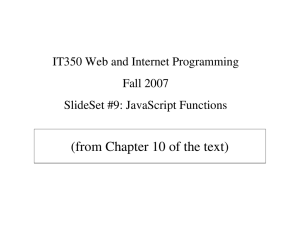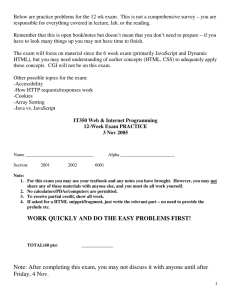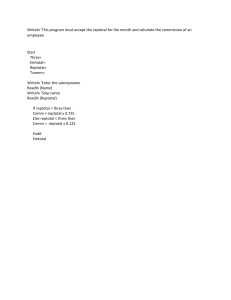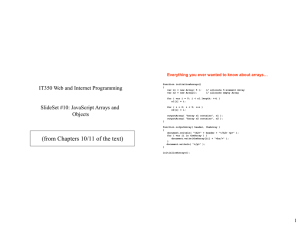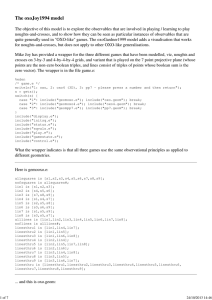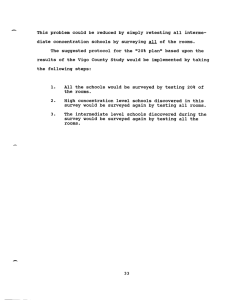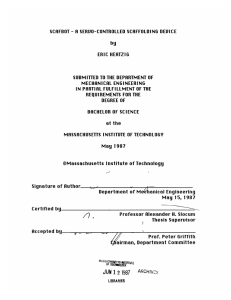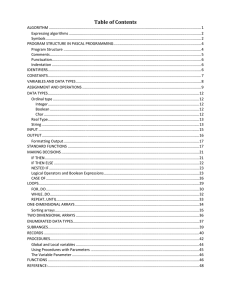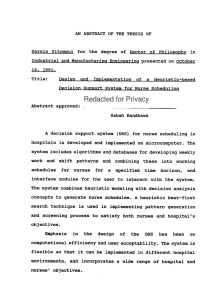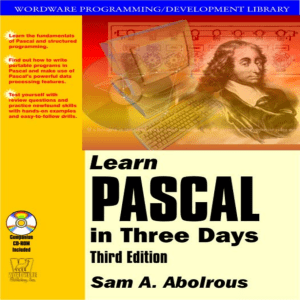(from Chapter 10 of the text) IT350 Web and Internet Programming
advertisement
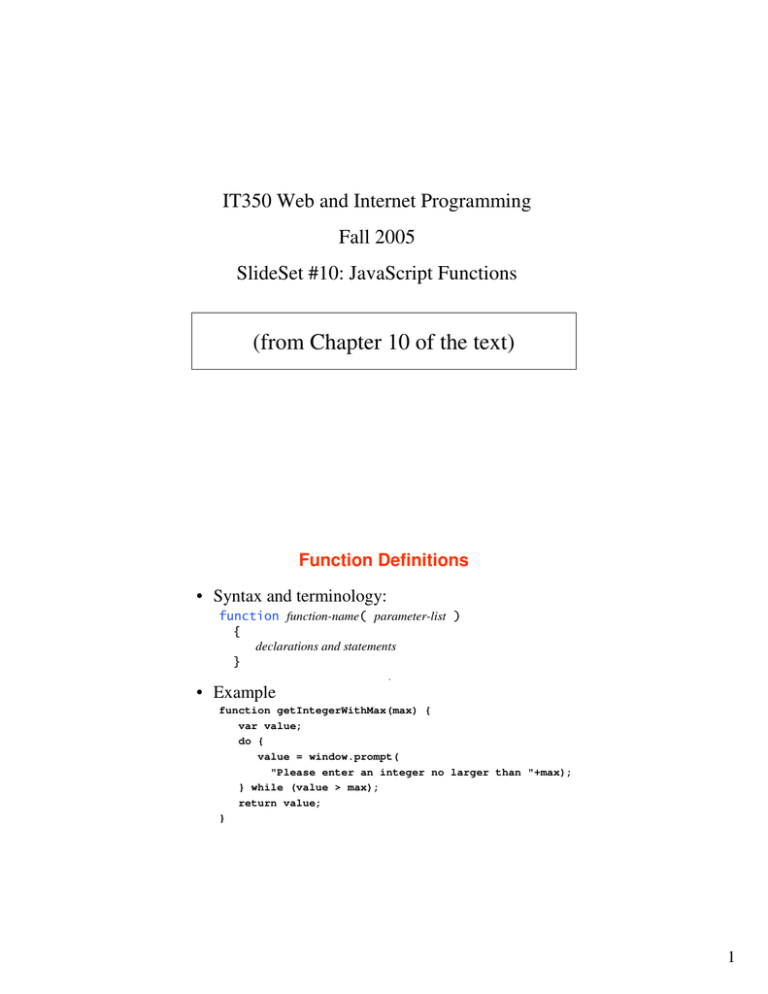
IT350 Web and Internet Programming
Fall 2005
SlideSet #10: JavaScript Functions
(from Chapter 10 of the text)
Function Definitions
• Syntax and terminology:
function-name
parameter-list
declarations and statements
• Example
function getIntegerWithMax(max) {
var value;
do {
value = window.prompt(
"Please enter an integer no larger than "+max);
} while (value > max);
return value;
}
1
Function Invocation
• Built-in functions
• User-defined functions
Arguments are passed ______________, so original
values in caller are ________________
Scope – Where is a variable visible in the program?
function dog(g) {
h = 3;
var sum = g+h;
document.write("<br/> Sum is: "+sum);
}
g = 7;
h = 5;
document.writeln("<br/> g: "+g+" h: "+h);
dog(g);
document.writeln("<br/> g: "+g+" h: "+h);
document.writeln("<br/> sum: "+sum);
Output?
2
JavaScript Scope Rules
• Variables declared inside a function:
– Explicitly (with var)
– Implicitly (just used)
– Parameters
• Variables declared outside a function:
– Explicitly
– Implicitly
Exercise #1 – Write a function that takes two
arguments and returns the minimum of the two
3
Exercise #2 – What’s the output?
function fun1 (x) {
x = x + 3;
y = y + 4;
document.writeln("<br/> FUN1: "+x+ "," +y);
}
function fun2 () {
var y;
x = x + 10;
y = y + 20;
document.writeln("<br/> FUN2: "+x+ "," +y);
}
x = 1;
y = 2;
document.writeln("<br/>
fun1(x);
document.writeln("<br/>
fun1(y);
document.writeln("<br/>
fun2();
document.writeln("<br/>
MAIN #1: "+x+ "," +y);
MAIN #2: "+x+ "," +y);
MAIN #3: "+x+ "," +y);
MAIN #4: "+x+ "," +y);
Exercise #3 – Write a function indentPrint(N, str1, str2) that
outputs the following:
a.) ‘N’ dashes, followed by the string ‘str1’, then <br/>
b.) ‘N’ dashes, followed by the string ‘str2’, then <br/>
Use document.write() for output. You can assume N is an integer.
4
Exercise #4
1.
What point(s) are strange about the following code?
2.
Will each cause a syntax error, logic error, or neither?
3.
Fix the average function so that it correctly calculates both requested
averages.
4.
(a stretch) Do #3 without changing the function header.
function average(x, y, z) {
return (x + y + z) / 3;
}
document.write("<br/> avg2:" +average(3, 9));
document.write("<br/> avg1:" +average(10, 20, 30, 40));
Connecting JavaScript and XHTML
• Where to place the JavaScript
– In the .html file
– In a separate file
<script type = “text/javascript” src = “calc.js” />
• How to invoke the script?
– Place non-function code in the <head>
– <body onload=“start()”>
– <input type = "button" value = “Roll"
onclick = "play()" />
5
JavaScript Secrets
• Invalid numbers are NaN
– Test with isNaN(value)
• 5 types for variables:
–
–
–
–
–
Number (including NaN)
String
Boolean
“undefined”
Null
• Gotchas
–
–
–
–
color = red;
if (x = 7) …
Uninitialized variables
Forgetting “break” in switch
JavaScript Tips
• Quoting
document.write("<a href=\"cat.html\">cat</a>");
vs.
document.write("<a class='cat.html'>cat</a>");
• Multiple arguments to document.write()
document.write("<h1>"+heading+"</h1>");
document.write("<h1>",heading,"</h1>");
6