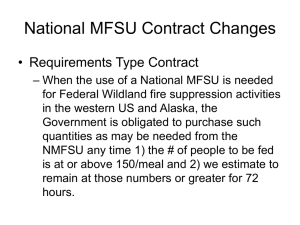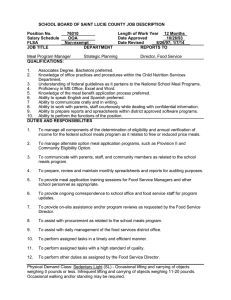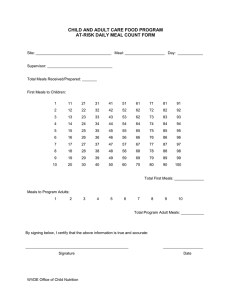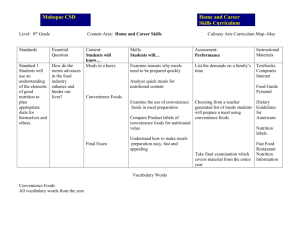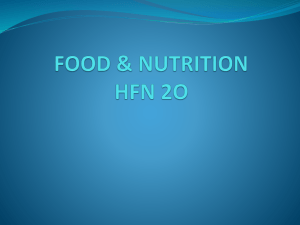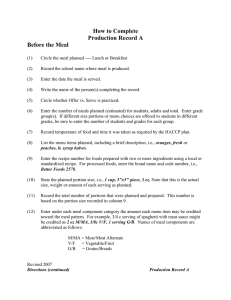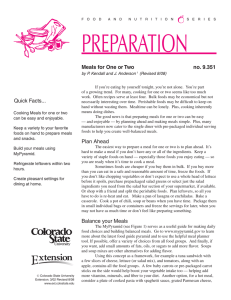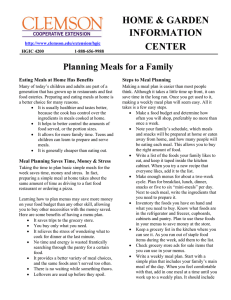How to Complete Salad Bar Production Record
advertisement
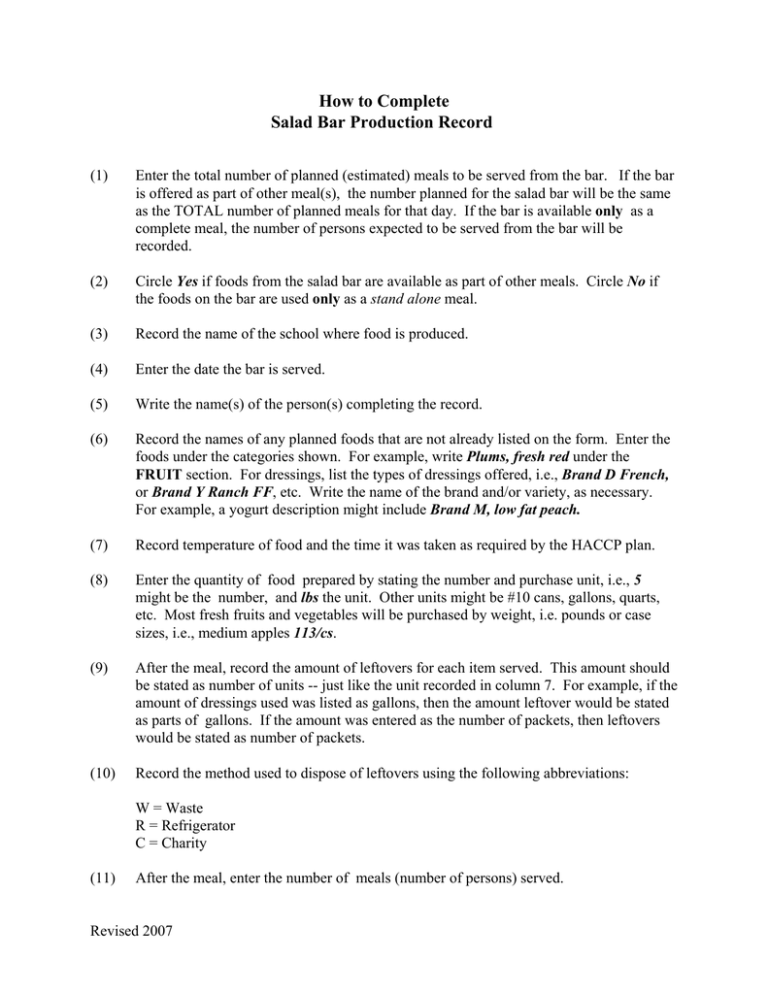
How to Complete Salad Bar Production Record (1) Enter the total number of planned (estimated) meals to be served from the bar. If the bar is offered as part of other meal(s), the number planned for the salad bar will be the same as the TOTAL number of planned meals for that day. If the bar is available only as a complete meal, the number of persons expected to be served from the bar will be recorded. (2) Circle Yes if foods from the salad bar are available as part of other meals. Circle No if the foods on the bar are used only as a stand alone meal. (3) Record the name of the school where food is produced. (4) Enter the date the bar is served. (5) Write the name(s) of the person(s) completing the record. (6) Record the names of any planned foods that are not already listed on the form. Enter the foods under the categories shown. For example, write Plums, fresh red under the FRUIT section. For dressings, list the types of dressings offered, i.e., Brand D French, or Brand Y Ranch FF, etc. Write the name of the brand and/or variety, as necessary. For example, a yogurt description might include Brand M, low fat peach. (7) Record temperature of food and the time it was taken as required by the HACCP plan. (8) Enter the quantity of food prepared by stating the number and purchase unit, i.e., 5 might be the number, and lbs the unit. Other units might be #10 cans, gallons, quarts, etc. Most fresh fruits and vegetables will be purchased by weight, i.e. pounds or case sizes, i.e., medium apples 113/cs. (9) After the meal, record the amount of leftovers for each item served. This amount should be stated as number of units -- just like the unit recorded in column 7. For example, if the amount of dressings used was listed as gallons, then the amount leftover would be stated as parts of gallons. If the amount was entered as the number of packets, then leftovers would be stated as number of packets. (10) Record the method used to dispose of leftovers using the following abbreviations: W = Waste R = Refrigerator C = Charity (11) After the meal, enter the number of meals (number of persons) served. Revised 2007