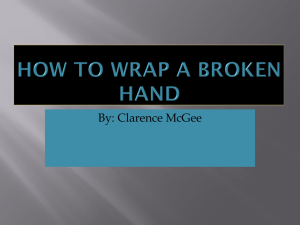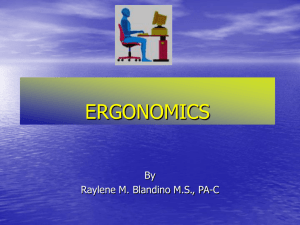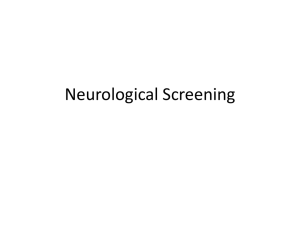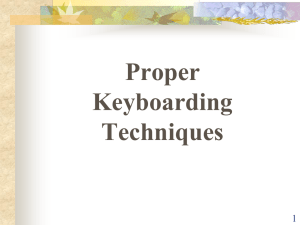ERGONOMICS Risk Management
advertisement
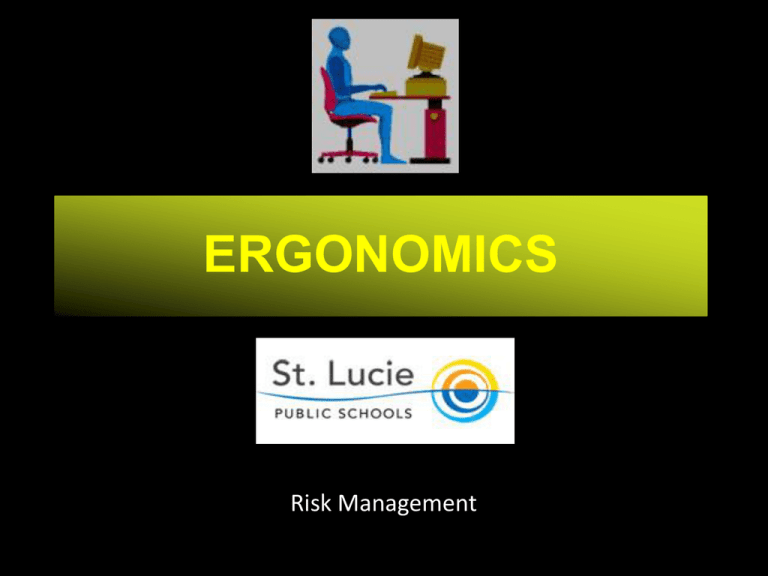
ERGONOMICS Risk Management ERGONOMICS-What is it? • Derived from two Greek words: “Nomoi” meaning natural laws “Ergon” meaning work • Hence, ergonomists study human capabilities in relationship to work demands History • As early as 18th century, doctors noted that workers who required to maintain body positions for long periods of time developed musculoskeletal problems. • Within last 20 years, research has clearly established connections between certain job tasks and Repetitive Strain Injury (RSI) or Musculoskeletal Disorder (MSD). •People physical size work habits physical condition individual attributes • •Psychosocial administration philosophy employee responsibility job satisfaction stress incentive pay quotas •Furniture •chairs work surfaces technology/equipment adjustability •Environment lighting air quality temperature space noise •Tasks tools and equipment work pace job requirements Components of a Work Station • Chair • Work surface • Keyboard/Mouse • Monitor • Telephone • Environment • Accessories Chair Adjustments • Seat Height - Able to reach the floor comfortable with both feet flat on the floor • Seat Angle - Slightly forward tilt • Seat Depth - Allow a width of three fingers between calf and seat pan – Chair Adjustments cont. • Backrest Height - Back support hits the lumbar region • Backrest Angle - Allows for 90° 120° hip flexion • Armrests - Must be adjustable and used correctly – – Work Surface What can be adjusted? 1. Height Should be adjusted to the proper chair position. Allows for ergonomic positioning. 2. Arrangement Primary, secondary, reference zone Workstation Set-up Primary Work Zone the distance from elbow to hand Secondary Work Zone - within arm’s reach Reference Zone greater than an arm’s reach • Keyboard/Mouse For most employees, these should be situated in the primary work space Arrange directly in front of monitor How to correctly use the mouse and keyboard Monitor • Distance - General rule of thumb is approx. arms length away. (18-30 in.) • Height - Eye level should be at the top 1/3 of monitor. • Bifocals - need to have monitor as low as you can. Monitor Location - Directly in front of the keyboard Angle - Approx. 10°-20° Font Size Clarity/Resolution Color Schemes - light colored font on dark background Telephone Depending on employee, the phone will normally be placed either in the primary or secondary work space. Headsets: General Rule - More than 1.5 hours of use per day = mandatory Built-up hand set attachments do not do enough. Environment Every Day Nuisances – Lighting Air Quality Temperature Space Noise - Neighbors, Fax, Copier, Telephone, etc. • Accessories Document Holders Footrests Keyboard Trays Glare Screens Common Risk Factors Awkward Positioning Force Repetition/Frequency Temperature Vibration Wrist Positioning 4 Common Nerve Injuries I. Thoracic Outlet Syndrome: muscle compression due to muscle tightness side of neck from poor head position or slumped posture. Ex: numbness/tingling in hand, made worse with overhead activities or cradling phone between ear and shoulder 4 Common Nerve Injuries II. Radial tunnel syndrome: compressed nerve outside of elbow due to repetitive wrist, finger, or forearm motion. Ex: Sensations from elbow to base of thumb with wrist weakness is a common symptom. 4 Common Nerve Injuries III. Cubital tunnel syndrome: ulnar nerve compression inside of the elbow due to repetitive bending of elbow or resting your elbow on a hard surface EX: numbness or tingling up and down the inside of the arm with tingling to ring & little fingers 4 Common Nerve Injuries IV. Carpal tunnel syndrome: compression of nerve at level of carpal tunnel Ex: numbness or tingling in thumb, index, middle finger & ring finger. Side effects may include often awakened at night by hand “falling asleep” Symptoms are increased by driving or attempting to hold objects; dropping objects is a common complaint Other Common Injuries • “Tennis elbow” affects area outside of elbow • “Golfer’s elbow” affects area inside of elbow Trouble Shooting: Why do we hurt??? Poor posture Lack of movement Frequent “micro” breaks Prolonged poor posture can decrease productivity by as much as 50% Stand to sit ratio of 70:30 60 second break every hour Mothers Know Best Sit up straight!!! • Decreases the load on your spine • Helps the organs of your body function more efficiently • Promotes movement efficiency and endurance • Contributes to an overall feeling of well-being What Do We Do?? PREVENT, PREVENT, PREVENT!!! • Warm up and stretch before activities that are repetitive, static or prolonged • Take frequent breaks from ANY sustained posture every 20-30 minutes • Respect pain- adjust / reduce or stop positions which could prove to be painful activity. • Recognize early signs of inflammatory process, and take action to modify your actions and posture. Maintain Neutral Posture • Maintain erect position of back & neck w/ shoulders relaxed • Position equipment & work directly in front of and close to your major tasks • Keep upper arms close to the body, elbows 90-100 degrees • Keep feet flat on floor, upper body weight resting on “sits bones” • Wrists as neutral as possible; safe zone for wrist movement is 15 degrees in all directions Maintain Neutral Posture • Avoid bending neck forward for prolonged periods of time (remember quadruple the force) • Avoid static positions for prolonged time; muscles fatigue---MOVE to increase circulation! You talking to me? Modify Tasks • Alternate activities frequently; rotate heavy and/or repetitive tasks with lighter less repetitive ones. • If symptoms become worse, RE-ASSESS task setup and look for alternative methods • Avoid repetitive or prolonged grip activities • Avoid pinching with wrist in flexion or wrist deviation (bending to side) • Take frequent breaks to stretch & rest hands Effects of Sitting Sitting can double the load on your lower back Becomes increasingly worse with poor posture, prolonged sitting, overweight, etc.. •Modified from Chaffin & Anderson Good and Bad of “TILT” ERGO REMINDERS from Stretchbreak.com “Ergonomic” Equipment: Gadgets, Gizmos, and Other Stuff 1. Wrist Rests Pros Maintain neutral wrist positioning Reduce weight throughout shoulders Softens the surface under the wrists Cons Promotes anchoring at the wrist Contact point on the wrist “Ergonomic” Equipment: Gadgets, Gizmos, and Other Stuff 2. Keyboard Trays Pros • • May adjust the keyboard height and angle to custom fit the users needs Allows for more posture changes Cons • • May decrease knee clearance May force longer reaches for other things “Ergo” Equipment 3. Alternative Mice/Keyboards Pros Allows you to use different muscle groups Reduce/Eliminate awkward postures of the arms or wrists Reduce/Eliminate movement at the wrist No evidence that trackballs help/hinder Cons Difficulty adapting, leading to reduced production Its always a trade-off May be using more/different/smaller muscle groups Practice Wellness at Work and Home! Exercise Nutrition Relaxation Spirit Mind Body MOVE STRETCH An ounce of Prevention is worth a pound of cure and a better healthy life !