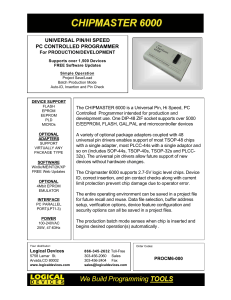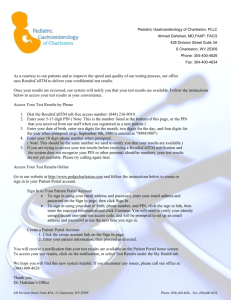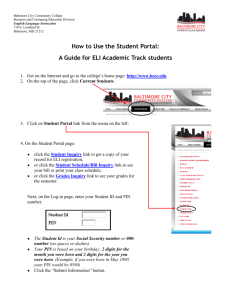PS0031 – Employee PIN Assignment
advertisement
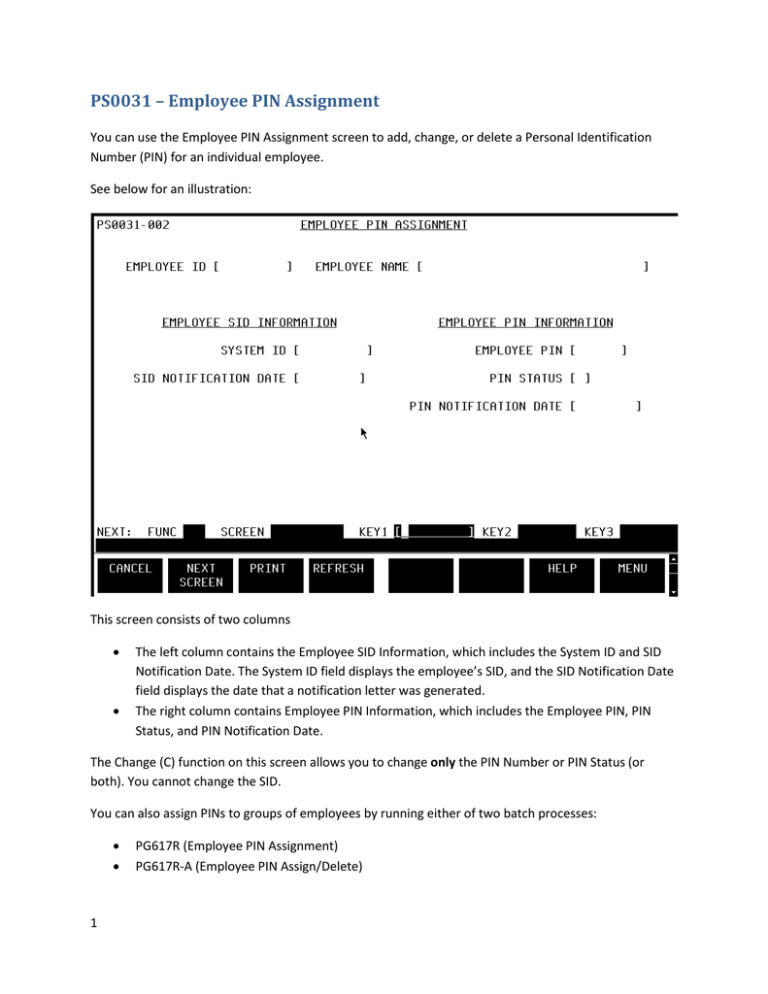
PS0031 – Employee PIN Assignment You can use the Employee PIN Assignment screen to add, change, or delete a Personal Identification Number (PIN) for an individual employee. See below for an illustration: This screen consists of two columns • • The left column contains the Employee SID Information, which includes the System ID and SID Notification Date. The System ID field displays the employee’s SID, and the SID Notification Date field displays the date that a notification letter was generated. The right column contains Employee PIN Information, which includes the Employee PIN, PIN Status, and PIN Notification Date. The Change (C) function on this screen allows you to change only the PIN Number or PIN Status (or both). You cannot change the SID. You can also assign PINs to groups of employees by running either of two batch processes: • • 1 PG617R (Employee PIN Assignment) PG617R-A (Employee PIN Assign/Delete) User Functions and Key Fields Func A C I Key1 Employee ID Key2 Leave blank Key3 Leave blank Add Change (PIN Number or PIN Status only) Inquire Data Field List Employee ID (Key1) Employee Name System ID SID Notification Date Employee PIN PIN Status PIN Notification Date Employee ID Key1 field Definition Entry required. A unique number that identifies an employee. This number is usually the employee's Social Security number. Length 9 digits Values College-entered on the Employee Status Screen (PS0001) or Student/Hourly Screen (PS0012) Edits On screens where the employee ID field is open, the employee ID must have been entered into the Employee database on the Employee Status Screen (PS0001) or the Student/Hourly Screen (PS0012). On the Employee Status Screen (PS0001) and the Student/Hourly Screen (PS0012), the employee ID field must not contain spaces. Data Sets Employee (EMP) database: DED-BAL-D (key) EMP-A (key) EMP-ADDR-D (key) EMP-BENE-D (key) EMP-BOND-D (key) EMP-DED-D (key) EMP-EDUC-D (key) EMP-HIST-D (key) EMP-JOB-D (one of 2 keys) EMP-M (key) EMP-NAME-D (one of 2 keys) EMP-YRQ-D (key) EMPLR-XREF-D (one of 2 keys) FAC-PLACE-D (key) LEAVE-DAY-D (key) LEAVE-XREF-D (one of 2 keys) Payroll (PAYR) database: COH-TRNS-M TIME-RPT-D 2 Employee Name Definition Entry required. The full name of an employee. Length 30 characters Format Last, First Middle; Suffix A compound last name must have a hyphen between each part, for example Smith-Jones. There must be a comma between the last and first name, for example, Smith-Jones, Jane If the name includes a suffix, the middle name must be followed by a semi-colon, for example, Johnson, Robert Alan; Jr. Values Entered by college on the Employee Status Screen (PS0001). Can be changed on the Personal Information Screen (PS0004). Data Sets EMP database: EMP-M System ID Definition The SID (Student Identification) number for an employee. Length 9 digits SID Notification Date Definition The date on which an SID notification letter was generated for a student. Length 8 digits Format MM/DD/YY Employee PIN Definition A personal identification number assigned to each employee. PINs allow employees to access information in web-enabled applications. Length 6 characters, containing a minimum of four digits PIN Status Definition A code indicating whether an employee’s PIN is active or deactivated. PINs can be deactivated for any reason, for example, an employee who requests that access to his or her records using the Web be disabled. Length 1 character Values Defined by SBCTC-ITD as: A Active D Deactivated 1-9 Number of unsuccessful attempts made to log on to Web Earnings History or Instructor Briefcase. Resets to A after successful logon or D after 9 unsuccessful attempts. After it is set to D, you will need to manually reset it to A. PIN Notification Date Definition 3 The date on which an employee's PIN was assigned by running either job group PG617R (Employee PIN Assignment) or PG617-A (Employee PIN Assign/Delete). Length 8 digits Format MM/DD/YY 4