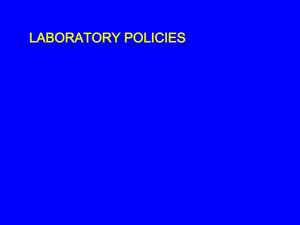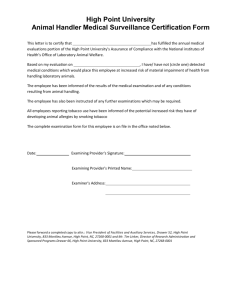BM1604 – Cash Register Control Screen Description
advertisement
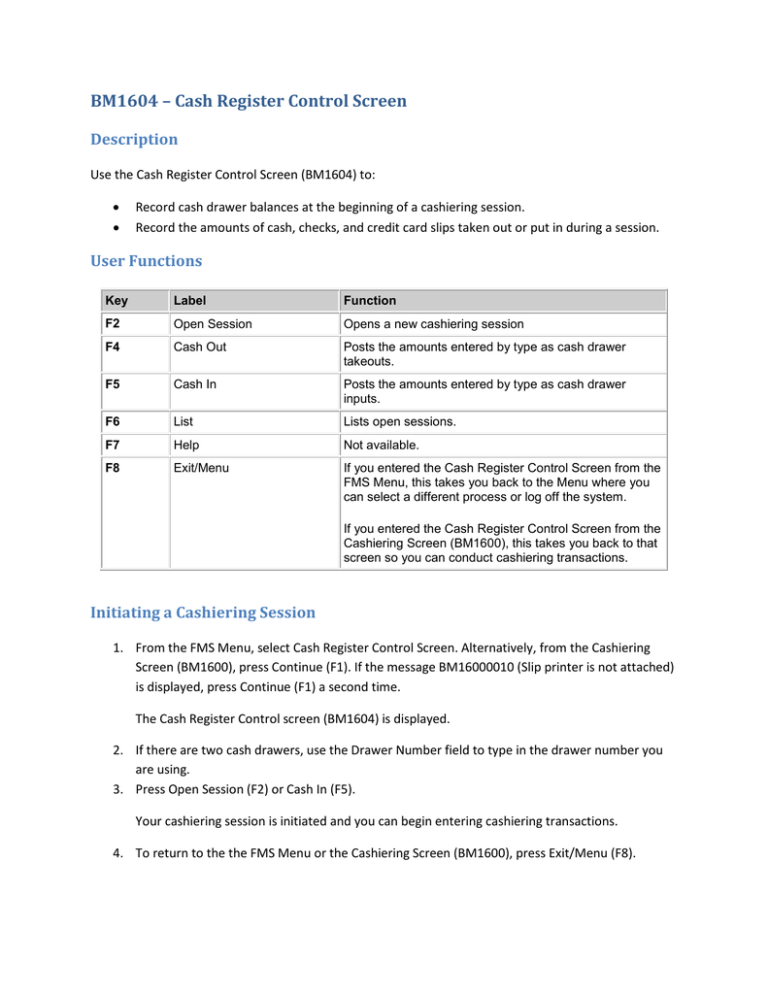
BM1604 – Cash Register Control Screen Description Use the Cash Register Control Screen (BM1604) to: • • Record cash drawer balances at the beginning of a cashiering session. Record the amounts of cash, checks, and credit card slips taken out or put in during a session. User Functions Key Label Function F2 Open Session Opens a new cashiering session F4 Cash Out Posts the amounts entered by type as cash drawer takeouts. F5 Cash In Posts the amounts entered by type as cash drawer inputs. F6 List Lists open sessions. F7 Help Not available. F8 Exit/Menu If you entered the Cash Register Control Screen from the FMS Menu, this takes you back to the Menu where you can select a different process or log off the system. If you entered the Cash Register Control Screen from the Cashiering Screen (BM1600), this takes you back to that screen so you can conduct cashiering transactions. Initiating a Cashiering Session 1. From the FMS Menu, select Cash Register Control Screen. Alternatively, from the Cashiering Screen (BM1600), press Continue (F1). If the message BM16000010 (Slip printer is not attached) is displayed, press Continue (F1) a second time. The Cash Register Control screen (BM1604) is displayed. 2. If there are two cash drawers, use the Drawer Number field to type in the drawer number you are using. 3. Press Open Session (F2) or Cash In (F5). Your cashiering session is initiated and you can begin entering cashiering transactions. 4. To return to the the FMS Menu or the Cashiering Screen (BM1600), press Exit/Menu (F8). Adding Amounts to a Cash Drawer 1. If there are two cash drawers, use the Drawer Number field to type in the drawer number you are using. 2. Press Cash In (F5). 3. Type amounts in the following fields: • Cash • Checks • Credit Card • Total (see Computed Amount for a pre-calculated total) 4. Press the Enter key. The amounts are recorded in the Point of Sale file. To return to the the FMS Menu or the Cashiering Screen (BM1600), press Exit/Menu (F8). Removing Amounts from a Cash Drawer 1. If there are two cash drawers, use the Drawer Number field to type in the drawer number you are using. 2. Press Cash Out (F4). 3. Type amounts in the following fields: • Cash • Checks • Credit Card • Total (see Computed Amount for a pre-calculated total) 4. Press the Enter key. The amounts are recorded in the Point of Sale file. To return to the FMS Menu or the Cashiering Screen (BM1600), press Exit/Menu (F8). Data Fields Date (display only) Time (display only) Session Date (display only) Logical Device (display only) Session Number (display only) User ID (display only) Drawer Number Date Definition Display only. The current date. Length 6 digits Session Status Cash Check Credit Card Total (required) Computed Amount (display only) Password (hidden) Format MM/DD/YY Time Definition Display only. The current time. Length 6 digits Format HH:MM:SS Starting Session Date Definition Display only. The date of the current cashiering session. Length 6 digits Format MMDDYY Logical Device Definition Display only. The device number (LDEV) of the slip printer for the current cashiering session. Length 3 digits Format 999 Session Number Definition Display only. A number identifying the current cashiering session. Length 2 digits Format 99 User Identification Definition Display only. A code identifying the person responsible for the funds being removed or added to the cash drawer. This code should be the same as the ID you used when you logged on to FMS. Length 8 characters Edits Must be valid in the Application Security System. Drawer Number Definition The physical drawer number of the current session Values The default is 1. Session Status Definition Display only. The status of the current cashiering session. Valid entries are: Open Locked Pending The cashiering session is open for updates. Access to the session is temporarily denied, but the session can be opened by entering your user password. The session has been closed (the Z report has been printed), but the entries have not been transferred to the General Ledger module (accounting) until the following jobs have completed: - BM1757J (Generation of Accounts Entry - POS) - BM1758J (Merge and Transfer Cashiering Files). Cash Definition The amount of cash being removed from or added to the cash drawer. Length 11 digits Format 999999999.99 Check Definition The amount total of the checks being removed from the cash drawer. Length 11 digits Format 999999999.99 Credit Card Definition The amount total of the of the credit card slips being removed from the cash drawer. Length 11 digits Format 999999999.99 Total Definition Required field. The net amount being removed from or added to the cash drawer. Length 11 digits Format 999999999.99 Computed Amount Definition Display only. The automatically calculated total of the Cash, Check, and Credit Card fields. Password Definition Hidden field. The password associated with the User ID used. If your session has timed out, and you attempt to enter a new transaction, the status bar will display the message, "Session timed out; press F1 to enter password or F8 to exit." Type your user password to unlock the session.